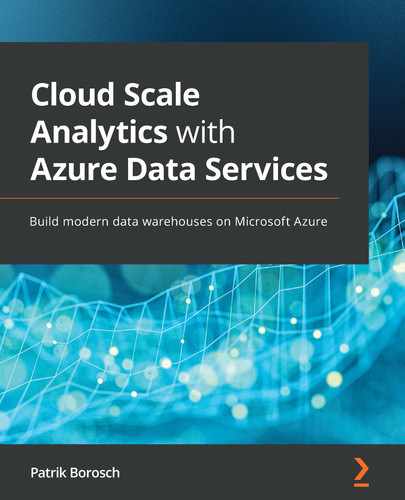A practical guide to implementing a scalable and fast state-of-the-art analytical data estate Azure Data Lake, the modern data warehouse architecture, and related data services on Azure enable organizations to build their own customized analytical platform to fit any analytical requirements in terms of volume, speed, and quality. This book is your guide to learning all the features and capabilities of Azure data services for storing, processing, and analyzing data (structured, unstructured, and semi-structured) of any size. You will explore key techniques for ingesting and storing data and perform batch, streaming, and interactive analytics. The book also shows you how to overcome various challenges and complexities relating to productivity and scaling. Next, you will be able to develop and run massive data workloads to perform different actions. Using a cloud-based big data-modern data warehouse-analytics setup, you will also be able to build secure, scalable data estates for enterprises. Finally, you will not only learn how to develop a data warehouse but also understand how to create enterprise-grade security and auditing big data programs. By the end of this Azure book, you will have learned how to develop a powerful and efficient analytical platform to meet enterprise needs. This book is for data architects, ETL developers, or anyone who wants to get well-versed with Azure data services to implement an analytical data estate for their enterprise. The book will also appeal to data scientists and data analysts who want to explore all the capabilities of Azure data services, which can be used to store, process, and analyze any kind of data. A beginner-level understanding of data analysis and streaming will be required.Key Features
Book Description
What you will learn
Who this book is for
Table of Contents
- Cloud Scale Analytics with Azure Data Services
- Contributors
- About the author
- About the reviewers
- Preface
- Section 1: Data Warehousing and Considerations Regarding Cloud Computing
- Chapter 1: Balancing the Benefits of Data Lakes Over Data Warehouses
- Distinguishing between Data Warehouses and Data Lakes
- Understanding Data Warehouse patterns
- Investigating ETL/ELT
- Understanding Data Warehouse layers
- Implementing reporting and dashboarding
- Loading bigger amounts of data
- Starting with Data Lakes
- Understanding the Data Lake ecosystem
- Comparing Data Lake zones
- Discovering caveats
- Understanding the opportunities of modern cloud computing
- Understanding Infrastructure-as-a-Service
- Understanding Platform-as-a-Service
- Understanding Software-as-a-Service
- Examining the possibilities of virtual machines
- Understanding Serverless Functions
- Looking at the importance of containers
- Exploring the advantages of scalable environments
- Implementing elastic storage and compute
- Exploring the benefits of AI and ML
- Understanding ML challenges
- Sorting ML into the Modern Data Warehouse
- Understanding responsible ML/AI
- Answering the question
- Summary
- Chapter 2: Connecting Requirements and Technology
- Formulating your requirements
- Asking in the right direction
- Understanding basic architecture patterns
- Examining the scalable storage component
- Looking at data integration
- Sorting in compute
- Adding a presentation layer
- Planning for dashboard/reporting
- Adding APIs/API management
- Relying on SSO/MFA/networking
- Not forgetting DevOps and CI/CD
- Finding the right Azure tool for the right purpose
- Understanding Industry Data Models
- Thinking about different sizes
- Planning for S size
- Planning for M size
- Planning for L size
- Understanding the supporting services
- Requiring data governance
- Establishing security
- Establishing DevOps and CI/CD
- Summary
- Questions
- Section 2: The Storage Layer
- Chapter 3: Understanding the Data Lake Storage Layer
- Technical requirements
- Setting up your Cloud Big Data Storage
- Provisioning a standard storage account instead
- Creating an Azure Data Lake Gen2 storage account
- Organizing your data lake
- Talking about zones in your data lake
- Creating structures in your data lake
- Planning the leaf level
- Understanding data life cycles
- Investigating storage tiers
- Planning for criticality
- Setting up confidentiality
- Using filetypes
- Implementing a data model in your Data Lake
- Understanding interconnectivity between your data lake and the presentation layer
- Examining key implementation and usage
- Monitoring your storage account
- Creating alerts for Azure storage accounts
- Talking about backups
- Configuring delete locks for the storage service
- Backing up your data
- Implementing access control in your Data Lake
- Understanding RBAC
- Understanding ACLs
- Understanding the evaluation sequence of RBAC and ACLs
- Understanding Shared Key authorization
- Understanding Shared Access Signature authorization
- Setting the networking options
- Understanding storage account firewalls
- Adding Azure virtual networks
- Using private endpoints with Data Lake Storage
- Discovering additional knowledge
- Summary
- Further reading
- Chapter 4: Understanding Synapse SQL Pools and SQL Options
- Uncovering MPP in the cloud – the power of 60
- Understanding the control node
- Understanding compute nodes
- Understanding the data movement service
- Understanding distributions
- Provisioning a Synapse dedicated SQL pool
- Connecting to your database for the first time
- Distributing, replicating, and round-robin
- Understanding CCI
- Talking about partitioning
- Implementing workload management
- Understanding concurrency and memory settings
- Using resource classes
- Implementing workload classification
- Adding workload importance
- Understanding workload isolation
- Scaling the database
- Using PowerShell to handle scaling and start/stop
- Using T-SQL to scale your database
- Loading data
- Using the COPY statement
- Maintaining statistics
- Understanding other SQL options in Azure
- Summary
- Further reading
- Additional links
- Static resource classes and concurrency slots
- Dynamic resource classes, memory allocation, and concurrency slots
- Effective values for REQUEST_MIN_RESOURCE_GRANT_PERCENT
- Section 3: Cloud-Scale Data Integration and Data Transformation
- Chapter 5: Integrating Data into Your Modern Data Warehouse
- Technical requirements
- Setting up Azure Data Factory
- Creating the Data Factory service
- Examining the authoring environment
- Understanding the Author section
- Understanding the Monitor section
- Understanding the Manage section
- Understanding the object types
- Using wizards
- Working with parameters
- Using variables
- Adding data transformation logic
- Understanding mapping flows
- Understanding wrangling flows
- Understanding integration runtimes
- Integrating with DevOps
- Summary
- Further reading
- Chapter 6: Using Synapse Spark Pools
- Technical requirements
- Setting up a Synapse Spark pool
- Bringing your Spark cluster live for the first time
- Examining the Synapse Spark architecture
- Understanding the Synapse Spark pool and its components
- Running a Spark job
- Examining Synapse Spark instances
- Understanding Spark pools and Spark instances
- Understanding resource usage
- Programming with Synapse Spark pools
- Understanding Synapse Spark notebooks
- Running Spark applications
- Benefiting of the Synapse metadata exchange
- Using additional libraries with your Spark pool
- Using public libraries
- Adding your own packages
- Handling security
- Monitoring your Synapse Spark pools
- Summary
- Further reading
- Chapter 7: Using Databricks Spark Clusters
- Technical requirements
- Provisioning Databricks
- Examining the Databricks workspace
- Understanding the Databricks components
- Creating Databricks clusters
- Managing clusters
- Using Databricks notebooks
- Using Databricks Spark jobs
- Adding dependent libraries to a job
- Creating Databricks tables
- Understanding Databricks Delta Lake
- Having a glance at Databricks SQL Analytics
- Adding libraries
- Adding dashboards
- Setting up security
- Examining access controls
- Understanding secrets
- Understanding networking
- Monitoring Databricks
- Summary
- Further reading
- Chapter 8: Streaming Data into Your MDWH
- Technical requirements
- Provisioning ASA
- Implementing an ASA job
- Integrating sources
- Writing to sinks
- Understanding ASA SQL
- Understanding windowing
- Using window functions in your SQL
- Delivering to more than one output
- Adding reference data to your query
- Adding functions to your ASA job
- Understanding streaming units
- Resuming your job
- Using Structured Streaming with Spark
- Security in your streaming solution
- Connecting to sources and sinks
- Understanding ASA clusters
- Monitoring your streaming solution
- Using Azure Monitor
- Summary
- Further reading
- Chapter 9: Integrating Azure Cognitive Services and Machine Learning
- Technical requirements
- Understanding Azure Cognitive Services
- Examining available Cognitive Services
- Getting in touch with Cognitive Services
- Using Cognitive Services with your data
- Understanding the Azure Text Analytics cognitive service
- Implementing the call to your Text Analytics cognitive service with Spark
- Examining Azure Machine Learning
- Browsing the different Azure ML tools
- Examining Azure Machine Learning Studio
- Understanding the ML designer
- Creating a linear regression model with the designer
- Publishing your trained model for usage
- Using Azure Machine Learning with your modern data warehouse
- Connecting the services
- Understanding further options to integrate Azure ML with your modern data warehouse
- Summary
- Further reading
- Chapter 10: Loading the Presentation Layer
- Technical requirements
- Understanding the loading strategy with Synapse-dedicated SQL pools
- Loading data into Synapse-dedicated SQL pools
- Examining PolyBase
- Loading data into a dedicated SQL pool using COPY
- Adding data with Synapse pipelines/Data Factory
- Using Synapse serverless SQL pools
- Browsing data ad hoc
- Using a serverless SQL pool to ELT
- Building a virtual data warehouse layer with Synapse serverless SQL pools
- Integrating data with Synapse Spark pools
- Reading and loading data
- Exchanging metadata between computes
- Summary
- Further reading
- Section 4: Data Presentation, Dashboarding, and Distribution
- Chapter 11: Developing and Maintaining the Presentation Layer
- Developing with Synapse Studio
- Integrating Synapse Studio with Azure DevOps
- Understanding the development life cycle
- Automating deployments
- Understanding developer productivity with Synapse Studio
- Using the Copy Data Wizard
- Integrating Spark notebooks with Synapse pipelines
- Analyzing data ad hoc with Azure Synapse Spark pools
- Creating Spark tables
- Enriching Spark tables
- Enriching dedicated SQL pool tables
- Creating new integration datasets
- Starting serverless SQL analysis
- Backing up and DR in Azure Synapse
- Backing up data
- Backing up dedicated SQL pools
- Monitoring your MDWH
- Understanding security in your MDWH
- Implementing access control
- Implementing networking
- Summary
- Further reading
- Chapter 12: Distributing Data
- Technical requirements
- Building data marts with Power BI
- Understanding the Power BI ecosystem
- Understanding Power BI object types
- Understanding Power BI offerings
- Acquiring data
- Optimizing the columnstore database in Power BI
- Building business logic with Data Analysis Expressions
- Visualizing data
- Publishing insights
- Creating data models with Azure Analysis Services
- Developing AAS models
- Distributing data using Azure Data Share
- Summary
- Further reading
- Chapter 13: Introducing Industry Data Models
- Chapter 14: Establishing Data Governance
- Technical requirements
- Discovering Azure Purview
- Provisioning the service
- Connecting to your data
- Scanning data
- Searching your catalog
- Browsing assets
- Examining assets
- Classifying data
- Creating a custom classification
- Creating a custom classification rule
- Using custom classifications
- Integrating with Azure services
- Integrating with Synapse
- Integrating with Power BI
- Integrating with Azure Data Factory
- Using data lineage
- Discovering Insights
- Discovering more Purview
- Summary
- Further reading
- Why subscribe?
- Other Books You May Enjoy