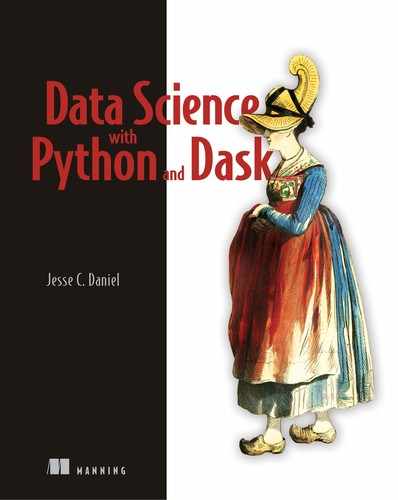Book Description
Data Science with Python and Dask teaches you to build scalable projects that can handle massive datasets. After meeting the Dask framework, you’ll analyze data in the NYC Parking Ticket database and use DataFrames to streamline your process. Then, you’ll create machine learning models using Dask-ML, build interactive visualizations, and build clusters using AWS and Docker.