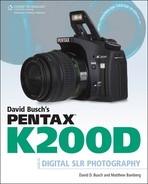Book Description
As the new owner of a Pentax K200D, you are serious about photography and want to take outstanding pictures. You also want to quickly and easily discover how, when, and why to use the most important features of your cutting-edge camera. David Busch's Pentax K200D Guide to Digital SLR Photography will show you how, when, and, most importantly, why to use all the cool features and functions of your camera to take eye-popping photographs. Introductory chapters will help you get comfortable with the basics of your camera before you dive right into exploring creative ways to apply the Pentax K200D's exposure modes, focus controls, and electronic flash options. This book is chock full of hands-on tips for choosing lenses, flash units, and software products to use with your new camera. Beautiful, full-color images illustrate where the essential buttons and dials are, so you'll quickly learn how to use your Pentax K200D, and use it well.
Table of Contents
- Copyright
- Acknowledgments
- About the Authors
- Preface
- Introduction
- 1. Shooting Your First Pentax K200D Picture
- 2. Pentax K200D Roadmap
- 3. Setting Up Your Pentax K200D
- Introducing the Pentax K200D’s Menus
- Anatomy of the Pentax K200D’s Main Menus
- Recording Mode Menu
- Playback Menu
- Set-up Menu
- Custom Setting
- Custom Setting #0. Setting
- Custom Setting #1. EV Steps
- Custom Setting #2. Sensitivity Steps
- Custom Setting #3. Meter Operating Time
- Custom Setting #4. AE-L with AF Locked
- Custom Setting #5. Link AF Point and AE
- Custom Setting #6. Auto Bracketing Order
- Custom Setting #7. Adjust White Balance
- Custom Setting #8. Superimpose AF Area
- Custom Setting #9. AF in Remote Control
- Custom Setting #10. Slow Shutter Speed Noise Reduction
- Custom Setting #11. High-ISO Noise Reduction
- Custom Setting #12. OK Button when Shooting
- Custom Setting #13. e-dial in Program
- Custom Setting #14. Green Button in Manual Mode
- Custom Setting #15. Release when Charging
- Custom Setting #16. Flash in Wireless Mode
- Custom Setting #17. WB when Using Flash
- Custom Setting #18. Preview Method
- Custom Setting #19. Display Sensitivity
- Custom Setting #20. Saving Rotation Info
- Custom Setting #21. Auto Image Rotation
- Custom Setting #22. Catch-in Focus
- Custom Setting #23. Using Aperture Ring
- Custom Setting. Reset Custom Function
- 4. Fine-Tuning Exposure
- 5. Advanced Techniques for Your Pentax K200D
- 6. Working with Lenses
- 7. Making Light Work for You
- 8. Downloading and Editing Your Images
- 9. Pentax K200D: Troubleshooting and Prevention
- Glossary