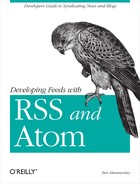Book Description
Perhaps the most explosive technological trend over the past two years has been blogging. As a matter of fact, it's been reported that the number of blogs during that time has grown from 100,000 to 4.8 million-with no end to this growth in sight.What's the technology that makes blogging tick? The answer is RSS--a format that allows bloggers to offer XML-based feeds of their content. It's also the same technology that's incorporated into the websites of media outlets so they can offer material (headlines, links, articles, etc.) syndicated by other sites.As the main technology behind this rapidly growing field of content syndication, RSS is constantly evolving to keep pace with worldwide demand. That's where Developing Feeds with RSS and Atom steps in. It provides bloggers, web developers, and programmers with a thorough explanation of syndication in general and the most popular technologies used to develop feeds.This book not only highlights all the new features of RSS 2.0-the most recent RSS specification-but also offers complete coverage of its close second in the XML-feed arena, Atom. The book has been exhaustively revised to explain:
- metadata interpretation
- the different forms of content syndication
- the increasing use of web services
- how to use popular RSS news aggregators on the market
Table of Contents
- A Note Regarding Supplemental Files
- Preface
- 1. Introduction
- 2. Using Feeds
- 3. Feeds Without Programming
- 4. RSS 2.0
- 5. RSS 1.0
- 5.1. Metadata in RSS 2.0
- 5.2. Resource Description Framework
- 5.3. RDF in XML
- 5.4. Introducing RSS 1.0
- 5.5. The Specification in Detail
- 5.5.1. The Basic Structure
- 5.5.2. The Root Element
- 5.5.3. <channel rdf:about=""> (a Subelement of rdf:RDF)
- 5.5.4. <image rdf:resource=""> (a Subelement of rdf:RDF)
- 5.5.5. <textinput rdf:about=""> (a Subelement of rdf:RDF)
- 5.5.6. <item rdf:about=""> (a Subelement of rdf:RDF)
- 5.5.7. The Simplest Possible RSS 1.0 Feed
- 5.6. Creating RSS 1.0 Feeds
- 6. RSS 1.0 Modules
- 7. The Atom Syndication Format
- 8. Parsing and Using Feeds
- 9. Feeds in the Wild
- 9.1. Once You Have Created Your Simple RSS Feed
- 9.2. Publish and Subscribe
- 9.3. Rolling Your Own: LinkPimp PubSub
- 9.4. LinkpimpClient.pl
- 10. Unconventional Feeds
- 10.1. Apache Logfiles
- 10.2. Code TODOs to RSS
- 10.3. Daily Doonesbury
- 10.4. Amazon.com Wishlist to RSS
- 10.5. FedEx Parcel Tracker
- 10.6. Google to RSS with SOAP
- 10.7. Last-Modified Files
- 10.8. Installed Perl Modules
- 10.9. The W3C Validator to RSS
- 10.10. Game Statistics to Excel
- 10.11. Feeds by SMS
- 10.12. Podcasting Weather Forecasts
- 10.13. Having Amazon Produce Its Own RSS Feeds
- 10.14. Cross-Poster for Movable Type
- 11. Developing New Modules
- A. The XML You Need for RSS
- A.1. What Is XML?
- A.2. Anatomy of an XML Document
- A.3. Tools for Processing XML
- B. Useful Sites and Software
- Index
- About the Author
- Colophon
- Copyright