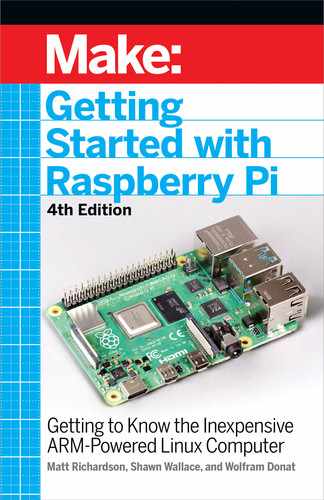0%
55Chapters
0-1Hours read
0kTotal Words
The Raspberry Pi is a credit card-sized computer that plugs into your TV and a keyboard. It is a capable little computer which can be used in electronics projects, and for many of the things that your desktop PC does, like spreadsheets, word processing, browsing the internet, and playing games. It also plays high-definition video. This book takes you step-by-step through many fun and educational possibilities. Take advantage of several preloaded programming languages. Use the Raspberry Pi with Arduino. Create Internet-connected projects. Play with multimedia. With Raspberry Pi, you can do all of this and more.
Table of Contents
- Contents
- Preface (1/2)
- Preface (2/2)
- 1/Getting Up and Running (1/6)
- 1/Getting Up and Running (2/6)
- 1/Getting Up and Running (3/6)
- 1/Getting Up and Running (4/6)
- 1/Getting Up and Running (5/6)
- 1/Getting Up and Running (6/6)
- 2/Getting Around Linux on theRaspberry Pi (1/5)
- 2/Getting Around Linux on theRaspberry Pi (2/5)
- 2/Getting Around Linux on theRaspberry Pi (3/5)
- 2/Getting Around Linux on theRaspberry Pi (4/5)
- 2/Getting Around Linux on theRaspberry Pi (5/5)
- 3/Other Operating Systems andLinux Distributions (1/2)
- 3/Other Operating Systems andLinux Distributions (2/2)
- 4/Python on the Pi (1/4)
- 4/Python on the Pi (2/4)
- 4/Python on the Pi (3/4)
- 4/Python on the Pi (4/4)
- 5/Arduino and the Pi (1/3)
- 5/Arduino and the Pi (2/3)
- 5/Arduino and the Pi (3/3)
- 6/Basic Input and Output (1/4)
- 6/Basic Input and Output (2/4)
- 6/Basic Input and Output (3/4)
- 6/Basic Input and Output (4/4)
- 7/Programming Inputs and Outputs with Python (1/3)
- 7/Programming Inputs and Outputs with Python (2/3)
- 7/Programming Inputs and Outputs with Python (3/3)
- 8/Analog Input and Output (1/4)
- 8/Analog Input and Output (2/4)
- 8/Analog Input and Output (3/4)
- 8/Analog Input and Output (4/4)
- 9/Working with Cameras (1/6)
- 9/Working with Cameras (2/6)
- 9/Working with Cameras (3/6)
- 9/Working with Cameras (4/6)
- 9/Working with Cameras (5/6)
- 9/Working with Cameras (6/6)
- 10/Python and the Internet (1/5)
- 10/Python and the Internet (2/5)
- 10/Python and the Internet (3/5)
- 10/Python and the Internet (4/5)
- 10/Python and the Internet (5/5)
- A/Writing an SD Card Image (1/2)
- A/Writing an SD Card Image (2/2)
- B/The Raspberry Pi Pico (1/3)
- B/The Raspberry Pi Pico (2/3)
- B/The Raspberry Pi Pico (3/3)
- C/Another Raspberry Pi?!
- Index (1/2)
- Index (2/2)
- About the Authors