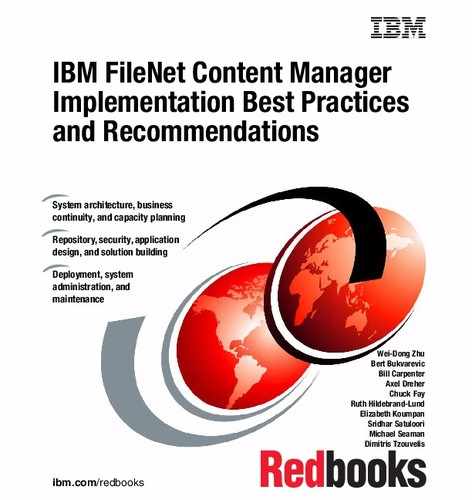Book Description
IBM® FileNet® Content Manager Version 5.2 provides full content lifecycle and extensive document management capabilities for digital content. IBM FileNet Content Manager is tightly integrated with the family of IBM FileNet products based on the IBM FileNet P8 technical platform. IBM FileNet Content Manager serves as the core content management, security management, and storage management engine for the products.
This IBM Redbooks® publication covers the implementation best practices and recommendations for solutions that use IBM FileNet Content Manager. It introduces the functions and features of IBM FileNet Content Manager, common use cases of the product, and a design methodology that provides implementation guidance from requirements analysis through production use of the solution. We address administrative topics of an IBM FileNet Content Manager solution, including deployment, system administration and maintenance, and troubleshooting.
Implementation topics include system architecture design with various options for scaling an IBM FileNet Content Manager system, capacity planning, and design of repository design logical structure, security practices, and application design. An important implementation topic is business continuity. We define business continuity, high availability, and disaster recovery concepts and describe options for those when implementing IBM FileNet Content Manager solutions.
Many solutions are essentially a combination of information input (ingestion), storage, information processing, and presentation and delivery. We discuss some solution building blocks that designers can combine to build an IBM FileNet Content Manager solution.
This book is intended to be used in conjunction with product manuals and online help to provide guidance to architects and designers about implementing IBM FileNet Content Manager solutions.
Many of the features and practices described in the book also apply to previous versions of IBM FileNet Content Manager.
Table of Contents
- Front cover
- Notices
- Preface
- Summary of changes
- Chapter 1. Introduction to IBM FileNet Content Manager
- Chapter 2. Solution examples and design methodology
- Chapter 3. System architecture
- 3.1 Basic components
- 3.1.1 Additional components
- 3.1.2 Data organization
- 3.1.3 Object stores
- 3.1.4 Storage considerations
- 3.1.5 Workflow systems
- 3.1.6 Management tools
- 3.1.7 Bulk Import Tool
- 3.1.8 Hardware layout
- 3.1.9 Setting up a sandbox or demo environment
- 3.1.10 Using Information Center and other product documentation
- 3.2 Scalability
- 3.3 Virtualization
- 3.4 Shared infrastructure
- 3.5 Geographically distributed systems
- 3.6 Conclusion
- 3.1 Basic components
- Chapter 4. Repository design
- 4.1 Repository design goals
- 4.2 Object-oriented design
- 4.3 Repository naming standards
- 4.4 Populating a repository
- 4.5 Repository organizational objects
- 4.6 Global configuration database (GCD)
- 4.7 Repository design objects
- 4.8 Repository content objects
- 4.9 Storage media
- 4.10 Considerations for multiple object stores
- 4.11 Retention management and automatic disposal
- 4.12 P8 Content Manager searches
- 4.13 Conclusion
- Chapter 5. Security
- Chapter 6. Application design
- 6.1 IBM FileNet P8 applications
- 6.2 Application technologies
- 6.3 Principles for application design
- 6.3.1 Available P8 Content Manager APIs
- 6.3.2 Transports available with the APIs
- 6.3.3 Minimizing round-trips
- 6.3.4 Parallel processing
- 6.3.5 Client-side transactions
- 6.3.6 Creating a custom AddOn
- 6.3.7 Using the JDBC interface for reporting
- 6.3.8 Exploiting the active content event model
- 6.3.9 Logging
- 6.3.10 Creating a data model
- Chapter 7. Business continuity
- 7.1 Defining business continuity
- 7.2 Defining high availability (HA)
- 7.3 Implementing a high availability solution
- 7.3.1 Load-balanced server farms
- 7.3.2 Active-passive server clusters
- 7.3.3 Geographically dispersed server clusters and server farms
- 7.3.4 Server cluster products
- 7.3.5 Comparing and contrasting farms to clusters
- 7.3.6 Inconsistent industry terminology
- 7.3.7 Server virtualization and high availability
- 7.4 Defining disaster recovery (DR)
- 7.5 Implementing a disaster recovery solution
- 7.6 Best practices
- 7.7 Reference documentation
- Chapter 8. Capacity planning with IBM Content Capacity Planner
- Chapter 9. Deployment
- Chapter 10. System administration and maintenance
- 10.1 IBM FileNet Content Manager administrative roles
- 10.2 Online help and existing documentation
- 10.3 Monitoring the environment
- 10.4 Capacity monitoring and growth prediction
- 10.5 Tracing
- 10.6 Auditing
- 10.7 Managing the logs
- 10.8 System administration tools
- 10.9 Reducing storage costs
- 10.10 Using virus scan software
- 10.11 Applying fixes
- 10.12 Updating security
- 10.13 Backup and restore
- 10.14 Task schedule
- 10.15 Conclusion
- Chapter 11. Upgrade and migration
- Chapter 12. Troubleshooting
- 12.1 A typical P8 Content Manager system
- 12.2 Different types of troubleshooting
- 12.3 Creating customized best practice guides
- 12.4 General troubleshooting
- 12.5 Troubleshooting the installation or upgrade
- 12.6 Troubleshooting during application development
- 12.7 Troubleshooting functional issues
- 12.8 Troubleshooting production issues
- 12.9 Troubleshooting performance issues
- 12.10 Opening PMRs
- 12.11 Conclusion
- Chapter 13. IBM FileNet Content Manager solutions
- Related publications
- Back cover