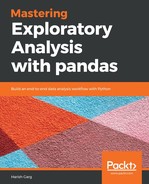Book Description
Explore Python frameworks like pandas, Jupyter notebooks, and Matplotlib to build data pipelines and data visualization
Key Features
- Learn to set up data analysis pipelines with pandas and Jupyter notebooks
- Effective techniques for data selection, manipulation, and visualization
- Introduction to Matplotlib for interactive data visualization using charts and plots
Book Description
The pandas is a Python library that lets you manipulate, transform, and analyze data. It is a popular framework for exploratory data visualization and analyzing datasets and data pipelines based on their properties.
This book will be your practical guide to exploring datasets using pandas. You will start by setting up Python, pandas, and Jupyter Notebooks. You will learn how to use Jupyter Notebooks to run Python code. We then show you how to get data into pandas and do some exploratory analysis, before learning how to manipulate and reshape data using pandas methods. You will also learn how to deal with missing data from your datasets, how to draw charts and plots using pandas and Matplotlib, and how to create some effective visualizations for your audience. Finally, you will wrapup your newly gained pandas knowledge by learning how to import data out of pandas into some popular file formats.
By the end of this book, you will have a better understanding of exploratory analysis and how to build exploratory data pipelines with Python.
What you will learn
- Learn how to read different kinds of data into pandas DataFrames for data analysis
- Manipulate, transform, and apply formulas to data imported into pandas DataFrames
- Use pandas to analyze and visualize different kinds of data to gain real-world insights
- Extract transformed data form pandas DataFrames and convert it into the formats your application expects
- Manipulate model time-series data, perform algorithmic trading, derive results on fixed and moving windows, and more
- Effective data visualization using Matplotlib
Who this book is for
If you are a budding data scientist looking to learn the popular pandas library, or a Python developer looking to step into the world of data analysis, this book is the ideal resource you need to get started. Some programming experience in Python will be helpful to get the most out of this course