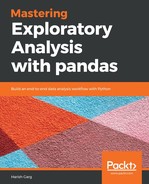Let's move on and change the color palette to see how it impacts the plot's colors. The following code sets the color palette to bright (one of seaborn's predefined palettes):
sns.set_palette("bright")
Let's see how it changes our plot's colors with the following command:
sns.boxplot(data=df);
The output should now look like the following screenshot:

As you can see, our plot's color scheme has completely changed due to the new palette we set. bright is not the only predefined color palette in seaborn; there are a few others, including deep, muted, pastel, bright, dark, and colorblind, as follows:
sns.palplot(sns.color_palette("deep", 7))
sns.palplot(sns.color_palette("muted", 7))
sns.palplot(sns.color_palette("pastel", 7))
sns.palplot(sns.color_palette("bright", 7))
sns.palplot(sns.color_palette("dark", 7))
sns.palplot(sns.color_palette("colorblind", 7))
The output of each palette is as follows:

Seaborn also has the ability to set Matplotlib's colormaps as color palettes; for example:
sns.palplot(sns.color_palette("RdBu", 7))
sns.palplot(sns.color_palette("Blues_d", 7))
The output from the preceding command is as follows:

Now let's use one of the Matplotlib colormaps as a color palette; we do this with the following command:
sns.set_palette("Blues_d")
Here, we are setting the palette to Blues_d, which is a Matplotlib colormap. Let's now redraw our plot with the following code to see its impact:
sns.boxplot(data=df);
The output from the preceding command should like the following screenshot:

As you can see, our plot now has a color palette from the blue colormap.