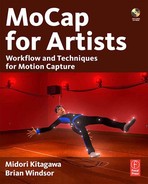0%
24Chapters
0-1Hours read
0kTotal Words
Book Description
Make motion capture part of your graphics and effects arsenal. This introduction to motion capture principles and techniques delivers a working understanding of today's state-of-the-art systems and workflows without the arcane pseudocodes and equations. Learn about the alternative systems, how they have evolved, and how they are typically used, as well as tried-and-true workflows that you can put to work for optimal effect. Demo files and tutorials provided on the companion CD deliver first-hand experience with some of the core processes.Table of Contents
- Front Cover
- Half Title
- Title Page
- Copyright
- Contents
- Acknowledgments
- Introduction
- Chapter 1: An Overview and History of Motion Capture
- Chapter 2: Preproduction
- Chapter 3: Pipeline
- Chapter 4: Cleaning and Editing Data
- Chapter 5: Skeletal Editing
- Chapter 6: Data Application – Intro Level: Props
- Chapter 7: Data Application – Intermediate Level: Decomposing and Composing Motions
- Chapter 8: Data Application – Advanced Level: Integrating Data with Character Rigs
- Chapter 9: Hand Motion Capture
- Chapter 10: Facial Motion Capture
- Chapter 11: Puppetry Capture
- Chapter 12: Mocap Data and Math
- Bibliography
- Appendix A: Shot List for Juggling Cow
- Appendix B: Sample Mocap Production Pipeline and Data Flow Chart
- Glossary
- Index