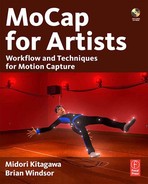2 Preproduction
Preproduction can be looked at as one of the most important steps in motion capture. This is the part of the process that allows us to break everything apart and prepare before either going into the motion capture space or before going into the space with a client. Preproduction can be broken down into pre-capture planning (Section 2.2), preparation for the capture (Section 2.3), and designing a production pipeline (Chapter 3).
2.1 Importance of Preproduction
Why do you want to spend time on preproduction? Because a good preproduction saves a lot of production cost and time, spares you from unnecessary pain, and results in a much better end-product. If you jump into production with little or no preproduction, we assure you that you will face problems at some point that will cause waste of motion capture time, difficulties during the capture, issues in processing, and other trouble. The majority of these can be avoided by taking the time to really go through the preproduction process meticulously. We can never stress enough how much planning and working through everything in advance is the difference between a motion capture nightmare and good motion capture experiences.
What preproduction gives you is a roadmap to how you’re going to organize and accomplish all of your goals. It should answer the questions, such as “Why are you capturing anything?,” “What are you capturing?,” “How will you capture it?,” and “What will you do with the data once it’s captured?” Thinking through all of this and running a few small tests will make a huge difference in how easy or hard motion capture will be.
Many people have a preconceived notion that motion capture is not only simple but very quick and that it automatically works. This, unfortunately, is not the case. Getting good data out of a motion capture system takes patience and experience. The process will not be quick until you’ve done it several times and are used to how it works. Motion capture never works automatically. However, with enough planning, even the first time you work all the way through a motion capture project, you will have a clear idea about how you get from one end to the other.
2.2 Pre-capture Planning
One of the most important parts of not only enjoying mocap, but getting good data out of it, is to have everything ready to go before your mocap shoot. Much of this process is done in spreadsheets, word processors, and thumbnail sketches. We’ll now take a look at the areas that need to be fleshed out before you go into a shoot.
2.2.1 Script
The script is the narrative of the story that you’re trying to tell. This could be anything. It could be a screenplay, an idea for a short animation, or the shots needed for a video game. The script is one of the basic building blocks of any type of animation process.
The script allows you to bring all of your ideas together and gives a certain flow to the story that you want to tell. It not only serves as a roadmap for the client, but it also serves as a roadmap for the talent. The talent will need a script as early in the process as possible. This helps them not only prepare to be in character, but to understand what will be physically required of them.
When we refer to the client, we’re referring to whomever you are capturing the motion for. This can be for a class assignment, for yourself, for another group of students, for teachers who need some motion capture, or for paying clients in a studio. Always think of what you’re doing in this relationship and give your client the best motion capture experience possible. Don’t cut corners or try to pass off bad data to anyone. It will hurt your reputation, and the motion capture world is a fairly small one.
Because I’ve worked in the private sector with motion capture, I’ll at times put emphasis on saving money and time, and these are important to think about no matter what situation you’re in. Even though saving money may not be relevant to a student who has access to a mocap system based on a course enrollment, still think about the impact that your decisions will have on the time it takes you to complete certain tasks.
Scriptwriters are professionals who specialize in writing scripts for films, TV programmes, animations, video games, etc. It is common for a film script to be rewritten by multiple screenwriters while a project is going through the preproduction, production, and post-production phases.
Typical scripts contain the following elements for each scene:
• Scene Heading: Short description of when and where a scene takes place.
• Action: Description of any moving elements in the scene.
• Dialog: Conversation between characters.
• Character Name: Character’s name that precedes his/her line in a dialog.
• Transition: Editing transition between shots or scenes (e.g., cut and dissolve).
• Shot: Name of a camera shot (e.g., close-up shot, long shot, and tracking shot).
Most scripts go through several revisions and they are eventually torn apart to create the shot lists which we will discuss in Section 2.2.3. Because of this, use a type of word processing program where revisions can be maintained and multiple people can make comments or changes. The script is also used as the basis for the storyboard.
2.2.2 Storyboard
The storyboard is a 2D visual representation of the script. A script is turned into a set of drawings and short text that accompanies each drawing. They present essential elements of character performance, timing, staging, camera (shot size, camera move, camera angle, etc.), editing (transitions between shots, etc.), and sound (dialog, narrative, sound effect, etc.). Drawings for a storyboard are usually quick thumbnail sketches that are rough but pre-visualize the motions and emotions of the script.
Storyboards have traditionally been one of the most important steps in preproductions of animations, films, TV programmes, and games. They allow content creators, directors, performers, cinematographers, clients, and anyone else who is involved in the preproduction and/or production to get a clear picture of how the final product will look.
Most storyboard artists create storyboards in a format that allows them to make modifications easily. Some pin thumbnail sketches to a cork board with pushpins; others draw on Post-it notes and stick them to a wall. Either way, they can add, delete, replace, and rearrange any parts of the storyboard while they are trying to find the best way to tell the story.
How storyboards are made is not important. You can use pencils, markers, watercolors, pastels, computer applications, and anything else. No matter what you decide to use as a tool for storyboarding, keep in mind that you are making a storyboard to get your idea across. Storyboards do not have to look like art works because they are not. The main goal of storyboarding is to firm your ideas up and communicate with a team of artists and with decision makers, such as directors and clients. A good storyboard will result in a final product that reaches the audience’s heart.
2.2.3 Shot list
The shot list is a list of actions or motions that will be compiled together to create a scene. Breaking the story into shots will give you a very good idea about how complex each scene and shot will be and also about how many talent, props, and other things will be needed for each shot. This is one of the earliest and most important steps in organizing your project. It can tell you how many days a shoot will take, what types of talent will be needed on what days, if special rigging will be needed, etc.
If there is a lot of rough action and stunt work, you may want to have a longer shoot time. If it’s more dramatic with less dangerous action, you may want more acting talent. If there are special rigging shots, you’ll want to find a stunt coordinator who has experience in motion capture. Also try to figure out if your motion capture equipment is capable of capturing the desired motion. If there are a lot of physically demanding shots, it will take longer to capture these shots since the talent will tire quickly. Because of this, you will get fewer shots in during a day for this type of action, so take this into account when putting together your shot list.
As a term in cinematography a shot can be defined as a continuous view filmed by a single camera with no interruption, while a scene is a place or setting for an action to take place. A scene may consist of a series of shots (or a single shot) that depicts a continuous event. Thus, you may have several shots for a scene, instead of one continuous shot. You need to think about and decide what types of camera shots you want to use based on the storyboards as well as what types of editing are feasible, where editing includes both editing motion capture data to create motions that are humanly impossible or improbable and compositing in the post-production phase.
If you have one shot that’s 45 seconds of continuous running, you may not have enough physical area in your motion capture space to capture a full run for that long. The person may be through your space in a few seconds. In this case, you’d need to be able to loop smaller motions together several times to create 45 seconds of running. This is one of those types of problems you may encounter and will need to try to solve before you go into the mocap studio.
When thinking about the studio, always think about the amount of space it has as well as the capabilities. Are you going to be tracking facial, finger, and full body data all at once? If so, is this possible throughout the entire space or is it just possible in a smaller area of the space that has more cameras? What are the physical limits as far as length, width, and height of the motion capture volume? If you’re doing motions that are gymnastics related and possibly need a high bar, you’re going to want to make sure that this type of motion is flagged ahead of time for not fitting in the normal space as well as requiring special equipment. Use your shot list as a way to think about what you have to use for capture. We will look at shot lists in more detail in Section 2.3.4.
2.2.4 Animatic
The animatic is basically a storyboard in a time-based format that has visual elements (e.g., drawings, rough animation, camera moves, and preliminary special effects) and sound elements (e.g., dialog, sound effects, and music), where both elements are timed and edited together to fit each other. Animatics let us see how timing and cinematographic elements of the camera are working. That makes it easier for you to determine if your story is being told effectively or not. The progression reel is similar to animatics but shots and scenes in a progression reel are repeatedly replaced with animated scenes and elements that are closer to the final ones as the production proceeds.
Timing is essential, not only in telling a good story, but also in conserving money. If there are shots that can be reduced from 2 minutes down to 30 seconds, this is important and can usually be seen in an animatic. A common mistake is to try to capture really long motions or complex motions just because it’s possible and not because they add to the story. Don’t capture any scenes that do not contribute to the story telling. An animatic will help to see if your pacing is working and if all of your scenes are really adding to your overall story.
More and more, video game engines are being used to create animatics. Existing motion capture data can stand in as placeholder motion to get an idea of camera placement as well as timing of the shots. This is a very helpful tool since the real-time rendering capability of video games allows for instant updating and changing without long render times that you’d have with a traditional animatic rendered by hand or with animation software. A good library of generic motions for this purpose is never a bad idea.
Students often animate camera positions in their 3D computer animation, not because a camera flying through a scene adds something important to story telling, but because it is easy and fun to move a virtual camera around. If you want to animate camera moves to create an effective dynamic shot, study popular types of camera moves that are possible with a real physical camera, such as dolly, crane, and boom.
Knowledge in cinematography is essential in making good films, videos, video games, and animations, including mocap data driven ones. If you have never produced a narrative video piece, try it. Taking a video production course and a film history course is beneficial as well. There are a lot of good books on cinematography and film history too. Study and get familiar with common terms and concepts in cinematography that you need when you create storyboards and animatics.
For those who are studying animation, we highly recommend Prepare to Board!: Creating Story and Characters for Animated Features and Shorts by Nancy Beiman, published by Focal Press, 2007. The author explains a number of concepts and techniques that are crucial in preproduction.
2.3 Preparation for Capture
Preproduction is one area where there are many things happening at once and if any one aspect is neglected it will have a negative impact on the overall process. There are too many times when a small oversight in this area has caused either bad data or people to dislike the process so much that they’ll never agree to use mocap again. We want the results to be good and the overall experience to be well thought out and enjoyable.
2.3.1 Talent
Make sure to use the proper talent. It can’t be stressed enough that if you want to motion capture dancing, then use dancers, not your friend who used to dance when she was 10 but hasn’t danced in years. The results are evident and the poise and confidence of the right talent come across in the data.
In one of the shoots I was involved in years ago, we had talent miscast. It was beyond the motion capture department’s ability to change the talent since we were told who the talent would be by a senior member of the company. We had to say yes and make the best out of the situation.
The character was to be a very tough, aggressive leading female. The talent we got was a middle-aged dancer. What we really needed was an actor that would fit the role of the character. The talent was a wonderful person, but her motion characteristics did not match the character. If the character had been a dancer, she would have been great talent, but that wasn’t the case. The motion revealed the fact that she was not right for that particular role no matter how talented she was in her field. Remember that the final look and feel of motion capture has a lot to do with the talent, and you need to get the right talent for the right situation. The right talent will produce good motion capture.
There is also something to be said for capturing people that have distinguishable physical features. One of the stunt coordinators I enjoy working with has a few definable motion traits. One of those characteristics comes with the fact that he broke his arm close to the elbow and that arm never straightens all the way out. If we use his motion for a main character, that’s fine, but if we used his motion as the motion for several background characters, they all would have a slightly bent elbow. It would be fairly noticeable when half of the extras all have the same physical feature. I’ve heard people say “Well, you can edit that out.…” Yes, you can, but it takes much less time to mocap another person than trying to make the person look like someone else by massaging the data.
When casting for facial animation, which may or may not be done separately, do not cast based on the voice alone. Cast for the look of the character and the voice. Some people are not good for facial capture. I personally am not a great candidate for facial capture. My brow goes far enough forward and my upper eyelids come up enough that I lose any markers on my upper eyelids. I also have what would be termed chubby cheeks that shake when I laugh. If the character is supposed to have a very lean face, you don’t want the motion capture data to possibly inject some secondary motion that’s not wanted in your character.
If you need to capture older people or kids, capture them. Do not capture people acting like older people or younger people unless there is an extremely good overriding reason to do so. Kids, adults, and seniors all move differently, so try to cast the right talent to the age as well.
2.3.2 Marker sets
The marker set defines how many markers will be attached to your actor, prop, and anything else that will be captured and where the markers will be placed. A few of the things to think about when attaching markers are: what the limitations of your system are, how close markers can get to each other, what type of motion you are capturing, and if the markers are in logical locations.
2.3.2.1 What are the system limitations?
There are times when your system will dictate what size marker you can use and where it can be located with relationship to other markers. Because camera-based systems are reconstructing 3D data from a set of 2D images, it’s important to realize that if markers are very close, the system may see two markers as one marker. Check your system’s setup and marker specifications. A general rule of thumb is that once you place markers, you should still be able to place two markers in the space between any pair of adjacent markers (although you would not do that). This can sometimes be difficult to do when working on markers for facial capture. If a large amount of facial data is needed, that may necessitate a dense set of markers and that makes it very hard to space markers out properly.
2.3.2.2 What kind of motion will be captured?
The types of motion to be captured may cause you to move your markers away from the standard marker positions that you start with. For example, if your actor is constantly lying on the stomach, you may want to put more markers on the back and get rid of the ones on the front of the chest. Think if there are several markers that will be rarely or never seen because of a certain set of motions, other people, or props. If a number of markers will not be visible in a significant number of motions (maybe more than a quarter of your captures for a day), then you should make an alternative marker set. If it’s only for one or two shots, it may not be worth interrupting the flow of the capture to create a different marker set. This is a judgment call you’ll have to make.
We normally have to apply different marker sets when using flying harnesses as well because the harnesses’ pick points and wires may interfere with markers. Since the pick points are normally on the sides of the hips the markers in those locations can be close enough to be sheared off by the wires. It’s best to work around this type of setup with an alternate marker set since you’ll get bad or unusable data almost every time if you use the normal marker set.
If you are doing a lot of work with physical rigging, physically demanding shots, or shots that require a lot of setup in between takes, you can always change marker sets during this time. Using your downtime to your advantage is an important area of motion capture. There always seems to be something to do, even if it’s just starting to create 3D data on a different computer while other people are changing a set. It’s important to maximize your time.
2.3.2.3 Know the anatomy
It’s very important to understand the anatomy of whatever you’re capturing. There are several anatomy books out there, but the really important issues are musculo-skeletal anatomy. We also like to refer to Anatomy of Movement by Blandine Calais-Germain, published by Eastland Press. When dealing with human motion, it gives a very clear view of how the body moves with a number of illustrations and it’s thorough but not overly technical.
The importance of anatomy in regards to optical markers is that you are trying to represent the underlying human skeletal structure using a set of markers. You need an understanding of how bones relate to each other or what parts of the body move more than others. To decide where to attach a marker on a knee, it’s important to know how to find a good location for the marker as well as be able to replicate it on the other knee without just guessing. You want to avoid areas around the joints that move a lot, and try to find locations where the bone is near the surface. For markers in between the joints, you’ll have to compromise and use some locations that will move a lot. The leg is a good example where you need to place a marker on the upper leg, and the only place to put it in between the hip and knee is all muscle which will expand as the muscles are moved. You will have to put the marker someplace that will have a considerable amount of movement.
It also helps if you know how to find the bony landmarks that define the hips and other joints of the body. If you go too far below the landmarks for the hips, the motion of your marker will be heavily influenced by the upper leg; if you go too far above, it will be heavily influenced by the back and abdomen.
The markers are specifically located for a reason and it’s a good idea to know the reason. However, every system has its own way of placing markers, so we won’t cover a specific marker scheme here. Reference your motion capture manufacturer’s guides for their suggestion on where to place markers. They must have tested and retested different marker setups until they came up with an optimum setup. We suggest using their scheme to begin with and then changing it to work best for your situation.
Anatomy is even more important when capturing very intricate data such as hand or facial data because a good understanding of anatomy will help you determine how many markers to use and where to put them. The face is extremely complicated, but the hands are as well, and getting good data from either requires both a lot of informed decision making and some trial and error. Never be afraid to try many different marker setups.
When we don’t know what we are really getting out of a capture (which is often true when experimenting), we usually put too many markers on. If there are too many markers you will see which ones are redundant and where one marker can be used, instead of two or three markers. The face is an area where we tend to place too many markers. Depending on the complexity of your facial rig and the requirements of your software application for it, you may need more or less markers. However, until you put some markers on a face, track them, label them, and then bring marker data into your 3D animation system; it’s not possible to know if your marker setup will give you what you’re looking for. It may take three tries to get experimentation to work reliably.
The first try is done with some guesswork on marker placement and we know in advance that we are not going to get perfect data, but it will give us a lot of useful information. We take all the information from the first try and apply it to the second try. This usually gets us 75% there. The third time we narrow in on everything that we want: a marker setup that gives us clean useful data, how markers relate to the facial rig, and how we can get repeatable results (read Chapter 10 for more about facial capture).
So what do you do if you’re not capturing a person but an animal? We usually try to take a human marker set and distort it to match whatever we’re capturing. A dog is a good example. Keep the back legs as in a human marker set, although you need to change them for the natural bend in a dog’s legs. Make the spine come forward out of the hips instead of going up. Rotate the upper arms down to the floor and shorten them. All the while make appropriate adjustments for the differences in dog and human anatomy. This method has a lot of flaws, but gives you a starting point. The biggest flaws are that a dog’s back curves differently than a human’s and that the shoulders are much more important in locomotion. Besides these are the obvious changes in bone lengths and positions.
Comparative anatomy is the study of the body structures of different species of animals. It helps us understand adaptive changes that body structures of vertebrates (that includes us, humans) have undergone in the process of evolving from common ancestors. At a glance, a horse’s knee and a human’s elbow seem to have evolved from the same joint of the common ancestor but a knee of a horse’s front leg is comparable to a human wrist and a human elbow is comparable to a horse’s joint that’s right below the rib cage.
Form follows function. What animals eat determines their body structures. Horses, cows, deer, and other herbivores have thick stiff torsos that support their long intestines. They have long intestines because they need to digest plants that are full of fibers. Meats are much easier and faster to digest than plants. Lions, tigers, and other carnivores don’t need long intestines and have flexible torsos that allow them to run fast to catch their prey. If you are capturing motions of a cat, you will need considerably more markers on its torso than when capturing a horse. You will be able to reduce your guesswork if you study the anatomy and movements of the animal that you will be capturing.
There are a number of excellent books on comparative anatomy and biomechanics that can give you an idea how different things behave in motion. Just to name a few, Life’s Devices by Steven Vogel, published by Princeton University Press, 1988, Exploring Biomechanics: Animals in Motion by R. McNeill Alexander, published by Scientific American Library, 1992, and Vertebrates: Comparative Anatomy, Function, Evolution by Kenneth V. Kardong, Ph.D., published by McGraw Hill, 2002. Do some research.
2.3.3 Capture volume
The capture volume is the amount of 3D space that your motion capture system can “see.” When using an optical system, the capture volume never has a nice rectangular or square shape. It’s almost always more of a tent shape with higher points being in the middle. If you’re using a lot of cameras which are not pointing at the center of the space, then your capture volume can have a shape that is even more irregular. You’ll have to check the capture volume before every shoot. There are certainly a number of things to take into consideration when you are setting up your capture space for the first time.
If you’re using an optical system, the number of cameras in your system is a major factor that determines your capture volume’s size. You want a good mix of camera coverage over a floor. So, if you only have six or eight cameras (Figure 2.1), you’ll probably want your space to be as close to 10 feet by 10 feet as possible, although it could be closer to 8 feet by 8 feet.
Figure 2.1 Simple eight camera setup

Figure 2.2 Cameras set up in a zone approach
If you have more cameras, you may want to create a type of overlapping “zone” approach in which the cameras are grouped and focused on quadrants, instead of all focusing on the center of your mocap space (Figure 2.2), but you should still try to get the center of the space in view of the camera if at all possible. This zoning approach may or may not allow every camera to see the actual center of your capture space depending on the size of your capture volume and the number of cameras that you have. In certain types of capture spaces it is possible that only three or four of your cameras can see the center of the space and other cameras have overlapping coverage areas with them. This type of setup is fine, but you need to check your manufacturer’s guidelines on setting up a volume.
Find out the focal length of your camera lenses. The focal length is the distance between the lens and where light converges when the lens is focused on infinity. The focal length controls the magnification and the angle of view; 35 millimeter is a fairly common focal length. If you want to be further away, you need a higher number such as 100, and if you want to be closer, you use a smaller number such as 12. In the case of the higher number, you’ll get less light into your camera, and the smaller numbers will create greater lens distortion. Make sure that you choose the right lens for your capture.
Also you want to know the approximate distance between the center of your capture space (or wherever you’re focusing your camera) and where the camera should be mounted on a wall or a tripod. However, be aware that a camera lens has a depth of field (an area of acceptable sharpness). A camera lens can focus on whatever is in the depth of field. Hence, if the center of your capture space is within a camera’s depth of field, the camera is focused on it. The distance between the camera and the center of your capture space does not have to be the exact distance that you figure out from the focal length.
The first step in roughing in a capture space is to place markers on the floor to outline the area that you’re interested in. Next, decide what the desirable height for the edges of your capture volume is and place markers at the height on tripods (poles, c-stands, or anything else that is tall enough). Then, place the tripods on the outline of the capture space where markers are placed in the previous step.
The height of a capture volume depends on what will be captured. If your capture subject will be jumping up on a trampoline, you want to increase the height of your capture volume by reducing the capture space in terms of the square foot of floor area. The height for the edges of a capture space is normally somewhere between 6 and 7 feet.
Finally, adjust each camera’s aim so that the markers on the floor and the tripods are seen by as many cameras as possible. Markers in the capture space’s corners should be seen by at least two cameras, although three cameras would be more ideal. Adjusting camera aims is easier if you can do it with another person. While you are on a ladder to change a camera len’s aim, the other person can look at what the camera is looking at and tell you in which direction the camera aim should be moved. If you have to aim cameras by yourself, you may want to project what the camera is looking at onto a wall so that you can see it from the ladder you are on.
After setting up cameras, you need to test if your capture volume has any blind spots. To do this, walk around outside the capture space with an object with at least three markers on it. With three markers you can track the object and see where the markers go in and out of the capture volume. Make sure to move it all over the space. Thus, you want to move it close to the floor and in the air to find out where markers disappear. Once you know where the blind spots are, adjust the cameras covering that part of the floor to eliminate the blind spot. You may need to calibrate your system first in order to have it compute the trajectories instead of just eyeballing when markers are in or out.
There are times that covering one blind spot opens up others. When this happens you either need to reposition your cameras and try to cover an overall smaller space, or you have to decide which blind spot you can live with. Either way, try to make the most out of what you have, but still remember that the better data you get, the better results you’ll have.
With a magnetic system, the size of a capture space is usually defined by the system. Hence, you can’t change it depending on specific needs for a shoot. A magnetic system needs to be calibrated for items in the room that may disturb the magnetic field. Calibration must be done in order to create a corrected magnetic field and let you know where the capture space’s boundary is. Outlining the capture space on the floor with tape helps you know when you step outside of it.
2.3.4 Shot list
The shot list is a list of all the motions that will be captured in the order that they will be captured with critical information on each shot, such as what talent and props will be needed, if any special preparations will be required, and how long each shot will take. A shot list should be the culmination of your organization regarding the shots that you are planning to capture motions for. It is generated by breaking down a storyboard as we discussed in Section 2.2.3 (see an example shot list in Appendix A and on the CD)
Your shot list is for you as well as for your talent, client, and project staff. Your shot list should help you understand each shot’s requirement, organize people and props, and find the best order for capturing all shots that you need. Also the list should inform your talent of what’s expected of them and your client of what you’ll be doing.
No matter how great the talent is they will get tired especially if there are a lot of exhausting shots in a row. If your actor gets tired during a shoot, it will show up in captured motion data. You don’t want your 3D hero to look tired at some points and perfectly fine at others if the character is supposed to have the same silhouette or pose through all of the motions. If you can, spread strenuous shots throughout the day, but still try to bunch them together in small groups. For example, if you have several run motions, try to keep them together. If you also have several falling motions that are tiring for your talent as well, move the falling motions away from the run motions.
Use the shot list to help you know on what day which talent needs to be at the capture site. You do not want any talent to be sitting around all day long by needing them for the first shot in the morning and the last shot in the afternoon. It is your job to group the shots that require the same talent together as much as possible so that you can economize the amount of time that each talent is required to be there. That minimizes the amounts of your time and cost as well. Major set changes or stunt work also need to be figured into a shot list. For a shoot of 1 week or longer, you’ll normally have to write several drafts of a shot list until you get all the pieces fit together. Double and triple check your shot list before you distribute it.
Clients often want to sneak a few extra motions in on the capture day. Work it into your shot list in a logical manner and try to stay on track. If what they want will take too much time, let them know that it will impact the day’s shoot, but don’t refuse to do it. If they want to add another day’s worth of shooting, it would be best to let your producer or whoever handles your negotiations with your client talk with them about the time and financial ramifications of adding to the shot list.
2.3.5 Capture schedule
The capture schedule outlines logistics for a motion capture shoot, such as when and where captures will happen, which talent will be involved, if audio is used, and if special props are needed. For the most part, the capture schedule is an expanded shot list. It lays out the schedule for each day of shooting and informs which talent is needed for which shots.
The capture schedule should clearly indicate when the shoot officially starts, when breaks start and end, and when the shoot ends. Another important role of this document is to let talent know that they need to be at the capture site early enough to get in the mocap suits and have any type of calibration or character matching finished before the shoot starts. In that way preparation time will not reduce capture time.
Be sure to have a lunch break. You can use the time to have your lunch, recalibrate the system, and make any adjustments that the actor’s mocap suit(s) needs. Mocap subjects cannot easily slip in/out of mocap suits, but they will eventually have to go to the bathroom. Lunch breaks are very convenient times for that. When they take mocap suits off to go to the bathroom and put them back on, all the markers will shift and it will require you to recapture a T-pose, range of motion, scaling position, or whatever your system needs for tracking.
Some people become uncomfortably hot in mocap suits and may want to cool off by unzipping the suits and getting partially out of them. Try to make your talent as comfortable as possible. If you can’t have the mocap space air-conditioned enough, let your talent unzip the suit even if that means you will need to capture another T-pose. Have a positive attitude and consider recapturing a T-pose as an opportunity to improve the quality of your data, instead of an unscheduled task brought upon you.
Always make enough room for any special setups in your capture schedule. If you need to bring in a trampoline or set up a flying rig for stunt work, you have to build setup time into your capture schedule so that everyone will know what needs to happen next and also setup time won’t cut into shoot time.
You want to follow your capture schedule as much as possible, but remember your capture schedule is a guide. Capture schedules are not set in stone and everyone appreciates a flexible approach, especially if they are new to motion capture. So, if you have to deviate from your schedule, try not be stressed out about it. Be flexible.
2.3.6 Rehearsals
Rehearsals are vitally important to the smooth running of a motion capture shoot. By rehearsals, we mean that the actor(s) will rehearse at an off-site location but not at the motion capture studio. There are many reasons to have off-site rehearsals, so let us go into just a few of them here.
Time is money in a mocap studio. Each time you start using a mocap studio, someone has to pay for the electricity, the salaries of the staff who works there, and the wear and tear on the computers, cameras, mocap suits, and markers to name just a few of the obvious costs. Your client does not want to waste any part of a day in a mocap studio. While a director or choreographer is figuring out how to approach a shot with talent, your client will be paying for the mocap staff who is not capturing anything. That will be a large waste of money on the client’s part. Rehearsing at an off-site location can certainly avoid such a situation.
Some clients may swear that they are prepared although they’re not. Talk to your client about having a rehearsal at an off-site location. If you can convince your client to have a rehearsal, it will benefit you as well. You will be able to flag difficult to capture motions and foreseeable problems.
Your clients may never give you a shot list or will give you one that will change a lot when they start shooting. Rehearsing will help the clients to better understand what they are really looking for. It also lets the clients know if they want something that they have never thought of before until they see it acted out in front of them. Rehearsing will help your clients to create a better shot list.
You can’t force your clients to have a rehearsal. If you tell your clients that you want them to have a rehearsal because it will make your life easier it will be very unlikely that they take you seriously. They may tell you that they are not paying you to have an easy life. On the other hand, if you explain to your clients that a rehearsal can save their money and time, they will be more agreeable. If you are the client, then you can of course make the people whom you work with have a rehearsal and get ideas about how the mocap shoot will go, how much you can possibly capture in 1 day, etc. Planning ahead and thinking things through always make the whole mocap process easier.
Many times clients will not know exactly what they want to do because they have not done motion capture before or a member of their production crew is not familiar with it. There is also a case where the clients have done it several times before and know what to expect, but they are not used to your way of doing things. You will encounter individuals who have seen mocap on YouTube and assume that they know how it’s done. It is your job to educate them about how motion capture works and how your studio should run in a non-hostile, cooperative manner. Also be flexible enough to make them comfortable by relaxing your methodology and adding a little of theirs. You’ll find out you get much better results when everyone understands what other people are doing and why. You’ll also make your methodology better.
2.3.7 Props
One area that people tend to work on at the last minute is the props. There are a variety of good and bad reasons that props are added at the last second, but you normally have to accept it and try to incorporate them into what you’re doing. By props we mean “markered” props that will be captured. They should be regarded as actors. The reason to think of them this way is that you will be capturing their motions and they will be moving in relationship to your actor(s).
Because props are usually moved in relationship to the actor(s), special consideration needs to be given to where to place markers and how many to place. You usually need at least three markers, but think about using more to help with occlusion problems. Occlusion will normally happen if the prop that you are using is picked up by an actor or handed from one actor to another. Unless you know for sure that the markers will always be seen by the cameras, it’s best to double up on the markers. More about props and markers will be covered in Chapter 6.
When you are deciding where to place markers, think about where the prop will be handled and what other markers on the actor will be in the same vicinity. If the prop is a rifle, the butt of the rifle will be up against the actor’s shoulder. In this case, you wouldn’t want to put a marker on the butt of the rifle (Figure 2.3), but a few inches up on the top side of the stock would work well (Figure 2.4).
Figure 2.3 Improper marker placement
Figure 2.4 Better marker placement
Another consideration for props is their relationship to other props that are captured on the set. If you are capturing a sword, you will of course need to pay attention to the relationship between the sword and the actor’s hand that’s holding it. If the sword hits another sword, you will also need to pay attention to the relationship between the two swords. You do not want markers to get flung off when the swords collide.
Think about these relational issues when placing markers on your props. Test capture your markered props to see if marker placements are working and also if props are reflective enough to cause an issue with your motion capture sensors. If a prop is too shiny, then ask the prop’s owner if it is OK to cover the prop up with gaffer’s tape or paper tape. Also, before you start attaching markers on a prop, talk to the prop’s owner about potential damages to the prop. Some tape or glue will take the finish off of a prop’s surface and damage the prop.
When you attach motions to a 3D character, a prop should not be treated as a natural rigid extension of the character’s hand because it is not. When people use hammers, golf clubs, etc. the items will swing and move in their hands. Thus, a grip, or how an actor holds a prop in the hand, can change in the course of an action. That’s why props cannot be regarded as rigid extensions of hands. There are a few different types of grips, but let’s look at two of the most common ones. One is the grip that you use when you are pointing a prop at someone. It is more of a golfing grip where the thumb is open and the object lies diagonally across the palm. The other is the grip that you use when you are holding a prop upright. It is more of a hammer grip where the thumb is normally closed and the object lies along the palm parallel to the knuckles. There are obviously other ways to grip items, but these two can exemplify the point that an object moves within the hand and changes its orientation with respect to the hand. Do not simply parent a prop object to a hand of a 3D character. Spend time making sure that you properly track the props and the actors and then learn good editing techniques to take the above fact into account.
A very useful technique for editing the relationship between a prop and a hand is the use of what MotionBuilder calls “Auxiliary Effectors” or what Nuance calls “markers.” An auxiliary effector (marker) can be attached to one object and then influence another object. You can create one that is attached to a prop and have it influence a hand so that the hand moves a little to compensate to the prop’s movement but not a lot. Locating an auxiliary effector (marker) close to the web of the hand between the thumb and forefinger usually works well (Figure 2.5). This method does not work for every conceivable motion but provides a lot of flexibility in editing the relationship between a prop and a hand. It is a good place to start.
Figure 2.5 Object–hand relationship
2.3.8 Suits and markers
In the preproduction stage it is important to prepare markers and mocap suits to which markers (or sensors) will be attached. Be sure to have more than enough markers of the right size and enough mocap suits and shoes that fit the capture subjects. Markers, suits, and shoes should be clean and in good condition. Repair or replace damaged ones. On each capture day, before the talent and clients arrive, have the suits, shoes, and markers set out and ready to be put on.
Let’s look at each item with a little bit more detail.
You never want to run out of markers. To be sure that there will be enough markers, make an estimate of the number of markers that you will need and add about 30% to the number. Have that many markers in a usable condition. The extra markers can be a lifesaver in case some markers get lost or damaged or there is a last minute change. Marker surfaces can get oils from our fingers by excessive handling and also get scratched or rubbed off by anything that comes in contact with them. Both cause marker surfaces to be less reflective. Add more reflective tape if this is the case.
If small optical markers will be used for facial or hand tracking, prepare a visual guide to show where the markers need to be placed. Pasting tiny markers to the capture subject’s face with glue and tweezers is time consuming and the placement is critical to getting good, repeatable results. If you are going to do several days worth of facial capture, create a facial mask with small holes that indicate the locations of markers. Place the mask on the actor’s face, mark the positions of the holes with an eyeliner pencil, remove the mask from the face, and paste markers on the marked spots. The mask allows you to use the same marker placement every day. A mold taken from the actor’s face gives the best result.
Make sure that the suits are properly laundered, their zippers work, and there is no tear in them. You want your talent to wear a suit that is tight rather than loose. That can stress the suits, especial seams, and some get torn, although mocap suits are made of stretchable materials.
Velcro is normally used to attach markers to the mocap suits. Stock various types and sizes of Velcro pieces to attach markers to the suits and repair any problems with the suits.
Shoes, headbands, and wristbands can be considered as part of the mocap suit since markers will be attached to them. You may choose to attach markers to them permanently and use them as “pre-markered” shoes, headbands, and wristbands.
Try to get measurements of your talent beforehand. If you are using professionals, they will be able to give you all the relevant measurements. Make certain that there will be suits, shoes, headbands, and wristbands of appropriate sizes waiting for them on the capture day.
That’s about all we can think of for preproduction. Everyone approaches preproduction in a slightly different way but it is always important to figure out every detail as much as possible in the preproduction stage. We are now heading to the next chapter on creating a pipeline which is closely related to what we have discussed in this chapter.