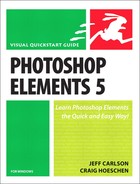Book Description
Photoshop Elements is geared for business users, students, educators, and home users who want professional-looking images for their print and Web projects, but don't want or need the advanced power of Adobe Photoshop. With Photoshop Elements 5 for Windows: Visual QuickStart Guide, readers can start reading from the beginning of the book to get a tour of the interface and start with image-editing basics, or they can look up specific tasks to learn just what they need to know. This task-based, visual reference guide uses step-by-step instructions and plenty of screenshots to show readers how to capture photos from traditional or digital cameras, reduce red eye, correct color, work with layers, erase backgrounds, create photo-illustrations and Web graphics, simulate painting and drawing techniques, apply artistic effects, and more.
Newly updated to cover Photoshop Elements 5, it details the hottest new features: new advanced color and lighting controls, new customizable layouts, Flash-based web photo galleries, the new Flipbook feature, which lets you string together a series of still photos to create an eye-catching and fun flipbook, and the ability to download and edit photos directly from your mobile phone or handheld device. Both beginning and advanced users will find what they need here--in straightforward language and with readily accessible examples.
Table of Contents
- Title Page
- Copyright Page
- Dedication
- Special Thanks To
- Table of Contents
- Introduction
- 1. The Basics
- 2. The Organizer
- 3. Creating and Managing Images
- 4. Quick Fix Edits
- 5. Making Selections
- 6. Fixing and Retouching Photos
- 7. Changing and Adjusting Colors
- 8. Working with Layers
- 9. Filters and Effects
- 10. Painting and Drawing
- 11. Working with Type
- 12. Preparing Images for the Web
- 13. Saving and Printing Images
- 14. Creative Techniques
- 15. Sharing Your Images
- A. Editor Keyboard Shortcuts
- B. Organizer Keyboard Shortcuts
- Index
- Media