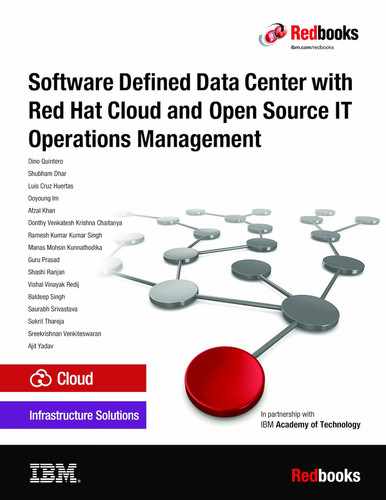This IBM® Redbooks® publication delivers a Site Reliability Engineering (SRE) solution for cloud workloads that uses Red Hat OpenStack for Infrastructure as a Service (IaaS), Red Hat OpenShift for Platform as a Service (PaaS), and IT operations management that uses open source tools. Today, customers are no longer living in a world of licensed software. Curiosity increased the demand for investigating the Open Source world for Community Open Source and Enterprise grade applications. IBM as one of the contributors to the Open Source community is interested in helping the software be maintained and supported. Having companies, such as IBM, support the evolution of Open Source software helps to keep the Open Source community striving for enterprise grade open source solutions. Lately, companies are working on deciphering how to take advantage of Enterprise and Community Open Source to implement in their enterprises. The business case for open source software is no longer a mystery and no surprise that most of the new positions in IT enterprises are related to open source projects. A goal for this publication is to help the client's journey into the open source space and implement a private Cloud Container-based architecture with the ability to manage the entire IT Service Management processes from the open source framework. This publication describes the architecture and implementation details of the solution. Although not every piece of this solution is documented here, this book does provide instructions for what was achieved incorporating open source technologies. Moreover, with this publication, the team shares their collaboration experiences working in a team of technologists, open source developers, Red Hat, and the open source community. This publication is for designers, developers, managers, and anyone who is considering starting a Cloud open source project, or users who started that journey. This book also can be a manual to guide the implementation of a technical viable architecture and help those enterprises participate in an open source project but have not done so before. The reader must be familiar with principles in programming and basic software engineering concepts, such as source code, compilers, and patches.
The ability of a large enterprise to manage this sort of implementations is to engage in a hypertrophied cooperation, where the ability to not only cooperate with teams and people outside your organization, but also to find new ways of working together and devise new ways to improve the software and its code.
Table of Contents
- Front cover
- Notices
- Preface
- Chapter 1. Introduction
- Chapter 2. Reference architecture
- 2.1 Functional architecture motivation
- 2.2 Overall solution architecture
- 2.3 Cloud reference architecture
- 2.4 IaaS Cloud Reference Architecture - Red Hat OpenStack
- 2.5 Unified consumption pane across portals and dashboards
- 2.6 Management zone
- 2.7 Storage solution
- 2.8 Network design
- 2.9 Services Management System
- 2.10 Operational analytics
- 2.11 Centralized management
- 2.12 Container architecture
- 2.13 Management platform architecture
- 2.13.1 Visualization: Dashboards and insights
- 2.13.2 Continuous Integration Continuous Delivery: Automation
- 2.13.3 Data lake and analytics
- 2.13.4 Data collection and system management
- 2.14 Integration architecture
- Chapter 3. Building Red Hat hybrid cloud
- 3.1 Setting a bare metal server on IBM Cloud for Red Hat OpenStack
- 3.2 Red Hat OpenStack installation
- 3.2.1 Using Red Hat OpenStack Platform director to create a Red Hat OpenStack cloud
- 3.2.2 Undercloud
- 3.2.3 Overcloud
- 3.2.4 Installing undercloud
- 3.2.5 Overcloud configuration with CLI tools
- 3.2.6 Inspecting the hardware of nodes
- 3.2.7 Tagging nodes into profiles
- 3.2.8 Creating the overcloud with the CLI tools
- 3.2.9 Environment files in overcloud creation
- 3.2.10 Monitoring the overcloud creation
- 3.2.11 Viewing the overcloud deployment output
- 3.2.12 Accessing the overcloud
- 3.3 Red Hat OpenShift
- 3.3.1 High-level deployment scenario
- 3.3.2 System prerequisites components
- 3.3.3 System hardware requirements
- 3.3.4 Planning and prerequisites
- 3.3.5 Installing Red Hat OpenShift
- 3.3.6 Configuring Red Hat OpenShift container platform
- 3.3.7 Administration of Red Hat OpenShift Container
- 3.4 Red Hat Quay
- 3.4.1 Introduction
- 3.4.2 System architecture
- 3.4.3 Prerequisites
- 3.4.4 Installing Red Hat Quay
- 3.4.5 Installing PostgreSQL database
- 3.4.6 Creating a Quay database
- 3.4.7 Integrating Quay with Clair Vulnerability Scanner
- 3.4.8 Configuring Red Hat Quay
- 3.4.9 Administering Red Hat Quay
- 3.5 Red Hat Ansible Automation Platform
- 3.5.1 Red Hat Ansible Tower overview
- 3.5.2 Red Hat Ansible Automation architecture
- 3.5.3 Red Hat Ansible Tower prerequisites
- 3.5.4 Installation of Red Hat Ansible Tower
- 3.5.5 Configuring Red Hat Ansible Tower
- 3.5.6 Administering Red Hat Ansible Tower
- 3.6 Red Hat Satellite
- 3.6.1 Introduction
- 3.6.2 System architecture
- 3.6.3 System components
- 3.6.4 Prerequisites for deploying Red Hat Satellite
- 3.6.5 Installing Red Hat Satellite
- 3.6.6 Configuring Red Hat Satellite
- 3.6.7 Administering Red Hat Satellite
- 3.6.8 Red Hat Satellite use-cases for deployed Red Hat Cloud
- 3.7 Red Hat Ceph Storage
- 3.7.1 Introduction
- 3.7.2 Red Hat Ceph system architecture
- 3.7.3 General Design Principles for Ceph Storage and Hardware Selection
- 3.7.4 Red Hat Ceph design guidelines
- 3.7.5 Red Hat Ceph deployment architecture overview
- 3.7.6 Prerequisites and server environment
- 3.7.7 Installing Red Hat Ceph cluster
- 3.7.8 Installing the Red Hat Ceph Storage Dashboard
- 3.7.9 Configuring Red Hat Ceph storage cluster
- 3.7.10 Integrating deployed Ceph with Red Hat OpenStack platform
- 3.7.11 Deploying an overcloud
- 3.7.12 Accessing the overcloud
- 3.8 Red Hat CloudForms
- 3.8.1 Architecture components
- 3.8.2 Installing and configuring Red Hat CloudForms
- 3.8.3 Administering and managing Red Hat OpenStack by using Red Hat CloudForms
- 3.8.4 Creating orchestration patterns in Red Hat CloudForms
- Chapter 4. Open source IT operations management
- 4.1 Open source IT operations management overview
- 4.2 Creating and managing applications on Red Hat OpenShift
- 4.2.1 Creating an integrated portal by using Liferay
- 4.2.2 Creating a Prometheus in Red Hat OpenShift
- 4.2.3 Creating a Grafana in Red Hat OpenShift
- 4.2.4 Creating an alertmanager in Red Hat OpenShift
- 4.2.5 Creating an iTop in Red Hat OpenShift
- 4.2.6 Creating a webhook in Red Hat OpenShift
- 4.2.7 Creating an ELK in Red Hat OpenShift
- 4.3 Monitoring by using Prometheus and Grafana
- 4.3.1 Prometheus
- 4.3.2 Installing Prometheus server
- 4.3.3 Installing node exporter (node exporter, ipmi exporter, mysql exporter, JMX exporter
- 4.3.4 Alertmanager
- 4.3.5 Webhook
- 4.3.6 Grafana
- 4.3.7 Adding SLA dashboard
- 4.4 Service management by using IT Operational Portal
- 4.4.1 iTop overview
- 4.4.2 Generating an App password for Postfix to access Google accounts
- 4.4.3 Mail extension with iTop
- 4.4.4 Fixing Python-pip package installation issues
- 4.5 Log monitoring and analysis
- 4.5.1 Elasticsearch installation and configuration
- 4.5.2 Kibana
- 4.5.3 Logstash
- 4.5.4 Elasticsearch Filebeat integration
- 4.5.5 Elasticsearch Metricbeat installation
- 4.6 Unified dashboards and portals with Liferay
- 4.6.1 Configuring and integrating all Cloud components and tools into the portal
- Chapter 5. Use cases
- 5.1 Red Hat OpenStack tenancy and isolation architecture and Ceph Dashboard review
- 5.2 High availability in Red Hat OpenStack
- 5.3 Bare Metal provisioning using Ironic (manual and automated) in Red Hat OpenStack
- 5.4 Red Hat Quay Registry Images Vulnerability Scanning using Clair Scanner
- 5.5 Two tier application deployment in Red Hat OpenShift container platform
- 5.6 Auto-scaling applications in Red Hat OpenShift container platform when load increases
- 5.7 Simulating a tier-2 application running Wordpress and mySQL
- 5.7.1 Installing Tomcat
- 5.8 Open source automated alert and auto ticket
- 5.8.1 Configuration files
- 5.8.2 Alert generation
- 5.8.3 Auto-Ticket (Alert to Ticket creation)
- 5.8.4 Middleware (Apache) monitoring
- 5.8.5 Configuring Mysqld_exporter
- 5.9 Anomaly detection using Elasticsearch and Python
- 5.9.1 Setup
- 5.10 ELK stack for centralize monitoring
- Chapter 6. Site Reliability Engineering delivery model
- Appendix A. Red Hat subscription activation process
- Appendix B. Operations and executive dashboards in Grafana
- Related publications
- Back cover