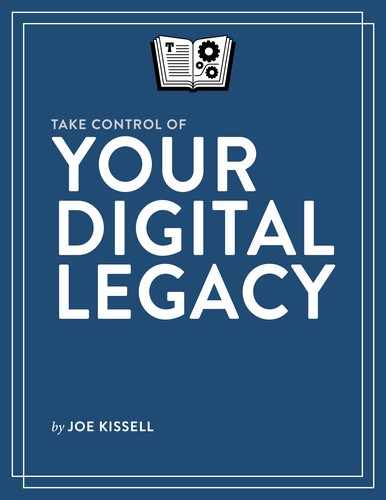Book Description
How do you want to be remembered by future generations? You can make a will to handle your physical possessions, but what about your digital life—photos, videos, email, documents, and the like? This ebook, written by tech expert Joe Kissell, covers many aspects of preserving such electronic ephemera as part of your digital legacy.
If you’re not at the stage of life where you can think about this for yourself, consider that you may have to do so for your parents or other relatives. It’s not all about posterity either, since following Joe’s advice will also help loved ones access your key accounts and important info if you’re incapacitated, which can happen at any time.
The book will help you with these essential tasks:
- Identify your key digital assets: online accounts, photos, audio files, videos, passwords, documents, email, and more.
- Plan for each type of digital asset based on your priorities for today, for shortly after you are no longer around, and for posterity. Joe explains the ideal file formats to use, how to deal with social media sites, the best ways to digitize paper documents and photos, and strategies for sharing passwords with family members, among much else.
- Communicate your wishes in a “digital will” and designate someone to be its “digital executor.” The book includes a template document that you can develop into a personalized digital will.
- Preserve your data for the future. You’ll consider types of archival storage media, cloud-based storage services, backups, and what instructions to provide about maintaining your data as file formats and storage media types evolve.
Whether you just want to ensure that your heirs get copies of your favorite family photos and a few key documents or you want to catalog and preserve tens of thousands of digital items, this book helps you make smart decisions about your digital legacy.
Questions answered include:
- What strategies can I use for sorting and preserving email?
- How can I ensure that my email account will be available to those wrapping up my estate?
- What if I have digital data that should be destroyed when I die?
- What should I do with my huge photo collection (both digital and paper)?
- How can I make my passwords available to those who will need them—but keep them private for now?
- What should I think about when handing down purchased audio and video files?
- What should happen to my Facebook account when I’m no longer around?
- What choices are available for keeping my digital archive available and backed up?
- How long should I expect archival media to last?
- Should I write an autobituary?
- Are online digital legacy services any good?
- How will organizing all this stuff benefit me while I’m alive?