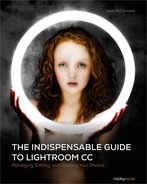0%
17Chapters
0-1Hours read
0kTotal Words
Book Description
As the bestselling software for professional photographers, Adobe Lightroom is a popular, fun, and highly powerful application for image organization, photo editing, and output. But with its hundreds of features and capabilities, learning Lightroom can be overwhelming for both beginner and veteran photographers. In The Indispensable Guide to Lightroom CC, Sean McCormack brings his expertise and experience as a professional photographer, Adobe Community Professional, and Lightroom Master to provide an accessible guide to learning Lightroom. In this book, Sean focuses on the fundamentals of Lightroom CC, using a hands-on learning style to carefully walk users through Lightroom’s features, including file management, image editing, slideshows, printing, sharing, and much more. This book provides detailed, illustrated descriptions of the program’s most important features and capabilities to get new users up and running quickly, and it covers all the new features of Lightroom CC to keep advanced users ahead of the curve. The Indispensable Guide to Lightroom CC makes learning this extensive photo-editing program simple, fun, and fast.Table of Contents
- Cover
- Title
- Copyright
- Table of Contents
- Acknowledgments
- Introduction
- 1 Library Basics
- 2 Importing to Your Catalog
- 3 The Library Module
- 4 The Develop Module
- 5 The Tool Strip
- 6 Map and Book
- 7 Slideshow, Print, and Web
- 8 Lightroom Mobile, Web, and Creative Cloud
- 9 External Editors, External Hardware
- 10 Help! Lightroom Ate My Homework!