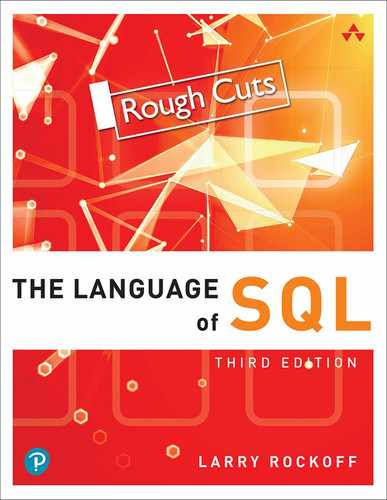The Language of SQL, Second Edition Many SQL texts attempt to serve as an encyclopedic reference on SQL syntax -- an approach that is often counterproductive, because that information is readily available in online references published by the major database vendors. For SQL beginners, it’s more important for a book to focus on general concepts and to offer clear explanations and examples of what various SQL statements can accomplish. This is that book. A number of features make The Language of SQL unique among introductory SQL books. First, you will not be required to download software or sit with a computer as you read the text. The intent of this book is to provide examples of SQL usage that can be understood simply by reading. Second, topics are organized in an intuitive and logical sequence. SQL keywords are introduced one at a time, allowing you to grow your understanding as you encounter new terms and concepts. Finally, this book covers the syntax of three widely used databases: Microsoft SQL Server, MySQL, and Oracle. Special “Database Differences” sidebars clearly show you any differences in syntax among these three databases, and instructions are included on how to obtain and install free versions of the databases. This is the only book you need to gain a quick working knowledge of SQL and relational databases. Learn How To... Use SQL to retrieve data from relational databases Apply functions and calculations to data Group and summarize data in a variety of useful ways Use complex logic to retrieve only the data you need Update data and create new tables Design relational databases so that data retrieval is easy and intuitive Use spreadsheets to transform your data into meaningful displays Retrieve data from multiple tables via joins, subqueries, views, and set logic Create, modify, and execute stored procedures Install Microsoft SQL Server, MySQL, or Oracle
Table of Contents
- Cover Page
- Title Page
- Contents
- Table of Contents
- About the Author
- Introduction
- 1. Relational Databases and SQL
- 2. Basic Data Retrieval
- 3. Calculated Fields and Aliases
- 4. Using Functions
- 5. Sorting Data
- 6. Selection Criteria
- 7. Boolean Logic
- 8. Conditional Logic
- 9. Summarizing Data
- 10. Subtotals and Crosstabs
- 11. Inner Joins
- 12. Outer Joins
- 13. Self Joins and Views
- 14. Subqueries
- 15. Set Logic
- 16. Stored Procedures and Parameters
- 17. Modifying Data
- 18. Maintaining Tables
- 19. Principles of Database Design
- 20. Strategies for Using Excel
- A. Getting Started with Microsoft SQL Server
- B. Getting Started with MySQL
- C. Getting Started with Oracle