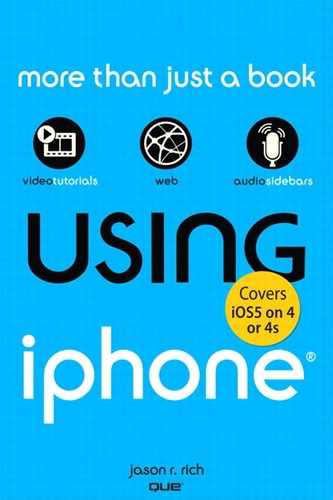Book Description
The Using series is not just a book, it is highly integrated with online video, podcasts, and additional bonus content that enables our authors to provide modern, best of class instruction to the beginning audience. Using books are designed to offer a solid and accessible introduction-both tutorial and reference-to a topic. The Using series is written in a succinct yet friendly manner and offers real-world advice and step by step tasks. Using the iPhone takes readers through all the necessary configurations to properly set up their iPhone such as to use multiple networks, send and receive email and text messages, sync to their iTunes, and more. Beyond basic configuration, Using the iPhone explains how to use the default applications that are part of the iPhone as well as how to find and install new apps from the App Store, how to purchase music, movies, and more through iTunes and sync them to the iPhone, and how to troubleshoot and maintain their iPhone. All along the way the reader is offered audio and video to illustrate more difficult or confusing tasks, or to add additional content to a topic.
Table of Contents
- Title Page
- Copyright Page
- Contents at a Glance
- Media Table of Contents
- Detailed Table of Contents
- About the Author
- Dedication
- Acknowledgments
- We Want to Hear from You!
- Reader Services
- Introduction
- Part I: Introducing the iPhone and iOS 5
- Part II: Learning to Use Your iPhone
- Part III: Using Your iPhone for Specific Purposes
- Part IV: Exploring What Else Your iPhone Can Do