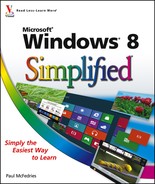Book Description
The easiest way for visual learners to get started with Windows 8
The popular Simplified series makes visual learning easier than ever, and with more than 360,000 copies sold, previous Windows editions are among the bestselling Visual books. This guide goes straight to the point with easy-to-follow, two-page tutorials for each task. With full-color screen shots and step-by-step directions, it gets beginners up and running on the newest version of Windows right away. Learn to work with the new interface and improved Internet Explorer, manage files, share your computer, and much more.
Perfect for the absolute beginner, with easy-to-follow instructions and colorful illustrations that show what's happening on the screen
Covers Windows basics, navigating the interface, creating accounts to share a computer, customizing Windows, and working with files
Demonstrates how to browse the web with the new version of Internet Explorer, how to use media features, and much more
The bestselling Simplified series is designed to make it easy for visual learners to start using new technologies right away
Windows 8 Simplified gives visual learners confidence as they start using the new version of Windows quickly and easily.
Table of Contents
- Cover
- Table of Contents
- Title Page
- Chapter 1: Getting Started with Windows 8
- Chapter 2: Launching and Working with Apps
- Chapter 3: Getting Connected to the Internet
- Chapter 4: Using the Windows 8 Apps
- Chapter 5: Surfing the World Wide Web
- Chapter 6: Working with E-Mail, Contacts, and Appointments
- Chapter 7: Working with Images
- Chapter 8: Playing Music
- Chapter 9: Creating and Editing Documents
- Chapter 10: Working with Files
- Chapter 11: Implementing Security
- Chapter 12: Customizing Windows 8
- Chapter 13: Maintaining Windows 8