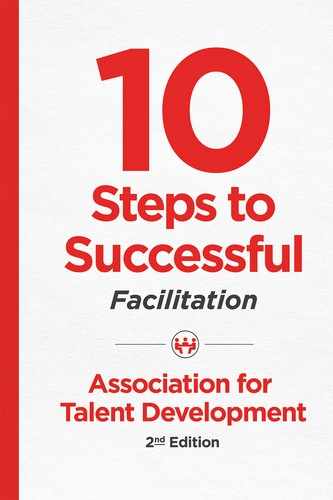Step 4
Help the Group Generate Ideas and Make Decisions
Overview
• Use different idea generation tools to get different results.
• Apply the appropriate method to make decisions.
Effective team decision making doesn’t just happen—it’s hard work! A large percentage of a facilitator’s time is spent helping teams make decisions: from generating the ideas for solutions, to debating the pros and cons of each, to agreeing upon the best option. The assumption that groups can figure it out on their own is unrealistic and can set the team up for failure; and yet, teams are frequently unaware of, or unpracticed in the use of, idea-generating and problem-solving methods. Without a process to follow, there is ample opportunity for groups to get sidetracked, form competing alliances, or permit emotions to run amok. This step describes techniques to facilitate group problem solving and decision making.
Before a team can make a decision, they must first evaluate the options. Often, this begins with generating ideas. Most of the idea-generating and decision-making activities listed in Tool 4-1 work for virtual groups as well as in-person groups. For virtual groups, take advantage of the tools your conference platform provides, or research the ever-expanding list of free or inexpensive tools for activities, such as:
• brainstorming
• mind mapping
• decision making
• document editing
• task and project management
• providing feedback
• time tracking
• status updates
• collaboration via touch screens
• remote working retreats.
You can list categories of tools to facilitate idea generation, problem definition, problem analysis, and decision making (Tool 4-1). The sections that follow detail each technique and the guidelines for implementing them.
TOOL 4-1
FACILITATOR TOOLS BY PROCESS STEP
| Process | Tools | |
| Identifying and generating ideas |
Round robins Anonymous suggestions Brainwriting Mind mapping Reverse brainstorming |
|
| Defining and analyzing problems |
Mind mapping Fish bone diagramming Storyboarding SCAMPER Six Thinking Hats |
|
| Listing and prioritizing solutions |
Affinity diagrams Multivoting or nominal group technique Spectrum listening |
|
| Decision making |
Classic group problem-solving method Force-field analyses Voting Dots Consensus cards Matrices and decision tables |
Facilitation Tools for Idea Generation, Analysis, and Problem Solving
Not all groups are naturally creative. In fact, groups can actually stifle individual creativity due to “group think,” the fear of being criticized or mocked, and the inefficiency of one person offering an idea, having the group respond, and then repeating. According to research by Andre P. Walton and Markus Kemmelmeier (2012), organizational cultures that promote “collective norms” over “individual norms”—in other words, that strive for the benefit of the company as a whole rather than individual successes—tend to be less creative. And, ironically, tight-knit teams that tend to work frequently and well together “can be a double-edged sword, as it may undermine creativity.” An effective facilitator will use idea-generating techniques to help even the most analytical of teams or the most familiar of teams think outside the box. Remind participants of idea-generating ground rules prior to beginning any creative session:
• No criticism of an idea is allowed.
• Strive for the longest list possible. Go for quantity of ideas; you can trim the list down to the top few later.
• Strive for creativity—wild and crazy ideas are encouraged!
• Build on the ideas of others—“hitchhike” or “piggyback.”
POINTER
A number of factors influence how much and at what level people participate in team meetings, such as:
• level of self-confidence
• knowledge of the topic
• degree of familiarity with others in the group
• level in the organization.
For groups with particularly dominant or quiet individuals, consider techniques that promote relatively equal participation among all group members.
Consider the following idea-generation methods and adapt for your group as necessary. Don’t forget to take advantage of other well-known idea-generating activities as well, including brainstorming, pros and cons lists, and SWOT analyses (listing strengths, weaknesses, opportunities, and threats of a situation). For virtual meetings, use tools such as virtual whiteboards, chat, and breakout rooms for these idea-generating activities.
Round-Robins
Round-robins encourage relatively equal participation among all group members. In this activity, the facilitator asks each person to state one idea pertinent to the question posed.
1. Pose a question to the group.
2. Give individuals in the group time to ponder the question and generate at least one idea. Stress that they may want to come up with several ideas in case there are duplicates. The goal is to generate new ideas.
3. Call time.
4. Either ask for a volunteer or call on one person to state their idea, which is recorded on a whiteboard or flipchart.
5. Go to the next group member and continue the process of asking for ideas and posting them. If any members have more than one idea, they need to wait until their next turn to express each idea.
6. Continue the round-robin until all ideas have been stated.
Anonymous Suggestions
In some situations, people may be reluctant to express their ideas aloud. For example, in a meeting with participants from all hierarchical levels in the organization, certain people may be intimidated, fearful that those higher in the chain of command will judge their ideas negatively. Or, if the topic is particularly sensitive, participants may be reluctant to express their views or ideas publicly. Anonymity may loosen them up.
1. Pose a question to the group.
2. Give individuals in the group time to ponder the question and generate at least one idea. Instruct participants to anonymously jot down their ideas on paper, index cards, or sticky notes.
3. Call time.
4. Collect the cards and read them to the group. The goal is for anonymity to help the group get more creative with their ideas and generate a greater number of ideas without fear of repercussions holding them back.
Brainwriting
This technique generates a large number of ideas or solutions. The underlying principle is that the greater number of ideas the team generates, the greater the possibility that it will identify a quality solution. This approach enables participants to benefit from the ideas of others and to generate new ideas.
1. Break the group into teams of four to six members.
2. Pose a question or problem. Direct participants to individually come up with as many solutions as possible and to write them on paper. No discussion is allowed.
3. Call time.
4. Ask the participants to pass their responses to someone else in their group (for example, everyone pass to the right) or to place their papers in the middle of the table and exchange them for someone else’s.
5. Instruct the individuals to use the lists they now hold as inspiration to try to generate additional ideas or modifications.
6. Continue to exchange, still in silence, until the agreed-upon time limit is reached.
7. Collect the papers. Review and evaluate the ideas at a later time.
Mind Mapping
This technique is also called idea mapping, clustering, webbing, or spidering. It is a fast, fun method of free association that produces ideas. It helps members suspend judgment of ideas and can be used either individually or in a group. An example of mind mapping is given in Tool 4-2.
TOOL 4-2
MIND MAPPING EXAMPLE

1. Instruct participants to write a word or phrase on a piece of paper that describes the problem.
2. Draw a circle around the problem statement.
3. For two minutes, write down all aspects of the problem.
4. Connect the related words with arrows or lines.
5. Look for three or four main themes or categories and assign a geometric symbol (for example, a square, circle, triangle, diamond) to each category.
6. Discuss the findings.
Fishbone Diagramming
Sometimes stating the problem and clarifying it in a brief discussion is sufficient. Often, however, this is not enough, and you need more formal techniques to help the group work toward an understanding of the problem. One helpful technique is called a fishbone diagram—also known as an Ishikawa diagram or cause-and-effect diagram.
Fishbone diagrams emerged from the practice of quality assurance as a way of graphically identifying the factors affecting quality. In this context, facilitators use it as a way of identifying specifics that influence the desired outcome. For example, a group of executives looking at declining sales might incorrectly (or prematurely) conclude that the decline results from inadequate marketing. Rather than jumping to conclusions, the group could use a fishbone diagram to examine the range of factors that might be causing the problem (Tool 4-3).
1. The group lists any and all factors related to the question or problem posed.
2. The group places the factors into categories, such as environment, time, resources, people, and so on.
3. The group begins to fill in the diagram.
Each major branch represents one of the categories of factors. The steps connected to the branch represent the more particular items from the original list. As the diagram grows, additional ideas emerge, and the group adds them to the diagram.
What frequently happens is that one or two branches receives more attention than the others, and the group has an “aha” experience. Participants see the problem in a different light because of the diagram’s ability to illuminate patterns.
TOOL 4-3
FISHBONE DIAGRAM EXAMPLE

Affinity Diagramming
Affinity diagrams (also referred to as affinity maps or groups) gather a large number of ideas, organize these ideas into logical groupings based on the natural relationships between items, and define groups of items. A follow-up to the affinity diagram is the interrelationship diagram, which charts cause-and-effect relationships among the groupings. They are best used with complex issues when relationships among facts seem confusing, when thoughts or facts are ambiguous or disorganized, or when the group needs to discover the major themes contained in a great number of ideas (Tool 4-4).
TOOL 4-4
AFFINITY DIAGRAM EXAMPLE

Write the question or problem on a flipchart or whiteboard.
1. Working silently, each individual records their ideas in response to the question on sticky notes (one idea per note). The group members hold all ideas until the next step.
2. Place notes on a specified surface. Without discussing their ideas, team members move to a specially prepared wall (covered with flipchart or butcher paper) or another flat surface and place the completed notes randomly on the prepared surface.
3. Sort ideas into related groups. When all of the notes are placed on the surface, the group members, working in silence and moving quickly, use their “gut reactions” to move notes into related groups. Individuals can move any note anywhere on the surface. Disputes or disagreements about placement of notes are resolved silently. After an interval, the group is allowed to discuss their notes and finalize the groupings.
4. Create the category title. When all ideas are located in a category of related ideas, the group identifies the one idea or note that captures the essence of all the ideas in that group. This category title is written on the surface, and lines are drawn to enclose all ideas related to that title.
5. Next, the group looks for interrelationships among the categories. This step in the process involves looking at each category and comparing it to other categories and then asking the questions, “What is the relationship between these two? Which category causes or influences the rest?” If a relationship exists between two categories, the group draws a line that links the categories and notes the direction of the cause-and-effect relationship with an arrow.
6. Identify the key drivers. The last step in the interrelationship diagram involves identifying the categories that are the primary drivers or influencers. For each category, total up the number of outgoing and incoming arrows and write the totals next to each category. The categories with the greatest influence—the primary drivers or causes—are those with the most outgoing arrows. Those with the most incoming arrows tend to be the results or effects of other forces on the page and therefore not a high-leverage choice for affecting change in the outcomes. The purpose of this activity is to focus on the factors that have the greatest influence on the issue.
The outcomes of affinity and interrelationship diagrams are large groups of ideas that are categorized into related clusters of ideas, each with a clear title, and with the relationships clearly drawn. Furthermore, the key drivers or influencers are identified as a first step in developing a high-leverage strategy for causing lasting change in the system.
Multivoting (Nominal Group Technique)
Multivoting, or nominal group technique, is a structured method that a team can use to brainstorm a wide range of responses to an issue, clarify each of the responses, and rank the responses from most to least important. Facilitators often use this technique with a team of representative stakeholders to minimize the impact of team dynamics in generating, evaluating, and ranking or selecting solutions.
1. Write the question or problem on a flipchart or whiteboard. Ensure that everyone understands the issue.
2. Ask each team member to develop a written list of ideas or suggestions. This is done individually, privately, and silently. Note that team members should record all their ideas, rejecting none.
3. After lists are complete, ask each participant—in a round-robin fashion—to offer one idea from their list. As each person responds, record the idea on a flipchart and number each item. Individuals may skip ideas already offered by someone else. Continue in rounds until the team has offered all its ideas.
4. After all ideas are recorded, lead the group in clarifying, linking, discussing, or eliminating ideas. Make notations on the flipchart to help improve the understanding of each idea. The goal of this step is to reduce the list to a single roster of distinct, well-defined ideas.
5. Participants review the list and select their top five priority items. Each member notes on paper ballots the number of the item and a word or phrase that describes the item (one item per ballot). Then each team member ranks the ballots from five (most important) to one (least important).
6. The team gives its ballots to the facilitator who records the rankings (five through one) from the ballots on the flipchart pages next to the item receiving a vote.
7. Total the points for each item. The item that receives the most points is ranked most important by the entire group.
The outcome of multivoting is a rank-ordered list of items—each clearly defined and understood by group members.
Spectrum Listening
This technique provides a mechanism for analyzing the major advantages and blocks to the group’s ideas and suggestions. Rather than viewing the ideas as good or bad, spectrum listening encourages participants to hear and evaluate each idea thoroughly by listening for, and making statements about, three key areas.
1. Have a participant present an idea.
2. Ask the group to listen for and make statements about:
![]() what they like about the idea
what they like about the idea
![]() what concerns they have about the idea
what concerns they have about the idea
![]() how their concerns can be turned into opportunities.
how their concerns can be turned into opportunities.
3. Discuss and evaluate the idea.
Reverse Brainstorming
Reverse brainstorming helps to spark creativity when a group is stumped for ideas. To use this technique, begin by posing your question or problem in reverse. For example, rather than, “How can we decrease accidents in our factory?” ask, “How can we increase accidents in our factory?” Ideas and solutions can then be reversed, hopefully producing some real answers.
1. Clearly identify the problem or question and write it down.
2. Reverse the problem or question.
3. Brainstorm the reverse problem to generate reverse solution ideas.
4. Once you have brainstormed all the ideas to solve the reverse problem, now reverse these into solutions for the original problem or challenge.
POINTER
Collaborative activities like brainstorming and discussions help promote a deeper understanding of the problems and potential solutions. The act of articulating one’s own ideas aloud fosters deeper psychological processing, as opposed to just listening or reading.
Storyboarding
A storyboard helps to organize thoughts visually and is especially helpful when trying to generate ideas for a process or solving a problem that is part of a process. By examining the process visually, the group will be able to see how ideas connect, identify any missing pieces of the process, or spot opportunities for improvement. Tool 4-5 illustrates a sample storyboard.
TOOL 4-5
STORYBOARD DIAGRAM EXAMPLE
Question: How can we reduce the customer delivery time?
| Scene: | Scene: | Scene: | |
| Customer places order. | Sales sends technical specifications to manufacturing plant. | Manufacturing approves specifications. |
| Scene: | Scene: | Scene: | |
| Manufacturing produces products. | Warehouse receives products and ships to customer. | Customer receives and inspects products. |
1. Start by stating the problem or question.
2. Give group members a few minutes to consider the steps leading up to the problem, and what happens after the problem. Have them write down their ideas.
3. Have the storyboard diagram posted for everyone to see, either on a whiteboard or flipchart or projected on a screen. As a group, discuss how to fill in the boxes with the steps leading up to the problem and what happens after the problem.
4. Look for patterns and relationships in the steps and try to find the story. What are the missing pieces? How can the process be improved?
SCAMPER
SCAMPER (Substitute, Combine, Adapt, Modify, Put to another use, Eliminate, Reverse) is designed to improve or alter an existing idea, for example an existing product or service. This technique helps the group to see the problem and possible solutions from different angles. For each letter, ask the group a question about the problem that you are trying to solve.
1. On a whiteboard or flipchart, write the following words and phrase: Substitute, Combine, Adapt, Modify, Put to another use, Eliminate, Reverse. (You may want to use one page of a flipchart for each one.)
2. Ask the group the following questions, moving through the letters of SCAMPER. Record their answers on the flipchart or whiteboard (or ask a volunteer to write the answers as you facilitate the discussions). Alter the questions to fit your problem and your group.
![]() Substitute—What would happen to the project if we swapped × for Y? What resources or materials can we swap or substitute to enhance the product? Which rules can we substitute or change? Is it possible to replace someone involved?
Substitute—What would happen to the project if we swapped × for Y? What resources or materials can we swap or substitute to enhance the product? Which rules can we substitute or change? Is it possible to replace someone involved?
![]() Combine—What would happen to the project if we combined X and Y? What parts or concepts could be combined? Can we combine two existing products to create something new? Can we combine the objectives or purposes of two existing products or services to create something new? How can we combine resources or talent to develop a new way of thinking about this product?
Combine—What would happen to the project if we combined X and Y? What parts or concepts could be combined? Can we combine two existing products to create something new? Can we combine the objectives or purposes of two existing products or services to create something new? How can we combine resources or talent to develop a new way of thinking about this product?
![]() Adapt—Is there a solution to a similar problem that we can adapt for this problem? Are there solutions outside of our industry that we can apply?
Adapt—Is there a solution to a similar problem that we can adapt for this problem? Are there solutions outside of our industry that we can apply?
![]() Modify—What could we modify to create more value on this project? What can we modify to make the product stronger or less vulnerable to competition? Can we modify any of the processes related to this product?
Modify—What could we modify to create more value on this project? What can we modify to make the product stronger or less vulnerable to competition? Can we modify any of the processes related to this product?
![]() Put to another use—What other uses or applications might this project have? Is it possible to utilize this product elsewhere, maybe in another industry? Who else can utilize this product? Someone older or younger? Where else can this product be used?
Put to another use—What other uses or applications might this project have? Is it possible to utilize this product elsewhere, maybe in another industry? Who else can utilize this product? Someone older or younger? Where else can this product be used?
![]() Eliminate—What could we remove from the project to simplify it? Can we break this into smaller parts? What part of the process can we eliminate? Are there any rules regarding this product we can eliminate? How can we minimize cost, effort, or time?
Eliminate—What could we remove from the project to simplify it? Can we break this into smaller parts? What part of the process can we eliminate? Are there any rules regarding this product we can eliminate? How can we minimize cost, effort, or time?
![]() Reverse—How could we reorganize this problem to make it more effective? Can we change the order of the process? Can we reverse the roles of any of the people? (For example, can we ask quality control personnel to check the product before the line manager makes their final inspection?) How can we accomplish the opposite effect?
Reverse—How could we reorganize this problem to make it more effective? Can we change the order of the process? Can we reverse the roles of any of the people? (For example, can we ask quality control personnel to check the product before the line manager makes their final inspection?) How can we accomplish the opposite effect?
3. After moving through the letters of SCAMPER, reflect on the group’s answers and see if any potential solutions have been uncovered. Help the group synthesize the stronger ideas and create next steps.
Six Thinking Hats
Six Thinking Hats is a system designed by psychologist Edward de Bono that allows individuals within a group to consider specific priorities and perspectives. This technique allows groups to explore a problem from six different angles.
1. The “hats” can be worn in several different ways. Select which will work best for your group:
![]() If the group is large enough for six different teams, you can divide participants into teams of two to five people and the entire team wears one hat.
If the group is large enough for six different teams, you can divide participants into teams of two to five people and the entire team wears one hat.
![]() For smaller groups, appoint one person to wear each hat.
For smaller groups, appoint one person to wear each hat.
2. Assign hats to the various teams or participants, based on the descriptions below:
![]() White Hat—This person considers just the facts.
White Hat—This person considers just the facts.
![]() Yellow Hat—This is the optimist of the group, looking for benefits of the idea.
Yellow Hat—This is the optimist of the group, looking for benefits of the idea.
![]() Black Hat—The devil’s advocate, this person’s role is to look for potential obstacles and dangers.
Black Hat—The devil’s advocate, this person’s role is to look for potential obstacles and dangers.
![]() Red Hat—This person discusses their gut feelings and hunches; no reasons need to be given.
Red Hat—This person discusses their gut feelings and hunches; no reasons need to be given.
![]() Green Hat—This is the creative role, considering new ideas and innovative solutions to any obstacles raised by the Black Hat.
Green Hat—This is the creative role, considering new ideas and innovative solutions to any obstacles raised by the Black Hat.
![]() Blue Hat—This person takes on the role of facilitator within this group, ensuring the rules of the exercise are followed.
Blue Hat—This person takes on the role of facilitator within this group, ensuring the rules of the exercise are followed.
3. Give the participants several minutes to consider the problem from their assigned perspectives. Have them write down their ideas and suggestions.
4. Call time.
5. Go around the room and discuss the ideas and suggestions from one perspective at a time. Post ideas where visible for all and discuss, trying to eventually arrive at a viable solution.
Facilitation Tools for Making Decisions
Groups are notoriously inefficient at making decisions, even once they generate ideas to solve problem. Organizations often convene work groups to complete inherently complex, novel, or territorially volatile tasks—with no problem-solving method to follow. Or individual group members become wedded to particular ideas and thus muddy the decision-making process by failing to let go if the rest of the group isn’t in agreement.
Teams should not only have a method and tools to help make decisions, but they should also agree early in the meeting—before they get stuck—to use a particular method.
You can begin with the classic group problem-solving method, and then add on the tools and techniques that follow as necessary to enhance and customize the process.
The classic group problem-solving technique is an analytical approach that can be applied to any problem and is useful when helping a group make critical or formal decisions. It helps ensure everyone has a clear and consistent understanding of the problem before solutions are discussed. Depending on the size of your group and the length of discussion time, estimate at least one hour to move through this process.
Step One: Define the problem. Simply stated, a problem is a discrepancy between what is and what should be. One of the advantages of a group is that its members have widely different perspectives and their understanding of the problem can vary significantly. If not adequately managed, however, this advantage can become a disadvantage. At this stage, the group should:
POINTER
Successful facilitators select suitable decision-making strategies based on an assessment of the problem the group faces. Consider whether the group is trying to generate ideas, evaluate ideas, or come to agreement on the best solution.
• Be explicit about the language used and what it means. Participants should provide specific descriptions and examples. Make sure to ask the group frequently if any clarification is needed around any point.
• Question assumptions and perceptions.
• Make comparisons between the situation now versus the way the group would like it to be. How long has the problem existed? Who is affected? What obstacles are in the way of the desired result?
This step of defining the problem is often overlooked in the process. It’s a critical step, however, because the effectiveness of the rest of the process requires all participants to have a clear, common understanding—and to express that in commonly understood language.
For example, imagine you are facilitating a group of environmentalists and commercial developers addressing land-use policy in a wilderness area. Each subgroup emotionally argues its position for and against a change in policy until you press the subgroups for a definition of “wilderness.” Each has a different operational interpretation of the term. When they come to a common understanding of the term, many of the apparently unmanageable differences evaporate.
The goal for this stage of the process is for the group to compose a problem statement: one sentence that summarizes the problem. For example, “Our manufacturing plant has made 20 percent more mistakes this year than last year.”
Be careful to not suggest a solution in the problem statement. Ensure everyone agrees on the problem statement and clearly understands it before moving on.
POINTER
Be explicit about the language used and what it means. Make participants provide specific descriptions and examples to ensure that everyone is using apples-to-apples definitions, and all are on the same page.
Step Two: Research and analyze the problem. If the prior stage focused on what the problem is, this stage of the process asks the participants to establish why the problem is happening.
Questions to consider:
• What are the root causes of the problem? Why is it happening now?
• What issues related to this problem are urgent? What issues are important but can be accomplished as a long-term goal?
If possible, plan to have any relevant research available to the group for this stage. This research could be assigned before the meeting as pre-work; or, give the group time and access to resources to research relevant data. As new data emerge, it is common to see the problem redefined.
Step Three: Establish criteria and generate possible solutions. We all make rational decisions by evaluating options using one or more criteria. Frequently, however, criteria are not made explicit, so the reasons an individual has for preferring one option to another remain hidden from the group members. The consequence is that the group perceives this person’s preference as somewhat irrational.
For a group to succeed in making decisions, group members must make public and explicit the criteria that are important to them. And because all criteria are not equal, you also need to determine the relative importance or weight of each criterion. For example, criteria may include:
• The solution must be within a certain budget.
• The solution must be done with internal resources only.
• The solution must be implemented within eight weeks.
• The solution must be kept confidential, especially to competitors.
Once the group has settled on criteria, use one of the idea-generating techniques in this step to brainstorm possible solutions. Teams often begin the process with this step; however, resist that temptation. Make sure the group has a clear understanding of the problem, has researched contributing factors, and has established solution criteria first.
Only then is it time to put the thinking caps on and generate a variety of ideas. Encourage the group to consider all possible options. Don’t evaluate the ideas too closely yet; go for quantity. Your goal at this point is to understand what you could do to solve this problem, not what you should do.
Again, ensure participants understand each other well. Encourage group members to ask questions like, “Could you please explain your reasoning more?” or “Could you clarify that point for me with an example?”
If the group becomes really stuck, you may have to return to the first step and better define the problem. Or, you may have to break the problem into several components and brainstorm solutions for each component separately.
Step Four: Evaluate solutions. This stage involves systematically assessing each viable option against the criteria and choosing the “best” options (that is, the ones that stack up best against the criteria). Verify that everyone understands each idea or solution. This is also the appropriate point in the process for the group to become critical about the ideas generated. At this step, help the group clarify discussions, summarize the results of their process of evaluating and narrowing solutions, keep the group on track, and help reach consensus so that everyone buys in to the final decision.
Step Five: Choose the best solution. As the group narrows the list of solutions, help them reach a final decision by majority vote, by weighing the pros and cons, or by discussing them until a consensus is reached.
As a group begins to settle on one solution, ask: Can this solution be improved? Does this solution live up to the purpose of this group? Also ask the group about any unintended negative consequences of this solution.
Be careful that participants don’t settle too soon—that they don’t choose a solution that seems to solve the problem without continuing to look for a better solution. Although one solution may be adequate, superior solutions stem from divergent thinking—creatively exploring possible solutions before agreeing on any one choice. There are two types of solutions:
• solutions that are mutually exclusive
• solutions that can be combined.
Too often, groups treat solutions as “either/or,” rather than “both/and,” which results in unnecessary polarization when they might be able to compromise.
Consider the following decision-making techniques to help with your group.
Voting
Voting is a commonly used decision-making method. Although it helps the group to arrive at a quick decision, voting results in winners and losers. When the group votes, a successful facilitator helps the meeting participants let go of personal attachments and realize decisions are being made for the organization’s benefit, not their own. There are several types of voting in which each person has one vote, including:
• Simple majority—The decision is made when more than half of the group chooses the same solution.
• Super majority—The decision is made when two-thirds of the group agrees to the same solution.
You can use one of these voting measurements, or any other one that suits the group and their objectives.
Force-Field Analyses
Kurt Lewin (1890–1947)—sometimes called the grandfather of organization development because of his profound effect on the field—defined two factors that influence change in organizations: driving and restraining forces. These forces either work for or against a particular change. The goal is to maximize positive change forces, known as “driving forces,” and to minimize or eliminate the negative ones, known as “restraining forces.” Facilitators use force-field analysis to encourage driving forces and discourage restraining forces (Tool 4-6).
TOOL 4-6
DRIVING AND RESTRAINING FORCES
| Driving Forces | Restraining Forces | |
| Factors that work toward our goal | Factors that work against our goal | |
1. Create and display the group’s goal statement of what needs to be achieved in the chart.
2. Brainstorm ideas.
3. Help the group gain agreement on the specific driving and restraining factors that move the group toward the desired goal.
4. After compiling a list of ideas for both sides of the chart, work with the group to agree on the two or three driving forces to maximize, as well as two or three restraining forces to minimize.
5. Brainstorm and list the steps for the actions required to strengthen or decrease the forces identified.
Dots
This is a simple and time-efficient method for voting on ideas or solutions. It ensures that all members are actively involved, and it presents a visual representation of areas of consensus.
1. List all the previously generated ideas on a flipchart or large sheets of paper.
2. Give each participant an allotment of self-adhesive, colored dots, or give each participant a unique pen or pencil color.
3. Instruct participants to vote for ideas by placing a colored dot next to each idea. Dots can be allocated in any manner. For example, if each person is given 10 dots, all of the dots may be placed next to one idea, or three dots may be placed next to one idea and seven dots placed next to another.
4. Tally the votes. The ideas with the greatest number of votes are selected for further analysis or implementation.
Consensus Cards
For this technique, group members use red, yellow, or green cards to show their position on an issue at any point during the discussion. The consensus cards can be made of colored construction paper, or paper with red, yellow, or green dots drawn with a marker or highlighter. Tape three cards (one of each color) together to form a three-sided tent. Red means “I disagree,” yellow means “I can live with the decision,” and green indicates “I agree.” When all participants have shown the card with the same color, either red, yellow, or green, they have reached a consensus.
1. Define the issue or problem.
2. Instruct the participants to place the yellow face of their card tent toward the center of the table.
3. Discuss the solutions. When asked, the participants may change the color of their card tent that is facing the center of the table to indicate their position on the topic.
4. Discussion stops when all are in agreement (that is, all tents have the same color cards showing).
Matrices (Weighted Decision Tables)
Matrices, or weighted decision tables, help evaluate solutions against predetermined criteria. A major advantage of this method is that it recognizes the relative importance of each criterion (Tool 4-7).
TOOL 4-7
SAMPLE MATRIX: SITE SELECTION

1. On a whiteboard or flipchart, write the problem and list the known solutions.
2. Brainstorm the decision criteria.
3. Evaluate the decision criteria and determine the importance of each item.
4. Construct a matrix table (see Tool 4-6 for an example).
5. List the criteria across the top and the potential solutions down the left side of the matrix.
6. Using a scale of one to seven, with one being low importance and seven being high importance, ask the group to assign a value to each criterion. Record that rating in the row below each criterion.
7. Using the same rating scale, ask the team to rate each idea against each criterion. Record the rating in the upper portion of the diagonal line.
8. Multiply the rating for each idea by the weight given to each criterion, and write the product in the lower portion of the diagonal line.
9. Add the products for each idea and write the sum in the total score column.
10. The idea with the highest total score is the group’s choice.
No matter which facilitation tool or technique is selected, the most successful facilitators focus on improving group decision making by attending to the following technical issues:
• applying structure
• making roles explicit
• using ground rules
• exploring the problems systematically
• using models to evaluate options.
Concentrating on structure does not deny the interpersonal dimension of human decision making. It does, however, help to minimize the unhealthy aspects of emotion that can emerge in the process.
Successful facilitators select suitable decision-making strategies based on an assessment of the problem the group faces. Combined with good meeting protocol, such as adhering to an agenda, facilitators elicit both effectiveness and efficiency in the group’s interactions.
The Next Step
Now that basic techniques to facilitate a work group session have been selected, the next step requires facilitators to determine which media and technology to use for greatest impact and achievement of goals.