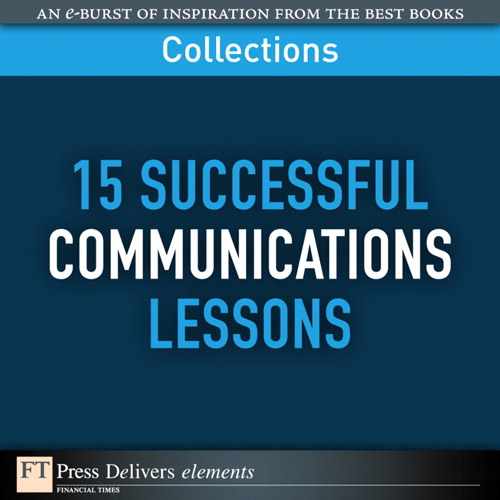Less Is More
The Proper Use of Graphics for Effective Presentations
The Proper Role of Graphics
Think about a time when you were in the audience at a presentation and the graphics didn’t work. What was the problem? These are the most common answers my business clients give:
• “The graphics were cluttered.”
• “There was too much on the slide.”
• “The slide looked like an eye chart.”
• “The slide was a Data Dump.”
Now flip the lens and take the point of view of an Audience Advocate. What’s the effect on you? Odds are that it’s another case of the dreaded MEGO (Mine Eyes Glaze Over) syndrome: the same cause and effect as when a story is unloaded on you as a Data Dump. The main reason this happens is that presenters fail to distinguish between a document and a presentation. They treat a presentation as a document. This is the Presentation-as-Document Syndrome, in which the presenter uses the graphics as both a display and as a record, as both show and tell. This is the vestigial legacy of the ancient origins of presentations, the flip chart.
Business documents include
• Annual reports, filled with dense text and highly detailed tables, charts, and graphs
• Strategic plans, filled with dense text and highly detailed tables, charts, and graphs
• Market analyses, filled with dense text and highly detailed tables, charts, and graphs
• Meeting notes, filled with dense text and highly detailed tables, charts, and graphs
See the pattern? All these types of documents are necessary and important in their place, but business documents are not presentations.
So the true problem with presentation graphics is that, all too often, presenters take a flood of data, the dense text and highly detailed tables, charts, and graphs, and simply reproduce them, with little or no modification, for their presentation graphics.
This Presentation-as-Document Syndrome represents one of the most common problems that plague presentations. Presenters have become so accustomed to relying on graphics, especially Microsoft PowerPoint slides, that they often think of the presentation as a mere accompaniment to those aids. In fact, many people act as if the presentation is completely dispensable. They’ll say, “I can’t attend your presentation next week. But it doesn’t matter. Just send me your slides!” Or they sometimes say, “Send me your slides in advance.” The PowerPoint slides then are treated as handouts.
What’s more, presenters frequently provide the handouts to their audience before the presentation. The audience then reads the handout, sees the slide, and hears the presenter read what is on the slide. This is known as “triple delivery,” an assault on the audience’s senses that leads to that lethal MEGO. Using slides as handouts is but one manifestation of the Presentation-as-Document Syndrome. There are three others:
• Using the slides as notes to help the presenter remember what to say
• Cramming a plethora of details on the slides, as if to demonstrate legitimacy
• Filling the slides with enough information so that anyone else in the company using the same slides will maintain the uniformity of the message
A presentation must serve only one purpose. If a presentation tries to serve two or more purposes, it dilutes both purposes. The presentation itself is neither fish nor fowl.
A presentation is a presentation and only a presentation...never a document. If you do need a document of your presentation, Microsoft PowerPoint provides the Notes Page view, as represented in Figure 1. The top of the Notes Page contains only what your audience sees projected on the screen. The bottom provides the additional material for the handouts.
Figure 1 The Notes Page view in Microsoft PowerPoint.

Be sure to distribute the handouts only after the presentation. If you distribute them before or during the presentation, your audience members will flip through them as you speak, and they won’t listen to what you have to say.
If you’re asked to provide a copy of your presentation for a conference so that the slides can be printed in book form, use PowerPoint’s Notes Page view. That way, you’ll maintain the integrity of your slides as purely presentation material.
If you’re asked to provide a copy of the presentation in advance, as so often happens, especially in the venture capital and financial sector, politely offer to provide a business plan or executive summary...as a document. And create that document with Microsoft Word, not PowerPoint.
Presenter Focus
An extension of the Presentation-as-Document Syndrome is what happens to the audience when the screen lights up with a slide filled with dense text and highly detailed tables, charts, and graphs. The focus of the audience immediately, and involuntarily, goes to the graphics, and they start to read. When they start reading, they stop listening. The graphics then become the center of attention, and the presenter becomes subordinate to the slide show, serving, at best, as a voice-over narrator and, at worst, as a ventriloquist.
This problem is compounded as the presenter becomes a reader, too. The reading often fails to rise above the level of a verbatim recitation. Reciting the slides verbatim is patronizing to the audience. They think to themselves: “I’m not a child! I can read it myself!” The results are a failure to connect, a failure to communicate, and, most likely, a failure to persuade.
An even worse variant is when the presenter rambles, talking about subjects that have nothing to do with the slide. This disparity jams the audience’s eyes and ears, producing confusion and annoyance.
How, then, should you approach effective slide design? Think of the slides and graphics as speaker support. They are there to support the presenter, not the other way around.
This Presenter Focus/Graphics Support relationship is the only effective model for a presentation. The presentation cannot serve as a document unless it is complete in itself, in which case the audience wouldn’t need the presenter. They could sit in silence and read the slides to themselves. On the other hand, if the graphics constitute a partial document, they cannot stand alone, and they serve only to distract attention from the presenter.
Instead, when the presenter interprets for the audience and the graphics provide support, the presenter can lead the audience to a conclusion. When this happens, the presenter manages the audience’s minds, creating the subliminal takeaway: Effective Management.
Less Is More
To make all these things happen, we need a guiding principle. That principle is Less Is More. Less Is More should be your guiding principle when you are creating your presentation graphics, as well as its corollary, When in doubt, leave it out.
An important benefit of a slide designed with this minimalist approach is that it serves as an instant prompt for the presenter: a visual mnemonic.
Perception Psychology
In addition to Presenter Focus and Less Is More, the two essential concepts for powerful graphics design, there is a third vital element in the equation: the audience and how they take in what they see. This is Perception Psychology.
Let’s begin by analyzing how the human eye moves.
In Western culture, languages are always printed from left to right and top to bottom. As a result, a Western reader’s eyes are conditioned to move to the upper-left corner to start a new passage.
Think of this tendency for our eyes to jump to the upper-left corner of a page as the conditioned carriage return, since the movement recalls the repeated movement of the carriage on an old-fashioned typewriter.
When people read print in a book, magazine, or newspaper, their eyes make the conditioned carriage return with every new page. In a presentation, this movement occurs with every new slide.
There is one major difference, however. When your eyes shuttle across a page in a book or magazine, they move only five to eight inches at a time. In a presentation, when they have to leap across a large screen in a conference room or auditorium, they move anywhere from two feet to 20 feet, depending on the size of the screen.
Therefore, every time you click to a new graphic on the screen, your audience’s eyes are driven by two powerful and contradictory forces: First, because of a lifetime of conditioning, they jump to the upper-left corner. Then their eyes suddenly become aware that there is more information on the screen, and so now their eyes must make another move to take in the rest of the information. This next move is more powerful than the first. Their eyes sweep to the right in a completely involuntary action. This is the reflexive cross sweep, illustrated in Figure 2.
Figure 2 The reflexive cross sweep.

Unlike the learned move of the conditioned carriage return, the left-to-right movement of the reflexive cross sweep is involuntary. Sometimes the move is down and to the right, and sometimes it is up and to the right.
Businesspeople also intuitively follow the reflexive move to the right. But they are also accustomed to taking the high road, following the desired growth pattern of revenue and profits symbolized by the hockey stick (see Figure 3).
Figure 3 The hockey stick movement, up and to the right.

The innate predisposition of the human eye to move from left to right is irresistible. It all goes back to how we first learned to absorb information as children: reading text. By understanding Perception Psychology and applying it properly, you can control the effect of your graphics on your audience. And in presentations, you want that effect to be positive.
In a presentation, when a new image flashes on the screen, your audience’s eyes will make two instant moves: one to the left to start the slide (the conditioned carriage return), and one to the right to take in all the information (the reflexive cross sweep). The move to the right will be either up or down.
However, if, in the design of your graphics, you’ve put excess data on the screen, your audience cannot take in the entire image in two moves. They’re forced to make another move, and perhaps more than one. This third move, along with any subsequent moves they must make, will be hard work, backwards and against the grain. This third trip, back and to the left, is a forced carriage return. You can see all three moves in Figure 4.
Figure 4 Three moves caused by excessive graphic information.

This again leads us to one of the most important practical applications of the Less Is More dictum: Don’t make me think! That refrain asks you not to make your audience work to understand your ideas. The same refrain applies to the work your audience must do to absorb your graphics. Therefore, design all your slides to Minimize the Eye Sweeps of your audience. For every graphic, keep the number of times their eyes must go back and forth across the screen to an absolute minimum. Make it easy for your audience, and they will make it easy for you.
Thus, the overarching principles of powerful and effective graphics are
• Presenter Focus
• Less Is More
• Minimize Eye Sweeps
Keep these principles uppermost in your mind and apply them to all your graphic design elements.