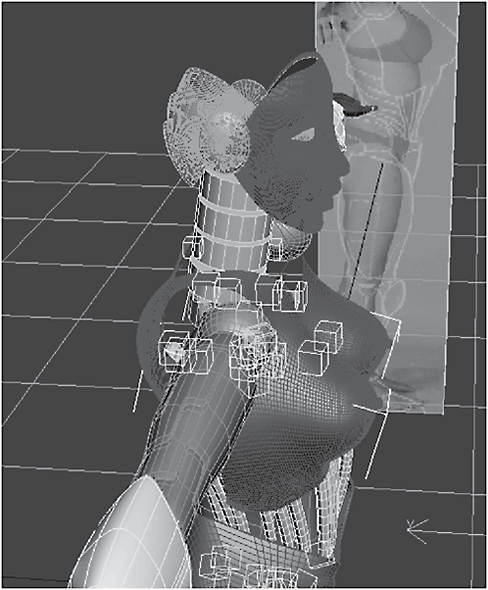Chapter 4
Maxi the Android
I, Robot, A.I., The Terminator, Bicentennial Man, Blade Runner, and the list goes on. Androids are a staple of science fiction books and films and have been since the origin of the term “Robot” in 1920, in Karel Capek’s play Rossum’s Universal Robots.
In this chapter, you will model a female android. But you better get a snack and get comfortable. This chapter was so big and detailed that it didn’t fit into the book and had to be put on the DVD instead. And … rumor has it, drove an entire editorial team into rehab, but that’s just a cruel and unsubstantiated rumor. ;p Nevertheless, at over 300 pages, this chapter is the size of most books, with twice the amount of learning of those “other” brands! When you’ve finished this chapter, you’ll be highly edumacated.
So why is the chapter so long? Because I don’t skip steps. There are over 1,200 full-color illustrations. Organic modeling requires more tweaking than hard surface modeling. Why? Because, like an aging supermodel, an organic model shows every bump and imperfection. So, like an aging supermodel, an organic model needs a lot of nipping and tucking.
So what can you expect in this chapter? Here’s a preview.
 FYI: The entire 306-page chapter is a full-color PDF file located on the companion DVD in the Chapter 4 folder and is called Chapter4_MaxiTheAndroid.pdf.
FYI: The entire 306-page chapter is a full-color PDF file located on the companion DVD in the Chapter 4 folder and is called Chapter4_MaxiTheAndroid.pdf.
Day 1: Maxi’s Head

You’ll set up image planes and rough out Maxi’s head and face plate by extruding edges.
Day 2: Refining Maxi’s Face

On the second day, you’ll refine the face plate by tweaking vertices. For example, you can see in this figure that the eye sockets are too wide, there’s a pinch at the bridge of the nose, and she has leech lips. That is the sort of thing you’ll fix by moving subobjects such as vertices.
Day 3: Further Refining Maxi’s Face
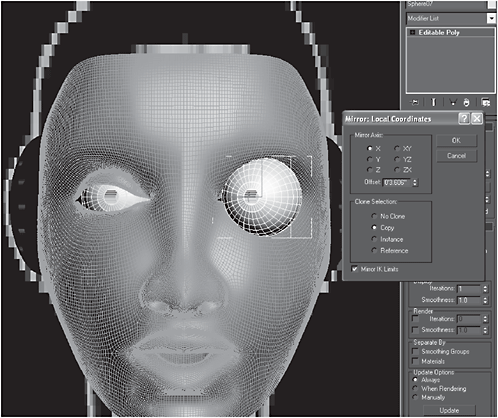
Day 3 finds us finishing up the refinements of Maxi’s face plate, creating the back of Maxi’s head, adding her eyes, and adding the microphones that make up Maxi’s ears.
Day 4: Maxi’s Chest

On the fourth day, we begin roughing out Maxi’s torso by starting with the breast-plate. Like Maxi’s head, this will require us to use subobject manipulation, smoothing, and the Symmetry modifier.
Day 5: Maxi’s Rear


This day consists of using geospheres to create Maxi’s butt and pelvic area, and introduces you to the very handy Relax modifier.
Day 6: Maxi’s Legs and Feet

Next, we’ll be putting some legs and feet on Maxi, and start to give her a more “human female” shape by using some stock photos as a reference.
Day 8: Finishing the Torso
We’ll wrap things upon Day 8 by giving Maxi some backbone and wiring everything together with some thick cabling and hydraulic tubing.
I hope you enjoy making Maxias much as I enjoyed writing this chapter!
The complete text for this chapter is on the companion DVD and is called Chapter4_MaxiTheAndroid.pdf.