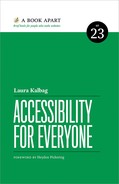Resources
Accessibility
Check these blogs and sites regularly to benefit from the know-how of the accessibility experts.
- The A11y Project. Accessibility patterns, checklists, and resources for web developers (http://bkaprt.com/afe/08-01/).
- Heydonworks. Heydon Pickering’s blog is packed with useful code examples and thoughtful blog posts about accessibility and design (http://bkaprt.com/afe/08-02/).
- The Paciello Group. Many of the accessibility experts you’ll hear about work for The Paciello Group. Needless to say, their blog is usually the first place to read about accessibility news (http://bkaprt.com/afe/08-03/).
- Tink.uk. Léonie Watson is prolific and writes the most easy-to-understand explanations about accessibility you’ll find on the web (http://bkaprt.com/afe/08-04/).
- Axess Lab. A small agency focused on building accessible products and spreading awareness of accessibility (http://bkaprt.com/afe/08-05/).
- Simply Accessible. An agency full of accessibility experts who write regularly about their work (http://bkaprt.com/afe/08-06/).
- Web Axe. Accessibility blog and podcast run by Dennis Lembree featuring accessibility news and tips (http://bkaprt.com/afe/08-07/).
Accessible code patterns
- Inclusive Design Patterns, Heydon Pickering. An informative book packed with accessible front-end design patterns for web interfaces (http://bkaprt.com/afe/08-08/).
- “Float Label Pattern,” Brad Frost. A pattern for creating floating label placeholders, including a look at pros, cons and extra resources (http://bkaprt.com/afe/06-03/).
- “Maintaining Accessibility in a Responsive World,” Scott Jehl. Accessibility considerations and patterns that Filament Group use in their work (http://bkaprt.com/afe/08-09/).
Animation
- “Designing Safer Web Animation For Motion Sensitivity,” Val Head. This article covers the whys and hows of designing for vestibular disorders and seizures (http://bkaprt.com/afe/02-04/).
ARIA
- “Accessible Rich Internet Applications (WAI-ARIA) 1.0.” The W3C Candidate Recommendation for ARIA (http://bkaprt.com/afe/08-10/).
- “Using ARIA.” The W3C’s easy guide for using ARIA in HTML (http://bkaprt.com/afe/05-10/).
Assistive technology
- “All Technology Is Assistive: Six Design Rules on ‘Disability’,” Sara Hendren. (http://bkaprt.com/afe/04-01/).
- “Use Switch Control to navigate your iPhone, iPad, or iPod touch.” Apple’s support page on how to use Switch Control (http://bkaprt.com/afe/08-11/).
- “macOS Sierra: Use Dwell Control.” Apple’s support page on how to use Dwell Control (http://bkaprt.com/afe/08-12/).
- Natural Reader, the text-to-speech tool (http://bkaprt.com/afe/02-03/).
- “Understanding screen reader interaction modes,” Léonie Watson. Goes over screen reader virtual/browse, forms/focus, and applications modes (http://bkaprt.com/afe/06-07/).
- “Using Narrator dev mode,” Léonie Watson. A brief explanation about how to use Windows screen reader developer mode (http://bkaprt.com/afe/01-02/).
- “How to Make Your Website Accessible to People Who Use a Screen Magnifier,” Frederik Creemers. Gives some tips for catering to screen magnifiers (http://bkaprt.com/afe/08-13/).
- “What I've learned about motor impairment,” James Williamson. James explains how to improve usability for people with motor impairments, based on his own experiences (http://bkaprt.com/afe/08-14/).
Color and design
- Color Accessibility Workflows, Geri Coady. Goes in-depth on designing for color accessibility, with loads of tools and workflow recommendations (http://bkaprt.com/afe/08-15/).
- Color Contrast Analyser. The Paciello Group’s Windows and Mac app helps you determine the legibility of text by checking the contrast between your text color and background color against WCAG2 criteria (http://bkaprt.com/afe/08-16/).
- Colour Contrast Check. Jonathan Snook’s checker is similar to The Paciello Group’s tool, but is web-based (http://bkaprt.com/afe/08-17/).
- Contrast Ratio. Lea Verou’s color contrast tool that can also calculate the accessibility of transparent colors (http://bkaprt.com/afe/08-18/).
- Color Oracle. Desktop tool for Mac OS, Windows, and Linux that simulates deuteranopia, protanopia, and tritanopia color blindness by overlaying the whole screen with a color filter (http://bkaprt.com/afe/06-06/).
CSS
- “5 Powerful Tips And Tricks For Print Style Sheets,” Dudley Storey (http://bkaprt.com/afe/04-09/).
- “CSS Tricks Finally Gets A Print Stylesheet,” Chris Coyier (http://bkaprt.com/afe/04-10/).
HTML
- “Accessibility APIs: A Key to Web Accessibility,” Léonie Watson and Chaals McCathie Nevile. An introduction to the history and current state of how browsers provide accessibility and how we can write accessible HTML (http://bkaprt.com/afe/08-19/).
- HTML5 Accessibility. Reference tables comparing the accessibility implementation of HTML5 elements (http://bkaprt.com/afe/08-20/).
- HTML5 Doctor. Reference site looking at the purpose and benefit of HTML5 elements (http://bkaprt.com/afe/08-21/).
- HTML5 for Web Designers, Jeremy Keith and Rachel Andrew. An introduction to all the HTML5 you need to know (http://bkaprt.com/afe/08-22/).
- “HTML element reference.” Mozilla Developer Network’s handy reference of HTML elements and their purposes and benefits (http://bkaprt.com/afe/08-23/).
- “The Truth About Multiple H1 Tags in the HTML5 Era,” Kezz Bracey. A thorough write-up on document outlines and multiple
h1s (http://bkaprt.com/afe/08-24/). - “Time to revisit accesskey?” Léonie Watson reviews the accessibility benefits and negatives of the
accesskeyattribute (http://bkaprt.com/afe/05-03/). - “Links are not buttons. Neither are DIVs and SPANs,” Karl Groves. Covers the differences between links and buttons and how to mark them up accessibly (http://bkaprt.com/afe/08-25/).
Guidelines
- “Web Content Accessibility Guidelines (WCAG) 2.0.” The W3C’s Recommendation (http://bkaprt.com/afe/08-26/).
- “How to Meet WCAG 2.0.” Customizable, quick reference to Web Content Accessibility Guidelines 2.0 requirements (success criteria) and techniques (http://bkaprt.com/afe/07-01/).
- “Ethical Design Manifesto.” How accessibility fits into wider ethical design (http://bkaprt.com/afe/08-27/).
- “Inclusive Design Principles.” The Paciello Group’s broad guidelines to inclusive design (http://bkaprt.com/afe/08-28/).
Internationalization
- “Styling vertical Chinese, Japanese, Korean and Mongolian text,” (http://bkaprt.com/afe/08-29/).
- “Creating HTML Pages in Arabic, Hebrew and Other Right-to-left Scripts (tutorial),” (http://bkaprt.com/afe/08-30/).
Planning and research
- Just Enough Research, Erika Hall. Focuses on the value of research and how to do it effectively for your web projects (http://bkaprt.com/afe/03-01/).
Performance
- “Accessibility and Performance,” Marcy Sutton. A look at how to improve performance for people using assistive technology (http://bkaprt.com/afe/08-31/).
- Network Link Conditioner. An Apple developer tool that enables you to simulate different network connection speeds with a variety of preset connections, including 3G, Edge, and the amusingly named “Very Bad Network” (http://bkaprt.com/afe/08-32/, requires Apple Developer account).
- Charles. A paid desktop app for OS X, Windows, and Linux that creates a proxy connection for the internet and throttles it using custom settings (http://bkaprt.com/afe/08-33/).
Typography
- Butterick’s Practical Typography. Matthew Butterick’s guide to typography (http://bkaprt.com/afe/08-34/).
- Heinemann Typeface. By Heinemann Publishing and available on MyFonts (http://bkaprt.com/afe/08-35/).
- On Web Typography, Jason Santa Maria. Gives insight into how to make your content usable and beautiful (http://bkaprt.com/afe/04-04/).
- “The Elements of Typographic Style Applied to the Web,” Richard Rutter. Resource applying the principles from Robert Bringhurst’s The Elements of Typographic Style to the web (http://bkaprt.com/afe/08-36/).
- “Using UI System Fonts In Web Design: A Quick Practical Guide,” Marcin Wichary. Guide on how to implement system UI fonts reliably cross-browser (http://bkaprt.com/afe/08-37/).
- “What is a Web Safe Font?” CoffeeCup Software’s concise article on web-safe fonts (http://bkaprt.com/afe/08-38/).
Subtitles and captions
- Caption and Subtitle Format Converter. 3PlayMedia’s web-based tool that can convert a Web Subtitle Resource Track (.srt) to WebVTT (.vtt) (http://bkaprt.com/afe/08-39/).
- Jubler Subtitle Editor. A desktop captions and subtitle editor for OS X, Windows, and Linux that requires Java (http://bkaprt.com/afe/08-40/).
- Subtitle Horse: Online Subtitle/Captions Editor. A web-based captions editor that requires Flash (http://bkaprt.com/afe/08-41/).
SVG
- Practical SVG, Chris Coyier. Makes SVG easy to understand with plenty of tips and tricks (http://bkaprt.com/afe/04-07/).
- “Tips for Creating Accessible SVG,” Léonie Watson. How to make your SVG graphics more accessible (http://bkaprt.com/afe/08-42/).
Usability
- A Web For Everyone: Designing Accessible User Experiences, Sarah Horton and Whitney Quesenbery. A look at how universal design principles can be applied during the design and development process (http://bkaprt.com/afe/02-43/).
- “How do blind people interpret emoji's?” The BBC’s Ouch: Disability Talk podcast team discuss whether emojis are accessible and how their use can be confusing (http://bkaprt.com/afe/08-44/).
- “Disabled Buttons Suck,” Hampus Sethfors. Examples of the usability issues around the disabled button state (http://bkaprt.com/afe/08-45/).
- Design For Real Life, Sara Wachter-Boettcher and Eric Meyer. How to design products more compassionately, understanding that people use your products in unexpected ways and at unexpected times (http://bkaprt.com/afe/02-09/).
- Just Ask: Integrating Accessibility Throughout Design by Shawn Henry. Goes through the whole design process with an eye to accessibility (http://bkaprt.com/afe/08-46/).
- “‘Skip Navigation’ Links.” WebAIM’s thorough guide to skip links including browser quirks and alternative options (http://bkaprt.com/afe/08-47/).
- “Sounding out the web: accessibility for deaf and hard of hearing people [Part 1].” David Swallow talks to Ruth MacMullen about her experience of being deaf and how it affects her use of the web (http://bkaprt.com/afe/08-48/).
- “Accessibility with Dale Cruse.” Jen Simmons talks to Dale Cruse on The Web Ahead podcast (http://bkaprt.com/afe/01-01/).
- “What Non-Disabled People Get Wrong About Accessibility.” Liam explains common misconceptions about accessibility (http://bkaprt.com/afe/08-49/).
- “Accessibility According To Actual People with Disabilities.” Hampus Sethfors categories and summarises the tweets in response to Safia Abdalla’s question: “if you have a disability, what's the hardest thing about browsing the web?” (http://bkaprt.com/afe/05-50/)
Validators and inspectors
- Web Developer Browser Extension. Before browser web inspectors were any good, there was Chris Pederick’s Web Developer Extension. It still has loads of handy tools (http://bkaprt.com/afe/08-51/).
- HTML5 Outliner. A web tool and bookmarklet for checking your HTML5 outlines (http://bkaprt.com/afe/08-52/).
Video
- Universal Video Player. A responsive, accessible HTML5 video player for Ind.ie based on Dennis Lembree’s accessible HTML5 video player (http://bkaprt.com/afe/05-06/).
Writing and readability
- Center for Plain Language. Guidance for writing in plain language for government agencies and businesses (http://bkaprt.com/afe/08-53/).
- “18F Content Guide.” The US government’s digital service guide on how to plan, write, and manage content (http://bkaprt.com/afe/08-54/).
- “Conscious Style Guide.” A collection of guides and articles focusing on how to use inclusive language (http://bkaprt.com/afe/08-55/).
- “Writing for GOV.UK: How to write well for your audience, including specialists.” The UK’s Government Digital Service’s guide has a lot of advice on how to write for an audience as broad as an entire country, as well as specialists (http://bkaprt.com/afe/08-56/).
- Juicy Studio Readability Test. Gez Lemon has created a very useful readability test that examines web pages for their readability according to the Gunning Fog Index, Flesch Reading Ease, and Flesch-Kincaid grade-level algorithms (http://bkaprt.com/afe/08-57/).
- Hemingway App. A writing tool that helps you evaluate your copy for readability using scores for US school grades 0–18 (http://bkaprt.com/afe/08-58/).
..................Content has been hidden....................
You can't read the all page of ebook, please click here login for view all page.