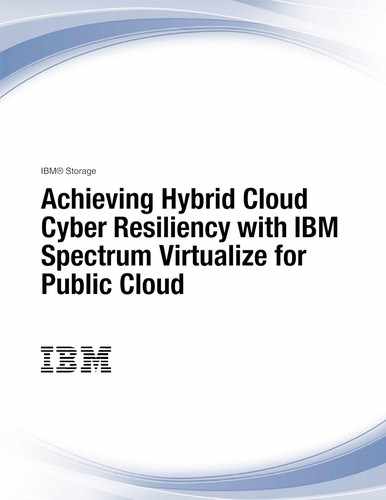About this document
This document is intended to facilitate the deployment of the Cyber Resiliency solution for IBM® Spectrum Virtualize for Public Cloud. This solution is designed to protect the data on IBM Spectrum® Virtualize for Public Cloud, and the IBM FlashSystem® 9200 from external cyberattacks or insider attacks by using its feature of Transparent Cloud Tiering (TCT) to object storage, such as Amazon S3.
The information in this document is distributed on an as-is basis without any warranty that is either expressed or implied. Support assistance for the use of this material is limited to situations where IBM Spectrum Virtualize for Public Cloud is supported and entitled, and where the issues are specific to a blueprint implementation.
Executive summary
In today’s data-driven world, an organization’s information and data are considered the most important asset to its business, and they can serve as a key asset for the growth of an organization. As more and more data is collected by businesses, organizations, and companies, data volume is growing at a staggering pace.
With this exponential data growth, there is an increased need to protect the data from various cyberattacks in the form of malware and ransomware. These cyberattacks can have a catastrophic impact on an organization, and can result in devastating financial losses and affect an organization’s reputation for many years.
The financial impact of cyberattacks is rising. According to Ponemon’s Cost of a Data Breach Report 20191, the average cost of a data breach is estimated at a shocking USD 3.92 million. Moreover, that same Ponemon’s report also placed the average chance of experiencing a data breach over the next two years at 29.6%. Therefore, it’s a matter of when, not if.
These cyberattacks can happen in several forms. They can be in the form of malware or ransomware targeted at stealing confidential data or holding users’ information for ransom. Sometimes these attacks are targeted to destroy confidential and critical data to cripple organizations. Moreover, according to Verizon2, 34% of data breaches involved internal actors.
Per Wikipedia3, Cyber Resiliency refers to an entity’s ability to continuously deliver the intended outcome despite cyber events. Assuming that you already have an infrastructure that uses some of the current data protection techniques, such as backups, snapshots, and replication, the next step is expanding your current infrastructure to add the necessary cyber resiliency focus.
Support for the blueprint and its configurations
The Cyber Resiliency solution for IBM Spectrum Virtualize for Public Cloud provides an integrated support experience for clients. The information in this document (referred to throughout as the Blueprint) is distributed on an “as is” basis without any warranty that is either expressed or implied. Support for the underlying components that make up this solution are provided by way of the standard procedures and processes that are available for each of those components, as governed by the support entitlement that is available for those components. For more information about these components, see “Prerequisites”.
Requesting assistance
All components of the solutions are part of this unified support structure. Support assistance of the solution that is described in this Blueprint is available by requesting assistance for any of the components in the solution and is the preferred method.
Scope
This Blueprint provides the following information:
•A solutions architecture and related solution configuration workflows, with the following essential software components:
◦ IBM Spectrum Virtualize for Public Cloud on AWS
•Detailed technical configuration steps for building an end-to-end solution
This technical report does not include the following:
•Provide scalability and performance analysis from a user perspective
•Provide claims of creating totally isolated air-gap infrastructure
•Replace any official manuals and documents issued by IBM
Prerequisites
This technical report assumes basic knowledge of the following prerequisites:
•IBM Spectrum Virtualize for Public Cloud on AWS installation and configuration
•IBM FlashSystem 9200
•AWS Cloud
National Institute of Standards and Technology framework
As systems became linked with external networks, organizations adopted a defense-in-depth security mode so that if the perimeter was breached, there were additional layers of security to protect critical information from falling into the wrong hands. The focus was on the technical aspects of recovery. However, these measures are no longer enough for protection against cyberattacks.
Organizations are beginning to understand that traditional device-centric and technology-centric security measures, such as firewalls, fail to provide security in the cyber ecosystem. Moving forward, you must take a holistic approach across your data, applications, and the entire infrastructure to not only recover, but prevent (or at the very least minimize) the attack.
Some of the following factors are considered for designing a Cyber Resiliency approach:
•Although regulations continue to play an important role, consumers decide the ultimate outcomes for a business.
•To implement an effective Cyber Resiliency approach, it must be changed from a reactive approach to a proactive approach. A repeated cycle of planning, protecting, testing, and learning must be implemented by a Cyber Resiliency team.
•Most organizations’ backup and disaster recovery plans are designed around the fact that most disasters are caused by either technical failures or human errors, with secondary concern about natural disasters. Modern data protection approaches must also consider data compromise due to cyber events and be implemented accordingly.
•As attackers are getting smarter, approaches must consider continuous improvements, innovations, and reengineering to address the newer threats that are challenging organizations.
•Though effort is made to extend existing infrastructure, modern technologies help automate systems to deal more effectively with cyber threats.
In order to effectively deal with cyber events, the National Institution of Standards and Technology (NIST) provides a policy framework of computer security guidance regarding how organizations can assess and improve their ability to prevent, detect, and respond to cyberattacks. This framework is an industry-accepted methodology for building a plan to develop and implement safeguards to ensure delivery of critical business services.
As shown in Figure 1, a Cyber Resiliency plan is a continuous process that needs to be repeated in the environment to safeguard data from cyberattacks.

Figure 1 NIST Cybersecurity Framework
The NIST framework is a set of five Cybersecurity functions:
•Identify: NIST recommends building organizational understanding during the Identify stage so that business IT systems can be confidently restored to their operational state. It is important to identify what must be protected, and then prioritize your protection plan.
•Protect: During the Protect stage, implement various safeguards, such as identity management, access control, awareness and training, data security, code currency procedures, and data protection technology, to ensure delivery of critical services.
•Detect: The best way to reduce costs during an event is to detect it early, and then rapidly recover. The point of the Detect stage is implementing activities and technologies to identify anomalies and events that are out of the ordinary. This enables you to respond quickly and limit the damage by containing the event.
•Respond: In the Response state, develop and implement appropriate activities to take actions regarding a detected cyber security incident.
•Recover: In the Recover stage, develop and implement appropriate activities to maintain plans for resilience, and to restore any capabilities or services that were impaired due to a cybersecurity incident. In this stage, the goal is to get a compromised environment back up and running quickly and efficiently.
Cyber Resiliency solution with IBM Spectrum Virtualize for Public Cloud on AWS
This section describes the components and solution building blocks used for implementing a Cyber Resiliency solution using IBM Spectrum Virtualize.
IBM Spectrum Virtualize for Public Cloud on AWS
IBM Spectrum Virtualize for Public Cloud is a version of IBM Spectrum Virtualize implemented in a cloud environment.
Designed for public cloud infrastructure as a service (IaaS), IBM Spectrum Virtualize for Public Cloud represents a solution for public cloud implementations, and includes technologies that both complement and enhance public cloud IaaS offering capabilities.
IBM Spectrum Virtualize for Public Cloud provides for the deployment of IBM Spectrum Virtualize-based software in public clouds, starting with IBM Cloud™, and is now available in Amazon AWS. This new offering with IBM Spectrum Virtualize for Public Cloud on AWS is a bring you own license (BYOL) offering, which can be purchased as either a perpetual license or a monthly license.
IBM Spectrum Virtualize for Public Cloud can be deployed on AWS IaaS via the AWS Marketplace to enable hybrid cloud solutions, offering the ability to transfer data between on-premises data centers using any IBM Spectrum Virtualize-based appliance and AWS. For details, see IBM Spectrum Virtualize for Public Cloud on AWS Implementation Guide.
IBM FlashSystem 9200
The IBM FlashSystem 9200 combines the performance of flash and a Non-Volatile Memory Express (NVMe)-optimized architecture with the reliability and innovation of IBM FlashCore® technology and the rich feature set and high availability of IBM Spectrum Virtualize. This powerful new storage platform provides the following advantages:
•The option to use large capacity IBM FlashCore modules (FCM) with inline-hardware compression, data protection, and innovative flash management features; industry standard NVMe drives; or Storage Class Memory (SCM) drives.
•The software-defined storage functionality of IBM Spectrum Virtualize with a full range of industry-leading data services such as dynamic tiering, IBM FlashCopy® management, data mobility, and high-performance data encryption, among many others.
•Innovative data reduction pool (DRP) technology that includes deduplication and hardware-accelerated compression technology, plus SCSI UNMAP support and all of the thin provisioning, copy management, and efficiency you’d expect from IBM Spectrum Virtualize-based storage.
IBM Spectrum Virtualize provides the data services foundation for every IBM FlashSystem 9200 solution. Its industry-leading capabilities include a wide range of data services that can be extended to over 450 IBM and non-IBM heterogeneous storage systems; automated data movement; synchronous and asynchronous copy services (either on-premises or to the public cloud); encryption; high-availability configurations; storage tiering; and data reduction technologies, among many others.
To further drive your IT transformation, IBM Spectrum Virtualize for Public Cloud offers multiple ways to create hybrid cloud solutions between on-premises private clouds and the public cloud. It enables real-time storage-based data replication and disaster recovery, and data migration between local storage and IBM Cloud. Furthermore thanks to its software-
defined storage nature, IBM Spectrum Virtualize enables storage administration at a cloud service provider’s site in the same way as on-premises, regardless of the type of storage.
defined storage nature, IBM Spectrum Virtualize enables storage administration at a cloud service provider’s site in the same way as on-premises, regardless of the type of storage.
Use cases
The architectural design in this Cyber Resiliency solution addresses the following use cases:
•As a storage architect and administrator, data should be safeguarded from virus attacks, ransomware encryption, or deletion by a malicious user.
•As a storage architect and administrator, data is a most-important asset, and the business of my organization relies on the data on the storage system. Business can continue even if the data on the primary system holding the data has been compromised.
•Multiple copies of data are maintained using multiple features of data protection, even if one or more copies of data are compromised.
•Copies of data are available in an immutable format to avoid overriding valid copies of data. This state provides the ability to restore valid copies of the data at a remote system to validate the authenticity of recovered data.
•Copies of data are stored in an air-gapped environment where only authorized personnel have access to the data.
•Avoid people accessing and compromising all copies of data, with a provision to store multiple copies of data at different locations, and to separate administrative access for the different copies of data.
Architectural overview and approaches
Figure 2 on page 7 shows the high-level architectural overview of a Cyber Resiliency solution to achieve protection of data on an IBM Spectrum Virtualize for Public Cloud on AWS.
The following different approaches are described in this Blueprint:
1. Back up the source volume from IBM Spectrum Virtualize for Public Cloud on AWS to Amazon S3 and restore it back on the same IBM Spectrum Virtualize for Public Cloud on AWS instance. The different scenarios are described in detail in the following sections.
2. Back up the source volume from an IBM Spectrum Virtualize for Public Cloud on AWS instance running in one AWS availability zone to Amazon S3, and restore the volume to a different IBM Spectrum Virtualize for Public Cloud on AWS instance running in a different AWS availability zone (see Figure 51 on page 18).
3. Back up the source volume from IBM FlashSystem 9200 on-premises storage to Amazon S3, and restore the volume to an IBM Spectrum Virtualize for Public Cloud on AWS instance running in AWS (see Figure 55 on page 19).

Figure 2 Architectural overview
Use-case Scenario I
In this test setup and validation, IBM Spectrum Virtualize for Public Cloud on AWS is used with the function feature called Transparent Cloud Tiering (TCT). IBM Spectrum Virtualize Transparent Cloud Tiering supports creating connections to cloud service providers to store copies of volume data on public cloud storage, such as Amazon S3, freeing up capacity on the system. The source volume copy is backed up to an Amazon S3 bucket, and can be restored back to the same original volume or a new volume.
This section covers Transparent Cloud Tiering features and functions, and how these functions help administrators create point-in-time snapshots of data on a system. Then they can copy and store the snapshots on cloud storage, enabling administrators to restore snapshots from the cloud for disaster recovery purposes.
The process for using Transparent Cloud Tiering is described in the following section. The first step is to create the cloud account on IBM Spectrum Virtualize for Public Cloud on AWS instance. For details about creating the cloud account, see Enabling a cloud connection to Amazon S3.
Cloud account
The cloud account cloudaccount0 of type awss3 is configured as cloud storage on IBM Spectrum Virtualize, as shown in Figure 3.

Figure 3 Cloud account
Backup and restoration process
The following details show different options to create single point-in-time backups and different scenarios:
•Single point-in-time backup and restore to new volume
•Incremental backup and restore to the same volume
•Restore from different generations
Complete the following steps:
1. For the lab setup, tct_win1 and tct_win2 are the volumes from the list shown in Figure 4, which are used in the different scenarios.

Figure 4 The lsvdisk output
2. Use the tct_win2 volume as a source volume and mapped to a Microsoft Windows host, as shown in Figure 5.

Figure 5 Example of vdisk mapping

Figure 6 Disk management

Figure 7 D: drive content
Figure 8 Backup volume

Figure 9 List volume backup
7. Verify the generation of the backup using the lsvolumebackupgeneration command, as shown in Figure 10. Note the type of full and the value of backup_time.

Figure 10 List generation of backed up volumes
Restore to a new volume
In this section, the backed-up volume is restored to a new volume and validated by mapping it to the same Windows host:
1. First, unmap the source volume from the Windows host, as shown in Figure 11.

Figure 11 Unmap the source drive from the Windows host
2. Next, restore the volume from the backed up volume to a new volume tct_win1, using the restorevolume command, as shown in Figure 12.
Figure 12 Restore to new volume

Figure 13 Restore status

Figure 14 Datapath output
5. Import the volume and assign a drive letter, as shown in Figure 15.

Figure 15 Import volume on Windows host
6. Next verify that the files on drive D: are the same as the files that were backed up, as shown in Figure 16.

Figure 16 List content of drive D
Incremental backup and restoration to the same volume
This section covers incremental backups and restoration of a volume from different points in time:

Figure 17 New directory
Figure 18 Backup volume
3. Run the lsvolumebackup command to list the latest backup job. Notice that the generation count has increased to 2 for this volume, as shown in Figure 19.

Figure 19 List volume backup
4. Run the lsvolumebackupgeneration command to list all of the generations of backups for that volume, as shown in Figure 20.

Figure 20 Generated list of backed up volumes

Figure 21 Status of the incremental backup
6. Add more incremental data to the same drive, as shown in Figure 22.

Figure 22 Adding incremental data
7. Run the backupvolume command to create another incremental backup on the same volume, as shown in Figure 23.
Figure 23 Backup volume
8. List the backup jobs. Note that the generation count has increased to 3, as shown in Figure 24.

Figure 24 List volume backup
9. List the generations of volumes backed up, and verify that the state is complete, as shown in Figure 25.

Figure 25 Backup generations and status
10. Edit the data and take another backup for another point-in-time copy. List the generations of backup, as shown in Figure 26.

Figure 26 New backup generation
11. List the backups and note the generation count, as shown in Figure 27.

Figure 27 New generation count
12. Confirm the backup is complete, as shown in Figure 28.

Figure 28 Backup status
Restoration from different generations
In this section, the restoration of a source volume from different generations or point-in-time copies is performed:
1. Restore the 3rd generation backup to a new volume tct_win1 using the command restorevolume, as shown in Figure 29.
Figure 29 Restore to a new volume
2. Monitor the progress of the restoration, as shown in Figure 30.

Figure 30 Restore progress
The progress of the restoration can be seen from the status of the disk, as shown in Figure 31.
Figure 31 Disk status
3. Confirm the restored volume is available to mount, as shown in Figure 32.
Figure 32 Restore status is available
4. Map the restored volume to the same host after removing the mapping of the source volume from the host, as shown in Figure 33.
Figure 33 Map restored volume
5. Confirm the previous volume is not mounted on the Windows host, as shown in Figure 34.

Figure 34 Disk management
6. Map the restored volume to the Windows host, as shown in Figure 35.

Figure 35 Volume mapping
7. Verify the host and LUN mapping, as shown in Figure 36.
Figure 36 List volume mapping
8. Scan for the disk on the host and assign a drive letter, as shown in Figure 37.

Figure 37 Import volume on Windows host
9. Verify the serial number of the restored volume on the host, as shown in Figure 38.

Figure 38 Datapath output
10. Verify that the content on drive D: is the same as when the generation 3 backup was taken, as shown in Figure 39.

Figure 39 Restored content on volume D
Restoration from different generation to the source volume
This section covers restoring a volume from the 2nd generation backup to the same source volume.
If there are more generations after the 2nd generation, the restore fails. Therefore, the deletelatergenerations parameter must be passed at the time of restoring a volume from the previous generation. It deletes all later generations, which cannot be restored again.
It is necessary to be diligent when using this parameter, so that the multiple point-in-time copies are not lost:
1. List the generations that are available to be restored, as shown in Figure 40.

Figure 40 List generations of backed up volumes
2. Restore the volume from the 2nd generation of backup while deleting the later generations using the restorevolume command, as shown in Figure 41.
Figure 41 Restore volume
3. Verify the restore status, as shown in Figure 42.
Figure 42 Restore status
4. Wait until the restore status is available, as shown in Figure 43.
Figure 43 Restore status available
5. Using the lsvolumebackup command, verify that the later generations of backup have been deleted, as shown in Figure 44.

Figure 44 List volume backup
6. Verify that the changes are reflected in the output of the lsvolumebackupgeneration command, as shown in Figure 45.

Figure 45 List generations of backed up volumes
7. Validate the data of the 2nd generation backup by mapping the volume to the same host:
Figure 46 Delete volume mapping
Figure 47 Volume mapping

Figure 48 Datapath output
8. Scan the volume on the host and assign a drive letter, as shown in Figure 49.

Figure 49 Import volume
9. Verify that the content of 2nd generation backup generation is restored, as shown in Figure 50.

Figure 50 Restored content
Use-case Scenario II
Complete the following steps:
1. Back up the source volume from one instance in IBM Spectrum Virtualize for Public Cloud on AWS running in one availability zone in AWS to Amazon S3.
2. Then, restore the volume to a different IBM Spectrum Virtualize for Public Cloud on AWS running in a different availability zone in AWS, as shown in Figure 51.

Figure 51 Multiple AWS availability zones architecture
The backup of the source volume is exactly the same as explained in the previous section. For restoring the volume on a different instance of IBM Spectrum Virtualize for Public Cloud on AWS in a different availability zone is detailed in the following steps:
1. To restore the volume on a different instance of IBM spectrum Virtualize Public Cloud on AWS, the first step is to create a cloud account and connect to the same AWS bucket prefix that has the source volume stored, as shown in Figure 52.

Figure 52 Create cloud account
2. After the second instance is connected to the same AWS S3 bucket, run the lscloudimportcandidate command. It shows the details of the source IBM Spectrum Virtualize for Public cloud instance that was used to copy the volume to Amazon S3, as shown in Figure 53.

Figure 53 Import cloud candidate
3. Next, run the chcloudaccounts3 command to import the volume and instance on the target IBM Spectrum Virtualize for Public Cloud on AWS instance, as shown in Figure 54.

Figure 54 Import instance on target AWS instance
4. After the instance is imported, list the details of the volumes backed up from the source IBM Spectrum Virtualize for Public Cloud on AWS instance.
5. Restore the volume on the target IBM Spectrum Virtualize for Public Cloud on AWS instance. The process is the same as explained in the section “Restore to a new volume” on page 10.
Use-case Scenario III
Complete the following steps:
1. Back up the source Volume from on-premise IBM FlashSystem 9200 to Amazon S3.
2. Restore the volume to IBM Spectrum Virtualize for Public Cloud on AWS running in AWS, as shown in Figure 55.
The configuration, backup and restore process is same as described in the first two scenarios.

Figure 55 Architecture of backup from IBM FlashSystem 9200 to AWS
Summary
Cyberattacks are likely to remain a significant risk for the foreseeable future. Attacks on organizations can be external and internal. Investing in technology and processes to prevent these cyberattacks is the highest priority for these organizations. Organizations need well-designed procedures and processes to recover from attacks.
The NIST framework provides standards, guidelines, and best practices to manage cybersecurity-related risks. Adoption of the NIST framework, the proper discipline of risk management, and IBM Storage offerings can be used to create and implement recovery plans that ensure the safety of business-critical data.
Using the TCT feature that is available on IBM Spectrum Virtualize for Public Cloud on AWS, the volume is backed up to Amazon S3 and stored in object format, providing the logical air-gapping for the data.
1 https://www.ibm.com/security/data-breach?lnk=ushpv18l1
2 https://enterprise.verizon.com/resources/reports/2019-data-breach-investigations-report.pdf
3 https://en.m.wikipedia.org/wiki/Cyber_resilience
..................Content has been hidden....................
You can't read the all page of ebook, please click here login for view all page.