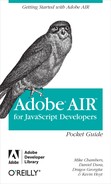Index
A note on the digital index
A link in an index entry is displayed as the section title in which that entry appears. Because some sections have multiple index markers, it is not unusual for an entry to have several links to the same section. Clicking on any link will take you directly to the place in the text in which the marker appears.
Symbols
- -- argument, Discussion
A
- ACID transactions, Embedded Database
- ActionScript 3, Adobe Flash
- JavaScript, leveraging compiled libraries and, Leveraging Compiled ActionScript Libraries
- script bridging and, Technology integration and script bridging
- AC_RunActiveContent.js, Discussion
- addEventListener( ) method, Discussion
- ADL command-line tool, Adobe AIR Development Toolset, Adobe AIR SDK, Setting Up the Adobe AIR SDK and Command-Line Tools
- launching applications with, Using ADL to Launch the Application
- Adobe AIR, Introducing Adobe AIR
- functionality, Adobe AIR Functionality
- getting stated, Getting Started with Adobe AIR Development
- primary technologies and, Primary Adobe AIR Technologies–Is Adobe AIR the End of Web Applications in the Browser?
- Adobe AIR runtime, Adobe AIR Runtime
- Adobe AIR SDK, Adobe AIR SDK
- Adobe AIR Uninstaller (Mac), Uninstalling on an Mac
- ADT command-line tool, Adobe AIR Development Toolset, Adobe AIR SDK, Setting Up the Adobe AIR SDK and Command-Line Tools
- creating AIR files with, Creating an AIR File Using ADT
- AIR files, What Is an AIR File?
- testing and installing, Testing and Installing the AIR File
- .air files, Discussion
- AIR Introspector, AIR Introspector
- air namespace, Using AIRAliases.js file
- air.Event.CONNECT event, Discussion
- air.ProgressEvent.SOCKET_DATA event, Discussion
- air.trace( ) method, Discussion
- AIRAliases.js, Using AIRAliases.js file
- AIRAliases.js file, Adobe AIR Mini-Cookbook
- AIRIntrospector.js, AIR Introspector
- airversion parameter (badge installer), Discussion
- Ajax, A Short History of Web Applications, XMLHttpRequest and Ajax, Discussion
- alert( ) function, Dialogs
- Alpha version, installing, Uninstalling Prerelease Versions of Adobe AIR
- Apollo AIR, Introduction to Adobe AIR
- app-storage:/ URI, AIR URI Schemes
- app:/ URI, AIR URI Schemes
- application sandboxes and, Application sandbox
- Apple, Open project
- application sandboxes, Application sandbox
- application/x-vnd.adobe.air.file-list MIME type, Discussion
- applications, Creating the Application Files
- chrome, Problem–Problem
- creating, Creating the Application Files–Testing the Application
- deployment, Problem–Problem
- packaging and deploying, Packaging and Deploying the AIR Application–Setting the MIME type
- technologies, primary, Primary Application Technologies
- testing, Testing the Application
- troubleshooting, Troubleshooting AIR Applications–AIR Introspector
- web, A Short History of Web Applications–Problems with Delivering Applications via the Browser
- appname parameter (badge installer), Discussion
- appurl parameter (badge installer), Discussion
- Aptana Studio, HTML/JavaScript IDE or Editor
- asynchronously reading text, Problem
B
- back button (browser), Conflicting UI
- badge installers, Discussion
- badge.swf, Discussion
- .bashrc file, Mac
- Beta versions, installing, Uninstalling Prerelease Versions of Adobe AIR
- bin directory, installing command-line tools, Installing the Adobe AIR SDK
- Bitmap MIME type (image/x-vnd.adobe.air.bitmap), Discussion
- BooleanS data type, Discussion
- browseForDirectory( ) method, Solution, Solution
- browseForOpen( ) method, Discussion
- browseForOpenMultiple( ) method, Solution
- browsers
- Ajax and, XMLHttpRequest and Ajax
- problems with applications, Problems with Delivering Applications via the Browser
- security models and, Security Model
- web applications and, A Short History of Web Applications
- buttoncolor parameter (badge installer), Discussion
C
- CA (Certification authority), Signing with a self-signed certificate
- canvas object, Canvas object
- CERTFILE option (ADT), Generating a self-signed certificate
- Certification authority (CA), Signing with a self-signed certificate
- chrome (application), Problem–Problem
- clipboard object, Adobe AIR desktop integration, Clipboard object
- clipboardData object, Drag and drop
- Coda (Panic), HTML/JavaScript IDE or Editor
- command-line tools, Adobe AIR Development Toolset, Adobe AIR SDK
- COMMONNAME option (ADT), Generating a self-signed certificate
- confirm( ) function, Dialogs
- cookies, Cookies
- copy event (clipboard object), Clipboard object
- CREATE TABLE statement, Discussion
- createRootWindow( ) function, Windows
- createTempFile( ) method, Solution
- cross-domain content loading, Cross-domain content loading
- cross-platform deployment, Adobe AIR Development Toolset
- CSS, HTML/JavaScript
- cut event (clipboard object), Clipboard object
D
- data:// scheme, Unsupported URI schemes
- databases, Embedded Database–Problem
- dataTransfer property, Drag and drop
- default_badge.html, Discussion
- DELETE statement, Discussion
- deployment (application), Problem–Problem
- description element (application descriptor files), Understanding application descriptor files
- desktop applications, A Short History of Web Applications, Distance from the Desktop
- development toolset, Adobe AIR Development Toolset
- dialogs (HTML), Dialogs
- directories
- .dmg files, Installing Adobe AIR
- installing Adobe AIR SDK, Installing the Adobe AIR SDK
- Document Object Model (DOM), HTML/JavaScript
- document.write( ), Cross-domain content loading
- Dojo Toolkit, Using JavaScript Frameworks
- DOM (Document Object Model), HTML/JavaScript
- dominitialize event, Using the Sandbox Bridge
- drag event, Drag and drop
- dragend event, Drag and drop
- dragenter event, Drag and drop
- dragleave event, Drag and drop
- dragover event, Drag and drop
- dragstart event, Drag and drop
- Dreamweaver (Adobe), HTML/JavaScript IDE or Editor
- AIR applications, testing, Testing the Application
- drop event, Drag and drop
- drop-and-drag, Distance from the Desktop, Adobe AIR desktop integration, Drag and drop
- HTML, using, Problem–Embedded Database
- dropEffect property, Discussion
E
- effectAllowed property, Discussion
- Environment Variables (Windows), installing command-line tools and, Windows
- error messages (JavaScript), Security violation for Javascript code
- errors (runtime), Runtime JavaScript errors
- eval( ) function, Cross-domain content loading
- event listeners, Missing event listeners for error events
- Event.COMPLETE event, Discussion, Discussion
- Event.SELECT property, Discussion
- Ext JS 2.0.2, Using JavaScript Frameworks
F
- FCKeditor, Ajax frameworks and libraries compatible with AIR application sandbox at the time of authoring this book
- feed:// scheme, Unsupported URI schemes
- File API, Problem–Problem
- temporary files, creating, Problem
- File class, Solution
- File list MIME type (application/x-vnd.adobe.air.file-list), Discussion
- File.browseForDirectory( ) method, Solution, Solution
- File.browseForOpen( ) method, Discussion
- File.browseForOpenMultiple( ) method, Solution
- File.createTempFile( ) method, Solution
- File.getDirectoryListing( ) method, Solution
- File.isDirectory property, Discussion
- File.moveTo( ) method, Discussion
- File.moveToAsync( ) method, Discussion
- File.resolvePath( ) method, Discussion
- File.systemCharset class, Discussion
- File.upload( ) method, Discussion
- file:// scheme, Supported URI schemes
- FileFilter object, Discussion
- FileMode.APPEND property, Discussion, Discussion
- FileMode.READ property, Discussion
- FileMode.UPDATE property, Discussion
- FileMode.WRITE property, Discussion, Discussion
- filename element (application descriptor files), Understanding application descriptor files
- FileStream class, Solution
- FileStream.open( ) method, Discussion
- FileStream.openAsync( ) method, Discussion
- FileStream.readUTF( ) method, Discussion
- FileStream.readUTFBytes( ) method, Discussion
- Flash Player, Adobe Flash
- events, working with, Working with AIR and Flash Player Events
- JavaScript, access APIs, Accessing AIR and Flash Player APIs
- web applications and, A Short History of Web Applications
- flash.system.System class, Accessing AIR and Flash Player APIs
- floatS data type, Discussion
- frame tag, Creating a non-application sandbox
- FTP servers, Problem
- full-screen windows, Problem–Problem
G
- getDirectoryListing( ) method, Solution
- getResult( ) method, Discussion
H
- height window property, Discussion
- HTML, HTML/JavaScript, HTML, HTML/JavaScript IDE or Editor, Working with JavaScript and HTML Within Adobe AIR–AIR Introspector
- drop-and-drag applications with, Problem–Embedded Database
- MIME types, Discussion
- root application files, creating, Creating the root application file
- script bridging and, Technology integration and script bridging
- simple applications, creating, Creating a Simple AIR Application with HTML and JavaScript–Testing the Application
- HTMLLoader class, Solution
- full-screen windows, Solution
- htmlLoader property (JavaScript), The JavaScript environment and its relationship with AIR
- HTMLLoader.load( ) method, Discussion
- http:// scheme, Supported URI schemes
- https:// scheme, Supported URI schemes
I
- I/O API, Adobe AIR APIs
- security and, Security Model
- iframe tag, Creating a non-application sandbox
- image/x-vnd.adobe.air.bitmap MIME type, Discussion
- imageurl parameter (badge installer), Discussion
- initialWindow tag, Understanding application descriptor files
- INSERT statement, Discussion, Solution
- installation, Installing Adobe AIR
- internet applications, A Short History of Web Applications–Problems with Delivering Applications via the Browser
- intS data type, Discussion
- InvokeEvent, Solution
- IOError class, Discussion
J
- Jabber server, Problem
- JavaScript, HTML/JavaScript, HTML/JavaScript IDE or Editor, Working with JavaScript and HTML Within Adobe AIR–AIR Introspector, JavaScript within Adobe AIR
- aliases, AIR JavaScript Aliases
- APIs, accessing from, Accessing AIR APIs from JavaScript
- drop-and-drag, implementing, Solution
- error messages, Security violation for Javascript code
- frameworks, using, Using JavaScript Frameworks–Troubleshooting AIR Applications
- low-level integration and, Technology integration and script bridging
- remote files, loading, Loading remote JavaScript files
- runtime errors, Runtime JavaScript errors
- simple applications, creating, Creating a Simple AIR Application with HTML and JavaScript
- window.open( ) method, Discussion
- javascript: scheme, Unsupported URI schemes
- jQuery, Using JavaScript Frameworks
K
- KEYTYPE option (ADT), Generating a self-signed certificate
- -khtml-user-drag:element style, Discussion
- -khtml-user-drag:none style, Discussion
L
- lib directory, installing command-line tools, Installing the Adobe AIR SDK
- low-level integration, Technology integration and script bridging
- lowest common denominator of features, Lowest Common Denominator
- ls command, Mac
M
- Mac
- command-line tools, installing, Mac
- uninstalling Adobe AIR on, Uninstalling on Mac, Uninstalling on an Mac
- mailto: scheme, Supported URI schemes
- maximizable element (application descriptor files), Understanding application descriptor files
- menuing APIs, Adobe AIR APIs
- messagecolor parameter (badge installer), Discussion
- MIME types, Setting the MIME type, Discussion
- minimizable element (application descriptor files), Understanding application descriptor files
- mobile devices, Proven ability to run on mobile devices
- MochiKit, Ajax frameworks and libraries compatible with AIR application sandbox at the time of authoring this book
- Mootools, Ajax frameworks and libraries compatible with AIR application sandbox at the time of authoring this book
- moveTo( ) method, Discussion
- moveToAsync( ) method, Discussion
N
- name element (application descriptor files), Understanding application descriptor files
- native windows, creating, Problem–Problem
- NativeApplication object, The JavaScript environment and its relationship with AIR
- NativeWindow class, Solution
- nativeWindow property, Discussion
- nativeWindow property (JavaScript), The JavaScript environment and its relationship with AIR
- NativeWindow.close( ), Discussion
- NativeWindow.minimize( ), Discussion
- NativeWindowInitOptions class, Discussion
- full-screen windows, creating, Discussion
- NativeWindwoSystemChrome class, Discussion
- networking, Problem–Problem
- Nokia, Open project
- non-application sandboxes, Non-application sandbox
- developing and creating, Developing within the non-application sandbox
O
- onload event, Creating the root application file
- open( ) method, Discussion, Discussion
- openAsync( ) method, Discussion
- operating systems, supported, Supported Operating System
- output from applications, capturing, Capturing Output from the Application at Runtime–Packaging and Deploying the AIR Application
P
- “pass by reference” (script bridging), Technology integration and script bridging
- PASSWORD option (ADT), Generating a self-signed certificate
- paste event (clipboard object), Clipboard object
- PATH variables, installing command-line tools and, Windows
- PDF (Portable Document Format), PDF
- plug-ins, Supported plug-ins
- .profile file, Mac
- ProgressEvent.PROGRESS event, Discussion, Discussion
- prompt( ) function, Dialogs
R
- readUTF( ) method, Discussion
- readUTFBytes( ) method, Discussion
- relative URLs, Relative URLs
- resizable element (application descriptor files), Understanding application descriptor files
- resizable window property, Discussion
- resolvePath( ) method, Discussion, Discussion
- RIAs (Rich Internet Applications), Introduction to Adobe AIR
- root application files
- creating, Creating the root application file
- root content files, Creating the Application Files
- runtime directory, installing command-line tools, Installing the Adobe AIR SDK
- runtime errors, Runtime JavaScript errors
- runtime property (JavaScript), The JavaScript environment and its relationship with AIR
- runtime.trace, runtime.trace
S
- Safari web browser, Proven technology that web developers know
- Sandbox Box, Scripting between sandboxes
- sandboxes, Unsupported URI schemes, Adobe AIR Sandboxes
- developing within, Developing within the Sandboxes–Using JavaScript Frameworks
- sandboxRoot property, Creating a non-application sandbox
- Scalable Vector Graphics (SVG), Unsupported functionality
- script bridging, Technology integration and script bridging
- script tag, Discussion
- script.src, Cross-domain content loading
- scrollbars window property, Discussion
- security models, Security Model–Adobe AIR Development Toolset, Working with JavaScript and HTML Within Adobe AIR, Security Model–Using JavaScript Frameworks
- SELECT statements, Discussion
- self-signed certificates, Signing with a self-signed certificate
- setDragImage method, Discussion
- setInterval( ) function, Cross-domain content loading
- setTimeout( ) function, Cross-domain content loading
- Socket class, Solution
- SocketMonitor class, Solution
- SocketMonitor.start( ) method, Discussion
- Sound class, Problem
- Spry Prerelease, Ajax frameworks and libraries compatible with AIR application sandbox at the time of authoring this book
- SQL92, Embedded Database
- tables, creating, Discussion
- SQLConnection.open( ) method, Solution
- SQLConnejction data type, Discussion
- SQLErrorEvent.ERROR event, Discussion
- SQLEvent.OPEN event, Discussion
- SQLEvent.RESULT event, Discussion
- SQLite database, Embedded Database
- SQLMode.CREATE event, Discussion
- SQLResult.data array, Discussion
- SQLResultEvent object, Discussion
- SQLStatement object, Discussion
- SQLStatement.execute( ) method, Discussion
- SQLStatement.getResult( ) method, Discussion
- SVG (Scalable Vector Graphics), Unsupported functionality
- SWF files, Creating the root application file
- synchronously reading text, Solution
- system paths, placing command-line tools in, Placing the Command-Line Tools Within the System Path
- systemChrome element (initalWindow), Understanding application descriptor files
T
- tables (database), creating, Problem–Problem
- Tamarin virtual machine, Adobe Flash
- temporary files, creating, Problem
- Terminal program (Mac), installing command-line tools, Mac
- text/html MIME type, Discussion
- text/plain MIME type, Discussion
- text/uri-list MIME type, Discussion
- title element (initalWindow), Understanding application descriptor files
- Tje tool, AIR Introspector
- toString( ) function, runtime.trace
- totalMemory Flash Player property, Accessing AIR and Flash Player APIs
- trace( ) function, runtime.trace
- transparent element (initalWindow), Understanding application descriptor files
- troubleshooting AIR applications, Troubleshooting AIR Applications
U
- UI (user interfaces), Conflicting UI
- Uninstaller (Mac), Uninstalling on an Mac
- uninstalling, Uninstalling Prerelease Versions of Adobe AIR
- Universal Resource Identifiers (URIs), URI Schemes
- unsupported functionality, Unsupported functionality
- UPDATE statement, Discussion
- uploading files, Problem–Problem
- URIs (Universal Resource Identifiers), URI Schemes
- URL MIME type (text/uri-list), Discussion
- URLMonitor class, Solution
- URLRequest instance, Discussion
- user interfaces (UI), Conflicting UI
- UTF-8 encodings, Discussion
V
- version element (application descriptor files), Understanding application descriptor files
- visible element (application descriptor files), Understanding application descriptor files
W
- W3C DOM Level 2 event model, Working with AIR and Flash Player Events
- web applications, A Short History of Web Applications–Problems with Delivering Applications via the Browser
- technologies, primary, Primary Application Technologies
- WebKit, HTML/JavaScript, Technology integration and script bridging, Working with JavaScript and HTML Within Adobe AIR–JavaScript within Adobe AIR
- width window property, Discussion
- window object, Discussion
- window.open, Differences on code running under non-application sandbox
- window.open( ) method, Solution
- window.print( ) method, Unsupported functionality
- window.runtime property, Accessing AIR and Flash Player APIs
- windowing, Problem–Problem
- windowing APIs, Adobe AIR APIs
- Windows
- command-line tools, installing, Windows
- uninstalling Adobe AIR on, Uninstalling on Windows, Uninstalling on Windows
- windows (browser), Windows
- writeMultiByte( ) method, Discussion
X
- XHTML, HTML/JavaScript
- XML
- application descriptor files, Creating the Application Files
- loading data from, Problem–Problem
- XMLHttpRequest object, XMLHttpRequest and Ajax
- cross-domain content loading, Cross-domain content loading
- XML files, loading data, Solution
- XMLHttpRequest.open( ) method, Discussion
Y
- YUI 2.5.1, Using JavaScript Frameworks
Z
- z-ordering (window), Discussion
- ZIP files, installing Adobe AIR SDK, Installing the Adobe AIR SDK
..................Content has been hidden....................
You can't read the all page of ebook, please click here login for view all page.