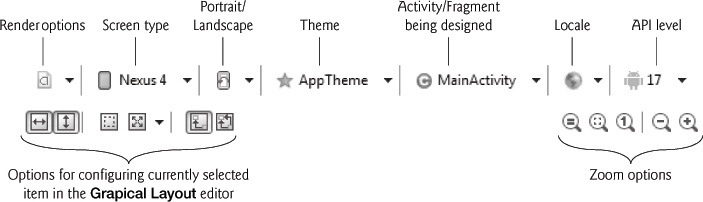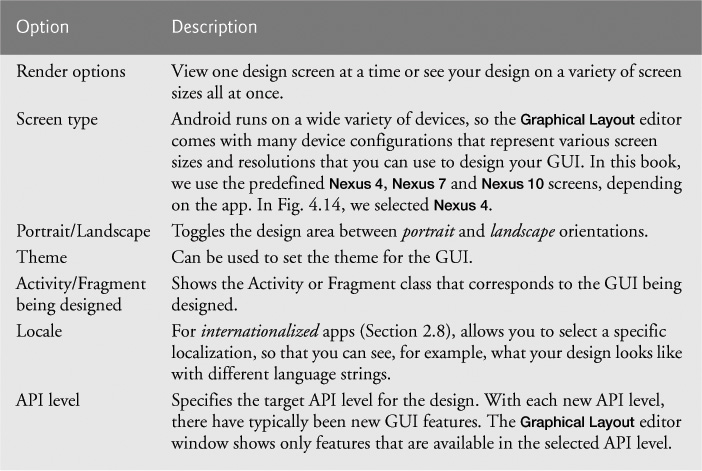4.4.4. Graphical Layout Editor Toolbar
by Abbey Deitel, Harvey Deitel, Paul Deitel
Android™ How to Program, Second Edition
4.4.4. Graphical Layout Editor Toolbar
by Abbey Deitel, Harvey Deitel, Paul Deitel
Android™ How to Program, Second Edition
- Pedagogic Features
- Software Used in Android How to Program, 2/e
- Instructor Resources
- Before You Begin
- Acknowledgments
- About the Authors
- Deitel® Dive-Into® Series Programming Languages Training
- Before You Begin
- Font and Naming Conventions
- Installing the Java Development Kit (JDK)
- Android Integrated Development Environment (IDE) Options
- Installing the Android SDK/ADT Bundle
- Installing Android Studio
- Set the Java Compiler Compliance Level and Show Line Numbers
- Android 4.3 SDK
- Creating Android Virtual Devices (AVDs)
- (Optional) Setting Up an Android Device for Development
- A Note Regarding the Android Development Tools
- 1. Introduction to Android
- 1.8. Object-Oriented Programming: A Quick Refresher
- 1.9. Test-Driving the Doodlz App in an Android Virtual Device (AVD)
- 1.10. Building Great Android Apps
- 1.11. Android Development Resources
- 1.12. Wrap-Up
- 2. Welcome App
- 3. Tip Calculator App
- 3.1. Introduction
- 3.2. Test-Driving the Tip Calculator App
- 3.3.1. Class Activity
- 3.3.2. Activity Lifecycle Methods
- 3.3.3. Arranging Views with LinearLayout and GridLayout
- 3.3.4. Creating and Customizing the GUI with the Graphical Layout Editor and the Outline and Properties Windows
- 3.3.5. Formatting Numbers as Locale-Specific Currency and Percentage Strings
- 3.3.6. Implementing Interface TextWatcher for Handling EditText Text Changes
- 3.3.7. Implementing Interface OnSeekBarChangeListener for Handling SeekBar Thumb Position Changes
- 3.3.8. AndroidManifest.xml
- 3.4. Building the App’s GUI
- 3.5. Adding Functionality to the App
- The package and import Statements
- Tip Calculator App Activity and the Activity Lifecycle
- Class Variables and Instance Variables
- Overriding Method onCreate of Class Activity
- onCreate’s Bundle Parameter
- Generated R Class Contains Resource IDs
- Getting References to the Widgets
- Displaying Initial Values in the TextViews
- Registering the Event Listeners
- Method updateStandard of Class MainActivity
- Method updateCustom of Class MainActivity
- Overriding Method onProgressChanged of Interface OnSeekBarChangeListener
- Overriding Methods onStartTrackingTouch and onStopTrackingTouch of Interface OnSeekBarChangeListener
- Anonymous Inner Class That Implements Interface TextWatcher
- Overriding Method onTextChanged of Interface TextWatcher
- Other Methods of the amountEditTextWatcher TextWatcher
- 3.6. AndroidManifest.xml
- 3.7. Wrap-Up
- 4. Twitter® Searches App
- 4.1. Introduction
- 4.2. Test-Driving the App
- 4.3. Technologies Overview
- 4.4. Building the App’s GUI
- 4.5. Building the MainActivity Class
- 4.5.1. package and import Statements
- 4.5.2. Extending ListActivity
- 4.5.3. Fields of Class MainActivity
- 4.5.5. Anonymous Inner Class That Implements the saveButton’s OnClickListener to Save a New or Updated Search
- 4.5.6. addTaggedSearch Method
- 4.5.7. Anonymous Inner Class That Implements the ListView’s OnItemClickListener to Display Search Results
- 4.5.8. Anonymous Inner Class That Implements the ListView’s OnItemLongClickListener to Share, Edit or Delete a Search
- 4.5.9. shareSearch Method
- 4.5.10. deleteSearch Method
- 4.6. AndroidManifest.xml
- 4.7. Wrap-Up
- 5. Flag Quiz App
- 5.1. Introduction
- 5.2. Test-Driving the Flag Quiz App
- 5.3. Technologies Overview
- 5.3.1. Menus
- 5.3.2. Fragments
- 5.3.4. Managing Fragments
- 5.3.5. Preferences
- 5.3.7. Resource Folders
- 5.3.8. Supporting Different Screen Sizes and Resolutions
- 5.3.9. Determining the Screen Size
- 5.3.11. Using a Handler to Execute a Runnable in the Future
- 5.3.12. Applying an Animation to a View
- 5.3.13. Logging Exception Messages
- 5.3.15. Java Data Structures
- 5.4. Building the GUI and Resource Files
- 5.4.1. Creating the Project
- 5.4.2. strings.xml and Formatted String Resources
- 5.4.3. arrays.xml
- 5.4.5. dimens.xml
- 5.4.6. activity_settings.xml Layout
- 5.4.7. activity_main.xml Layout for Phone and Tablet Portrait Orientation
- 5.4.8. fragment_quiz.xml Layout
- 5.4.9. activity_main.xml Layout for Tablet Landscape Orientation
- 5.4.10. preferences.xml for Specifying the App’s Settings
- 5.4.11. Creating the Flag Shake Animation
- 5.5.1. package Statement, import Statements and Fields
- 5.5.2. Overridden Activity Method onCreate
- 5.5.4. Overridden Activity Method onCreateOptionsMenu
- 5.5.5. Overridden Activity Method onOptionsItemSelected
- 5.5.6. Anonymous Inner Class That Implements OnSharedPreferenceChangeListener
- 5.6.1. package Statement and import Statements
- 5.6.2. Fields
- 5.6.3. Overridden Fragment Method onCreateView
- 5.6.4. Method updateGuessRows
- 5.6.5. Method updateRegions
- 5.6.6. Method resetQuiz
- 5.6.7. Method loadNextFlag
- 5.6.8. Method getCountryName
- 5.6.9. Anonymous Inner Class That Implements OnClickListener
- 5.6.10. Method disableButtons
- 5.7. SettingsFragment Class
- 5.8. SettingsActivity Class
- 5.9. AndroidManifest.xml
- 5.10. Wrap-Up
- 6. Cannon Game App
4.4.4. Graphical Layout Editor Toolbar
You’ve now completed the MainActivity’s GUI. The Graphical Layout editor’s toolbar (Fig. 4.14) contains various buttons that enable you to preview the design for other screen sizes and orientations. In particular, you can view thumbnail images of many screen sizes and orientations by clicking the down arrow next to the ![]() button and selecting either Preview Representative Sample or Preview All Screen Sizes. For each thumbnail, there are + and – buttons that you can click to zoom in and out. Figure 4.14 overviews some of the buttons in the Graphical Layout editor’s toolbar.
button and selecting either Preview Representative Sample or Preview All Screen Sizes. For each thumbnail, there are + and – buttons that you can click to zoom in and out. Figure 4.14 overviews some of the buttons in the Graphical Layout editor’s toolbar.
-
No Comment
..................Content has been hidden....................
You can't read the all page of ebook, please click here login for view all page.