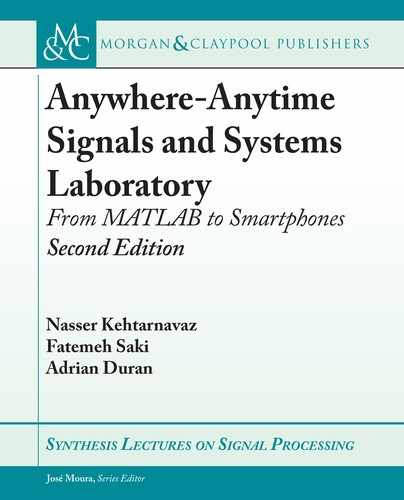6.5. REAL-TIME LABS 207
screen d to this range (10–200 m) as control parameters. Assume the constant of proportionality
is 10
3
, and the electric field strength at the diffraction screen is 1 V/m.
Now replace the slit with two slits, each 0.1 mm in width, separated by 1 mm (center-
to-center), and centered on the optical axis. Plot the intensity of light in the viewing screen by
setting the parameters as controls.
6.5 REAL-TIME LABS
LR6_2 – is real-time lab is a noise reduction application. e input signal is modulated with
a tone at fs/5 then noise is added to it. One should be able to choose the output to plot. e
choices are z2, the modulated input signal z3, the modulated input signal with noise y1, the fft
of the original signal y2, the fft of the modulated signal y3, the fft of the modulated signal with
noise y4, the noise removed version of y3 and y4, the noise removed version of y3 and z4, and
the inverse fft of the noise removed signal.
6.5.1 ANDROID STEPS
ese steps modify the LR5_2 lab. Copy the LR5_2 directory to LR6_2 and rename the LR5_2
files to LR6_2. Update the project files before updating the codes.
1. Update the applicationId in app/build.gradle to have LR6_2 in the name instead of
LR5_2. Remove the old C code from app/src/main/jni and copy the new MATLAB gen-
erated code into the same directory.
2. Update the MATLAB generated files in the file CMakeLists.txt. e section in the file
should look like the following block of code. e order of the files does not matter.
add_library( # Sets the name of the library.
matlabNative
# Sets the library as a shared library.
SHARED
# Provides a relative path to your source file(s).
src/main/jni/abs.c
src/main/jni/abs.h
src/main/jni/eml_rand_mt19937ar_stateful.c
src/main/jni/eml_rand_mt19937ar_stateful.h
src/main/jni/fft.c
src/main/jni/fft.h
src/main/jni/fftshift.c

208 6. CONTINUOUS-TIME FOURIER TRANSFORM
src/main/jni/fftshift.h
src/main/jni/ipermute.c
src/main/jni/ipermute.h
src/main/jni/LR6_2.c
src/main/jni/LR6_2.h
src/main/jni/LR6_2_data.c
src/main/jni/LR6_2_data.h
src/main/jni/LR6_2_emxAPI.c
src/main/jni/LR6_2_emxAPI.h
src/main/jni/LR6_2_emxutil.c
src/main/jni/LR6_2_emxutil.h
src/main/jni/LR6_2_initialize.c
src/main/jni/LR6_2_initialize.h
src/main/jni/LR6_2_rtwutil.c
src/main/jni/LR6_2_rtwutil.h
src/main/jni/LR6_2_terminate.c
src/main/jni/LR6_2_terminate.h
src/main/jni/LR6_2_types.h
src/main/jni/MatlabNative.c
src/main/jni/rand.c
src/main/jni/rand.h
src/main/jni/rtGetInf.c
src/main/jni/rtGetInf.h
src/main/jni/rtGetNaN.c
src/main/jni/rtGetNaN.h
src/main/jni/rtwtypes.h
src/main/jni/rt_nonfinite.c
src/main/jni/rt_nonfinite.h
)
3. Moving onto app/src/main/AndroidManifest.xml, update the LR5_2 names to LR6_2.
4. e file app/src/main/res/xml/prefs.xml will need to be edited to remove the resistance,
capacitance, frequency, and output settings similar to the previous labs. is time a List-
Preference of the output choice is made:
ListPreference
android:key=''choice1''
android:title=''What to plot?''

6.5. REAL-TIME LABS 209
android:summary=''Default: z2''
android:defaultValue=''0''
android:entries=''@array/choiceOptions''
android:entryValues=''@array/choiceValues'' />
Since the array references, @array/choiceOptions and @array/choiceValues ,
are used, they need to get added to the file app/src/main/res/values/arrays.xml. Remove
systemOptions , systemValues , choiceOptions , and choiceValues .
string-array name=''choiceOptions''>
<item>z2</item>
<item>z3</item>
<item>y1</item>
<item>y2</item>
<item>y3</item>
<item>y4</item>
<item>z4</item>
</string-array>
<string-array name=''choiceValues''>
<item>0</item>
<item>1</item>
<item>2</item>
<item>3</item>
<item>4</item>
<item>5</item>
<item>6</item>
</string-array>
5. Moving on to the code changes, update the file
app/src/main/java/com/dsp/matlab/Filter.java for the function calls by adding resistance,
capacitance, frequency, and display choice,
currentFrame.setFiltered(Filters.compute(currentFrame.getFloats(),
Settings.Fs,
Settings.choice, Settings.blockSize));
6. Now, in the file app/src/main/java/com/dsp/matlab/Filters.java, update the compute
method as follows:

210 6. CONTINUOUS-TIME FOURIER TRANSFORM
public static native float[] compute( float[] in, int Fs,
int choice, int frameSize );
7. To make sure the coefficient input is applied to the settings, update the
updateSettings() method in app/src/main/java/com/dsp/matlab/RealTime.java
and add the following line within. e previous settings for resistance, capacitance,
coefficients, frequency, and system can be removed.
Settings.setChoice(Integer.parseInt(
preferences.getString("choice1","0")));
8. Update app/src/main/java/com/dsp/matlab/Settings.java to store and retrieve the settings
added. Again the resistance, capacitance, coefficients, frequency, and system-related vari-
ables and methods can be removed.
public static float choice = 0;
public static void setChoice(int choice1){choice=choice1;}
9. Finally, update the app/src/main/jni/MatlabNative.c interface file. is file is the interface
from Java to native C. e entire file is listed below.
#include <jni.h>
#include <stdio.h>
#include ''rt_nonfinite.h''
#include ``LR6_2.h''
#include ``LR6_2_terminate.h''
#include ``LR6_2_emxAPI.h''
#include ``LR^_2_intialize.h''
jfloatArray
Java_com_dsp_matlab_Filters_compute(JNIEnv *env, jobject this,
jfloatArray, input, jint Fs, jint choice, jint frameSize)
{
jfloatArray output = (*env)->NewFloatArray(env, frameSize);
float *_in = (*env)->GetFloatArrayElements(env, input, NULL );
//compute
emxArray_real32_T *result;
..................Content has been hidden....................
You can't read the all page of ebook, please click here login for view all page.