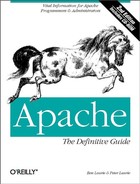Conventions Used in This Book
This section covers the various conventions used in this book.
Typographic Conventions
Constant Width
-
Used for HTTP headers, status codes, MIME content types, directives in configuration files, commands, options/switches, functions, methods, variable names, and code within body text
Constant Width Bold
-
Used in code segments to indicate input to be typed in by the user
Constant Width Italic
-
Used for replaceable items in code and text
Italic
-
Used for filenames, pathnames, newsgroup names, Internet addresses (URLs), email addresses, variable names (except in examples), terms being introduced, program names, subroutine names, CGI script names, hostnames, usernames, and group names
Icons
![]() Text marked with this icon applies to the Unix version of Apache.
Text marked with this icon applies to the Unix version of Apache.
![]() Text marked with this icon applies to the Win32 version of Apache.
Text marked with this icon applies to the Win32 version of Apache.
|
|
Pathnames
We use the text convention ... / to indicate your path to the demonstration sites, which may well be different from ours. For instance, on our Apache machine, we kept all the demonstration sites in the directory /usr/www. So, for example, our path would be /usr/www/site.simple. You might want to keep the sites somewhere other than /usr/www, so we refer to the path as ... /site.simple.
Don't type .../ into your computer. The attempt will upset it!
Directives
Apache is controlled through roughly 150 directives. For each directive, a formal explanation is given in the following format:
Directive
Syntax Where used
An explanation of the directive is located here.
So, for instance, we have the following directive:
ServerAdmin
ServerAdmin email address Server config, virtual host
ServerAdmin gives the email address for correspondence. It automatically generates error messages so the user has someone to write to in case of problems.
The "where used" line explains the appropriate environment for the directive. This will become clearer later.