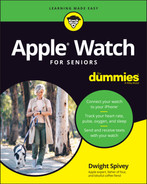A
- accessibility options
- accessibility shortcut, 88
- AirPods, 87
- audio, 85–87
- Display & Brightness feature, 72
- motor skill settings, 76–77
- overview, 71
- Taptic Time feature, 78–79
- visual settings, 73–74
- VoiceOver feature, 79–85
- zoom feature, 74–76
- accessibility shortcut, enabling, 88
- accessories, 17
- Activity app
- activity rings, 212–214
- awards, 220–223
- changing weekly goals, 216–217
- defined, 52
- detailed breakdown of activity, 215–216
- opening, 214
- sharing activities, 218
- summary of weekly activity, 216
- activity rings. See also Activity app
- accuracy of readings for, 212
- closing, defined, 212
- exercise ring, 213
- move ring, 213
- stand ring, 214
- Add New Meditations to Watch option (in Mindfulness app), 194
- air vents, 20
- AirPods, accessibility options for, 87
- Alarm app, 105–106
- alerts, creating with Siri, 162–163
- Always Speak option (in Clock app), 102
- Analog Stopwatch format (in Stopwatch app), 104
- Apple Book Store
- overview, 245–246
- previewing audiobooks, 248–249
- purchasing audiobooks, 249–251
- shopping for audiobooks, 246–248
- Apple Books app
- purchasing audiobooks, 249–251
- shopping for audiobooks, 246–248
- syncing audiobooks, 251
- Apple Hearing Study, 192
- Apple Heart & Movement Study, 192
- Apple Music radio, 272–274
- Apple Music subscription, 263–264
- Apple One For Dummies (Spivey), 262
- Apple Pay app
- Apple TV, controlling remotely with Remote app
- overview, 281–283
- pairing Apple Watches to, 283–286
- unpairing Apple Watches from, 287
- Apple TV+, 283
- Apple Wallet app
- adding cards to, 172–174
- adding item information to, 178–180
- overview, 169–171
- setting up, 174–176
- transactions, 176–178
- Apple Watch Hermès, 13
- Apple Watch Nike, 13
- Apple Watch operating system (watchOS) 7
- accessing apps from dock, 67–69
- changing settings in Control Center, 64–66
- installing apps, 60–63
- organizing apps, 58–60
- pre-installed apps, 50–58
- receiving notifications via haptics, 69–70
- status icons and symbols, 63–64
- updating, 48–51
- Apple Watch operating system (watchOS) 8, 8
- Apple Watch SE, 20
- Apple Watch Series 4, 20
- Apple Watch Series 5, 20
- Apple Watch Series 6, 20
- Apple Watch Series 7, 8–9
- Apple Watches
- accessories for, 17
- app for
- Discover tab in, 44
- Face Gallery tab in, 43
- My Watch tab in, 39–42
- overview, 38–39
- Apple TV
- pairing to, 283–286
- unpairing from, 287
- comparing versions of, 14–15
- electronics required for, 15–16
- navigating, 26–28, 83–85
- online resources for, 21–22
- physical features of, 18–21
- powering off, 45–46
- retailers that sell, 16
- selecting, 12–15
- setting up
- charging batteries for, 28–34
- connecting to Wi-Fi, 34–36
- navigating, 26–28
- overview, 23–24
- pairing Bluetooth devices to, 36
- powering on and pairing, 24–26
- putting on your wrist, 24
- syncing audiobooks to
- deleting books, 254–255
- listening without syncing, 253–254
- overview, 251–253
- syncing photo albums to, 240–242
- unboxing, 16–18
- updating watchOS 7, 48–50
- versions of, 8–12
- VoiceOver feature, 83–85
- waking up, 45
- watchOS 8, 8
- AppleCare+, 10
- audio
- accessibility options for, 85–87
- output sources, 37–38
- speed, adjusting, 87
- volume, adjusting, 114
- audiobooks
- Apple Book Store
- overview, 245–246
- previewing, 248–249
- purchasing, 249–251
- shopping, 246–248
- Apple Books app
- purchasing, 249–251
- shopping, 246–248
- syncing, 251
- overview, 245
- playing through Audiobooks app, 52, 255–259
- syncing
- deleting books, 254–255
- listening without syncing, 253–254
- overview, 251–253
- Audiobooks app
- pairing headphones or earbuds, 255–256
- playback controls, 258–259
- playing audiobooks through, 52, 256–257
- Auto Play option (in Music app), 270
- automatic calling, disabling, 120
- Auto-Play Message Effects option, enabling/disabling, 74
- Available Apps section (in My Watch tab), 42
- awards for activity goals, 221–222
B
- band release buttons, 21
- bands, selecting, 14
- barcodes, 178–179
- batteries
- charging, 28–34
- optimizing charging, 33–34
- power indicator, 31
- reserving power, 31–33
- Blood Oxygen app
- enabling, 199
- measuring levels, 199–200
- overview, 52, 198
- blood oxygen sensor, 18–19
- Bluetooth
- listening to music, 268–271
- pairing
- headphones or earbuds, 36, 262
- iPhone, 24–26
- bold text, 72–73
- braille displays, 81
- Braille option (in VoiceOver feature), 80
- Breath Rate option (in Mindfulness app), 194
- Breathe functionality, 11
- breathe mode (in Mindfulness app), 195
- breathing exercises, 193–194
- broadcast radio, 274–275
- Browse tab (in Health app), 191–192
C
- Calculator app, 52, 143
- Calendar app
- adding tasks via Siri, 163–164
- events
- adding/deleting, 133
- notifications, 134–138
- overview, 131–132
- viewing, 132
- notifications
- customizing, 137–138
- overview, 135–136
- viewing, 136–137
- Camera option (in Camera Remote app), 237
- Camera Remote app
- configuration options, 236–237
- overview, 53, 234
- reviewing photos, 237–238
- taking photos, 234–236
- cards, adding to Apple Wallet, 172–174
- cases, 11
- cellular services
- carriers, 14
- data charges, 156
- support for dual plans, 118
- charging batteries
- keeping track of power level, 30–31
- optimizing charging, 33–34
- reserving power, 31–33
- speed of, 8
- steps for, 28–30
- charging cables, 17
- Chime option (in Clock app), 101
- click speed, adjusting, 77
- Clock app
- accessing settings, 100
- Always Speak option, 102
- Chime option, 101
- Control with Silent Mode option, 102
- Monogram option, 103
- overview, 52
- Set Watch Display Time Ahead option, 100–101
- Siri Face Data Sources option, 103
- Sounds options, 101
- Speak Time option, 102
- Taptic Time option, 102
- Watch Face Notifications option, 102
- communication methods
- email
- composing, 125–127
- overview, 124–125
- reading and replying to, 128–129
- phone calls
- answering, 112–115
- disabling automatic calling, 120
- emergency services, 119–120
- overview, 109–110
- placing, 116–120
- voicemail, 115–116
- Wi-Fi Calling, 110–112
- texting, 120–125
- Walkie-Talkie app, 129–130
- comparing Apple Watches, 12–15
- Compass app
- coordinates and elevation, 143
- navigating with, 142–143
- overview, 53, 141–142
- competitions, 218
- complications
- customizing, 10
- defined, 11
- examples of, 93
- computational knowledge (of Siri), 166–167
- contacts
- adding via dictation, 121, 126
- calling via Siri, 162
- Maps app, 149
- Control Center
- accessing settings, 102
- changing settings, 64–66
- checking battery level, 30–31
- Control with Silent Mode option (in Clock app), 102
- credit cards, adding to Apple Wallet, 173–174
- current locations, exploring with Maps app, 147–148
- customizable watch faces, 94–100
- Cycle Tracking app, 53, 191
D
- Day view (in Calendar app), 133
- debit cards, adding to Apple Wallet, 173–174
- dictation
- adding contacts via, 121, 126
- adding or removing cities from Weather app via, 146
- adding subject lines to emails via, 126
- composing messages via, 122, 127, 129
- searching for places or services in Maps app via, 149
- digital crown
- Digital Crown Navigation option (in VoiceOver feature), 81
- Digital Stopwatch format (in Stopwatch app), 104
- digital touch tool (in Messages app), 122–123
- Digits mode (in Taptic Time feature), 78
- directions
- getting via Maps app, 150–151
- getting via Siri, 164–166
- haptic turn-by-turn directions in Maps app, 69
- Discover tab (in Apple Watch app), 44
- Display & Brightness feature, 72
- displays, 18–19
- dock
- accessing apps from, 67
- customizing favorites list, 68–69
- opening, 67
- removing apps from, 67
- double-clicking, 27
- dragging items, 26
- dual cellular plans, support for, 118
- dual SIM technology, 118
- durability, 9–10
E
- earbuds, pairing, 262
- ECG (Electrocardiograms) app
- details regarding, 203
- enabling, 200
- overview, 53, 200
- recording, 201
- sharing recordings, 202
- viewing recordings, 202
- electrical heart sensor, 18–19
- email
- composing, 125–127
- notifications, 54
- overview, 124–125
- reading and replying to, 128–129
- Emergency Access section (of medical ID), 185
- Emergency Contacts section (of medical ID), 185
- emergency services, placing calls to, 119–120
- emojis
- events (in Calendar app)
- adding or deleting, 133
- notifications
- customizing, 134–135, 137–138
- responding to, 135–136
- viewing missed, 136–137
- overview, 131–132
- viewing, 132
- exercise ring (green ring), 213
- exercise tracking
- Activity app
- adjusting goals, 217–218
- awards, 221–222
- closing activity rings, 214–223
- competitions, 218
- Fitness app
- awards, 222
- sharing activity goals, 218
- viewing activity data, 218–220
- workout history, 227–229
- overview, 211–212
- Workout app
- monitoring progress, 225–226
- overview, 223–224
- pausing and ending workouts, 226–227
- selecting workout type, 224–225
- viewing history, 227–229
F
- Face Gallery tab (in Apple Watch app), 43, 97–98
- Face ID, 250
- FaceTime audio calls, 116
- Fall Detection feature, 10, 207–209
- Family Setup option, 15
- Favorites area (in Health app), 188–189
- financial transaction security (in Apple Pay), 172
- Find People app
- adding friends, 152–153
- finding friends, 153
- notifications, 153–154
- overview, 53
- Fitness app
- awards, 222
- sharing activity goals, 218
- viewing activity data, 218–220
- workout history, 227–229
- fitness tracking
- Activity app
- adjusting goals, 217–218
- awards, 221–222
- closing activity rings, 214–223
- competitions, 218
- Fitness app
- awards, 222
- sharing activity goals, 218
- viewing activity data, 218–220
- workout history, 227–229
- overview, 211–212
- Workout app
- monitoring progress, 225–226
- overview, 223–224
- pausing and ending workouts, 226–227
- selecting workout type, 224–225
- viewing history, 227–229
- Fitness+ subscription, 226
- Flash option (in Camera Remote app), 237
G
- goals, adjusting in Activity app, 217–218
- GPS, 110
- Graph Stopwatch format (in Stopwatch app), 104
- grayscale display, 72–73
H
- haptic feedback, 69, 78
- Haptics option, 80, 194
- HDR (High Dynamic Range) option (in Camera Remote app), 237
- headphones, 86, 262
- Health app
- adjusting goals on, 217–218
- Browse tab, 191–192
- customizing Favorites area in, 188–189
- Favorites area, 188–189
- overview, 186
- Sharing tab in, 190–191
- Summary tab in, 187–190
- health research, contributing Apple Watch information to, 192
- health tracking
- Activity app
- adjusting goals, 217–218
- awards, 221–222
- closing activity rings, 214–223
- competitions, 218
- Blood Oxygen app
- enabling, 199
- measuring levels, 199–200
- overview, 52, 198
- ECG app
- details regarding, 203
- enabling, 200
- overview, 53, 200
- recording, 201
- sharing recordings, 202
- viewing recordings, 202
- Fall Detection feature, 207–209
- Fitness app
- awards, 222
- sharing activity goals, 218
- viewing activity data, 218–220
- workout history, 227–229
- Health app
- Browse tab, 191–192
- creating profile, 187–188
- Favorites area, 188–189
- overview, 186
- Sharing tab, 190–191
- Summary tab, 187–190
- Heart Rate app
- checking heart rate, 196
- notifications, 196–197
- overview, 53, 195
- medical ID
- Emergency Access section, 185
- Emergency Contacts section, 185
- setting up, 184–185
- Share During Emergency Call option, 185
- Show When Locked option, 185–186
- Noise app, 55, 203–204
- overview, 183–184, 211–212
- Sleep app
- adjusting schedules, 206–207
- overview, 56, 204
- setting up, 204–206
- sleep history, 206
- Wind Down time, 206
- Workout app
- monitoring progress, 225–226
- overview, 223–224
- pausing and ending workouts, 226–227
- selecting workout type, 224–225
- viewing history, 227–229
- Heart Rate app
- checking heart rate, 196
- notifications, 196–197
- overview, 53, 195
- Hermès Apple Watch, 13
- High Dynamic Range (HDR) option (in Camera Remote app), 237
- Hold Duration option, 76
- Home app, 54
- home automation, 54
- Hybrid Stopwatch format (in Stopwatch app), 104
I
- icons, 63–64, 66, 113
- Ignore Repeat option, 76–77
- IMEI (International Mobile Equipment Identity), 22
- incoming calls, answering, 112–113
- installing apps, 60–63
- iPhone For Seniors For Dummies (Spivey), 2, 262
- iPhones
- adding music to Apple Watches from, 55
- models that support dual cellular plans, 118
- pairing Apple Watches to, 24–26
- streaming music through, 264
- syncing photo albums to Apple Watches from, 240–242
- updating watchOS 7 from, 50–51
- irregular heart rhythm notifications, 196–197
L
- language translation, via Siri, 161
- List view (in Calendar app), 132–133
- Live Photo option (in Camera Remote app), 237
- locations, searching for via Maps app, 147–150
- lost mode, 178
M
- Macs, controlling music via Apple watch, 288–290
- Mail app
- composing email, 125–127
- overview, 54, 124–125
- reading and replying to email, 128–129
- smart replies, 127, 129
- Maps app
- exploring current location, 147–148
- Find People feature, 152–154
- getting directions, 150–151
- overview, 54, 145–147
- searching for locations and services, 148–150
- medical ID
- Emergency Access section, 185
- Emergency Contacts section, 185
- setting up, 184–185
- Share During Emergency Call option, 185
- Show When Locked option, 185–186
- memojis
- Memoji app, 54, 92–93
- in messages, 122
- menstrual cycles tracking, 53, 191
- Messages app
- composing messages
- adding contacts, 121
- with dictation, 122
- memojis, 122
- with scribble tool, 122, 127
- smart replies, 123
- via Siri, 167–168
- overview, 54, 120–121
- reading messages, 124
- replying to messages, 124–125
- microphones, 21, 113
- Mindfulness app
- Mono Audio setting, 86
- Monogram option (in Clock app), 103
- Morse Code option (in Taptic Time feature), 78–79
- motor skill settings, 76–77
- move ring (red ring), 213
- music
- playing
- overview, 261–262
- pairing Bluetooth headphones/earbuds, 262
- removing songs, 264–268
- streaming, 262–264
- via Music app, 268–271
- via Siri, 164
- radio
- Apple Music radio, 272–274
- broadcast radio, 274–275
- overview, 272
- remote control, 289–290
- third-party options, 280
- Music app
- overview, 55, 261–262, 272
- pairing Bluetooth headphones/earbuds, 262
- playback controls, 269–271
- playing music, 268–269
- removing songs, 264–268
- streaming, 262–264
- Mute For Today option (in Mindfulness app), 194
- muting phone calls, 113–114
- My Watch tab (in Apple Watch app)
- Available Apps section, 41–42
- changing or adding watches, 39–40
- managing watch faces, 40–42
- overview, 39
N
- News app, 55, 137
- nightstand clock mode, 106–107
- Nike Apple Watch, 13
- Noise app, 55, 203–204
- noise cancellation, for AirPods, 87
- noise levels, measuring, 203–204
- Notification Center, 136
- Now Playing app, 55
O
- online resources
- accessories, 17
- Apple ID payment methods, 249
- Apple Media Services, 250
- Apple Music subscription, 264
- Apple One page, 226
- Apple One subscription, 264
- Apple Pay, 171–174, 179
- Apple TV, 282
- Apple TV+, 283
- Apple Watch Faces and Their Features, 92
- Apple Watch retailers, 15
- Apple Watch Studio, 15
- Apple Watch water resistance, 65
- Apple Watch website, 3
- ASL interpreters, 21
- braille displays, 81
- cheat sheet, 3
- closing activity rings, 52, 212
- dual cellular plans, 118
- ECG recordings, 198
- Family Setup option, 15
- Fitness+ website, 226
- GPS + cellular models, 110
- Health app, 191
- heart health notifications, 198
- heart rate monitoring technology, 195
- IMEIs, 22
- iTunes downloads, 283
- Live Photos, 237
- misplaced or lost Apple Watches, 178
- Research app, 192
- safety information, 22
- serial numbers, 22
- service and repair, 22
- sharing activity goals, 218
- sharing health data with doctors, 191
- status icons and symbols, 63, 65
- support website, 21, 24, 26
- Taptic Time feature, 69
- tech support, 21
- Wi-Fi Calling, 111
- online retailers, purchasing Apple Watches from, 16
- onscreen animation motion, reducing, 74
- operating system (OS), 49. See also watchOS
- optical heart sensor, 18–19
- organizing apps, 58–60
- OS (operating system), 49. See also watchOS
P
- pairing
- Apple Watches to Apple TV, 283–286
- Apple Watches to iPhones, 24–26
- Bluetooth headphones or earbuds to Apple Watches, 36, 262
- palpitation notifications, 196–197
- panning, 75
- passes, adding to Apple Wallet, 178
- passwords
- Apple Book Store, 250
- entering with scribble tool, 35
- payment methods, selecting for Apple Wallet, 177
- Phone app
- answering calls, 112–115
- muting calls, 113–114
- overview, 55, 109–110
- placing calls, 116–120
- voicemail, 115–116
- Wi-Fi Calling, 110–112
- photo albums, syncing to Apple Watches, 240–242
- photography
- Camera Remote app
- configuring, 236–237
- overview, 234
- reviewing photos, 237–238
- taking pictures, 234–236
- overview, 233–234
- Photos app
- overview, 55–56
- syncing photo albums, 240–242
- viewing, 242–244
- screenshots, 239–240
- tripods and tripod mounts, 234
- photoplethysmography, 195
- Photos app
- overview, 55–56
- syncing photo albums, 240–242
- viewing, 242–244
- physical features of Apple Watches, 18–21
- playback controls
- Apple Music radio, 273–274
- Music app, 269–271, 290
- Now Playing app, 55
- Remote app, 56
- Voice Memos app, 140–141
- voicemail, 115
- Podcasts app
- overview, 55–56, 275
- playing, 277–280
- subscribing to, 275–277
- third-party options, 280
- power reserve mode, 30–32
- powering off, 45–46
- powering on, 24–26
- previewing audiobooks, from Apple Book Store, 248–249
- purchasing Apple Watches, 16
- purchasing audiobooks, from Apple Book Store, 246–251
R
- Radio app
- Apple Music radio, 272–274
- broadcast radio, 274–275
- overview, 56
- reminders
- creating via Siri, 139, 162–163
- Reminders app
- modifying reminders, 138–139
- overview, 56, 138
- viewing reminders, 138–139
- Reminders option (in Mindfulness app), 194
- Remote app
- Apple TV
- overview, 281–283
- pairing, 283–286
- unpairing, 287
- remote control
- camera
- configuration options, 236–237
- overview, 53, 234
- reviewing photos, 237–238
- taking photos, 234–236
- music, 289–290
- overview, 281–282
- television
- overview, 282–283
- pairing, 283–286
- unpairing, 287
- Repeat playback option (in Music app), 270
- retailers, for Apple Watches, 16
- Retina display, 9
- rings. See Activity app; activity rings
- Rotor Languages option (in VoiceOver feature), 82
S
- Screen Curtain option (in VoiceOver feature), 82
- screenshots, 239–240
- scribble tool
- adding cities in World Clock app with, 107–108
- adding subject lines to emails, 126–127
- adding/removing cities from Weather app with, 146
- composing messages, 122, 127
- entering passwords, 35
- replying to messages, 129
- searching for specific places/services in Maps app, 149
- scrolling, 26
- SE Apple Watch, 20
- security, of financial transactions on Apple Pay, 172
- serial numbers, 22
- Series 4 Apple Watch, 20
- Series 5 Apple Watch, 20
- Series 6 Apple Watch, 20
- Series 7 Apple Watch, 8–9
- services, searching for in Maps app, 148–150
- Set Watch Display Time Ahead option (in Clock app), 100–101
- Share During Emergency Call option (of medical ID), 185
- Sharing tab (in Health app), 190–191
- sharing watch faces, 98–100
- Show When Locked option (of medical ID), 185–186
- Shuffle playback option (in Music app), 270
- side button, 18–19
- Siri
- activating, 157
- adding tasks to Calendar app, 163–164
- asking for directions, 164–166
- asking for weather information, 144
- computational knowledge, 166–167
- creating reminders and alerts, 162–163
- language translation, 161
- overview, 155–156, 160–161
- placing calls, 116, 162
- playing music, 164
- searching for specific places or services, 150
- sending text messages, 160, 167–168
- setting reminders and alerts, 162–163
- setting up, 156–160
- Siri Face Data Sources option (in Clock app), 103
- Siri Voice option (in VoiceOver feature), 80
- Sleep app
- adjusting schedules, 206–207
- overview, 56, 204
- setting up, 204–206
- sleep history, 206
- Wind Down time, 206
- smart replies
- Sounds option (in Clock app), 101
- Speak Hints option (in VoiceOver feature), 81
- Speak on Wrist Raise option (in VoiceOver feature), 82
- Speak Seconds option (in VoiceOver feature), 82
- Speak Time option (in Clock app), 102
- speakers, 20
- Speaking Rate option (in VoiceOver feature), 80
- stand ring (blue ring), 214
- status icons and symbols, 63–64, 66
- stickers, 122
- Stocks app, 57
- Stopwatch app, 103–104
- streaming music, 262–264
- subscriptions
- Apple Music, 263–264
- Apple One, 264
- Fitness+, 226
- podcasts, 275–277
- Summary tab (in Health app), 187–190
- swiping, 26
- syncing
- audiobooks
- deleting books, 254–255
- listening without syncing, 253–254
- overview, 251–253
T
- Tap Assistance section, 77
- Taptic Time feature
- Clock app, 102
- haptic feedback, 69
- setting up, 78–79
- tasks, adding to Calendar app, 163–164
- Terse mode (in Taptic Time feature), 78
- text messages
- composing
- adding contacts, 121
- with dictation, 122
- memojis, 122
- with scribble tool, 122, 127
- smart replies, 123
- via Siri, 167–168
- overview, 54, 120–121
- reading, 124
- replying to, 124–125
- text size, adjusting, 72–73
- third-party music options, 280
- third-party podcast options, 280
- Timer app, 104–105
- Timer option (in Camera Remote app), 236
- touch accommodations, 76–77
- tracking health
- Activity app
- adjusting goals, 217–218
- awards, 221–222
- closing activity rings, 214–223
- competitions, 218
- Blood Oxygen app
- enabling, 199
- measuring levels, 199–200
- overview, 52, 198
- ECG app
- details regarding, 203
- enabling, 200
- overview, 53, 200
- recording, 201
- sharing recordings, 202
- viewing recordings, 202
- Fall Detection feature, 207–209
- Fitness app
- awards, 222
- sharing activity goals, 218
- viewing activity data, 218–220
- workout history, 227–229
- Health app
- Browse tab, 191–192
- creating profile, 187–188
- Favorites area, 188–189
- overview, 186
- Sharing tab, 190–191
- Summary tab, 187–190
- Heart Rate app
- checking heart rate, 196
- notifications, 196–197
- overview, 53, 195
- medical ID
- Emergency Access section, 185
- Emergency Contacts section, 185
- setting up, 184–185
- Share During Emergency Call option, 185
- Show When Locked option, 185–186
- Noise app, 55, 203–204
- overview, 183–184, 211–212
- Sleep app
- adjusting schedules, 206–207
- overview, 56, 204
- setting up, 204–206
- sleep history, 206
- Wind Down time, 206
- Workout app
- monitoring progress, 225–226
- overview, 223–224
- pausing and ending workouts, 226–227
- selecting workout type, 224–225
- viewing history, 227–229
- transactions, performing with Apple Wallet, 176–178
- transit cards, adding to Apple Wallet, 173–174
- translating, with Siri, 161
- transparency, reducing for display backgrounds, 73
- tripods and tripod mounts, 234
- turn-by-turn directions (in Maps app), 69
U
- unboxing Apple Watches, 16–18
- updating operating system, 48–51
- USB-A charging cable, 17
V
- versions of Apple Watches, 8–12
- visual settings, altering, 73–74
- Voice Memos app
- VoiceOver feature
- enabling, 82–83
- navigating with, 83–85
- overview, 79–80
- setting up, 80–82
W
- waking up Apple Watches, 45
- Walkie-Talkie app, 57, 129–130
- Wallet app
- adding cards to, 172–174
- adding item information to, 178–180
- overview, 57, 169–171
- performing transactions, 176–178
- setting up, 174–176
- Watch Face Notifications option (in Clock app), 102
- watch faces
- Clock app settings for, 100–103
- customizing, 94–100
- overview, 10
- varieties of, 92
- watchOS (Apple Watch operating system) 7
- accessing apps from dock, 67–69
- changing settings in Control Center, 64–66
- installing apps, 60–63
- organizing apps, 58–60
- pre-installed apps, 50–58
- receiving notifications via haptics, 69–70
- status icons and symbols, 63–64
- updating, 48–51
- watchOS (Apple Watch operating system) 8, 8
- Weather app
- adding or removing cities from, 145–147
- detailed weather information, 144–145
- overview, 144
- Weekly Summary option (in Mindfulness app), 194
- Wi-Fi
- connecting to, 34–36, 48
- Wi-Fi Calling, 110–112
- Wolfram|Alpha informational service, 160, 166
- Workout app
- monitoring progress, 225–226
- overview, 57–58, 223–224
- pausing and ending workouts, 226–227
- selecting workout type, 224–225
- viewing history, 227–229
- World Clock app, 107–108
..................Content has been hidden....................
You can't read the all page of ebook, please click
here login for view all page.