Other related terms may be found in Section E2 Input.
Computers are very well suited to producing and editing digital images, pictures and other graphics. These images may be created entirely within the computer (using a painting or drawing package) or they may be loaded into the computer from an increasing number of suitable electronic devices – digital camera, image scanner or video camera.
There is much more data in a picture than in other forms of data such as a text document. A typical still picture may use 5 Mb of storage or more, and a four-minute uncompressed HD video sequence as much as 30 Gb. Storing and processing such images have always been possible on larger computers, but are now possible on PCs as adequate storage media and processor speeds are available. Many people now regularly use digital cameras and download the images to improve, retouch or edit them on the computer before sharing them with friends by email, CD, DVD or the web.
Other packages use graphics as part of the design process for books and other printed matter – adding illustrations or decorative borders. In some cases, a photograph (or even ‘live-action’ video) can be ‘retouched’ electronically, to add, remove or recolour some elements of the picture. Most TV or film graphics are nowadays generated purely electronically.
In other applications, such as computer-aided design (CAD) – see Section F6 – the processing power of the computer is used for calculation, as well as for the pure drawing.
The use of the internet – see Section B2 – has made the technical details of graphics (especially image compression, see below) particularly important. Website designers must make appropriate choices of format in order to reduce the time taken to download a web page, without compromising quality.
IMAGE DATA FORMATS
Image compression
including: compress, redundancy, lossless, lossy, JPEG, MPEG, delta compression
is to reduce the size of an image data file, i.e. compress it, so that it may be stored more economically or transmitted faster. This is particularly important where video sequences are played on a screen or recorded onto video tape, as a failure to transmit the data at a steady (high) speed will cause the images to distort. There are many storage and compression schemes for graphical data, optimised for different characteristics of images. Some common ones are listed in Table F3.1.
Redundancy is repeated data describing the same element of an image. A common technique in compressions schemes is the identification of redundancy. For example, in an image with a solid background colour, it can be more efficient to store the information that the next 500 pixels are all the same, rather than repeating the pixel data 500 times.
Lossless compression schemes are those that allow the original images to be recreated; others are lossy and generally involve a loss of resolution in parts of the image where experience shows that it will be least noticed.
The JPEG format (defined by the Joint Photographic Experts Group) is used for still images, and works by identifying areas of the image that are similar – an arrangement of pixels that is repeated elsewhere in the image, perhaps after a scaling or a rotation. It is more efficient to store information about these similarities than it is to repeat the data.
The MPEG formats (defined by the Motion Picture Experts Group) are used for moving images, such as video, and work by a method known as delta compression. In order to cope with the high demands of TV standard pictures (25 separate frames transmitted every second in the UK), a full picture is sent only occasionally (typically 5 times a second); between these frames, information concerning only changes to the image is transmitted. This uses much less data, particularly where the picture is relatively static, as with a title or caption. See also data compression.
Render
including: wire frame, texture, light sources
is to prepare a complete, full-resolution version of an image that previously only existed in a draft form. Many image manipulation programs and video editing systems offer the user an inferior version of the image while it is being worked on, which must be rendered before it appears in its final form. For example, a 3D drawing package may represent solid objects in wire frame form, showing only the outlines. When the user is satisfied with the arrangement of the objects, the image will be rendered to incorporate surface texture, illumination and shadows. Similarly, a complex transition applied to a video sequence, such as a ‘page turn’ to introduce a new image, will be ignored or presented at low resolution until the user is satisfied with the timing, after which it must be rendered before it can be viewed as intended. Video rendering for even modest sequences can take an appreciable length of time, possibly several hours.
Texture can usually be added to images of solid objects when rendering, giving the surface the appearance of being created from a ‘real’ material such as stone or wood.
Light sources can also be specified when rendering. The position and colour of the lights illuminating an object will affect where reflections and shadows fall in the finished image.
Table F3.1 Image compression formats
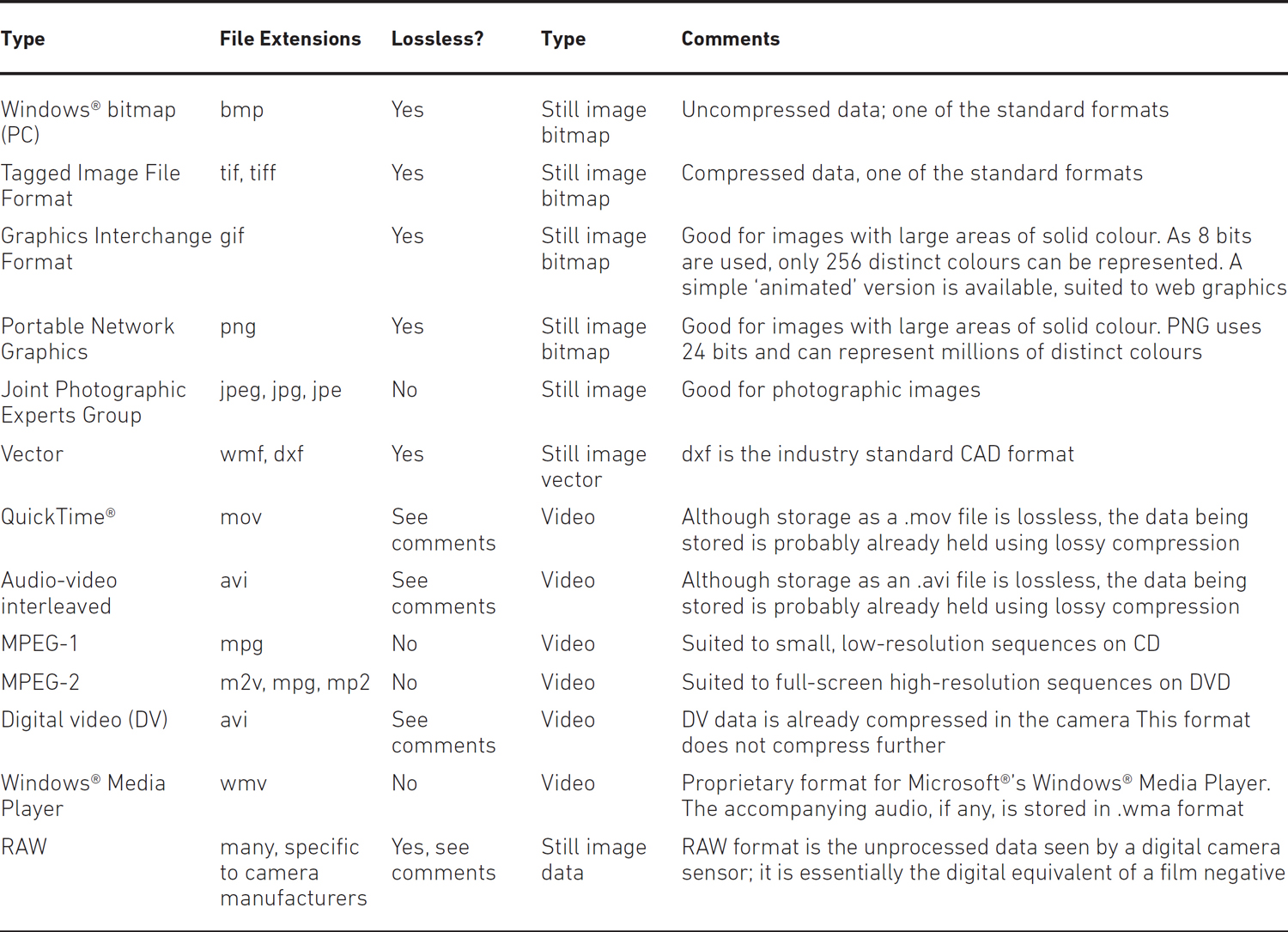
including: white balance, colour channel, alpha channel
is to adjust the colour information in an image. This may be done for effect or to correct an error when the image was captured. Cameras see colours in a different way to humans. For example, sunlight is generally bluer than indoor lighting, which is redder. When viewing a scene, the human brain compensates for this, and we are generally unaware of the effect. In ‘ordinary’ photography, corrections are made when the photograph is printed. Digital devices can compensate, provided they know which colour in the scene is intended to be white. This can be done automatically (but may be fooled by, for example, a very red sunset) or manually, by pointing the camera at a white object and making the camera perform a white balance.
When a scene has been captured incorrectly (the camera has been told it’s indoors when the scene is lit by sunlight), it is possible to adjust the colours after the picture has been downloaded into a computer. Often, separate controls to manipulate red, green and blue separately are provided; these are known as the colour channels, and are similar in principle to methods of printing where each colour is applied separately. See also colour model. A further channel, known as the alpha channel is sometimes provided, which allows the user to specify which areas of the picture are to be transparent and allow a background image to show through.
Streaming video
including: streaming audio
is a technique used to allow moving video to be displayed on a website, without an excessive delay while a (potentially massive) data file is downloaded. The opening seconds of the video must be downloaded before playback can begin, to provide a buffer. The player software starts to play this video to the user and keeps the buffer filled by downloading the next images while the first are playing. If transmission delays over the internet cause the buffer to become dangerously low, the quality of the new images is reduced to allow more of them to be transmitted, in order to catch up. One characteristic of this method of delivery is that once playback is completed, the user has no permanent copy of the video on their computer. This can be an advantage, for example where a film company wishes to show extracts from a popular film, but not allow these extracts to remain in other hands.
Similar streaming audio techniques can be used for sound files.
GRAPHIC DESIGN APPLICATIONS
Computer graphics
is the use of the computer to display pictorial information. This can be as simple as a line drawing or chart, or as complicated as an animated sequence of pictures. The output might be shown on the computer screen, printed out as hard copy or transferred directly to videotape.
including: line art, ‘drawing on the fly’
is a method of creating images where the instructions for drawing certain basic shapes, such as lines, rectangles, circles and so forth, are stored, rather than the picture itself. These basic shapes, or ‘objects’, can easily be moved around the drawing, or laid on top of other objects; because of the way they are constructed, they do not interfere with one another, and can be thought of as existing in separate ‘layers’; text in drawings would be stored as shapes – each letter a separate object.
Most line art of this sort tends to have only a few elements, so there is a considerable advantage in that less storage is needed, as compared with bitmapped graphics. As the image is created each time from the instructions (‘drawing on the fly’), rather than simply copied from storage, scaling the picture up or down in size does not alter the resolution.
Figure F3.1 Vector graphics at two scalings
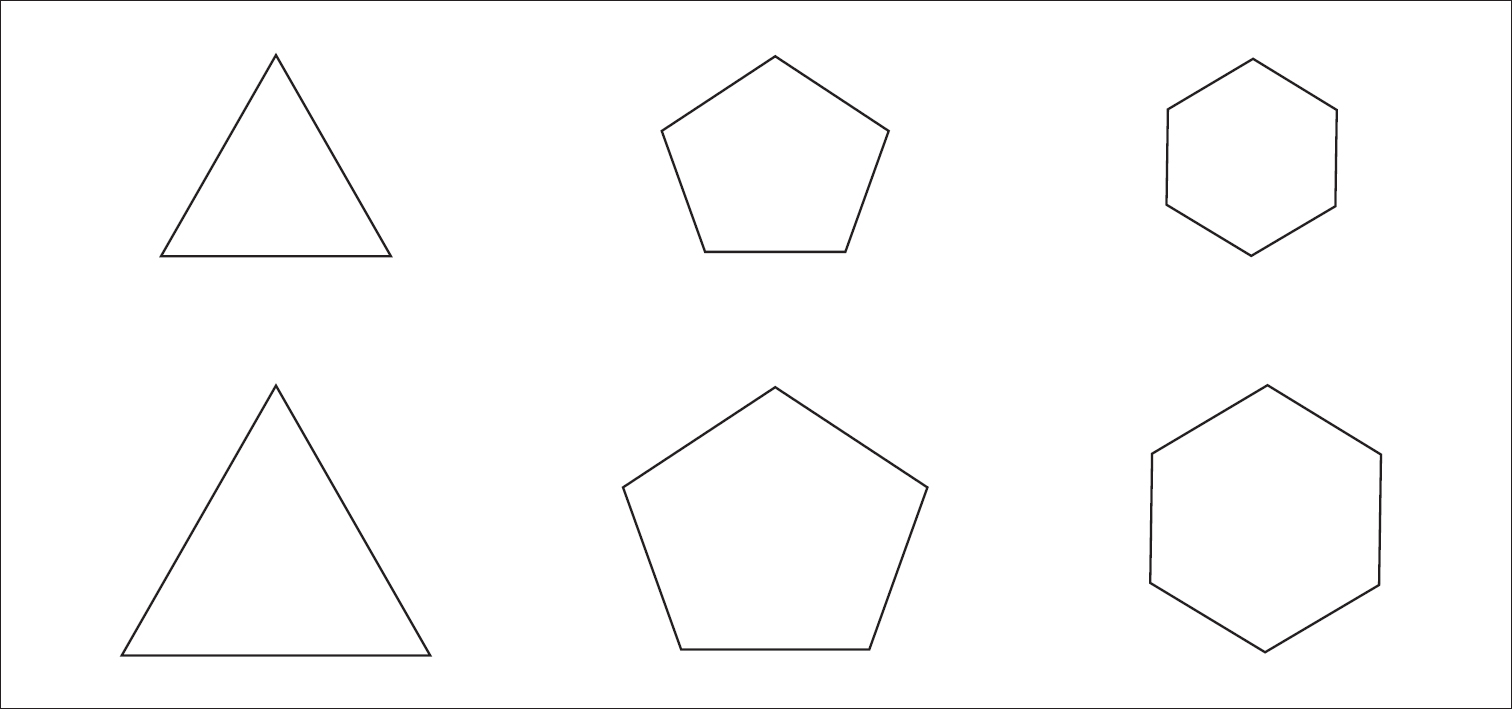
Graphics tablet
also known as: graphics pad including: stylus
is a device used to input drawings into a computer, mimicking the use of a pen or a paintbrush. The user draws with a stylus on a flat pad or tablet (sometimes called a graphics pad), either copying a drawing or working freehand. See Figure F3.2.
Stylus is the generic name for devices used for drawing on a graphics tablet. The movement of the stylus is detected by the tablet and its software in one of a variety of ways, for example through the use of a wire matrix in the pad or by sensing the angular movement of an arm supporting the stylus. A stylus may be pressure sensitive, producing a darker or more intensely coloured line if pressed firmly. The position of the stylus on the tablet is input to the computer and used to position a cursor on the screen. Subsequent movement causes a drawing on the screen that matches the movements on the tablet. These devices are generally preferred to a mouse for computer drafting packages.
Figure F3.2 A graphics tablet and stylus
The stylus is being used on the tablet as a paintbrush to create the shape seen on the screen.

Bitmapped graphics
is a method of creating images where a picture is held as a bit map – where the state of each individual pixel is stored. Text in such a picture would also be stored in the same bit map. Such drawings require a lot of storage space, because even ‘blank’ portions of the picture contribute to the size. They can also appear jagged when scaled up or down in size. However, for freehand drawings, and graduated areas of tone, bitmapped graphics are better than vector graphics.
Figure F3.3 A typical bitmapped graphic

Photo editing
including: layers, image enhancement
is the process of altering a digital photographic image, either for effect or to correct errors in the original. Typically, photo editing software will allow the cropping and resizing of images, colour correction, a variety of distortions (for example to create ‘buttons’ for websites), and the ability to add text or freehand drawing elements to the image (for example, to produce a labelled diagram). In addition, such packages usually convert images from one still image format or resolution to another (see Table F3.1).
Figure F3.4 Examples of photo editing
In the original picture (1) the giraffe is too far away. The picture is cropped (2) to make a more pleasing composition. This has then been scaled up to make it a more appropriate size (3). This image in turn can be either flipped (4) or (rather pointlessly) skewed (5) or rotated (6). As well as changes to the size and shape of the image, the image itself could be modified in a number of ways, see Figure F3.5.
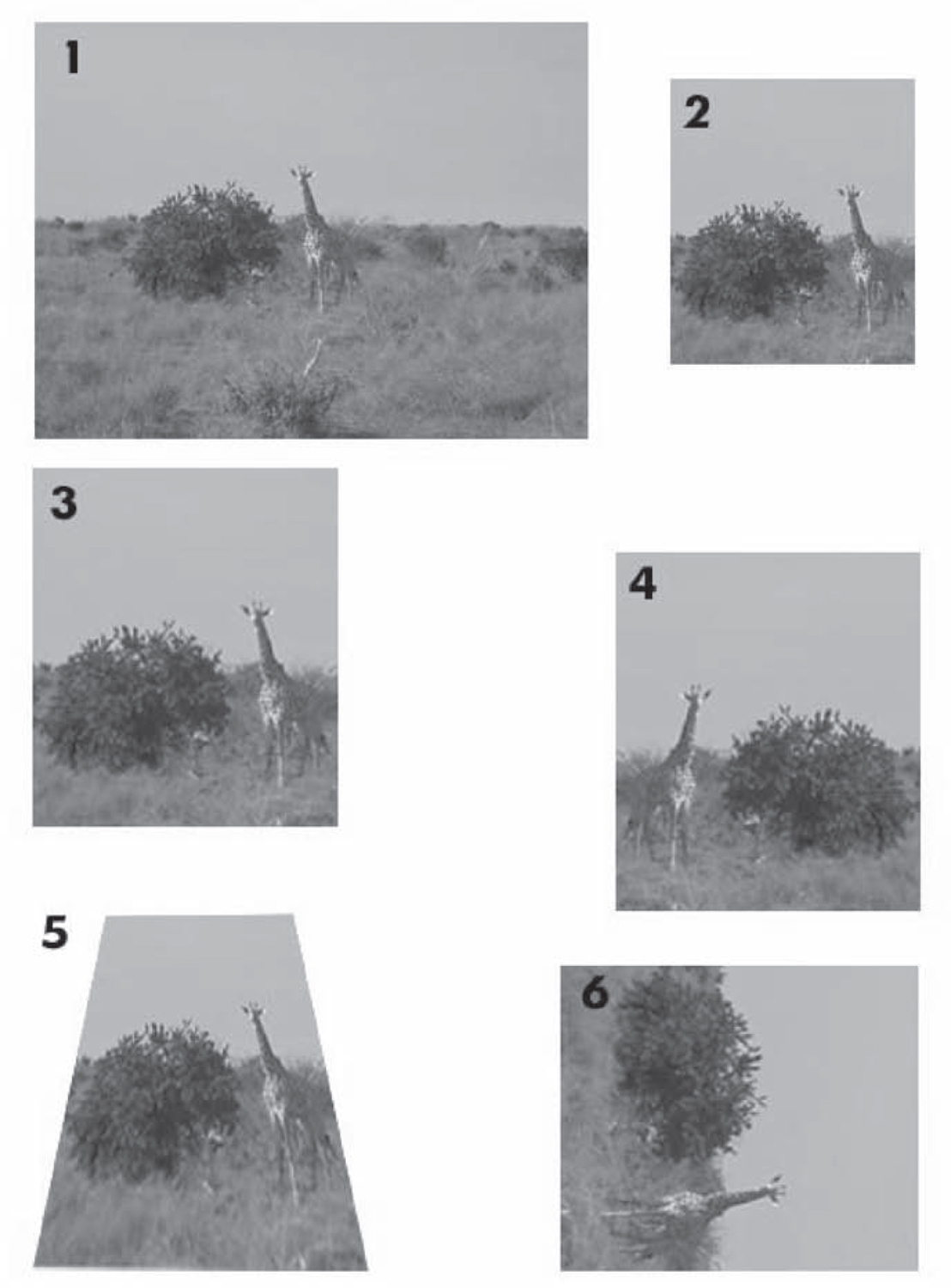
Figure F3.5 An example of image enhancement
The original picture at top left was taken with a simple point-and-shoot digital camera. The bright window has confused the exposure, and the flash was not triggered. As a result, the man is in silhouette. Below the picture is a display of the brightness levels in the picture – predominantly at the darker (left) end with a single bright spike at the right. These levels cannot be changed, but their brightness in a print can be adjusted by dragging the middle pointer below the histogram. Moving this to the left leaves the blacks and whites untouched, but adjusts the mid-tones, resulting in the acceptable photograph at the top right.
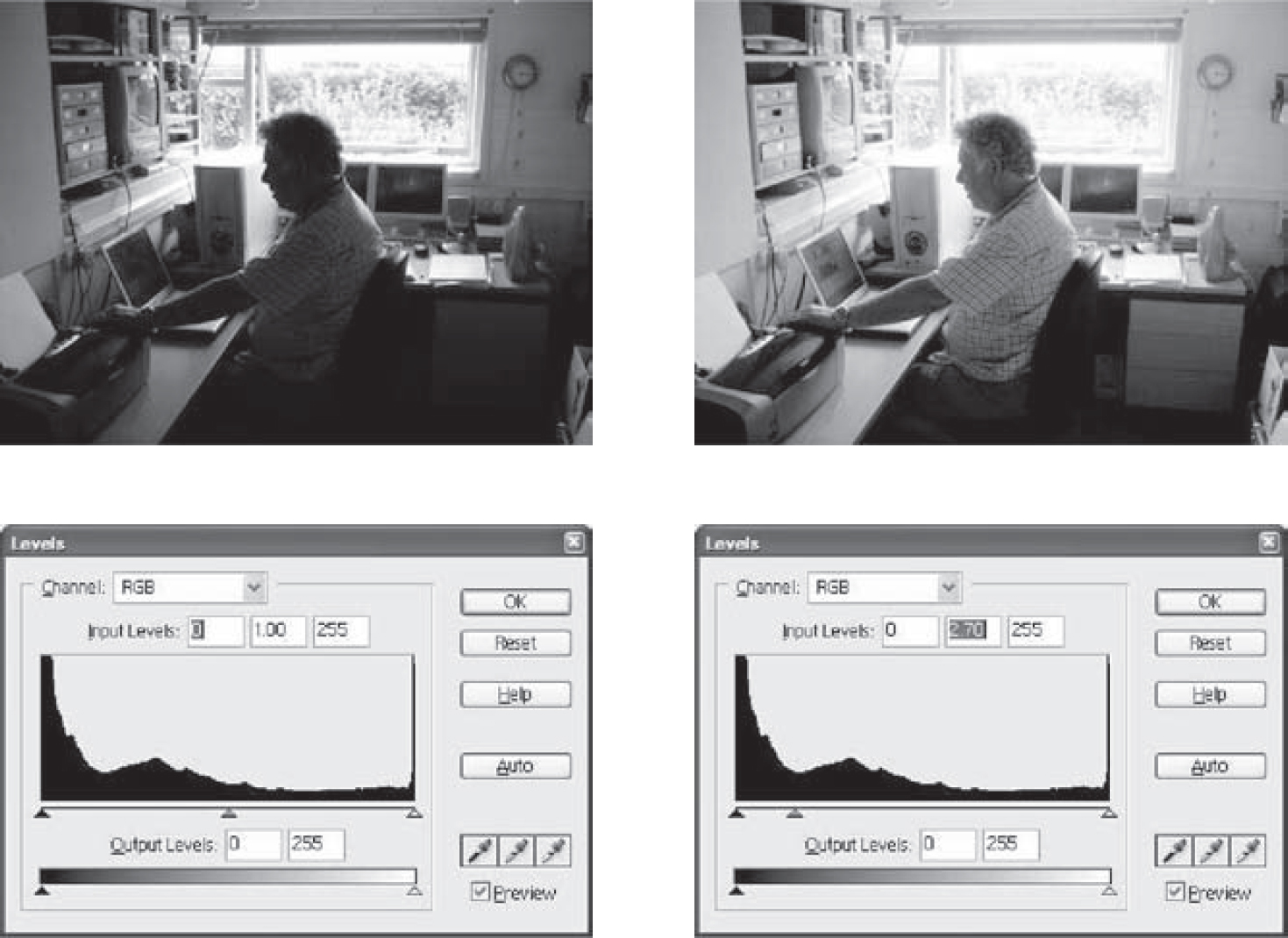
Such packages usually allow an image to be seen as a number of separate layers each of which can be moved separately and edited without affecting other layers. In this way, a part of one image can be superimposed on another, and edited to blend in seamlessly.
Specialist image enhancement software can take low quality images (perhaps taken under poor lighting) and improve the picture by removing noise and strengthening outlines. Such techniques are now commonly used with images sent back from space probes.
Integrated graphics package
including: painting package, drawing package
is one that incorporates both vector and bitmapped graphics. At one time, it was common to use separate software to create and manipulate different types of graphics, stored on separate layers. Painting packages worked exclusively with bitmapped graphics, drawing packages with vector graphics. It is now more usual to find both methods available in a single software package, particularly in photo-editing packages.
Integrated packages will handle text separately from graphics, in separate layers, using the font definitions installed on the computer, and allowing the text to remain completely editable (as in a word processor) until the user wishes to export the combined image in a graphics format.
Clip art
while computer graphics software allows users to draw their own illustrations, many publishers offer professionally drawn pictures that can be edited to suit an individual user’s needs. These are available on disk or for download over the internet. They are popularly known as ‘clip art’ because of the way in which they are ‘clipped’ out of the file and ‘pasted’ into a drawing.
Figure F3.6 Typical clip art

DIGITAL STILL IMAGING
Digital camera
is a stills camera that produces a digital image file of the scene photographed. This colour image may be printed directly from the camera or may be downloaded to a computer for storage or further manipulation (see photo editing). Most digital cameras also record video.
Noise
is unwanted data in a digital picture; it often appears as random dots or patterning across the image. It is most often seen in images gathered by cameras operating in very low light, such as surveillance cameras.
See also noise in Section E7 Communications technology.
Photo printer
is a printer of sufficiently high quality and resolution to print acceptable photographs. While photographs may be printed on plain paper using a colour inkjet or laser printer, the increasing popularity of digital stills photography has resulted in the introduction of affordable specialised printers that produce better quality results through the use of glossy photographic quality paper and through software designed to optimise the printing of photographs. Such printers often accept images directly from a camera or removable storage device (see below), without the need for connection to a computer. Sometimes, the printer will finish the process by cropping the print to a standard size. See also printers.
Digital camera storage
including: memory stick, compact flash card, xD card, smartmedia
generally consists of a small removable solid-state device that can be plugged into a special reader for input to a computer, or directly into a printer to produce a paper copy without the use of a computer. Most digital cameras (and also some video cameras that have a still photograph capability) use removable storage. For long-term storage these images need to be transferred to a more reliable form of memory, such as DVD. There are several proprietary makes, incompatible with each other, including the memory stick, the compact flash card, xD card and smartmedia. See also memory card in Section E3.
DIGITAL VIDEO
Digital video camera
also known as: camcorder
is a movie camera that records digital images onto video tape, a small DVD, memory card or built-in hard disk. Many video cameras can also record still photographs. As the resolution needed for an acceptable moving image (72 dots per inch) is much less than for an acceptable still photograph (at least 300 dpi), this facility is unlikely to replace the dedicated digital stills camera.
Computer animation
including: in-betweening, tweening, key frame, morphing
is the creation of apparent movement through the presentation of a sequence of slightly different still pictures. The screen display of a computer is redrawn every 1/25th of a second, at least, whether it has changed or not, because of the television technology used in many display devices. With a fast computer, it is possible to generate a new picture in this time, so that an impression of movement can be created, in the same way as a cinema film creates the illusion of movement from still pictures. Computer animation packages are now routinely used in the television and film industry, particularly where they can mix ‘live action’ with computer-generated images.
In-betweening (or tweening) is the process of creating intermediate images for use in computer animation. Images of an object that is moving or changing will be defined at intervals, perhaps several seconds apart; these are known as key frames. Software is then used to interpolate the movements of points of the image and draw the larger number of intermediate frames needed for convincing animation.
Morphing is the use of in-betweening to change one image into another, typically to make one person appear to become another.
also known as: video digitiser
is a specialised analogue-to-digital converter that reads video signals from a video tape or video camera, digitises them, and stores them in a computer. The most recent video cameras record their data digitally, and strictly speaking a capture card is unnecessary. However, many users continue to use a capture card because other functions (such as colour correction or special effects) are packaged on the card.
Codec
is short for coder/decoder. It is the component that processes a video signal for storage and subsequent processing in a computer, and may be implemented as software or hardware. While all codecs perform the same function, they are not equivalent; in order to recreate the video signal for playback to a TV set or video recorder, the coded data must be decoded by the same codec that was used originally. It is an important component of a video capture card, see above.
Digital Video format (DV)
including: miniDV, DVCam
is the most widely accepted format for standard definition digital video tape recording. Because the images are held and transmitted digitally, there is no deterioration of the picture when sequences are loaded into a computer, edited and rerecorded to tape. For this reason, the standard has become popular with both amateurs and professionals. The representation of the digital data is standard on all equipment, but there are two sizes of tape cassette; that most commonly encountered is miniDV, which is slightly smaller than an audiocassette. Professionally, most recording is done using DVCam, which uses identical cassettes and data format, but spaces the data more widely on the tape to provide greater security from interference between adjacent tracks. Although a digital format, the DV system uses hardware image compression in the camera to produce data that is only 20 per cent of the size originally captured.
High definition (HD) digital video format
including: AVCHD, HDV, DVCProHD, AVCIntra, XDCAM, RED, interlace, progressive scan
is the latest development in video formats. Whereas the resolution of DV (see above) is 720 × 576 pixels (in the UK), HD extends this to 1920 × 1080. Such higher resolution requires ‘HD-ready’ televisions for display. As well as increased resolution, HD allows a greater contrast range in reproducing subtle shades of colour and is more like film.
As high definition video is recorded digitally and is increasingly stored on memory cards or hard disks, it is less imperative for manufacturers to conform to a common standard, and there is an increasing number of formats. These include: AVCHD, HDV (a tape-based format that uses the same cassettes as DV), DVCProHD and AVCIntra (both specific to Panasonic), XDCAM (Sony) and RED.
Together with increased resolution comes a choice of display mechanisms:
Interlaced video is the method that has traditionally been necessary to prevent annoying flickering of a broadcast television picture. The lines making up a TV frame are transmitted in two batches (fields), the odd numbered lines followed by the even numbered ones. The brain merges these images into a single picture. HDV interlaced video is described as 1920 × 1080i or simply 1080i.
Progressive scan video has become possible as processing speeds have increased. Here the lines making up the picture are simply transmitted in order; this is the normal method of computer display. HDV progressive scan video is described as 1920 × 1080p or simply 1080p.
Video editing system
including: offline editing, online editing, real-time editing
is a software package that allows the user to capture video material through a capture card and organise it on the hard disk of the computer. Individual sequences may be trimmed to length and placed next to one another to assemble a final video programme. Transitions between sequences (a dissolve from one to the other, or an animated ‘page turn’, for example) can be added, as can effects such as increasing the contrast of the picture or adding reverberation to the sound track. Titles may be created and added to the sequence, possibly by superimposing them over live action. Still images can be imported in a variety of formats and moved around the screen. Sequences may be speeded up or slowed down. Music and commentary may be added, either replacing the original sound or mixed with it through the use of sound-editing facilities in the package. When this creative work is complete, the finished sequence may be played back and recorded to videotape or DVD.
The video data remains in its original position on the hard disk, and the instructions for compiling it into a finished sequence are stored as a series of references to the original files. Among other advantages, this allows a sequence to be reused without the need to create an additional (space consuming) copy. Usually, these instructions can be saved independently of the video data, allowing the editor to delete the data, but retain a copy of the instructions that can be used to recreate the sequence in the future by reloading the data.
Some terms have a very different meaning when applied to video editing by computer than that suggested by a more general computing context. Most edited video is only a small selection from the larger amount originally recorded. Where storage is an important consideration, it may be impossible to hold all the original material at the required resolution.
Offline editing is a method of working where all the material is loaded, but at a very high degree of compression; it is unacceptable for the finished sequence, but adequate for the user to make decisions. When the sequence is complete, careful note is taken of the material actually used. The low-grade working data is then deleted, freeing up the space in the computer.
Online editing, where only the material actually needed is loaded, at the best possible quality. Most video editing systems allow this process to be automated.
Real-time editing has a similar meaning to that in real-time system. Editing systems that are powerful enough to create effects and transitions without the need to render them are said to do so in real time.
Figure F3.7 Typical semi-professional video-editing system
Running along the bottom of the display (which uses two monitors) is the timeline, with trimmed video and audio tracks in place, with transitions marked between them. At the left above are the clips available to the editor – some shown as thumbnails in the ‘floating’ window that has been opened, the remainder filed in ‘bins’ or folders. To the right are displayed the current pictures from a clip to the left, and from the completed programme to the right – in each case, the ‘safe areas’ for TV display are shown. Also visible are the palette of editing tools and an audio-level meter. Most of the windows have tabs allowing the user to ‘call forward’ other windows that are currently hidden.

