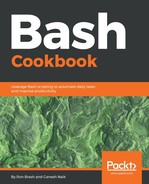- To navigate through the website, use the following keyboard combinations:
- Shift + U: This combination will open a new web page
- Shift + B: This combination will navigate you to the previous web page
- Shift + T: This combination will open a new tab
- The following are keyboard shortcuts to navigate through the website using ELinks:
- Go to URL - g
- Open a new tab - t
- Go forward - u
- Go back - Left
- Exit - q
- Previous tab - <
- Next tab - >
- Close tab - c
- Title Page
- Copyright and Credits
- Packt Upsell
- Contributors
- Preface
- Crash Course in Bash
- Getting started with Bash and CLI fundamentals
- Creating and using basic variables
- Hidden Bash variables and reserved words
- Conditional logic using if, else, and elseif
- Case/switch statements and loop constructs
- Using functions and parameters
- Including source files
- Retrieving return codes and output
- Linking commands, pipes, and input/output
- Getting program input parameters 
- Getting additional information about commands
- Summary
- Acting Like a Typewriter and File Explorer
- Introduction
- Basic searching for strings and files
- Using wildcards and regexes
- Math and calculations in script
- Striping/altering/sorting/deleting/searching strings with Bash only
- Using SED and AWK to remove/replace substrings
- Formatting your data/output using echo and printf
- Readying your script for different languages with internationalization
- Calculating statistics and reducing duplicates based on file contents
- Using file attributes with conditional logic
- Reading delimited data and altered output format
- Understanding and Gaining File System Mastery
- Introduction
- Viewing files from various angles – head, tail, less, and more
- Searching for files by name and/or extension
- Creating a diff of two files and patching
- Creating symbolic links and using them effectively
- Crawling filesystem directories and printing a tree
- Finding and deleting duplicate files or directories
- Joining and splitting files at arbitrary positions
- Generating datasets and random files of various size
- Making a Script Behave Like a Daemon
- Introduction
- Running a program continuously (forever) using looping constructs or recursion
- Keeping programs/scripts running after logoff
- Invoking commands when they require permissions
- Sanitizing user input and for repeatable results
- Making a simple multi-level user menu using select
- Generating and trapping signals for cleanup
- Using temporary files and lock files in your program
- Leveraging timeout when waiting for command completion
- Creating a file-in-file-out program and running processes in parallel
- Executing your script on startup
- Scripts for System Administration Tasks
- Introduction
- Gathering and aggregating system information
- Gathering network information and connectivity diagnostics
- Configuring basic network connectivity
- Monitoring directories and files
- Compressing and archiving files
- Rotating files from RAM to storage for log rotation
- Using Linux iptables for a firewall
- Accessing SQL databases remotely or locally
- Creating SSH keys for password less remote access
- Creating and configuring cron Jobs for task scheduling
- Creating users and groups systematically
- Scripts for Power Users
- Introduction
- Creating Syslog entries and generating an alarm  
- Backing up and erasing media, disks, and partitions with DD
- Creating graphics and presentations on the CLI
- Checking for file integrity and tampering
- Mounting network file systems and retrieving files
- Browsing the web from the CLI
- Capturing network traffic headlessly
- Finding binary dependencies
- Fetching time from different locations
- Encrypting/decrypting files from a script
- Writing Bash to Win and Profit
- Introduction
- Creating a lame utility HTTP server
- Parsing RSS feeds and output HTML
- Scraping the web and collecting files
- Making a simple IRC chat bot logger
- Blocking IP addresses from failed SSH attempts
- Playing and managing audio from Bash
- Creating a simple NAT and DMZ firewall
- Parsing a GitHub project and generate a report
- Creating a poor man's incremental remote backup
- Using Bash scripts to monitor udev input
- Using Bash to monitor battery life and optimize it
- Using chroot and restricted Bash shells to secure scripts
- Advanced Scripting Techniques
- Introduction
- Calculating and reducing the runtime of a script
- Writing one-line conditional statements and loops
- Avoiding command not found warnings/errors and improving portability
- Creating a config file and using it in tandem with your scripts
- Improving your shell – GCC and command line colors
- Adding aliases, and altering user paths/variables
- Echoing output to raw terminal devices
- Creating simple frontend GUIs for Bash scripts
- Compiling and installing your own Bash shell
- Recording terminal sessions for automation
- Writing high-quality scripts by example
- Other Books You May Enjoy
How it works...
-
No Comment
..................Content has been hidden....................
You can't read the all page of ebook, please click here login for view all page.