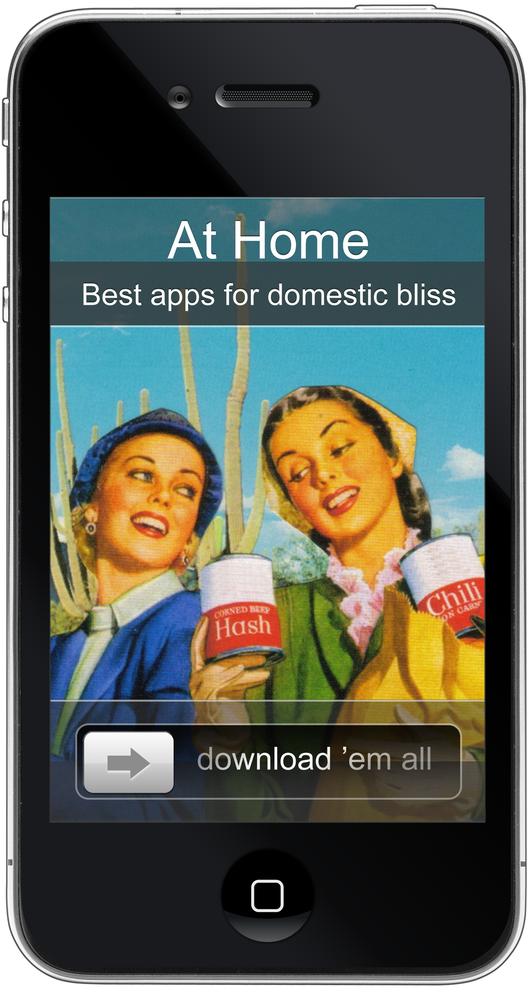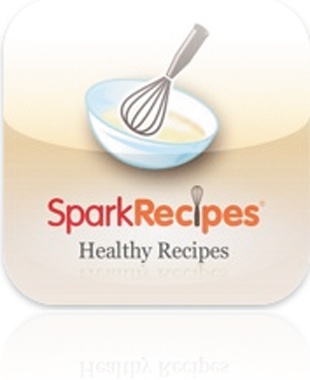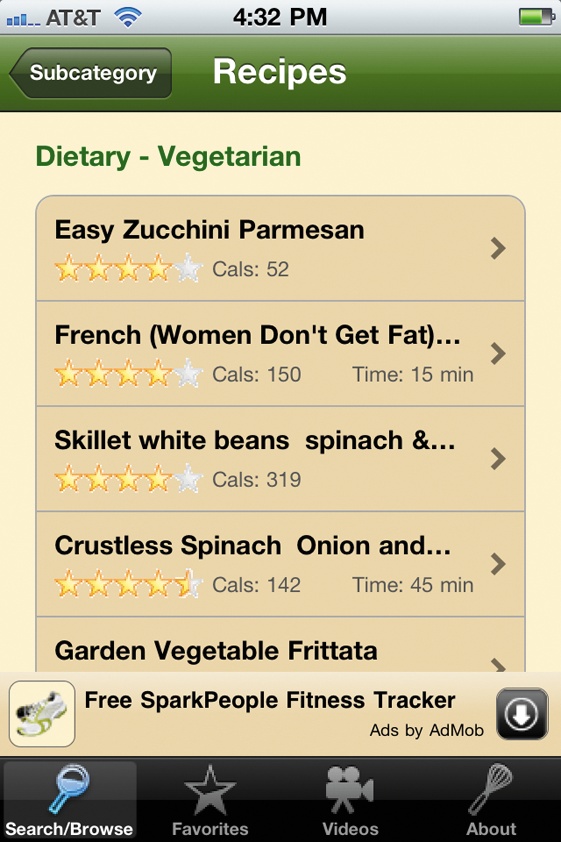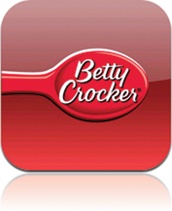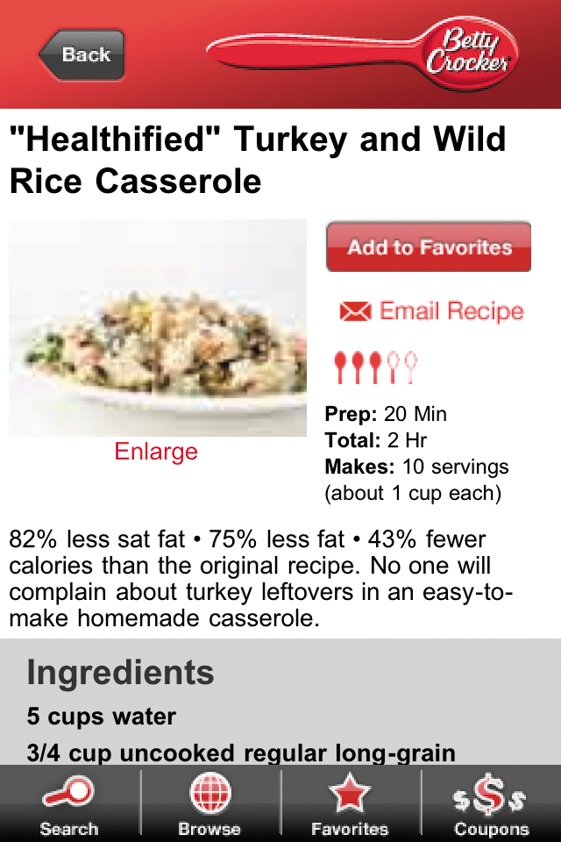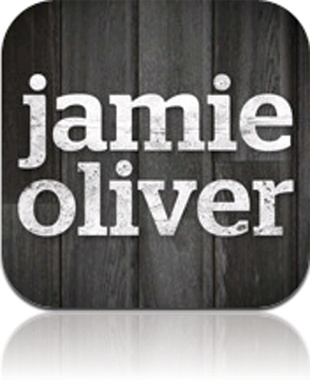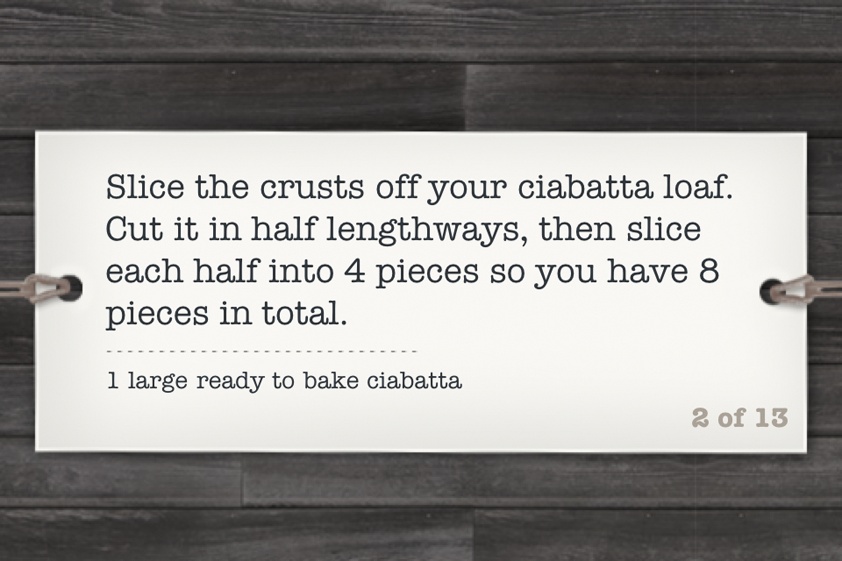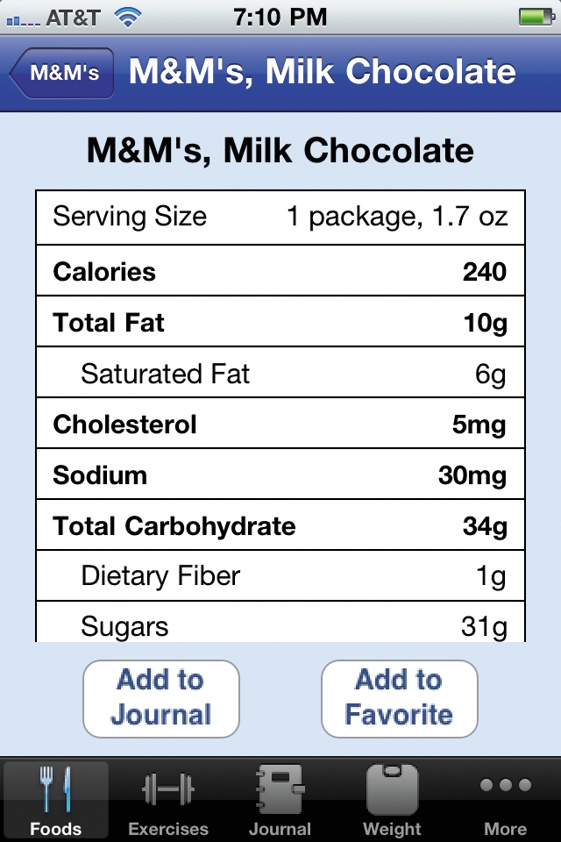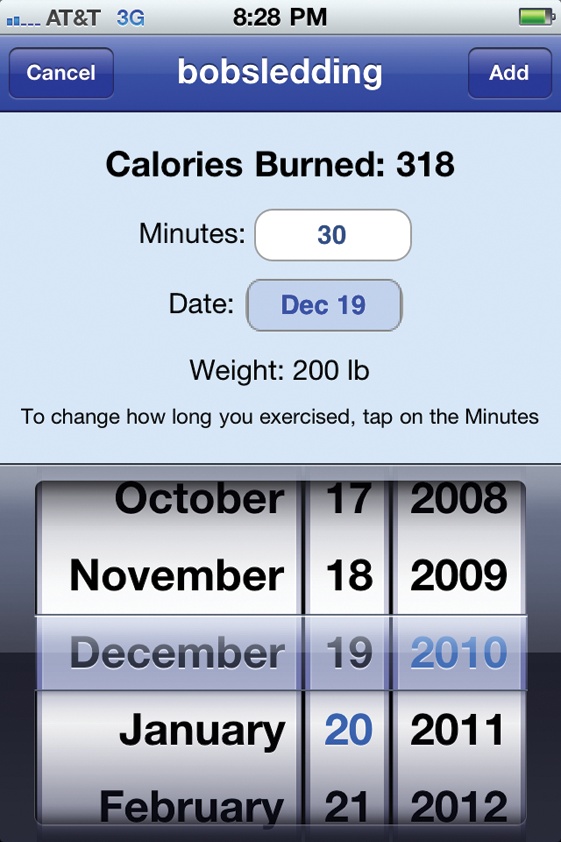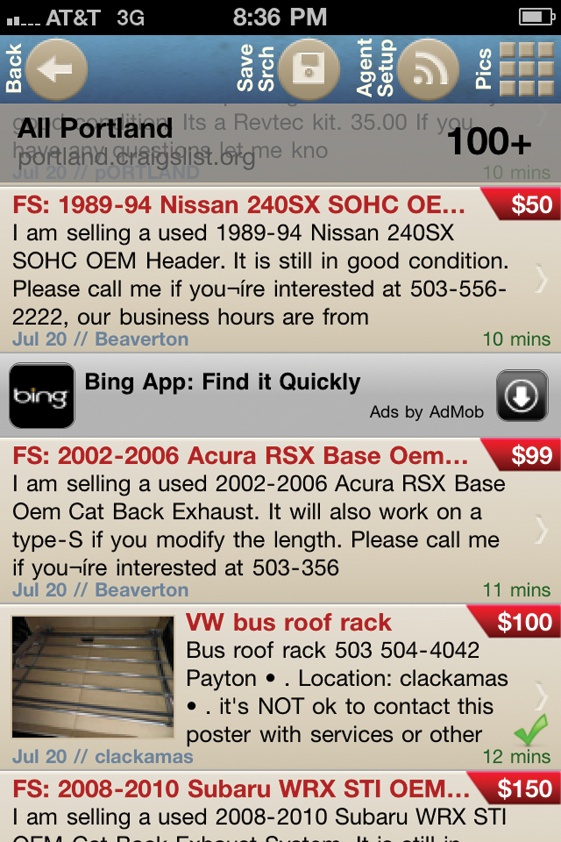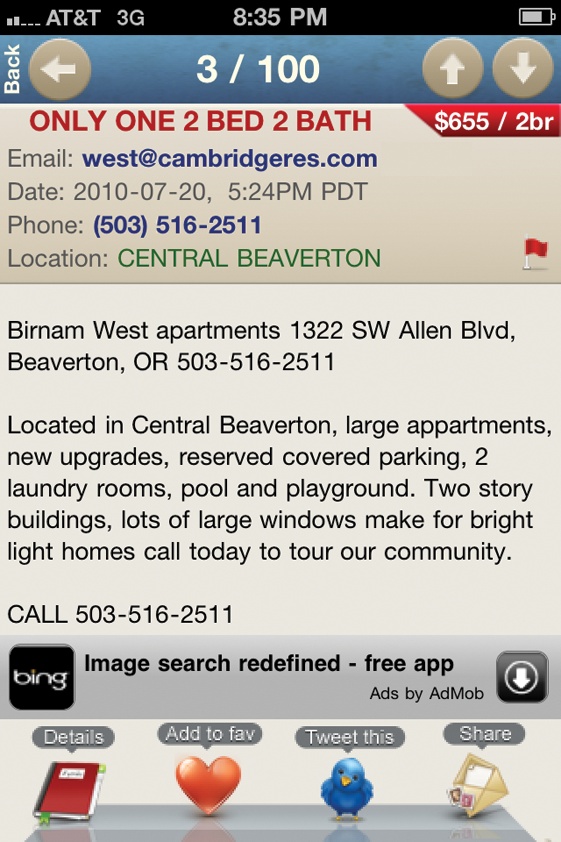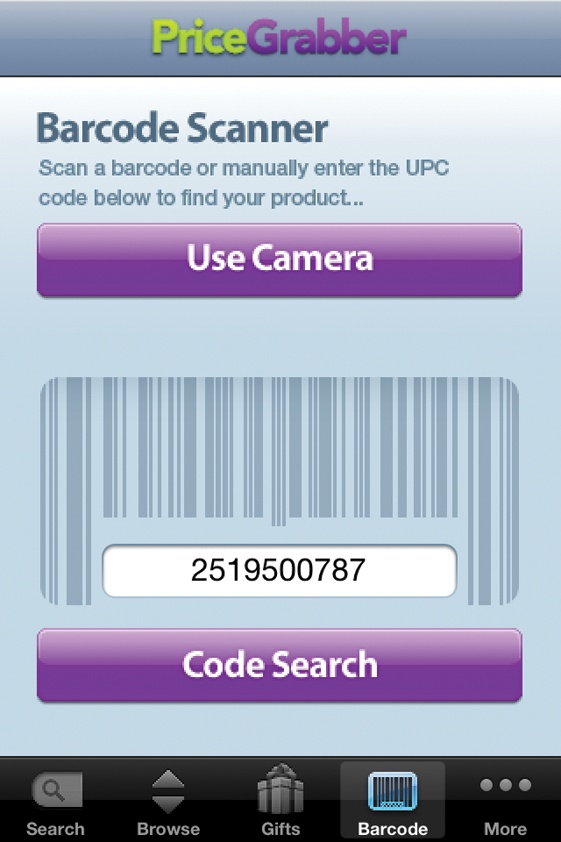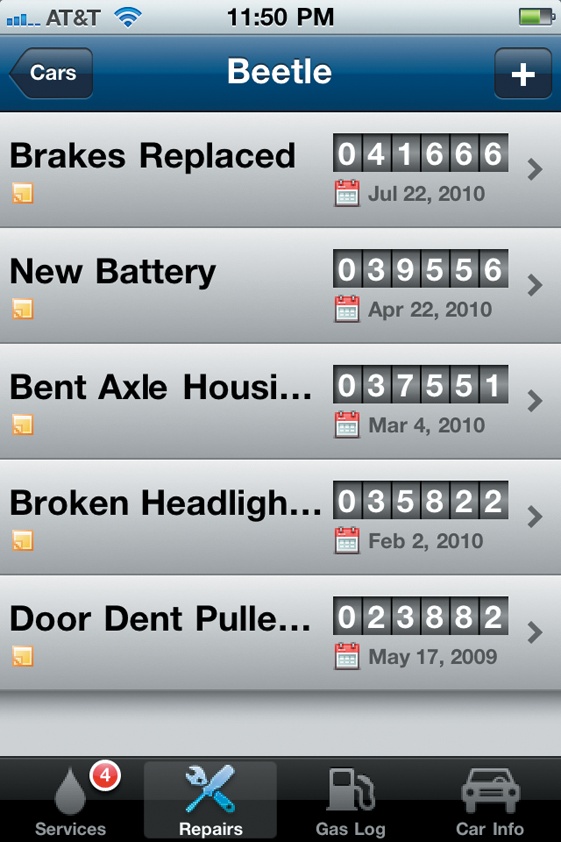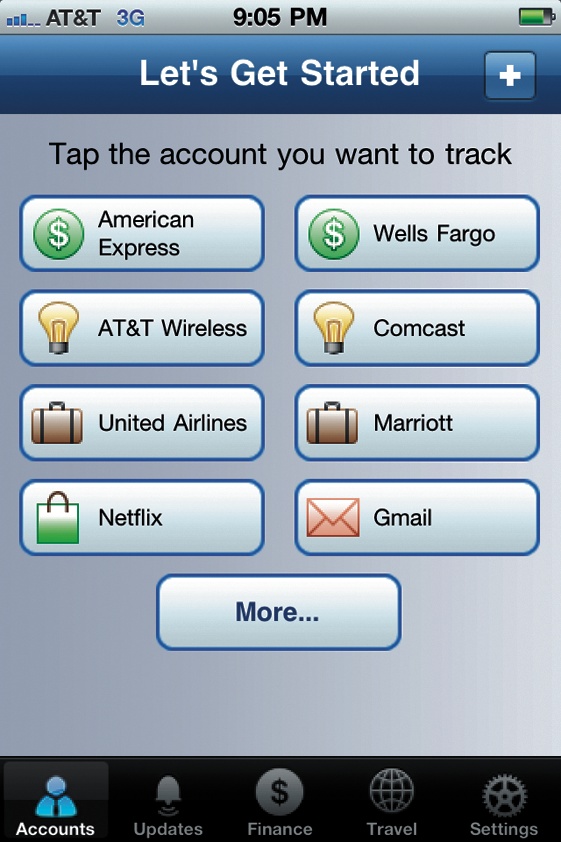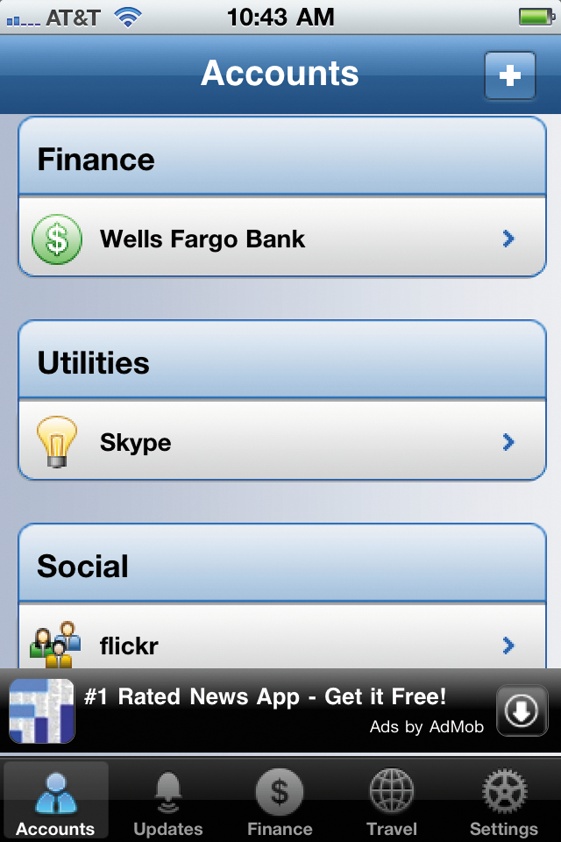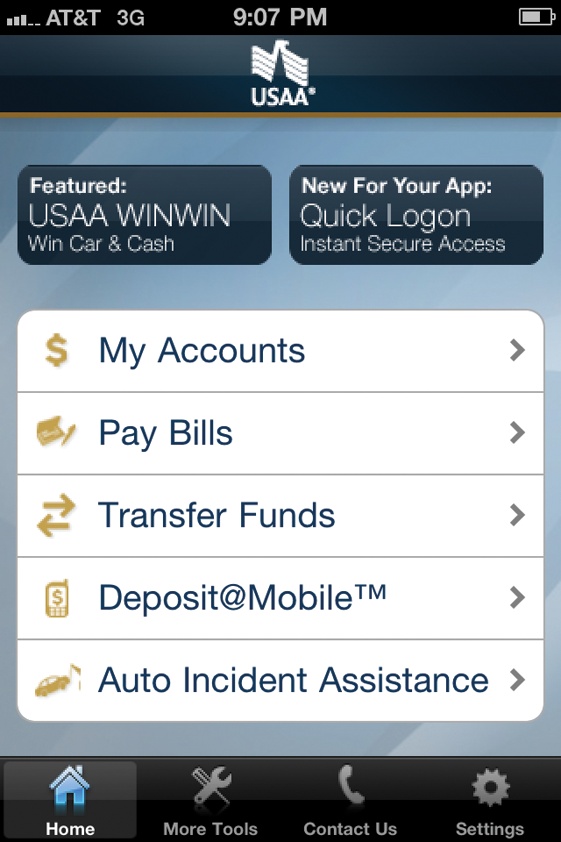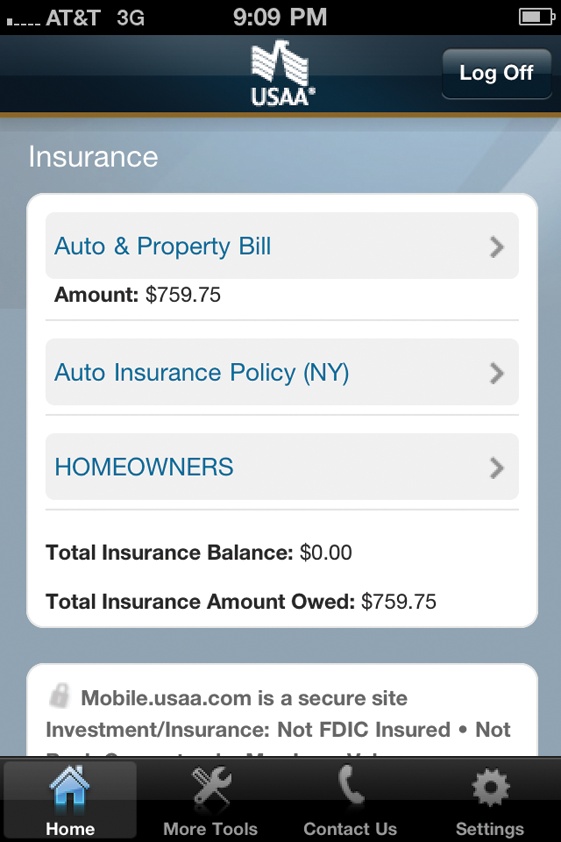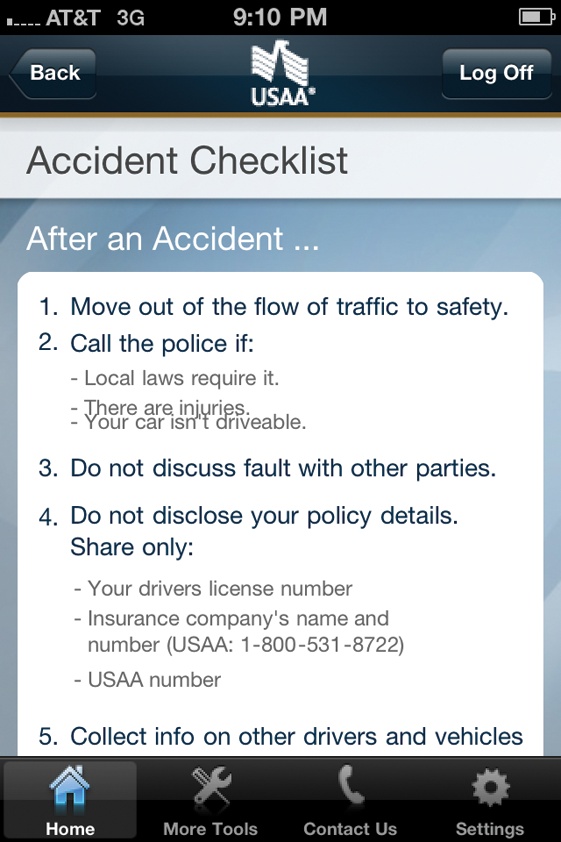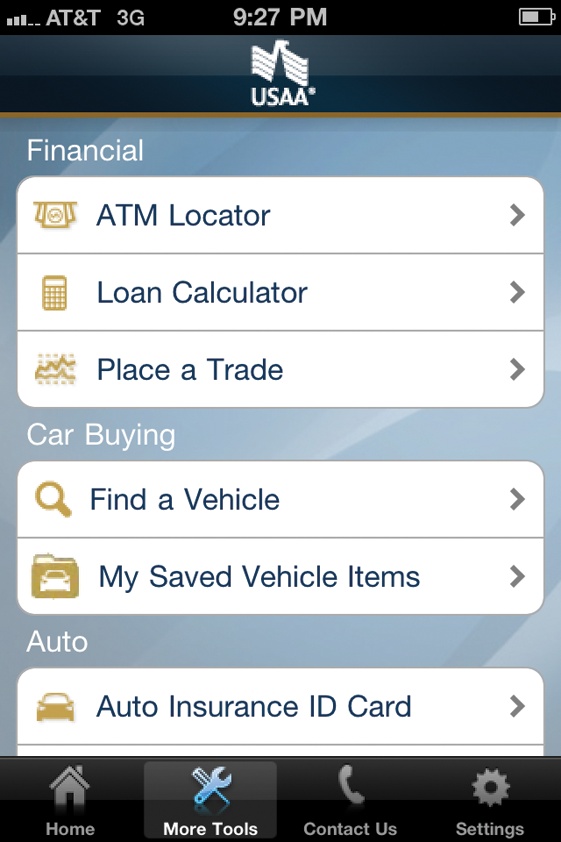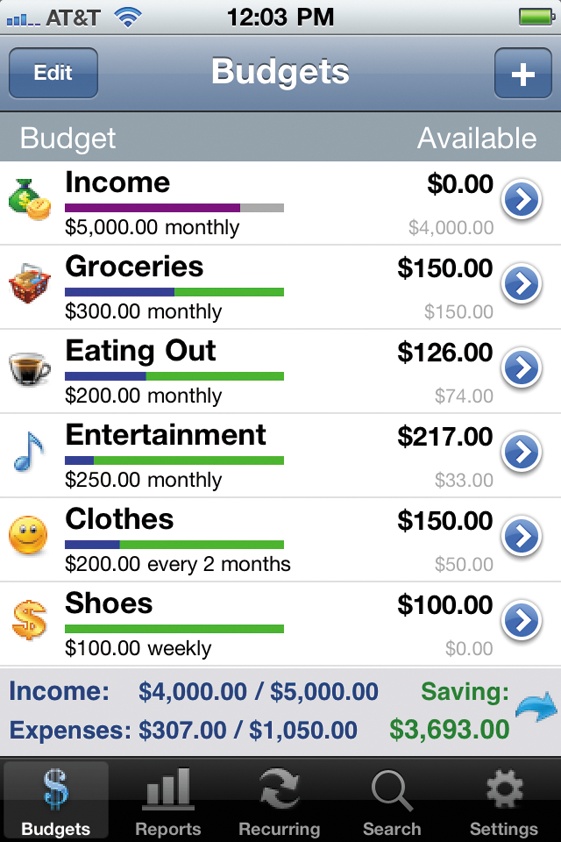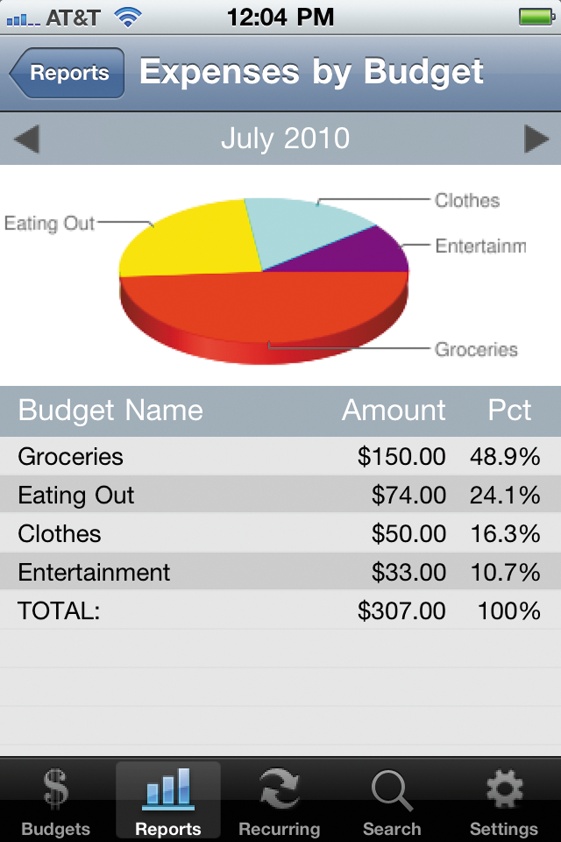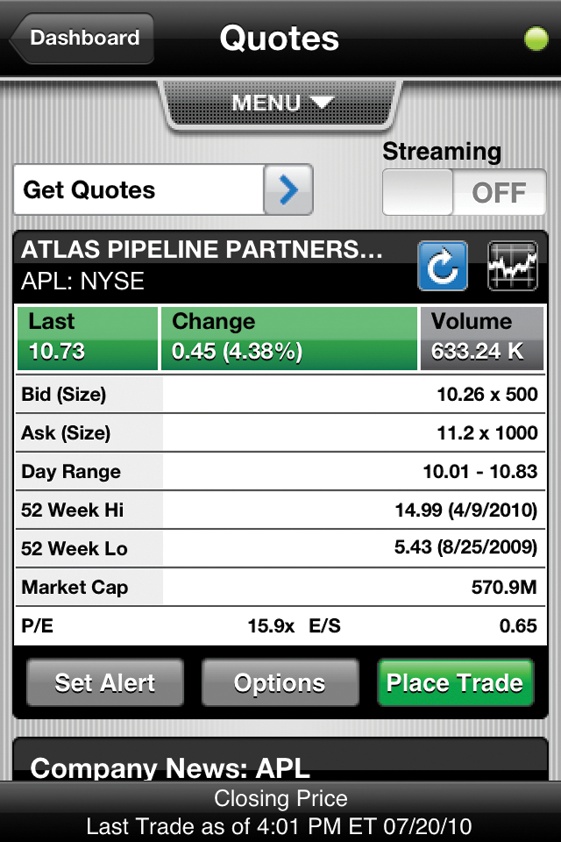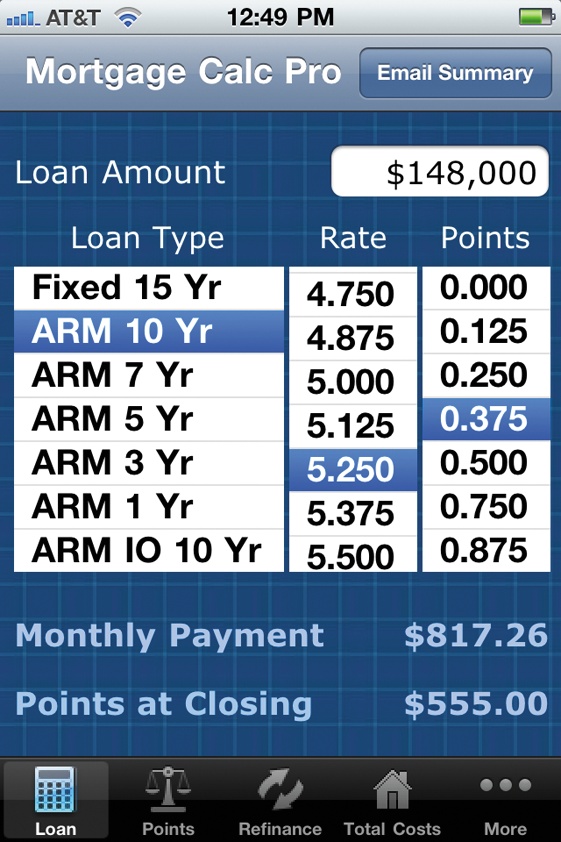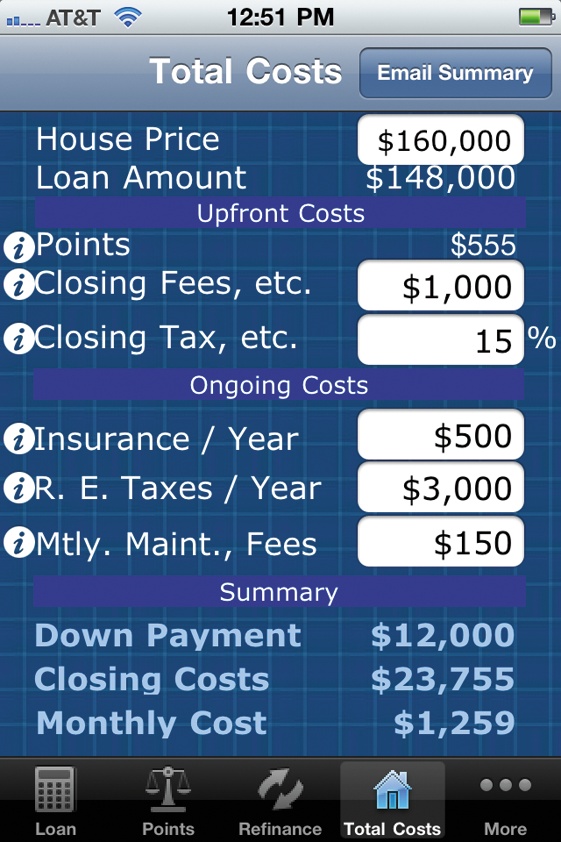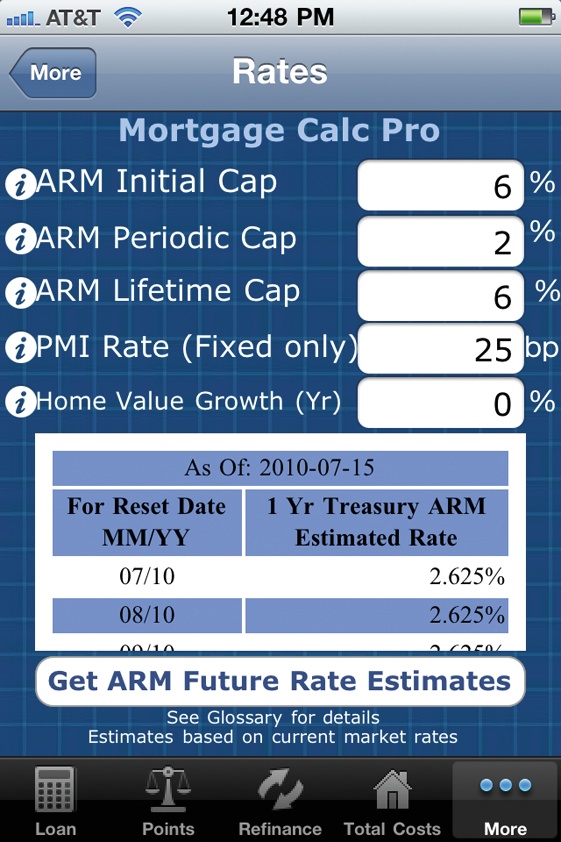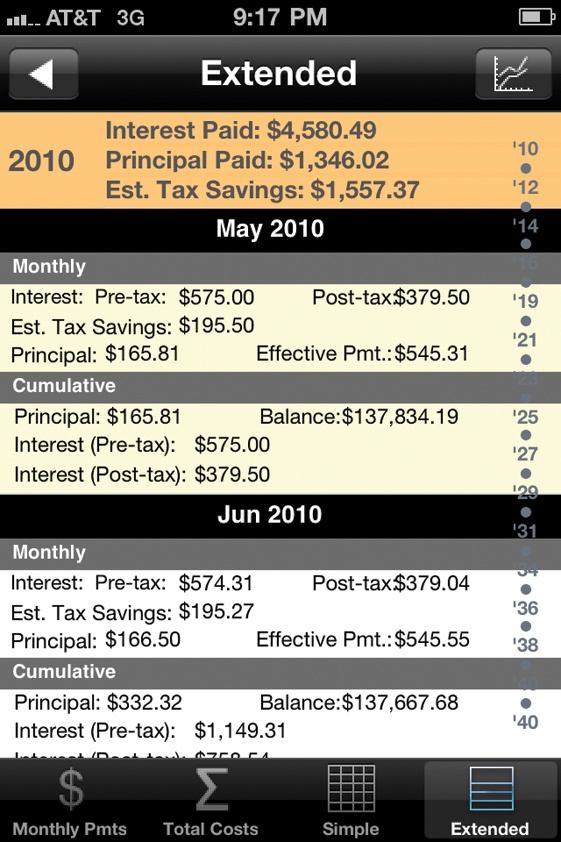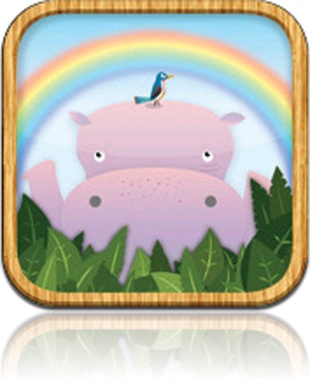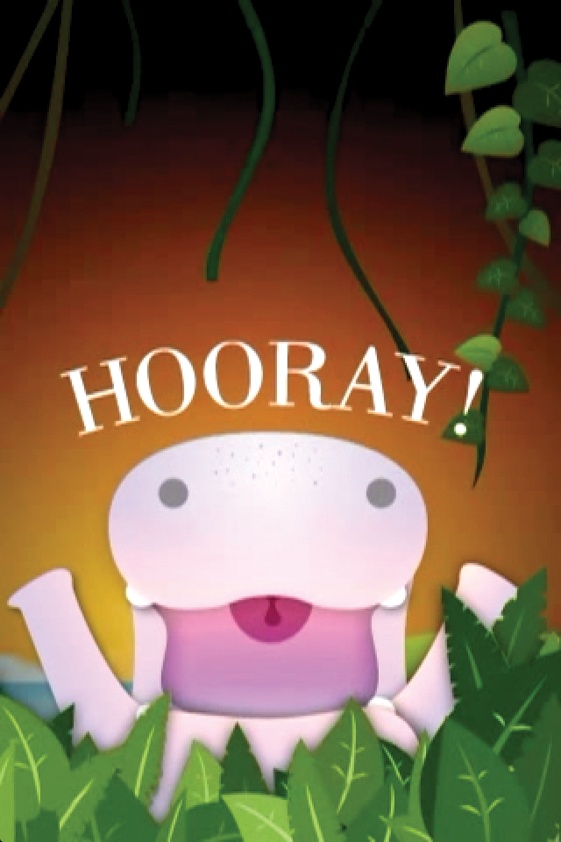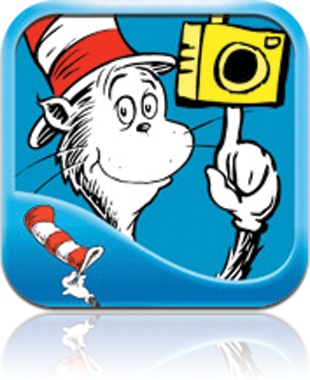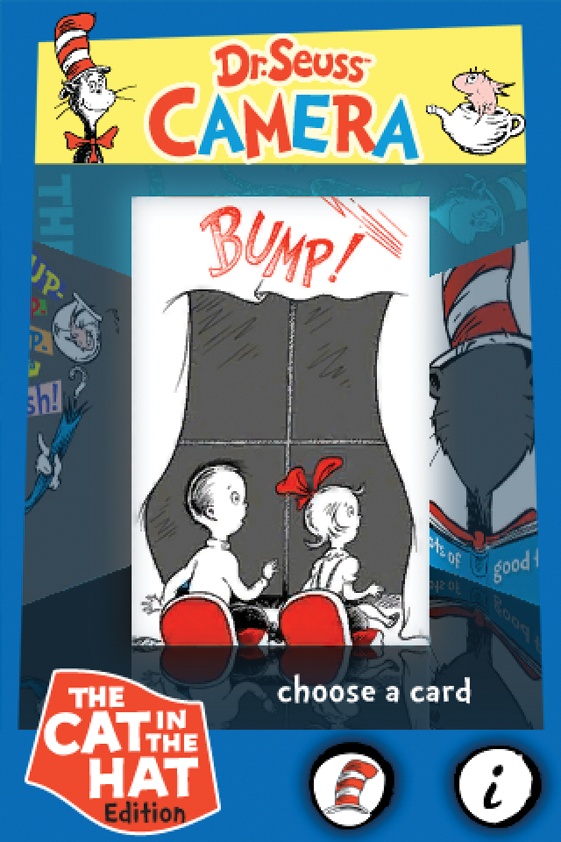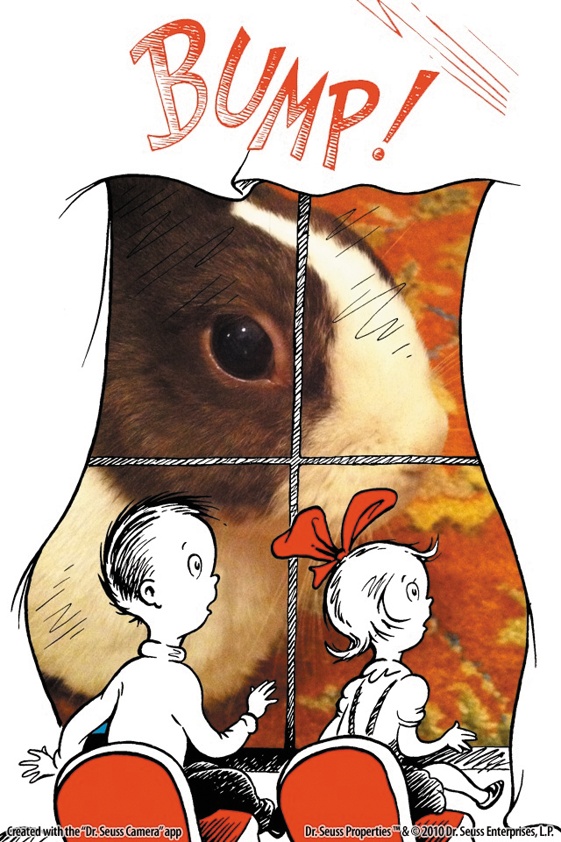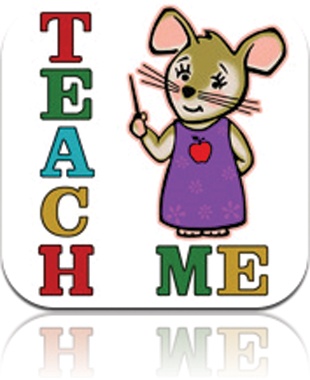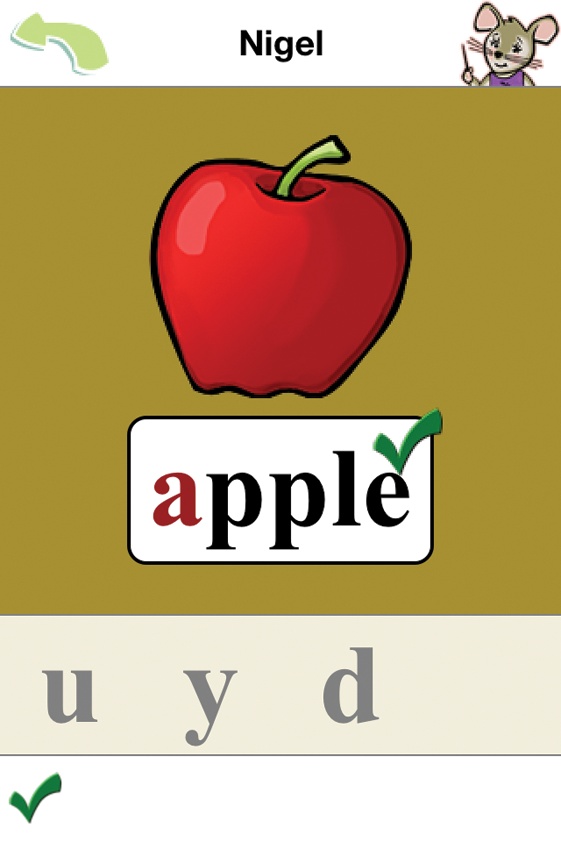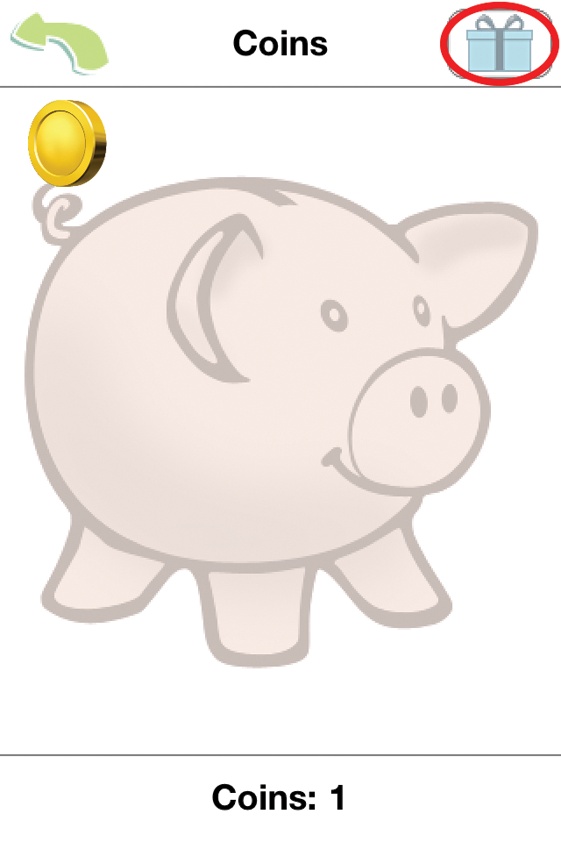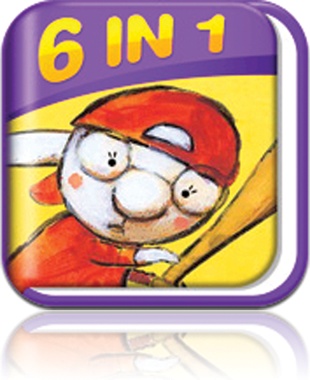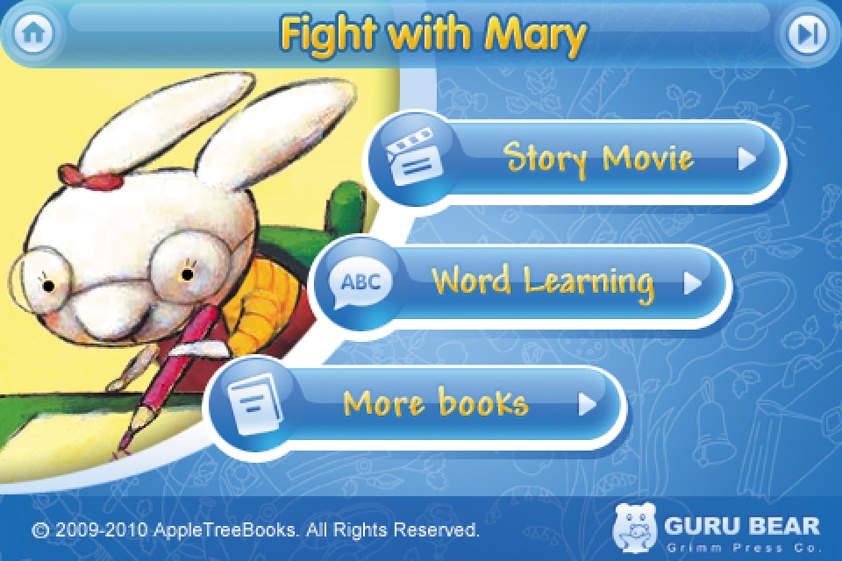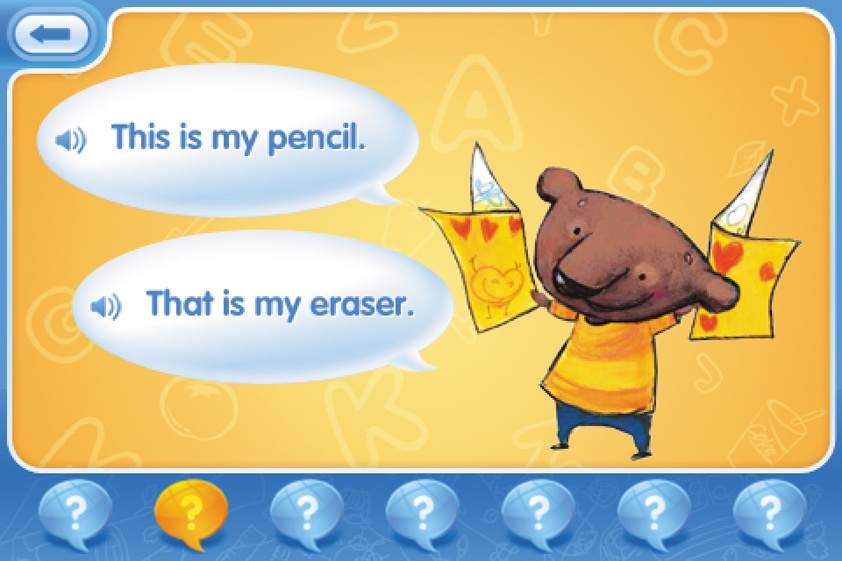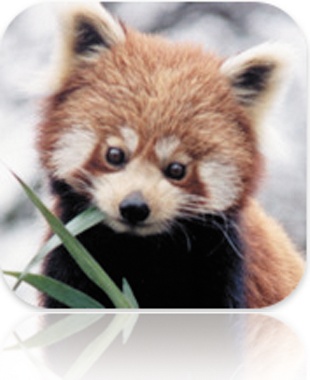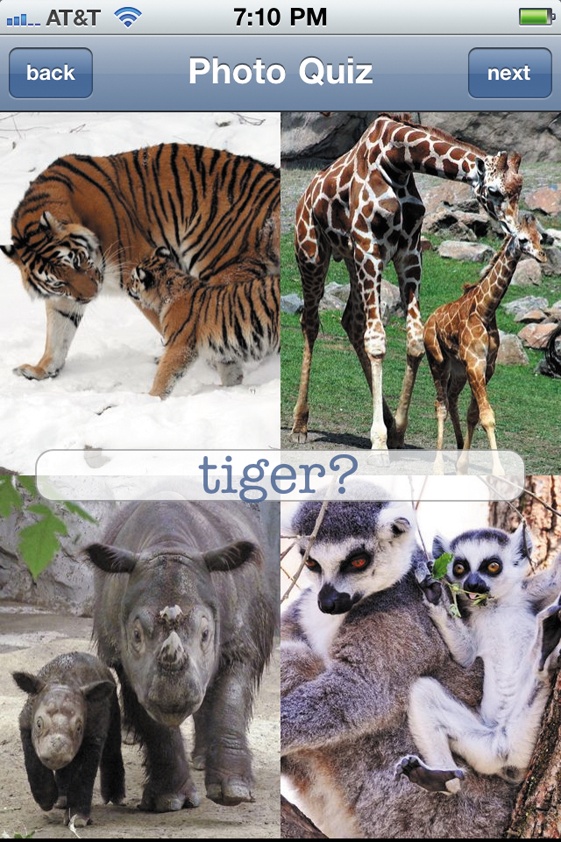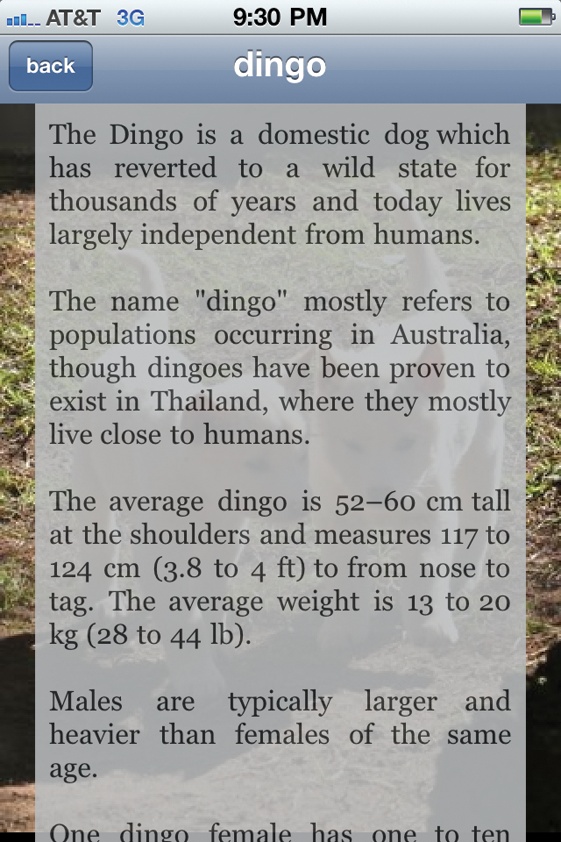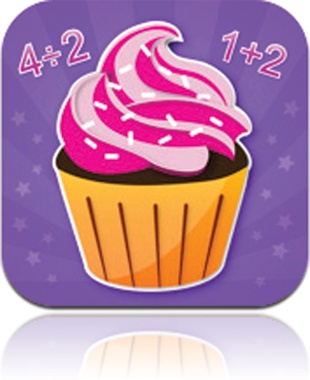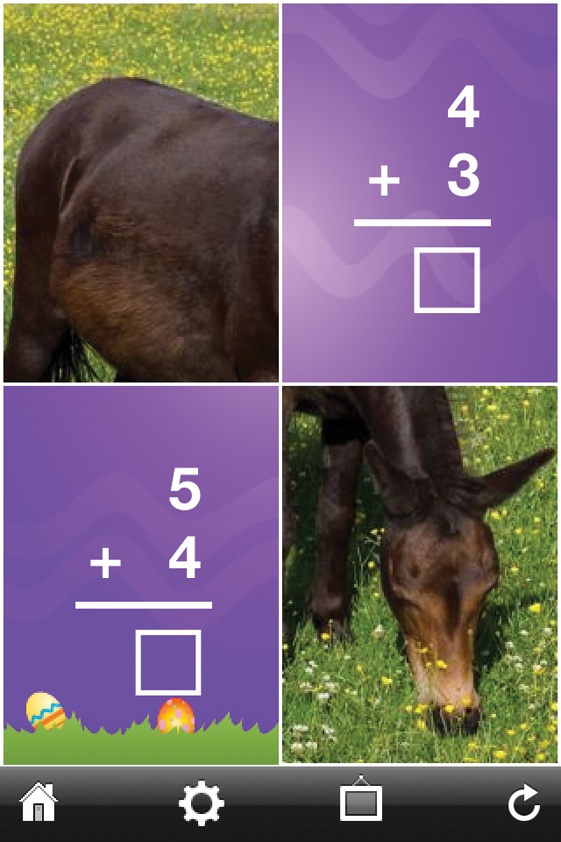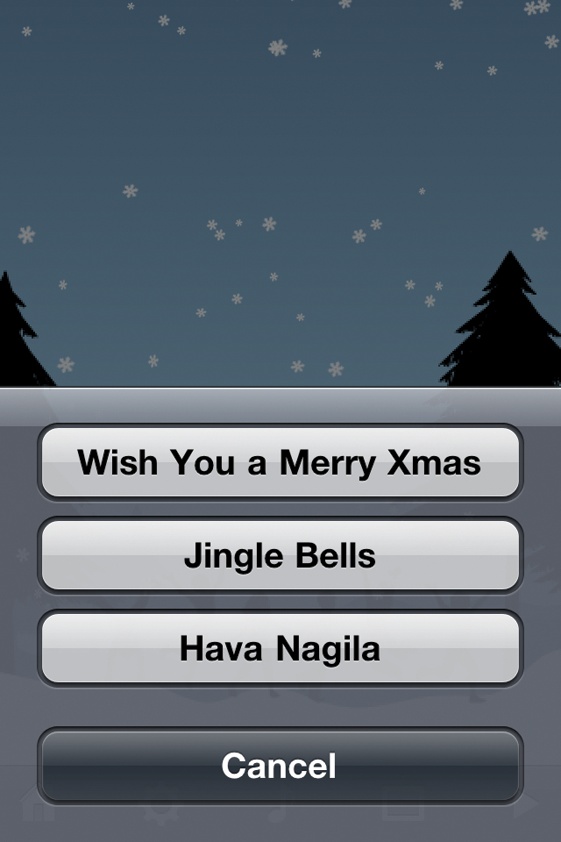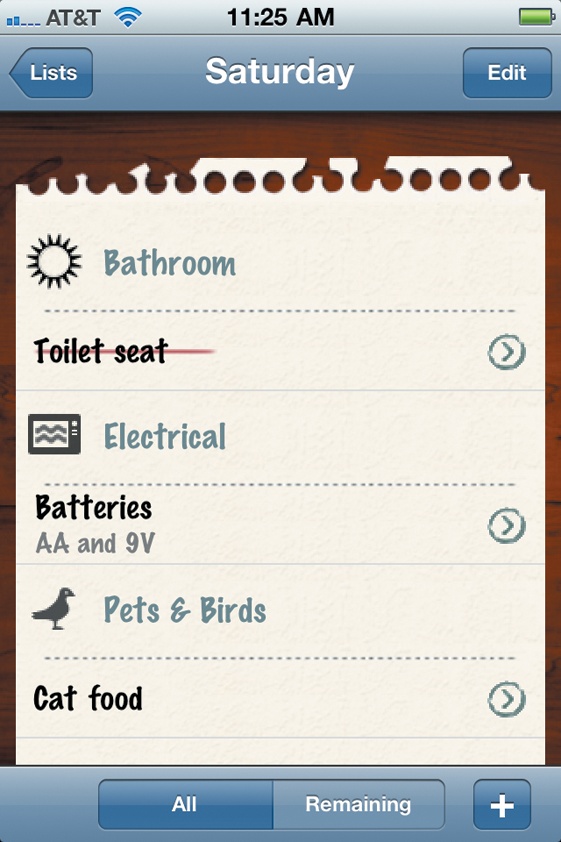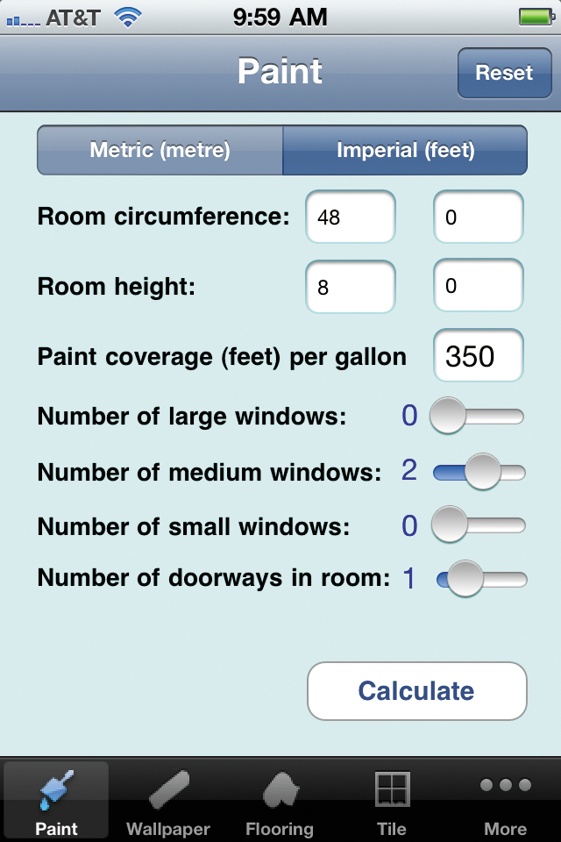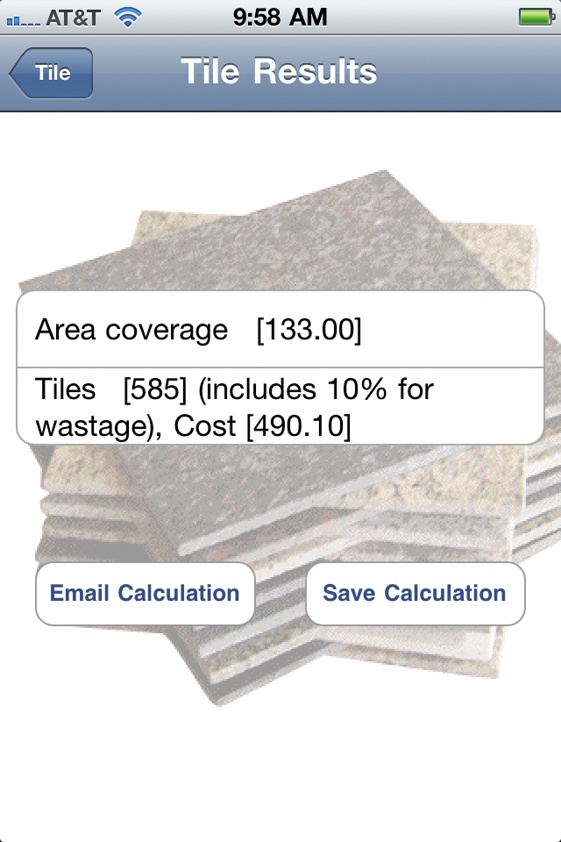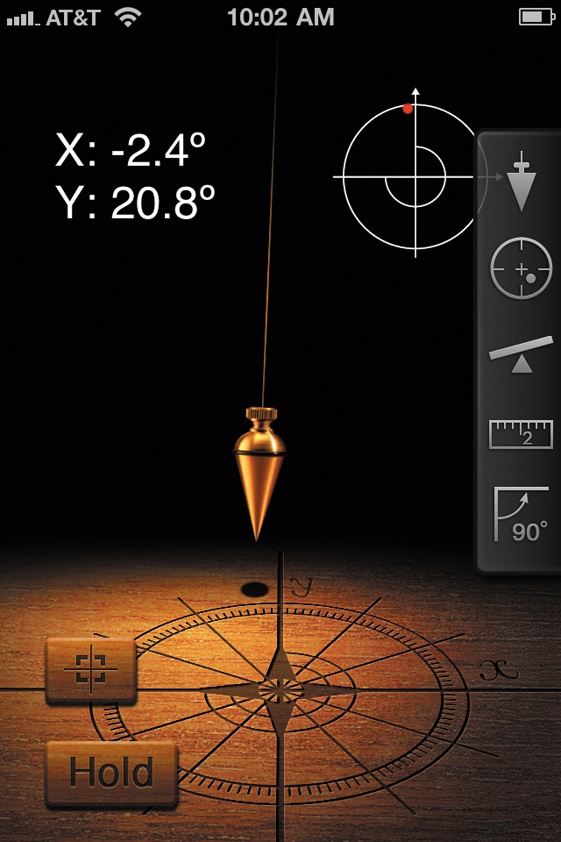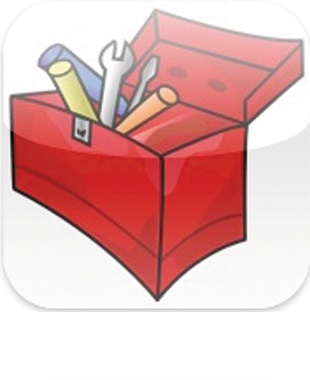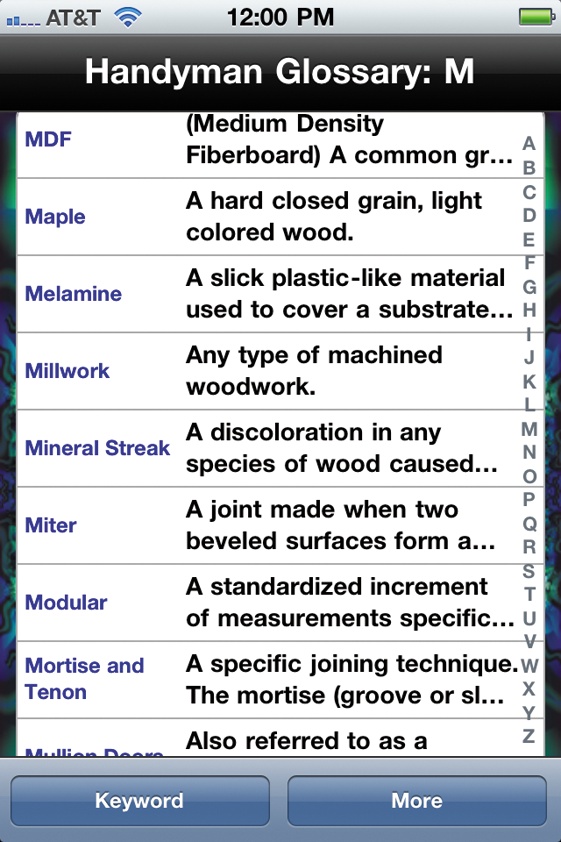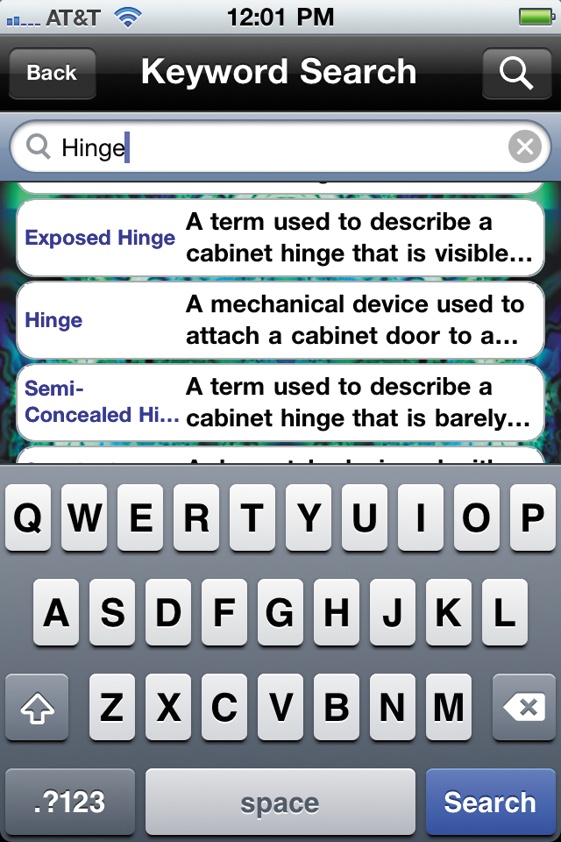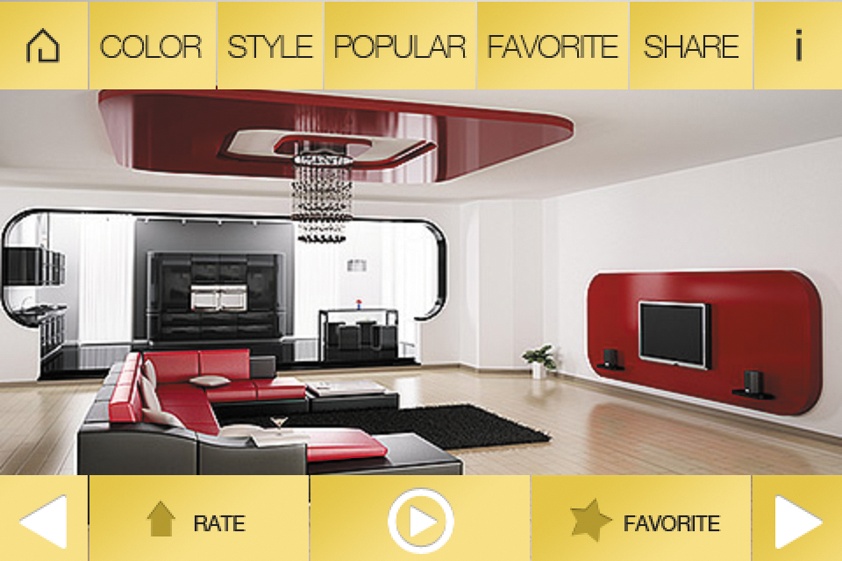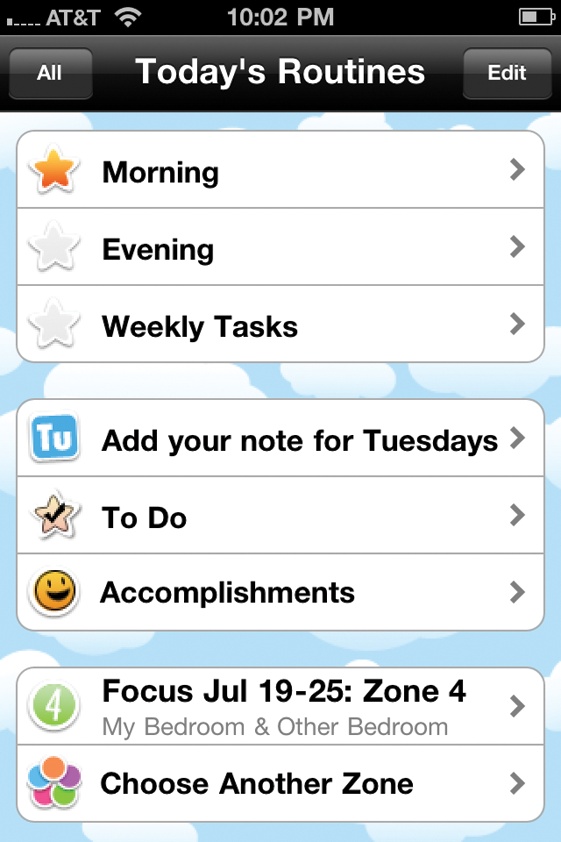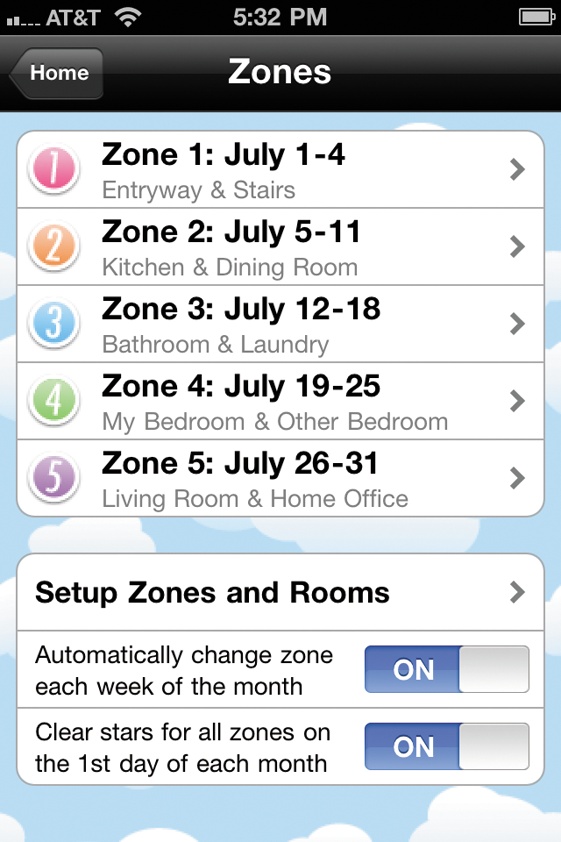Chapter 5. Best Apps At Home
Business tool, entertainment machine, eReader, social secretary—you might think that your iPhone serves best outside the home, but that’s not the case. As this chapter reveals, with the right apps, your iPhone or iPod Touch edges you toward domestic bliss, too.
In many households, the kitchen is a focal point, from the start of the day through dinner, when the family gathers around the communal table. Read on for apps that get you cooking in style and that help you make healthy choices when you do. If you’re attending to shopping and errands, apps can help make finding the product you’re looking for easier and more efficient.
Recent economic conditions may have you concerned about finances, and apps that help you manage your money can show you where every penny goes.
Although it can’t save you some dough by serving as a full-fledged babysitter, the iPhone has apps that work well to distract the kids, whether you’re trapped in line at a store or at home whipping up a 20-minute meal.
And if you’re the type who spends a lot of time in your personal castle and want to make it even nicer, apps that focus on home work—assignments to improve your domicile—can help get you there.
Cooking
Best App for Healthy Recipes
Healthy Recipes
Free
Version 1.0.1 | SparkPeople Inc.
For all iPhones and the iPod Touch
If you’re looking for recipes that offer light, tasty fare, Healthy Recipes lives up to its name. With more than 190,000 dishes to search or browse through, odds are you’ll find something for dinner that won’t load you down with nitrates and trans fats. And if one of your goals for healthy eating is to lose some lard, Healthy Recipes lists each dish’s calories and carbs, percentage of fat, and other nutritional data.
SLICE AND DICE: If you yearn for a certain food, say couscous, you can search Healthy Recipes for dishes that use that ingredient. You can also filter the collection by total calories, prep time, type of ethnic cuisine (you’ll see that German food doesn’t need to be heavy), and more. You can browse by dietary needs, too, like vegetarian, gluten-free, and lactose-free dishes.
SHARE YOUR FOOD: When you find a dish you just have to share with foodie friends, email a link to the recipe with a tap of the Share button; the auto-generated message includes a plug for SparkRecipes.com, the parent site of this free app. Tap the View Online button to load Safari and see a recipe online, along with comments from other cooks.
TV DINNER: Tap Healthy Recipe’s Videos button to find recipes that include a multimedia cooking lesson. In these brief 5- or 10-minute clips, Chef Meg guides you through dish preparation, offering helpful kitchen tips as she goes along. Healthy Recipes stores the video lessons on YouTube’s website, so you’ll need a network connection to see them.
The Betty Crocker Mobile Cookbook
Free
Version 2.0.1 | General Mills Inc.
For all iPhones and the iPod Touch
This fictional household legend first appeared in the early 1920s, and Betty Crocker is still making her mark as a kitchen whiz 90 years later. The portable edition of the famous Betty Crocker Cookbook lets you search 9,000 recipes so you can keep your meals varied. If you have a taste for a certain food, say eggplant, browse the app by main ingredient. Haven’t had time to grocery shop this week? Type in the contents of your cupboard and Betty displays recipes that use those ingredients.
MODERN MODIFICATIONS: The Betty Crocker Cookbook has been around for decades, so not every recipe is for the health-conscious. The app includes a recipe for “Awesome Banana Split Pancakes,” for example, which probably isn’t on the Weight Watchers list of approved foods. Still, you can find plenty of dishes that have been “healthified” for lower fat and calories.
Best App for Pocket Cooking Lessons
20 Minute Meals
$7.99
Version 1.2 | Zolmo Ltd.
For all iPhones and the iPod Touch
Affable British chef Jamie Oliver brings 60 of his inventive recipes to this beautifully designed app. Mixing video, full-screen photographs, and voiceovers with a bright, easy-to-use interface, the app teaches you how to make pasta, stir-fry, risotto, curry, and other worldly dishes. You also get videos that demonstrate essential kitchen skills, and you can add the ingredients for a recipe you like to a built-in shopping list with the tap of a button.
BITE SIZE: Oliver breaks down each recipe into short, numbered steps, displayed in big type. Once you complete a step, swipe the screen to move on to the next one. In portrait mode, you can scroll through the steps.
SEE AND DO: If you follow a recipe in landscape view, double-tap the screen to flip over the recipe “card” for a photo of what you should be doing at this point. As you swipe along, you may get some surprise audio advice from Oliver.
Best App for Nutritional Information
Nutrition Menu
$0.99
Version 1.25.1 | Shroomies LLC
For all iPhones and the iPod Touch
You can keep a close eye on what you ingest when you have nutritional information on more than 41,000 restaurant meals and 51,000 grocery staples at your fingertips. Nutrition Menu records and totals your daily nutritional intake (calories, carbs, fats, and so on) and lists your food score (a customizable tally for diets that track a single number). On the rare chance you don’t find a food listed, you can add the information yourself.
BY THE NUMBERS: Along with menu items from 356 restaurant chains in the US and Canada, Nutrition Menu lists the nutrients in thousands of popular brand-name foods. Add a food item to your daily intake log with a tap of the Add to Journal button, and bookmark frequently gobbled foods with the Add to Favorite button so you can easily access them.
BURN NOTICE: Watching what you eat isn’t just about intake—Nutrition Menu counts outgoing calories as well. Tap the Exercises button to see activities you engage in (from aerobics to yoga) and their calorie burn. The app factors in these negative calories along with the calories you consume, and displays a daily report of your caloric and nutritional intake.
Shopping and Errands
Best App for Mall Shopping
ShopStyle Mobile
Free
Version 2.3 | Sugar Publishing Inc.
For all iPhones and the iPod Touch
If you can’t get to the mall right now, bring the mall to you with ShopStyle Mobile, a mega-catalog for most department stores and designers. You can search for clothing (both adults’ and kids’), accessories, household items, and more by store, brand, or category (like baby gear or men’s jeans). If you need a second opinion, tap the envelope icon to email a picture and description to a friend—or post them to Facebook and Twitter.
SHOPPORTUNITY: ShopStyle Mobile is perfect for window-shopping—even if that window is your 3.5-inch touchscreen. When you see a picture of an item you like, tap it to get more information. If you’re feeling impulsive and don’t want to see the item live in the store (or try it on), tap the Buy button to go to the seller’s website and complete your purchase.
Mall Maps Mobile
Free
Version 1.01 | V.B. & Smith LLC
For all iPhones and the iPod Touch
When it comes time to hit the mall in person, this app guides the way—not only to the mall itself, but, once you get there, to all the stores in the mall. Mall Maps Mobile diagrams store locations and lists store directories for malls around the country. You can use location services to find the mall closest to you right now, or browse a list of malls in towns you plan to visit. Tap the name of a store to call ahead and see if they have what you want.
Best App for Rocking Craigslist
CraigsPro
Free | $0.99 for full version
Version 3.004 | IOCo
For all iPhones and the iPod Touch
Craigslist, which began life in 1995 as a local-events email list, quickly expanded from its humble beginnings to become the classified advertising hub of the Earth. The CraigsPro app (free with ads sprinkled throughout) pares down Craigslist listings so you can see a screenfull of classifieds on your mobile device. You can look for jobs, apartments, and goods in multiple cities, post your own listings, and save your frequent searches.
MASSIVE MARKETPLACE: No matter what you’re looking for, someone, somewhere is selling it on Craigslist (or will be soon). When you start the app, pick the city or cities you want to search and then pick the category you’re interested in, like Auto Parts. CraigsPro displays the classified listings in a scrolling list, with the asking price highlighted in red on the right side of the listing.
CLASSIFIED INFORMATION: Just like the old tiny-text newspaper ads, each CraigsPro listing provides contact info for the seller and a description of what they’re selling, renting, or providing as a service. Tap the Details button to see the original Web posting or to plot the listed location on a map. You can add the listing to a Favorites list, share it with your Twitter followers, or email it.
Best App for Online Deals
PriceGrabber
Free
Version 1.3.1 | PriceGrabber
For all iPhones and the iPod Touch
Thanks to the Web, comparison shopping has never been easier, and this app brings the power of PriceGrabber.com, the Web’s popular price-comparison site, to the small screen. Type in the name of a product you’re looking for and the app displays the best prices—including tax and shipping—from online stores. You can browse customer reviews of the product and check out merchant ratings before you buy, too.
BAR-GAINS: Standing in a store wondering if you can find the same thing for less on the Web? Scan the item’s barcode with your iPhone’s camera (or tap in the numbers by hand), and PriceGrabber translates the code to a product name and displays price comparisons from competing merchants. If you find a better deal online, tap the Shop button to buy it.
WootWatch
Free
Version 1.5.1 | David Rahardja
For all iPhones and the iPod Touch
“Woot” is an old text-chat expression that conveys enthusiastic joy. Woot.com is an e-commerce site with the slogan “One Day, One Deal.” Its daily bargain could be anything from a PC to a funky lawn sprinkler. Whatever it is, WootWatch profiles it with a delightfully snarky description (scroll down) in a clean, colorful interface. The app has running daily deals for wine, t-shirts, and toys, too. Tap the “I Want One!” button to pay up at the Woot site.
Best App for Car Maintenance
Car Minder Plus
$2.99
Version 3.1.2 | Joshua Monroe
For all iPhones and the iPod Touch
Forget those paper logbooks crammed into your glove compartment. Car Minder Plus records your car’s day-to-day needs and its long-term service history. You can set maintenance reminders by date or mileage, and the app includes a gas log so you can figure your miles-per-gallon rating and graph it over time. If you’re managing the household motor pool, the app keeps records for all your cars.
AUTO REMINDER: Preventive care can keep your ride out of the repair shop. When you set up Car Minder Plus, add maintenance routines that you regularly perform, like oil changes and tire rotations, to the list. When your car needs service, relevant items in Car Minder’s Service List go red.
FIX LIST: Car Minder lets you record unplanned trips to the shop, too. When you take your car in, log the date, odometer reading, and type of repair. When the list gets too long or the repairs come too frequently, it may be time to consider a sale, trade-in, or sad trip to rust-bucket Valhalla.
Manage Your Money
Best App for Tracking Your Finances
Pageonce Personal Finance
Free | $6.99 for full version
Version 3.83 | Pageonce Inc.
For all iPhones and the iPod Touch
Need a dashboard for money-related activities? Pageonce Personal Finance lets you keep tabs on all your financial accounts in one place. Manage bills, bank accounts, credit cards, stock portfolios, and more on the go. The Premium app updates all your accounts with a single tap. Paid version or ad-supported freebie, Pageonce uses tough encryption technology to protect your sensitive information.
ACCOUNTING 101: When you launch Pageonce, its Let’s Get Started screen invites you to add accounts, prompting you with common brand names like AmEx, AT&T, Wells Fargo, and Gmail. Tap the More button to get forms for companies not listed. To add an account, enter your user name and password for financial institutions, frequent flier clubs, and other accounts.
DIVERSIFIED PORTFOLIO: Along with accounts for banks, credit cards, brokerage firms, utilities, airlines, hotel rewards clubs, and popular e-commerce sites like Amazon and eBay, you can add email and social accounts to Pageonce’s roster. Once you log in, the app tracks status updates, feeds, new email messages, and Skype credit (for calls and services that Skype charges for).
Mint.com
Free
Version 1.4 | Mint.com
For all iPhones and the iPod Touch
If you want to focus purely on finances, Mint.com’s mobile app is all about money management. You need to set up an account on the website (now owned by Intuit, makers of Quicken personal finance software). Once you provide your banking and investment info, the app syncs up with your financial institutions each day and displays all your info in one place so you can track the money moving in and out of your life. The info is password-protected so you can keep your accounts private.
DOLLARS AND SENSE: Mint.com gives you an instant snapshot of your financial situation, including checking, savings, and credit-card balances; investments; brokerage accounts; mortgages; and 401k plans. The app also tracks and updates your monthly budget so you know when it’s okay to go on a shopping spree and when you have to tighten your belt.
Best App for Mobile Banking
USAA Mobile
Free
Version 2.3.1 | USAA
For all iPhones and the iPod Touch
USAA started off as a financial services company for military members, but it expanded its offerings to civilians and now serves 7.4 million people. It’s one of the most versatile apps around for managing accounts. You need a USAA membership (available to servicepeople and their families) for all of USAA’s offerings, like auto and home insurance, but civilians can get and track USAA bank accounts, credit cards, and investments.
POCKET TELLER: USAA Mobile’s home screen gives you an overview of your USAA accounts and services. You can see the balances for your financial accounts, payment due dates, and information for any credit-card or insurance coverage you have through USAA. Full USAA members can deposit paper checks by snapping a photo of the endorsed document.
POLICY WONK: If you qualify for auto and home insurance through USAA, the app lets you see the details of your coverage, make payments, and see what’s covered. For the auto-insured, the app displays the drivers listed on your policy along with their driver’s license numbers. Within the app, you can get quotes for adding or replacing vehicles on the policy.
TIMES OF NEED: True to its roots as a car insurance company, USAA’s Auto Incident Assistance is full of helpful tools in your time of need. Along with advice on handling accidents, the app lets you quickly call for roadside assistance should your car break down. Scroll down the list to see the clever flashlight app USAA has thoughtfully included for the dark times.
FULL SERVICE: Tap the More Tools button to get to USAA Mobile’s mini-apps for finding an ATM, figuring out a mortgage payment, or trading a stock. You can also do some car searching and shopping here, and if you need to update the copy of your current car’s insurance card, tap away to have USAA Auto email you a ready-to-print PDF.
Best App for Sticking to Your Budget
Ace Budget
Free | $0.99 for full version
Version 3.7.7 | Steve Tran
For all iPhones and the iPod Touch
Pinching pennies is nobody’s idea of a good time (well, almost nobody’s), but Ace Budget adds some color to the tedious task. Use the app to create budgets for various cycles (daily, weekly, monthly, and so on) and then record your expenses to keep yourself on track. You can schedule financial-transaction deductions (and set up alerts for them), too. If you’re trying to save money on apps, the Lite version is free—but limits you to 20 transactions.
RUNNING TALLY: Setting up a budget is simple. Record how much money comes into your house every month (from salaries and other personal income), then set limits for what you want to spend on regular expenses. Each time you make a purchase, tap it into the app under the proper category to see how much of your allowance is left.
PIECES OF THE PIE: To get a visual breakdown of your budget, tap the Reports button to see a pie-chart version of your household finances. You can see charts showing expenses versus income, expenses by budget, and income by budget. Tap the arrows near the top of the screen to see the chart for the previous or next budget cycle.
Best App for Trading Stocks
E*Trade Mobile Pro
Free
Version 1.7 | Etrade Financial
For all iPhones and the iPod Touch
Serious investors, casual day traders, and people who just want to see what the stock market is doing to their 401k accounts will like E*Trade’s wonderful app. When logged in, account holders can place market and limit orders, set alerts, and get real-time quotes. Even non-E*Traders can access financial news and market commentary. Alas, the E*Trade baby does not pop up to provide video stock quotes.
STOCK IN TRADE: E*Trade Mobile Pro lets you research companies you may want to invest in to see their current share price as well as their 52-week high and low prices. Tap the Get Quotes button to enter a company’s ticker symbol (or to look up the ticker symbol). Flick down the screen to read recent news stories from BusinessWire and MarketWatch.com.
iStockManager
Free
Version 2.2.1 | iStockManager LLC
For all iPhones and the iPod Touch
If you like to keep an eye on what moves markets, TD Ameritrade’s iStockManager is an informative app for those with or without a TD Ameritrade account. It displays market news from Midnight Trader, Yahoo, and Google News to keep you informed. Anyone can enter stock ticker symbols to watch quotes (non-member quotes may be delayed by up to 20 minutes), and TD Ameritrade account holders can buy and sell shares, too.
Best App for Home-Loan Calculations
Mortgage Calc Pro
$1.99
Version 1.2 | Eamonn and Ian LLC
For all iPhones and the iPod Touch
The thrill of buying a new house is often dampened by trying to figure out what kind of mortgage you can afford. If you find yourself stymied, consider Mortgage Calc Pro. It figures the total costs and payments for both fixed and adjustable-rate mortgages, and its built-in glossary sheds light on terms like “marginal tax rate” and “PMI.” And it’s not just a one-time app either—its refinancing calculator can be helpful a few years later.
LOAN SHARK: To jump in with Mortgage Calc Pro, you need to tell it what type of loan you’re considering. The app can run the numbers on 15- and 30-year fixed-rate loans, adjustable-rate mortgages in different term lengths, interest-only ARM loans, and loans lasting anywhere from 1 to 360 months. Tap the Email Summary button to transfer the info to a message.
HOUSING COSTS: The amount of money you need to borrow is just one of the many costs associated with buying a home. The app includes a worksheet to punch in the digits for all those other things you have to pay for at closing time, like points you’re carrying on the loan, homeowner’s insurance premiums, real-estate taxes, and so on.
ARM AND LEGWORK: Adjustable-rate mortgages (where interest rates vary over the length of your loan) are harder to calculate than the more predictable fixed-rate loans (where the monthly payment is the same for the life of the loan). To get a sense of what you’ll be paying, tap the More button, choose Rates, and type in the ARM info you get from your lender.
CalcsPro Mortgage Calculator
Free | $1.99 for full version
Version 1.42.2 | Mortal Geek LLC
For all iPhones and the iPod Touch
If you’re going for a fixed-rate loan and want to know the overall cost, consider the CalcsPro Mortgage Calculator. Not quite as versatile (or as easy to read) as Mortgage Calc Pro, it still quickly crunches the numbers as you shop for a loan. The ad-supported freebie edition, Calcs-Free, doesn’t offer detailed analysis or advice like CalcsPro does, but it still does the heavy lifting and factors in your estimated tax savings on a loan.
BACK TO THE FUTURE: Tap CalcsPro’s Simple button to see a basic table showing the interest, principle, and balance you’ll pay over the life of your loan. Tap the Extended button to see the total cost of the loan, broken down into even smaller data nuggets, like cumulative pre- and post-tax interest. Tap the icon on the upper-right to see all of it graphed out.
Distract the Kids
Best App for Entertaining Toddlers
Hippo Hooray Colors
$0.99
Version 3.1 | Jackson Fish Market LLC
For all iPhones and the iPod Touch
Most toddlers are magically drawn to LCD screens (usually after eating jelly sandwiches). Hippo Hooray Colors gives them a preschool workout when they grab for your iPhone or Touch. The app uses touch-sensitive flash cards to teach your little one colors. Select the right-hued cupcake, leaf, or other shape, and Junior gets lauded (occasionally by a pop-up video); pick the wrong color and he gets help.
SIMPLE RULES: Hippo Hooray Colors teaches your fidgety one colors in two ways: It presents a set of screens that either ask him to touch a certain color, or to pick out the item that’s a different color from the rest. Your bairn doesn’t have to read because a youthful voice explains the challenge—and helps the tyke until he gets it right.
POSITIVE REINFORCEMENT: When your child taps the correct color, the app responds with current-day forms of praise, like “Awesome!” or “Super cool!” or “You rock!” (Parents may want to put on headphones after a few rounds of the game.) When your child completes a series of flash cards, the app displays animated fireworks or a cheer from the eponymous hippo.
Best App for Being “The Cat in the Hat”
Dr. Seuss Camera
$1.99
Version 1.2 | Oceanhouse Media Inc.
For all iPhones and the iPod Touch
With some help from your iPhone’s camera, the Dr. Seuss Camera app lets kids put themselves (or whomever else is around) into one of the most popular children’s books of all time. (Camera-less Touch owners can import pictures synced from iTunes or saved from mail messages.) Once your child combines Seuss with self in one of the provided scenes, she can save the results to your gadget’s photo library.
PICTURE THIS: Dr. Seuss Camera offers 16 cards with scenes and characters from The Cat in the Hat. The drawings, based on Seuss’s original artwork, include cutouts for photos. Swipe the screen to cycle through the cards; tap one to pick it. After you take a photo (or import an existing one), you can add colorful borders and stamps to personalize the card before saving it.
FRAME SHOP: With you aiming the camera, your child’s face can appear right under the familiar feline’s candy-striped top hat. Other photo templates require less precision. Once you have a photo in place, the app lets you move and resize it to get just the right look. When you finish, you can save the pic or email it to a grandparent or best friend.
Best App for Early Education
Teach Me: Kindergarten
$0.99
Version 2.1.1 | 24x7digital LLC
For all iPhones and the iPod Touch
The young’uns can learn spelling, word recognition, and basic arithmetic from the TeachMe: Kindergarten app. A cartoon teacher, Mimi Mouse, guides kids through the app’s lessons with audio instructions, but it’s not a hands-off program. You can adjust Teach Me’s settings to focus on certain subjects and then check your child’s progress with an on-screen report card.
LETTER-PERFECT: Kids learn basic spelling and word-recognition by dragging a missing letter from the bottom of the screen to the appropriate position within a word. Mimi Mouse, in the top-right corner, offers instruction and encouragement as your offspring works her way through word and math puzzles that become increasingly more challenging.
REWARD POSTERS: When it comes to motivating kids to learn, nothing works like bribery. When a child answers three questions correctly, Mimi Mouse gives her a gold coin as incentive to keep going. Your sprout can redeem the coins for virtual stickers, and add her loot to a tiny digital poster. She can also save the sticker collection as wallpaper or email it to friends.
Best App for Digital Picture Books
iReading Animation Stories
$2.99
Version 1.0 | Max Stage Technology
For all iPhones and the iPod Touch
Children typically learn to read by being read to, and iReading Animation Stories includes six digital-picture books with lively images and audio narration. It’s not a lightweight app—you need 150MB of space to add it to your gadget—but the half-dozen tales will keep young readers occupied through at least one dinner course, and teach them to read at the same time.
TALKING PICTURES: Each illustrated audiobook includes a short animated “story movie” that flashes the character’s dialogue on-screen. The word-learning section (below) repeats some of the movie’s lines on-screen to help kids learn to read.
READ ME: Kids can read a line for themselves or tap the word balloon to hear it read to them. To turn the “pages,” tap the question-mark bubbles at the bottom of the screen. Tap the arrow in the top-left corner to return to the app’s main menu.
Best App for Drawing Little Pictures
Doodle Buddy
Free | $0.99 for full version
Version 1.21 | Pinger Inc.
For all iPhones and the iPod Touch
If you can’t drag a box of 64-color Crayolas and a drawing tablet with you on a trip, whip out Doodle Buddy instead. The app, which has 44,000 colors, lets kids (and adults) paint and draw pictures on the screen and then add virtual stamps and stickers to their squiggles. Two or more Doodle Buddy users on the same network can draw together. The Premium version of the app adds more stamps and subtracts the advertising.
FINGER PAINT: In addition to drawing on an empty canvas, Doodle Buddy lets you apply your skills to photo backgrounds. To start over with a blank slate, give the iPhone or iPod Touch a gentle shake (just like Etch-a-Sketch!). Save memorable works to the app’s photo album, email them to relatives and buddies you add to the app’s Friends list, or post them to Facebook.
ARTIST’S PALETTE: Tap the brush icon in the bottom row to change the drawing tool you’re using (paintbrush or chalk), or to “smudge” the pixels. Move the slider down at the bottom of the screen to adjust the thickness of the line you draw. You can wipe out portions of a drawing with the Eraser tool. Tap the rubber stamp icon to add stickers to your work.
Best App for Young Zoologists
Baby Animals Encyclopedia Game
Free | $0.99 for full version
Version 1.1 | Adelante Consulting Inc.
For all iPhones and the iPod Touch
From just-born zoo critters to pintsize Disney varmints, young animals fascinate young humans. The Baby Animals Encyclopedia Game uses that connection to teach kids about the natural world. The crisp, clear photos of 90 babies (the paid version includes more) make it a wonderful app to browse, and kids can see that everyone has someone around them who’s bigger than they are.
PHOTO ID: Baby Animals’ Photo Quiz shows kids four baby animals and asks them to pick the one named on the screen. Correct answers are often greeted with a Homer Simpson-like “Woo hoo!”, while misses generate a befuddled “Huh?” The similar Name Quiz shows just one animal and three names to pick from.
FACT BOOK: The app includes more than pictures. When you see an animal you like, tap the Info button to flip the picture around like a baseball card so you can read a detailed description of the creature. If you like a particular photo, shake your iPhone or Touch to save the image to the device’s photo album.
Best App for Learning the Numbers
KidCalc 7-in-1 Math Fun
$0.99
Version 1.12.3 | Steve Glinberg
For all iPhones and the iPod Touch
KidCalc 7-in-1 Math Fun’s interactive flash cards and engaging puzzles give preschoolers and kindergartners a grounding in simple math as it entertains them. For the older set (elementary-school children), the app covers more advanced arithmetic lessons, including multiplication and division as well as addition and subtraction. It also teaches them how to count up to 1,000.
REVEALING ANSWERS: KidCalc’s Math Puzzle presents a quartet of arithmetic problems. For each correct answer, a colored tile falls away to reveal a hidden picture. The app keeps things lively by animating problems with objects like basketballs and stars to illustrate the numeric amounts involved. Tap the picture-frame icon to change the color of the tiles.
TRACE EFFECTS: KidCalc gives children practice writing out numbers—no pencil and paper
needed. As the child traces the number with a finger, KidCalc fills in the outline and
announces the name of the number. Tap the ![]() icon to see the app flip around the numeral and display the same number
represented by items like party hats.
icon to see the app flip around the numeral and display the same number
represented by items like party hats.
SOUND CHOICES: KidCalc Math lets you change the voice used in the games’ audio prompts. Other settings let you turn the sound off completely (handy for public venues like airplanes). You can also have the program announce numbers as they appear on-screen, or have it wait until the child touches the screen before the audio kicks in.
MATH MACHINE: Kids get their own basic calculator for free-form addition and subtraction. As a tot taps in each number, the corresponding number of objects appear to reinforce the concept of quantity. Unlike those boring old Texas Instruments models, you can gussy up this calculator in several colors and themes by tapping the picture-frame icon.
WINTER GAMES: A winter-themed game has your child tap the screen to count a certain number of snowflakes falling gently over a cozy cabin illuminated by a brightly lit pine tree. To add a bit of cheer to the tranquility of the animated flakes, the app offers music-box renditions of two popular Christmas tunes and one all-purpose joyful Hebrew folk song.
Home Work
Best App for DIY To-Do Lists
DIY List
$0.99
Version 1.0 | Hurryforward Ltd.
For all iPhones and the iPod Touch
Getting organized is one of the first steps in any do-it-yourself project, and DIY List has you covered. It gives you detailed item lists for more than a dozen jobs. You can create multiple lists, too, so you can handle several tasks at once (yeah, right). A peek at a list quickly tells you what you still need to do, but you don’t have to open the app to see how many tasks are left for your top project—the app icon on your iPhone’s home screen tells you.
CATEGORICAL IMPROVEMENTS: You won’t have a problem finding to-do lists in the App Store, but DIY List comes stocked with categories and lists specifically for do-it-yourself projects and chores. Tap a category to see a list of common items, then tap any item you want to add to your to-do list. You can annotate stock items and add your own.
RED CROSS: One of the best things about lists is marking off completed tasks. You do that here by just tapping the item. An animated red pencil slash appears over the finished chore. When you mark off the last item on your list, the words “You’ve finished” appear on-screen. If you have recurring lists or need a mulligan, tap Start Over at the bottom of the screen.
Best App for Buying Materials
DIY Calculator
$0.99
Version 1.2 | CleverMatrix Ltd.
For all iPhones and the iPod Touch
Knowing what to buy for DIY jobs is one thing, but knowing how much of it to buy is another matter, especially for major projects. Fortunately, DIY Calculator does the math for you. It figures out how many gallons of paint you need to cover the ceiling or how much wallpaper to buy for that bathroom renovation. The numbers are estimates, but they get you in the ballpark so you don’t buy too much or too little.
MEASURED ANSWERS: To calculate how much raw material you need, tap the item you’re shopping for—paint, wallpaper, flooring, or tile—and enter the dimensions of the room. (Be sure to tap the proper units of measure, like gallons, too.) For wall coverings like paint and wallpaper, the app includes sliders to account for windows and doors.
AREAS OF COVERAGE: DIY Calculator automatically factors in seam-matching and broken pieces when it determines how much wallpaper or tile you need for a room. When you get your estimate, you can email it (perhaps to a spouse already at Home Depot) or save it within the app to refer to later, like when you’re at the building-supply store.
Best App for Virtual Toolbelts
iHandy Carpenter
$1.99
Version 2.0 | iHandySoft Inc.
For all iPhones and the iPod Touch
In an elegant fusion of form and function, iHandy Carpenter includes five tools for the industrious DIYer. You get a ruler for measurements, a protractor for angles, a surface and bubble level to keep you on an even keel, and a gently swinging plumb bob for vertical precision. Beautifully rendered in simulated brushed steel, textured wood, and realistic shadows, iHandy Carpenter looks notably crisp on the iPhone 4’s high-res display.
LEVEL UP: Before taking measurements with iHandy Carpenter, calibrate the app by holding
your phone or iPod against a flat surface in its vertical, horizontal, and face-up
orientations while tapping the on-screen Calibrate button. Tap the ![]() icon to get to the settings for buttons and audio alerts, and for the
built-in help guide.
icon to get to the settings for buttons and audio alerts, and for the
built-in help guide.
BOBBING WITH APPLES: Of all the tools in iHandy Carpenter’s kit, the plumb bob is the most fun to look at, even if you’re not actually using it to mark vertical reference lines. As one might expect, the plumb bob only works in portrait mode, while most of the other tools work best in landscape view.
Best App for Handyman Jargon
Handyman Glossary
$0.99
Version 1.0 | Deep Powder Software
For all iPhones and the iPod Touch
Trade crafts have a language all their own, and if you’re just starting to learn the lingo as you shop the local hardware store, this app can save you a lot of Googling when you get home. Handyman Glossary doesn’t offer flashy graphics or animation, but if you need a quick, precise explanation of the difference between closed- and open-grain wood or what VERP means, this app is your Rosetta Stone.
SHORT TERMS: If you don’t need answers immediately, Handyman Glossary displays its contents in an alphabetized list that’s easy to browse. Slide your finger down the vertical row of letters on the right to jump around. Tap an entry to see the full definition of a term; most explanations are one or two sentences long at most.
WORD SEEK: Handyman Glossary includes a search function that scours the app’s DIY terms and their definitions for your requested word. It rounds up and displays entries where the word appears. You call up the Search box by tapping the Keyword button at the bottom-left of the app’s screen (below left).
Best App for Decorating Ideas
Dream Home
Free | $1.99 for full version
Version 1.2 | MYW Productions
For all iPhones and the iPod Touch
Even if you think you know how you want to redo the living room, take a peek inside other people’s homes for more ideas. Dream Home is a pocket-sized look-book for interior design, illustrated with professional photos that show off different spaces (living room, bedroom, and so on). The app’s creators add new images regularly, and Dream Home’s paid version offers additional photos on a screen uncluttered by ads.
VIEW WITH A ROOM: Dream Home offers several ways to browse for ideas. Tap the buttons in the top row to see pictures of rooms based on color theme or decorating style, like modern or traditional. Tap the Play button in the bottom row and the photos slide by automatically.
PICTURE SHOW: To get an uncluttered view of a room, tap the photo so that it expands to fill the screen. You can use the iPhone and iPod Touch’s pinch-and-spread moves to zoom in and out of an image, and you can drag part of a photo to the center of the screen to better see its details.
Best App for Household Management
HomeRoutines
$4.99
Version 1.6 | Wunderbear Software Ltd.
For all iPhones and the iPod Touch
Bringing order out of chaos is a full-time job, especially in a house teeming with family members and pets. Inspired by the FlyLady self-help group for organizing your life, HomeRoutines breaks down the task of de-cluttering one’s house and life into regular routines. To keep things moving, Home-Routines includes a built-in timer so you can see just how much you can do in 15 minutes (or whatever amount of time you choose).
HABIT-FORMING: HomeRoutine’s preloaded tasks give you a start on organizing your day and week, but you can customize everything to reflect your own household. Tap Edit to reorganize tasks in the default routine or to add a new one. Within each routine’s list of tasks, you can delete those that don’t apply to you (say, if you have no cat to feed).
ZONE DEFENSE: One tenet of the FlyLady way of life is dividing your house into a series of “zones” and concentrating on one zone each week. Every zone has a daily cleaning mission designed to take no longer than 15 minutes, and the chores serve as a preemptive strike against having to spend days doing a massive cleaning all at once.