Chapter 8
Recording Expenses and Payments
In This Chapter
Struggling for breath underneath a pile of receipts
Choosing a method to suit your madness
Guarding that petty cash tin with fire in the belly and a glint in the eye
Finding a home for every transaction
Getting technical with accrual accounting (purchase orders, suppliers bills and more)
Staying on top of the national debt (who you owe money to, and how much)
In this chapter, I arrive at the heart of the matter, explaining how to record expenses and supplier payments. I start by exploring the innards of a simple handwritten cash journal (after all, bookkeepers have used this method for hundreds of years), but I quickly move on to demonstrate the same activities using a spreadsheet or accounting software.
A simple cash payments journal (whether handwritten or computerised) works well for many different businesses, but if you want to keep tabs on inventory or maintain a set of books that shows how much you owe to suppliers, then accrual accounting is the name of the game. I explain how this deal works towards the end of the chapter.
Keep in mind that a good bookkeeper is smart, organised and just a tad pedantic (not to mention good-looking and blindingly intelligent). A smart bookkeeper looks for ways to improve systems and make clever use of technology. An organised bookkeeper transforms a chaos of paperwork into a set of logical files where anyone can find anything. And a slightly pedantic bookkeeper takes care when allocating transactions, choosing expense accounts with precision and asking questions when in doubt.
Creating Order Out of Chaos
For every bookkeeper, the starting point for cataloguing expenses is always the source documents of a business. When accountants talk about source documents, they mean bank statements, chequebooks, credit card statements, receipts and supplier bills.
Your first job is to gather all these source documents together into one place and whistle ’em into order:
Bank statements: I prefer to work from printed bank statements sent to me from my bank, rather than from statements printed from my Internet banking (because Internet banking often prints transactions with the most recent transaction first, which I find confusing). I suggest you store bank statements in a ring binder (with a new ring binder for every financial year), with coloured dividers separating each bank account. Keep bank statements in date order, with the most recent statements on top.
Chequebooks: Does anybody write cheques anymore? If your answer is yes, make sure you have the most recent chequebooks to hand, and write the start date and the bank account on the front of each one.
Credit card statements: I treat credit card statements in the same way as any other bank statement, filing them in date order in the bank statement ring binder.
Receipts: Separate receipts into two piles: One pile for everything that was paid for by cash, and another pile for everything that was paid by cheque, electronic transfer or credit card. The cash receipts need extra attention — see ‘Nitpicking over Petty Cash’ later in this chapter for more details. The other receipts simply need filing away (the best method is usually to file receipts under supplier name, sorted within each supplier in date order, with the most recent receipt on top).
Supplier bills: If a supplier bill hasn’t been paid yet, pop this bill into a folder marked ‘Bills to be Paid’. If a bill has been paid, file it away with all your other bills in a folder with that supplier’s name.
Recording Payments — Three Methods
So you have your bank statements, chequebooks, receipts and bills all close to hand. You’re ready to create your first set of books.
Although the principles of bookkeeping stay constant whatever method you use, the practicalities vary depending whether you do a set of books by hand, use a spreadsheet or work with accounting software. In this chapter, I don’t attempt to discuss the pros and cons of each method (that’s what Chapter 5 is all about), but instead I explore all three methods, outlining a plan of attack for each one.
Writing a journal by hand
In Figure 8-1 you can see a typical handwritten payments journal, a set of accounts listing business outgoings. This journal takes a typical format, listing transactions in date order, showing the amount including GST in the Amount column, followed by the tax in the GST column, and the net value of the payment in the relevant expense column.
Figure 8-1: A typical handwritten payments journal.
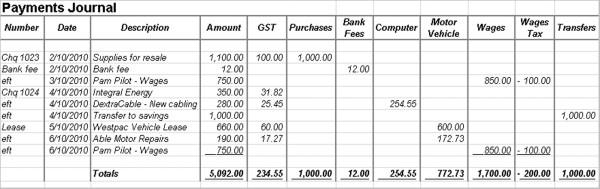
You can probably make a stab at doing a payments journal just by buying a ledger book from the newsagent and copying this format, but I’ll chuck a few comments into the mix to help you along:
1. Do a separate page (or set of pages) for each bank account.
Why? You find out later (Chapter 11 to be precise), when you use the totals from this journal to reconcile your bank account.
2. List transactions in date order.
In years gone by, I used to list transactions by working from the cheque stubs in each chequebook, because this was the only way to make sure I listed transactions in date order (and indeed, for businesses that still write numerous cheques, I still prefer to work this way). Nowadays, I find it easiest to refer directly to bank statements, because most businesses tend to pay using electronic transfer rather than cheques, quickly double-checking at the end of each statement that there aren’t any cheques that have been written, but that haven’t cleared yet.
3. Show GST in a separate column.
Note that in Figure 8-1 bank charges, wages and account transfers don’t have any GST on them.
4. Record the amount of each expense without GST included in the relevant expense column.
For example, the first line of Figure 8-1 shows a $110 payment for advertising. I write $110 in the Amount column, $10 in the GST column and $100 in the Adverts column. You can name these expense columns whatever you like but if you run out of room (maybe your journal book doesn’t have enough columns) then create a column at the end called ‘Other Expenses’. Use this column for miscellaneous expenses that don’t crop up very often.
5. Total each column.
At this point, handwritten books get pretty painful. Yep, you have to grab your calculator and total each column.
6. Double-check that the totals match.
More fun and games. Add up the total of the GST column and all the columns to the right of that column (Adverts, Bank Charges and so on), and write this total on the bottom line in the far-right column (in Figure 8-1, this total is $4,102). Compare this total to the total of the Amount column. The two figures should match!
What if they don’t? Then pause, eat some chocolate, have a cup of tea and start again, double-checking every total. The mistake is there somewhere, just waiting for you to find.
Getting smart with a spreadsheet
When writing about using spreadsheets to do your books, I can’t be that specific about what method to use. Because spreadsheets are such a do-it-yourself method, people seem to have different approaches. Some people use spreadsheets in exactly the same format as traditional handwritten books. Other nerdy folk develop all-singing, all-dancing spreadsheets that generate invoices, calculate total expenses and produce colourful Profit & Loss reports to boot (but which require a master’s degree in programming).
In Figure 8-2, I show one possible format for a spreadsheet journal. You can see that this spreadsheet looks pretty similar to Figure 8-1, but with one notable exception: I include both receipts and payments on the same worksheet. The logic behind this method is that I can also include a running bank account balance, making it super easy to spot mistakes or missing entries. (You can create a running balance on a spreadsheet using formulas, whereas with handwritten books a running balance would involve too many calculations.)
Figure 8-2: Creating a payments journal using a spreadsheet.
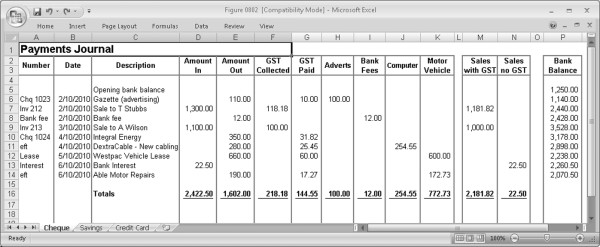
So you’re game to have a go? Here are some tips to help you on your way:
1. Create a new spreadsheet, name it something sensible and store it in a folder where you can find it.
Yeah, yeah. All obvious stuff, but you’re about to invest hours and hours working with this little number, so store the spreadsheet file somewhere where you can find it, give it a sensible name and, if anybody else can access your computer, add a password to protect the file.
2. If you need to, create a separate sheet for each bank account.
Can you see that there are three tabs along the bottom of Figure 8-2? One for the cheque account, one for the savings account and one for the credit card account.
3. Set up columns similar to Figure 8-2, with separate columns for the total amount, for GST, and for each expense and income category.
I doubt you want to read this Dummies book with a magnifying glass, so I don’t include many columns in my example. But you can create as many columns as your heart desires.
4. Set up formulas to calculate GST.
This is a book about bookkeeping, not an Excel manual, so you’re on your own when it comes to in-depth formulas and the like. But I’ll give you a tip: The formula in the first row of my journal in my GST Paid column is =G6/11 (and if I were in New Zealand the formula would be =G6/9 based on a GST rate of 12.5 per cent).
5. Enter data, using formulas to calculate amounts after GST.
For example, the first transaction listed in this journal is an advertising payment for $110. The formula in the Adverts column is =E6-G6, which equals the figure in the Amount column less the figure in the GST Paid column.
6. At the end of each month, insert totals at the bottom of each column.
My example only shows a week’s worth of transactions, but in practice you usually insert totals at the end of each month. Use the Sum command to add up each column. (Not sure how? I can recommend an excellent guide called — guess what? Excel For Dummies of course.)
7. Enter the opening balance of your bank account, and set up a formula to calculate the running balance.
I love this running balance trick. I enter my opening bank balance on the first line of the cash journal, and after that, I get Excel to calculate the running balance automatically. In my spreadsheet, I use the formula =P5+D6-E6 on the first line (opening bank balance plus money in, less money out), and then I copy that formula all the way down.
8. Match the running balance column with your bank statement.
Matching this balance against your bank statement is the litmus test that you record everything correctly. If it matches, you’re a hero! If it doesn’t, you need to find out where you’ve made your mistake.
9. Back up or die.
Need I say more?
With this spreadsheet, because I list transactions in date order according to when they appear on the bank statement, I don’t include any unpresented cheques (cheques which have been written but which haven’t been cashed yet). From an accounting perspective, this tactic isn’t strictly accurate, because a cheque counts as an expense the moment you pop the envelope in the post, rather than the moment it clears from your bank account. My workaround? Whenever I draw up a set of financial reports, or prepare final end-of-year accounts for tax purposes, I simply add any unpresented cheques to the list of transactions.
Staying sweet with accounting software
In Chapter 3, I talk about a delightful chap called Pacioli, who way back in 1494 invented this double-entry bookkeeping caper that we know and love so well. At the beginning of this chapter, I explain how to write up a payments journal by hand, using a method that hasn’t changed much since Pacioli’s time.
If you use accounting software to record your payments, you may be surprised to find out that Pacioli’s principles are still in full swing. For example, if you look at a typical Bank Register in QuickBooks (as per Figure 8-3) you can see that the format isn’t wildly different from the handwritten ledger back in Figure 8-1.
Figure 8-3: Entering transactions using QuickBooks.
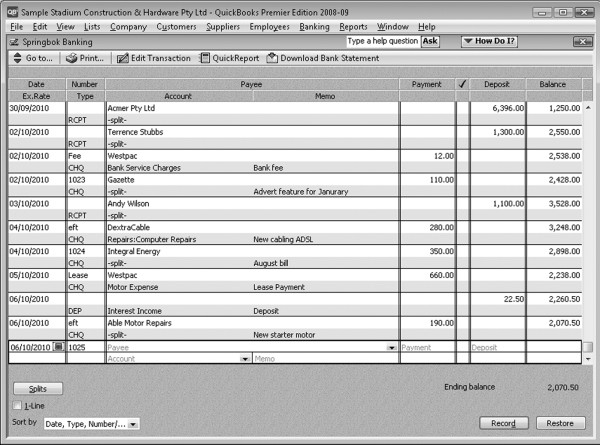
Copyright © 2010 Intuit Inc. All rights reserved
I can’t be too specific about the mechanics of creating a payments journal using accounting software, because the method varies depending what software you use. You can pick up one of the other books I’ve done for Wiley — MYOB Software For Dummies or QuickBooks QBi For Dummies — if you really want to know. However, for some general tips about recording payments using accounting software, read on.
1. Enter transactions using a method that fits the way you think.
I’m sounding pretty vague here, I confess. But with both MYOB and QuickBooks, for example, you can choose between recording transactions straight into the Bank Register or recording transactions using an individual Spend Money or Write Cheques entry. If you like to be able to see a running list of transactions, so you don’t lose track of where you’re up to, then working with the registers works best. If you prefer to add a whole lot of extra detail about each transaction — splitting transactions across multiple lines or adding detailed memos — then recording individual entries works best.
2. Start by selecting the correct bank account.
If you have more than one bank account, make sure you select the correct bank account for each transaction.
3. Be careful with dates, but don’t worry about entering stuff in date order.
Accounting software sorts everything in date order automatically, regardless of what sequence you use to record transactions.
4. Think hard about what tax code you select.
Tax codes are the secret to success when working with accounting software. Instead of entering the dollar amount of GST, you enter a tax code and the software calculates GST automatically. You can also usually toggle whether you enter amounts including GST, or excluding GST.
5. If you pay someone regularly, set up a ‘record’ for them.
In this context, a record is a new supplier listing. One neat thing about accounting software (when compared to handwritten books or spreadsheets) is that if you record a name against a transaction and set up this name in the supplier list (or whatever this list is called in your accounting software), then you can generate transaction reports based on this supplier name.
6. Think about what other information could be useful from a business management perspective.
A neat thing about accounting software is that you can record a lot of extra information about each transaction, coding transactions according to individual projects, locations, salespeople and much more. Can you record additional info about each transaction that may help this business succeed?
7. Decide whether to process this transaction electronically.
With most accounting software, you can choose whether to create a bank payments file which you then open using your Internet banking, ready to pay the supplier. With some software, you can even process payments from within the accounting software itself. (See the sidebar ‘Traditional bookkeeping turned on its head’ for more details.)
Nitpicking over Petty Cash
You can find as many different ways to deal with petty cash as there are to make bolognese sauce. But a few things never change:
Chocolate bars, roses for the beautiful girl at the train station and vet bills are not legitimate petty cash receipts.
When someone takes petty cash from the tin and promises to come back with a receipt, they probably won’t.
When someone sticks an IOU in the petty cash tin, it means that they’d love to pay you back, but they’re just not sure whether it will be this century or the next.
No matter how finicky you are, petty cash will never, ever balance.
In the next couple of sections, I talk about two ways to deal with petty cash. The first method is best for businesses with a few employees and a petty cash tin. The second method is best for owner-operators paying expenses out of their own pocket. Take a look and see which suits you best.
Storing cash under lock and key
If a business has employees who sometimes pay for business expenses by cash, you need to set up a decent petty cash system. Here’s the whole deal, from start to finish:
1. Buy a petty cash box.
It’s time to liberate your cash from the biscuit tin. Instead, buy a real petty cash box with a lock and key.
2. Appoint a gatekeeper.
Put someone in charge of petty cash and make sure no-one else knows where the key is kept. If you’re the owner of the business, this may feel a bit weird but hey, you’re not allowed to raid the petty cash tin for Indian takeaways and meat pies any more. Those days are gone.
3. Start a float between $100 and $200.
Write a cash cheque for a round amount (about $100) and put this cash in the tin. When you record this cheque, allocate it to an asset account called Petty Cash. If you don’t already have an asset account by this name in your chart of accounts, then create one now.
4. Every time anyone takes money out of the tin, get a receipt.
This is the part that requires a huge leap in psychology. Every time someone takes money from petty cash, they have to come back with a receipt. This is pretty radical. It works well if the gatekeeper hassles everyone mercilessly: No receipt, no cash next time!
By the way, if someone doesn’t have a receipt, you can’t cover things up by just writing out a petty cash voucher for the missing amount. A petty cash voucher, even if you describe what the item was for, isn’t a valid receipt in the eyes of an auditor who’s baying for blood.
5. When petty cash is low, sort out the receipts.
When petty cash funds dwindle, tip all the receipts out and sort them into piles. Write a breakdown of the receipts on the back of an envelope (for example, $35 for petrol, $25.50 for postage, $11 for coffee, $6 for toilet rolls, $17 for stationery and so on), and stuff the receipts into the envelope. Of course, if you want to list these entries using a simple spreadsheet similar to Figure 8-4, that’s fine too.
Figure 8-4: You can use a spreadsheet to list petty cash receipts.
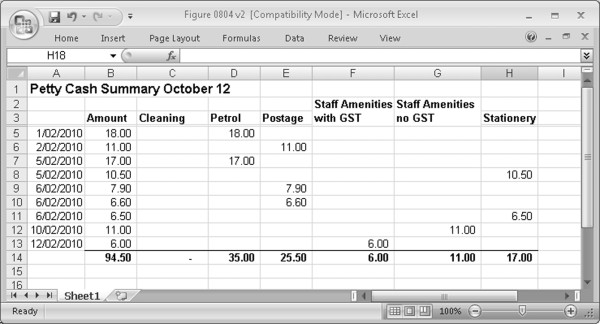
6. Write a cheque to top petty cash up to the original value of the float.
Here’s the brain-drain: If you’re left with $4.50 in the tin and the original float was $100, write a cash cheque for $95.50. Or, if you’re left with $4.50 and the original float was $200, write a cash cheque for $195.50.
7. Record the cash cheque in your payments journal, splitting it across a number of different allocation accounts.
In Figure 8-5, I select my Business Cheque account as the bank account, and select individual expense accounts as the allocation accounts. An alternative method is to select your Petty Cash account as the bank account and individual expense accounts as the allocation accounts, and then record a second transaction that has your Business Cheque account as the bank account and the Petty Cash account as the allocation account. Either method works fine.
Figure 8-5: Recording expenditure from the petty cash tin.
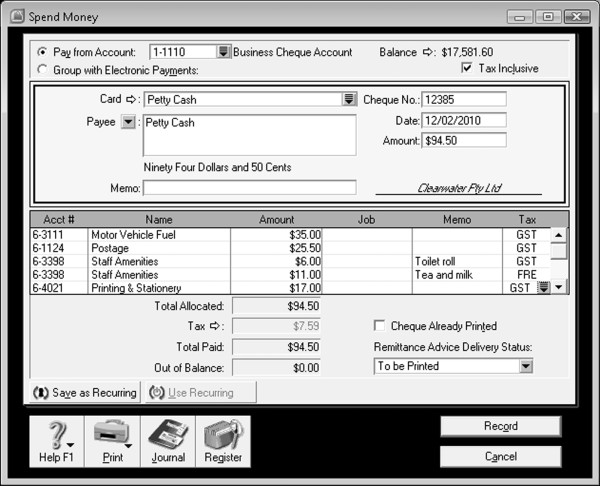
Robbing Peter to pay Paul
Many small businesses are too small to do the whole deal with petty cash tins. Instead, owner-operators tend to pay for small business expenses using cash from their own pocket, ending up with a wallet stuffed full of dog-eared receipts. Here’s my sure-fire method for recording these expenses.
1. Every month or so, go on a mad Mintie hunt for receipts.
If you’re the business owner reading this book, dig through your pockets, tip out your wallet, look under the seats of your car. If you’re a bookkeeper, hassle your employer/client to find every receipt they can lay their hands on.
2. Clear a patch on your desk and sort the receipts into categories.
One pile for stationery, one pile for computer supplies, one pile for postage and so on. (Remember, at this point you only want receipts for things paid for by cash; put receipts for things paid for by cheque, EFTPOS or credit card in a separate pile.)
3. Use a calculator to add up the total value of each pile, writing these totals down on the front of an empty envelope.
You end up with an envelope that reads something like:
Total stationery receipts = $15.00
Total postage receipts = $45.50
Of course, if you want to type these entries into a simple spreadsheet similar to Figure 8-4, that’s fine too.
4. Add up the total value of all petty cash receipts and write this total on the front of the envelope.
Alternatively, print your spreadsheet summary and staple it to the front of the envelope.
5. Stuff the receipts into the envelope and close it up.
6. Record a journal entry that debits each expense and credits Owner’s Drawings.
I talk more about general journal entries in Chapter 14, but you can see a typical general journal in Figure 8-6. In this journal, I debit three expense accounts (Motor Vehicle Fuel, Postage and Stationery) and credit the Owner’s Drawings account.
Figure 8-6: Recording a journal entry for petty cash expenses paid using owner’s cash.
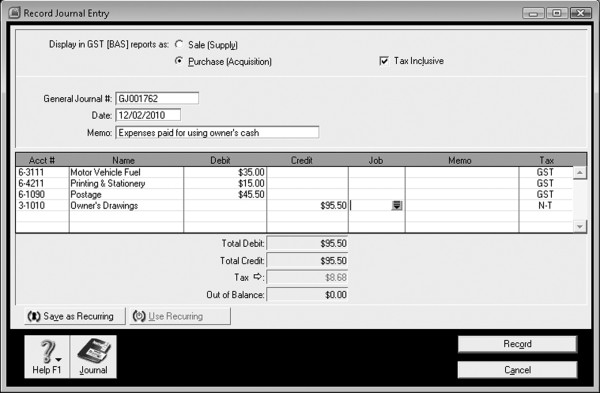
The method I explain here, recording a journal entry that credits drawings and debits expenses, is only appropriate for sole traders or partnerships. If you are doing the books for a company, then personal spending by directors or shareholders needs to be allocated against a Directors’ Loan or Shareholders’ Loan liability account.
Choosing Allocation Accounts
Whether you do your books by hand, with a spreadsheet or using accounting software, the real skill of bookkeeping (aside from accuracy) is knowing what account to select when you allocate expenses.
In Chapter 2, I talk about setting up your chart of accounts and customising this chart to suit your business. I can’t provide you hard-and-fast rules about what expense accounts to use when allocating transactions because every business is unique, but in Table 8-1 I point out the hairy bits which trap many a novice bookkeeper.
Note: In Table 8-1, you can assume that the suggested account is an expense account unless I specify otherwise.
|
Table 8-1 Matchmaking Payments and Accounts |
||||
|
Type of Expense or Payment |
Comments |
Use This Account |
||
|
Bank charges |
Regular bank charges go to Bank Fees, and bank charges for merchant facilities (credit cards) go to Merchant Fees. Interest goes to Interest Expense. |
Bank Fees Interest Expense Merchant Fees |
||
|
Coffee, biscuits, tea, toilet rolls |
The essentials for happy employees go into an account called Staff Amenities. |
Staff Amenities |
||
|
Government charges |
Company return lodgements go to Filing Fees, licence renewals go to Licence Fees and stamp duty on insurance goes to Insurance Expense. |
Filing Fees Licence Fees Insurance Expense |
||
|
Hire purchase/leases |
A hire purchase is a different beastie to a lease. Ask your accountant if you’re not sure what you have. |
Hire Purchase (liability) Lease Expense |
||
|
Miscellaneous expenses |
Avoid accounts such as Sundry Expense or Miscellaneous Expense. Instead, create a new account or use an existing account which is a close match. |
Office Supplies Repairs & Maintenance Staff Amenities |
||
|
Motor vehicle expenses |
If you have more than one vehicle and these vehicles are used for both personal and business, create separate accounts for each motor vehicle. |
Motor Vehicle Fuel Motor Vehicle Insurance Motor Vehicle Repairs |
||
|
New equipment |
If new equipment goes over a certain dollar value (see Chapter 13 for details), allocate this purchase to an asset account, not an expense. |
Furniture & Fittings (asset) Plant & Equipment (asset) Asset Pool (asset) |
||
|
Office repairs |
If a repair is minor, allocate to Repairs & Maintenance. If a repair counts as an improvement (a new verandah or skylight for example) it is probably an asset. Ask your accountant if you’re not sure. |
Repairs & Maintenance Leasehold Improvements (asset) Building Improvements (asset) |
||
|
Personal spending (sole trader or partnership) |
Always be careful to separate personal spending from business spending. |
Personal Drawings (equity account) |
||
|
Personal spending (director or shareholder of a company) |
A company director or shareholder can only use company funds for personal purposes if they take these funds in the form of wages or directors’ fees or as a debit against a Directors’ or Shareholders’ Loan account. |
Directors’/Shareholders’ Loan (liability account) Directors’ Fees Wages Expense |
||
|
Stock purchases |
If you track inventory costs and stock levels, allocate new purchases to an account called Inventory. Otherwise, allocate stock purchases to a Purchases account. |
Inventory Purchases (cost of sales account) |
||
|
Subcontractors |
Never muddle subbies and employees and keep subbie payments entirely separate from wages. |
Subcontractor Expense |
||
|
Superannuation |
If you use payroll software, allocate super payments to Superannuation Payable (Australia) or KiwiSaver Payable (NZ). Otherwise allocate to Superannuation or KiwiSaver Expense. |
Superannuation or KiwiSaver Payable (liability) Superannuation or KiwiSaver Expense |
||
|
Taxes |
Every bookkeeper’s nightmare! Be careful where you allocate tax payments and remember that the only tax payments that every get coded as an expense are Fringe Benefits Tax (both Australia and NZ) and Land Tax (Australia only). |
Company Tax (liability) Fringe Benefits Tax (expense) GST Collected/Paid (liability) PAYE/PAYG Payable (liability) Personal Drawings Tax (equity) |
||
|
Tools |
If new tools are over a certain dollar value (see Chapter 13 for details), then allocate this purchase to an asset account, not an expense. |
Plant & Equipment (asset) Replacement Tools (expense) |
||
|
Travel |
Keep local travel separate from overseas travel (and remember that overseas travel doesn’t have any GST on it). |
Travel Expense Domestic Travel Expense Overseas |
||
|
Wages |
Remember that your wages account should report on gross wages, not net wages. (See Chapter 10 for details.) |
Wages Expense |
||
Recording Purchases, Not Just Payments
In Chapter 3, I explain how you can do accounts on a cash basis or an accrual basis. So far in this chapter, I’ve assumed that you’re doing books on a cash basis: When payments are made, you record these payments in your accounts.
With accrual accounting, you recognise expenses at the time you receive a bill from a supplier, regardless of when you pay this bill. Later, when you pay this bill, you record the payment as a second transaction.
The process of doing accrual accounting by hand or by a spreadsheet is very complex, involving either old-fashioned card systems or complex programming and, to be honest, I haven’t come across anybody doing accrual accounting by hand in at least 15 years. For this reason, I assume that you’re working with accounting software when explaining how to account for expenses on an accrual basis.
Deciding whether to use accrual accounting
Before plunging headlong into the explanation of how to do books for expenses on an accrual basis, I want to pause for a moment. Do you actually need to record supplier bills as soon as you receive them? Or is it going to work fine simply to record supplier bills when they get paid?
I can’t make this decision for you, but I can explain the upsides and downsides of doing your books on an accrual basis.
Some benefits of accrual accounting include
You can claim GST on bills that you’ve received, but haven’t paid for yet (this only applies if you report for GST on an accrual basis).
At the click of a button, you can see exactly how much you owe suppliers.
You can easily see whether accounts are overdue (and by how much) before things get out of hand.
You can see what bills you have to pay when and plan your cash flow better.
Your monthly Profit & Loss reports are more accurate, because expenses show up in the month to which they belong, rather than showing up in the month that you pay them.
When you’re ready to pay suppliers, processing payments is quick, easy and efficient.
The downsides of accrual accounting are
Every supplier invoice involves two entries instead of one. That’s because you first record the supplier bill as a purchase, and then later you record the supplier payment, instead of recording the bill and payment as one transaction in your cash payments journal.
Accrual accounting can be tricky to get your head around, especially if you’re new to bookkeeping.
If you use your accounting software to keep tabs on inventory costs and inventory levels, then you need to enter supplier bills as soon as you receive stock. You may even want to enter supplier bills before you receive stock, in the form of purchase orders that you can then fax or email to the supplier.
In this situation, using accrual accounting is a no-brainer, because you need to enter supplier bills as soon as you receive them so that your stock levels and costs are accurate and up to date. (For more about working with inventory, skip ahead to Chapter 13.)
Laying down the deal in plain English
How does all this accrual versus cash rave translate into reality?
If you use MYOB software, then cash accounting means you record all payments in Spend Money only, but accrual accounting means you record all supplier bills first in Enter Purchases, and then later you record the payments using Pay Bills.
If you use QuickBooks, then cash accounting means you record all payments in Write Cheques, but accrual accounting means you record all supplier bills first in Enter Bills, and then later you record the payments using Pay Bills.
Laying down the deal in debits and credits
At risk of labouring the point, I’m going to explain the debits and credits behind cash versus accrual accounting (for more detail about the logic of debits and credits, refer to Chapter 3).
Imagine I receive a $100 bill for advertising. (In this instance I’m going to imagine this bill doesn’t include any GST.) If I record this bill using cash accounting, this means I only record the payment itself. The journal behind this transaction would be:
|
Debit |
Credit |
|
|
Advertising Expense |
$100.00 |
|
|
Cash at Bank |
$100.00 |
If I record this bill using accrual accounting, then I first record the bill itself and then later (maybe days or weeks later), I record the payment. The debits and credits of the first transaction look like this:
|
Debit |
Credit |
|
|
Advertising Expense |
$100.00 |
|
|
Trade Creditors |
$100.00 |
And then when the payment is made, the journal looks like this:
|
Trade Creditors |
$100.00 |
|
|
Cash at Bank |
$100.00 |
I readily admit that you don’t need to process journals using debits and credits if you’re using accounting software. Nevertheless, a bookkeeper who has an insight into the secret life of debits and credits stands head and shoulders above the rest of the pack.
Developing a rhythm to fit
On the one hand, accrual accounting is great because you can see at a glance how much you owe to suppliers; on the other hand, accrual accounting can be horribly time-consuming. I recommend you focus on making your bookkeeping procedures as efficient as possible.
Here are two possible plans of attack. (I find the first method works best for businesses that don’t carry stock; the second method works best for businesses that do.)
Recording bills when you receive them
With this method, you sit down once every week or so with a pile of supplier bills and key these into your accounts. As soon as you record each bill, it shows up as owing in your Aged Payables report (an Aged Payables report is a report that lists all the money you owe to suppliers, grouped according to how old the bills are).
Generating purchase orders first, converting to bills later
With this approach, you record all your purchase orders using your accounting software, faxing or emailing these orders direct to suppliers. These purchase orders don’t show up as owing in your accounts, but they do show up in the purchase order transaction listings. When the goods arrive, you call up the original purchase order and record the receipt of goods. When the bill arrives, you fix up any details or price variations and convert the order to a bill.
Keeping Tabs on Who You Owe
One of the real benefits of accrual accounting is that you can produce reports at any time showing how much you owe. In Figure 8-7 you can see a typical Aged Payables report.
Figure 8-7: Seeing how much you owe.
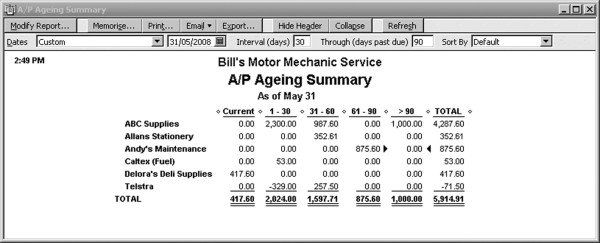
Copyright © 2010 Intuit Inc. All rights reserved
Put this Aged Payables report through its paces and make sure it provides accurate and timely information:
Compare your Aged Payables report against supplier statements every time you receive a supplier statement. This double-checking (and fixing, when things go awry!) is what sets a good bookkeeper apart from a not-so-good bookkeeper.
If you receive a lot of bills from suppliers with weekly or fortnightly payment terms, see whether you can modify the report to specify either 7 or 14 days as the ageing period.
Be clear about whether your accounting software displays bills according to when they’re due, or by their transaction date. For example, if you receive a bill from a supplier on 1 October and this supplier offers 60-day terms, does this bill show up in the current column until 1 December, or does it move to 30 days as soon as 1 November rolls around?
If your Aged Payables report says you owe a certain supplier some money and you’re positive that you’ve paid the account, you almost certainly recorded this payment as a cashbook transaction (for example, in Spend Money if you’re using MYOB, or Write Cheques if you’re using QuickBooks) rather than a bill payment in your suppliers ledger.
You can fix this situation by either deleting or reversing the outstanding supplier bill. My only proviso against deleting bills is when a bill belongs to a previous financial year, or if the bill belongs to a previous GST period and you report for GST on an accrual basis. In either of these situations, the best approach is not to delete the bill, but to record a credit instead, matching this credit against the offending bill.
