The need to write or read reports differs for everyone almost daily. As you carry out your work, you sometimes confront circumstances, make decisions, or take actions that deviate from your normal routine yet fall within your range of responsibility. These situations often require that you report your actions or decisions to upper-level management, your subordinates, or even to the public or stockholders. Those reports may be classified as nonroutine reports.
Naturally, this book cannot illustrate all nonroutine reports that you may encounter. However, it will present the following nonroutine reports that you might send and receive.
- Interview reports: individual job applicant, focus group
- Recommendation reports: justification report, feasibility report
- Public relations (PR) reports: press release, fact sheet, and backgrounder
- Marketing reports: whitepaper and business proposal
- Summaries: abstract, overview, and executive summary
Interview Reports
Although you may not interview people regularly in your job, you may occasionally be requested to interview a job applicant to your company. Additionally, you may now and then be on a special project team that requires you to obtain critical information by interviewing a group of people. In both cases, rather than provide verbatim transcripts of your interviews, you will likely be expected to condense the information you obtained in a report to whomever asked you to conduct the interview.
Individual’s Interview Report
Appropriate content for an interview report includes the following information.
- When, where, and how the interview was conducted
- Summary of the information obtained
- Relevant comments about the interview experience, such as problems encountered or recommendations related to interview procedure.
Figure 2.1 demonstrates an interview report for an individual job applicant.

Figure 2.1 Interview report for individual job applicant

Figure 2.1 (Continued)
Following these guidelines will help you write an effective interview report.1
- Introduction. State the subject’s name and position applied for, along with the date, time, and location of the interview. In addition, state how you expect the interview information to be used and why you conducted the interview, since interviewing job applicants is not one of your regular duties.
- Discussion. Give a summary of topics discussed in the interview. Also, comment on the nature, or themes, of the applicant’s answers, without going into detail.
- Findings. Write about your findings during the interview; that is, state what you learned about the job applicant. If the interview revealed unexpected information that is altogether relevant to the interview’s purpose, discuss that information briefly.
- Circumstances. Write about the interview context, too. Explain any ways that the setting—such as distracting noises or blasts of cold air—may have affected the interview. Comment on the interviewee’s behavior, mannerisms, and reactions to your questions.
- Summary. Recap the report, emphasizing your major findings. Restate your plans for using the information gathered in the interview.
Focus Group’s Interview Report
Focus group interviews are often used to determine interest in a new product or service, the effectiveness of advertising and communications research, background studies on consumers’ frames of reference, or consumer attitudes and behaviors toward an idea, organization, and so on.2
The standard focus group interview involves six to twelve similar individuals—such as male customers, young professionals, or those who regularly purchase a certain laundry detergent—who are brought together to discuss a topic. The respondents are selected according to the relevant sampling plan and meet at a central location that has equipment to make an audio or audiovisual record of the discussion. Note: In recent years, online focus groups have been increasingly useful for consumer research. An interviewer, also called a facilitator or moderator, invites vetted interviewees to sign into a web conference at a pre-arranged time and to participate in an online focus group.3
In face-to-face and online focus groups, the facilitator keeps discussion moving and focused on the topic. Usually the interviewer also analyzes the transcript or recording of the session and prepares a summary of the meeting. Figure 2.2 shows a focus group interview report.

Figure 2.2 Focus group interview report
Both interview reports provide the information necessary for others to evaluate the interviews and to act on them.
Recommendation-Based Reports
A feasibility report analyzes the potential success of a major undertaking. A justification report describes or proposes an action and gives reasons for that action. In both reports, the person reporting recommends action and provides supporting data.
Feasibility Reports
Feasibility report is the term often used to identify a special type of recommendation report, which analyzes the potential success of a major undertaking. Feasibility studies are often conducted before a company commits itself to a large capital investment, a new product or service, or a new plant location. A feasibility study involves three questions.
- Is the undertaking technically possible?
- Is the undertaking achievable within budget?
- Will the undertaking do what it is supposed to do and also be profitable?
Although most feasibility studies result in lengthy, analytical reports, some feasibility reports are presented as short reports. For example, analyzing the feasibility of opening a textile manufacturing plant in Honduras would surely require considerable research and analysis and would result in a lengthy report. In contrast, analyzing the feasibility of changing the hours of operation of a local restaurant would require considerably less data collection and analysis, and the result could be presented in a short-report format.
A feasibility report must contain the following information.4
- Description of the project under consideration. A description includes these topics.
- Scope of the project
- What the project will accomplish and how it will do so
- How stakeholders will be affected
- A timeline for completion and a breakdown of tasks (what, when, by whom)
- An unequivocal recommendation to proceed with the project or recede from it.
- Data to support the recommendation.
The person requesting the report is primarily interested in the recommendation—whether positive or negative. Therefore, feasibility reports usually present the recommendation at or near the beginning of the report. Figure 2.3 shows an unusually short feasibility report. Note: The report is shown in business letter format. Information about letter format follows Figure 2.3. Meanwhile, notice the feasibility report’s, content, and writing style.
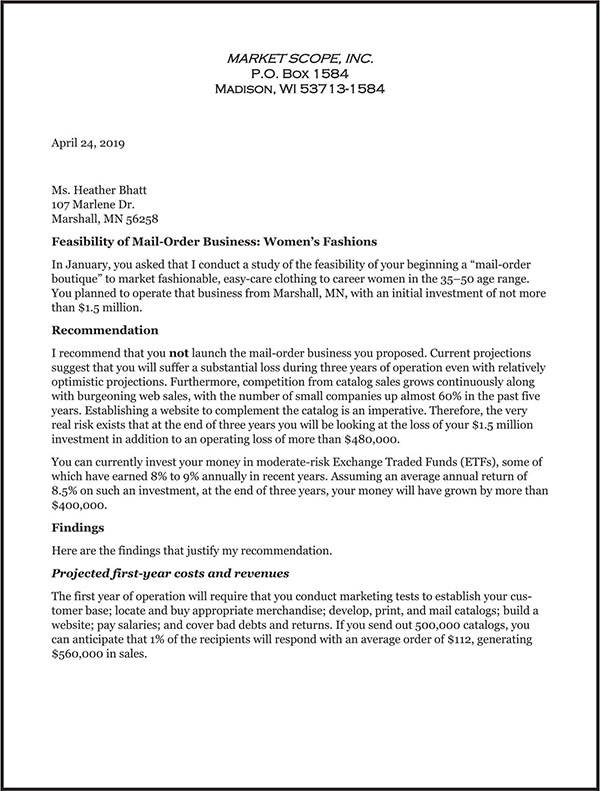
Figure 2.3 Feasibility report
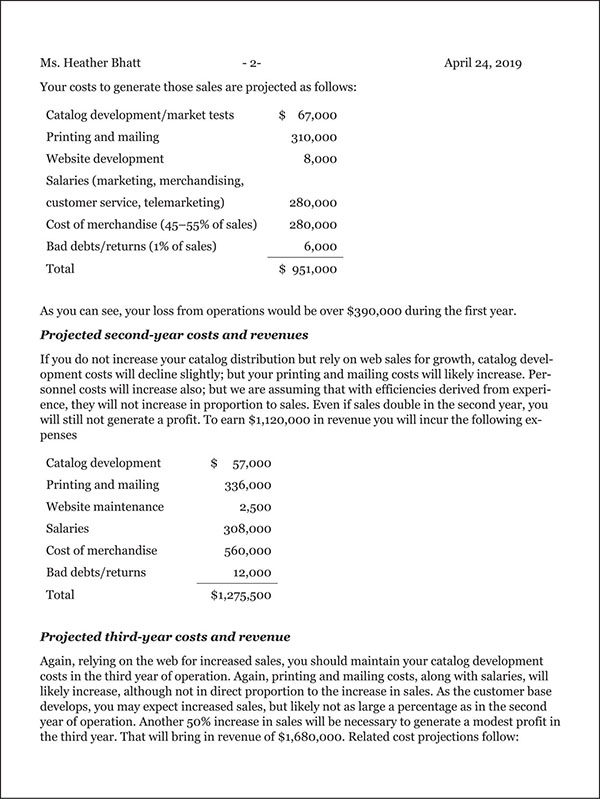
Figure 2.3 (Continued)
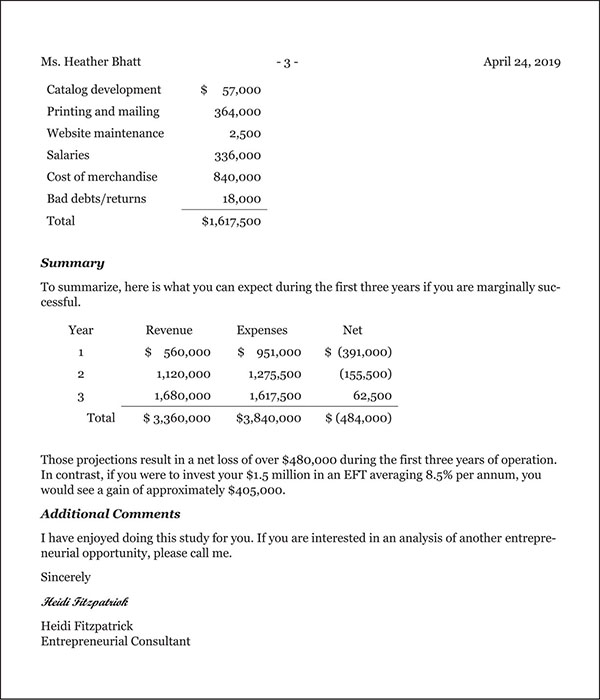
Figure 2.3 (Concluded)
As noted, Figure 2.3 demonstrates letter format, used for external reports of one to three pages. (If a report exceeds three pages, it should be produced in manuscript format, as shown in Appendix B.)
This specific format is called block because all parts of the letter are aligned on the left. As you review the report again, notice the parts and their sequence, which apply to all business letters. Figure 2.4 describes each letter part.

Figure 2.4 Business letter parts and sequence
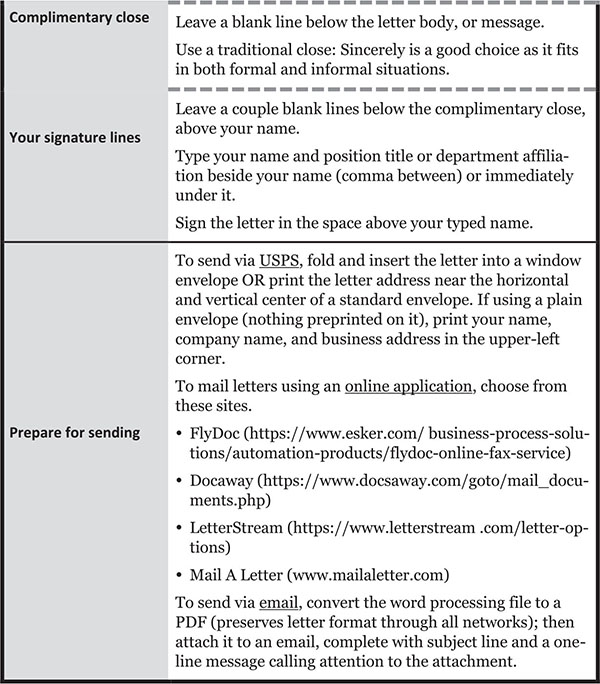
Figure 2.4 (Continued)
Justification Reports
Generally, routine reports (Chapter 1), interview reports, and feasibility reports are requested by the reader. However, justification reports are almost always initiated by the writer. For example, an automobile manufacturer notifies auto owners that they should take their cars to a dealership to check for a possible defect in the steering mechanism. This notice is a justification report: The manufacturer requests a specific action and provides reasons for it. These reports differ from the others we have discussed in another way: Justification reports involve persuading readers in addition to informing them.
Use the following nine-step strategy to write persuasively.5
- Picture the reader of your report sitting across a table from you. Will that person be amenable to the content of your report, or will he or she be opposed to it? If opposed, what objections do you anticipate? Also think about that person’s greatest interests and concerns—both the logical thoughts (like competitiveness, productivity, profitability, return on investment, and risk management) and the emotions, or values (like social approval, sense of belonging, happiness, personal security, and self-fulfillment). As you begin drafting your report, write to this one person only. You will consider secondary readers when revising your draft.
- Most of the time use direct structure, starting your draft with a clear, simple, and strong statement of your recommendation or request. Some writers suggest starting with a disarming question that you can answer later in the report or an attention-grabbing quotation that you can expand on. If you have any doubts about the aptness of such an opening in our case or your ability to handle it expertly, start with a declarative sentence. Note: If you sense your recommendation or request may astound or baffle your reader, use indirect structure. In that instance, establish your credibility first and identify a problem needing a solution before stating your recommendation or request.
- Give compelling arguments, or reasons—from the reader’s viewpoint—why your recommendation or request is important. Assume the person reading your report wants an answer to this question: What’s in it for me and this organization? To build your case, appeal to the reader’s logical interests and her or his emotional concerns. Make one primary and the other secondary, according to which dominates the reader’s view.
- Next, provide detailed support for your arguments to enhance your credibility and help the reader see the matter from your viewpoint. The amount of support needed depends on whether the reader will be amenable or resistant to your recommendation or request. But to persuade, the support must be vivid. Use word pictures and visuals appropriately.
Cite research results; quote opinions from recognizable experts and reputable publications. Cite examples from your own related experiences and observations.
- Now, evaluate the merits of your position and any evidence against it. Include findings that contradict the support you provided and quote authorities who disagree with you. Doing so may seem self-defeating, but your willingness to consider opposing viewpoints enhances your credibility and strengthens your position. If you have not already done so, offset each reader objection that you anticipated.
- Discuss the financials. As thoroughly as you can, identify the resources that will be needed to implement your recommendation or request. Also, estimate the cost savings of your recommendation or the revenue you expect it to generate.
- Recap your recommendation or request and indicate the response you want from the reader. Make it very clear and as easy as you can for her or him to comply with your recommendation or request.
- Return to the beginning and draft an appropriate subject line for your report. If your report uses direct structure, hint at your recommendation or request in the subject line. However, if your report uses indirect structure, describe the report in broader terms, omitting even a hint of your recommendation or request.
- After a day or two, rigorously revise your report draft. Be especially careful with the following aspects of your draft.
- Have you written from the primary reader’s point of view? Consider the secondary readers: Do you need to supply additional information for them? Might they have objections that are different from the primary reader’s objections? Do you need to increase the number of emotional or logical appeals?
- Is every piece of support very detailed and pertinent to your recommendation or request? Have facts been verified at the source? For example, each study cited does exist and its outcomes are exactly what you stated.
- Did you confirm all your numerical data and calculations?
- In your arguments, have you avoided the common fallacies (errors in logic) listed in Figure 2.5.
- Does your report have a personal and positive tone? And did you write concisely (fewest words)? Are the other report characteristics discussed in Chapter 1 present in your report?

Figure 2.5 Common logical fallacies
A justification report appears in Figure 2.6. Notice how the nine-step persuasive strategy has been applied here.

Figure 2.6 Justification report
Public Relations (Publicity) Reports
In the business world, PR is communication designed to create and maintain goodwill between an organization and its publics (current and prospective customers, employees, partners, stockholders, suppliers, and others). PR takes a variety of forms, but the most recognizable form is publicity: newsworthy company information distributed by traditional mass media (newspapers, magazines, radio, and TV), blogs, podcasts, and social media to gain favorable public attention. Publicity, unlike advertising and direct marketing, spreads information about a company for free.6
Large organizations typically have a corporate communication division that is responsible for PR, or the company hires a PR professional at a PR agency or marketing firm. A key function of a PR professional is creating media kits (also called press kits) for clients. A media kit contains various reports, each with a unique purpose, assembled to provide information about an organization to reporters. We will discuss three components: press release, fact sheet, and backgrounder. Though press kits vary widely, the main report in every kit is the press, or media, release. Note: For information about other kit components, see blogs by Duncan,7 Ferreira,8 and Tapia.9
Press Release
A press release—also called media release, news release, and press statement—is a report announcing notable information to the news media and beyond. Small businesses and nonprofit organizations usually forego a media kit. Instead, press releases are prepared by managers and submitted directly for publication.
Occasions calling for a press release include the following examples.10
- Introducing a new partnership
- Launching a new product
- Opening a new office
- Promoting or hiring a new executive
- Rebranding (creating a new identity for an established brand by changing its name, logo, or packaging, or a combination of these features)
- Receiving an award
- Updating existing products
An effective press release contains the following information:
- Name of organization releasing the news
- Target date for publication of the news
- A headline that states the core of the story
- The information source, when applicable
- Answers to the basic communication questions: Who? What? When? Where? Why? How?
- Name of person to contact for further information, along with phone or fax number and e-mail address
The body of the press release should be organized in an inverted pyramid form: Answers to basic questions appear first, followed by supporting details. This structure permits the reporter to cut the story without deleting vital facts. Figure 2.7 shows an effective structure and format for a press release. (The two-page release probably would be sent as an e-mail attachment.)

Figure 2.7 Press release
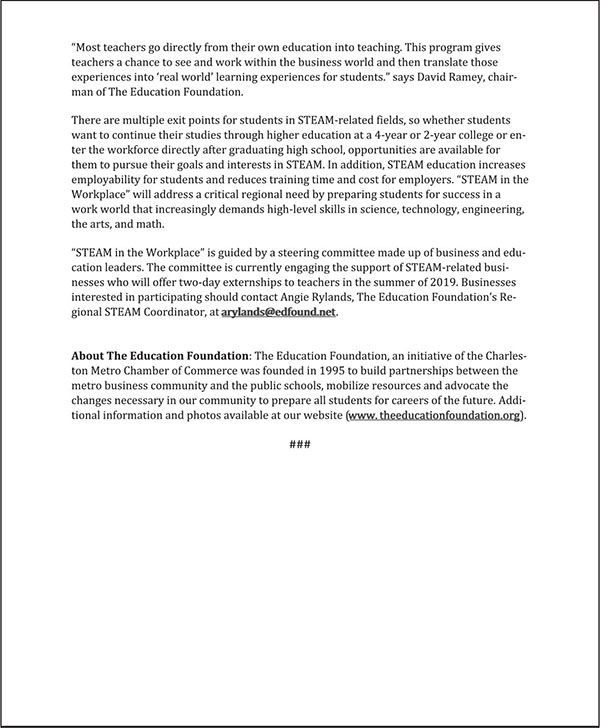
Figure 2.7 (Continued)
Observe these standard components of a printed press release and the placement of each part.11
- The release date appears at the upper-left, about 1.5 in. from the top edge starting at the left margin. Customarily, this information is typed in ALL CAPS.
- Businesses often send an embargoed press release, meaning the report is shared with the media in advance of its publishing date. For example, the report in Figure 2.7 was sent on April 16 with this information: FOR RELEASE ON APRIL 19.
- In the case of broadcast and online media, the desired hour of release also may be specified.
- Contact information is prominently displayed as shown in Figure 2.7. (Some journalists, however, prefer the contact information at the end of the report.) The name of a contact person and her or his e-mail address may suffice. Provide additional means of contact unless you know from experience that the reporters you release to rely on e-mail.
- Next the headline is centered in bold. The first word and all proper nouns are capitalized; most headline words are lowercase. A subheading in italics may be placed below the headline, with a blank line between headings. Note: If sending your release by e-mail, begin the headline at the left edge of your screen (not centered).
- Double spacing is conventional throughout the body of a printed release, providing space for a reporter to jot notes. In double-spaced text, the first line of each paragraph is indented a half inch. Note: If sending your release by e-mail, do not double space. Instead follow the guides in Chapter 1 for e-mail format.
- The current date and city in which the press release originates appears just before the announcement. Naming the city of origin locates your company’s brand, helping to establish its identity.
- The word END is centered below the report body. Alternatively, the ending can be indicated by these centered characters: ### (three number signs or hash tags).
Guides to Writing a Press Release
This list of best practices will help you write effective press releases. Whether you send a printed or e-mail release, post it on your company’s website media page, or post it to a media distribution service, these guides will help you achieve good results time after time.12
- Confine your press release to 300 to 500 words—one or possibly two double-spaced pages.
- When sending a printed press release, use your company letterhead (8.5-in. by 11-in. paper with a printed heading showing the organization’s name, and contact information, such as USPS address, phone and FAX numbers, and web address.) When e-mailing a release, prepare it in e-mail format, not as an attachment.
- Grab a blogger’s or journalist’s attention with your headline. (Reporters usually change the headline to appeal to their audience.) Include your organization’s name in the headline and a hook to incite a desire for more information.
- But write the report first; THEN write the headline, using keywords from the release.
- Use no more than 100 characters in the headline, including well-known abbreviations and acronyms.
- Type the headline in a large, bold font.
- Cover the 5Ws and the H (who, what, when, where, why, and how) in the first paragraph. Note: In an online setting, to have your press release indexed by Google, fit all vital information into the first 65 words (the maximum word count that shows in Google search results).
- Next, include an enticing quotation from one or two key executives that emphasize the main point of your report.
- Always include a job title for each person quoted.
- The material in quotation marks does not need to be an actual quote, but it should seem authentic.
- Be sure each person quoted is satisfied with the comment attributed to her or him.
- Then, give details that strengthen your report, such as future implications of your announcement or its impact on the local economy.
- Include a call to action—what you would like the blogger or journalist to do—and make it easy for her or him to comply. In Figure 2.7., the last sentence is a call to action.
- Write concisely, using relatively short paragraphs and bulleted lists.
- Omit buzzwords (important-sounding, but mostly meaningless, words or phrase used mainly to impress), hype (exaggerated or fake publicity), and jargon (special vocabulary used by a specific group, such as business jargon or medical jargon).13 If you cannot avoid using a technical term, define it.
- Maintain a positive tone, avoiding references to negative events, such as “a slump in demand following Hurricane Harvey” or “sudden departure of the former CEO.”
- Consider using an online press release builder for text-only releases. The following list identifies several examples.
- Automatic Press Release Builder (http://videomarketerstheme.com/wp-content/themes/WP-Social-Press/form)
- Bill Myers Online (https://bmyers.com/public/541.cfm)
- Instant Press Release (https://ducttapemarketing.com/instant-press-release)
- Xtensio (https://xtensio.com/press-release)
- If you cite statistical data, cite or link to your references.
- Use relevant visuals (graphs, infographics, photos, or tables, for example) and refer to each visual in your text. Visuals serve the following purposes.14
- Emphasize major points and separate them from minor points
- Clarify information that words alone can hardly express
- Reinforce the report narrative
- Aid reader retention and recall of information
- Summarize essential information while omitting nonessential details
- Attract attention and add interest
- Improve believability by lending a sense of exactness
- If including a graph or table, send your original spreadsheet or word processing file. If sending a photo, make it a high-resolution image, saved to a flash drive. (Some news services charge extra for publishing visual content.) Note: Of course, a social media news release (SMNR) (discussion begins on page 92) involves multimedia, including animations, audio, interactive content, and video.
- To facilitate the production of effective visuals, become familiar with one or more of these online graphic design apps.
- Canva (https://.canva.com)
- DesignBold (https://.designbold.com)
- Fotor (https://.fotor.com)
- PiktoChart (https://piktochart.com)
- Snappa (https://snappa.com)
- Stencil (https://getstencil.com).
- Following your announcement (report), give information about your company and its policies that you pick up from the organization’s business plan, brochures, newsletters, presentation slide decks, and so on. Note: This information is called boilerplate (any text that can be reused in new settings or for new purposes without being changed much from the original).15
- Publish your press release on your organization’s website or your blog or both. Then provide the complete URL (not an embedded link) of the website at or near the end of your printed or e-mail release.
- Ideally, your company’s website includes a media page accessible only to journalists. The page should contain media kit components and a database of all publicity released to date.
- Share each media release with your followers on social media, too.
- Additionally, if the media pick up your news, share their news reports with your social media followers.
- Make sure your release is well written and error-free. Note: If a blogger or journalist recognizes a content error as such, he or she probably will discard the release. Otherwise, erroneous information may be on display for all the writer’s constituents to see.
- For revising your report, ask an associate who does not know the context of your press release to read it and tell you (1) why the report is important, (2) what your organization does, and (3) why the executives quoted were chosen. If your associate cannot answer these questions accurately, revise your press release and repeat the process with another associate.
- For editing your report, refer to Appendix A, page 203.
- For additional insight into writing press releases, view some of the 40 examples cited in a small-business blog by Orencia.16
- Target a specific audience (market) by sending your media release to a few select bloggers and journalists.
- Identify which journalists your target audience follows.
- Also, identify reporters who have experience covering your industry, if not your company. With your release, send a personal message showing how your report connects to the kinds of content they write.
- To find the right journalist to pitch your news, use one or more of these PR software sites.
◼ Muck Rack (https://muckrack.com)
◼ MyPRGenie (http://try.myprgenie.com/prnetwork)
◼ Supernewsroom (https://supernewsroom.com)
◼ Traacker (www.traackr.com)
- Once you identify the reporter(s) you will target, determine if he or she follows The Associated Press Stylebook,17 or AP Style, as many journalists do. If so, become familiar with AP standards for press release format, citing references, and writing style. Besides a print version that is updated annually, AP Stylebook is accessible on the web (https://apstylebook.com).
- Give the reporter a bit of lead time by sending your release under embargo a day or two before the release date you specify. If transmitting it the same day, put it out early.
- Consider sending your printed release by FAX or even USPS to distinguish it from the many e-mailed releases bloggers and journalists receive. Note: If you e-mail your report, use the release headline as the e-mail subject line.
- For wide-ranging circulation of weighty news, consider using a media release distribution service. A release distribution service can disseminate a single press release to blogger networks, broadcast media, journalists, mobile channels, print media, search engines, social media platforms, and websites. The following list identifies popular press release distribution services. Prices of these services vary. Naturally, the amount you pay should correspond with the importance of your news.
- 1888 PressRelease.com (https://1888pressrelease.com)
- Business Wire (www.businesswire.com)
- Cision PR Newswire (https://prnewswire.com)
- eReleases (http://ereleases.com)
- Marketwired (marketwired.com)
- PR.com (https://pr.com)
The technology company Telit maintains an impressive bank of news releases in its Telit News Center (https://telit.com/about/press-media). Perusing several of them will reveal consistency in organization, writing style, and word choice.
Video News Release (VNR)
A video news release, or VNR, is a press release (usually a 90-second video with voiceover) sent free of charge by satellite link to TV and online newsrooms. VNRs are usually produced by PR professionals and used to cover product innovations, company milestones, and current consumer issues.18
Networks and local television stations are free to air the videos or not. Some stations air VNRs as they are presented; most stations use parts of the presentation or take its ideas and build their own stories. To increase the probability of having videos aired, companies should produce them in an objective, newsworthy fashion. To attract the interest of the news media, the story must capture the interest of the average consumer in the viewing audience.
In addition, the following list provides basic VNR production guidelines.
- Use VNR for major announcements that can be conveyed visually. High production costs make VNR impractical for minor stories or announcements that lack action and visual appeal.
- Use images extensively. Long voiceovers and “talking heads” are uninteresting.
- Keep the narrator off camera. Most TV stations avoid showing unfamiliar faces in their news segments.
- Incorporate interviews and an ample amount of cover footage (brief film clips that the TV news producers can use to modify your VNR).
- Make the VNR resemble a real news story, not an advertisement. Using news announcers, camera crews, producers, and writers makes this more likely.
Television stations are required by the Federal Communication Commission to identify the company or government agency that produces any aired VNR. Ideally, such identification is built into the VNR during production. In addition, the PR professional who produces a VNR should monitor the airing of it to ensure the source is disclosed on air.
Social Media News Release (SMNR)19
Much of the foregoing information about press releases applies to SMNRs. In fact, content of an SMNR can be prepared in the narrative style depicted in Figure 2.7—with the likely addition of more photos and links to multimedia. Another way to do an SMNR is to deconstruct it and send the separate elements—boilerplate, contact information, core facts, quotations, and audio-visual components (graphics, photos, podcasts, sound bites, and video). Thus, users can combine the elements in various ways.
Traditionally, press releases have been written with journalists—the writers of print media—in mind. An SMNR needs to appeal simultaneously to those journalists as well as to bloggers, publishers, and the public. The main way to add appeal? Limit text; add visual content (infographics, photos, slides, and videos).
If you decide to create visual content yourself, the following guides provide aid.
- Use infographics to convey quantities of data in a way that is easy to comprehend and memorable.
- Become thoroughly familiar with your data and the story it tells.
- Identify what you want readers to take away from your infographic.
- Sketch a storyboard, laying out the data-story left to right and top to bottom.
- Choose an online infographics maker such as one of the following.
- Venngage (https://venngage.com)
- Piktochart (https://piktochart.com)
- Easel.ly (https://easel.ly)
- For the small amount of text involved, use unusual fonts that are also very readable.
- Choose calm, harmonious colors, avoiding a white background and dark and neon colors. The rule of three is reliable for color selection: three complementary colors with the lightest in the background. If you need more colors, use shades of the original three.
- As a test, ask someone unfamiliar with your data to interpret your infographic.
- As an alternative to creating your own infographics with the help of an online infographics maker, choose a firm that specializes in infographics design. Examples follow.
- Avalaunch (https://avalaunchmedia.com/services/infographics)
- Info Graphic World (http://infographicworld.com)
- Upwork (www.upwork.com)
- Use photos to capture attention and add interest to your story.
- Use only extremely relevant, high-resolution photos (achievable using your phone). Note: During each day at work, snap and store photos of people on the job. Then the next time you write a news release, you may be able to use photo(s) from that album on your phone.
- Avoid generic stock photos in favor of specific, incomparable ones.
- Include an image preview that downloads quickly.
- Use presentation slides, a familiar story-telling medium, by posting on a dedicated website, such as SlideShare (https://www.slideshare.net). Then link to it from your news release.
- Give your slide deck a winning title and a fascinating cover, or title slide.
- Embed links in slides that enable viewers to respond to them.
- While SlideShare has more traffic than any comparable website, many other slide sharing options are available, including the ones listed here.
- authorSTREAM (www.authorstream.com)
- PowerShow (www.powershow.com)
- Scribd (https://www.scribd.com)
- Speaker Deck (https://speakerdeck.com)
- Use video to draw viewers into your news and identify closely with it; also, to replace copious text for hard-to-explain concepts.
- Keep these videos short (a minute or two) and simple. Note: Just like for photos, capture videos of activity in the workplace during each workday.
- Instead of hosting videos on your server, upload your files to Vimeo (https://vimeo.com), YouTube (https://www.youtube.com), or an alternative video hosting site. Doing so will help your video load quicker. Also, search engines will be able to find your video content and list it in users’ SRPs (search results pages).
- Take advantage of a video hosting service to help you with concept development and video production and marketing. A few outstanding examples are listed.
- Wistia (https://wistia.com)
- vzaar (https://vzaar.com)
- videopath (http://videopath.com)
- Niche (https://nichevid.com)
- Cincopa (https://cincopa.com)
To see several examples of an SMNR, visit this Prezly web page (https://.prezly.com/press-release-examples).
If you decide not to create SMNRs yourself, do what many business managers do: Turn over SMNR production to your organization’s PR department, a PR firm, or a media release distribution service (examples on page 90).
Fact Sheet
After your press release itself, your fact sheet (factsheet or fact file) may be the most important item in your media kit.20 The fact sheet concisely summarizes your organization and gives perspective to your news release to induce a journalist to write about the subject. Usually confined to one printed page, a fact sheet presents key points, using bullets, headings, tables, and other means to make it concise and easy to follow. A fact sheet may be a simple bulleted list focusing on numbers and statistics, like the example in Figure 2.8.
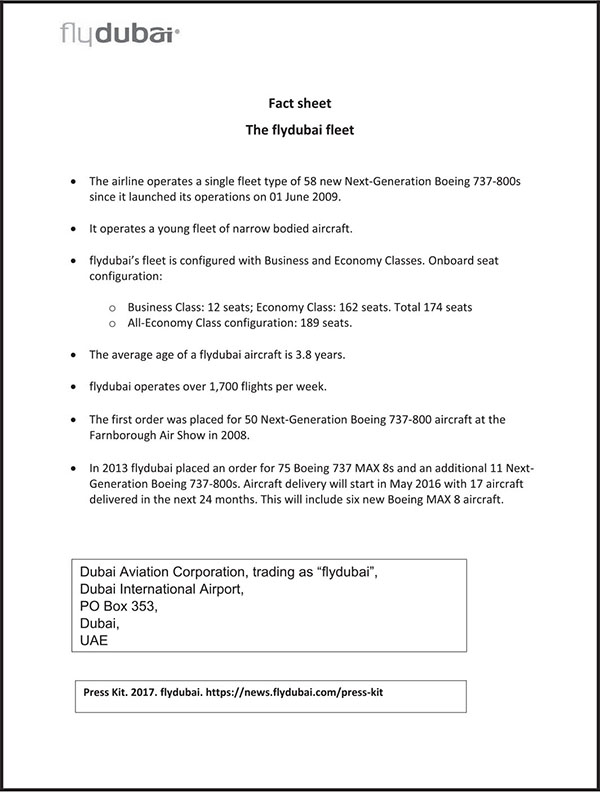
Figure 2.8 Fact sheet in list format
Source: Dubai Aviation Corporation, 2018. Used by permission.
Fact sheets often contain answers to common questions (FAQs), educational facts, how-to advice, product information, statistics, and technical data. Sometimes fact sheets go beyond just the facts and develop an interesting story to engage the journalist. Infographics format is ideal for storytelling, as shown in Figure 2.9.
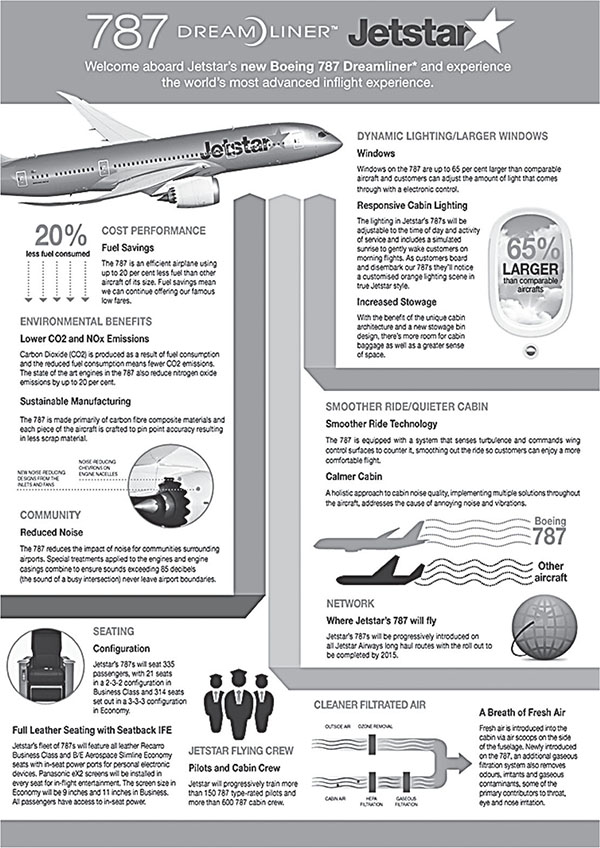
Figure 2.9 Fact sheet in infographic format
Source: Jetstar Airlines, 2018. Used by permission.
Backgrounder
A backgrounder, found in most business press kits, may summarize all important aspects of a company.21 For example, it may include the following background information.
- Contributions to society and the industry
- History
- Organizational structure and capitalization (nonprofits include fundraising sources)
- Management team (board of directors of nonprofit organizations)
- Market, sales volume, and market position
- Mission statement
- Strengths
- Technologies
Alternatively, your backgrounder may focus on interesting points about the specific product, place, organization, issue, event, or controversy in your press release. A backgrounder expands on the press release it accompanies and helps keep that release extremely concise.
One important purpose of a backgrounder is to establish the accuracy of your press release information and the authenticity of your company, especially a new business or one entering a new market. Backgrounders also help journalists decide whether coverage of your company’s news fits the media outlet’s policies and purposes. An individual journalist reading your backgrounder has likely read your press release and is intrigued. Now he or she reads the backgrounder to answer two important questions.
- Is the press release information coming from a credible, solid source?
- Do I have enough information to create a news story?
Opinions vary on the appropriate length of a backgrounder: Some bloggers say it—like the press release—should be confined to one page. Others say a backgrounder may contain two or three pages, and one writer recommended four or five pages. Ideally, you will let your topic and available information determine the length rather than aiming for a specific page count.
Backgrounder Elements
Writers of media kit pieces often confuse backgrounders and fact sheets, including some of the same content in both documents. To avoid this error, think of a backgrounder as a narrative including five components.
- Overview. Backgrounders usually begin with a one-paragraph overview that often ties into the press release subject. The remaining components may appear in any order that seems appropriate to the writer and some may involve two or three paragraphs.
- Scope. This component describes who is affected by your press release’s subject. The scope usually entails demographic or geographic data or both.
- Objectives or Process. This backgrounder component often refers to founding principles and involves an organization’s mission statement or philosophy. Alternatively, this component may focus on organizational process—the way a company is organized, the way it operates, and key players (management team members) relevant to your story. Note: For well-written biography examples, visit the Softonic website (https://hello.softonic.com/press/#exec-bios), which contains a dozen bios of Softonic leaders and board of directors.
- History. This element describes the origins and major milestones of the whole company or the product, place, organization, issue, event, or controversy in the press release. History may be written as a single paragraph or as a timeline in list form. In any case, include historical highlights only.
Previous press coverage may go a long way in establishing legitimacy of your organization. Therefore, consider listing news outlets that publicized your company in the past few years, along with each item’s headline and any pull quotes (text from an article that also appears in a box and distinct font).
- Conclusion. The last paragraph may include the boilerplate information from your press release. At least give the location of the company’s offices and plants, its Internet home page, and a separate media kit or newsroom web page if one exists.
Practically all backgrounders involve the five elements somehow, and occasionally a company backgrounder uses Scope, History, and so on as subheadings, as shown in Figure 2.10.
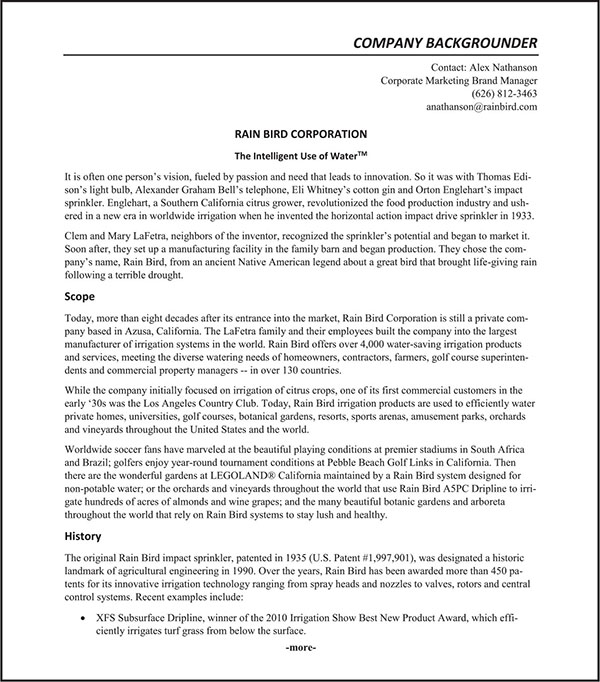
Figure 2.10 Company backgrounder
Source: Rain Bird Corporation, 2018. Used by permission.

Figure 2.10 (Continued)
Notice the following features of Figure 2.10.
- Though not printed on Rain Bird Corporation letterhead, the heading clearly identifies the company, as well as contact information.
- The trademarked subheading under the company name adds perspective to this report.
- While Rain Bird Corporation’s overview contains more than one paragraph, it omits reference to a specific news topic; but that information, if desired, could be inserted by each writer of a press release.
- The use of bold font and bullets makes for easier and quicker reading.
- The backgrounder omits visuals. However, the Rain Bird Corporation website (address concludes the report) includes photographs, an infographic summarizing The Intelligent Use of WaterTM, and videos and podcasts for VNRs or SMNRs.
- The backgrounder does not reference past publicity because the company website includes all Rain Bird Corporation media releases dating to 2009.
- At the bottom of page 1, inclusion of the word more is essential. Likewise, at the bottom of page 2, inclusion of the hashmarks is vital to indicate the end of the backgrounder.
Backgrounder Writing Guides
Managers with backgrounder writing experience recommended these practices.22
- If providing a printed backgrounder, print the first page on company letterhead, with successive pages on plain paper.
- Copy the contact information on your press release into the backgrounder.
- If your organization has a backgrounder that is used repeatedly, read it carefully to ensure it is up to date. Fine-tune the standard backgrounder—especially the first paragraph—to incorporate a summary of the current press release subject. Then proceed to relate this information to your company’s background.
- Do not make backgrounders into advertisements or sales pitches. Focus on engaging journalists’ interest in your news story.
- Insert subheadings in your report, making it easier to read and grasp. Ideally each heading will summarize the text below it. Also use easy-to-reference graphics.
- For all outside research mentioned in your backgrounder, cite sources in your report and provide a list of references. Thus, journalists can verify your information, a common practice. To ensure consistency, follow an appropriate style guide, such as AP Style.23
- Show consideration for the journalist by making ample information available. For example, if you write about a new product, insert a URL linking reporters to a page showing complete product specifications, media mentions, and pricing.
- Make sure your backgrounders are accurate—even avoid rounding numbers. The media may print or air any inaccuracies you include. If you provided the information, getting a retraction would be nearly impossible.
- For multiple uses, ensure that your backgrounders look equally good in print and on screen. For example, it may be stored itally on the media pages of your organization’s website and printed as a handout during a press event.
- Only include biographies of people who are relevant to the news you are releasing. For example, for news highlighting your company’s technological superiority, your backgrounder might include the biography (bio) of the company’s research and development (R&D) director. In this instance, a bio of the organization’s sales manager would not be helpful.
- Keep bios short (three paragraphs maximum). Include only information directly related to your news. For example, in the R&D director’s bio you would likely include the person’s 11 years working for Google but omit the director’s pets or favorite sports team.
Though writing PR reports may not be an on-the-job routine for you, you may want to keep up with activity in the PR field. These recommended websites will help you do so.24
- Bad Pitch Blog (www.badpitchblog.com). This blog helps a writer prevent typical PR blunders.
- PR In Your Pajamas (http://prinyourpajamas.com). This blog is ideal for a person just starting PR writing.
- Ragan’s PR Daily (https://prdaily.com/Main/Home.aspx). This website continually offers tips for keeping up to date in the PR arena.
- Spinsucks (https://spinsucks.com). This site provides expert advice on a range of PR topics—from advertising and communication to search engine optimization (SEO) and social media.
The reports just discussed publicize, or promote, a company that uses them; and promotion is part of most organizations’ marketing plan. However, the two reports shown in the following section are all-out marketing reports, designed to identify prospective customers or pin-down sales of specific products or services.
Marketing Reports
Even if you are not directly involved in planning and executing marketing and sales activities in your organization, you may be appointed to a team charged with publishing a white paper or preparing a business proposal. White papers educate readers (potential customers) about a company’s area of expertise and can be useful for generating sales leads. Thus, white papers support an organization’s overall marketing efforts. (Note: A 2015 study by Content Marketing Institute and Marketing Profs found that 68% of marketers used white papers.25) Business proposals lay out plans for meeting a reader’s business need or solving a business problem. Thus, business proposals affect an organization’s sales of goods and services.
White Papers
Traditional marketing involved pitching—using carefully planned presentation strategies to persuade consumers to buy products or services. Those traditional practices have given way to content marketing—creating and distributing valuable content (online material, such as blogs, e-mail newsletters, social media posts, and videos) that helps existing and prospective customers solve their business problems. Without promoting their brand, content marketers stimulate customer interest and demonstrate their companies’ expertise. As a result, they draw and keep a well-defined audience, many of whom will make a purchase.26
White Papers Then and Now
As already noted, many marketers deliver content in reports called white papers to instruct potential customers on a single topic involving a product, service, solution, or technique the organization offers for sale. Since the 1920s, businesses have used white papers to teach future buyers. Except for an increase in color printing and illustration, white papers changed little over the decades—until about 20 years ago. Most contemporary white papers differ markedly from their forerunners.
- Today’s white papers contain fewer pages. Traditionally, business white papers contained 15 to 30 or more (up to 50) pages. Current white papers typically contain 7 to 15 pages. Experts recommend a minimum of six pages for introducing, developing, and concluding a topic. The same experts note that in the modern, time-conscious business world, readers are likely to read (skim) for a maximum of, say, 5 to 10 minutes.
- Businesses use different distribution methods. Originally, white papers were printed on very high-quality paper and mailed to prospective customers—mostly other businesses. Today’s white papers are PDF documents posted on companies’ websites, accessible to business-to-business (B2B) and business-to-consumer (B2C) markets.
- Today’s white papers may have a different appearance. Traditionally, white papers used plain, letter-sized (8.5 in. by 11 in.) pages, and many still do. These days, though, white papers often resemble a slide deck (16-in. by 12-in. pages).
In the past, text-heavy pages filled these reports, with minimal blank space and few graphic elements and visuals to break the monotony. More recently, pages may contain extremely spare text and sophisticated graphics.
- Today’s white papers have fewer parts. Because these marketing reports today tend to be shorter than their forerunners, they also tend to be less structured, resulting in fewer parts. Historically, most white papers contained the following elements; and some current ones contain vestiges of these parts.
- Title page—opening page displaying the white paper’s title and publisher.
- Table of contents—list of section titles or descriptions, along with the beginning page number of each section.
- Executive summary or Abstract—a 200-word (approximate) overview of the white paper, allowing readers to become aware of its content without having to read the entire document.
- Introduction—opening paragraph(s) laying groundwork for understanding the main text. Points made here were expanded in the report body.
- Report body—several pages of text outlining a common business problem, followed by several pages offering a solution and several more pages noting examples of results obtained using said solution. Occasional illustrations, sidebars (columns of supplementary information), and frequent subheadings helped offset large amounts of text.
- Conclusion—synthesis of information in the report body, showing its importance to readers and propelling them to a new understanding of the subject.
- Today’s white papers usually end with a call to action. As you know, a call to action consists of words carefully chosen to motivate readers to respond quickly or purchase immediately. A call to action example follows.27
- The writing style, though, differs only slightly. Today’s successful writers of white papers use a professional writing style, but not extremely formal. Traditionally, though, these marketing reports involved a formal writing style, marked by impersonal language. Currently, as in the past, white papers omit the hype or puffery that are common in advertisements and company brochures. The latter are usually ostentatious and include recognizable sales pitches. A white paper also omits opinions and unverified claims. Instead it is designed to persuade with facts and data that backup those facts.
Tableau helps people see and understand their data with drag-and-drop analytics that anyone can use. Create and publish dashboards and share them with colleagues, partners, or customers—no programming skills required. Begin a free trial today.
TABLEAU.COM/TRIAL
Figure 2.11 shows excerpts from an 18-page white paper.28 Notice the smart graphics, page dimensions, and sparse text on this trendy example.
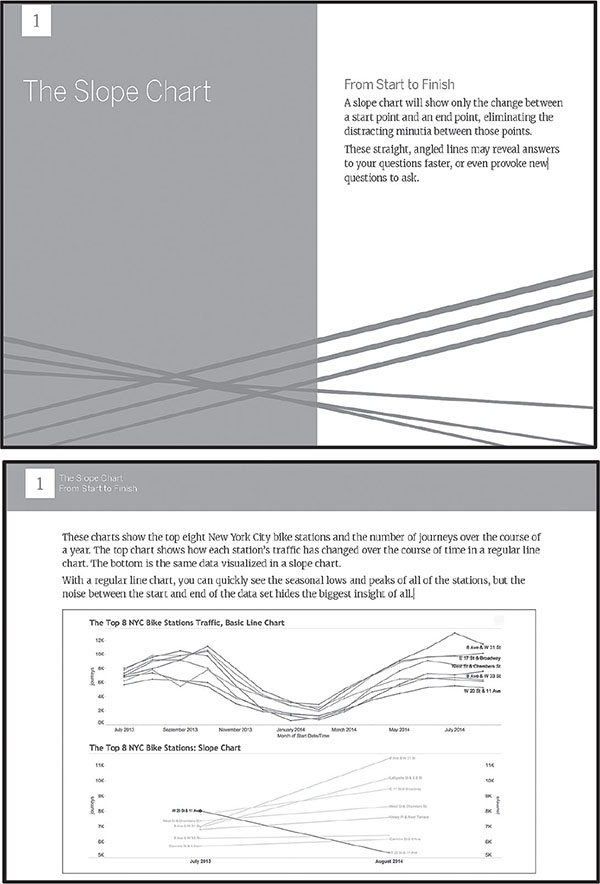
Figure 2.11 Pages of a white paper with slide-size pages, stylish graphics, and succinct text
Source: Tableaux Software, 2018. Used by permission.
Figure 2.12 (pp. 107 and 108) also displays selections from an 18-page white paper.29
In this example, notice that the report body includes active links to various websites. Thus, readers can verify data cited in the white paper and delve into it more deeply as they read.
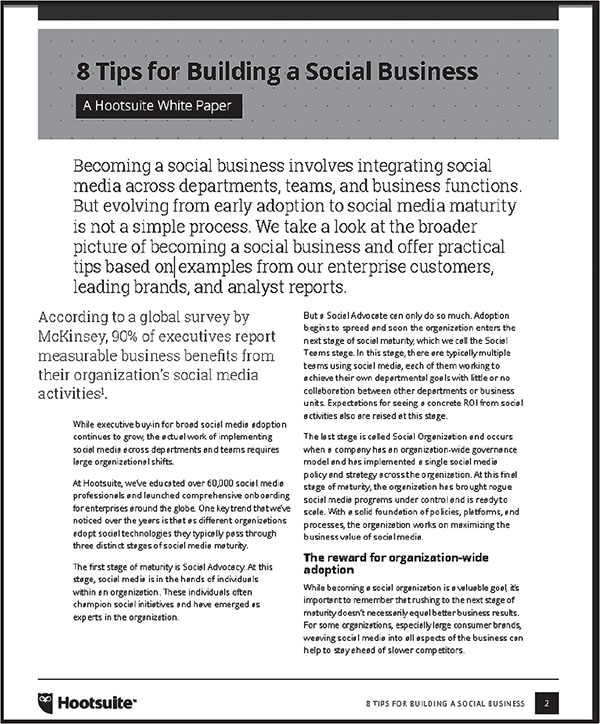
Figure 2.12 Pages of a white paper with drop-in quotations, embedded links, and source citations
Source: Hootsuite Inc. 2018. Used by permission.

Figure 2.12 (Continued)
Notice, also, that the arrow points to a citation of a publication. This report contains five such notes, and a list of endnotes ends the white paper. All cited titles are web documents, and links in the endnotes enables readers to navigate those sources easily.
In addition, notice the drop-in quotations in large print. Besides supplying pertinent information, they add visual interest to the pages.
For additional examples, see the diverse collection of 12 business white papers authored by Gordon Graham, That White Paper Guy.30In addition, the American Marketing Association’s website includes a white papers library.31
White Paper Best Practices
Marketers who distribute them know the positive result that white papers can have on buying decisions. They also know that effective white papers require more time, effort, and dollars than most other forms of content. Therefore, anyone faced with creating a white paper or contributing to one needs to know what to do—and not do—to make it highly successful.
Guides to Planning a White Paper
- Answer these questions about the white paper before beginning to draft it.32
- What is a realistic timeline for completing the white paper? Experts agree that the time to prepare an effective white paper varies between a few weeks and a few months. Allow ample time for drafting, revising, editing, and designing it.
- What white paper parts will you include? Some experts insist on using an executive summary, introduction (points to be covered), and conclusion (summary of the most striking points). Answer this question after considering the complexity of your content and the makeup of your competitors’ white papers.
- How will you make people aware of the white paper? Promotional options are many, including separate page of the company website, company blog with an overview of it, e-mail newsletter, online press release, social media (especially Google+, LinkedIn, and Twitter). Another often-used option: a landing page (usually a standalone web page from which the white paper can be downloaded). Using a combination of options will maximize exposure.
- Will you gate the white paper or distribute it ungated? That is, will you require some input in exchange for access to the downloadable white paper? Gating is not essential for generating sales leads with a white paper, but most companies do collect at least an e-mail address for each download.
- If the white paper is gated, what data will you request in exchange for access to it? Ask for the data you will need to do an initial follow up of your leads—no more. Users may be put off by a request for much detailed information and the time involved to provide it. Besides an e-mail address, many companies ask for first and last name and phone number. In Figure 2.13 Oracle’s landing page asks for more data than usual for a gated white paper.
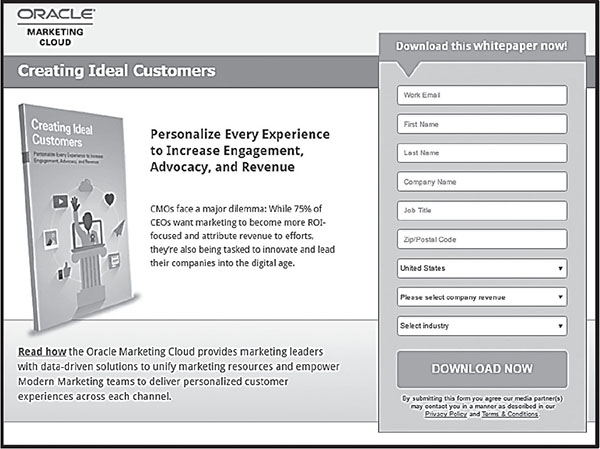
Figure 2.13 White paper landing page
Source: Oracle Marketing Cloud. 2018. Used by permission granted at
https://oracle.com/legal/copyright.html
Besides an e-mail address, this landing page requests first and last name, company name, job title, ZIP code, country, company revenue, and industry.
Guides for Creating White Paper Content
Readers of white papers rightfully expect high-quality content—information that is easy to read, understand, and remember. Therefore, white paper writers must build in all the characteristics of effective reports described in Chapter 1, under Planning a Narrative Report (p. 6). The following list highlights other actions to take and some to avoid.33
- Plan content carefully. Know who you are writing for, the business problems they face, and the kinds of information they need from your company. Of course, you want to address their most important problems. At the same time, you must focus on subjects in which your organization excels.
- Consider whether a case study or an e-book would be more appropriate than a white paper. In a case study you would summarize how your product … helped one well-known customer. An e-book, longer than a white paper and often less formal, would be a good choice to cover a broad topic.
- Prepare a written outline of the content.34 Plan sidebars, too.
- If your white paper is relatively short and straightforward, an informal outline will likely do. An informal outline—a tool for generating ideas and organizing them—is a list of topics (words, short phrases, or a combination) to be included in the report. A handy way to prepare an informal outline includes three steps.
- List topics to be included in the white paper.
- Edit the topic list to be sure it contains all essential topics and no unnecessary information.
- Arrange topics in a sequence that shows relationships of key points and satisfies the communication needs of your readers.
- For a complex situation, you may be dealing with a considerable amount of data and an extensive analysis of that data. To produce a coherent, well-organized report in that case, prepare a formal outline, involving (a) structured numbering system to show the various levels into which the report is divided and (b) phrases or sentences to describe the content of each division and subdivision of the report.
The traditional outline system consists of Roman numerals to indicate first-level divisions, uppercase letters for second-level divisions, Arabic numerals for third-level divisions, and lowercase letters for fourth-level divisions. Few outlines progress beyond fourth-level divisions; but when you need such divisions, continue the numbering system by alternating Arabic numerals and lowercase letters.
The following outlining guides will help you outline effectively.
◼ Give every division and subdivision at least two parts. Logically, nothing can be divided into fewer than two parts. Therefore, every topic that is divided must have a minimum of two subtopics.
◼ Balance the divisions. All divisions need not have the same number of topics and subtopics; but if any section of your outline is considerably longer or shorter than other sections, you should reevaluate the outline. Lack of balance may suggest the need to regroup information for a more coherent report structure.
◼ Help readers focus quickly on significant report content. When any part of an outline contains more than four division levels, you may be focusing the reader’s attention on minor rather than major points.
◼ State division headings concisely. Topic headings (one word or a short phrase that names the subject of the following content) may be too concise to communicate report content to readers. Talking headings (concise, newspaper-style headers) provide more information about the white paper content. Lengthy talking headings, however, may distract.
◼ Write division headings in parallel form; that is, the same grammatical structure. Make first-level headings parallel. Make second-level headings parallel within that division, too, but not necessarily parallel with other levels. For example, you might express all first-level headings as questions and all second-level headings as statements and third-level headings as clauses, phrases, or keywords.
◼ Special timesaving tools in most word processing software help you create and reorganize outlines, as well as evaluate the organization of a finished report. In Microsoft Word 365, for example, both the multilevel-list tool and the outline view are designed to facilitate outlining. Outline view is the more versatile of the two, in that you can quickly change the level and order of topics, as well as reduce visual clutter by hiding selected parts of an outline.
- If your white paper is relatively short and straightforward, an informal outline will likely do. An informal outline—a tool for generating ideas and organizing them—is a list of topics (words, short phrases, or a combination) to be included in the report. A handy way to prepare an informal outline includes three steps.
- Use an engaging title (headline). Make up a working title before drafting the white paper. When revising content, carefully consider the need to revise the title as well. Get attention and pique interest by establishing a clear benefit to readers in the headline. Give the title a professional tone, avoid one that suggests entertainment. Ensure that you can fulfill the expectation your headline sets. In Figure 2.12, for example, the title “8 Tips for Building a Social Business” meant the content writer needed to include eight distinct and equally developed tips.
- If used, condense the table of contents, abstract, and introduction. Readers are looking for information they can apply immediately. Do not withhold that information.
- Answer specific questions. Know what information customers look for from you and give it to them. Doing so may require a brief e-mail survey of current customers, a short online survey of website visitors, or some other method of gathering insight into what current and future customers expect from your company.
- Write concisely, but do not limit text and pages too drastically. Gordon Graham, renowned for authoring white papers, related an experiment in which he attempted—rather unsuccessfully—to develop two- and three-page white papers. So, think of six pages as an absolute minimum for a successful white paper.
- Deliver factual content based on research. Take advantage of your research options.
- Read the prominent research reports in your industry. Examples follow.35
◼ Annual Reports (www.annualreports.com)—access 53,000 annual reports from 5,100 companies worldwide
◼ Corporate Affiliations™ (http://corporateaffiliations.com/default/index?id=routetohome)—search nearly two million company profiles and over three million decision-makers
◼ Corporate Information (www.corporateinformation.com)—offers analytical reports on 39,000 companies from 85 countries
◼ Kompass (http://us.kompass.com)—search for business tools and solutions across five million selected company profiles in more than 60 countries
◼ Public Register Online, The (www.annualreportservice.com)—view or request hard copy of 5,000 online annual reports or 10-K presentations (annual report of financial condition presented to Security and Exchange Commission on Form 10-K)
◼ WallStreet Research™ (www.wallstreetresearch.org)—corporate profiles, newsletters, and detailed research reports on emerging companies
- In addition, read relevant reports at government websites, such as the following.36
◼ Catalog of U.S. Government Publications, or CGP (https://catalog.gpo.gov/F?RN=319705784)—electronic and print publications from executive, judicial, and legislative branches of U.S. government
◼ E-Commerce Statistics, or E-STATS (www.census.gov/programs-surveys/e-stats.html)—measures the electronic economy
◼ FedStats (https://fedstats.sites.usa.gov)—data and trends from 100 federal agencies on a wide array of business-related topics
◼ U.S. Government Publishing Office, or GPO, Economic Indicators (www.gpo.gov/fdsys/browse/collection.action?collectionCode=ECONI)—economic information on a vast range of business activity
◼ Small Business Administration, or SBA (www.sba.gov)—articles and resources for starting and managing a small business
◼ United States Patent and Trademark Office, or USPTO (www.uspto.gov)—general information about patents, intellectual property, and trademarks
- Consider engaging a research consulting group to conduct the primary research for your company. Four of the best-known research consulting firms:
◼ Forrester (https://go.forrester.com)
◼ Gartner (https://gartner.com)
◼ IDC (https://idc.com/about)
◼ Thomson Reuters (https://thomsonreuters.com/en.html).
- For results not available to your competitors, conduct original research. Outcomes of your own primary research establish your organization as an authority and give you something unique. In addition, you will learn about your customer base and industry in the process of collecting primary data (data acquired at their source by means of company records, experimentation, focus group and individual interviews, observation, and questionnaire surveys).
- Read the prominent research reports in your industry. Examples follow.35
- Display data in charts, graphs, maps, and tables, which allow the data to be read extremely rapidly and memorably. Stay current on data visualization techniques.
- Plan images from the outset and while drafting the text. Besides data displays and other visual enhancements, including bullets, pull quotes, and shaded text boxes, well-chosen photographs can also convey information.
- To connect with today’s productivity conscious audience, include video in your white paper as reinforcement. Use short video clips—under five minutes if just one or under two minutes per report section.
- Revise and edit your initial draft. Select a reader-reviewer in advance and arrange revising and editing procedures that are efficient for both of you, such as the track changes feature in Google Docs or Microsoft Word.
- Revise content first. Does the draft answer the readers’ likely questions? Is any important information missing? Is all information factual? Double-check all facts, stats, and data sources. Check the report for jargon and any examples of sales hype.
- Edit language mechanics extremely carefully, keeping in mind that the white paper may represent your company in various ways for a year or more. See the editing tips in Appendix A (p. 195).
Guides for Designing a White Paper
Assume that readers of your white paper will expect a visual masterpiece in addition to high-quality content. Therefore, whenever you begin planning content, start imagining the white paper’s appearance.37
Use design to enhance content. The design must never distract, present obstacles, or call attention to itself. The design should help readers by adding clarity. Design entails page layout, images, fonts, and colors. Even if you hire a designer rather than designing it yourself, be prepared to tell the designer what you have in mind. Achieve your visual masterpiece using the following design guides.
- Make all margins—top, bottom, left, and right—at least one inch. Never disrupt margin settings to squeeze in additional text.
- If your white paper is long, use a two-column format (see Figure 2.12). The shorter lines enable faster reading and skimming.
- Use a ragged (slightly uneven) right margin. Leave hyphenation off. If the margin becomes too ragged, insert a manual hyphen at the line ending to divide a long word (seven or more letters) between syllables.
- Do not start a new section within a line or two of the bottom margin. Instead leave blank space and move the new section heading to the next page. Ideally, each new section begins on a new page. Intermittent blank spaces allow a reader’s eyes to rest.
- Keep the number of visuals small enough that each stands out—generally two or three visuals on an 8.5-in. by 11-in. page.
- Take photos using a digital camera, rather than your phone or tablet. Set the camera for the largest picture size and highest resolution. Most photographs should be action shots of a person or several people—mainly customers and staff. Stand close to the photo subject(s) so that they fill the frame.
- Using stock photos is also acceptable. Choose shots showing people performing tasks related to your white paper topic. As a rule, include a photo caption.
- When a photo is too large for the space, cut (crop) unnecessary parts from the visual. If the photo cannot be cropped, resize, or scale, it in both height and width (the aspect ratio).
- Consider eye movement when placing photos. A profile photograph of a person should be placed so that the person is looking into the page rather than off the side of the page.
- Touch-up your photos with image-editing software before inserting them into your layout. Adjust the brightness, color, contrast, and so on to prevent a murky appearance. Examples include:
◼ Gimp (www.gimp.org)
◼ Pixlr (pixlr.com)
◼ PhotoScape (www.photoscape.org/ps/main/index.php) and PhotoScape X for Mac (x.photoscape.org/mac)
◼ SumoPaint (www.sumopaint.com/home)
- Use a size 12 font for the paragraphs. Size 10 is adequate for notes. Use a display size (15 and up) for headings and pull quotes.
- Consider posting two versions of each white paper: one for reading on screen that uses a sans serif font for paragraphs and one that uses a serif font for the many individuals who prefer to print white papers and read from hard copy.
- Strictly limit the use of ALL CAPS, bold style, italics style, and underlining. Add emphasis with bullet points (when order of list items is irrelevant), numbered items (when sequence or ranking matters), and shaded text.
- Ensure sharp contrast between the text and background. For sharpness, nothing works better than black characters on a white ground. Generally, vision changes occur around age 40; and most decision makers who read white papers are over 40.
- If no one involved in creating your white paper is a skilled designer, consider hiring one and providing direction. You may begin with an online search for freelancers who create white papers or go to the Upwork (https://upwork.com) website to select a freelance graphic designer who specializes in white papers. In addition, here are the names of organizations that write and design white papers.
- ArtVersion (https://artversion.com)
- Richard Goulde Writing (https://richardgoulde.com)
- That White Paper Guy (https://thatwhitepaperguy.com)
Since white papers support an organization’s overall marketing efforts, you will do well to follow these best practices.
Business Proposals
A proposal offers a plan of action. The objective of a proposal is to influence others—to persuade someone to act in a way that the proposer considers good or desirable. Business proposals share that general purpose, even though they have many different specific purposes.
Purposes of Proposals
A proposal may be solicited or unsolicited. A solicited proposal is presented in response to a request for proposal (often abbreviated RFP). In the RFP, the requesting person or agency indicates its needs, and the proposal writer attempts to show that the proposed action can satisfy those needs. Note: When sending RFPs, companies naturally send identical requests to several likely providers. Thus, proposal writing in some cases becomes a highly competitive undertaking.
An unsolicited proposal is initiated by the proposer. That individual perceives a need or problem and offers a research plan, a product or service, or an action to satisfy the need. The proposal may be submitted to someone who is unaware of the situation. The writer’s purpose is twofold: (1) to convince the reader that a need or problem exists and (2) to show how the proposed action will result in benefits to the reader.
Kinds of Proposals
Business proposals fall into three categories: (1) proposals to provide a product or service; (2) proposals to change a policy, procedure, or organizational structure; and (3) proposals to investigate or conduct research. Each may be independent of the others, but the three may also be related to one another. For example, assume that as a human resources director you recognize that rising worker-compensation costs require the company to find alternatives to losing trained employees who have been injured on the job. You first write a proposal to investigate the feasibility of implementing a rehabilitation program for injured employees. Upon receiving approval for the proposed research, you ask one of your associates to conduct the research. Perhaps the research plan calls for a survey of employees to determine their attitudes about rehabilitating injured employees and integrating them into the work force. You decide that you want an external agency to conduct that employee survey, and you request that a professional testing agency submit a proposal to provide that service. If the completed research shows that an employee rehabilitation program is a cost-effective way of returning injured employees to the workplace, you will write an operational proposal to management recommending immediate adoption of such a program.
Service Proposals
Service or product proposals (sometimes called bids) offer to provide something for the recipient. Such proposals are often solicited. The RFP frequently specifies the exact content and format desired by the receiver. To increase the probability that your proposal will be considered, you must adhere to those specifications.
Some organizations use relatively informal procedures to solicit product or service proposals. For example, a training director may call a consultant, describe a training need, and ask for a proposal. In such a situation, the consultant chooses the proposal’s content and structure. Both must convince the training director that the consultant understands the need and can satisfy it. Figure 2.14 demonstrates a service proposal.

Figure 2.14 Service proposal
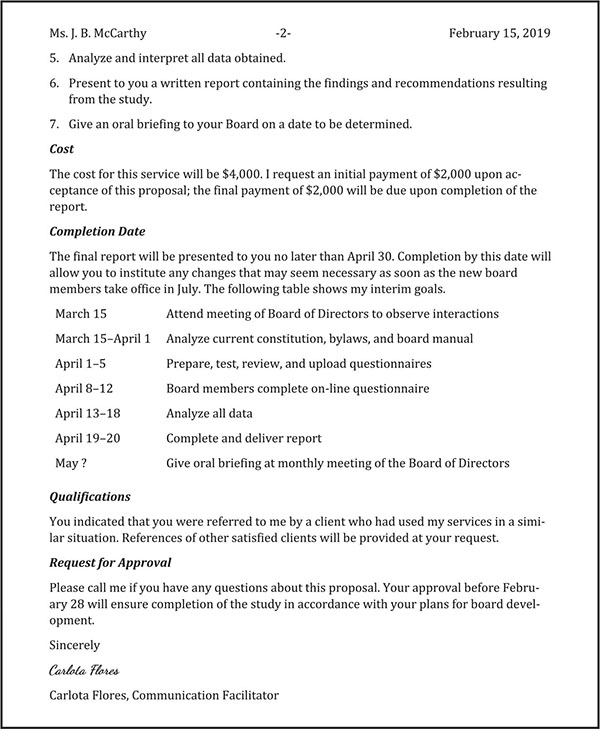
Figure 2.14 Service proposal
Notice that the service proposal includes five things the reader requires for an informed decision.
- General description of the reader’s problem or needs
- Description of the service the writer can provide
- Cost of the proposed service
- Proposed completion date
- Qualifications of the service provider
Notice also that the proposal requests a specific action: the approval to proceed.
Operational Proposals
Operational or organizational proposals set forth a plan for changes in operations or organizational structure and provide objective information to justify the plan. Thus, operational proposals are like justification reports. This kind of proposal is often accompanied by an oral presentation containing more of the detailed data that make up the justification.
An example of an operational proposal appears in Figure 2.15.
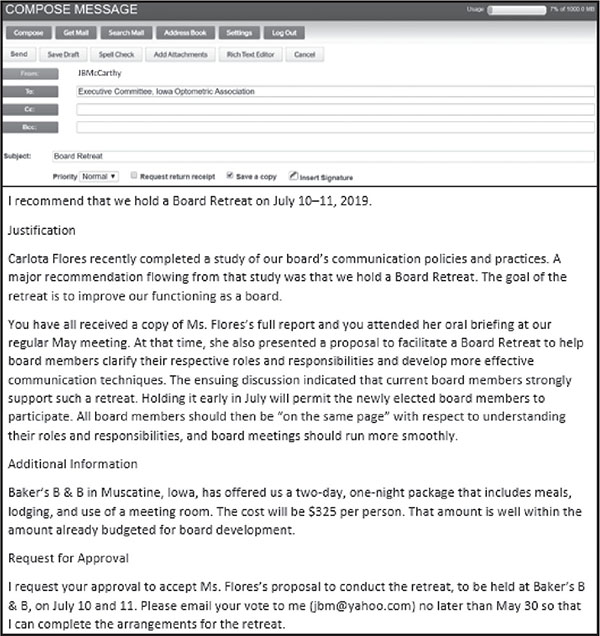
Figure 2.15 Operational proposal
Notice that the report structure and content complement the needs of busy executive committee members.
- Direct, clear statement of the proposed action
- Easy-to-read justification for that action
- Clear, concrete restatement of the desired action in closing
Research Proposals
The objective of a research proposal is to persuade the recipient to authorize the time and money required to carry out a significant research project.
The persuasiveness of the proposal will depend on your ability to show that you understand the problem and have the knowledge and skills to conduct the study. Additional persuasive elements are honest, realistic estimates of time and resources needed for the project and evidence that you have considered how you will present your results. Before attempting to draft a research proposal, do careful preparation in 12 areas.38 See Figure 2.16.
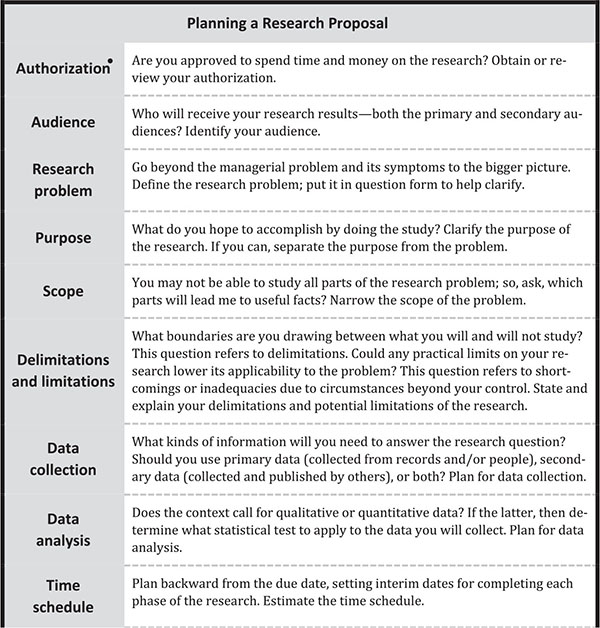
Figure 2.16 Plans contained in a research proposal

Figure 2.16 (Continued)
Proposal Content
As you prepare a research proposal, use this list of 12 planning areas as a guide. Include all parts that are relevant to the proposed study. The situation may justify omission of certain parts. For example, stating delimitations or limitations is not necessary if the scope of the project is already stated very narrowly and no obvious limitations are foreseen.
In contrast, you may want to add specific information to increase the persuasiveness and thoroughness of your proposal. For example, the decision to narrow the scope—that is, include some elements and exclude others—implies a judgment that one route of analysis will lead to better results than another. Such a decision is an ethical judgment. Discussing a research problem with a group of colleagues who can judge the work impartially may help you identify the best set of factors to include in the scope. Then include a summary of that discussion in your proposal. Thus, you show the readers you thought through the problem, and you enable them to follow your reasoning.
Regarding data collection, if primary data are to be used in the research, the researcher and the person who authorizes the research have an ethical obligation to protect the confidentiality of the data and the safety of human and nonhuman subjects. In your proposal, explain the specific techniques you will use to protect confidentiality or provide safety or both.
The request for approval is more than a request for authorization of funds. Do you have (or can you acquire) the skills needed to carry out the research as proposed? Conversely, the person who gives approval has an ethical responsibility to evaluate the quality of the proposed research, its value to the organization, and the competence of those who will conduct the research. For that reason, include the qualifications of the person or team who will conduct the study to demonstrate competence to fulfill the proposal. Information of this type usually appears in an appendix with a reference to it in the proposal’s request for approval section.
The order in which the parts are presented must contribute to the reader’s understanding of what you plan to study. The presentation sequence should also lead the reader to appreciate the significance of the research. Since a research proposal is a complex document, structural devices such as headings, numbering, and tables can be used advantageously, as Figures 2.17a-d demonstrate.
A research proposal is meant to persuade its recipient to approve a research project and commit the time and funds necessary to do it. Therefore, Figure 2.17 demonstrates the nine-step persuasive writing strategy discussed earlier (p. 79–81).

Figure 2.17a Research proposal (authorization, problem, and purpose)

Figure 2.17b Research proposal (scope, definitions, delimitations and limitations, and description of data)
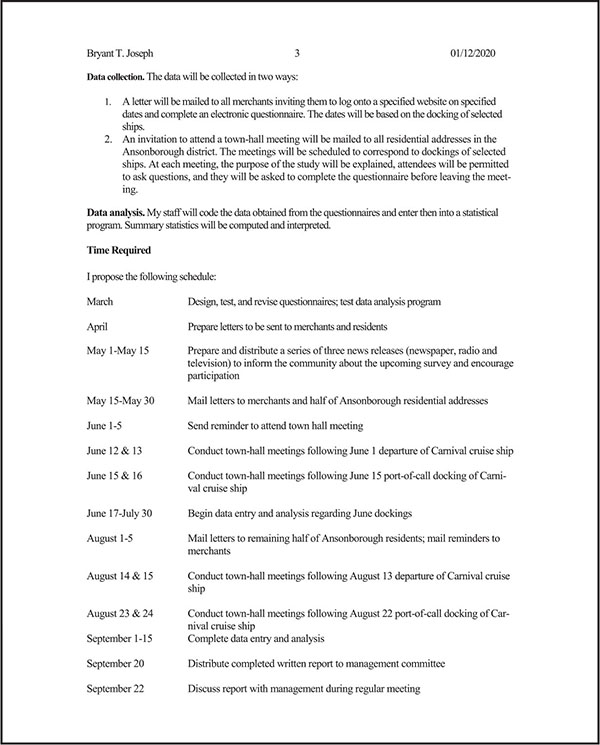
Figure 2.17c Research proposal (data collection and analysis and schedule)

Figure 2.17d Research proposal (resources, presentation, and approval)
Proposal Approval
The person who receives a proposal from you may send you an e-mail, letter, or memo indicating approval and stating what the next step(s) will be, leading to a formal contract. You could save time and effort, though, by using electronic signature technology to, in effect, turn your proposal into a signed contract.
For relatively short, simple proposals involving comparatively few resources, you might insert spaces for an electronic signature, or e-signature, at the end of the proposal itself. In high-stakes situations, you might include a formal contract—sanctioned by your organization’s legal counsel—in an appendix, with spaces for one or more e-signatures. To do this, you would upload your proposal file to an online signing service and mark or tag it where you want signatures to appear.39 The signing service would then e-mail this marked-up file to whomever you specify. A receiver of the tagged file could sign it using the options available. For example:
- Type his or her name and select from various fonts to make the name look like an authentic signature.
- Draw the signature using a computer mouse or touchpad.
- Take a photo on a smart phone of his or her signature and upload it.
- Draw the signature with a finger on a mobile device that has the e-sign application installed.
The numerous online e-signing services vary in ease of use, features, pricing, and how they prove the validity of e-signatures over time. Therefore, the choice of an e-signing service requires study. A few reputable examples include the following.40
E-signing services:
- Adobe Document Cloud (formerly EchoSign) (acrobat.adobe.com)
- DocuSign (www.docusign.com)
- Eversign (https://eversign.com)
- RightSignature (rightsignature.com)
- Sertifi (www.sertifi.com)
E-signing is a means of expediting proposals. Approving a proposal by e-signing it makes it a legally binding contract, just as would a handwritten signature.
Summation Reports
Other nonroutine reports that you may be required to prepare include an abstract, an overview, and an executive summary. All three report types are summaries, and you may hear the terms used interchangeably. However, the following discussion emphasizes subtle differences in these reports.
Abstract
An abstract is text about a text—an abridgement of an entire published work. In the business world, abstracts are used to help managers keep up with current trends or issues in the industry. For example, assume your CEO skims each issue of Academy of Management Journal. In the latest issue, her attention was drawn to a 70-page research article of special interest. Her current schedule does not include the time needed for close reading and assimilation of the article. Thus, you may be asked to read the article and write a condensed version.
An abstract has the following attributes.41
- Introduces new information in each sentence.
- Follows the sequence of the text being summarized.
- Contains at least one sentence about each section of the text but omits all minor details.
- Involves impersonal, or third-person, language.
- Omits the abstract writer’s interpretations and opinions.
- Includes title of the publication in the subject line or report title.
- Includes summary subheadings if the abstract exceeds one page.
- Emphasizes the author’s conclusions and recommendations (if any).
- Includes in-text citations when the author is quoted along with complete references in a recognized documentation style, such as American Psychological Association (APA).42
Article abstracts may be viewed in Harvard Business Review online (https://hbr.org/magazine). Choose a magazine issue; display the table of contents; then view abstracts, which the publisher calls executive summaries.
Overview
Overviews, too, are used to help managers keep up with current trends or issues in their fields. An overview is a capsule, or very succinct review, of a single subject. Two examples highlight the importance of overview reports.
Example:
Senior officers need to stay abreast of business trends and issues in their specific industries. You may be asked to search various web sources and several professional or trade journals and write an overview of what you learn about a specific trend.
Example:
Your state legislature may be proposing more stringent pollution-control requirements. Upper management in your company needs an analysis of the proposed legislation and its potential impact on your company. You may be asked to study the issue in various ways and then prepare an overview.
An overview has the following characteristics.43
- Covers the who, what, when, and where questions of the subject; touches on the why and how questions.
- Uses headings and subheadings to show how the report is organized and how topics interrelate.
- Includes charts, graphs, maps, photos, and tables to aid clarity and conciseness.
- Integrates information from the various sources.
- Includes the report writer’s interpretation and synthesis of information.
- Often shows conclusions and recommended actions.
- Includes a glossary if the subject involves technical terms.
- Often includes a keywords list, facilitating future study of the subject.
These characteristics—except the final two—can be observed in Figure 2.18 (pp. 134–37).
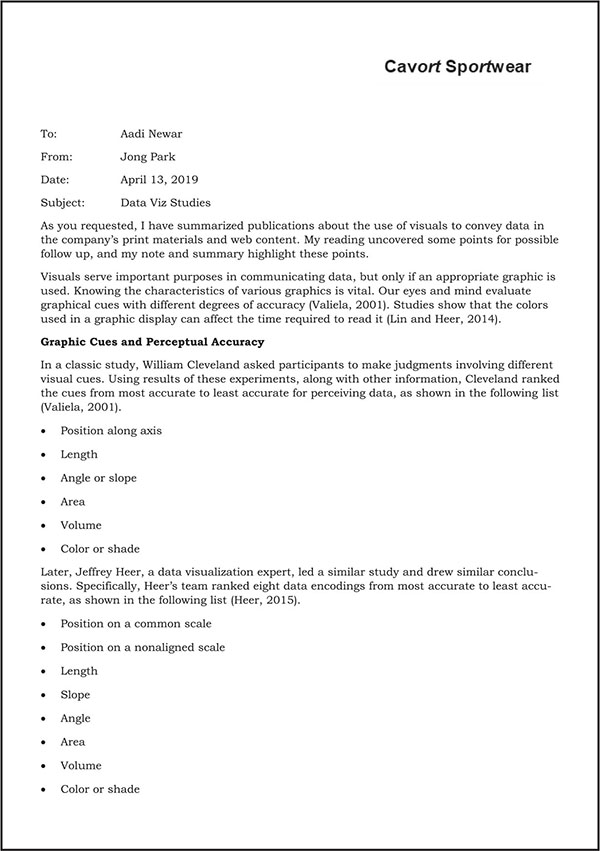
Figure 2.18 Overview of a topic (data visualization)
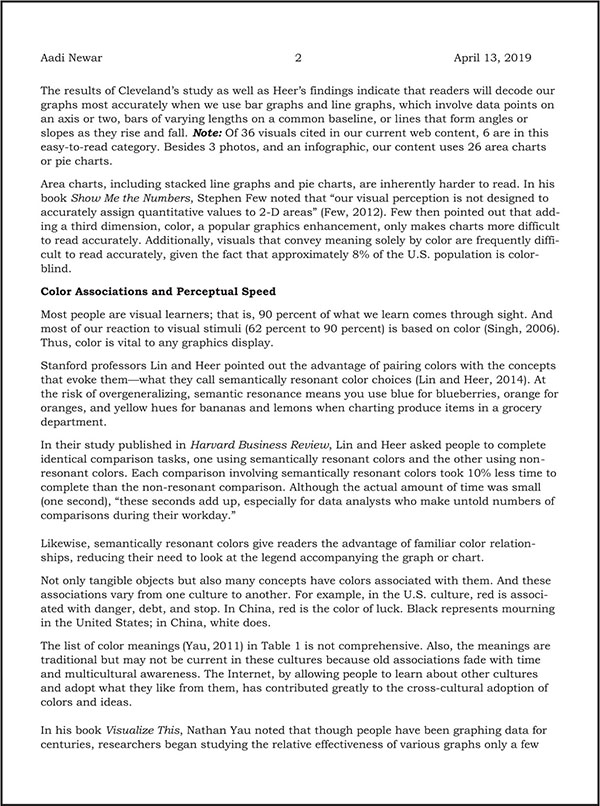
Figure 2.18 (Continued)

Figure 2.18 (Continued)

Figure 2.18 (Concluded)
Executive Summary
An executive summary is a condensed version of a longer business document, such as a business plan, research proposal, or lengthy analytical report. Typically, an executive summary identifies the analyzed issue or researched problem, reports major findings about the matter, draws concise conclusions, and recommends appropriate action. See Figure 2.19.

Figure 2.19 Executive summary for an analytical research report
Some executives may read the executive summary to determine if they need to read or skim the entire report. Others read it and begin immediate action on the recommendations, without reading the full report.
An executive summary has these qualities.44
- Usually involves direct structure, beginning with an indication of the main conclusion(s) reached following analysis or research. The readers likely have some knowledge about the general problem and are eager to know what you, the report writer, recommend.
- Is a self-contained, stand-alone mini-report that highlights findings, conclusions, and recommendations.
- Includes only material present in the main report, but rarely repeats it verbatim.
- Omits all data displays (graphs, tables, and so on) in the report.
- Contains concise paragraphs running 5% to 10% of the length of the report it accompanies. Opinions vary on appropriate length.
- Some business people insist on confining the executive summary to a page or two. These individuals also favor the practice of using a one-page infographic (little or no text) for the executive summary.
- Other people say a maximum of 5% of the length (report body only) is optimum. While readers need brevity, they might say, they also need enough information to choose between reading the executive summary only and reading the full report.
- Still other business people note the increasing tendency of today’s readers to read the executive summary only, without so much as skimming the report body. To ensure adequate information for wise actions, these individuals advocate making the executive summary 10% the length of the report body. Note: Use the percentages as a guide to overall length of your executive summaries, but not to the length of each section. For example, an eight-page description of the study may be condensed in a sentence or two while a two-page presentation of the findings may involve a four-sentence paragraph or more.
- Demands careful revising and editing because decisions will be made based on the executive summary by people who have not read the full report.
Guides for Writing a Summation Report
The following procedure45 will help you develop an abstract, overview, or executive summary.
- Read the report or each journal article or blog to determine the main idea(s). As you read, ask these questions repeatedly to focus on key points.
- What would I say if I had two minutes to talk about the subject?
- What’s the minimum information people need to know?
- Write each main idea in a single sentence, using your own words. (To outline an executive summary, look at the titles of subsections and beginning and final sentences of paragraphs in the full report.)
- List key facts or assertions that support the main point(s).
- Write brief sentences containing the supporting facts or assertions.
- Reread the report or article for background information needed to understand the main idea(s).
- Write sentences to present the background information.
- Combine your sentences describing the background, main idea(s), and supporting information.
- Revise and edit your summary.
- Eliminate unnecessary words and sentences and evaluate structure.
- Check accuracy of spelling, grammar, and sentence and paragraph structures.
- Produce the final summation report in an appropriate format. If you think your executive summary may be circulated separately, include the report title, your contact details, and information about obtaining the full report.
Summary
Nonroutine reports address significant problems that are job-related yet not confronted daily. The ability to prepare effective nonroutine reports—such as interview reports, feasibility reports, justification reports; press releases, fact sheets, and backgrounders; white papers; business proposals; and abstracts, overviews, and executive summaries—can have a significant effect on a person’s business career.
The chapter includes reports in various formats, including business form, e-mail, infographic, and memo. In addition, it demonstrates block letter format, which is often used for external reports of one to three pages.
Before sending a business letter, check off these items, which should appear in this order.
□ Sender’s identification-company letterhead OR organization’s typed mailing address
□ Date mailed in this style: July16, 2020
□ Receiver’s delivery address
□ Salutation, starting with Dear
□ Letter body—blank space between paragraphs, no indentations
□ Complimentary close—choose a standard closing like Sincerely
□ Your signature lines—signed between the close and your typed name
Condensing the information obtained during an individual or group interview is the key to interview reports. When you report an individual applicant’s employment interview, this checklist keeps you from omitting needed information.
□ Candidates name and position applied for
□ Date, time and location of interview
□ How your information is to be used
□ Summary of applicant’s reactions to discussion topics
□ What the interview revealed about the applicant
□ Recap of interview results
When you report the results of a focus group interview, use this checklist to make sure the report is complete.
□ Description of interview procedure
□ Description of interview participants
□ Statement of findings, or interview outcomes
□ At least one conclusion drawn from findings
□ At least one relevant action you recommend
Both feasibility and justification reports require the writer to recommend action and offer supporting data. A feasibility report analyzes the possible success of a significant initiative, while a justification report advocates an action and presents reasons for it. When you draft a feasibility report, use this checklist to evaluate it.
□ Explicit recommendation to continue or discontinue the project.
□ Complete description of the project under consideration.
□ Data to defend your recommendation.
Justification reports differ from most other reports in two ways: They are rarely assigned but are initiated by the report writer and they involve persuading readers. This checklist may help you write persuasively.
□ Try to anticipate—in detail—how the primary reader will react to your recommendation.
□ As a rule, use direct structure.
□ Explain the importance of your recommendation or request in terms of reader interests.
□ Offset reader objections you anticipated; be open about contradictory evidence.
□ Discuss resources needed to implement your recommendation.
□ Summarize your report and give a CTA.
□ Supply an appropriate subject line.
□ When revising your draft, keep secondary readers in mind along with the primary.
□ Remove any common fallacies, such as false analogy or false dilemma.
PR professionals create media kits, which always contain a press release and often include a fact sheet and backgrounder. A press release announces notable information; for example, a new executive, office, partnership, or product. When called upon to write a press release, this checklist can help you assess it.
□ Name of organization
□ Target date for publication
□ Headline that summarizes the announcement
□ Explanation of who, what, when, where, why, and how
□ Contact person’s name, phone number, and e-mail address
Organize the body of the press release as an inverted pyramid: answers to basic questions followed by supporting details. Use this checklist to review press release components.
□ Desired release date (and hour)
□ Contact information
□ Bold headline
□ Current date and city in which the press release originates
□ The word END or ###
Use this checklist to evaluate press release content.
□ Cover the 5 Ws and H in the first paragraph.
□ Do not exceed 500 words.
□ Insert visuals using graphic design applications like Canva and Snappa.
□ Give details, not buzzwords or hype. Include a references list.
□ Include quotes from significant company representatives.
□ Write a headline in large, bold letters.
□ Revise content; edit mechanics.
□ Select the media to send to, using Muck Rack or Traacker to find appropriate ones.
□ For wide-ranging circulation, use a media release distribuxtion service like Business Wire or PR.com.
□ Publish your press release on your organization’s website.
For major news that can be communicated visually, use a VNR. This short checklist may help you with VNR production.
□Use lots of imagery and switch scenes often, omitting the narrator from view.
□Include interviews and plenty of cover footage.
□Make the VNR look and sound like an actual news story but identify your organization in the video.
An SMNR needs to appeal at once to traditional journalists as well as to bloggers, publishers, and the public. High-quality visual content is key. If you are involved in creating SMNR content, check off these items.
□ Convey data with infographics, using apps like Easel.ly and Venngage; or hire a graphics design firm like Avalaunch and Info Graphic World.
□ Use unusual fonts and calm colors.
□ Insert high-resolution photos of business people at work, or post presentation slides on a site like Prezi and Speaker Deck.
□ Upload 30-second videos to a hosting site, such as Cincopa and Wistia.
A fact sheet summarizes your organization and gives context to your news releases. It also may contain a range of information, such as technical data, product descriptions, and answers to FAQs.
A backgrounder includes an overview and scope of the release and company objectives, history, and basics, like location. For effective backgrounders, check off these items as you write.
□ Try making journalists interested in your story.
□ Give journalists more usable information than they can use.
□ Use summary subheadings and graphics.
□ Diligently guard against inaccuracies.
□ Cite sources and include a references list for any outside research.
□ Include short bios of selected company managers.
□ Make backgrounders look equally good on screen and paper.
□ Keep up with backgrounder writing practices at PR In Your Pajamas.
White papers can be useful for generating sales leads as they disseminate information for solving readers’ business problems. As you plan a white paper, check off each item as you complete it.
□ Allow several weeks to a few months, depending on difficulty of the content for the process.
□ Look at sample white papers; then decide which report parts your readers will need.
□ Choose several ways to promote your white paper, including a landing page.
□ If it will be gated, identify precisely the information to be requested.
Readers of white papers duly expect high-quality content. They are seeking solutions for existing problems. Use this checklist to evaluate a white paper draft.
□ Know the business problems readers face and the kinds of information current customers seek.
□ Outline all content to save time for the writer and readers.
□ Provide research-based content, using visuals to display data.
□ For industry research, refer to Kompass and Wall Street ResearchTM.
□ For government research, refer to the U.S. Government Publishing Office and Small Business Administration.
□ For primary research, hire a research consulting firm like Forrester and Gartner.
□ Write concisely, but thoroughly. Give readers 6 to 18 pages of substance.
□ Give it a title that tells readers what they are getting.
□ Revise and edit successive drafts, starting with content revision. Then edit (see Appendix A).
White paper design entails page layout, images, fonts, and colors. These elements can be used to enhance content. Use this checklist to ensure that design enriches content and helps readers.
□ Consider posting each white paper in a sans serif font for reading on screen and a serif font for reading from paper.
□ Use these font sizes: 14 and up, headings; 12, paragraphs; and 10, notes.
□ Add emphasis with bullet points, numbered items, and shaded text; but limit use of ALL CAPS, bold, italics, and underlining.
□ Use a two-column format, especially if the report is long.
□ Always choose dark text on a light background.
□ Make all page margins at least an inch, and use a ragged right margin.
□ Try to start each section at the top of a new page. Otherwise, leave space between sections; and do not begin a section in the bottom third of a page.
□ Use no more than three visuals on a page.
□ Use stock photos if you can find appropriate ones; or take photos with a digital camera.
□ Edit photos using online software like Gimp and PhotoScape.
□ For large photos, crop unnecessary parts. Alternatively, resize them, using aspect ratio.
□ To find a white paper designer, look on Upwork (freelancer); or communicate with a design firm like ArtVersion or That White Paper Guy.
Proposal writers outline a course of action and try to convince another business person to follow that course. All service, operational, and research proposals share this goal, whether solicited or unsolicited. When responding to an RFP for a product or service proposal, include the information on this checklist.
□ Description of reader’s need
□ Description of your service
□ Cost of your service
□ Date for completing
□ Qualifications of service provider
Whenever initiating an unsolicited operational (organizational) proposal, focus on justifying the proposed changes. This proposal is comparable to a justification report. The checklist contains just three items.
□ Clear statement of proposed action
□ Candid defense of the action
□ Solid recap of desired action
Research proposals are usually more complex than service or operational proposals. When replying to an RFP for a research proposal, write persuasively to show that you understand the problem and that you can conduct the study. Use the following checklist to plan the research and again when drafting your proposal, though some items may be irrelevant.
□ Gets or reviews your authorization.
□ Identifies audience (who will get research report).
□ Defines the research problem.
□ States the purpose (what the study will accomplish).
□ Narrows the scope (which parts of problem to study).
□ States delimitations and limitations.
□ Describes data collection.
□ Describes the data analysis procedure.
□ Estimates time schedule.
□ Estimates all resources needed.
□ Describes how you will present results.
□ Asks approval to proceed.
Electronic signatures provide a way for turning proposals into signed contracts. Take the steps in this checklist to include an e-signature on a proposal or an accompanying contract.
□ Investigate the features, pricing, and long-term validation of several online signing services like DocuSign and EverSign and choose the best one for your situation.
□ Upload your proposal or contract file to the online service.
□ Tag wherever you want signatures to appear.
□ Enter the recipient’s e-mail address and send the file.
□ Whenever you receive the signed file, store it with similar files and back it up.
Your nonroutine reports may include summaries: abstracts, overviews, and executive summaries. Whenever writing any kind of summary, use this checklist as a guide.
□ Read the original text; identify the main idea(s).
□ In your own words, write each idea in one sentence.
□ List facts and statements that support each idea; then write brief sentences using those facts.
□ Reread the original text for essential background information and write sentences presenting that information.
□ Blend all sentences into a cohesive summary.
□ Revise first; then edit your report.
□ Prepare the final report in an appropriate format.
After writing an abstract (summary of a publication), evaluate it using this checklist.
□ Follows the order of the original.
□ Introduces new information in each sentence.
□ Contains a sentence (minimum) about each section.
□ Omits minor points.
□ Involves impersonal, or third-person, language.
□ Omits your interpretations and opinions of the material.
□ Shows the publication title in the subject line or report title.
□ If over a page, includes summary subheadings.
□ Highlights the author’s conclusions and recommendations.
□ Includes in-text citations and references in a consistent style when the author is quoted.
After preparing a topic overview, assess your report using this checklist.
□ Covers who, what, when, and where with minor attention to why and how.
□ Includes headings and subheadings.
□ Contains a variety of visuals.
□ Includes a glossary if the subject involves technical terms and may include a keywords list.
□ Blends information from the various sources.
□ Includes your interpretation and synthesis of information.
□ Draws conclusions and recommends actions if appropriate.
Evaluate your executive summaries using this checklist.
□ Opens with the main conclusion(s), unless you have a compelling reasons why direct structure would be inappropriate.
□ Includes no material not found in the main report.
□ Avoids word-for-word repetition of the report body.
□ Omits all data displays (graphs, tables, and so on).
□ Runs 5% to 10% the number of pages in the report it summarizes.
□ Is carefully revised and edited.
While the variations in the reports described and illustrated here are important, remember that the success of any report depends mostly on the writer’s understanding of what readers need from it.
