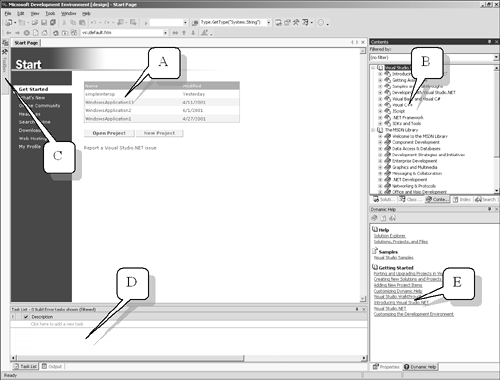The Integrated Development Environment (IDE)
If you're already familiar with Visual Studio 5.x or 6.x, the look and feel of Visual Studio.NET won't be too unfamiliar to you. However, there are some differences that should be pointed out to get you on the right path to productive development with this new tool.
Visual Studio.NET is a more advanced, bigger brother to the older VS family. In the past, development of, for example, C++ and Visual Basic has taken place using different applications. Now, however, you are offered a choice of C++, C#, JavaScript, Visual Basic, and a plethora of other languages that all run side-by-side on the framework. It's also becoming common to create an application that requires many languages or many distributed components. Consequently, the development environment is more sophisticated and able to handle all parts of your application in a unified manner.
As with most of the topics we cover in this book, Visual Studio probably merits five hundred pages on its own, but, in this chapter, we'll give you enough of an overview to get you familiar with the software.
Figure 1.5.1 shows the initial view of Visual Studio.NET. The major components of Visual Studio are annotated A through E.
Figure 1.5.1. Visual Studio.NET.