Chapter 7
Infrastructure Management (Domain 7)
THE CCNA EXAM TOPICS COVERED IN THIS PRACTICE TEST INCLUDE THE FOLLOWING:
 7.0 Infrastructure Management (ICND1) (ICND2)
7.0 Infrastructure Management (ICND1) (ICND2)
- 7.1 Configure and verify device-monitoring protocols (ICND1) (ICND2)
- 7.1a SNMPv2 (ICND2)
- 7.1b SNMPv3 (ICND2)
- 7.1c Syslog (ICND1)
- 7.2 Troubleshoot network connectivity issues using ICMP echo-based IP SLA (ICND2)
- 7.3 Configure and verify device management (ICND1)
- 7.3a Backup and restore device configuration (ICND1)
- 7.3b Using Cisco Discovery Protocol or LLDP for device discovery (ICND1)
- 7.3c Licensing (ICND1)
- 7.3d Logging (ICND1)
- 7.3e Timezone (ICND1)
- 7.3f Loopback (ICND1)
- 7.4 Configure and verify initial device configuration (ICND1)
- 7.5 Perform device maintenance (ICND1)
- 7.5a Cisco IOS upgrades and recovery (SCP, FTP, TFTP, and MD5 verify) (ICND1)
- 7.5b Password recovery and configuration register (ICND1)
- 7.5c File system management (ICND1)
- 7.6 Use Cisco IOS tools to troubleshoot and resolve problems (ICND1)
- 7.6a Ping and traceroute with extended option (ICND1)
- 7.6b Terminal monitor (ICND1)
- 7.6c Log events (ICND1)
- 7.6d Local SPAN (ICND2)
- 7.7 Describe network programmability in enterprise network architecture (ICND2)
- 7.7a Function of a controller (ICND2)
- 7.7b Separation of control plane and data plane (ICND2)
- 7.7c Northbound and southbound APIs (ICND2)
- 7.1 Configure and verify device-monitoring protocols (ICND1) (ICND2)
-
1. Which version of Simple Network Management Protocol (SNMP) supports the Inform SNMP message?
- SNMP version 1
- SNMP version v2
- SNMP version 2c
- SNMP version 3
-
2. Which protocol and port number does SNMP use for polling from the NMS?
- UDP/161
- TCP/162
- UDP/162
- UDP/514
-
3. Which version of SNMP offers authentication and encryption?
- SNMP version 1
- SNMP version 2e
- SNMP version 2c
- SNMP version 3
-
4. What is the database of variables that SNMP uses to allow for collection of data called?
- Object identifiers
- Management information base
- SNMP agent
- SNMP community
-
5. What is the component that an SNMP agent sends information to?
- Syslog
- Network management station
- Object identifier
- Management Information Base
-
6. What type of SNMP message is sent to a network management station when an interface goes down?
- Get-request message
- Get-response message
- Set-request message
- Trap message
-
7. Which of the following is a hierarchical set of variables that make up the management information base?
- Object IDs
- The SNMP community
- The SNMP agent
- SNMP messages
-
8. What is the difference between trap messages and inform messages for SNMP?
- Trap messages are always encrypted.
- Inform messages do not use acknowledgment.
- Trap messages always use acknowledgment.
- Inform messages always use acknowledgment.
-
9. Which security method does SNMP version 2c employ?
- Encryption
- User authentication
- Community strings
- Message integrity
-
10. Which command will configure the SNMP agent with a read-only community of “snmpreadonly”?
- Switch(config)#snmp-agent community snmpreadonly ro
- Switch(config)#snmp-server snmpreadonly ro
- Switch(config)#ip snmp-server community snmpreadonly ro
- Switch(config)#snmp-server community snmpreadonly read-only
-
11. Which of the following can be used in conjunction with an SNMP agent configuration for added security?
- Encrypted communities
- Access control lists
- SNMP callback security
- SHA-256
-
12. Which command will allow you to configure contact information for SNMP for Sybex Publishing?
- Switch(config)#snmp-agent location main-idf4-ru23
- Switch(config)#snmp-server contact Sybex Publishing
- Switch(config)#snmp-server contact-info Sybex Publishing
- Switch(config)#snmp contact Sybex Publishing
-
13. Which command(s) will configure SNMPv2c to trap messages to a network management station in the event of component failure?
- Switch(config)#snmp-server 192.168.1.5 version 2c C0mmun1ty
Switch(config)#snmp-server enable traps
- Switch(config)#snmp-server host 192.168.1.5 version 2c
Switch(config)#snmp-server enable traps
- Switch(config)#snmp-server host 192.168.1.5 version 2c C0mmun1ty
Switch(config)#snmp-server enable traps
- Switch(config)#snmp contact trap 192.168.1.5 version 2c
- Switch(config)#snmp-server 192.168.1.5 version 2c C0mmun1ty
-
14. Which command will allow you to verify the configured ACL applied to the SNMP agent?
- Switch#show snmp
- Switch#show snmp community
- Switch#show snmp acl
- Switch#show ip interface
-
15. Which protocol and port number does SNMP use for trap and inform messages to the NMS?
- UDP/161
- TCP/162
- UDP/162
- UDP/514
-
16. Which command will allow you to verify the network management station that is configured to receive trap notifications?
- Switch#show snmp
- Switch#show snmp community
- Switch#show snmp host
- Switch#show snmp notifications
-
17. When you configure SNMPv3 for a restricted OID, what is the first step?
- Configuring a group
- Configuring a view
- Configuring a user
- Configuring a community
-
18. When you configure an SNMPv3 group, which parameter will configure authentication and encryption of data?
- auth
- noauth
- priv
- enc
-
19. Which command will configure an SNMP view named INT-VIEW, which will include the ifIndex OID?
- Switch(config)#snmp-server view INT-VIEW ifIndex include
- Switch(config)#snmp-server v3 view INT-VIEW ifIndex include
- Switch(config)#snmp-server view INT-VIEW ifIndex
- Switch(config)#snmp-server INT-VIEW ifIndex
-
20. Which command will allow you to verify a user’s authentication and encryption settings for SNMPv3?
- Switch#show user auth
- Switch#show user priv
- Switch#show snmp user
- Switch#show snmp user auth
-
21. Which command will allow you to verify the view associated with a group?
- Switch#show group view
- Switch#show snmp group
- Switch#show snmp group view
- Switch#show snmp group-view
-
22. Which protocol and port number does syslog use?
- UDP/161
- TCP/162
- UDP/162
- UDP/514
-
23. Which command will configure all event logs to be sent to a syslog server?
- Router(config)#logging server 192.168.1.6
- Router(config)#logging 192.168.1.6
- Router(config)#logging host 192.168.1.6
- Router(config)#syslog server 192.168.1.6
-
24. Which command will allow you to verify the syslog server set for logging and the logging level set?
- Router#show logging
- Router#show syslog
- Router#show log-server
- Router#show ip logging
-
25. Which command will configure the severity level of syslog events that will be sent to the syslog server for debugging?
- Router(config)#syslog debugging
- Router(config)#logging debugging
- Router(config)#logging trap debugging
- Router(config)#log-level debugging
-
26. What is a service-level agreement (SLA) for network connectivity?
- It is an agreement of bandwidth between the ISP and the customer.
- It is a quality of service agreement between the ISP and the customer.
- It is an agreement of uptime between the ISP and the customer.
- All of the above
-
27. Which feature in Cisco routers can a network administrator use to check the provider’s SLA?
- IP SLA
- Syslog
- ACLs and policy-based routing
- SNMP
-
28. On which device(s) can you configure the Cisco IP SLA feature to allow for statistics’ collection?
- Routers and switches
- Switches only
- Routers only
- Router, switches, and all other Cisco devices
-
29. Which type of IP SLA check does not require an SLA responder?
- UDP jitter probe
- VoIP jitter probe
- ICMP echo probe
- MPLS probe
-
30. What is the term used for the IP SLA router that sends packets and collects and compiles statistics on the packets?
- IP SLA responder
- IP SLA sender
- IP SLA collector
- IP SLA source
-
31. Which command(s) will configure an IP SLA for ICMP echo probe?
- Router(config)#ip sla icmp-echo 192.168.1.2
- Router(config)#ip sla 1
Router(config-ip-sla)#icmp-echo 192.168.1.2
- Router(config)#ip sla 1
Router(config-ip-sla)#icmp 192.168.1.2
- Router(config)#ip sla 1 icmp-echo 192.168.1.2
-
32. What is the default timer (frequency) for an IP SLA ICMP echo probe?
- 60 seconds
- 120 seconds
- 60 minutes
- 5 minutes
-
33. Which command will configure an IP SLA schedule for a probe?
- Router(config-ip-sla)#ip sla schedule life forever start-time now
- Router(config)#ip sla 1 schedule life forever start-time now
- Router(config)#ip sla 1 schedule forever start-time now
- Router(config)#ip sla 1 schedule life start-now
-
34. Which command will allow you to view the statistics of an IP SLA ICMP echo probe for all configured buckets?
- Router#show ip sla
- Router#show ip sla statistics 1
- Router#show ip sla history 1
- Router#show sla summary
-
35. You have running on your router an IP SLA ICMP echo probe that checks the ISP connection. When you view the historical statistics, you notice that several of the tests in the probe have a result of 4 in the Sense column. What happened during those tests?
- The test for the probe ran successfully.
- The test for the probe did not receive a response.
- The test for the probe exceeded a set threshold.
- The test for the probe was out of sequence.
-
36. Which command will allow you to verify the size of storage for flash as well as how much free space is available?
- Switch#show storage
- Switch#show file storage
- Switch#show file systems
- Switch#show file free
-
37. Where is the startup-config stored?
- Flash
- NVRAM
- System
- RAM
-
38. If power is lost, which command will retain the configuration for bootup?
- Router#copy running-config startup-config
- Router#save running-config
- Router#cp running-config startup-config
- Router#write running-config startup-config
-
39. You need to decommission a router. You want to clear only the configuration off the router. Which command will achieve this?
- Router#clear startup-config
- Router#format flash:
- Router#format startup-config
- Router#erase startup-config
-
40. Which command will allow you to verify the IOS images you have on the flash file system?
- Router#show flash: filesystem
- Router#show boot
- Router#dir flash:
- Router#dir /flash
-
41. Which command will back up the startup-config for a device to a server?
- Switch#archive startup-config tftp:
- Switch#backup startup-config tftp://192.168.1.2
- Switch#copy startup-config tftp:
- Switch#copy startup-config server:
-
42. Which command will restore configuration to the running-config for a device from a server?
- Switch#archive tftp: running-config
- Switch#restore tftp://192.168.1.2 running-config
- Switch#copy tftp: running-config
- Switch#copy server: running-config
-
43. You have been given the task of mapping a network. You have several routers and switches that are interconnected. Which Cisco tool will help you map the network?
- CDP
- Running-config
- OSPF neighbor table
- EIGRP neighbor table
-
44. You are contracted to fix a networking issue. The technical staff has given you the network logins for all the routers and switches. You discover that the problem is not on the router you are connected to but on a neighboring router. How can you obtain the management IP address of the neighboring router?
- RouterA#show ip route
- RouterA#show ip interface
- RouterA#show ip protocols
- RouterA#show cdp neighbors detail
-
45. You have neighboring equipment on the switch that is running LLDP. Which command(s) will allow you to see the neighboring equipment’s management IP addresses?
- Switch(config)#enable lldp
Switch(config)#exit
Switch#show lldp neighbors detail
- Switch(config)#lldp run
Switch(config)#exit
Switch#show lldp neighbors detail
- Switch#show lldp neighbors detail
- Switch(config)#enable lldp
Switch(config)#exit
Switch#show lldp neighbors *
- Switch(config)#enable lldp
-
46. What is the term used to describe Cisco’s current IOS image naming convention, which contains all the feature sets and is licensed upon feature use?
- Universal image
- Unified image
- Fusion image
- Central image
-
47. What allows you to download the current IOS from Cisco for your router or switch?
- Cisco provides upgrades for free; nothing is required.
- You need a current SMARTnet contract for the device.
- One free upgrade is permitted per the life of the device.
- An activation key is required, which is purchased from a retailer.
-
48. You have a new router and you have purchased the IP Base license along with it. You want to use the voice feature set on the router. What is required?
- A current SMARTnet contract for the device is required.
- Cisco provides one free feature set upgrade.
- An activation key is required, which is purchased from a retailer.
- A new Cisco IOS with the feature set included is required.
-
49. Which tool allows you to manage all of your Cisco device licensing needs through a single user interface?
- Cisco SMARTnet
- Cisco License Manager
- Cisco Network Assistant
- Cisco Prime Infrastructure
-
50. Which command would you use to obtain a device’s product ID (PID) and unique device identifier (UDI) for the activation process?
- Switch#show version
- Switch#show license
- Switch#show license udi
- Switch#show licensing
-
51. Which command will show which features are activated, available, and in evaluation mode on a router or switch?
- Switch#show license feature
- Switch#show version
- Switch#show features
- Switch#show licensing
-
52. Which license will allow a Cisco router to enable a feature set for evaluation?
- UDI license
- Right-to-use license
- Evaluation license
- Enforcement license
-
53. You are connected to the console of a switch. As you are configuring the switch, console logging is disrupting your commands and making it hard to configure the switch properly. Which command will allow the console message to still appear but not disrupt what you are typing?
- Switch#no logging inline
- Switch(config)#logging synchronous
- Switch(config-line)#logging synchronous
- Switch#logging synchronous
-
54. Which command sets the time zone of a router for Pacific Standard Time?
- Router(config)#clock timezone pacific
- Router(config)#clock timezone pst -8
- Router(config)#timezone pacific
- Router(config)#timezone pst -8
-
55. Which command will send all warnings to the syslog server?
- Switch(config)#logging server 4
- Switch(config)#logging trap 4
- Switch(config)#logging trap 5
- Switch(config)#logging server 5
-
56. Which command will send logging with time stamps rather than sequence numbers?
- Switch(config)#logging timestamps log datetime
- Switch(config)#logging timestamps datetime
- Switch(config)#service datetime timestamps
- Switch(config)#service timestamps log datetime
-
57. Which command will configure Eastern Daylight Time?
- Switch(config)#clock timezone EST -5 daylight
- Switch(config)#clock daylight-savings
- Switch(config)#clock summer-time EDT recurring
- Switch(config)#clock tz EDT -5
-
58. Which command will limit console logging to the severity level of alerts?
- Router(config)#logging console 0
- Router(config-line)#logging level 0
- Router(config)#logging console 7
- Router(config-line)#logging level 7
-
59. You are configuring NTP on your switch. You want to configure the switch so if any interface fails, NTP will still be available. Which type of interface should you use?
- Tunnel interface
- NTP interface
- Loopback interface
- Switched Virtual Interface (SVI)
-
60. Which command will configure NTP to use the internal loopback interface?
- Switch(config)#ntp source loopback 0
- Switch(config)#ntp loopback 0
- Switch(config)#ntp master loopback 0
- Switch(config)#ntp clock loopback 0
-
61. Which command will configure a loopback interface with an address of 192.168.1.2/24?
- Router(config)#interface loopback 0
Router(config-if)#ip address 192.168.1.2/24
- Router(config)#interface loopback 0
Router(config-if)#ip address 192.168.1.2 255.255.255.0
- Router(config)#interface loopback
Router(config-if)#ip address 192.168.1.2/24
- Router(config)#interface loopback
Router(config-if)#ip address 192.168.1.2 255.255.255.0
- Router(config)#interface loopback 0
-
62. Which command will configure logging stored in RAM to include only logs with a severity level of emergencies and alerts?
- Switch(config)#logging buffered 1
- Switch(config)#logging 1
- Switch(config)#logging buffered 2
- Switch(config)#logging 2
-
63. Which command will allow you to see the commands you previously entered?
- Switch#show commands
- Switch#show log
- Switch#show history
- Switch#show buffer
-
64. Which command will extend the history buffer to 30 for all users?
- Switch#terminal history size 30
- Switch(config)#history size 30
- Switch#history size 30
- Switch(config-line)#history size 30
-
65. Which command will extend the history buffer to 30 for only the current session?
- Switch#terminal history size 30
- Switch(config)#history size 30
- Switch#history size 30
- Switch(config-line)#history size 30
-
66. Which command will set the name of a router to PGH-4-209?
- Router#name PGH-4-209
- Router(config)#name PGH-4-209
- Router(config)#hostname PGH-4-209
- Router(config)#system-name PGH-4-209
-
67. You need to jump to the beginning of a long command string you just entered. Which key combination will achieve this?
- Ctrl+B
- Ctrl+A
- Ctrl+E
- Ctrl+1
-
68. You need to jump to the end of a long command string you just edited but has not been committed yet. Which key combination will achieve this?
- Ctrl+B
- Ctrl+A
- Ctrl+E
- Ctrl+1
-
69. Which command will allow you to enter privileged exec mode from user exec mode?
- Router>enable
- Router>login
- Router>priv
- Router>enter
-
70. You start up a brand-new router out of the box with no configuration on it. What will be displayed when it boots?
- Setup mode
- User exec mode
- Privileged exec mode
- Global configuration mode
-
71. Which key combination will escape you out of configuration mode and bring you back to privileged exec mode?
- Ctrl+D
- Ctrl+Z
- Ctrl+F
- Ctrl+C
-
72. Which command will show the current time and date on the switch?
- Switch#show date
- Switch#show time
- Switch#show clock
- Switch#show ntp
-
73. Which command will allow you to create short notes about an interface that will remain with the configuration?
- Router(config-if)#remark Connection to Switch1
- Router(config-if)#note Connection to Switch1
- Router(config-if)#description Connection to Switch1
- Router(config-if)#!Connection to Switch1
-
74. You are in configuration mode and need to remain in configuration mode but want to see the running-config. Which command combination will allow you to do this?
- Router(config-if)#show running-config
- Router(config-if)#do show running-config
- Router(config-if)#!show running-config
- Router(config-if)#[CTRL-Z]
-
75. You want to filter the results of show running-config to see only SNMP configuration commands. Which command will allow you to do this?
- Switch#show running-config filter snmp
- Switch#show filter running-config snmp
- Switch#show running-config snmp
- Switch#show running-config | include snmp
-
76. You have a switch with several hundred interfaces. You only want to see the running-config for one interface, Gi3/45. Which command will allow you to see the running-config for only Gi3/45?
- Switch#show interface gi 3/45
- Switch#show running-config | include 3/45
- Switch#show running-config interface gi 3/45
- Switch#show running gi 3/45
-
77. Which command will set the router’s internal clock to 2:24 December 1, 2016?
- Router(config)#clock set 2:24:00 1 august 2016
- Router#clock set 2:24:00 1 august 2016
- Router(config)#clock set 2:24:00 august 1 2016
- Router#clock 2:24:00 1 august 2016
-
78. You are mapping a network with the use of CDP. On the entry of cs-main.ntw, what is the connection of Gig 0/1 used for in the following exhibit?
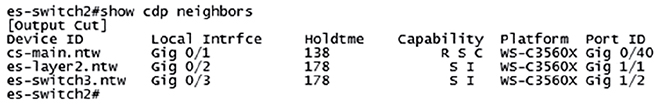
- The Gig 0/1 interface on es-switch2
- The Gig 0/1 interface on cs-main.ntw
- The Gig 0/1 interface on es-layer2.ntw
- The Gig 0/1 interface on es-switch3.ntw
-
79. You are examining the output of the command show cdp neighbors detail. One of the devices has the capability of S and R. What does this mean?
- The device has source routing bridge capability.
- The device has switch capability.
- The device has router capability.
- The device has switch and router capability.
-
80. Your network is connected in a star topology. You are assessing a network upgrade. Which command will help you determine the version of IOS on the switches and routers in your network, with the least amount of effort?
- Switch#show version
- Switch#show running-config
- Switch#show cdp neighbors detail
- Switch#show lldp neighbors
-
81. Which command will allow you to enter global configuration mode for editing RAM?
- Switch#configure network
- Switch#configure memory
- Switch#configure overwrite-network
- Switch#configure terminal
-
82. Which command will allow you to verify the configured exec timeout?
- Router#show version
- Router#show terminal
- Router#show exec-timeout
- Router#show timeout-exec
-
83. Which key sequence will cause a break during a network command such as ping or traceroute?
- Ctrl+C
- Ctrl+4
- Ctrl+Shift+6
- Ctrl+Shift+1
-
84. Which command will display the serial number of the switch?
- Switch#show version
- Switch#show serial
- Switch#show board
- Switch#show controller
-
85. You have a rather large configuration on a switch. You want to see the running-config, but only after port gi4/45. Which command will achieve this?
- Switch#show running-config begin 4/45
- Switch#show filter running-config 4/45
- Switch#show running-config interface gi 4/45
- Switch#show running-config | begin 4/45
-
86. Which command will begin the upgrade of an IOS from a TFTP server?
- Switch#copy tftp flash
- Switch#copy tftp ios
- Switch#copy tftp nvram
- Switch#upgrade tftp flash
-
87. Which command will allow you to verify the size of flash memory and how much space is still free?
- Switch#show version
- Switch#show free
- Switch#dir flash:
- Switch#show filesystem
-
88. Which command will perform an MD5 hash against an image on flash memory so that you can verify its integrity?
- Router#integrity md5 flash:/c2900-universalk9-mz.SPA.151-4.M4.bin
- Router#md5 flash:/c2900-universalk9-mz.SPA.151-4.M4.bin
- Router#verify /md5 flash:/c2900-universalk9-mz.SPA.151-4.M4.bin eef3f723c164f2af84ccfcbd642d121d
- Router#integrity /md5 flash:/c2900-universalk9-mz.SPA.151-4.M4.bin eef3f723c164f2af84ccfcbd642d121d
-
89. What is the default configuration register for a Cisco switch or router?
- 0x2104
- 0x2102
- 0x2100
- 0x2012
-
90. Which command needs to be configured to enable the SSH Copy Protocol (SCP)?
- Switch(config)#ip ssh server enable
- Switch(config)#ip scp server enable
- Switch(config)#service scp enable
- Switch(config)#service scp-server
-
91. Which copy method will encrypt the IOS over the network during an upgrade?
- HTTP
- TFTP
- FTP
- SCP
-
92. You have enabled the SCP server on a switch, but when you try to log in it returns “access denied.” Which command must you configure to allow access to the SCP server if your username was scpadmin and your password was Sybex?
- Switch(config)#ip scp user scpadmin password Sybex
- Switch(config)#username scpadmin password Sybex
- Switch(config)#username scpadmin privilege-level 15 password Sybex
- Switch(config)#ip scp user scpadmin privilege-level 15 password Sybex
-
93. Which command will allow you to view the contents of a file in the IOS File System (IFS)?
- Switch#type flash:/info
- Switch#file flash:/info
- Switch#cat flash:/info
- Switch#more flash:/info
-
94. After copying an IOS image named c2900-universalk9-mz.SPA.151-4.M4.bin, you reboot the router only to find that it has booted to the old IOS image. What needs to be configured to boot the new image?
- Router(config)#boot system flash:/c2900-universalk9-mz.SPA.151-4.M4.bin
- Router(config)#boot image flash:/c2900-universalk9-mz.SPA.151-4.M4.bin
- Router(config)#boot flash:/c2900-universalk9-mz.SPA.151-4.M4.bin
- Router(config)#boot system-image flash:/c2900-universalk9-mz.SPA.151- 4.M4.bin
-
95. Which command will change the configuration register to 0x2100?
- Router(config)#confreg 0x2100
- Router#confreg 0x2100
- Router(config)#config-register 0x2100
- Router#config-register 0x2100
-
96. Which command will help you verify what the configuration register is currently set to?
- Switch#show confreg
- Switch#show running-config
- Switch#show version
- Switch#show register
-
97. What is the name of the system loaded on a router or switch when the primary IOS image fails to load?
- BIOS
- NVRAM
- OpenBIOS
- ROMMON
-
98. During a normal boot process, how does the bootstrap process decide which IOS version to load if multiple versions are present on flash?
- The bootstrap process checks the startup-config in NVRAM.
- The bootstrap process chooses the highest version.
- The bootstrap process checks the configuration register.
- The bootstrap process checks flash for a file named version.txt.
-
99. You have just updated the IOS on a router and you have configured the command boot system flash:/c2900-universalk9-mz.SPA.151-4.M4.bin. The command completes successfully, and you cycle the power. However, the original image boots. What is wrong?
- You have incorrectly typed the image name.
- You have not saved the configuration.
- You are not licensed for the Universal feature set.
- The IOS image needs to be verified before it can be used.
-
100. You need to make sure that the running-config is saved every night to the NVRAM. Which method will allow you to achieve this task?
- Training of network administrators to save configuration
- Configuring an archive process on the router
- Use of an external process such as Cisco Prime Infrastructure
- Configuration of a TCL script
-
101. Which command will allow you to boot a router from a TFTP server for the image of c2900-universalk9-mz.SPA.151-4.M4.bin on the TFTP server of 192.168.1.2?
- Router#boot tftp://192.168.1.2
- Router(config)#boot tftp://192.168.1.2 c2900-universalk9-mz.SPA.151- 4.M4.bin
- Router(config)#boot system tftp://192.168.1.2 c2900-universalk9- mz.SPA.151-4.M4.bin
- Router(config)#boot system c2900-universalk9-mz.SPA.151-4.M4.bin 192.168.1.2
-
102. During the bootstrap process, where is the IOS image decompressed to?
- NVRAM
- RAM
- ROMMON
- Flash
-
103. When a password recovery is performed on a router, what should the configuration register be set to?
- 0x2100
- 0x2102
- 0x2142
- 0x2182
-
104. What command will allow you to verify the current running IOS version?
- Router#show ios
- Router#show version
- Router#show running-config
- Router#show bootvar
-
105. You’re upgrading the flash memory on a 2900 router with a brand-new flash card. What needs to be done to restore the IOS?
- The new flash memory will have a mini-IOS installed. You will need to upgrade it from the mini-IOS.
- The router will boot into the ROMMON, and from there you will need to TFTP download the IOS.
- Nothing needs to be done because the IOS is not storage on the flash memory card.
- Format the flash card with the FAT operating system and copy the IOS image to the card.
-
106. Which command will allow you to back up the current IOS image to a TFTP server? Assume the image is named c3560-advipservicesk9-mz.122-37.SE1.bin.
- Router#backup flash:/c3560-advipservicesk9-mz.122-37.SE1.bin tftp
- Router#copy flash:/c3560-advipservicesk9-mz.122-37.SE1.bin tftp
- Router#copy tftp flash:/c3560-advipservicesk9-mz.122-37.SE1.bin
- Router#archive flash:/c3560-advipservicesk9-mz.122-37.SE1.bin tftp
-
107. Which command will allow you to view all of the archives of running-config stored in flash?
- Switch#show archive
- Switch#show config
- Switch#show flash
- Switch#show running-config *
-
108. Which command will roll back the third archive of the running-config?
- Switch#rollback flash:myconfig-3
- Switch#configure replace flash:myconfig-3
- Switch#configure restore flash:myconfig-3
- Switch#restore flash:myconfig-3
-
109. When configuring the archive process, which command will specify a time period of 24 hours?
- Switch(config-archive)#time-period 24
- Switch(config-archive)#time 24
- Switch(config-archive)#time 1440
- Switch(config-archive)#time-period 1440
-
110. Your router has a USB slot, and you need to back up the IOS to a flash drive. What format must the flash drive have in order to perform the backup?
- FAT
- NTFS
- EXT3
- Cisco IFS
-
111. You have connected to a switch via SSH and you want to see the logging messages. Which command should you use?
- Switch#terminal monitor
- Switch#terminal logging
- Switch(config-line)#terminal monitor
- Switch(config-line)#terminal logging
-
112. You have configured a switch so you can see all console logging in the current SSH session. You no longer wish to see the console logging. Which command will configure the SSH session back to the default?
- Switch#no terminal monitor
- Switch#terminal no monitor
- Switch#no terminal logging
- Switch(config-line)#no terminal logging
-
113. In the following exhibit, Host A suddenly cannot communicate with Host B. Using the ping command, which device will you ping first to diagnose the problem?
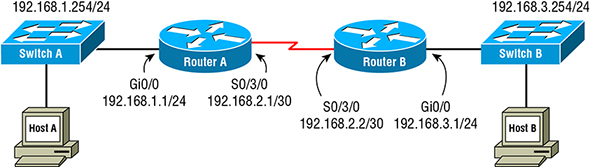
- Switch A
- Router A
- Router B
- Switch B
-
114. Which command can you use to verify that a ping packet is exiting the interface you expect it to exit, which in this example is Gi0/1 with an IP address of 192.168.3.5?
- Router#ping 192.168.3.5 Gi 0/1
- Router#ping Gi 0/1 192.168.3.5
- Router#debug ip packet
- Router#debug ip ping
-
115. You are troubleshooting an application and need to capture the packets for an interface on a switch. Which method should you use to capture the packets?
- Netflow
- SPAN
- NIC teaming
- IP snooping
-
116. Which is a correct statement about the following exhibit?
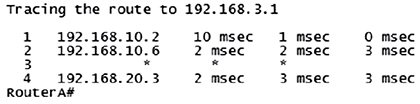
- The third hop is down.
- The third hop is not responding to ICMP.
- The traceroute never completed.
- The third hop is unavailable and packets have been rerouted.
-
117. Which tool can be used to analyze a packet capture?
- Netflow
- Wireshark
- SPAN
- RSPAN
-
118. Which feature is available when using an extended ping?
- Larger datagram size
- Larger repeat counts
- Changing the timeout
- Source interface or IP address
-
119. Which command will configure the source interface of Gi 1/1 for a SPAN session on a switch?
- Switch(config)#span session 1 source interface gi 1/11 both
- Switch(config)#session span 1 source interface gi 1/11 both
- Switch(config)#monitor session 1 source interface gi 1/11 both
- Switch(config)#monitor session 1 gi 1/11 both
-
120. Which command will allow you to see configured SPAN sessions on the switch?
- Switch#show monitor span session
- Switch#show monitor session all
- Switch#show span
- Switch#show session
-
121. Which command will configure a SPAN session for an entire VLAN as a source, assuming it’s VLAN 23?
- Switch(config)#monitor session 1 source vlan 23
- Switch(config)#session span 1 source vlan 23
- Switch(config)#monitor session 1 source interface vlan 23 both
- Switch(config)#monitor session 1 vlan 23 both
-
122. You need to create a SPAN session for five Fast Ethernet ports. You want to watch both the tx (transmit) and rx (receive) on the ports. What is the sizing of the destination port you will require?
- 100 Mb/s
- 1 Gb/s
- 10 Gb/s
- 40 Gb/s
-
123. Which command will configure the removal of a SPAN session 1?
- Switch(config)#no span session 1
- Switch(config)#no session span 1
- Switch(config)#no monitor session 1
- Switch(config)#clear monitor session 1
-
124. Which command will configure the destination port for a SPAN session? Assume that you are working with session 1 and the destination port is Gi 1/14.
- Switch(config)#monitor session 1 destination gi 1/14
- Switch(config)#monitor span 1 destination gi 1/14
- Switch(config)#monitor session 1 destination interface gi 1/14 both
- Switch(config)#monitor session 1 destination interface gi 1/14
-
125. Which statement is correct about the following exhibit?
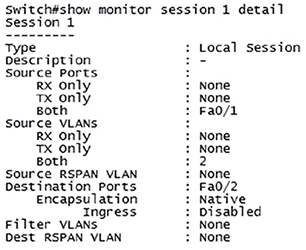
- The source interface is Fa0/1 with a destination interface of Fa0/2.
- The source interface is Fa0/2 with a destination interface of Fa0/1.
- The source interface is Fa0/1 with a destination interface of Fa0/2 via VLAN 2.
- The source interface is Fa0/1 and VLAN 2 with a destination interface of Fa0/2.
-
126. What needs to be configured, when you want to create a SPAN session over multiple switches?
- RSPAN
- SPAN
- VPN-SPAN
- VSPAN
-
127. You want to perform a traceroute with more than three ICMP packets using an extended traceroute. Which attribute will you change to allow for multiple ICMP packets?
- Probe count
- Numeric display
- Maximum Time to Live
- Packet type
-
128. What severity is being logged to in the following exhibit?
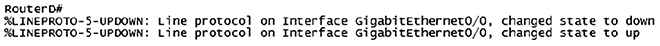
- Informational
- Notifications
- Warnings
- Debug
-
129. You need to check the current CPU utilization on a router. Which command will achieve this?
- Router#show cpu
- Router#show cpu-stats
- Router#show processes
- Router#show environment cpu
-
130. Which command will direct logging to the internal log space?
- Router(config)#logging buffered
- Router(config)#logging internal
- Router(config)#logging ram
- Router(config)#logging console
-
131. Which network plane is used for Spanning Tree Protocol (STP)?
- Data plane
- Control plane
- Management plane
- Switch plane
-
132. Which network plane is used by syslog for delivering messages from the router or switch?
- Data plane
- Control plane
- Management plane
- Switch plane
-
133. Which statement is correct about the software-defined network (SDN) controller?
- The SDN controller configures the management plane of network devices.
- The SDN controller monitors data plane traffic.
- The SDN controller replaces the control plane of the SDN.
- The SDN controller complements the control plane of the SDN.
-
134. Which is used for communication directly to the SDN devices in the network?
- The northbound interface (NBI)
- The southbound interface (SBI)
- The core of the controller
- Applications hosted on the controller
-
135. What is an application program interface (API)?
- An API is a program that allows for data transfer.
- An API is a programming language for network programmability.
- An API is a programming interface or standard allowing one program to communicate with another program.
- An API allows for programs to be virtualized.
-
136. When a network packet is routed in a router, which network plane is facilitating the traffic?
- Data plane
- Control plane
- Management plane
- Switch plane
-
137. When an application communicates with a software-defined network (SDN) controller, which mechanism does it use to communicate?
- The southbound interface (SBI)
- The core of the controller
- The northbound interface (NBI)
- Simple Network Management Protocol (SNMP)
-
138. Which protocol is normally used with REST APIs?
- SNMP
- HTTP
- SNTP
- SOAP
-
139. Which platform is Cisco’s software-defined network controller offering for enterprise connectivity?
- APIC-EM
- OpenSDN
- OpenStack
- OpenDaylight
-
140. On which network plane would a routing protocol perform?
- Data plane
- Control plane
- Management plane
- Routing plane
