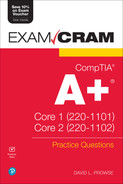Chapter One
Introduction to the 220-1101 Exam
The CompTIA A+ Core 1 (220-1101) exam is all about mobile devices, PC hardware, computer networking, and troubleshooting of those technologies. It also contains a small percentage of questions on cloud computing and virtualization.
In this chapter, I briefly discuss how the exam is categorized, give you some test-taking tips, and prepare you to take the three 220-1101 practice exams that follow this chapter.
Exam Breakdown
The CompTIA A+ Core 1 (220-1101) exam objectives are divided by domain. Each domain makes up a certain percentage of the test. The five domains of the A+ 220-1101 exam and their respective percentages are listed in Table 1.1.
Table 1.1 220-1101 Domains
Domain | Percentage of Exam |
|---|---|
1.0 Mobile Devices | 15% |
2.0 Networking | 20% |
3.0 Hardware | 25% |
4.0 Virtualization and Cloud Computing | 11% |
5.0 Hardware and Network Troubleshooting | 29% |
Total | 100% |
Chances are that when you take the real CompTIA exam, the questions will be based on these percentages, but you never know. The questions are chosen at random, so you have to be prepared for anything and study all of the objectives.
Each domain has several objectives. There are far too many to list in this book, but I recommend that you download a copy of the objectives for yourself. You can get them from CompTIA’s A+ web page (https://www.comptia.org/certifications/a), and I link to them at my website (https://dprocomputer.com) as well.
Let’s talk about each domain briefly.
Domain 1.0: Mobile Devices (15%)
CompTIA refers to any portable computers as mobile devices, including laptops, tablets, smartphones, and hybrid versions of those devices. This domain comprises only 15% of the exam, but remember that every domain is important. You should be able to demonstrate the ability to install and configure laptop hardware and software. You also should know how to operate laptops’ special functions, such as dual displays, wireless, and Bluetooth. Finally, because of the explosion of mobile devices in the tech world and the increased adoption of bring your own device (BYOD) policies by companies, you need to understand the hardware side of smartphones and tablets for the 220-1101 exam.
Domain 2.0: Networking (20%)
The Networking domain covers network standards, cabling, connectors, and tools. TCP/IP is also a big topic in this domain; you will undoubtedly see questions on IP addresses, ports, and protocols. You should be able to install and configure a basic wired or wireless SOHO network and use the appropriate networking tools. Plus, you should be able to describe the various types of servers and networking hardware available.
Domain 3.0: Hardware (25%)
The Hardware domain concerns building, upgrading, and maintaining a computer. The motherboard, CPU, and RAM are the guts of a desktop computer, so to speak. They are installed inside a computer case.
You are required to understand motherboard form factors and compatibility concerns as well as the ports, connectors, and expansion slots of a motherboard. You should also know how to access, configure, and update the BIOS/UEFI and understand the relationship between the BIOS/UEFI, CMOS, and lithium battery.
Note
The BIOS/UEFI is also known as UEFI/BIOS, or just BIOS or UEFI. You might see any of these terms on the A+ exams or in the IT field. Remember that the UEFI is a newer technology that augments the BIOS and allows for more security and better communication with the operating system.
Then there’s everything that connects to the motherboard: CPU and fan, RAM, expansion cards, and storage drives. Plus, there are all of the ports on a computer, such as USB, video, and audio ports. Finally, you should know peripherals such as monitors, printers, USB flash drives, and other devices that interact with the computer.
Domain 4.0: Virtualization and Cloud Computing (11%)
The Virtualization and Cloud Computing domain is new to the A+ Core 1 (220-1101) exam. Coming in at 11% of the exam—but still quite important—this domain summarizes cloud-computing concepts such as common cloud models, cloud characteristics, and desktop virtualization. It also covers the purpose of virtual machines (VMs) and resource and security requirements. If you are not using VMs now, you will be. And chances are that you already make use of some type of cloud-based services. This domain is considered to be an introduction to the cloud, but you should study it carefully because you will be dealing with the cloud and VMs often.
Domain 5.0: Hardware and Network Troubleshooting (29%)
Troubleshooting is key; it is the most vital ability a technician should possess. You need to understand how to troubleshoot hardware failures, bootup issues, no-display obstacles, network connectivity difficulties, and, of course, printing problems. This is the crux of the exam (both A+ exams, to be accurate), and you need to study and practice accordingly.
Expect one question out of four (or more) to be based on a troubleshooting scenario. Practice the questions in this book, understand the concepts, and—importantly—practice the topics on real computers in a hands-on way whenever possible. Hands-on experience plays a big role in troubleshooting, and CompTIA recommends that a test-taker have 12 months of hands-on experience in the lab or field.
Remember this: Troubleshooting is a huge portion of what you do as a computer technician. To increase your job security, you need to be a good troubleshooter. Today’s CompTIA A+ exams reflect this concept by incorporating many paragraph-based, scenario-oriented troubleshooting questions. You need to imagine yourself in the situation and think carefully about how to fix the problem. One thing that can aid you in this process is the CompTIA A+ six-step troubleshooting process. Memorize it!
Step 1. Identify the problem.
 Gather information from the user, identify user changes, and, if applicable, perform backups before making changes.
Gather information from the user, identify user changes, and, if applicable, perform backups before making changes. Inquire regarding environmental or infrastructure changes.
Inquire regarding environmental or infrastructure changes.
Step 2. Establish a theory of probable cause. (Question the obvious.)
 If necessary, conduct external or internal research based on symptoms.
If necessary, conduct external or internal research based on symptoms.
Step 3. Test the theory to determine the cause.
 Once the theory is confirmed, determine the next steps to resolve the problem.
Once the theory is confirmed, determine the next steps to resolve the problem. If the theory is not confirmed, establish a new theory or escalate.
If the theory is not confirmed, establish a new theory or escalate.
Step 4. Establish a plan of action to resolve the problem and implement the solution.
 Refer to the vendor’s instructions for guidance.
Refer to the vendor’s instructions for guidance.
Step 5. Verify full system functionality and, if applicable, implement preventative measures.
Step 6. Document the findings, actions, and outcomes.
Note
Always consider corporate policies, procedures, and impacts before implementing changes.
I really can’t stress enough the importance of this domain. Practice on real systems and be ready to troubleshoot!
Test-Taking Tips
My first recommendation is to take the exams slowly. Don’t rush through, especially on the first exam. Carefully read each question. Some questions are tricky by design. Others may seem tricky if you lack knowledge in certain areas. Still other questions are somewhat vague, and that is intentional as well. You need to place yourself in the scenario of the question. Think of yourself actually installing a CPU and heat sink, or imagine that you are upgrading a video card. Picture in your head the steps you must take to accomplish what the question is asking of you. Envision what you do with computers step by step, and the answers will come more easily to you.
Next, read through all of the answers. Don’t just jump on the first one that seems correct to you. Look at each answer and ask yourself whether it is right or wrong. And if it is wrong, define why it is wrong. Using this approach helps you eliminate wrong answers in the search for the correct answer. When you have selected an answer, be confident in your decision.
Finally, don’t get stuck on any one question. You can always mark it and return to it later. This advice especially applies to performance-based questions and longer questions. I offer more tips as we progress through the book, and I summarize all test-taking tips at the end of this book.
Getting Ready for the Practice Exams
The next three chapters feature practice exams based on the 220-1101 exam. Every exam is followed by in-depth explanations. Be sure to read them carefully. Don’t move on to another exam until you understand the first one. By that I mean you should be scoring 90% or higher on the exam (without memorizing the answers). Really understand the concepts before moving on to another exam. This makes you an efficient test-taker and allows you to benefit the most from this book.
Consider timing yourself. Give yourself 90 minutes to complete each exam. Write down your answers on a piece of paper. When you are finished, if there is still time left, review your answers for accuracy.
Each exam is more difficult than the one before it. Don’t get overconfident if you do well on the first exam; your skills will be tested more thoroughly as you progress. And don’t get too concerned if you don’t score 90% on the first try. This just means you need to study more and try the test again later. Keep studying and practicing!
After each exam is an answer key, followed by in-depth answers/explanations. Don’t skip the explanations, even if you think you know the concept. I often insert little tidbits of knowledge that are on the periphery of the concept; these tidbits help you build a stronger foundation of knowledge in general. In other words, I might branch off the main topic in order to give you a clearer, bigger picture of the 220-1101 exam and of the tech world in general.
So take a deep breath, and let’s go!