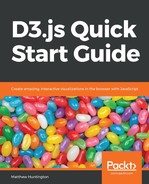In the last chapter, we created a static scatter plot. In this chapter, we'll make it interactive so that we can add, update, and delete runs. You'll learn how to do the following:
- Create a click handler
- Remove data
- Drag an element
- Update data after a drag
- Create a zoom behavior that scales elements
- Update axes when zooming/panning
- Update click points after a transform
- Avoid redrawing the entire screen during rendering
- Hide elements beyond axes
The complete code for this section can be found here: https://github.com/PacktPublishing/D3.js-Quick-Start-Guide/tree/master/Chapter04.