Hardly anyone starts an entire website from scratch these days. CSS frameworks such as Twitter's Bootstrap or Zurb's Foundation are easy starting points with grid systems, great typography, and preset styles. Most of them use responsive web design, making your site mobile friendly.
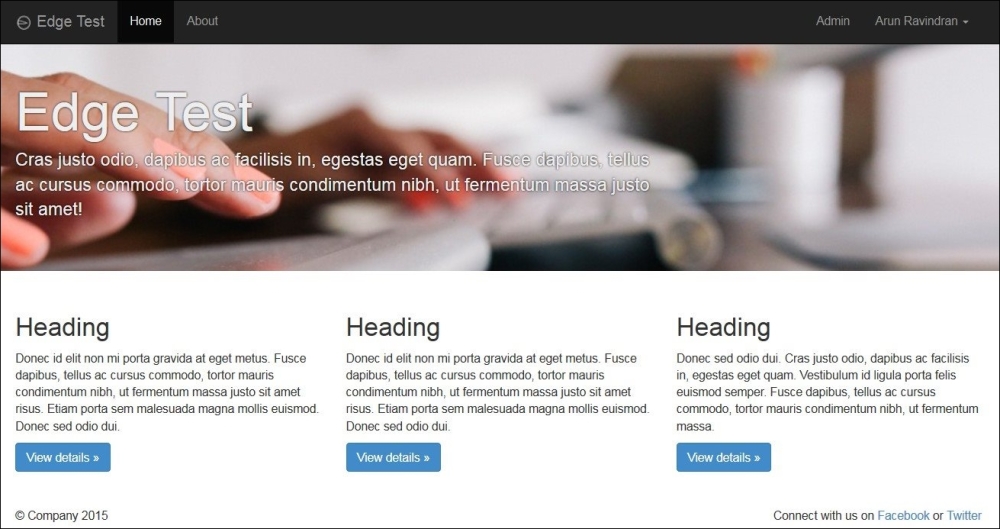
A website using vanilla Bootstrap Version 3.0.2 built using the Edge project skeleton
We will be using Bootstrap, but the steps will be similar for other CSS frameworks. There are three ways to include Bootstrap in your website:
- Find a project skeleton: If you have not yet started your project, then finding a project skeleton that already has Bootstrap is a great option. A project skeleton such as
edge(created by yours truly) can be used as the initial structure while runningstartprojectas follows:$ django-admin.py startproject --template=https://github.com/arocks/edge/archive/master.zip --extension=py,md,html myprojAlternatively, you can use one of the
cookiecuttertemplates with support for Bootstrap. - Use a package: The easiest option if you have already started your project is to use a package, such as
django-frontend-skeletonordjango-bootstrap-toolkit. - Manually copy: None of the preceding options guarantees that their version of Bootstrap is the latest one. Bootstrap releases are so frequent that package authors have a hard time keeping their files up to date. So, if you would like to work with the latest version of Bootstrap, the best option is to download it from http://getbootstrap.com yourself. Be sure to read the release notes to check whether your templates need to be changed due to backward incompatibility.
Copy the
distdirectory that contains thecss,js, andfontsdirectories into your project root under thestaticdirectory. Ensure that this path is set forSTATICFILES_DIRSin yoursettings.py:STATICFILES_DIRS = [os.path.join(BASE_DIR, "static")]
Now you can include the Bootstrap assets in your templates, as follows:
{% load staticfiles %} <head> <link href="{% static 'css/bootstrap.min.css' %}" rel="stylesheet">
Bootstrap might be a great way to get started quickly. However, sometimes, developers get lazy and do not bother to change the default look. This leaves a poor impression on your users who might find your site's appearance a little too familiar and uninteresting.
Bootstrap comes with plenty of options to improve its visual appeal. There is a file called variables.less that contains several variables from the primary brand color to the default font, as follows:
@brand-primary: #428bca; @brand-success: #5cb85c; @brand-info: #5bc0de; @brand-warning: #f0ad4e; @brand-danger: #d9534f; @font-family-sans-serif: "Helvetica Neue", Helvetica, Arial, sans-serif; @font-family-serif: Georgia, "Times New Roman", Times, serif; @font-family-monospace: Menlo, Monaco, Consolas, "Courier New", monospace; @font-family-base: @font-family-sans-serif;
Bootstrap documentation explains how you can set up the build system (including the LESS compiler) to compile these files down to the style sheets. Or quite conveniently, you can visit the 'Customize' area of the Bootstrap site to generate your customized style sheet online.
Thanks to the huge community around Bootstrap, there are also several sites, such as bootswatch.com, which have themed style sheets, that are drop-in replacements for your bootstrap.min.css.
Another approach is to override the Bootstrap styles. This is recommended if you find upgrading your customized Bootstrap style sheet between Bootstrap versions to be quite tedious. In this approach, you can add your site-wide styles in a separate CSS (or LESS) file and include it after the standard Bootstrap style sheet. Thus, you can simply upgrade the Bootstrap file with minimal changes to your site-wide style sheet.
Last but not the least, you can make your CSS classes more meaningful by replacing structural names, such as 'row' or 'column-md-4', with 'wrapper' or 'sidebar'. You can do this with a few lines of LESS code, as follows:
.wrapper {
.make-row();
}
.sidebar {
.make-md-column(4);
}This is possible due to a feature called mixins (sounds familiar?). With the Less source files, Bootstrap can be completely customized to your needs.
