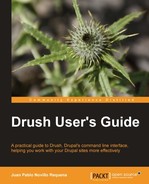In this book, you will find a number of styles of text that distinguish between different kinds of information. Here are some examples of these styles, and an explanation of their meaning.
Code words in text are shown as follows: "Let's start with a very simple command such as core-status, which prints configuration information about Drush."
A block of code is set as follows:
/**
* Implementation of hook_drush_help_alter()
* Adds an option "enable" to pm-download command.
*/
function autoenable_drush_help_alter(&$command) {
if ($command['command'] == 'pm-download') {
$command['options']['enable'] = "Enable the module automatically.";
}
}
When we wish to draw your attention to a particular part of a code block, the relevant lines or items are set in bold:
/**
* Implementation of hook_drush_help_alter()
* Adds an option "enable" to pm-download command.
*/
function autoenable_drush_help_alter(&$command) {
if ($command['command'] == 'pm-download') {
$command['options']['enable'] = "Enable the module automatically.";
}
}
Any command-line input or output is written as follows:
$ drush user-blocker --since="1970" en
Blocked 0 users [success]
When we wish to draw your attention to a particular part of a command-line input or output, the relevant lines or items are set in italics:
$ drush user-blocker --since="1970" en
Long commands that expand on more than one line have a backslash () at the end of each line, so they can be copied and pasted on a terminal. Windows users should replace these backslashes by carets (^). Here is an example:
$ drush site-install
--db-url=mysql://username:password@localhost/festival
--site-name=Festival
standard
New terms and important words are shown in bold. Words that you see on the screen, in menus or dialog boxes for example, appear in the text like this: "Open the Command Line Interface at Start | Programs | Accessories | Command Prompt".