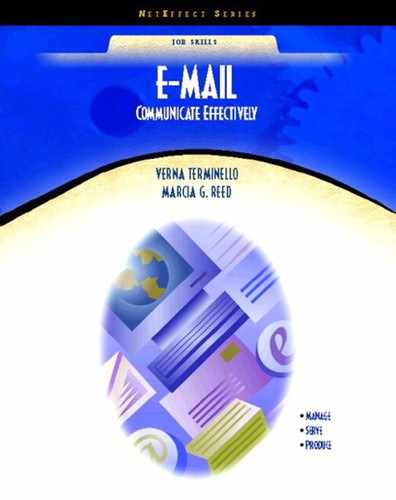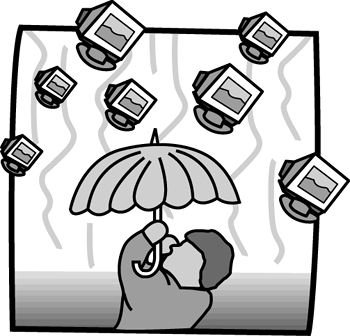
“Besides the noble art of getting things done, there is the noble art of leaving things undone. The wisdom of life lies in eliminating the nonessentials.” | ||
| --Chinese Proverb | ||
WHAT YOU'LL LEARN IN THIS CHAPTER
Goal
To provide simple strategies for managing your e-mail
Objectives
As a result of this training, you should be able to:
Organize your files into working files, reference files, and archive files
Process using the:
4 R's: Read to Do, Respond, Review, Revisit
4 S's: Scan, Skim, Study, and Sort
5 D's: Delete, Delegate, Do Now, Delay, and Dock
2 F's: Follow through and Follow up
Declutter by keeping your own and your e-mmunities' (electronic communities' or organization's) mailboxes tidy

Here begins your adventure of “staying on purpose” and “keeping the order.”
It was a thrill! We were enamored of our first “You've got mail!” What a wonderful thing—to be connected so quickly and intimately with so many people. We could connect with other people day and night, for so many purposes, to say just about anything we felt moved to express. E-mail was a blessing.
Or was it? Somehow that trickle of heralded e-mails with its accompanying thrill turned into “raging torrents of consciousness” bombarding us and rubbing our already raw nerves. Has the once beloved blessing now become a dreaded curse? Is our honeymoon with e-mail over?
Because we will be living with e-mail for a long, long time, we probably should figure out how to keep the romance alive. True, we often feel we are repeatedly buried in a barrage of e-mail, but somewhere in that heap are the gems we seek. Making our way through the heap to find the gems is the trick. Sorting through the office banter, the FYIs, and the unsolicited jokes, jam, and junk to find the gems is the challenge.
What we need is a system for organizing, processing, and decluttering our e-mmunities' (electronic communities') collective electronic conversations. This chapter presents strategies and solutions to help us manage the barrage of e-mail—not only for ourselves, but for our entire e-mmunity. The time has come to “clean up the neighborhood.”
In addition to e-mail, workers are barraged with information from many other sources. No wonder we all feel trapped and stressed by information overload. We need effective time and information management strategies and practices so we can be more productive.

Where did the day go? In addition to face-to-face meetings, we must master managing over 200 messages per day on average. The number and type of messages we send and receive look something like this:
Number and Types of Messages per Day
| Type of Message | Number |
|---|---|
| Phone | 52 |
| 36 | |
| Voice mail | 23 |
| Postal mail | 18 |
| Interoffice mail | 18 |
| Fax | 14 |
| Post-it notes | 13 |
| Telephone slips | 9 |
| Pager | 8 |
| Cell phone | 4 |
| Overnight courier service | 4 |
| U.S. Postal Service express mail | 3 |
| Source: Pitney Bowes Inc. in Crowley, 1999 | |
If we were to add up the time we spend reading, writing, and acting on our e-mail alone, we would be astonished. Plus, the number of e-mails we send and receive each day is growing. In many organizations, e-mail has actually become the preferred form of business communication. For some people, e-mail is quickly growing out of control. What will happen to us if we do not get a handle on this monster now?
Communicating through e-mail can add to the productivity drain rather than the productivity gain when we take part in some bad, or even ugly, e-mail practices:
Office banter and “flame wars” (nasty notes sent back and forth) take time and energy to participate in and often serve no purpose other than to waste time and cause frustration.
Spam (unsolicited e-mail from solicitors) is generally a nuisance. Jam (unsolicited e-mail from friends) usually seduces us to read it and maybe even respond.
Poorly written e-mail can result in miscommunications that take additional communications to straighten out.
Improperly distributed e-mail—to the wrong recipients or to unnecessary recipients—can cause us to be distracted and confused.
Viruses, carried through improperly handled e-mails, can infest your system and cause a series of problems—from computers crashing to whole systems becoming immobilized.
Too many e-mails stored in our mailboxes cause systems to overload and make us work too hard to retrieve a message. We may cause a paperless pile to accumulate that can be messier than a paper pile to straighten out.
Of course we have more in our job descriptions than “communicate with others.” So where do we find time to do anything else? How do we make the most of this mission critical communication channel? How and where do we begin to manage our e-mail communications so that they help us get the results we intend?
As a basis for effective and responsible electronic communications, we must understand that when we communicate at work, we do so for specific reasons and with certain formalities and boundaries. Otherwise, our communications would be a free-for-all. Communication and information systems exist to support the larger systems of the organization and the work communities we belong to.
David Whyte (1994) discusses the purpose of a corporation: “to achieve things that would be impossible alone.” He points out the root of the word, “corpus,” refers to a body or part of a living organism that functions for one purpose. In our organizations, we work together as a unified group to fulfill a specific purpose. Whyte also reminds us that our collective purpose cannot be achieved by individuals working alone. So if e-mail communication is the preferred channel that connects us to other people at work, shouldn't we communicate with our business needs always in mind?
To communicate effectively and responsibly, each communication must align with the organization's purpose, policy, and protocol.
Purpose—. why the organization or team exists. As Covey (1989) states, “begin with the end in mind.” Business communications must focus on actions that further the collective purpose and align with the mission and goals of the business.
Policy—. what the organization, electronic community, or team has articulated as acceptable behaviors at work. Policies are set to help a diverse group of human beings come to an agreement about how best to communicate to fulfill the group's collective purpose. Business communications must be conducted according to the guidelines set in written policies so that everyone puts forth a unified purpose and image.
Protocol—. unwritten rules of acceptable behavior at work not explicitly articulated by the organization. In our electronic communications at work, our e-mmunities silently dictate rules by practicing certain behaviors. These behaviors are based on protocols that have become part of the organization's culture. These protocols guide us in communicating in consistent and reliable ways and eventually will become conventions of writing e-mail for everyone. An organization's protocols might influence such e-mail practices as:
how quickly you respond to messages
what rules of Netiquette (Internet etiquette) you emphasize
how long your messages are
what kinds of attachments you send
how you deal with your e-mail when you are away on vacation or traveling for business
Until more conventions are agreed upon, set, and explicitly stated, we must be perceptive and proactive to consciously and intentionally figure out what to do and what not to do when using e-mail to communicate.
Just as you organize your file cabinet with your paper folders and files, you should manage your e-mails. Remember, you can accumulate piles of papers on your desk and in you office, and you can accumulate piles of electronic data on your computer and network.
If you never filed your papers systematically, you would have so much clutter, disorganization, and disarray you might create physical hazards and feel trapped, disoriented, and overwhelmed. Your electronic data can create barriers and cause you to feel the same horrible feelings if you do not include your e-mail messages as a part of your overall time and information management strategies.
With a system in place, you can better manage and handle organizing, processing, and decluttering your e-mail messages. Then you can keep your e-mmunities' collective electronic conversations healthy and moving freely. You can move from information to action to results more efficiently. You can begin to work smarter, not harder.
Cleaning up the neighborhood takes some effort, commitment, and intention. But the effort pays off and work-related habits can be successfully changed in 3 days to 3 weeks with consistent practice and persistence. You will see the results if you use a system.
An e-mail management system centers on these three main functions:
The first function in setting up an e-mail management system is organizing. Organizing e-mail involves creating file categories, then setting routines and making these routines into habits.
The purpose of organizing is to help you retrieve information quickly and easily once you have moved your e-mail messages from your mailbox.
Organizing requires an initial setup then requires a watchful eye for continuous improvement.
The next function in an e-mail management system is processing, which involves reading to determine actions, prioritizing, scheduling, doing, and following up.
The purpose of processing is to help you move quickly through your pile of e-mails to get down to the business of business. Efficient processing helps you determine what tasks should be done or scheduled by whom, for whom, and in what order.
Processing is an ongoing function and depends on how many e-mails you receive and send each day and what works best for you. We generally recommend that you process your e-mail two or three times a day.
The third function in an e-mail management system is decluttering, which involves getting rid of e-mails from your mailbox, including in box, sent items, and deleted items. Decluttering also means not creating unnecessary, long, unclear, or misguided messages in the first place. Decluttering keeps your file storage space under control and ensures that all messages sent will further a purpose.
The purpose of decluttering is to clear the piles away so you and others can focus on getting things done. Decluttering practices will keep your own mailbox tidy and help keep your e-mmunities' messages less cluttered.
Decluttering is an ongoing function. To keep files decluttered, periodically purge obsolete files and archive inactive files.
Organizing e-mail involves creating categories for storing or filing then setting routines and making those routines into habits.
Most people who use computers at work already organize and keep information filed on their PCs and in their paper files. Some people also use shared files that are kept on the organization's computer network and paper file rooms.
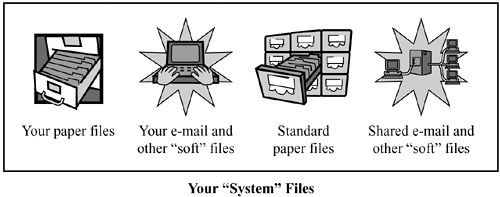
When you get e-mail with information you need to keep, you must first decide which set of files to store the information in. Ask yourself:
Should I print a copy to add to my paper files?
Should I store the information in my own computer files?
Should I print a copy to add to our shared paper files?
Should I store the information on the network in a shared file for other people in the organization to access?
We will offer more on how to use your system files in the next section on processing, the second function of managing the barrage of e-mail.
For your filing system to work, you must make sure your electronic computer files align with or complement the files you have created in your paper files and your shared files. You may have to recategorize files in one or all of those places to get organized.
To organize your e-mail files, you must first create the file categories or folders for storing information that has been sent to you. Then you can organize your existing “in box” information and “sent messages” into your new folders. Some e-mail software will even allow you to use filters or rules automatically to sort your e-mail into folders.
We suggest you organize your paper and electronic files by using the following categories:
Working Files—. paper and electronic files you use frequently to perform normal work functions. Create folders to hold your working files, which may include:
Contact information for customers, vendors, employees
Calendars or schedules, to do lists, project plans
Routine files—trips, meetings, staff
Current projects
Tickler or hold file
Alphabetized files
Reading
Action items
“Hot” files—top priority or urgent projects, legally/financially sensitive information, VIP clients
Reference Files—. paper and electronic files you, use for special projects. Create folders to hold your reference files, which may include:
Research information
Past projects
Resource information
Personnel
Administrative
Budget
Accounts
Ideas
Catalogs, reading
Pending projects
Archive Files—. paper and electronic files you no longer use.
Inactive files that have historical or legal significance
Storage is based on document retention guidelines and policies
Processing e-mail involves using the 4 R's (Read, Respond, Review, Revisit), the 4 S's (Scan, Skim, Study, Sort), the 5 D's (Delete, Delegate, Do now, Delay (do later), Dock (file)), and the 2 F's (Follow through and Follow up.)
| Process using the 4 R's, 4 S's, 5 D's, and 2 F's: | |||
|---|---|---|---|
| Read-to-do using the 4 S's: | |||
| Scan | |||
| Skim | |||
| Study | |||
| Sort using the 5 D's: | |||
| Delete | |||
| Delegate | |||
| Do now | |||
| Delay | |||
| Dock | |||
| Respond | |||
| Review | |||
| Revisit, using the 2 F's: | |||
| Follow through | |||
| Follow up | |||
The 4 R's. The 4 R's are major steps in processing your e-mail:
Read-to-do using the 4 S's and the 5 D's. Processing your e-mail is unlike most of the reading-to-learn we were trained for in school. The purpose of this kind of reading is to remember information that we may retrieve at another time. In school, we were supposed to remember information to participate in class discussions, to pass tests, or to use sometime later in life.
Reading e-mail requires more of a reading-to-do focus—reading to determine the actions required to fulfill your goals or purpose. This kind of reading is supposed to help us complete tasks and then let go. We do not have to retain unnecessary information and clutter our brains. We do not have to read everything we receive, and we do not have to read everything contained in messages we do receive.
When we process e-mail, we do not have to remember all the information. Instead, the e-mail either prompts us to complete a task or archive information that we can find and act on later. We have categorized e-mail reading-to-do into the 4 S's found in a following section.
Respond. After reading all of your e-mails and deciding what to do, you move on to respond. Of course, you do not have to respond to every e-mail you receive. When you decide which e-mails require a response, you can draft your response by:
Greeting the sender
Identifying yourself
Answering any questions asked
Fulfilling any requests
Asking questions you have
Making requests you have, including purpose, expected results, responsibilities, specific tasks, and deadlines
Anticipating anything else the sender might need
You may want to dedicate a block of time to respond to all correspondence at the same time. Look for a quiet time without interruptions so you can concentrate and give your responses the attention they deserve.
Review. After drafting your response, review your response by:
Proofreading your message
Asking a peer to edit your message
Predicting the outcome and making necessary adjustments to the message. Anticipate how the message will land with the customer and compose the message so it lands well
Revisit. After reviewing and sending your response, revisit by using the 2 F's in a following section.
The 4 S's. The 4 S's are four levels of reading. Scanning the header and skimming the body of the message allows you to preview to get an idea of the importance of each message without having to read everything at first. If the message merits additional attention, you move on to study content for appropriate actions and sort to handle paperwork, scheduling, and work assignments.
Scan the header and note:
Whom is the message from? Is the message from an individual or is it a newsletter or from a listserv?
What is the subject of the message? Does this e-mail contain a new message or is this e-mail a response to a message I have already sent? Is this something that merits my time or should I delete the message?
When was the message sent and when should I deal with it? Is it marked or does it seem to be high priority?
Skim the body of the message and decide:
Why was the message sent?
How important is this message? Should I delete it?
Study the message and decide:
How should I deal with the message?
What actions do I need to focus on? How do these actions serve the sender? How do they fit with our business goals and objectives? How do they contribute to the organization?
Sort the message using the 5 D's.
The 5 D's. The 5 D's require being decisive and choosing one of the following to keep your e-mails flowing and generating appropriate actions. In the medical field, they call it “triage”—sorting and prioritizing to be sure the most important “cases” are handled first.
Delete? When sorting, your first decision is whether to delete. Remember: You do not have to read everything you receive, and you do not have to read everything contained in the messages you do read. To get rid of incoming messages that do not help you fulfill your purpose, functions, or tasks, ask yourself:
Do I need to keep it at all?
Learn to say “No!”
Delegate? If you do not delete the e-mail, your next decision is whether to delegate. You may delegate the entire task or subtasks, such as information gathering, research, problem solving, and decision making. Make sure you follow up to ensure follow through. Ask yourself:
Can someone else do it?
If so, decide and communicate who, what, why, the intended result, details and information required, standards, and checkpoints before you delegate.
Do Now? If you did not delete or delegate the message, your next decision is whether you do now. Ask yourself:
If it would take less than 2 minutes to do, do it immediately.
If it would take more than 2 minutes, do it later today. Remember to add it to your “to do” or task list for the day. When you schedule tasks, remember to perform similar tasks together.
If it truly requires an immediate response, do it immediately. Reserve immediate responses for messages that are both urgent and important. Urgent messages require immediate attention. Important messages require action that contributes to the collective purpose and aligns with organizational mission, values, and goals.
Delay? If you are not going to do now, decide if you will delay it:
Do it later (after today)?
Schedule it. Commit to an action or set of actions in your calendar, project plan, contact manager, or tickler file.
Dock? If you are not doing to delete, delegate, do now, or delay the message, you may want to dock or file it. Ask yourself:
Do I need to keep this on file?
Where should I file it?
Remember to back up your files periodically.
The 2 F's—Follow through and Follow up. After you have written and sent your response:
Follow through by making sure you complete any promises you make.
Follow up on your own assignments and any that you delegated to others until you are sure the sender's needs have been met or exceeded.
Use your calendar, project plan, contact manager, or tickler file system to schedule your follow-through and follow-up actions.
As you follow through on your actions, remember to write e-mails and other communications that help your recipient focus on actions that fulfill your common purpose.
The third function in an e-mail management system is decluttering, which involves getting rid of e-mails from your mailbox. Decluttering also means not creating unnecessary, long, unclear, or misguided messages in the first place. Decluttering keeps your file storage space under control and ensures that all messages sent will further a purpose. The purpose of decluttering is to clear the piles away so you and others can focus on getting things done.
Decluttering is an ongoing function. We recommend that you set up a time periodically to purge and archive your e-mails, again depending on how many you receive and send each day. How often you clear your mailbox may also depend on your organization's policy on e-mail: what must be kept, what must be legally documented, and how often your e-mails must or will be deleted. Of course, we recommend that you learn how to write e-mails effectively and responsibly so you will not create inefficient communications. We also recommend that you practice Netiquette and do not send unnecessary or inappropriate messages.
| Declutter by Limiting the Flow |
|---|
| Keep your own mailbox tidy |
| Keep your e-mmunitities' messages less cluttered |
The following decluttering practices will keep your own mailbox tidy.
Limit the inflow. Ask: do I need this? You may want to request to be taken off some distribution lists, limit subscriptions to listservs and newsgroups, and use spam filters to cut back on unsolicited junk e-mail.
Keep things moving. Keep your in box clear or decide on a reasonable number of e-mails you keep as tickler items by processing your e-mails two to three times per day. Determine the proper routing, place, and schedule. You may want to create distribution lists but use them judiciously.
Limit the outflow. Ask: do I really need to send this? Only send messages that further the recipient's purpose and actions. Limit forwarding messages.
Put things where they belong. Keep your in box processed and clear. File what you need to keep in the appropriate “hard” or “soft” file. Save e-mail addresses for followup.
Consolidate. If you have more than one mailbox or account, find out how you can use your e-mail software to collect mail in one place/location for processing.
Filter. Know your e-mail software and how to use “filters” or “rules” to route messages to appropriate folders. You can filter incoming messages of known addresses or subjects to specific files for separate processing. You can use this function to send lower priority or junk messages to separate folders, which can be processed separately or deleted.
Purge. Empty your recycle bin or deleted mail folder frequently—daily or weekly, depending on the number of e-mail messages you process. Clean out your hard and soft files one to four times a year, depending on how much information you process.
The following decluttering practices will keep your e-mmunities' messages less cluttered.
Know your company's e-mail policy.
Focus on purpose and actions. Limit each e-mail to one topic per message. Tell the recipient why he or she received the e-mail, what action you are requesting, and by when.
Write clear, concise, and complete messages with descriptive, focused, subject lines. You may want to use standard formats generated by your organization or team.
Limit your use of CC'ing and the “Reply to All” button.
Limit attachments. Again, make sure they further the recipient's purpose and actions. Can the recipient handle the number of attachments? The file size? The type of file or software version?
Stay within your disk size limits.
Avoid spamming, jamming, and flaming. Do not spread hoaxes and forward other spam or jam. Use spam filters to cut down on unsolicited junk e-mail. Delete spam you do receive. Do not respond to spam. Responding only verifies that they have a valid address and encourages more spam. Learn to request nicely that others not send you jam (if you do not want to receive it). Do not post your e-mail address while on the Web.
Use antivirus software to protect your system.
Limit the size and frequency of messages.
Cut down on large distributions and forwarding by using public folders, groupware, project databases, public calendar/events, or a humor database as a central location for frequently accessed information.
Notify others when you are away. Post when you will return and whom to contact if they have an emergency.
The remaining pages in this chapter contain a quiz and job guides such as tips, checklists, and references.