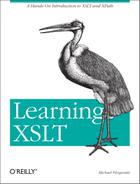Chapter 16. XSLT 2.0 and XPath 2.0
Although XSLT 2.0 and XPath 2.0 are still working drafts at the time of this writing, they are nearing completion, and there are some partial implementations available for these specs, such as Saxon 7.7 (check http://saxon.sourceforge.net for the latest version). This chapter attempts to summarize some of the more interesting features in these specifications, and demonstrates a few of them, too. But it won’t be an exhaustive review of XSLT 2.0 or XPath 2.0, partly because these specs are still changing, and partly because an exhaustive review would take up a whole book by itself.
Tip
The material in this chapter is based on the May 2003 working drafts of XSLT 2.0 and XPath 2.0, so it is possible that things will change in those drafts by the time you read this.
First of all, I’ll highlight some of the changes that have been made since XSLT 1.0 and XPath 1.0, and I’ll also mention a few of the features that have been added. Then I’ll show you how you can put some of this new stuff to work today.
Rather than just two specifications, as is the case with XSLT 1.0 and XPath 1.0, the next versions of these specs are broken into five documents. Three new documents have been broken out for those features of XSLT and XPath that also support the XML Query Language (see http://www.w3.org/TR/xquery/).
- XSL Transformations (XSLT) Version 2.0 (see http://www.w3.org/TR/xslt20/)
This evolution of the XSLT 1.0 specification is about twice as long as its predecessor. Although it’s lengthy, I think this spec is clearer than 1.0, and it even sports a glossary.
- XML Path Language (XPath) 2.0 (see http://www.w3.org/TR/xpath20/)
XPath has also evolved; the data model and functions are now documented in separate specifications.
- XQuery 1.0 and XPath 2.0 Data Model (see http://www.w3.org/TR/xpath-datamodel/)
XPath has an upgraded data model that applies to XQuery as well. The terminology used to describe the data model has been changed and refined, so although the data model for XSLT 2.0 is technically very similar to XPath 1.0, it is now described in more formal language.
- XQuery 1.0 and XPath 2.0 Functions and Operators (see http://www.w3.org/TR/xpath-functions/)
Many functions that also support XQuery have been added to XPath. The function library has tripled in size, from under 30 functions in 1.0 to over 100 in 2.0 (counting functions in all signatures).
- XSLT 2.0 and XQuery 1.0 Serialization (see http://www.w3.org/TR/xslt-xquery-serialization/)
This description of how result trees are serialized, which was previously an integral part of the XSLT spec, has been pulled out into a separate document so that it can be used in non-XSLT environments such as XQuery.
New XSLT 2.0 Features
Listed below are some of the new features added to the XSLT 2.0 specification:
- Terminology changes
XSLT makes a number of refinements to terminology, and a glossary is now available at the end of the specification. For example, the term result tree fragment has been replaced by the term temporary tree . A temporary tree is natively a sequence of nodes, obviating the need for an extension function for node-sets to cast a result tree fragment to a node-set. Another example: a template is now known as a sequence constructor . A sequence can contain nodes or atomic values.
- XHTML output
In addition to
xml,html, andtext, XSLT 2.0 adds thexhtmloutput method (see Section 20 of XSLT 2.0 and Section 5 of the serialization specification).- Multiple result trees
One of the most welcome new features in XSLT 2.0 is the ability to produce multiple result trees, rather than just one. This is accomplished through the
result-documentelement. This element is similar to thesaxon:outputelement you saw in the last chapter, though it has somewhat different attributes. You will see an example of this in Section 16.3, later in this chapter. Also see Section 19.1 of XSLT 2.0.- Regular expressions
A regular expression describes text with a pattern made up of characters that have special meaning within the expression. The
analyze-stringelement, together withmatching-substringandnon-matching-substringchild elements, allows you to analyze a string using a regular expression. The XPath 2.0 functionsmatches( ),replace( ), andtokenize( )also make use of regular expressions. See “Using Regular Expressions” later in this chapter for an example. See also Section 15 of XSLT 2.0.- Validation support for XML Schema
A schema-aware XSLT processor supports validation using W3C XML Schema. This support is not required, however. There is also a conformance level for a basic XSLT processor that does not support validation. See Section 21 of XSLT 2.0. XML Schema support, in fact, goes well beyond just validation (in the sense of rejecting invalid documents). Once a source document has been processed by a schema, you can use information about the types of different nodes. For example, you could write a template rule that processes any attribute of type date.
- Date format
Just as numbers could be formatted with the
format-number( )function and thedecimal-formatelement in XSLT 1.0, a date may be formatted with theformat-date( )function used with thedate-formatelement. See Section 16.5 of XSLT 2.0.- Character maps
A new character map declaration using the
character-mapelement enables a stylesheet to support sets of characters for output. Similarly, theoutput-characterelement maps a single character to a string for output. This functionality is an improvement over thedisable-output-escapingattribute functionality in XSLT 1.0. See Section 20.1 of XSLT 2.0.- Grouping
Using the new
for-each-groupelement, XSLT 2.0 now offers a built-in grouping feature, rather than depending on common yet nonstandard approaches used in XSLT 1.0. See “Grouping in XSLT 2.0” in this chapter as well as Section 14 of XSLT 2.0.- Parameters in new places
You can pass a parameter to the template rule having the highest import precedence using
with-paramas a child of theapply-importselement. You can also pass parameters using thenext-matchelement, which matches other template rules beside the current one (that also happens to have the highest priority). See Section 6.7 of XSLT 2.0.- New elements
Besides those already mentioned, XSLT 2.0 adds a half dozen other elements:
-
functionelement Defines a stylesheet function. Stylesheet functions are similar to named templates, except that rather than invoking them using a
call-templateinstruction, you can invoke them using a function call anywhere in an XPath expression. This makes them more versatile than templates—for example, you can write a function to compute a sort key.-
import-schemaelement Imports an XML Schema for validation by a schema-aware XSLT processor.
-
namespaceelement Creates a namespace node. This is useful (in rare cases) when you need to decide at runtime which namespaces to include in the result tree.
-
next-matchelement Overrides a template rule with another rule of lower priority or precedence; works with the current or imported stylesheets.
-
sequenceelement Constructs a sequence of nodes or atomic values.
-
sort-keyelement Declares a named sort key; holds one or more
sortelements.- New attributes on existing elements
A number of new attributes appear on elements that have existed since XSLT 1.0 and are listed here:
-
asattribute Added to
key,param,template, andvariable, this attribute specifies the required type for the result.-
collationattribute Identifies a named collation for ordering strings; this attribute has now been added to the
keyandsortelements.-
copy-namespacesattribute Available on the
copyandcopy-ofelements with a value ofyesorno. The default isyes.-
disable-output-escapingattribute Now appears on
attribute; it appeared only ontextandvalue-ofin XSLT 1.0.-
typeattribute Appears on
attribute,copy,copy-of, andelementin order to associate with the item type from a schema.-
undeclare-namespacesattribute Appears on
outputto specify whether to undeclare namespaces in the output. This feature anticipates support for XML Namespaces 1.1, which allows namespaces to be undeclared.-
validationattribute Appears on
attribute,copy,copy-of, andelement, with one of four possible values:lax,preserve,strict, orstrip. This is closely associated with thetypeattribute.- New attributes on output
A number of new attributes also have been added to the
outputelement:-
escape-uri-attributesattribute Specifies whether a processor escapes URIs in HTML and XHTML; value must be
yesorno.-
include-content-typeattribute Specifies whether to add a
metaelement in HTML and XHTML output; value must be eitheryesorno.-
nameattribute An
outputdeclaration may now be labeled with anameattribute. This is used in conjunction withresult-documentwhich allows multiple result trees; these can either all use the same output format or use a variety of different output formats.-
normalize-unicodeattribute Indicates whether,
yesorno, the Unicode output should use Normalization Form C (see http://www.unicode.org/unicode/reports/tr15/).-
use-character-mapsattribute Identifies a named character map defined by the
character-mapelement.
That’s just a few of the new features in XSLT 2.0; next, I’ll discuss some of the new ones found in XPath 2.0.
New XPath 2.0 Features
Following are just a handful of some of the new features added to the XPath 2.0 specification:
- Improved terminology
XPath has tightened up its terminology, and a glossary will be available at the end of the specification in later drafts. For example, the result of an expression is now considered a sequence of zero or more items, and an item is either a node or an atomic value, such as an integer, as defined by XML Schema datatypes (see http://www.w3.org/TR/xmlschema-2/). This is much more than a terminology change. You can now have sequences of integers or strings (there are many more datatypes) as well as sequences of nodes.
- New functions
XPath 2.0 has over 100 functions, compared with 27 in XPath 1.0 (I’m counting functions with the same name but different signatures or argument lists as one function). They are too numerous to list in this book, but you can peruse them in the new functions and operators specification (see http://www.w3.org/TR/xpath-functions/).
- Strongly typed
XPath 2.0 has grown into a strongly typed language. It recognizes datatypes from XML Schema and also its own datatypes, such as
xdt:anyAtomicType. See Section 2.4 of XPath 2.0.- New kind tests
New kind tests are now offered that test kinds of nodes, such as
document-node( ),element( ), andattribute( ); for example,document-node( )matches the document node (root node in XSLT 1.0). You can also test withempty( )anditem( ). The occurrence indicators?(zero or one),*(zero or more), and+(one or more) are also in the mix; for example,item( )*matches zero or more atomic values or nodes. See 2.4 in XPath 2.0.- Sequences and ranges
Sequence expressions allow you to specify a sequence of items that can be atomic values or nodes; for example,
(100, 101, 102)will return a sequence of the atomic values100,101, and102, in that order. Range expressions let you represent a range of items; for example,(100 to 110)is a range from100to110. See Section 3.3 of XPath 2.0. You can also combine sequences of nodes with theunion,intersect, andexceptoperators. See Section 3.3.2 of XPath 2.0.- Comparison
XPath 2.0 adds new comparison operators, such as
eq,ne,lt,le,gt, andge, but you can still use=,!=,<as<,<=as<=,>, and>=. The node comparison operatorsisandisnothave also been added as well. Also new are<<and>>, which test the order of nodes. The new operators are stricter about the type conversions they allow, and they should be faster and safer as a result. Strong typing means your errors are more likely to be reported at compile time rather than simply give you the wrong output. See Section 3.5 of XPath 2.0.- For and conditional expressions
For expressions make it possible to process a range of values in one step. For example,
sum(for$iin//itemreturn$i/price*$i/quantity)computes the sum of the value ofpricetimesquantityover allitems. See Section 3.7 in XPath 2.0. Also, you can now use a construct such asif(value[1]gtvalue[2])thenvalue[1]elsevalue[2]in expressions. See Section 3.8 in XPath 2.0.- Quantified expressions
XPath 2.0 has new keywords such as
some,every, andsatisfies, which allow you to test for partial or complete compliance with a given item; for example,if(every$iin//item satisfies$i< 1000)then.... See Section 3.9 of XPath 2.0.- Working with types
You can now test whether an item is an
instance ofa type; you cancastas a type (change the type) and check whether an item iscastable(its type can change); for example,if($xcastableasxs:date)tests whether the string in$xis a valid date; you can alsotreatasa type (meaning temporarily treat a type as another type).
This is by no means a complete review of all the changes and
additions to XSLT 2.0 or XPath 2.0—it’s just a
quick discussion of a good number of them. These are working drafts;
it is possible that they will change somewhat before they become
recommendations. Fortunately, you can start playing with some of the
new features today by using Saxon 7.7 (or later), which is an
experimental implementation of XSLT 2.0 and XPath 2.0. The remaining
sections of this chapter will try out some of these features, the
first of which is result-document
element.
Multiple Result Trees
In the last chapter, you used the
saxon:output extension element to create more than
one result tree from a single stylesheet. XSLT 2.0 has integrated
this functionality into the mainstream of the specification with the
result-document
element. The following
example shows you how to use this element to produce three result
trees from one source tree.
Example 16-1, the document functions.xml in examples/ch16, describes the new context-related functions from XPath 2.0.
<?xml version="1.0"?> <functions type="context"> <function> <name>fn:context-item( )</name> <description>Returns the context item.</description> </function> <function> <name>fn:position( )</name> <description>Returns the position of the context item within the sequence of items currently being processed.</description> </function> <function> <name>fn:last( )</name> <description>Returns the number of items in the sequence of items currently being processed.</description> </function> <function> <name>fn:current-dateTime( )</name> <description>Returns the current xs:dateTime.</description> </function> <function> <name>fn:current-date( )</name> <description>Returns the current xs:date.</description> </function> <function> <name>fn:current-time( )</name> <description>Returns the current xs:time.</description> </function> <function> <name>fn:default-collation( )</name> <description>Returns the value of the default collation property from the static context.</description> </function> <function> <name>fn:implicit-timezone( )</name> <description>Returns the value of the implicit timezone property from the evaluation context.</description> </function> </functions>
The descriptions of the functions are from the specification. The
fn:position( )
and fn:last( )
functions are the same as the position( ) and
last( ) functions from XPath 1.0. The
fn:context-item( ) function is similar to the
current( ) function available from XSLT 1.0 and
XSLT 2.0. Usually, a context item is the same as the current item,
except when a predicate is involved.
Tip
You don’t need to worry about the namespace prefix
fn: for functions, because you
won’t need to use it in XSLT. It’s
there because XPath can be used from other environments besides XSLT,
and some may use different function libraries, so
it’s useful to use namespaces to distinguish the
functions as being from different libraries.
Example 16-2, the context.xsl stylesheet, produces four result trees based on functions.xml. The default result tree is text, and the three others are for XML, HTML, and XHTML output, respectively.
<xsl:stylesheet version="2.0" xmlns:xsl="http://www.w3.org/1999/XSL/Transform">
<xsl:output method="text"/>
<xsl:output name="xml" method="xml" indent="yes"/>
<xsl:output name="html" method="html" indent="yes"/>
<xsl:output name="xhtml" method="html" indent="yes"/>
<xsl:param name="dir">file:///C:/LearningXSLT/examples/ch16</xsl:param>
<xsl:template match="functions">
<xsl:text>XPath 2.0 Context Functions </xsl:text>
<xsl:text>Date: </xsl:text>
<xsl:value-of select="current-date( )"/>
<xsl:text> </xsl:text>
<xsl:apply-templates select="function" mode="text"/>
<xsl:result-document format="xml" href="{$dir}/context.xml">
<xsl:message terminate="no">Printing text result tree...</xsl:message>
<list>
<description>XPath 2.0 Context Functions</description>
<date><xsl:value-of select="current-date( )"/></date>
<xsl:message terminate="no">Printing XML result tree in functions.xml...</xsl:message>
<xsl:apply-templates select="function" mode="xml"/>
</list>
</xsl:result-document>
<xsl:result-document format="html" href="{$dir}/context.html">
<xsl:message terminate="no">Printing HTML result tree in functions.html...</xsl:message>
<html>
<body>
<h2>XPath 2.0 Context Functions</h2>
<h3>Date: <xsl:value-of select="current-date( )"/></h3>
<ul>
<xsl:apply-templates select="function" mode="html"/>
</ul>
</body>
</html>
</xsl:result-document>
<xsl:result-document format="xhtml" href="{$dir}/context-x.html">
<xsl:message terminate="no">Printing XHTML result tree in functions-x.html...</xsl:message>
<html xmlns="http://www.w3.org/1999/xhtml">
<body>
<h2>XPath 2.0 Context Functions</h2>
<h3>Date: <xsl:value-of select="current-date( )"/></h3>
<ol>
<xsl:apply-templates select="function" mode="xhtml"/>
</ol>
</body>
</html>
</xsl:result-document>
</xsl:template>
<xsl:template match="function" mode="text">
<xsl:text> - </xsl:text>
<xsl:value-of select="name"/>
<xsl:text> </xsl:text>
</xsl:template>
<xsl:template match="function" mode="xml">
<function><xsl:value-of select="name"/></function>
</xsl:template>
<xsl:template match="function" mode="html">
<li><xsl:value-of select="name"/></li>
</xsl:template>
<xsl:template match="function" mode="xhtml">
<li xmlns="http://www.w3.org/1999/xhtml"><xsl:value-of select="name"/></li>
</xsl:template>
</xsl:stylesheet>The version attribute on
stylesheet shows the 2.0 version number. There are
four output elements, three of which are named.
This allows a result-document element to reference
an output element by name, hence to use the
information in it. A global parameter named dir
holds the name of the directory where three of the result trees are
written as files. This information is referenced by the attribute
value template {$dir} in the
href
attributes on the
result-document elements. You could pass in a new
value for the dir parameter if you want to change
the destination of the output.
The template matching functions creates a text
result tree, plus three other result trees inside
result-document elements. Each result tree issues
its own message using the message element. Each
result tree also applies templates to a template matching
function, though each in a different mode
(text, xml,
html, and xhtml). The different
modes for each result help create an appropriate tree for each of the
given formats. The new current-date( ) function is
called in each result tree, too.
To get this to work, you need to use a full Java version of Saxon,
preferably Version 7.7 or later, available from http://saxon.sourceforge.net or in the
examples/ch16 directory as
saxon7-7.zip (the JAR file
saxon7.jar has already been extracted from
saxon7-7.zip). For specific instructions on how to
download, install, and use Saxon with the Java interpreter, see the
appendix.
Once everything is installed and working, you can type this command:
java -jar saxon7.jar functions.xml context.xsl
and you will get the following text result tree, plus messages about the other three:
Printing text result tree... Printing XML result tree in context.xml... Printing HTML result tree in context.html... Printing XHTML result tree in context-x.html... XPath 2.0 Context Functions Date: 2003-08-26 - fn:context-item( ) - fn:position( ) - fn:last( ) - fn:current-dateTime( ) - fn:current-date( ) - fn:current-time( ) - fn:default-collation( ) - fn:implicit-timezone( )
The files that the three result-document elements
produced contain the other result trees. The first one is
context.xml:
<?xml version="1.0" encoding="UTF-8"?> <list> <description>XPath 2.0 Context Functions</description> <date>2003-10-03</date> <function>fn:context-item( )</function> <function>fn:position( )</function> <function>fn:last( )</function> <function>fn:current-dateTime( )</function> <function>fn:current-date( )</function> <function>fn:current-time( )</function> <function>fn:default-collation( )</function> <function>fn:implicit-timezone( )</function> </list>
The second is context.html, an HTML document that uses an unordered (bulleted) list:
<html>
<body>
<h2>XPath 2.0 Context Functions</h2>
<h3>Date: 2003-10-03</h3>
<ul>
<li>fn:context-item( )</li>
<li>fn:position( )</li>
<li>fn:last( )</li>
<li>fn:current-dateTime( )</li>
<li>fn:current-date( )</li>
<li>fn:current-time( )</li>
<li>fn:default-collation( )</li>
<li>fn:implicit-timezone( )</li>
</ul>
</body>
</html>And the third is context-x.html, an XHTML document that uses an ordered (numbered) list:
<html xmlns="http://www.w3.org/1999/xhtml">
<body>
<h2>XPath 2.0 Context Functions</h2>
<h3>Date: 2003-10-03</h3>
<ol>
<li>fn:context-item( )</li>
<li>fn:position( )</li>
<li>fn:last( )</li>
<li>fn:current-dateTime( )</li>
<li>fn:current-date( )</li>
<li>fn:current-time( )</li>
<li>fn:default-collation( )</li>
<li>fn:implicit-timezone( )</li>
</ol>
</body>
</html>As you can see, result-document provides a great
convenience creating more than one result tree from just one
stylesheet. Next is an example that uses regular
expressions.
Using Regular Expressions
Regular expressions allow you to define specific patterns for searching strings of text. XML Schema supports regular expressions, and XSLT 2.0 relies on XML Schema-style regular expressions. Table 16-1 shows a sampling of symbols used in regular expressions that XSLT 2.0 supports. The table represents only a few of the possibilities.
|
Regular Expression |
Description |
|
. |
Matches any character except a newline or carriage return. |
|
|
Matches any character. |
|
|
Matches any single character. |
|
|
Matches any whitespace character, including a space, tab, newline, or carriage return. |
|
|
Matches any character except a whitespace character. |
|
|
Matches any digit. |
|
|
Matches any three digits. |
|
|
Matches any character except a digit. |
|
|
Matches the beginning of a line. |
|
|
Matches the end of a line. |
|
|
Matches any five lowercase letters. |
|
|
Matches any six uppercase letters. |
|
|
Matches any single punctuation character. |
In regular expressions, you can mix these symbols with actual characters to form a search string. For example, using these symbols, you could match:
A U.S.-style 9-digit ZIP code, such as
10048-1000withd{5}-d{4}A U.S.-style 10-digit phone number, such as
(800)555-1234with(d{3})d{3}-d{4}The word The at the beginning of a line, followed by a whitespace character, followed by any character, with the expression
^Thes*
XPath 2.0 adds three new functions for use with regular expressions:
matches( ), replace(
)
, and tokenize(
)
. For more information on these new
functions, see Section 7.5 of the functions and operators
specification for XPath 2.0 and XQuery 1.0 at http://www.w3.org/TR/xpath-functions/. XSLT
2.0 offers the new
analyze-string
element. See Section 15 of
the XSLT 2.0 spec at http://www.w3.org/TR/xslt20/ for more
information on that. I’ll show you examples of the
matches( ) and replace( )
functions, and the analyze-string element.
Tip
The tokenize( ) function is not demonstrated in
this chapter. It breaks a string into tokens. The tokens are
separated by a regular expression such as by one or more spaces
(s+).
The matches( ) Function
The function matches( )
is new in XPath 2.0. This
function returns an xs:boolean value that
indicates whether the value in the first argument matches the regular
expression in the value of the second argument. The stylesheet
match.xsl
,
in Example 16-3, uses the matches(
) function to test whether a string matches a regular
expression.
<xsl:stylesheet version="2.0" xmlns:xsl="http://www.w3.org/1999/XSL/Transform"> <xsl:output method="xml" indent="yes"/> <xsl:template match="functions"> <xsl:element name="list"> <xsl:element name="description">XPath 2.0 Context Functions</xsl:element> <xsl:element name="date"> <xsl:value-of select="current-date( )"/> </xsl:element> <xsl:apply-templates select="function"/> </xsl:element> </xsl:template> <xsl:template match="function"> <xsl:copy> <xsl:if test="matches(name,'^fn:')"> <xsl:value-of select="substring(name, 4)"/> </xsl:if> </xsl:copy> </xsl:template> </xsl:stylesheet>
The first template rule uses a new XPath 2.0 function,
current-date( ), to insert the current date into a
date element in the result tree, then it applies
templates for function elements. In the second
template rule, the first argument of matches( ) is
name—a child node of
function. The content of name
is the string that this function attempts to match. The second
argument is a regular expression. ^fn: looks for
the letters fn: at the beginning of the line
(^). If matches( ) finds
^fn: and returns true, the
value-of element in the template of
if writes a substring from the content of
name beginning from the fourth character, thus
eliminating fn:.
Transform functions.xml with match.xsl with:
java -jar saxon7.jar functions.xml match.xsl
and you will see this result:
<?xml version="1.0" encoding="UTF-8"?> <list> <description>XPath 2.0 Context Functions</description> <date>2003-10-03</date> <function>context-item( )</function> <function>position( )</function> <function>last( )</function> <function>current-dateTime( )</function> <function>current-date( )</function> <function>current-time( )</function> <function>default-collation( )</function> <function>implicit-timezone( )</function> </list>
The replace( ) Function
The new replace( )
function in XPath 2.0
returns the value of the first argument with every substring matched
by the regular expression in the second argument, replaced by the
string in the third argument. Example 16-4, the
stylesheet
replace.xsl
,
will show you how it works.
<xsl:stylesheet version="2.0" xmlns:xsl="http://www.w3.org/1999/XSL/Transform">
<xsl:output method="xml" indent="yes"/>
<xsl:template match="functions">
<xsl:element name="list">
<xsl:element name="description">XPath 2.0 Context Functions</xsl:element>
<xsl:element name="date">
<xsl:value-of select="current-date( )"/>
</xsl:element>
<xsl:apply-templates select="function"/>
</xsl:element>
</xsl:template>
<xsl:template match="function">
<xsl:copy>
<xsl:value-of select="replace(name, '^fn:', '')"/>
</xsl:copy>
</xsl:template>
</xsl:stylesheet>The first argument of replace( ) is the
name element, meaning the content of the
name element. The second argument is the regular
expression you are looking for, and the third argument is the string
you want to replace the second argument with. If you process
functions.xml with:
java -jar saxon7.jar functions.xml replace.xsl
it will produce the same output as match.xsl.
The analyze-string Element
Finally, the instruction element
analyze-string
is also new in XSLT 2.0.
This element allows you to select a string using the
select attribute, and then search that string with
a regular expression defined in a regex attribute.
Two children can then follow analyze-string:
matching-substring to define what happens when
analyze-string finds a matching substring, and can
follow non-matching-substring to define what
happens when analyze-string finds a non-matching
substring. You can use either matching-substring
or non-matching-substring or both. (Also,
analyze-string accepts fallback
as a child.)
The
regex.xsl
stylesheet, Example 16-5, uses
analyze-string to handle some text in a node.
<xsl:stylesheet version="2.0" xmlns:xsl="http://www.w3.org/1999/XSL/Transform"> <xsl:output method="xml" indent="yes"/> <xsl:template match="functions"> <xsl:element name="list"> <xsl:element name="description">XPath 2.0 Context Functions</xsl:element> <xsl:element name="date"> <xsl:value-of select="current-date( )"/> </xsl:element> <xsl:apply-templates select="function"/> </xsl:element> </xsl:template> <xsl:template match="function"> <xsl:copy> <xsl:analyze-string select="name" regex="^fn:"> <xsl:matching-substring></xsl:matching-substring> <xsl:non-matching-substring> <xsl:value-of select="."/> </xsl:non-matching-substring> </xsl:analyze-string> </xsl:copy> </xsl:template> </xsl:stylesheet>
The second template searches the content of
function elements in the source tree. When
analyze-string finds the string
fn: at the beginning of a line, it replaces the
matching substring with nothing in the result tree and outputs the
matching substring as is using value-of.
Execute the transformation with this command:
java -jar saxon7.jar functions.xml regex.xsl
and you will get the following result:
<?xml version="1.0" encoding="UTF-8"?> <list> <description>XPath 2.0 Context Functions</description> <date>2003-08-26</date> <function>context-item( )</function> <function>position( )</function> <function>last( )</function> <function>current-dateTime( )</function> <function>current-date( )</function> <function>current-time( )</function> <function>default-collation( )</function> <function>implicit-timezone( )</function> </list>
Tip
This same effect can be achieved by using replace(
) or even matches( ), as you saw
earlier. The main reason for using analyze-string
is when the replacement text contains elements—for example, you
could use analyze-string to replace a line break
by a br tag.
These examples give you a taste of what is possible using regular expressions. For more information on the regular expressions used by XML Schema, and XSLT 2.0 by association, see http://www.w3.org/TR/xmlschema-0.html#regexAppendix and http://www.w3.org/TR/xmlschema-2.html#regexs.
Grouping in XSLT 2.0
Grouping in XSLT is the process by which you can group nodes based on a given criterion. In XSLT 1.0, the process is a little complicated and requires somewhat elaborate expressions, often employing the preceding-sibling axes to check whether a node belongs to a group. You could also group nodes with a key using the Muenchian method, which was demonstrated in Chapter 11. You can also read about how to do XSLT 1.0 grouping in Chapter 6 of Doug Tidwell’s XSLT (O’Reilly) or in Chapter 9 of Michael Kay’s XSLT Programmer’s Reference, Second Edition (Wrox). I prefer grouping in XSLT 2.0 because it is much simpler and easier to explain, the ease of which probably grew out of my experience with grouping in Version 1.0
Grouping in XSLT 1.0 usually brings the for-each
instruction element into service. XSLT 2.0 has a new instruction
element called for-each-group that makes grouping
a relative snap. I’ll show you how in the following
example.
Glance at
group2.xml
,
in Example 16-6, which lumps the XPath
2.0’s context-related functions into two piles by
labeling them with a type attribute.
<?xml version="1.0"?> <list> <description>XPath 2.0 Context Functions</description> <date>2003-10-03</date> <function type="new">context-item( )</function> <function type="new">current-date( )</function> <function type="new">current-dateTime( )</function> <function type="new">current-time( )</function> <function type="new">default-collation( )</function> <function type="new">implicit-timezone( )</function> <function type="legacy">last( )</function> <function type="legacy">position( )</function> </list>
The eight functions in this list are either legacy
or new functions. The
group2.xsl
stylesheet, in Example 16-7, groups the functions in
group2.xml according to the content of the
type attribute.
<xsl:stylesheet version="2.0" xmlns:xsl="http://www.w3.org/1999/XSL/Transform"> <xsl:output method="xml" indent="yes"/> <xsl:template match="list"> <xsl:copy> <xsl:for-each-group select="function" group-by="@type"> <functions type="{@type}"> <xsl:value-of select="current-group( )" separator=", "/> </functions> </xsl:for-each-group> </xsl:copy> </xsl:template> </xsl:stylesheet>
The
for-each-group
function selects the
node-set to group with the select
attribute—all function children of
list, that is. The group-by
attribute determines the key for grouping, which, in this case, is
the content of the type attribute in the source.
The functions literal result element uses an
attribute value template to reflect the value of the
type attribute.
The value-of element’s
select attribute uses the current-group(
)
function—also a new kid on the block
in XSLT 2.0—to keep track of which group is which. The
separator attribute is also a new addition to XSLT
2.0. It tells the XSLT 2.0 processor to write a comma followed by a
space after each found node is sent to the result tree.
Tip
In XSLT 1.0, value-of outputs only the first node
of a returned node-set in string form; in XSLT 2.0, all nodes can be
returned, so you have to plan accordingly.
You might guess correctly that for-each-group has
several other attributes, which it does, namely,
group-adjacent,
group-starting-with,
group-ending-with, and
collation. I’m not going to cover
them here, but you can read more about
for-each-group and its attributes in Section 14 of
the XSLT 2.0 specification.
Use this command to transform group.xml:
java -jar saxon7.jar group2.xml group2.xsl
The result is two lists of functions, grouped and comma-separated, in
functions elements:
<?xml version="1.0" encoding="UTF-8"?> <list> <functions type="new">context-item( ), current-date( ), current-dateTime( ), current-time( ), default-collation( ), implicit-timezone( )</functions> <functions type="legacy">last( ), position( )</functions> </list>
This example should give you a feel of how to group nodes in XSLT
2.0. In the example that follows, you will learn how to use the new
top-level function element.
Extension Functions
You learned about external extension
functions in the last chapter. You can now add extension functions on
the stylesheet level in XSLT 2.0 using the
function
element. These are called
stylesheet functions, but they work like any
extension function in an expression. The difference is that they are
completely portable between one XSLT 2.0 processor and another.
Example 16-8,
function.xsl
,
uses function to declare a stylesheet function.
<xsl:stylesheet version="2.0" xmlns:xsl="http://www.w3.org/1999/XSL/Transform" xmlns:xs="http://www.w3.org/2001/XMLSchema-datatypes" xmlns:wy="http://www.wyeast.net/functions"> <xsl:output method="text"/> <xsl:function name="wy:kilometers"> <xsl:param name="miles" as="xs:decimal"/> <xsl:sequence select="$miles * 1.609347"/> </xsl:function> <xsl:template match="/"> <xsl:apply-templates select="trip"/> </xsl:template> <xsl:template match="trip"> <xsl:apply-templates select="distance"/> </xsl:template> <xsl:template match="distance"> <xsl:text>The distance from </xsl:text> <xsl:value-of select="location"/> <xsl:text> to </xsl:text> <xsl:value-of select="destination"/> <xsl:text> is </xsl:text> <xsl:value-of select="round(wy:kilometers(miles))"/> <xsl:text> kilometers. </xsl:text> </xsl:template> </xsl:stylesheet>
When I tested this, it appeared that stylesheet functions must have
at least one argument, but this may not be the case, given that 2.0
is still in the early stages. Stylesheet functions must also be
identified with a QName that uses a prefix (this is to ensure that
user-defined functions don’t clash with
system-defined functions). The namespace URI and prefix associated
with the QName in this example is
http://www.wyeast.net/functions and
wy:, respectively. It’s declared
on the stylesheet element.
The function element must be on the top level and
declares the stylesheet function named wy:kilometers(
). The function performs a simple conversion of miles to
kilometers by accepting a single parameter, miles.
Parameters for stylesheet functions are defined with
param elements but cannot have default values. The
new as attribute on param
declares the value of miles as an xs:decimal
value, according to the boundaries set by XML Schema datatypes (the
namespace is declared on the document element).
The new XSLT 2.0
sequence
element adds a sequence of nodes or atomic
values to the result tree. In this case, it returns a product (a
single atomic value) and works much like value-of.
In other situations, you can add existing nodes to a sequence with
this element, not just new ones. The factor for converting miles to
kilometers (1.609347) comes from the National
Institute of Standards and Technology (NIST), and is based on the
U.S. survey foot (see http://physics.nist.gov/Pubs/SP811/appenB8.html).
The wy:kilometers( ) function is called later in
the stylesheet in a value-of element. It takes a
miles node as an argument, and its return value is rounded up or down
with the round( ) function. The result is output
as text, embedded in a sentence formed from the nodes in the source
tree.
Soon, you’ll apply this stylesheet to trip.xml, shown in Example 16-9, which holds the road mileage between several U.S. cities.
<?xml version="1.0"?> <trip> <distance> <location>Tucson</location> <destination>Flagstaff</destination> <miles>253</miles> </distance> <distance> <location>Portland</location> <destination>Medford</destination> <miles>272</miles> </distance> <distance> <location>Denver</location> <destination>Colorado Springs</destination> <miles>67</miles> </distance> </trip>
Perform the transformation with:
java -jar saxon7.jar trip.xml function.xsl
You will see this outcome on your screen:
The distance from Tucson to Flagstaff is 407 kilometers. The distance from Portland to Medford is 438 kilometers. The distance from Denver to Colorado Springs is 108 kilometers.
The wy:kilometers( ) stylesheet function may be
reused as often as you need it in this stylesheet. A stylesheet
function can also be included or imported from another
stylesheet.
Summary
XSLT 2.0 and XPath 2.0 offer an almost overwhelming number of new features. Some have complained about the new versions of XSLT and XPath on this count. Personally, I like most of the new offerings and, fortunately, no one is forced to adopt all the new functionality. Nevertheless, the terminology will definitely require devotees to plow deeply into the new specifications in order to get a grip on it.
This chapter lightly introduced you to many highlights from these new technologies. It also walked you through how to output multiple result documents, define and use regular expressions, use grouping, and create stylesheet functions.
The next chapter shows programmers how to use APIs to write your own interface to an XSLT processor.