Chapter 7. Tools of the Trade
What You’ll Learn in This Chapter
• Your basic hardware and software requirements
• How to set up a home office
• Get what you need for your office with a home office checklist
Setting up an online store is similar to establishing a store in the physical world. That is, you have to build it. But instead of bricks and mortar and hammers and nails, you will be using bits and bytes and computer hardware and software.
Choosing and having the correct tools is important to building a successful Yahoo! store. Though Yahoo! store will provide you with all the online templates you need to build your online storefront, you have to have the necessary tools to utilize Yahoo!’s store–building technology. But not to worry... this chapter will provide you a list of items that you will need to acquire.
Basic Tools—Hardware Requirements
Job one in building your Yahoo! store is having the necessary computer hardware to run the programs to access the Yahoo! store building site. Starting out with the proper type of computer system will make your life much easier when working with the store templates and other store building tools that Yahoo! provides.
Caution: Check It Out Before You Buy
Before you purchase software, make sure you consult with the software provider to verify whether the computer you are using meets the system requirements.
Having a reliable computer is essential to your business. It’s even more so when creating an online storefront. With the continuous price cuts in personal computers, you can purchase a system today that will most likely meet your hardware requirements for as little as $299. Though this kind of system is attractive for the price, we would recommend that you spend a little extra for more computing power. With software requiring more and more horsepower these days, a more advanced computer will be more likely to accommodate all your future system requirements.
Although there are no system requirements for using Yahoo! Store Editor, there will be system requirements for some of the other software that you may want to use to help build or market your store. The following is a list of system requirements that will meet the needs of most of the software requirements in this chapter.
• Operating system: Windows Me/XP/2000
• Processor: 1.5GHz Pentium III or Athlon Processor
• Memory: 256MB
• Disk Space: 40GB
If you’re not familiar with computer terminology, an operating system, or OS, is the software program that is used to control all other software programs. It’s the software that first comes up when you start your computer and allows your other programs to run. For the PC, an example of an OS is Windows Me, XP, or 2000. The CPU, or central processing unit, is the brain of the computer. That’s the computer chip inside your desktop or laptop computer that interprets and computes instructions.
Bill Gates or Microsoft once said that 64K was more than enough RAM you need for a computer. Boy, was he wrong. RAM, or random access memory, is the computer’s memory that your software programs use to temporarily store data for rapid access. The more RAM you have, the more software programs you can run simultaneously. Having more memory will also speed up the processing time and your Internet online activity. As the old saying goes, you can never have too much RAM!
Finally, there’s disk space. Disk space is the amount of data your computer can store on your hard drive. The greater the disk space, the more software programs you can install and the more data files you can have on your computer. Today’s hard drives will provide you with more than enough space to store your programs and data.
Oops! I Lost My Data!
Although Yahoo! backs up all your store data and website files, it’s essential to back up your computer files. You may have email, accounting data, customer contact, product images, software programs, and invoices that may be crucial to your business. Having a hard drive crash or a virus may set you back days to recover if it can be recovered. Companies have gone out of business because of computer system crashes. Some companies were not even able to recover invoices to bill customers.
To avoid such disasters and speed up recovery time, it is a great idea to have a backup system and schedule in place. Backup software such as Ghost by Symantec (www.symantic.com) along with an external hard drive can be a great solution. You can even schedule the software to perform automatic routine backups of your computer. Ghost will allow you to quickly restore individual files, folders, or the entire hard drive.
Basic Tools: Software Requirements
The best hardware for running a business is useless without the right software. Having the right software for the right job will not only help you save time but also streamline your business tasks. There are many different computer programs on the market today that can meet your software requirements, but we recommend you stick with the Microsoft suite of software programs called Microsoft Office (www.microsoft.com).
Microsoft Office comes with a suite of applications that will be a great help to your online business. The standard edition includes Word, PowerPoint, Outlook, and Excel. The Professional Edition comes with everything from the standard edition plus Access and Publisher. Let’s look at them one at time and see why they are good tools for building and maintaining a Yahoo! store.
• MS Word—Word is the best selling word processing software program used to create text documents. It’s a great program for producing customer invoices and letters.
• MS PowerPoint—Planning on making a business presentation?
PowerPoint is a professional presentation software program that will also allow you to add video and audio, and even collaborate online. You can also make your PowerPoint presentation available on your store website.
• MS Outlook—Outlook is an email client that also manages your important contacts, schedules, tasks, and notes. You can also have an email confirmation of every order sent immediately to this email client.
• MS Excel—Excel is a spreadsheet application that will allow you to create custom formulas for instant calculations. You can export your orders from your Yahoo! store into Excel for easy viewing and processing. You can also perform a database upload to add new products or update product info with a .csv file using Excel.
• MS Access—Want to create your own database and custom reports for your business? Access is a relational database application that you can use to export your customer orders and import them into Access. You can also create advanced reports to see other trends and statistics of your business.
• MS Publisher—Man does not live by online alone. You may want to create flyers to advertise sales or make an announcement. So, why not design a professional-looking flyer? Publisher will allow you to create professional-looking promotional material and print it using any regular printer. You can even make your publications available to customers who visit your online store.
Besides the integrated suite of software products of Microsoft Office, there are other types of software tools you may need to build your Yahoo! store.
Image Editor
If you are planning on taking digital pictures, scanning photos, or creating artwork of your product, an image–editing program is a must. An image–editing program will allow you to resize, crop, and touch up your photos. You might want to enhance your images because your customers are basing some of their purchasing decision on the quality and clarity of your product photos.
Some printers and scanners also come bundled with image–editing software. If you are planning on purchasing a printer or scanner, you may want to look into this before spending extra money on image–editing software. If your printer or scanner did not include image–editing software, here are some recommended image–editing programs.
The following recommended software can be downloaded via the company website and used on a trial basis free of charge for a limited time period. After the trial period, you can purchase a license and continue using the software.
• Adobe Photoshop Elements—Adobe Photoshop Elements (www.adobe.com) is the light version of Adobe Photoshop. Adobe introduced Elements for those who do not need all the tools of the full version of Photoshop and don’t want to spend the extra money. Photoshop Elements is still a powerful photo–editing tool and will mostly likely satisfy all your editing needs. You can download Photoshop Elements for $89.99.
• Macromedia Fireworks—Fireworks (www.macromedia.com) is Macromedia’s premier photo–editing program. If you’re planning on using other Macromedia products, you might want to consider Fireworks for seamless integration between programs.
• Corel Paint Shop Pro—CorelDraw Paint Shop Pro (www.corel.com) is another great image–editing program. It starts at $69.00 and can be downloaded off Corel’s website.
• The Gimp—GNU Image Manipulation Program (www.gimp.org) is a freely distributed software for photo retouching, image composition, and image authoring. Although not as popular as the other three, it’s free!
The four programs mentioned above can be downloaded for a free trial. So pick a couple that work for you and try them out before you buy.
Web Browser
A web browser is a software application that lets users locate and display HTML web pages.
If you don’t already have a web browser installed, you can download any of these browsers via the links below. Microsoft Internet Explorer is by far the most popular web browser, followed by Safari (Macintosh), then Firefox.
• Internet Explorer—Internet Explorer is Microsoft’s own web browser, which comes bundled with all Microsoft operating systems. If you are running Microsoft Windows, you already have this browser installed on your computer.
• Safari—Safari is a Macintosh–specific web browser that’s bundled with all new Macintosh computers. Safari can download web pages faster than other leading web browsers. Mac OS X is required for all Safari installations.
• Firefox—Firefox (firefox.com) made its debut in 2004 with more than 1 million downloads in the first four days. Firefox is continually gaining in popularity as an alternative to Microsoft’s Internet Explorer, with advanced features such as an automatic pop–up blocker and live bookmarks that will allow you to view news headlines in the bookmark toolbar.
• Netscape Navigator—Once the predominant and main rival of Internet Explorer, Netscape Navigator (netscape.com) has lost market share, with less than 1% of users using the browser today.
Tip: Using Multiple Browsers
It’s also a great idea to download multiple browsers to test how your site looks and interacts in different browsers. This will guarantee that your customers have a similar web experience using their preferred web browser.
With Store Editor, you can use any standard web browser to create your store. Since it’s all web–based, you can even access orders, site statistics, and customer data while you’re away. This can be done on any computer with an Internet connection anywhere in the world.
Virus and Spyware Protection
The online world is filled with malicious software and spyware just waiting to infect your computer, track your every move online, and hijack your browser.
It’s up to you to protect your computer from viruses, hackers, and privacy threats. Not only do you have to worry about a physical crash of your computer hardware, but a virus attack can cause a software crash, causing your computer system to be inoperable. Make sure you have antivirus and anti–spyware software installed and configured on your computer and sign up to get automatic updates. Antivirus and anti–spyware programs become useless unless you update them regularly.
So just what are viruses and spyware?
A virus is a manmade piece of code that can cause an unexpected event. Not only do you want to remove viruses from your computer, but you also want to block them before they cause damage to your computer. Having a virus protection software tool and getting frequent virus updates will help protect your computer. An example of antivirus software is Symantec’s Norton Anti-Virus at www.symantec.com.
Ever wonder why you get those annoying pop–up ads even when you’re not surfing the Web? You might have unintentionally downloaded a piece of spyware. Spyware is any piece of software that is unknowingly downloaded onto your computer that gathers information on your web surfing habits, and in some cases, collects personal information that you may have on your PC. Once installed, the spyware monitors user activity on the Internet and transmits that information in the background to someone else. Anti–spyware software helps protect your identity from being compromised, helps unwanted software from reporting your web activities, and prevents those unwanted Internet ads. Spyware can also send your personal information to malicious websites without your knowledge. Anti–spyware software will scan your computer and remove all unwanted spyware programs.
Here’s a list of anti–spyware and virus protection software you should consider installing on your computer. Don’t wait until your computer system becomes inoperable and you lose days, weeks, or months of business because of it.
• Yahoo! Toolbar—A free download that will block pop-up ads and protect your PC from spyware (toolbar.yahoo.com).
• McAfee AntiSpyware and VirusScan—Protect your computer, email, and attachments from known and unknown viruses (www.mcafee.com).
• Norton AntiVirus and Internet Security AntiSpyware—A competitor to McAfee’s programs (www.symantec.com).
• Lavasoft Ad–Aware—A free copy of the Ad–Aware SE Personal Edition can be downloaded from the website (www.lavasoft.com).
Accounting Software
Show me the money! So how do you keep track of how many orders you have and how much money you are making? One of the things to look into is accounting software. Yahoo! Store Manger allows you to export order data in multiple formats that may be imported into your accounting software program, as seen in Figure 7.1. You can hire an accountant, but for the do–it–yourselfers, let’s look at a few accounting software applications that can do the job for you.
• QuickBooks by Intuit—There is also an online edition of QuickBooks. Great for those who need to access their books while away (www.intuit.com).
• Microsoft Money Small Business—Similar to QuickBooks and integrates with MS Office (www.microsoft.com/money).
• Peachtree by Sage—A competitor to QuickBooks (www.peachtree.com).
Figure 7.1. In the Yahoo! Store Manager, you can export a range of orders into multiple formats including MS Access, MS Excel, QuickBooks, and XML.
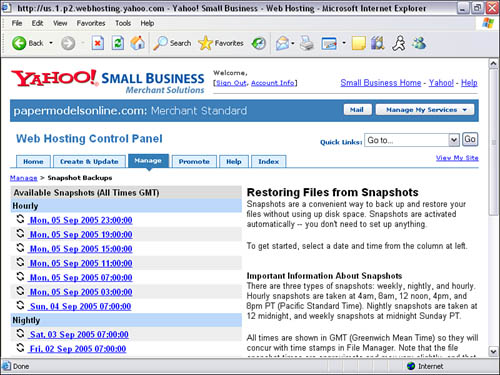
Setting Up the Home Office/Small Office
According to Inc. magazine, more small businesses were launched from the home than from a physical commercial site. One of the primary reasons, of course, is money. It takes far less capital to launch and maintain an eCommerce site than a physical storefront or office.
Still, there are things you need to consider when working a business from home.
• Traffic and Liability—Though you will be selling products or services online, you must consider the kinds of traffic you will incur by bringing in inventory and shipping it out. Salespeople, mail and package carriers, and even clients for your service may have to visit your home for you to do business. Your neighbors may not appreciate the additional trucks and people that would continually parade through your neighborhood. You may need to check on the zoning regulations in your area to see what kind of business you can run from your home. In addition, your home may be part of a home owner’s association and its CC&Rs (home owner’s association rules and regulations) may prohibit any type of commercial activity from your home.
Then there’s insurance. Will your insurance carrier cover accidents or other types of liability incidents that may occur on your site if they are business related? You may need business insurance.
• Space Considerations—The available working area to do business is another consideration. First, where will you store your inventory if you’re selling products? A home is not a warehouse. If your products are small and non–perishable, you can store them in your garage. But if you must carry a sizable number of large products, you will most probably need to rent storage space. Even if you can store your inventory in your home, if your business takes off, you will need more space for stock and for shipping and handling of the orders. Second, consider your workspace itself. If you have your office in a room in your home, a computer, desk, printer, fax machine, copy machine, file cabinets, and so on will take up space, and as you grow your business, you will need more and more space. In a home that does double duty, either business or family, one or the other, will eventually be displaced. Think about privacy. Is your work space quiet? Can you close out noises from your home? Barking dogs and noisy children do not project a professional image.
• Family Considerations—That brings us to your family life. Working at home is not all the pleasure it’s cut out to be. Will your office be a private space of your home? What about family intrusions? Will you have separate home and business phone lines? If not, how will your family answer the phone for business? If you do have a separate business line, how do you keep the family from using your business phone? And how about the computer you use for business? Will other family members need it for their personal purposes? Then there’s the possible resentment in your home from family members who feel you are not paying attention to them.
The key question here is “Can you keep your business and family life separate with a home business?” There are many distractions in a home that may keep you away from your business or slow your business down.
Basic Image Considerations
A business needs a professional image. A professional–looking Yahoo! store will accomplish this online. But there are other image criteria to consider.
• Business Address—If you have a home–based business, you may or may not want to use your home address for business purposes. Deciding to use your address usually depends on what that address is. For example, suppose you live in an apartment. Your address of 1111 Park Lane might sound fine, but 1111 Park Lane, Apt. #4 may not project the image you are looking for. If you decide not to use your home address, you may opt for a P.O. box or use a mail service such as The UPS Store (www.theupsstore.com), and Mail Boxes Etc. (www.mbe.com). Using such a service will give you a private mailing address, access to delivery of large packages, and 24-hour access to your mailbox. Using a physical address will give your business a professional image. You can still decide to use a P.O. box, but customers tend to feel more comfortable doing business with you if there is a physical address. Another benefit of having a physical address is the ability to receive packages. Some companies will not deliver to a P.O. box.
• Business Collateral Material—Take into account the look of your collateral material—business cards, letterhead, and envelopes. Spend some money and have a graphic designer create a professional–looking image for your company collateral material. Don’t use those pre–perforated business cards you can buy at office stores. Nowadays, you can get 1,000 professionally printed business cards for less than $30. Also, your stationery, business cards, and promotional flyers are a great place to further promote your storefront. Make sure you add your URL and company email address to all your collateral material.
• Business Phone—We spoke about a dedicated phone line for your business. Get one. And have it accessible only from your home office. Do the same with your fax line. Also, place a dedicated answering machine on your business line with a professional welcome message and your hours of operation for customer service calls. Customers like to know when they can personally reach you.
Finally, a good book for everything you should know about running a home business is Start Your Own Home Business In No Time. But if you decide that your home is not a suitable place to run your business then you might want to consider renting a small office.
Home Office Equipment Checklist
Besides the necessary computer and software needed to set up a Yahoo! store, here’s a quick checklist of the equipment and services you will need to set up your home business.
• Computer System and monitor—Depending on your preference, a desktop or laptop computer will do just fine. If mobility is important to you and you are planning on working outside your office or on the road, you may want to consider purchasing a laptop.
• Software—Don’t forget to set a budget aside for software. Depending on your needs, software can get expensive. Make sure you download and test trial versions before you buy. Most software will let you test drive the software for 30 days.
• Fax, copier, scanner, and printer—Most manufacturers offer an all–in–one fax, copier, scanner, and printer system. This is great if space is an issue. If you’re planning on having a wireless network, you can purchase a network all–in–one system. A network system will allow you to use the device with your wireless computer anywhere in the house or office. Not only do you need a printer for documents and contracts, but printing invoices and packaging them with your customer orders will be part of your shipping process.
• Furniture—Planning on meeting clients at your office? Make sure you get quality furniture to make your office look professional. First impressions are everything. Let your clients know you’re serious about your business.
• Telephone—If you’re setting up a home office, having a second phone line will keep your personal calls separate from your business calls. You want to avoid having your family answer business calls. Many local phone companies offer a second line (marketing line) for a very low ($17) monthly fee.
• Answering machine—Since your store is not open for business 24/7, having an answering machine is a must. A customer in a different time zone across the globe could be trying to reach you during your non–business hours. Having an answering machine will ensure that you don’t miss the call.
• Fax/phone line switcher—This is a small box that will answer your single line, detect whether it’s a incoming fax or telephone call, and send it into either the phone or your fax machine (or your computer fax). It can be purchased for around $29.
• File System—You’ll want to keep a well organized document filing system. This will ensure that you can retrieve documents or files quickly. Having a filing process in place early will also help you save time when taxes are due.
• Internet Connection—You can’t have an online business without an Internet connection. If you are going to run a Yahoo! store, you will need to choose a broadband connection. The extra cost is worth the time savings. Time is money. Instead of spending countless hours staring at a slow–loading web page, you can market your website.
• Digital Camera—Planning on taking your own product photos? You can purchase a great digital camera for very little money. A minimum 3.2 Megapixel camera is recommended. You can purchase the camera online or at your local electronic store. Watch for specials in the Sunday paper.
Now that you’ve set up your home office, you’re ready to consider your Yahoo! store. In the next chapter, we will help you choose the right Yahoo! store merchant package that fits your business needs.
