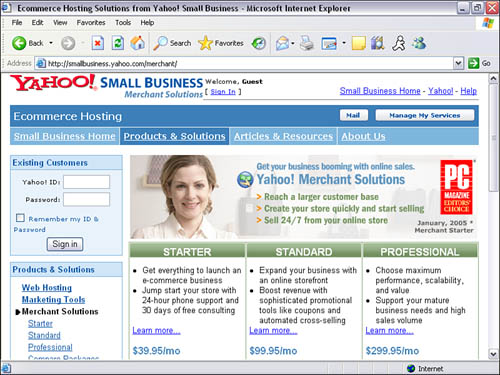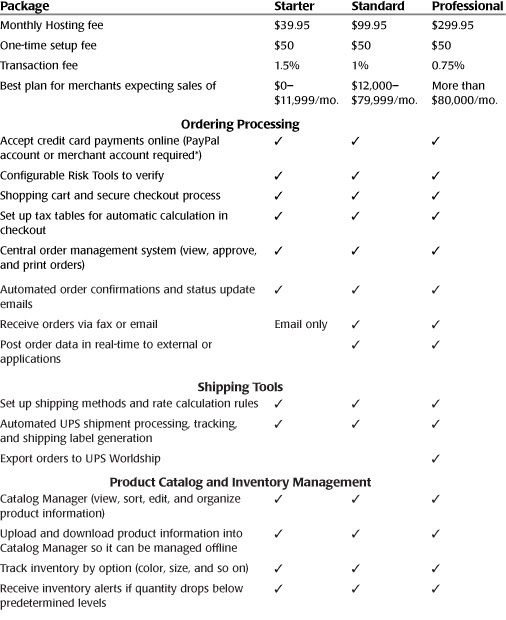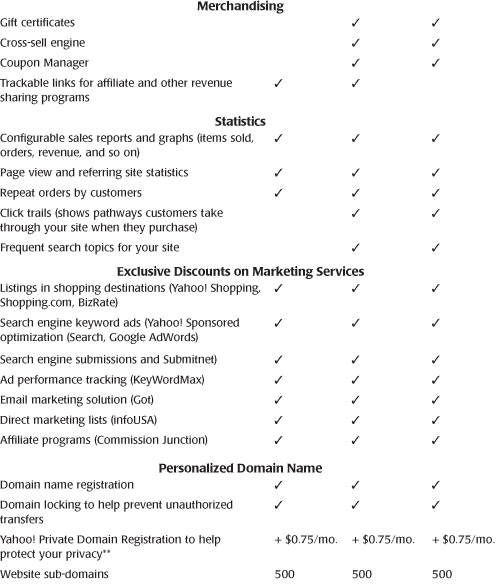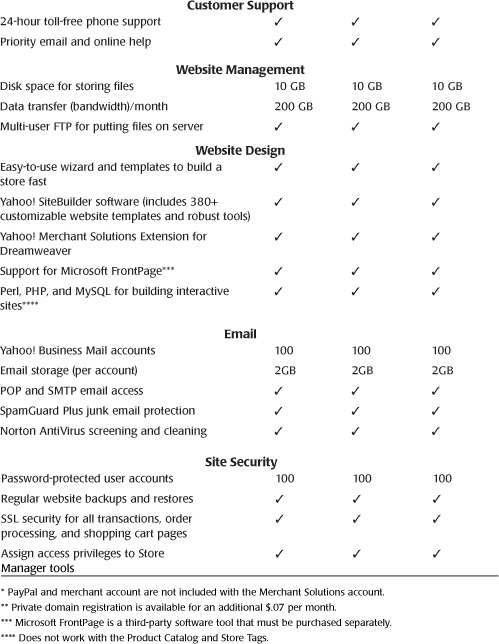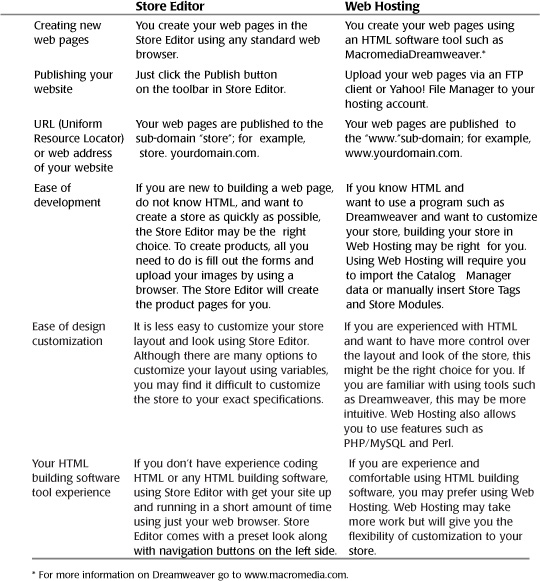Chapter 8. Choosing a Merchant Solutions Package
What You’ll Learn in This Chapter
• Important considerations in choosing a solutions package
• Compare different solutions with a convenient table
• Advantages and disadvantages of using a Yahoo! store
So you have your unique selling position designed, your business plan competed, and the tools and location to build and operate your home or small business. Now it’s time to see what Yahoo! store can offer you to build your online storefront. That is, it’s time to choose a Yahoo! store Merchant Solution Package.
Yahoo! Merchant Solutions is Yahoo!’s turnkey eCommerce solution for building, managing, and marketing your online store. Merchant Solutions includes domain name; business email; web hosting with secure shopping cart and online credit card processing; sales reports and site statistics; advance catalog and inventory management; and the option to participate in Yahoo! Shopping. Depending upon your initial needs, Yahoo! Merchant Solutions offers three packages to choose from: Starter, Standard, and Professional. You would choose one these Merchant Solutions to start. But as your business grows, you can easily upgrade your Yahoo! storefront and take advantage of the many valuable options that the Yahoo! store Merchant Solutions offer. Let’s take a look at each merchant package and compare them to one another so you can choose the package that fits your business best.
Yahoo Merchant Solutions
So which package is right for you? Choosing a merchant solution package will depend on your business process needs, cost of web hosting, and the features you would like to utilize. The Yahoo! Merchant Solutions packages offer a number of features that will make your online storefront and its management easy and efficient, and include the flowing features:
• Order Processing—Yahoo! Merchant Solutions comes with a suite of tools to help you with order processing, such as a central management system that will allow you to view, approve, or deny orders; accept multiple forms of payment; receive orders via email or fax; send status updates; automatically calculate taxes during the checkout process; and customize risk tools to prevent fraud.
• Shipping Tools—Yahoo! Merchant Solutions gives you the ability to set up multiple shipping options such as express, priority, ground, and/or air. Merchant Solutions also is integrated with UPS to generate tracking and shipping labels.
• Product Category and Inventory Management—Catalog Manager allows you to view, sort, edit, and organize your product information. You can also receive alerts when your product availability falls under a predetermined level.
• Merchandising—Marketing tools such as gift certificates, a coupon manager, and a cross–selling engine are some of the options that comes with the Merchant Solutions Standard and Professional packages.
• Statistics—Keep track of what’s hot and what’s not. Generate easy–to–read reports to see how well your products are selling. Track visitor rates to see how your marketing campaigns are doing or view what keywords customers used to find your website on major search engines.
• Exclusive Discounts and Marketing Services—As a merchant, you have access to discounts to list your product on popular shopping websites such as Yahoo! Shopping, www.shopping.com, and www.bizrate.com. Also available are third–party tools to help promote your business such as email marketing solutions, affiliate programs, and search engine submission.
• Personalized Domain Name—As a Merchant Solutions customer, you can register your own domain name (www.yourdomain.com) free of charge as long as your account is active.
• Customer Support—Help is just a phone call away. Customer support is available toll–free 24 hours, 7 days a week.
• Website Management—Included in your package is 10 Gigabytes of data storage. Additional disk space is also available at an additional charge.
• Website Design—Store Editor comes with easy–to–use templates to build your store. Merchant Solutions also supports other HTML building tools such as Dreamweaver, Frontpage, and Yahoo! SiteBuilder.
• Email—Up to 100 email accounts are included with every package. Get up to 2GB of storage per email account. Merchant Solutions supports POP and SMTP access so you can use popular email software tools such as Microsoft Outlook. Tired of getting email spam? SpamGuard Plus junk email protection helps prevent those unwanted emails.
• Site Security—Every customer order is protected with SSL security for all transactions, order processing, and shopping cart pages to prevent fraud. Merchant Solutions also has a built–in backup system just in case you need to restore your files.
Table 8.1 compares all three merchant solution packages; their prices range from $39.95 to $299.95 per month.
As you can see from the chart, Yahoo! Merchant Solutions has plenty of features to build, manage, and market your site.
For new features and an updated comparison chart, please visit http://smallbusiness.yahoo.com/merchant/compare.php.
Tip
The merchandising marketing features such as cross–sell engine, coupon manager, and gift certificates that are included with the Standard package make it worthwhile to spend the extra money. With those marketing features, you can up sell and create repeat customers.
As we mentioned previously, you can easily upgrade your merchant solution package as your business grows. If you are just starting out and don’t want to spend the extra money, you can sign–up for the Starter package and upgrade later. Once you’re ready to take full advantage of all the other features the Standard and Professional packages have to offer, just log in to your store manager, click on the Change or Cancel Plan link, and then click on the Upgrade link under the Merchant Solutions package you would like to upgrade to (see Figure 8.1). Yahoo! Merchant Solutions will automatically adjust your monthly invoice.
Figure 8.1. Setup fees are waived when you upgrade to a more powerful Merchant Solutions package.
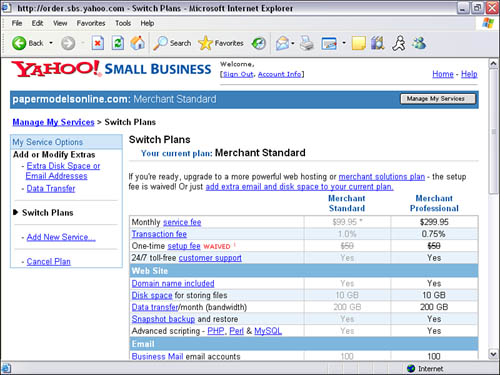
Building Your Store—Store Editor Versus Web Hosting
Okay. You chose a merchant package that meets your business needs. Now you have to build your online store. Yahoo! Merchant Solutions has two different tools for hosting and building your online store. They are Store Editor and Web Hosting. Which options you should choose will depend on your needs and technical capabilities. Table 8.2 will show important differences between each tool.
Table 8.2. Differences Between Store Editor and Web Hosting
Deciding How to Build Your Store
When deciding between the Store Editor tool and Web Hosting, there are three key issues that will affect your decision:
• How quickly do you want to get your site up and running for business?
• How much do you want to customize your site?
• How much experience do you have using HTML building software?
In this book, we will focus on users with no or very little HTML experience who want to use the Store Editor to build their stores as quickly as possible. If you are familiar with using HTML building software and want to use Web Hosting instead of Store Editor, please refer to our second book Making a Living with Your Yahoo! Store.
Caution
Switching from Store Editor to Web Hosting can be a challenge and very time consuming. You may find yourself recreating all of your product pages. There are no easy conversion tools to help you export your Store Editor web pages and images into Web Hosting. You may even want to contact other Yahoo! store owners to see why they choose one over the other.
If Yahoo!’s Store Editor will build a storefront for you, why consider the Web Hosting option?
Web Hosting gives you more control over the look and feel of your store. It’s great if you are familiar with HTML or HTML building software such as Dreamweaver or Microsoft’s FrontPage. It will take more time to build your store than with Store Editor, but Web Hosting will allow you to use features such as PHP, ASP, Perl, and MySQL.
PHP and ASP are scripting languages that can be embedded inside your HTML and allow web pages to be dynamically generated from a database. Perl is also a programming language that is used to perform database access, networking, and more. MySQL is an open source database that can be used to store and retrieve data. Using MySQL in combination with Perl and/or PHP/ASP, you can create dynamic web pages such as product search pages, interactive forms, and dynamic postings of product reviews.
Most businesses prefer to use the Web Hosting option because they can customize the store to their clients’ specific needs using popular HTML building tools.
Using HTML Building Software Tools
If you do decide to go the Web Hosting route then you should have experience with Dreamweaver, SiteBuilder, or some other HTML building tool. Let’s take a look at a few of them.
Dreamweaver is Macromedia’s premier WYSIWYG (What You See Is What You Get) HTML authoring tool (www.macromedia.com). Dreamweaver is a popular software program that is widely used by professional web designers and developers. Yahoo! Merchant Solutions extensions for Dreamweaver are also available. Once you download and install the extensions from the Merchant Solutions website, you can use commands in the Yahoo! menu of Dreamweaver to quickly manage and update your product catalog with product page wizard. You can easily insert product information with a few mouse clicks.
You can download a trial version of Macromedia Dreamweaver at macromedia.com/software/dreamweaver/.
Yahoo! SiteBuilder is Yahoo!’s free HTML authoring tool. SiteBuilder comes with more than 380 templates to choose from. SiteBuilder is available for stores with 100 or fewer products.
For more information and to download SiteBuilder, please visit help.yahoo.com/help/us/store/edit/sitebuilder.
Figure 8.2. Macromedia Dreamweaver is the most popular HTML building tool among web designers and developers.
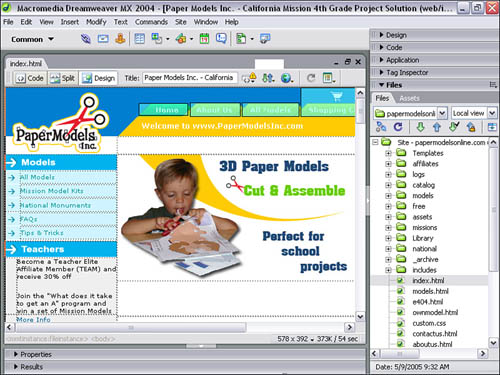
Figure 8.3. SiteBuilder also comes with a Store Product Wizard where you can upload all your product data to easily create product pages.
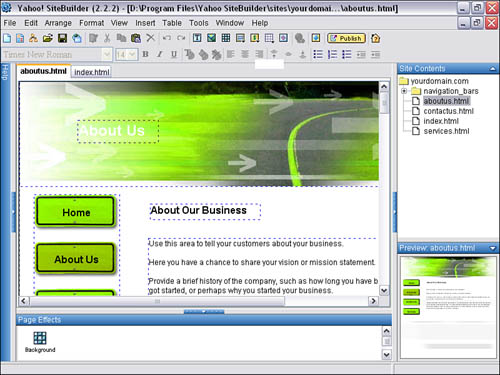
Store Editor is an online tool that lets you develop and host your online store using just a web browser on any computer with an Internet connection. It’s easy as point, click, and fill in the blanks—perfect for those who want to get their site up and running as quickly as possible.
It also comes with a generic template that you can customize. Using variables, you can customize attributes such as text font, buttons, backgrounds, link color, image dimensions, and more.
Store Editor will allow you to create or update your store in an online staging area, and once you’re ready to go live, all you have to do is click on the Publish button.
All the pages are hosted on the “store” sub–domain for your account. For example, if your web site address is www.yourdomain.com, the store website address would be store.yourdomain.com. Yahoo! also allows you to direct the homepage of your website to the store.yourdomain.com sub-domain. For more information, visit help.yahoo.com/help/us/store/manage/sitesettings/sitesettings-27.html.
Figure 8.4. A typical Yahoo! store template.
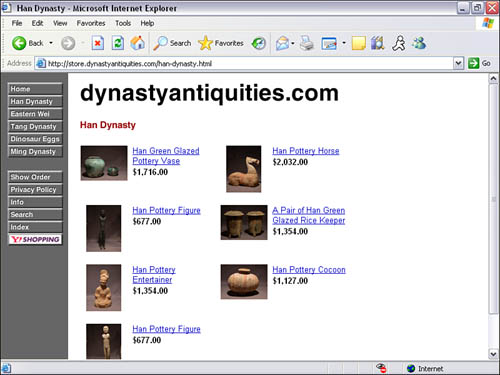
Customization with Store Editor
Store Editor comes with a standard template. You can add a background image; change background color, link color, button size, font size, and font type; change image dimensions; upload your logo; change your navigation button properties; add custom variables; and much more. Store Editor comes with an easy–to–use form to change any of the variable options.
Figure 8.5. Homepage of the Store Editor.
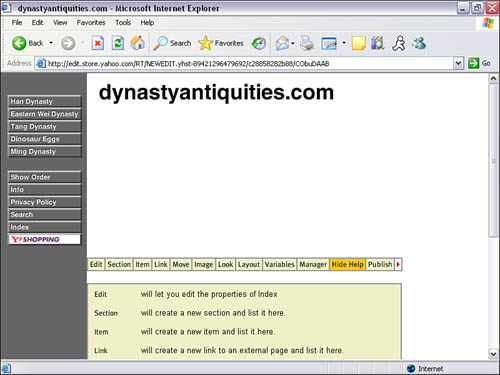
Yahoo! store comes with a standard template look and feel. Although you can change simple variables such as background color, button size, button color, and font type, you will not be able to create a unique look and feel unless you modify the template using RTML. The Yahoo! store standard template was designed for those who do not need a unique custom design and want to quickly get their stores up and running. In order to create a new template with your own unique design, you will need to learn RTML or hire an RTML designer.
Caution
Yahoo! Merchant Solutions customer service cannot offer phone or email support on RTML and templates. Merchant Solutions customers will need to find outside consultants for assistance.
RTML is Yahoo!’s proprietary language for building store templates. RTML is for advanced programmers who don’t want to use the Store Editor standard templates and want to customize their store’s design templates. If you would like to customize your store, you may want to look into Web Hosting before attempting to learn RTML. You may find it easier to use WYSIWYG authoring tools such as Dreamweaver to customize your store layout.
You can also visit Yahoo!’s Designer Directory to find RTML programmers at smallbusiness.yahoo.com/merchant/designdir.php.
Clicks Versus Bricks
With Merchant Solutions, you have the ability to sell hard goods (physical products you need to ship) or soft goods (downloadable products such as software, photos (JPGs), PDFs, or ebooks). If you are planning on selling a combination of hard goods and soft goods or only soft goods, you may want to be aware of a few potential issues.
Since fulfillment of soft goods happen immediately, store owners may not be able to prevent fraud orders. For downloadable products, a link to the product is presented immediately on the confirmation page at the end of the customer order process. This is unlike hard goods, where store owners are notified of the order and any flagged invalid credit card data before the fulfillment takes place. Therefore, the customer will already obtain your downloadable product before you can verify and process the order. With Merchant Solutions, the only information the customer needs to process the order is a valid credit card number. If the credit card address, expiration date, name on the credit card, or three–digit verification number on the back of the card are invalid, the order is still processed but will be flagged for further verification by the merchant. You can set up the system to automatically charge the credit card, but that still will not match the credit card number with the other customer information. If it’s a true fraudulent order, you could be charging the credit card of someone who did not place the order. If you see a pattern of fraud orders, you can use the Risk Tools to block a certain IP address or a range of IP addresses from placing an order at your store. This doesn’t prevent the person from going to the next coffee shop and doing the same thing, but it will sure slow them down.
Another issue that will arise if you are thinking of selling a combination of hard goods and soft goods is the confusion of shipping options. In the Shipping Manager, you can set up multiple shipping options such as express, priority, downloadable, ground, and/or air. But what happens if a customer orders a soft good and a hard good in the same order? Or if they only order a soft good? The Shipping Manager isn’t smart enough to not display the other shipping options when someone orders a soft good. This can cause confusion when a customer is presented with all those options during the checkout process. They might even select the wrong shipping option and accidentally be charged extra for shipping when there is nothing to be shipped. A workaround to this issue is to manually notify the customer during the checkout process. You can add a warning message on the checkout page so the customer is aware of the shipping options, which will most likely not be read. This workaround will not dummy–proof the ordering process but will somewhat reduce phone calls and tech support.
Advantages and Disadvantages of Using Yahoo! Store
Like anything in business, there are both advantages and disadvantages to choices you make. The trick is to choose a solution that is more advantage than disadvantage. Yahoo! Merchant Solutions are no different. So let’s look at the advantages and disadvantages that they offer.
Advantages
The list below outlines some of the advantages of using the Yahoo! store. Yahoo! Merchant Solutions is a complete eCommerce solution that will help you build, manage, and market your store.
• Turnkey solution—Everything you need to get your site up and running.
• Easy–to–use interface—Page wizards and tools to help you create your products.
• Efficiency—Gets your site up and running quickly.
• 24/7 toll–free customer support—Need help? Customer service representatives are standing by to answer your questions.
• Email—Get 100 email accounts with 2GB of storage per account
• Secure credit card processing—Give your customer peace of mind with SSL (Secure Socket Layer) when transferring sensitive data over the Internet.
• Low monthly fees—Low–risk monthly fee to get you started selling worldwide.
• Web statistics—View website visitor trends and generate sales reports.
• Backup system—Complete built-in recovery system.
• Ability to accept multiple payment options—Ability to accept a variety of credits cards on your website.
• Shipping tools—Built–in shipping tools to help you streamline your shipping process. Ability to notify your customers when their orders are being shipped.
• Marketing tools and discounts—By being a Yahoo! Merchant Solutions customer, you have the ability to utilize Yahoo!’s marketing tools to increase your sales and discounts to popular marketing services.
• Continuous development and new features—With a strong business partner such as Yahoo!, you can guarantee that Yahoo! will continually improve and develop new store features.
• The power and name recognition of Yahoo!—With a trusted name such as Yahoo!, customers will feel safe and secure when doing business with you.
Disadvantages
Beware of some of the limitations when using the Yahoo! store. Having knowledge of some of the disadvantages will help you develop workarounds when building and managing your store. The following is a list of some of the disadvantages of using the Yahoo! store.
• Dedicated customer support—Although Yahoo! has 24/7 customer support, you don’t get the same customer representative every time you call in. You may find yourself repeating the issue over and over again.
• Risk Tools—Yahoo! comes with a suite of tools to help identify and prevent fraud orders. When a customer places an order with a credit card, the credit card is immediately verified to make sure it’s a valid credit card. The AVS (Address Verification System) and CVV (Card Verification Value) check the system to make sure that the information matches. Although the AVS and CVV information is verified, the system will flag orders, but not deny fraudulent orders. It’s up to the storeowner to either accept the order if it’s flagged or deny the order based on further investigations. The only valid information that the system needs to process the order is a valid credit card number. The system will process the order even with an incorrect address, name, city, ZIP Code, expiration date, and card verification number. The extra work involved to make sure that the credit card belongs to the customer can slow down the shipping process. Merchant Solutions does come with tools such as IP blocking if you see a pattern of fraud or suspicious orders from the same range of IP addresses.
In Chapter 14, “To Do List—Managing Workflow,” we will look at how to review orders for fraud and identify the warning signs.
• Downloadable products—Planning on selling downloadable software, photos, PDFs, or ebooks? Since fulfillment of downloadable goods happens immediately, store owners may not be able to prevent fraud. For downloadable products, a link to the product is presented immediately on the confirmation page. This is unlike hard products, where store owners are notified of the order and any flagged credit card data before the fulfillment takes place for further investigation.
• Nonintegrated affiliate program—Planning on using an affiliate program to generate more sales? Even though you can use third–party affiliate programs or Yahoo!’s recommended affiliate software program, Commission Junction, you might find it tedious to track down a refund/credit order generated by one of your affiliates. Since the two ordering systems are not integrated, when you give someone credit in your Yahoo! store system, it does not automatically send that credit to the affiliate software system.
• Customization with Store Editor—In order to customize the Store Editor templates, you will need to learn RTML or hire an RTML consultant.
Now that you are familiar with all the options you have for building your online store with Yahoo! Merchant Solutions, go to http://smallbusiness.yahoo.com/merchant/ and sign up for an account (see Figure 8.6). The next chapter will focus on those who do not know HTML and want to get their sites up and running as quickly as possible. You’ll learn how to build your store with Store Editor, customize your site, and publish your site for business. So let’s get started!
Figure 8.6. Yahoo! Merchant Solutions provide an easy–to–use sign up form and domain name search.