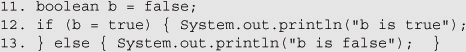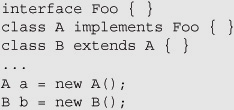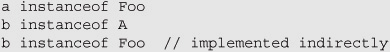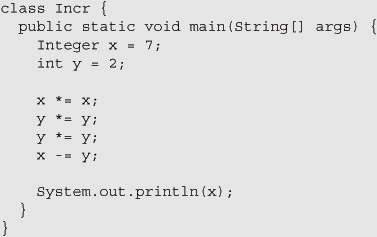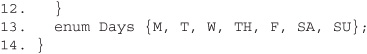4
Operators
CERTIFICATION OBJECTIVES
![]() Using Operators
Using Operators
![]() Two-Minute Drill
Two-Minute Drill
Q&A Self Test
If you've got variables, you're going to modify them. You'll increment them, add them together, and compare one to another (in about a dozen different ways). In this chapter, you'll learn how to do all that in Java. For an added bonus, you'll learn how to do things that you'll probably never use in the real world, but that will almost certainly be on the exam.
CERTIFICATION OBJECTIVE
Java Operators (Exam Objective 7.6)
7.6 Write code that correctly applies the appropriate operators including assignment operators (limited to: =, +=, -=), arithmetic operators (limited to: +, -, *, /, %, ++, --), relational operators (limited to: <, <=, >, >=, ==, !=), the instanceof operator, logical operators (limited to: &, |, ^, !, &&, ||), and the conditional operator (? :), to produce a desired result. Write code that determines the equality of two objects or two primitives.
Java operators produce new values from one or more operands (just so we're all clear, remember the operands are the things on the right or left side of the operator). The result of most operations is either a boolean or numeric value. Because you know by now that Java is not C++, you won't be surprised that Java operators aren't typically overloaded. There are, however, a few exceptional operators that come overloaded:
![]() The + operator can be used to add two numeric primitives together, or to perform a concatenation operation if either operand is a String.
The + operator can be used to add two numeric primitives together, or to perform a concatenation operation if either operand is a String.
![]() The &, |, and ^ operators can all be used in two different ways, although as of this version of the exam, their bit-twiddling capabilities won't be tested.
The &, |, and ^ operators can all be used in two different ways, although as of this version of the exam, their bit-twiddling capabilities won't be tested.
Stay awake. Operators are often the section of the exam where candidates see their lowest scores. Additionally, operators and assignments are a part of many questions in other topics…it would be a shame to nail a really tricky threads question, only to blow it on a pre-increment statement.
Assignment Operators
We covered most of the functionality of the assignment operator, "=", in Chapter 3. To summarize:
![]() When assigning a value to a primitive, size matters. Be sure you know when implicit casting will occur, when explicit casting is necessary, and when truncation might occur.
When assigning a value to a primitive, size matters. Be sure you know when implicit casting will occur, when explicit casting is necessary, and when truncation might occur.
![]() Remember that a reference variable isn't an object; it's a way to get to an object. (We know all you C++ programmers are just dying for us to say "it's a pointer", but we're not going to.)
Remember that a reference variable isn't an object; it's a way to get to an object. (We know all you C++ programmers are just dying for us to say "it's a pointer", but we're not going to.)
![]() When assigning a value to a reference variable, type matters. Remember the rules for supertypes, subtypes, and arrays.
When assigning a value to a reference variable, type matters. Remember the rules for supertypes, subtypes, and arrays.
Next we'll cover a few more details about the assignment operators that are on the exam, and when we get to Chapter 7, we'll take a look at how the assignment operator "=" works with Strings (which are immutable).
|
|
Don't spend time preparing for topics that are no longer on the exam! In a nutshell, the Java 5 exam differs from the 1.4 exam by moving away from bits, and towards the API. Many 1.4 topics related to operators have been removed from the exam, so in this chapter you WON'T see |
|
|
|
|
|
|
|
|
|
It's not that these aren't important topics, it's just that they're not on the exam anymore, and we're really focused on the exam. |
Compound Assignment Operators
There are actually 11 or so compound assignment operators, but only the four most commonly used (+=, -=, *=, and /=), are on the exam (despite what the objectives say). The compound assignment operators let lazy typists shave a few keystrokes off their workload. Here are several example assignments, first without using a compound operator,
![]()
Now, with compound operators:
![]()
The last two assignments give the same result as the first two.
|
|
Earlier versions of the exam put big emphasis on operator precedence (like: What's the result of: x = y++ + ++x/z;). Other than a very basic knowledge of precedence (such as: * and / are higher precedence than + and -), you won't need to study operator precedence, except that when using a compound operator, the expression on the right side of the = will always be evaluated first. For example, you might expect |
|
|
|
to be evaluated like this: |
|
|
|
since multiplication has higher precedence than addition. But instead, the expression on the right is always placed inside parentheses. it is evaluated like this: |
|
|
Relational Operators
The exam covers six relational operators (<, <=, >, >=, ==, and !=). Relational operators always result in a boolean (true or false) value. This boolean value is most often used in an if test, as follows,
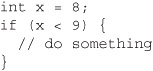
but the resulting value can also be assigned directly to a boolean primitive:
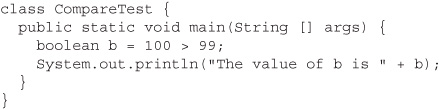
Java has four relational operators that can be used to compare any combination of integers, floating-point numbers, or characters:
![]() > greater than
> greater than
![]() >= greater than or equal to
>= greater than or equal to
![]() < less than
< less than
![]() <= less than or equal to
<= less than or equal to
Let's look at some legal comparisons:
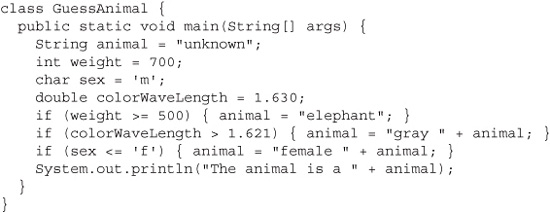
In the preceding code, we are using a comparison between characters. It's also legal to compare a character primitive with any number (though it isn't great programming style). Running the preceding class will output the following:
![]()
We mentioned that characters can be used in comparison operators. When comparing a character with a character, or a character with a number, Java will use the Unicode value of the character as the numerical value, for comparison.
"Equality" Operators
Java also has two relational operators (sometimes called "equality operators") that compare two similar "things" and return a boolean the represents what's true about the two "things" being equal. These operators are
![]() = = equals (also known as "equal to")
= = equals (also known as "equal to")
![]() != not equals (also known as "not equal to")
!= not equals (also known as "not equal to")
Each individual comparison can involve two numbers (including char), two boolean values, or two object reference variables. You can't compare incompatible types, however. What would it mean to ask if a boolean is equal to a char Or if a Button is equal to a String array (Exactly, nonsense, which is why you can't do it.) There are four different types of things that can be tested:
![]() numbers
numbers
![]() characters
characters
![]() boolean primitives
boolean primitives
![]() Object reference variables
Object reference variables
So what does == look at? The value in the variable—in other words, the bit pattern.
Equality for Primitives
Most programmers are familiar with comparing primitive values. The following code shows some equality tests on primitive variables:
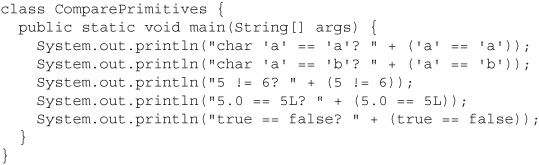
This program produces the following output:
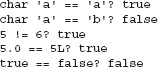
As we can see, usually if a floating-point number is compared with an integer and the values are the same, the = = operator returns true as expected.
Equality for Reference Variables
As we saw earlier, two reference variables can refer to the same object, as the following code snippet demonstrates:
![]()
After running this code, both variable a and variable b will refer to the same object (a JButton with the label Exit). Reference variables can be tested to see if they refer to the same object by using the == operator. Remember, the == operator is looking at the bits in the variable, so for reference variables this means that if the
|
|
Don't mistake = for == in a boolean expression. The following is legal: |
|
|
|
Look carefully! You might be tempted to think the output is b is false but look at the boolean test in line 12. The boolean variable b is not being compared to true , it's being set to true , so the println executes and we get b is true . The result of any assignment expression is the value of the variable following the assignment. This substitution of = for == works only with boolean variables, since the if test can be done only on boolean expressions. Thus, this does not compile: |
|
|
|
Because x is an integer (and not a boolean ), the result of (x = 0) is 0 (the result of the assignment). Primitive ints cannot be used where a boolean value is expected, so the code in line 8 won't work unless changed from an assignment (=) to an equality test (==) as follows: |
|
|
bits in both reference variables are identical, then both refer to the same object. Look at the following code:
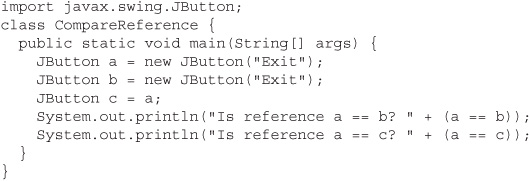
This code creates three reference variables. The first two, a and b, are separate JButton objects that happen to have the same label. The third reference variable, c, is initialized to refer to the same object that a refers to. When this program runs, the following output is produced:
![]()
This shows us that a and c reference the same instance of a JButton. The == operator will not test whether two objects are "meaningfully equivalent," a concept we'll cover in much more detail in Chapter 7, when we look at the equals() method (as opposed to the equals operator we're looking at here).
Equality for Enums
Once you've declared an enum, it's not expandable. At runtime, there's no way to make additional enum constants. Of course, you can have as many variables as you'd like refer to a given enum constant, so it's important to be able to compare two enum reference variables to see if they're "equal", i.e. do they refer to the same enum constant. You can use either the == operator or the equals() method to determine if two variables are referring to the same enum constant:

(We know } } is ugly, we're prepping you). This produces the output:
![]()
instanceof Comparison
The instanceof operator is used for object reference variables only, and you can use it to check whether an object is of a particular type. By type, we mean class or interface type—in other words, if the object referred to by the variable on the left side of the operator passes the IS-A test for the class or interface type on the right side (Chapter 2 covered IS-A relationships in detail). The following simple example
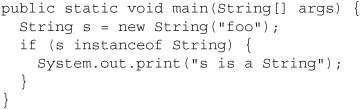
prints this: s is a String
Even if the object being tested is not an actual instantiation of the class type on the right side of the operator, instanceof will still return true if the object being compared is assignment compatible with the type on the right.
The following example demonstrates a common use for instanceof: testing an object to see if it's an instance of one of its subtypes, before attempting a "downcast":
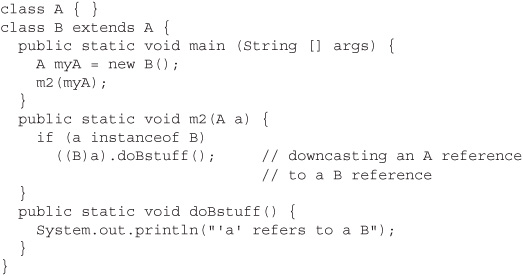
The preceding code compiles and produces the output:
![]()
In examples like this, the use of the instanceof operator protects the program from attempting an illegal downcast.
You can test an object reference against its own class type, or any of its superclasses. This means that any object reference will evaluate to true if you use the instanceof operator against type Object, as follows,

which prints this: b is definitely an Object
|
|
Look for instanceof questions that test whether an object is an instance of an interface, when the object's class implements the interface indirectly. An indirect implementation occurs when one of an object's superclasses implements an interface, but the actual class of the instance does not—for example, |
|
|
|
the following are true: |
|
|
|
An object is said to be of a particular interface type (meaning it will pass the instanceof test) if any of the object's superclasses implement the interface. |
In addition, it is legal to test whether the null reference is an instance of a class. This will always result in false, of course. For example:
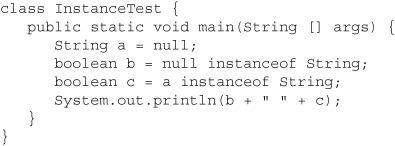
prints this: false false
instanceof Compiler Error
You can't use the instanceof operator to test across two different class hierarchies. For instance, the following will NOT compile:
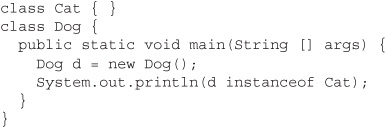
Compilation fails—there's no way d could ever refer to a Cat or a subtype of Cat.
|
|
Remember that arrays are objects, even if the array is an array of primitives. Watch for questions that look something like this: |
|
|
|
An array is always an instance of Object. Any array. |
Table 4-1 summarizes the use of the instanceof operator given the following:
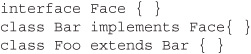
TABlE 4-1 Operands and Results Using instanceof Operator.
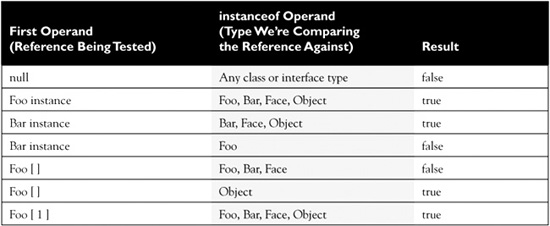
Arithmetic Operators
We're sure you're familiar with the basic arithmetic operators.
![]() + addition
+ addition
![]() – subtraction
– subtraction
![]() * multiplication
* multiplication
![]() / division
/ division
These can be used in the standard way:
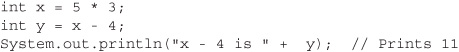
The Remainder (%) Operator
One operator you might not be as familiar with is the remainder operator, %. The remainder operator divides the left operand by the right operand, and the result is the remainder, as the following code demonstrates:
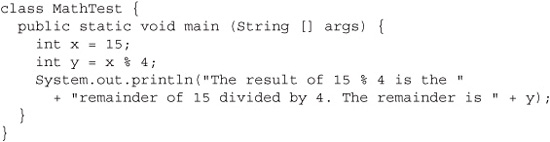
Running class MathTest prints the following:
![]()
(Remember: Expressions are evaluated from left to right by default. You can change this sequence, or precedence, by adding parentheses. Also remember that the * , / , and % operators have a higher precedence than the + and - operators.)
String Concatenation Operator
The plus sign can also be used to concatenate two strings together, as we saw earlier (and as we'll definitely see again):
![]()
String concatenation gets interesting when you combine numbers with Strings. Check out the following:
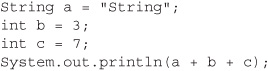
Will the + operator act as a plus sign when adding the int variables b + c? Or will the + operator treat 3 and 7 as characters, and concatenate them individually? Will the result be String10 or String37? OK, you've had long enough to think about it. The int values were simply treated as characters and glued on to the right side of the String, giving the result:
![]()
So we could read the previous code as
"Start with String a, String, and add the character 3 (the value of b) to it, to produce a new string String3, and then add the character 7 (the value of c) to that, to produce a new string String37, then print it out."
However, if you put parentheses around the two int variables, as follows,
![]()
you'll get this: String10
Using parentheses causes the (b + c) to evaluate first, so the rightmost + operator functions as the addition operator, given that both operands are int values. The key point here is that within the parentheses, the left-hand operand is not a String. If it were, then the + operator would perform String concatenation. The previous code can be read as
"Add the values of b + c together, then take the sum and convert it to a String and concatenate it with the String from variable a."
The rule to remember is this:
If either operand is a String, the + operator becomes a String concatenation operator. If both operands are numbers, the + operator is the addition operator.
You'll find that sometimes you might have trouble deciding whether, say, the left-hand operator is a String or not. On the exam, don't expect it to always be obvious. (Actually, now that we think about it, don't expect it ever to be obvious.) Look at the following code:
![]()
You can't know how the + operator is being used until you find out what the foo() method returns! If foo() returns a String, then 7 is concatenated to the returned String. But if foo() returns a number, then the + operator is used to add 7 to the return value of foo().
Finally, you need to know that it's legal to mush together the compound additive operator (+=) and Strings, like so:
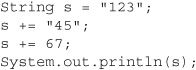
Since both times the += operator was used and the left operand was a String, both operations were concatenations, resulting in
![]()
|
|
If you don't understand how String concatenation works, especially within a print statement, you could actually fail the exam even if you know the rest of the answer to the questions! Because so many questions ask, "What is the result?", you need to know not only the result of the code running, but also how that result is printed. Although there will be at least a few questions directly testing your String knowledge, String concatenation shows up in other questions on virtually every objective. Experiment! For example, you might see a line such as
which prints 23 but if the print statement changes to
then the result becomes 5 |
Increment and Decrement Operators
Java has two operators that will increment or decrement a variable by exactly one. These operators are composed of either two plus signs (++) or two minus signs (--):
![]() ++ increment (prefix and postfix)
++ increment (prefix and postfix)
![]() -- decrement (prefix and postfix)
-- decrement (prefix and postfix)
The operator is placed either before (prefix) or after (postfix) a variable to change its value. Whether the operator comes before or after the operand can change the outcome of an expression. Examine the following:
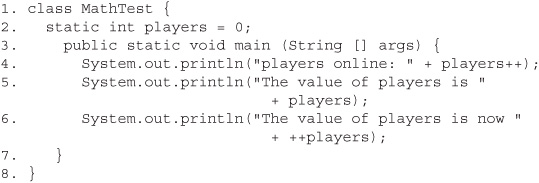
Notice that in the fourth line of the program the increment operator is after the variable players. That means we're using the postfix increment operator, which causes players to be incremented by one but only after the value of players is used in the expression. When we run this program, it outputs the following:
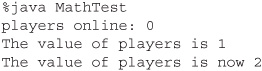
Notice that when the variable is written to the screen, at first it says the value is 0. Because we used the postfix increment operator, the increment doesn't happen until after the players variable is used in the print statement. Get it? The "post" in postfix means after. Line 5 doesn't increment players; it just outputs its value to the screen, so the newly incremented value displayed is 1. Line 6 applies the prefix increment operator to players, which means the increment happens before the value of the variable is used, so the output is 2.
Expect to see questions mixing the increment and decrement operators with other operators, as in the following example:
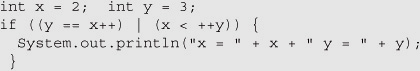
The preceding code prints: x = 3 y = 4
You can read the code as follows: "If 3 is equal to 2 OR 3 < 4"
The first expression compares x and y, and the result is false, because the increment on x doesn't happen until after the == test is made. Next, we increment x, so now x is 3. Then we check to see if x is less than y, but we increment y before comparing it with x! So the second logical test is (3 < 4). The result is true, so the print statement runs.
As with String concatenation, the increment and decrement operators are used throughout the exam, even on questions that aren't trying to test your knowledge of how those operators work. You might see them in questions on for loops, exceptions, even threads. Be ready.
|
|
Look out for questions that use the increment or decrement operators on a final variable. Because final variables can't be changed, the increment and decrement operators can't be used with them, and any attempt to do so will result in a compiler error. The following code won't compile: |
|
|
|
and produces the error: |
|
|
|
You can expect a violation like this to be buried deep in a complex piece of code. If you spot it, you know the code won't compile and you can move on without working through the rest of the code. |
|
This question might seem to be testing you on some complex arithmetic operator trivia, when in fact it's testing you on your knowledge of the final modifier. |
Conditional Operator
The conditional operator is a ternary operator (it has three operands) and is used to evaluate boolean expressions, much like an if statement except instead of executing a block of code if the test is true, a conditional operator will assign a value to a variable. In other words, the goal of the conditional operator is to decide which of two values to assign to a variable. This operator is constructed using a ? (question mark) and a : (colon). The parentheses are optional. Its structure is:
![]()
Let's take a look at a conditional operator in code:
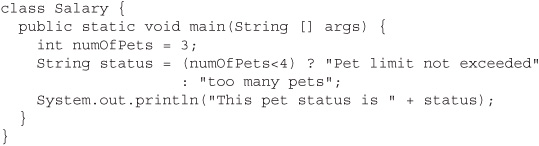
You can read the preceding code as
Set numOfPets equal to 3. Next we're going to assign a String to the status variable. If numOfPets is less than 4, assign "Pet limit not exceeded" to the status variable; otherwise, assign "too many pets" to the status variable.
A conditional operator starts with a boolean operation, followed by two possible values for the variable to the left of the assignment (=) operator. The first value (the one to the left of the colon) is assigned if the conditional (boolean) test is true, and the second value is assigned if the conditional test is false. You can even nest conditional operators into one statement:
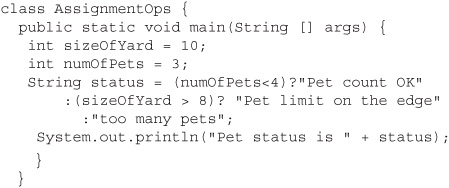
Don't expect many questions using conditional operators, but remember that conditional operators are sometimes confused with assertion statements, so be certain you can tell the difference. Chapter 5 covers assertions in detail.
Logical Operators
The exam objectives specify six "logical" operators (&, |, ^, !, &&, and ||). Some Sun documentation uses other terminology for these operators, but for our purposes the "logical operators" are the six listed above, and in the exam objectives.
Bitwise Operators (Not on the Exam!)
Okay, this is going to be confusing. Of the six logical operators listed above, three of them (&, |, and ^) can also be used as "bitwise" operators. Bitwise operators were included in previous versions of the exam, but they're not on the Java 5 exam. Here are several legal statements that use bitwise operators:
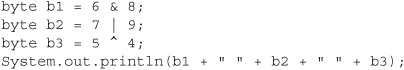
Bitwise operators compare two variables bit by bit, and return a variable whose bits have been set based on whether the two variables being compared had respective bits that were either both "on" (&), one or the other "on" ( | ), or exactly one "on" (^). By the way, when we run the preceding code, we get
![]()
Having said all this about bitwise operators, the key thing to remember is this:
BITWISE OPERATORS ARE NOT ON THE EXAM!
So why did we bring them up? If you get hold of an old exam preparation book, or if you find some mock exams that haven't been properly updated, you're bound to find questions that perform bitwise operations. Unless you're a glutton for punishment, you can skip this kind of mock question.
Short-Circuit Logical Operators
There are five logical operators on the exam that are used to evaluate statements that contain more than one boolean expression. The most commonly used of the five are the two short-circuit logical operators. They are
![]() && short-circuit AND
&& short-circuit AND
![]() || short-circuit OR
|| short-circuit OR
They are used to link little boolean expressions together to form bigger boolean expressions. The && and || operators evaluate only boolean values. For an AND (&&) expression to be true, both operands must be true—for example,
![]()
The preceding expression evaluates to true because both operand one (2 < 3) and operand two (3 < 4) evaluate to true.
The short-circuit feature of the && operator is so named because it doesn't waste its time on pointless evaluations. A short-circuit && evaluates the left side of the operation first (operand one), and if it resolves to false, the && operator doesn't bother looking at the right side of the expression (operand two) since the && operator already knows that the complete expression can't possibly be true.

When we run the preceding code, we get
![]()
The || operator is similar to the && operator, except that it evaluates to true if EITHER of the operands is true. If the first operand in an OR operation is true, the result will be true, so the short-circuit || doesn't waste time looking at the right side of the equation. If the first operand is false, however, the short-circuit || has to evaluate the second operand to see if the result of the OR operation will be true or false. Pay close attention to the following example; you'll see quite a few questions like this on the exam:
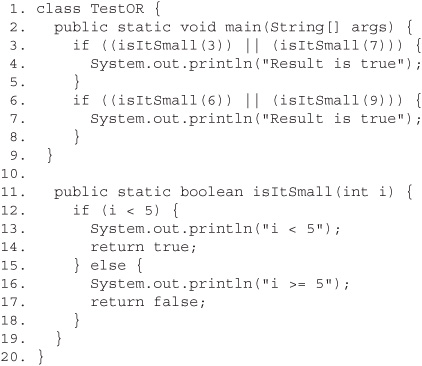
What is the result?
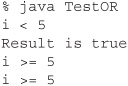
Here's what happened when the main() method ran:
1. When we hit line 3, the first operand in the || expression (in other words, the left side of the || operation) is evaluated.
2. The isItSmall(3) method is invoked, prints "i < 5", and returns true.
3. Because the first operand in the || expression on line 3 is true, the || operator doesn't bother evaluating the second operand. So we never see the "i >= 5" that would have printed had the second operand been evaluated (which would have invoked isItSmall(7)).
4. Line 6 is evaluated, beginning with the first operand in the || expression.
5. The isItSmall(6) method is called, prints "i >= 5", and returns false.
6. Because the first operand in the || expression on line 6 is false, the || operator can't skip the second operand; there's still a chance the expression can be true, if the second operand evaluates to true.
7. The isItSmall(9) method is invoked and prints "i >= 5".
8. The isItSmall(9) method returns false, so the expression on line 6 is false, and thus line 7 never executes.
|
|
The || and && operators work only with boolean operands. The exam may try to fool you by using integers with these operators: |
|
|
|
It looks as though we're trying to do a bitwise AND on the bits representing the integers 5 and 6, but the code won't even compile. |
Logical Operators (Not Short-Circuit)
There are two non-short-circuit logical operators.
![]() & non-short-circuit AND
& non-short-circuit AND
![]() | non-short-circuit OR
| non-short-circuit OR
These operators are used in logical expressions just like the && and || operators are used, but because they aren't the short-circuit operators, they evaluate both sides of the expression, always! They're inefficient. For example, even if the first operand (left side) in an & expression is false, the second operand will still be evaluated—even though it's now impossible for the result to be true! And the | is just as inefficient: if the first operand is true, the Java Virtual Machine (JVM) still plows ahead and evaluates the second operand even when it knows the expression will be true regardless.
You'll find a lot of questions on the exam that use both the short-circuit and non-short-circuit logical operators. You'll have to know exactly which operands are evaluated and which are not, since the result will vary depending on whether the second operand in the expression is evaluated:
![]()
versus:
![]()
Logical Operators ^ and !
The last two logical operators on the exam are
![]() ^ exclusive-OR (XOR)
^ exclusive-OR (XOR)
![]() ! boolean invert
! boolean invert
The ^ (exclusive-OR) operator evaluates only boolean values. The ^ operator is related to the non-short-circuit operators we just reviewed, in that it always evaluates both the left and right operands in an expression. For an exclusive-OR (^) expression to be true, EXACTLY one operand must be true—for example,
![]()
produces the output: xor false
The preceding expression evaluates to false because BOTH operand one (2 < 3) and operand two (4 > 3) evaluate to true.
The ! (boolean invert) operator returns the opposite of a boolean's current value:
![]()
can be read "if it's not true that 7 == 5," and the statement produces this output:
![]()
Here's another example using booleans:

produces the output:
![]()
In the preceding example, notice that the & test succeeded (printing true), and that the value of the boolean variable f did not change, so it printed false.
CERTIFICATION SUMMARY
If you've studied this chapter diligently, you should have a firm grasp on Java operators, and you should understand what equality means when tested with the == operator. Let's review the highlights of what you've learned in this chapter.
The logical operators (&& , ||, &, |, and ^) can be used only to evaluate two boolean expressions. The difference between && and & is that the && operator won't bother testing the right operand if the left evaluates to false, because the result of the && expression can never be true. The difference between || and | is that the || operator won't bother testing the right operand if the left evaluates to true, because the result is already known to be true at that point.
The == operator can be used to compare values of primitives, but it can also be used to determine whether two reference variables refer to the same object.
The instanceof operator is used to determine if the object referred to by a reference variable passes the IS-A test for a specified type.
The + operator is overloaded to perform String concatenation tasks, and can also concatenate Strings and primitives, but be careful—concatenation can be tricky.
The conditional operator (a.k.a. the "ternary operator") has an unusual, three-operand syntax—don't mistake it for a complex assert statement.
The ++ and -- operators will be used throughout the exam, and you must pay attention to whether they are prefixed or postfixed to the variable being updated.
Be prepared for a lot of exam questions involving the topics from this chapter. Even within questions testing your knowledge of another objective, the code will frequently use operators, assignments, object and primitive passing, and so on.

TWO-MINUTE DRILL
Here are some of the key points from each section in this chapter.
Relational Operators (Objective 7.6)
![]() Relational operators always result in a boolean value (true or false).
Relational operators always result in a boolean value (true or false).
![]() There are six relational operators: >, >=, <, <=, ==, and !=. The last two (== and !=) are sometimes referred to as equality operators.
There are six relational operators: >, >=, <, <=, ==, and !=. The last two (== and !=) are sometimes referred to as equality operators.
![]() When comparing characters, Java uses the Unicode value of the character as the numerical value.
When comparing characters, Java uses the Unicode value of the character as the numerical value.
![]() Equality operators
Equality operators
![]() There are two equality operators: == and !=.
There are two equality operators: == and !=.
![]() Four types of things can be tested: numbers, characters, booleans, and reference variables.
Four types of things can be tested: numbers, characters, booleans, and reference variables.
![]() When comparing reference variables, == returns true only if both references refer to the same object.
When comparing reference variables, == returns true only if both references refer to the same object.
instanceof Operator (Objective 7.6)
![]() instanceof is for reference variables only, and checks for whether the object is of a particular type.
instanceof is for reference variables only, and checks for whether the object is of a particular type.
![]() The instanceof operator can be used only to test objects (or null) against class types that are in the same class hierarchy.
The instanceof operator can be used only to test objects (or null) against class types that are in the same class hierarchy.
![]() For interfaces, an object passes the instanceof test if any of its superclasses implement the interface on the right side of the instanceof operator.
For interfaces, an object passes the instanceof test if any of its superclasses implement the interface on the right side of the instanceof operator.
Arithmetic Operators (Objective 7.6)
![]() There are four primary math operators: add, subtract, multiply, and divide.
There are four primary math operators: add, subtract, multiply, and divide.
![]() The remainder operator (%), returns the remainder of a division.
The remainder operator (%), returns the remainder of a division.
![]() Expressions are evaluated from left to right, unless you add parentheses, or unless some operators in the expression have higher precedence than others.
Expressions are evaluated from left to right, unless you add parentheses, or unless some operators in the expression have higher precedence than others.
![]() The *, /, and % operators have higher precedence than + and - .
The *, /, and % operators have higher precedence than + and - .
String Concatenation Operator (Objective 7.6)
![]() If either operand is a String, the + operator concatenates the operands.
If either operand is a String, the + operator concatenates the operands.
![]() If both operands are numeric, the + operator adds the operands.
If both operands are numeric, the + operator adds the operands.
Increment/Decrement Operators (Objective 7.6)
![]() Prefix operators (++ and --) run before the value is used in the expression.
Prefix operators (++ and --) run before the value is used in the expression.
![]() Postfix operators (++ and --) run after the value is used in the expression.
Postfix operators (++ and --) run after the value is used in the expression.
![]() In any expression, both operands are fully evaluated before the operator is applied.
In any expression, both operands are fully evaluated before the operator is applied.
![]() Variables marked final cannot be incremented or decremented.
Variables marked final cannot be incremented or decremented.
Ternary (Conditional Operator) (Objective 7.6)
![]() Returns one of two values based on whether a boolean expression is true or false.
Returns one of two values based on whether a boolean expression is true or false.
![]() Returns the value after the ? if the expression is true.
Returns the value after the ? if the expression is true.
![]() Returns the value after the : if the expression is false.
Returns the value after the : if the expression is false.
logical Operators (Objective 7.6)
![]() The exam covers six "logical" operators: &, |, ^, !, &&, and ||.
The exam covers six "logical" operators: &, |, ^, !, &&, and ||.
![]() Logical operators work with two expressions (except for !) that must resolve to boolean values.
Logical operators work with two expressions (except for !) that must resolve to boolean values.
![]() The && and & operators return true only if both operands are true.
The && and & operators return true only if both operands are true.
![]() The || and | operators return true if either or both operands are true.
The || and | operators return true if either or both operands are true.
![]() The && and || operators are known as short-circuit operators.
The && and || operators are known as short-circuit operators.
![]() The && operator does not evaluate the right operand if the left operand is false.
The && operator does not evaluate the right operand if the left operand is false.
![]() The || does not evaluate the right operand if the left operand is true.
The || does not evaluate the right operand if the left operand is true.
![]() The & and | operators always evaluate both operands.
The & and | operators always evaluate both operands.
![]() The ^ operator (called the "logical XOR"), returns true if exactly one operand is true.
The ^ operator (called the "logical XOR"), returns true if exactly one operand is true.
![]() The ! operator (called the "inversion" operator), returns the opposite value of the boolean operand it precedes.
The ! operator (called the "inversion" operator), returns the opposite value of the boolean operand it precedes.
SElF TEST
1. Given:
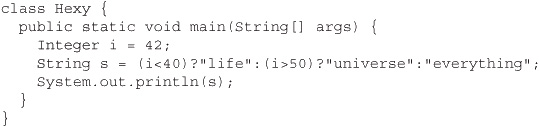
What is the result?
A. null
B. life
C. universe
D. everything
E. Compilation fails
F. An exception is thrown at runtime
2. Given:
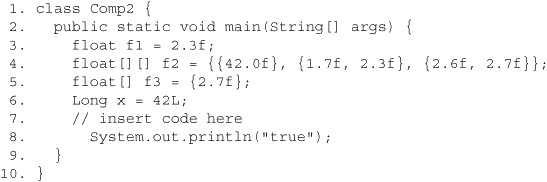
And the following five code fragments:
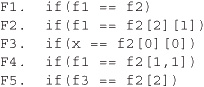
What is true?
A. One of them will compile, only one will be true
B. Two of them will compile, only one will be true
C. Two of them will compile, two will be true
D. Three of them will compile, only one will be true
E. Three of them will compile, exactly two will be true
F. Three of them will compile, exactly three will be true
3. Given:
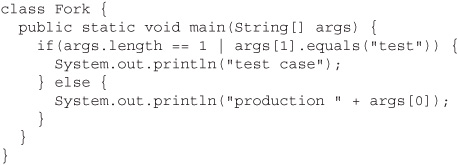
And the command-line invocation:
![]()
What is the result?
A. test case
B. production live2
C. test case live2
D. Compilation fails
E. An exception is thrown at runtime
4. Given:
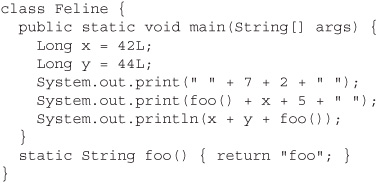
What is the result?
A. 9 foo47 86foo
B. 9 foo47 4244foo
C. 9 foo425 86foo
D. 9 foo425 4244foo
E. 72 foo47 86foo
F. 72 foo47 4244foo
G. 72 foo425 86foo
H. 72 foo425 4244foo
I. Compilation fails
5. Place the fragments into the code to produce the output 33. Note, you must use each fragment exactly once.
CODE:
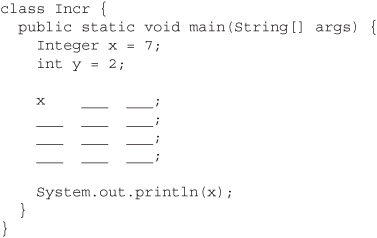
FRAGMENTS:
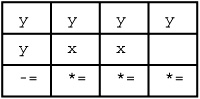
6. Given:
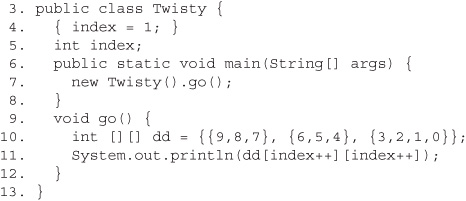
What is the result? (Choose all that apply.)
A. 1
B. 2
C. 4
D. 6
E. 8
F. Compilation fails
G. An exception is thrown at runtime
7. Given:
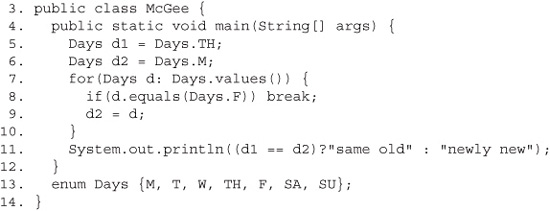
What is the result?
A. same old
B. newly new
C. Compilation fails due to multiple errors
D. Compilation fails due only to an error on line 7
E. Compilation fails due only to an error on line 8
F. Compilation fails due only to an error on line 11
G. Compilation fails due only to an error on line 13
8. Given:
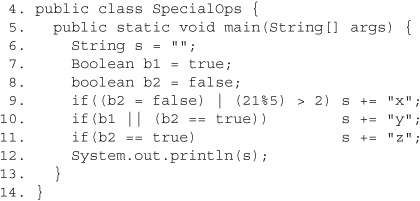
Which are true? (Choose all that apply.)
A. Compilation fails
B. x will be included in the output
C. y will be included in the output
D. z will be included in the output
E. An exception is thrown at runtime
9. Given:
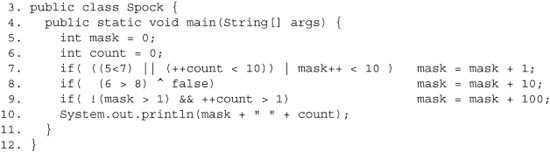
Which two are true about the value of mask and the value of count at line 10? (Choose two.)
A. mask is 0
B. mask is 1
C. mask is 2
D. mask is 10
E. mask is greater than 10
F. count is 0
G. count is greater than 0
10. Given:
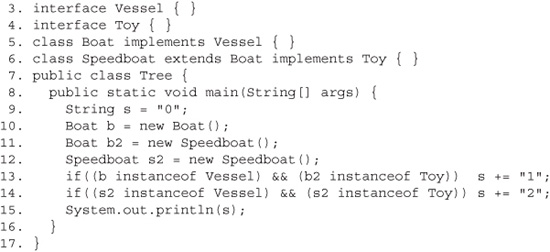
What is the result?
A. 0
B. 01
C. 02
D. 012
E. Compilation fails
F. An exception is thrown at runtime
SElF TEST ANSWERS
1. Given:
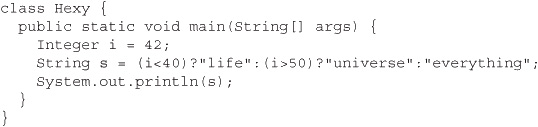
What is the result?
A. null
B. life
C. universe
D. everything
E. Compilation fails
F. An exception is thrown at runtime
Answer: |
|
|
|
|
2. Given:
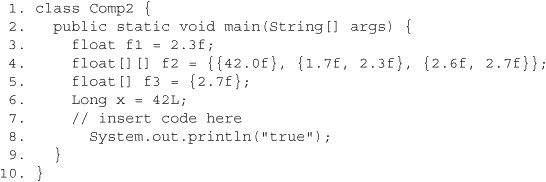
And the following five code fragments:
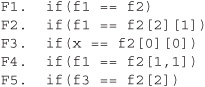
What is true?
A. One of them will compile, only one will be true
B. Two of them will compile, only one will be true
C. Two of them will compile, two will be true
D. Three of them will compile, only one will be true
E. Three of them will compile, exactly two will be true
F. Three of them will compile, exactly three will be true
Answer: |
|
|
|
|
3. Given:
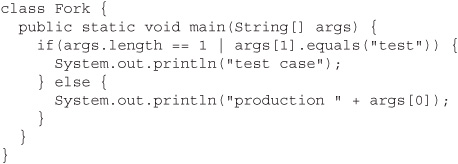
And the command-line invocation:
![]()
What is the result?
A. test case
B. production live2
C. test case live2
D. Compilation fails
E. An exception is thrown at runtime
Answer: |
|
|
|
|
4. Given:
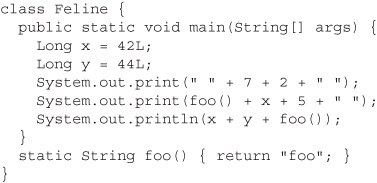
What is the result?
A. 9 foo47 86foo
B. 9 foo47 4244foo
C. 9 foo425 86foo
D. 9 foo425 4244foo
E. 72 foo47 86foo
F. 72 foo47 4244foo
G. 72 foo425 86foo
H. 72 foo425 4244foo
I. Compilation fails
Answer: |
|
|
|
|
5. Place the fragments into the code to produce the output 33. Note, you must use each fragment exactly once.
CODE:

FRAGMENTS:
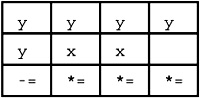
Answer: |
|
|
|
Yeah, we know it's kind of puzzle-y, but you might encounter something like it on the real exam. (Objective 7.6) |
6. Given:
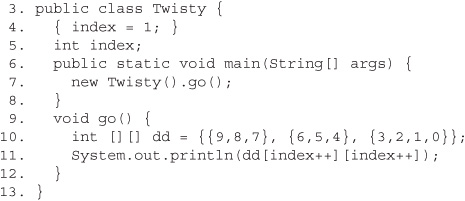
What is the result? (Choose all that apply.)
A. 1
B. 2
C. 4
D. 6
E. 8
F. Compilation fails
G. An exception is thrown at runtime
Answer: |
|
|
|
|
7. Given:
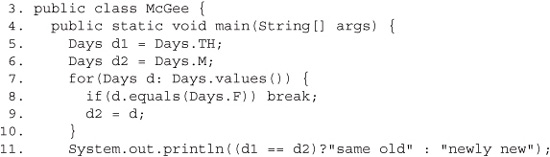
What is the result?
A. same old
B. newly new
C. Compilation fails due to multiple errors
D. Compilation fails due only to an error on line 7
E. Compilation fails due only to an error on line 8
F. Compilation fails due only to an error on line 11
G. Compilation fails due only to an error on line 13
Answer: |
|
|
|
|
8. Given:

Which are true? (Choose all that apply.)
A. Compilation fails
B. x will be included in the output
C. y will be included in the output
D. z will be included in the output
E. An exception is thrown at runtime
Answer: |
|
|
|
|
9. Given:
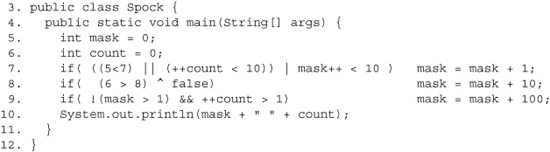
Which two answers are true about the value of mask and the value of count at line 10? (Choose two.)
A. mask is 0
B. mask is 1
C. mask is 2
D. mask is 10
E. mask is greater than 10
F. count is 0
G. count is greater than 0
Answer: |
|
|
|
|
10. Given:
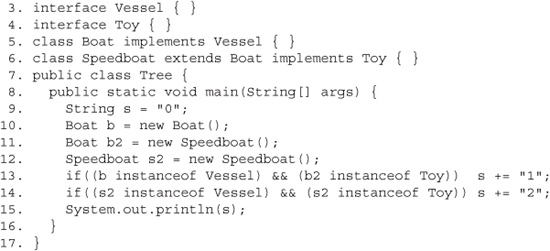
What is the result?
A. 0
B. 01
C. 02
D. 012
E. Compilation fails
F. An exception is thrown at runtime
Answer: |
|
|
|
|