15. Using the Bento Template Exchange
Expand your Bento resources with the Bento Template Exchange.
Exploring the Bento Template Exchange
Bento templates let you share your Bento library designs with other people and use their libraries with your own data. Bento has set up the Bento Template Exchange to facilitate sharing of templates. You can find it at www.filemaker.com/templates; you can also go to it by clicking the Template Exchange button at the lower left area of the New Library window shown in Figure 15.1.
Figure 15.1. Use the Bento Template Exchange.
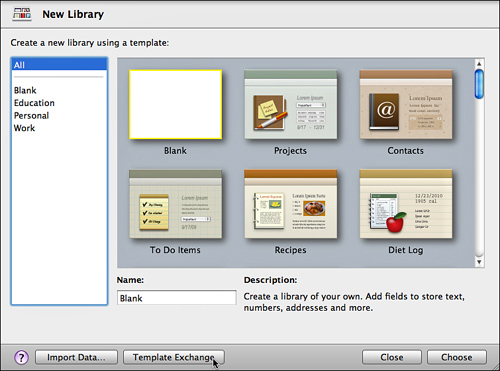
The Bento Template Exchange lets you browse templates by category as well as by popularity. Each template has a small screenshot and a brief description; you can also click to open a larger image. And, of course, you can download a template and actually try it out. This is the best way to get familiar with it.
Figure 15.2 shows a typical landing page for the Bento Template Exchange (the actual templates vary from time to time).
Figure 15.2. Browse current listings on the Template Exchange.
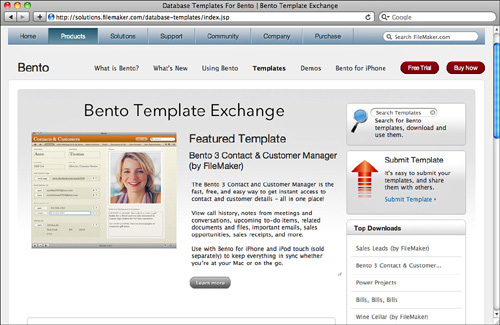
The Bento Template Exchange is a great resource for learning about Bento, in part, because you can see what other people are doing with Bento. As you can see in Figure 15.3, the templates are grouped into categories. This lets you see how people approach very specific problems with Bento.
Figure 15.3. See the categories of Bento templates that are available.
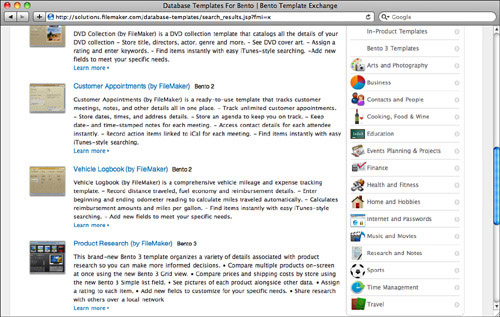
The Bento Template Exchange is a great way to find libraries that you can use as-is or customize for your own purposes.
When you find one you like (or just want to explore further), click the Download Now button. It will show up in your browser’s Downloads window and in your Downloads folder. Just double-click the downloaded template, and it will be imported into Bento. If several libraries are involved, they will all be imported, as you can see in Figure 15.4: Bento Contact & Customer Manager consists of three related libraries.
Figure 15.4. Several related libraries may be installed in the template.
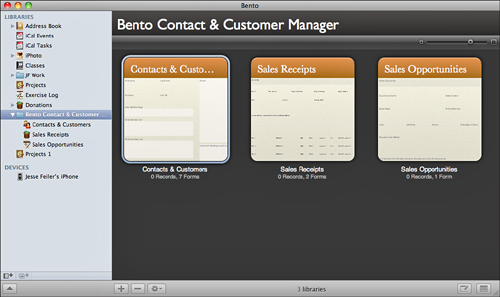
After you have it in Bento, you can discard the downloaded template file.
Show Me: Exploring the Bento Template Exchange
Show Me: Media 15.1—A video about exploring the Bento Template Exchange

Access this video file through your registered Web Edition at my.safaribooksonline.com/9780131388611/media.
Learning from the Bento Template Exchange
There are two ways to take advantage of the Bento categories. First, you can make a beeline for a category that interests you or in which you are involved. You may be quite expert in the subject matter, and you will likely find other people who have converted their expertise into Bento templates that may be mysterious to people not used to the general subject area. You may find ideas for how you can better manage your work and data both with a Bento template, but also in the way in which the data is organized and displayed.
You can also explore a category about which you know very little and where you need a helping hand from someone more experienced. In either case, you will most likely find new ideas and techniques from which you can profit.
As you browse the categories, you will find a multitude of templates and ideas for using Bento. You will also notice a number of templates developed by FileMaker, the developer of Bento. These sometimes demonstrate the use of more advanced features in complex solutions to real-life problems.
Often, you will find very specific Bento templates: managing your group’s performance gigs, several approaches to keeping sermons fresh, a fairly large number of wine cellar templates, and even templates for tracking Materials Safety Data Sheets and radio advertising.
With Bento, it’s easy to get right down to business (or play), so you probably do not want to spend a great deal of time doing homework. But if you are in the right mood, you can spend a good deal of time browsing through the templates and learning how other people look at Bento and their data.
One of the most common mistakes people make when they start thinking about databases for their work is to think that their problems are unique—either unique to their own operations or unique to their particular lines of work. One of the lessons to be learned from the Bento Template Exchange is that there is a great deal in common among all of the people who are building Bento templates: They all want to organize their data, and it turns out that their data seems to be remarkably similar no matter what businesses they are in.
Think about how people must be using Bento and these templates so that you can get a better idea of how to structure your own libraries. As you think about these templates and Bento, you may realize that some of the things you are used to doing are not easy to do in Bento. That is not a limitation of Bento in most cases: It is an example of procedures that you may be following now that are not needed when you use Bento.
Perhaps the most common example is assigning a number to each item you are tracking, whether it is a club date for your band, an order for a product, or a project that you and other people will work on together. Many people have evolved complex numbering structures for these cases. For example, your first order for 2011 might be 2011-1. And if it is for a green awning, the number might be 2011-1-GA.
This is a very bad type of number for two reasons:
• If the order changes, the number changes. If it turns out the customer wants a blue awning rather than a green one, you either change the number from 2011-1-GA to 2011-1-BA or leave the number as it was for the green awning and make a note that it will be fulfilled by shipping a blue awning.
• This type of numbering makes it difficult to handle orders with multiple different items (and also complicates many other issues).
Database designers know that the best identification numbers are meaningless so that you can change the characteristics of the items being dealt with. Bento makes this simple because the internal ID numbers for your records are totally internal to Bento. You can use Counter field types to generate unique serial numbers, but you do not have to do that. This is an example of Bento “just working.” One of the keys to working successfully with Bento is not to think about the database: Think about your business, and Bento will take care of the data.
Another common error is collecting information in a database because it is available. You can easily wind up entering everything from wind speed to temperature and rainfall amounts for each day’s data that you collect. However, unless your business is related to the weather, there is not much reason to do so. Furthermore, that data is easily obtainable on the Internet, even for past dates. If you need that information just in case it might be important, it is often the best solution to collect the data you care about (sales figures, for example) and then if there is an anomaly that you want to investigate, go back to easily available data to see what if anything was different about the days in question. Collecting and entering the data for each day is often a waste of time.
Sharing Your Templates
The Bento Template Exchange relies on volunteers sharing their templates and ideas. When you create a template, the data is removed from the template, so you do not have to worry about revealing your finances or your customer list.
Sharing your templates is a good way of sharing your expertise with others (both Bento and business-specific expertise); it also is a good way of improving your Bento libraries. When you start to share a template, click Submit Template at the right of the basic Bento Template Exchange page shown previously in Figure 15.2 (located at www.filemaker.com/templates). This starts the submission process, as shown in Figure 15.5.
Figure 15.5. Begin to submit your template.
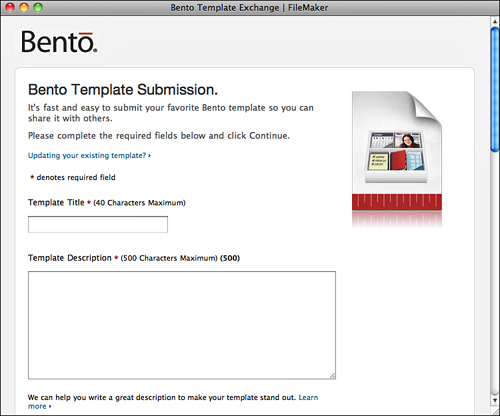
The people at Bento understand that you know your template better than anyone else, so they have given you a questionnaire that helps to organize the information about your template. You may think your template is one-of-a-kind and that nothing else anywhere in the world (much less in the Bento Template Exchange) even comes close, but the people at Bento know that your template is going to be interesting and useful to people if it is positioned in the world of other templates so that it can be found and compared.
You will need to provide a title and select a category for your template, and you also need to indicate if it is designed for Bento 2 or Bento 3. (Bento 1 did not support templates.) All Bento 2 templates should be usable in Bento 3, but there are some features in Bento 3 that are not supported in Bento 2.
There are three basic questions to answer when you submit your template:
• What is it? Some templates are clearly identifiable, such as an attendance tracker for a class or a calorie counter. Others represent a synthesis of several tasks that may only be recognizable to people in your particular line of work. In such cases, you do not have a ready-to-use term to describe your template, so you may fall back on a more generic term such as Retail Florist Order Organizer or Theater Prop and Costume Tracker. The generic terms “organizer,” “tracker,” and “manager” are paired with very specific terms that help people understand your template’s capabilities.
• What does it do? This lets you describe your template in a bit more detail.
• How does it do it? Here is where you can hone in on your template’s functionality. Your Retail Florist Order Organizer may keep track of customers and their orders, but it might also keep track of a wish list for each customer or particular likes and dislikes (“no white carnations,” for example). This would be a good place to let people know if you are relying on other data sources such as Address Book or iCal; it also is a good place to point out if your Bento library supports synchronization or sharing. These specific features help people to choose among similar templates.
All of this needs to be provided in no more than 500 words. If you cannot describe your template in this space, maybe your template is very specific to the way you work and would not easily be used by someone else. More likely, you can think about it a little more and find a way to describe it succinctly so that as many people as possible can use it.
Whether you use Bento and its built-in templates just as they are when you first launch Bento or whether you create your own templates or download new ones from the Bento Template Exchange, Bento provides you with the tools you need to take control of your data without becoming a database manager. Your job is managing your business, your life, and your adventures. Bento’s task is to help you do that without getting in the way.
