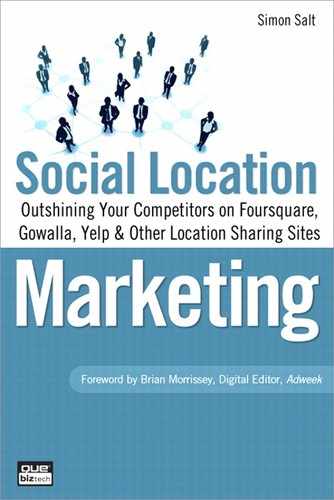6. Know Your Apps
Having explored the background to social location sharing and the various reasons why people might use it as a method of social networking, it is time to get your feet wet with the various apps. This chapter assumes two things:
• First, I assume that you have a smart phone (an iPhone, an Android-based phone, a Blackberry or Windows Mobile phone).
• Second, I assume that you either don’t already have an account on Foursquare, Gowalla, or the other apps, or that you have only recently set one up—and you’re still learning how to use it.
The second half of this chapter focuses on social location sharing venues and getting your business listed, as well as the best ways to leverage the different apps. Finally, we will look at the different offerings from each of the apps (Foursquare, Gowalla, Yelp, and so on) that can be utilized as part of your company’s marketing plan. In Chapter 7, “Marketing to Social Location Sharers,” we will explore the types of social location marketing campaigns that you could create.
As a marketer, you should be a regular user of social location sharing apps if you hope to be able to leverage them effectively as part of a SLM campaign. Why is this so? There are several reasons:
• Because each of the apps are still developing, it is not possible to be successful by simply reading blogs, Twitter posts, or even books to stay on top of the new features that are being rolled out. By using the apps your customers use, you stand a much better chance of being able to see the new changes and how those might affect your marketing plans.
• By using the same apps your customers use, you put yourself in the shoes of your audience, which gives you an insight that might otherwise be missing from your marketing campaigns.
• Last—but not least of all—as a user of these apps, you will become subject to other marketers’ offers and campaigns. That means you will be exposed to new creative ideas for how to leverage the apps you and your customers are using. You will gain a sense of what appeals to your customer while gaining very useful insight into how your own campaigns affect the user community. You will also see what works, doesn’t work and what has limited appeal, which will help you avoid making costly mistakes. Although using all these apps can seem burdensome, it is truly the only real way to learn about social location sharing quickly and effectively.
Foursquare
URL: www.foursquare.com
The Foursquare home page (see Figure 6.1) presents some useful information about the app for the new user, including an animated video that answers the question “What is Foursquare?” The home page also features a scrolling list of the latest badges that have been unlocked and tips that have been left by users. This is entertaining, especially when people you know appear on the list. Even without being logged into or registered with the site, it is possible to make use of the search engine to locate people and places (either by name or by tags). This can be useful to get a sense of what an organization’s venue looks like in the general search and indeed if it is correctly tagged. It’s also useful for finding friends to see if they are in fact registered with Foursquare.
Figure 6.1. Foursquare’s home page.
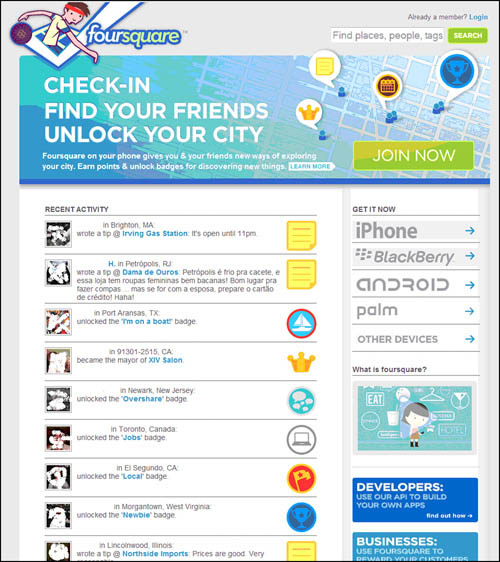
Click Join Now and you will be presented with the sign-up screen (see Figure 6.2).
Figure 6.2. Foursquare’s sign-up page.
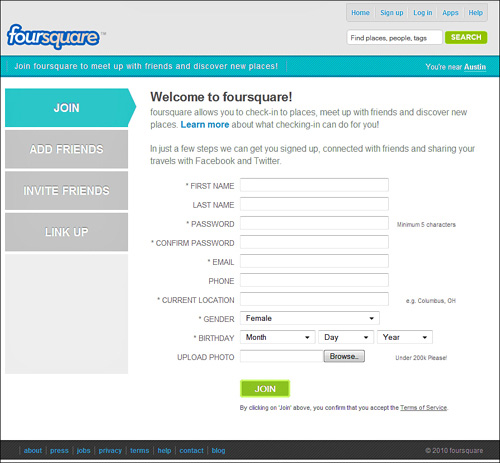
Knowing the latest badges that are available and how they are awarded can lead to some very simple campaign wins that will produce quick results for little or no investment. We will discuss these opportunities later in this chapter.
Completing and submitting the sign-up form will take you to the next stage, which allows you to connect with people you are already networking with on Facebook and Twitter (see Figure 6.3). Again the issue of privacy raises its head here. Do you want to share your location with the people that you are connected to on Twitter or on Facebook? How much of an issue is that for you? The answer to this question varies from individual to individual. Some are very comfortable sharing their location with their entire network. Others are comfortable sharing only with select individuals.
Figure 6.3. Foursquare offers to connect you with your Facebook and Twitter friends.
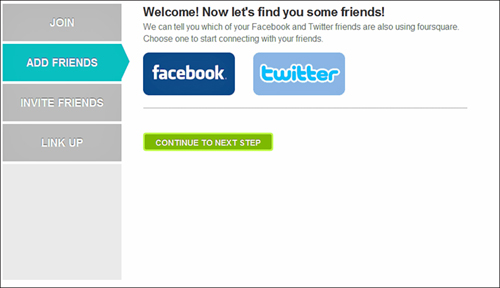
The next step, shown in Figure 6.4 allows you to select up to six Facebook friends and send them a direct invite to join you on Foursquare.
Figure 6.4. Choose your favorite six Facebook friends and send them a direct invite.
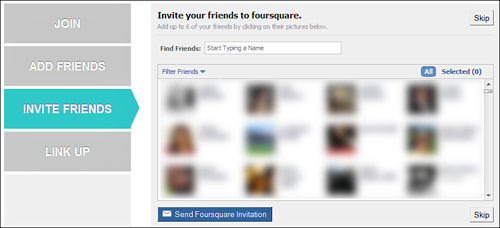
The final step, shown in Figure 6.5, allows you to connect your Foursquare account to your Facebook and Twitter accounts so that your account activity is shared with your network automatically. This activity sharing includes the awarding of Mayorships and badges along with check ins. Although selecting this option might seem like a logical thing to do, it is worth noting that if you are a regular user of Foursquare, your network might get annoyed at seeing a constant stream of check ins and begin to resent your connection. I caution against allowing the service to push notifications unmonitored to your network.
Figure 6.5. Use caution when linking your Foursquare activity with Facebook and Twitter—your friends might not be amused.
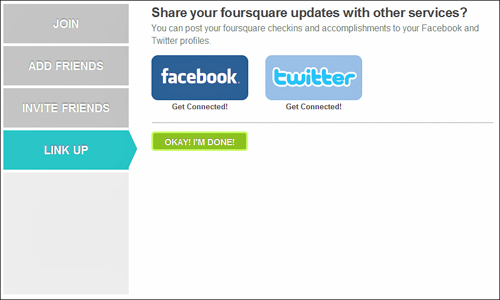
Connect the services but select to share check ins with your network only when they are worthwhile and add something to the network, such as at a particularly good restaurant. When doing this, you are providing interesting content for your network, and that makes you more valuable.
The next screens tell you about using Foursquare on various mobile phones, including being able to utilize text messaging for those people without a smart phone. Yes, at the beginning of the chapter I mentioned that you would need a smart phone. Although you can “play” via text, it lacks much of the interface and the sharing. For example, you can’t see your friends in the near real-time environment that smart phone users can, and so Foursquare loses most of its appeal when used with a text interface.
The Foursquare Fine Print
Before you dash off with your new Foursquare account, it’s worth mentioning some of the links at the bottom of the home page that prove very useful, especially to marketers.
Privacy on Foursquare
As with many social sharing networks such as Facebook and Twitter, privacy is a primary concern for users. For some, it is such an overwhelming issue that they choose not to join these types of social networks. For others, it is an “after the fact” concern. They claim that they had no idea how much information they were signing up to share. Foursquare’s privacy statement makes it very clear what information they will share about its users, who they will share it with, and under what circumstances they will share it. It is important to understand this statement, especially as a marketer.
Knowing what information will be shared with particular organizations gives a marketer a better understanding of the type of data they can expect to obtain from Foursquare and how they will be able to obtain it. At present, most organizations are limiting themselves to using the publicly available data. However, it is only a matter of time before we start seeing marketing-based applications appear that utilize the Foursquare Application Programming Interface (API) to obtain richer data about users in the same way that marketers can now leverage the Facebook API.
Knowing that the use of the data is likely to change over time is important to the individual user and the marketer. The media storm that Facebook created when it announced its intention to change the way in which it made users’ data available to third parties was in part caused by the fact that users did not foresee how powerful and valuable their data would become. Also, as the value of that data increased, the ways in which it would be used would change. Fortunately, users are becoming increasingly more aware of these issues as more of these sharing tools are leveraged by marketers. This is fortunate for both sides because users are more careful about the data they share with the apps (Foursquare, Gowalla, and so forth) and therefore with marketers. Marketers benefit because their leveraging of the data is less and less likely to cause the types of PR nightmares we saw in early 2010.
Almost all marketers contemplating leveraging SLM will or at least should consider building an application that provides them with richer data. There are several reasons for this:
• An abundance of applications for SLS data that the marketer can leverage
• Relatively cheap cost of entry to build these applications
• Availability of developers to do the work
The other concern for users of Foursquare when entering their information into the sign-up page is what data will be revealed to their “Friends”—that is, their network of Foursquare users. The settings page allows users to control what others can see about them.
As you can see in Figure 6.6, you can make selections that reveal your phone number, email address, Twitter account, and Facebook account (if you have connected those at the initial setup). Users are often surprised to suddenly get text messages, phone calls, or email from people who were sharing in their Foursquare experience.
Figure 6.6. Use caution when choosing Foursquare’s security settings.
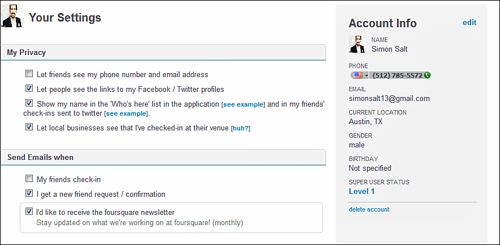
If you do not carefully manage these settings, the mobile version of Foursquare will share this data with anyone you are connected with. This is not such a great experience when you suddenly get a phone call from that creepy guy you just connected with at a Happy Hour, only to find that he now has your phone number and can text you whenever he wants. The message here is to manage your data carefully on Foursquare just as you would on any other app and share it only with those people you are most comfortable with having it.
As you can see in Figure 6.7, when the check boxes are all selected, it is possible to access all of a person’s data by looking at his or her profile page from the friends list. Clicking Text or Call will give you that person’s phone number. Clicking Twitter will link you to his or her Twitter page; clicking Facebook links you to that person’s Facebook profile. The Email option is self-explanatory. This can be very bad for the individual and very good for the unscrupulous marketer who wants to build a database of contact information from visitors to his company’s locations by adding those visitors as friends and then harvesting contact information. I’m not suggesting that as a methodology, but I would not be terribly surprised to see it going on, especially within certain industries.
Figure 6.7. If you aren’t vigilant, your private contact information can easily fall into the hands of an unscrupulous web marketer. Note that this user’s name, photo, and email address have been intentionally hidden to protect the user’s privacy.
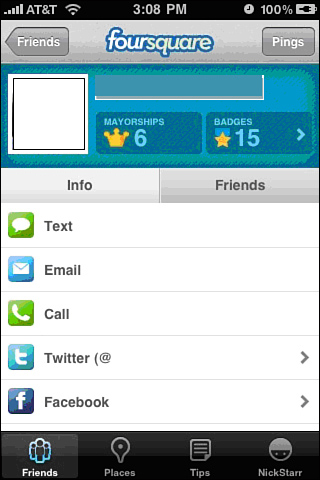
Foursquare’s Blog
This is where Foursquare makes announcements about new developments and partnerships that they have formed. Also, Foursquare posts success stories from partners that have leveraged the Foursquare app for business success. This is another very useful information source for how Foursquare is being used by marketers. You can see what has been tried, what has worked, and how the campaigns were organized. Although they do not provide all the details, the details they do give provide a starting point for a marketer new to SLM and who is looking for models that are repeatable or at the very least adaptable. Certainly, it gives you something to work with that is more imaginative than “free coffee for becoming Mayor,” which was so popular when rewards first came to the minds of marketers using SLM. Leveraging ideas from others’ campaigns is a logical step because your customers are expecting your campaigns to be more engaging.
The Foursquare blog is definitely worth adding to your blog reading list or your RSS feed if you have one. Getting the information directly from Foursquare is usually better than reading it secondhand from any of the other news sources (although they provide insight into what the announcements mean). Keep in mind that when a marketer chooses to set up a campaign utilizing a social location sharing app, with the exception of special cases we will consider later in this chapter, there is no vendor/client relationship. So the type of information flow that some larger organizations have come to expect doesn’t necessarily exist. That means it is important to know where to go for the breaking news and information that could affect the campaign you’re running or the ones that you are planning to invest in.
The Foursquare Profile Page
The next page to look at is your profile page. This is where you will be able to see your progress within the app. This is also where you can see what others will see about you. What they see about you is how they decide whether to share their locations with you, just as you view their information to make the same decision.
Initially, your profile page will look rather empty and uninteresting, just as it did on other social networks before you had started to engage and produce content that others could interact with (see Figure 6.8). Yes, you are going to produce content. All social networks are really social publishing platforms—whether it is pictures on Facebook, status updates on Twitter, blog posts, videos of your cat on YouTube, or your location on Foursquare—it is all content.
Figure 6.8. At first your Foursquare profile page is pretty spartan.
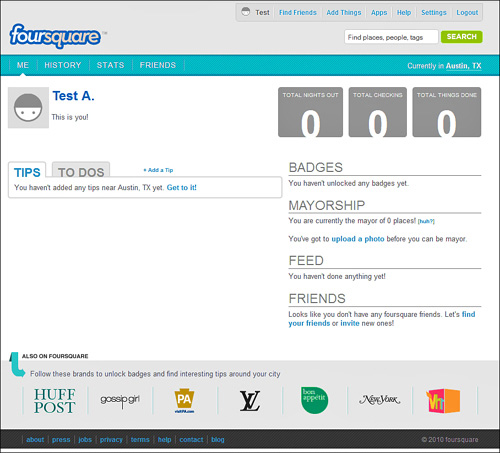
The first thing you will probably notice is the Also on Foursquare link at the bottom of the page. These are Foursquare partner companies that provide content to Foursquare that make the process of checking in at certain locations more interesting and that also lead, in some cases, to the awarding of limited edition badges.
Clicking these links will add them as “Follows” rather than “Friends” on your profile, so you won’t be bombarded with messaging by these brands. However, you can check their pages by clicking the “Following” link to see what they are offering in the way of tips, deals, and so on. For larger brands, using Following links this is a great way to connect with social location sharing app users and certainly worth considering as part of an SLM budget. More on these pages later.
What is appealing to many users about the way Foursquare has constructed the profile page is that it displays your activity information in one easy-to-read dashboard. You’ll see Tips you have added about venues, items you’ve marked as To Do, badges you have earned, and the places you have become Mayor of. All this information is supplemented with your most recent check-in activity and the list of your Foursquare friends (the network you are sharing your location with).
When a user searches for other users by name, if that name results in a profile page and the person is not already a friend, the searcher is shown a limited version of the profile page. What the searcher sees is the current city/state location for that person, any tips left by that person in the city that the searcher is in, any To Do’s in the searcher’s city, badges, and friend list. What the searcher does not see is any Mayorships or the recent check-in history. This affords a certain level of privacy to users.
What a user cannot do from this web interface is actually check in at a location. That must be done from a mobile device. This prevents the problems that were experienced early on with Foursquare where users were able to check in at any location without actually being there. This was a big barrier to adoption by marketers because it was too easy for users to “game” the system.
The Foursquare Mobile Application
It is worth noting that the Foursquare mobile application interface varies on each phone operating system. The longest standing and most developed variant is on the iPhone. I’ll mention any significant differences between versions of Foursquare for different smart phones, especially if they affect the user experience. The most common difference in the interface is the location of features, rather than a difference in features.
Most of what you do with Foursquare will be done via the mobile app on your smart phone. The most common screen that you will use is the Places screen. There you select your location to check in. This screen is divided into two sections: My Favorites and Nearby. The first section is populated by checking in at certain locations on a frequent basis. This first section also can be populated with those locations that are most often checked into by friends near you.
The Nearby section lists those locations within a certain radius of your current location. In cities, this radius will normally be 500 meters. Yes, Foursquare uses metric distances as the unit of measure, so if you are not familiar with it, now is a good time to learn. Although the majority of the locations you want to check in to will be in the list, some will not appear immediately.
Selecting Search enables you to enter the name of the venue and have that venue returned as a place at which you can check in. In the rare instance that a venue is neither listed in the Nearby section nor returned in the search results, you are given the option to add this as a new location. Although this might seem onerous, there is a small reward for doing so: extra points, which we cover later in this chapter.
Note
![]()
It is also worth noting that searching is another way to check whether your own venue is listed in the Nearby section and to think through the user experience when another user wants to check in at your location. How many steps do users have to go through? What is in it for them? We discuss listing venues in a later section of this chapter.
As you can see in Figure 6.9, the results shown in the Nearby list have no discernable pattern. It is not ordered by distance, alphabetically, or by type of venue. This means that users must scroll through the list to find the location they are looking for. Again, it is worth considering this when entering your own venue. Make sure that it is properly entered, without typos in the name or the address. These can easily become barriers to the user with a short attention span looking for immediate results. Given the device and the timing of use, this pretty much describes most social location sharers.
Figure 6.9. Foursquare results are returned in a ramshackle order.
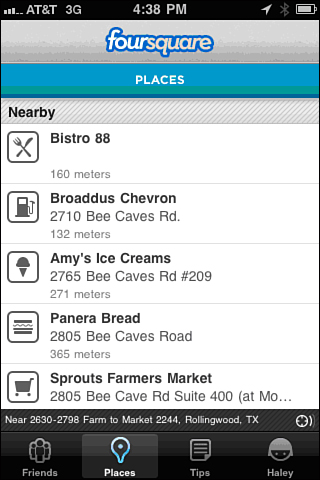
Selecting a venue from the list takes the user to the check-in screen. This screen shows the user who the current Mayor is, if there is one, and who is currently or most recently checked in at the location, if applicable (see Figure 6.10). It is also possible to see the current Tips for this location. You may also add your own Tips. The Details tab (Map tab on the Android) shows the location on a Google map. The Details tab on the iPhone and Blackberry shows recent tweets from the location. The map might be a little puzzling to new users, but it is actually a good visual way of verifying that the location is correct.
Figure 6.10. The Foursquare check-in screen shows the Mayor of your current location as well as people currently checked in.
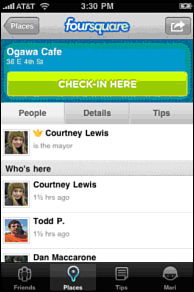
Recent tweets are useful because you can see tweets from users at that location and from the vicinity. This is especially useful for those who are new to an area—for example, visiting on a business trip. It is possible to make a connection with these Twitter users and ask questions about the venue or broader questions about the area. In this way, Foursquare becomes more than just a check-in tool and fulfills its role as a social networking tool.
It is important to remember that this is after all “social” location sharing, and as such is as much about the social element of what users experience as it is about the location sharing. Users of social media/social networking want to meet certain needs:
• Increase their own knowledge by asking questions of “friends”
• Display their own knowledge by answering questions
• Grow their network
• Add Influencers to their network
• Be seen as an influencer
• Be seen as the “go to” person in certain fields
Social media/social networking tools allow the user to achieve all of these in varying degrees.
Not all users have all these needs, but all of them have some of these needs. So when using social location sharing apps, it is important to remember that the aim is to be social. The question is, however, do you or don’t you share your check ins on other apps or share your check ins with your Foursquare network? Choosing not to share might seem counterintuitive, but it is an option worth considering. The Tell My Friends option is, by default, always selected. However, deselecting it will still check you in at the venue and gain you whatever rewards are applicable. It will not, however, add the check in to the list of venues you have visited. Instead, your network will see Off the Grid as your location. This is useful for those locations that you want to tag but don’t want to share. Personally, I don’t bother checking in at those locations. For example, I don’t think my network needs to know when I visit the doctor or dentist. Some users will check in Off the Grid at these locations. Others will use the Off the Grid option when they are visiting clients so as not to reveal their precise location but still gain points or mayorship, which works well for a venue that you might be prepared to reveal at a later date.
My personal advice and practice is to share only those check ins that are notable. I don’t share the fact that I’m at the gas station, but I do share that I’m watching a new release movie or that I’m at a well-known destination such as Graceland in Memphis. The reason for doing that is because it encourages conversation. People seeing that check in on Twitter or Facebook often will leave a comment or post a response. This opens up new conversations, sometimes with people that I have had very little interaction with. Those people are now interested in what content I am sharing, and sometimes that has much broader implications than simply sharing my location. It can and does lead to new readers of my blog, and even new clients. Of course this is more applicable to the smaller business than to the large enterprise, but the ability to influence and grow a network is a major concern for most marketers whether they are independent or part of a much larger team.
Not all users agree with this and specifically cross-post to all platforms all the time. I have polled a few of them and they in turn state that they actually saw an increase in the level of interactions that they received after adopting this practice. What this reveals is that it is important to know your own network and what it expects of you.
Make sure that you do the research, even if it is anecdotal. Doing so is always worth the effort because it can help you not lose significant members of your network simply because they are bored with seeing posts of you grabbing a foot-long sandwich at Subway for lunch. The flipside is that perhaps you live somewhere that provides you with the opportunity to share lots of interesting locations on a consistent basis, or your network finds the comments you add to your check ins interesting or humorous and so they want to see more of that type of content.
Gowalla
The difference between Gowalla and other social location apps is immediately apparent from the home page (see Figure 6.11). The cartoon images of people—all of whom are more “trendy” looking, hanging out at a coffee shop—immediately tells you the type of audience that the service is geared toward. As mentioned previously, design is a big part of the Gowalla philosophy and they seem to want the visual experience of using their app to be a major part of the attraction for the user. Given their design company background, that is hardly surprising.
Figure 6.11. Gowalla’s trendy graphics immediately tell you this app is aimed at the urban, cool user.
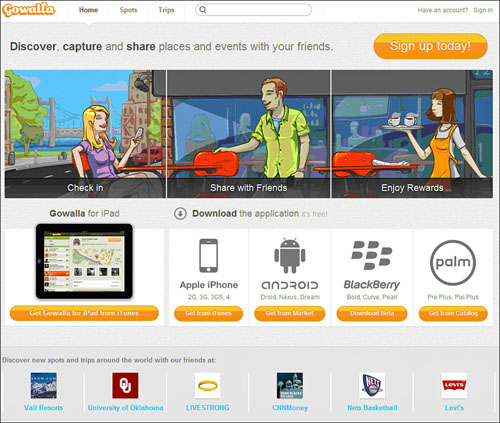
As does Foursquare, Gowalla places its partnerships at the bottom of the home screen, giving prime importance to them and using them to encourage users to see what these partnerships have to offer to them as users. Placed centrally is the availability of the app on various mobile phones, again displaying that the platform is for every type of phone user.
The menu at the top of the screen shows Spots, Trips, and a search bar. These are available whether you are logged in or not. They’re available even if you don’t have an account.
Spots
Spots (see Figure 6.12) are basically venues. However, not all Spots are retail locations. A spot can be any notable point that other users can visit.
Figure 6.12. Spots are venues, but not necessarily retail locations.
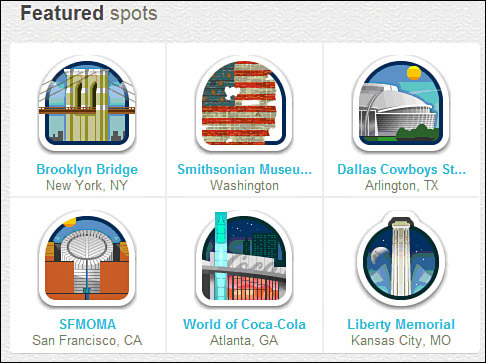
As you can see, selecting Spots will give you both Featured spots and New spots. The Featured spots give you a clear indication that Spots are less about retail locations and more about experiential locations. One doesn’t exclude the other, but this does make the world of Gowalla more like the real world.
New spots are, of course precisely that, as the world of Gowalla has expanded far beyond the USA. As shown in Figure 6.13, spots have recently been added in Estonia, Saudi Arabia, England, and of course the USA. We’ll look at Spots in detail later in the chapter.
Figure 6.13. New spots are, well, new...
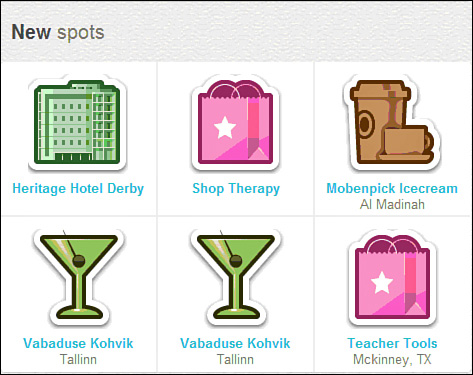
Trips
This is the way that Gowalla allows users to group spots to form interesting ways to explore an area, a city, a state, or places around the world. By visiting all the locations in the trip, a user is awarded a pin for completing the trip. Each time a user checks in at one of the locations, they are notified that they are on a particular trip. Some of the trips have been created in association with Gowalla’s partners, whereas others have been created by users. As a user, you can create 10 trips for your network and other users to complete. We’ll talk about how this integrates into using Gowalla as a marketing tool later.
The trips feature certainly is Gowalla’s main differentiator in terms of use. None of the other apps have this type of option, and it certainly made them an obvious choice for the travel industry, including The Travel Channel. The trips are an excellent way for users to experience their surroundings in ways that they might not have found on their own. Gowalla is, in fact, a user-generated travel guide for different locations.
Again, this plays directly into the social element of social location sharing: giving and getting information that might otherwise have been beyond the user’s ability, knowledge, experience, or budget. By providing rich content, the Gowalla user becomes recognized among other users and is therefore considered a valuable resource. By acting as the conduit for this rich content, Gowalla becomes the social location sharing app of choice for those seeking both the information and the recognition.
Figure 6.14 shows only a small selection of the trips that are currently on Gowalla. A user first visiting the site sees many of these trips that can be completed. However, as with all user generated content, you are somewhat at the mercy of the users who created these trips. Some will be very useful, others perhaps less so. This is why completing trips generated by your network is sometimes a better choice than launching on a trip created by a random stranger. But, if your taste is for adventure, why not do a trip created by a stranger?
Figure 6.14. Let Gowalla be your user-generated travel guide.

Search
The search bar works regardless of whether you are signed in or whether you have an account. Again this is useful for the casual browser and for those determining whether their venue or a favorite location is listed before trying out the app. Try searching for anything familiar to you, such as “Coffee Shop” and Gowalla will return a list of coffee shops starting with the ones that are nearest to you (see Figure 6.15). How do they do that? The Internet Protocol (IP) address assigned to your computer or phone tells Gowalla approximately where in the world you are and therefore allows Gowalla to return relevant results, because Location isn’t all about mobile devices.
Figure 6.15. Gowalla isn’t magic, but it feels that way sometimes.
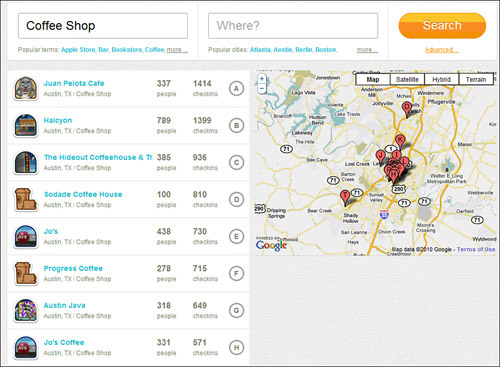
This search is particularly useful if you want to find new places to explore or you are in a new town. Notice that the results are ordered by the number of check ins, a measure, at least in the Gowalla world, of popularity. This is worth noting if you are marketing a venue, given that the results are also shown on a map. The higher up the results table you are, the more likely it is that users will visit your venue if they are unfamiliar with it. The ranking acts as a blind recommendation table. The other functionality of the Gowalla search is that you can also search for venues in other places, not just where you are currently located, which is not true on other social location apps. So you can plan trips ahead of time.
For example, if you want to know what recommended museums are in Tallinn, Estonia, try it as a search. Now when you go on that trip to Estonia, you will have at least three places you can visit that you know other Gowalla users have visited and have bothered to check in. Click the name of the venue and you can view pictures that have been uploaded by other users as well. This way you can do research on your destination before you even arrive.
Again this sharing is the strength of the social element of SLS. The information that is available is not necessarily of the curated type. It isn’t sanitized or edited, nor is it from a glossy, overproduced photo shoot, but from the camera phones of other users just like you. That doesn’t necessarily make it any more reliable than if it were from a brochure, but the likelihood of you knowing one of the content creators is vastly increased; therefore, your ability to assess the content based on that relationship is also increased.
Setting Up Your Gowalla Account
Much as with any other online service, the Gowalla setup is fairly straightforward. Supply an email address, a password, and upload an avatar image and you are done. However, as with all other services, it is worth a couple of minutes to review the terms and conditions and the privacy policy. Again, the information provided here is from both a personal user perspective and from that of a marketer using these services.
Like its peers and competitors, Gowalla offers some privacy settings that will hide your location or at least limit who it is shared with. Gowalla’s record of your locations is known as your Passport, which is by default visible to all. However, you can limit this to only your friends. If you read the privacy policy, you’ll see that if you do anything else at a spot, like create a spot, take a photo and post it or drop an item, your location will be revealed to those beyond your friends. Worth noting.
Digital Objects
Another differentiator for Gowalla is the collection of digital objects (see Figure 6.16). As previously mentioned, this is a historical carryover from the Alamofire Facebook game RatPack. In Gowalla however, not only are these objects collectible, but they have been utilized and are likely to continue to be leveraged by marketers as opportunities to interact with Gowalla users.
Figure 6.16. Ever try to fit a longhorn into a backpack? In Gowalla, you can!
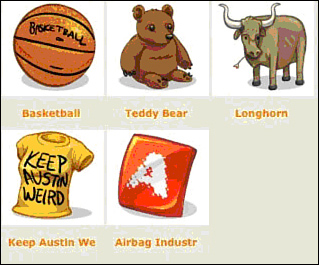
Currently, the number of digital objects is approximately 150. However, this number varies because unofficial objects have crept into the game and specific marketing objects have also been used. Some of these objects still exist in the Gowalla world and wait to be discovered even though the campaign they were associated with has long since ended. More on objects and marketing later.
So what is the point of these objects? Nothing really—they are there to add a little game play to the Gowalla environment. They don’t “do” anything. However, there are some tips to collecting them. When you start with Gowalla you receive three objects that you carry with you in a “backpack.” To pick up a new object, you must drop an object at the same location. So if you were carrying the Basketball, the Teddy Bear, and the Keep Austin Weird T-shirt and wanted to collect the Longhorn, you would have to drop one of the first three objects. You can also “vault” an object, which adds it permanently to your collection. However, once it is in the vault it cannot be removed. Yes, “permanently” means exactly that.
So avoid the newbie mistake of either vaulting all your objects or dropping them all where there is nothing to pick up. If you run out of objects in your backpack, you will have to wait until you check in at a location that has a bonus item. These bonus items are added to your backpack without requiring you to drop anything. The maximum number of items you can carry in your backpack is 10. Keeping about six to eight seems to be ideal, because it always gives you a selection of things to drop and some that you can decide to vault. Some users collect specific digital objects rather than try to collect them all—for example, food items or sports items.
At the time of writing (August 2010) the Gowalla API did not allow for “writing” to Gowalla, only “reading” from it. This prevented the obvious application of a trading site that would allow the direct swapping or trading of the Gowalla objects.
However, I expect this to be opened up in the near future. When it does it will certainly change the way these objects are viewed and has the potential to open things up even more for marketers with Gowalla or a third-party developer having the opportunity to produce an in-game currency or barter system in much the same way as online gaming environments World of Warcraft and even Second Life did.
Passport
As previously mentioned, the Passport tab is the history of your travels with Gowalla. The Passport page is visible to your Gowalla friends. This shows them your recent check ins, your top 10 check ins in order of the locations that you check-in at most often.. It also shows how many Pins and Stamps you have earned. Each of these are clickable, allowing you to view the actual locations that awarded them. In other words, anyone in your network can access your full Gowalla history, which, gives some users reason to pause before they check-in at certain locations.
The Passport also shows your friends by avatar, which means that each of your network members is able to connect with every other member of your network (see Figure 6.17). This may or may not be a good thing for your network and is still another reason to be proactive about who you add to your SLS networks. You will be known by the company you keep.
Figure 6.17. Be aware of the company you keep!
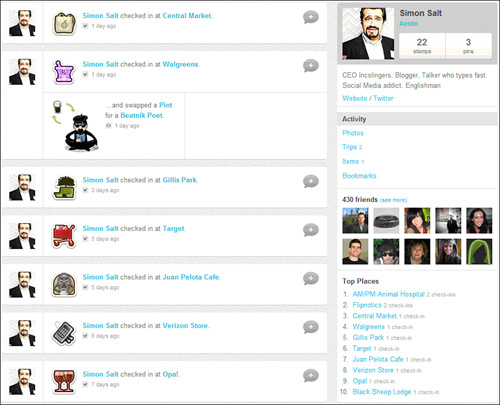
Adding friends is the last tab on the website. There’s nothing particularly different here from any of the other social location sharing services. It offers to find your Facebook friends, Twitter followers, and Gmail and other webmail contacts who are already using Gowalla. You can send them friend requests or you can send an invite to join to those not currently using Gowalla. Again from the privacy perspective, it is worth noting that if you provide Gowalla with your friends’ email addresses, Gowalla reserves the right to store those addresses to see if your friends join the site. Of course, they will also use it for any other marketing purposes that they reserve the right to use it for.
As with the other social location sharing apps, you will spend most of your time on the mobile application rather than the website. It is at least worth knowing your way around the site for the few things you need to do there. At the time of writing, Gowalla is available on all phone operating systems in at least a beta form (Blackberry). The functionality varies among the phones, with iPhone and Android being the most fully developed and offering the most features. Blackberry and Palm are still very usable and should improve over time as more features are ported from the other operating systems.
Gowalla Mobile Application
The mobile application is divided into four tabs: Activity, Spots, Trips, and Passport (see Figure 6.18). Passport reflects the same information that is contained in the web version of the app, so I don’t cover it in detail here.
Figure 6.18. Click the tabs along the bottom of the screen.
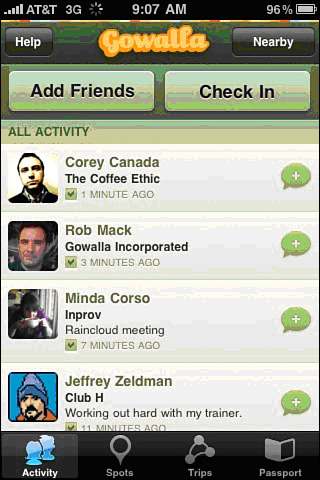
• Activity Tab—The Activity tab shows recent check ins by people in your Gowalla network, with the most recent check ins listed first. It provides the user’s name, the location, and any “comment” the user added at the time of check in. Selecting the user’s name gives you a detail page for that particular check in and allows you to add a comment to the check in that the user can then see. This is great for communication between members of the Gowalla network, but it also provides marketers with an opportunity to communicate directly with customers on an individual basis. The barrier here is the “opt-in.” That means the individual user must be connected to the location through Gowalla. However, this is a good thing for both the marketer and the customer. It becomes a permission-based marketing communication, which is always preferable and always more powerful and much more likely to lead to a response to a call to action.
• Spots Tab—The Spots tab shows the locations in your vicinity. There has been much criticism of all the social location apps over how accurate they read the GPS chip in various phones. This is a hard thing for the developers to get exactly right. Bearing in mind that they are trying to provide both a reasonable list and accuracy, and that they are tackling different phones with the same operating system, they do an acceptable job most of the time. Different users will have different results—I have seen the Gowalla app place me several kilometers away from my actual location. This becomes problematic because of the way Gowalla handles check ins, which are performed from the Spots screen. You must be within reasonable proximity of the location you are trying to check in to for the check in option to appear. If the software doesn’t read your location exactly, you will not be able to check in. Sometimes this has more to do with the hardware and can often be solved by turning off and then reactivating the GPS service on the phone. It is worth bearing this in mind when using any of the tools in this book. It is also worth noting when thinking of how your potential customers might be using the tools to check in at your location. What are the alternatives for them, in terms of your outreach through marketing?
• Trips Tab—The Trips tab shows trips that you can complete that are near you. It also shows you how many of the stops on the trip you have already completed. As previously mentioned, Trips provide an interesting entry point for marketers to social location sharing. They are also a good point of entry for those without a physical location or a location at which general users would not check in. As a marketing agency, my company does not have a location at which people would normally check in. So I put together a few trips around the Austin, Texas, area for people to complete. One is a coffee house tour, because I spend a lot of time meeting people in coffee shops. The other is a vegetarian restaurant tour. Why would I put these together? It would seem that they have nothing to do with my business. However, whenever people check in at one of the locations on one of my trips, they are informed that they have just checked in at a spot on the IncSlinger Coffee House Tour or the IncSlinger Veggie Austin Tour. Instant brand awareness! When they complete the trip, if they have connected their account with Twitter, Gowalla posts the message shown in Figure 6.19. This provides you, as a marketer, with the opportunity to reach out to a potential customer and talk to them, congratulating them on completing the trip.
Figure 6.19. People who complete one of my trips receive this message.

SCVNGR
SCVNGR (scavenger, for those of you who prefer not to try to work out the texting friendly name) is a very different app from its competitors. Launched to the public in 2010, it had been an underground “business only” app for a year prior to this. Rather than having a focus on the end user, the team at SCVNGR chose to focus instead on the businesses that would be providing the experience for the users.
They also focused on the game play aspect of social location sharing; their stated aim is to be the game app of social location sharing rather than the social network of social location sharing. That does not mean, however, that they are taking social location sharing lightly. Rather they are utilizing more game dynamics than the other apps do and therefore want to be considered that way.
Much of the SCVNGR app looks vaguely familiar to its two main rivals—Foursquare and Gowalla—in that it requires you to set up an account in the usual way. Enter your name and your email address and find friends on other networks that are or could become SCVNGR users.
After you create a profile, you’ll need to download the mobile application to modify your profile, at least as far as overall personalization is concerned. Your profile picture is added from your mobile device and will then be reflected in the web version of your profile. Also, in the mobile app you make the privacy settings choice that the other apps have you make on the website.
At this point, SCVNGR has a privacy setting; you can share your location with everyone or share it with friends. The selection you make is a personal choice, but sharing only with friends seems to make most sense for most users. The settings screen on the mobile version also allows you to change your preference for having your account connected to Facebook and/or Twitter.
This is a slightly different way from how the other apps operate but is no great inconvenience; to join in on the fun you are going to need the mobile app anyway.
The Profile page shows you the number of places you have been, the number of treks you have completed, the number of challenges you have completed, and the number of points you have gained (see Figure 6.20). In addition, it shows your recent activity and the badges you have gained. Your friends are also displayed on your profile page.
Figure 6.20. A typical SCVNGR profile.
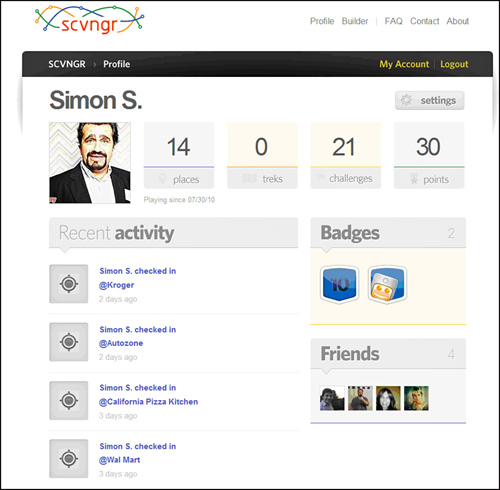
Places is the list of locations where you have checked in. Treks are similar in nature to Gowalla’s Trips and allow a series of locations to be linked together to make for an interesting set of check ins. Badges are awarded for meeting certain challenges or for certain numbers of check ins. Beyond the sense of achievement, at this stage SCVNGR badges do not have a real-world function.
Challenges are where SCVNGR departs from the competition. Challenges are, as far as SCVNGR is concerned, the core mechanism of social location sharing. Challenges are the method by which businesses using SCVNGR as well as other users can incentivize players to interact with the environment in which they find themselves.
Challenges range from the most elementary, such as “check in” or “snap a photo” through to the very creative. A pizza restaurant I came across had two challenges that were a lot of fun. The first was to use the food on your plate to create a picture of the person sitting opposite you. The other was to take a picture of the food you were eating but from an unflattering angle. Why would you do these? Some people quite obviously wouldn’t, but the point is for those who want to do something fun and get involved with the game play of SCVNGR, these types of challenges not only get them to use the application on their phone more often and more times at each location but also provide the location owners with the opportunity to have customers interact with their venue in tangible ways.
It would not be too hard for a restaurant to run a competition based around the challenge of creating a picture in food of the person sitting opposite you. Judging is straightforward matter of looking at the pictures and deciding who the winner is. The prize? Maybe a free pizza on the next visit. This type of reward has much more appeal for the game player than simply trying to check in most often over a set period of time or finding digital objects that (at present at least) can’t be traded.
The additional differentiator for SCVNGR over the other apps is the capability to build custom rewards directly into the game without having to fund an expensive partnership or develop custom content. The tool (www.scvngr.com/rewards/new) allows you as a user to develop a reward by filling out a very simple form (shown in Figure 6.21).
Figure 6.21. Building custom rewards directly into the game is easy using this tool.
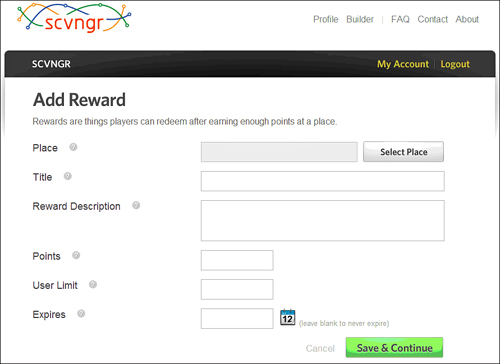
As you can see from Figure 6.21, very little information is required to generate a reward. All you need to include are
• Where the reward can be awarded
• The title of the reward
• The description of the reward
• How many points are needed to receive the reward
• The limit to how many people can win
• The expiration date if applicable
SCVNGR uses a lot of game theory in the interactions that it creates with its players. One of these, dynamic progression, is leveraged through the rewards section, but applies to the points section. A user gains points at a location by completing challenges.
• A check in gains a user 1 point
• Taking a picture gains them 2 points
• Other challenges might gain them as many as 3 points
By telling the player how many points they need to achieve a reward, SCVNGR provides the player with an incentive to keep returning to the location and keep completing challenges, including the more difficult challenges in order to receive the reward. When we see a progress bar, we want—in fact, we are driven to—move that bar toward the goal at the end. This is the element of dynamic progression that SCVNGR clearly understood and leveraged in the rewards function of its app.
Social Check In
This feature is unique to SCVNGR. SCVNGR has leveraged the “bump” style technology and built a proprietary system that allows more than two people to complete the check in at the same time and be awarded points based on the number of people completing the check in. For example, if you check in with eight other people and you all do so using the Social Check-in feature of bumping your phones together, then each player will receive 18 points (2 points × 9).
Beyond just being a nice implementation of technology, this provides a very interesting data point. This shows a venue how many people actually check in with friends. It also shows which users are more likely to check in with friends. This, in SCVNGR’s words, provides a social coefficient that gives a level of “socialness” of a particular venue.
Why would you want to know this information? If you owned a bar, and if you knew that the average socialness score of all bars in town was 0.38 and your score was 0.29, you would immediately know that your bar scored lower than the average. This could be a function of two things:
- Your customers don’t use SCVNGR very much (perhaps because you don’t incentivize them to).
- Your bar doesn’t encourage people to arrive in groups.
Now if you are looking to attract nontech customers who like to drink alone, this is probably a good thing. However, if you are trying to be the newest, greatest Happy Hour spot, this is probably a bad thing. You can now work on improving this score as part of your broader marketing efforts. However, this would not be the only measure you would apply, but by adding real data points to the marketing equation, you can make decisions that are more tangible to those outside the marketing department—for example, the COO or CFO.
Another example is a retail chain that had multiple outlets around the country. They would be able to compare different stores for socialness and add that data point into their analytics about various store performance. If the average for all stores was 0.35 and particular regions had variations that were below or above that, adjustments could be made to the stores. Equally regional averages would also be measurable, and therefore individual stores could make adjustments based on those.
Although it’s not a definitive measure, it certainly goes a long way to answering the criticism so often leveled at social media, one of a lack of credible metrics that actually help with bottom line impact. We will have to wait to see how this implemented on a larger scale as SCVNGR increases its user base both in terms of players and businesses offering rewards.
The SCVNGR Mobile App
As with the other apps, the real interaction takes place on the mobile version. The main screen is the Places screen, which shows you the places near your current location (see Figure 6.22). Also shown are places that are currently offering a reward to those players that complete challenges, which is an immediate attraction and a differentiator for customers. Why go to a coffee shop that isn’t offering a reward? Why not try the one that is?
Figure 6.22. The SCVNGR mobile app home screen.
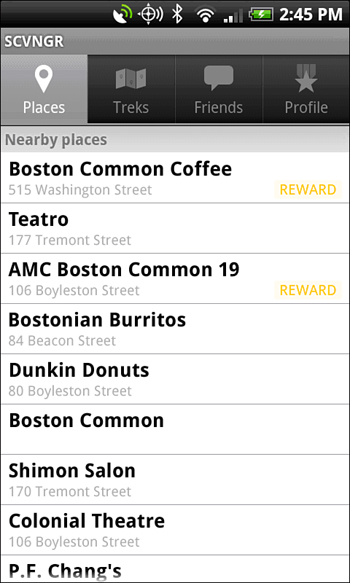
For the marketer looking for a reason to use SCVNGR, this highlighting of venues with rewards is an immediately compelling reason to choose this app over some of the others. As previously mentioned, the use of game theory (see Chapter 3, “Games People Play”) is a must have for any successful social location marketing campaign. With SCVNGR some of that thought is already built in to the app; the use of dynamic progression bars as users collect points at the location means that the urgency is built in to the challenge.
By showing players how many points they have accumulated toward a reward and how many more they need, a venue can entice customers to keep returning. However, the reward has to be compelling enough and the points achievable within a reasonable number of visits, but it also has to be difficult enough that the venue gets repeat business.
For example, to ensure that players keep coming back, it should not be possible to obtain the reward by simply completing three challenges at the same time in the same visit. A better way to dole out rewards is to require that multiple challenges be completed even if the same challenge is repeated. This allows the customer to gradually accumulate points instead of earning them all at once in a single visit. Also, challenges that create content, such as uploading pictures add a better experience for other users and thereby encourage them to complete the challenges, too.
SCVNGR provides some useful tips on creating challenges on their website and includes the obvious caution: Nothing Illegal. This might seem ridiculously obvious but what seems funny in a creative meeting can have a nasty way of backfiring. For example removing a road sign seems funny to college students but is not a great marketing play.
Don’t become that case study! When thinking through a challenge that is going to be repeated, make sure that it is as fun to do the second and third time as it was the first time. Nothing screams boredom more than something that was only mildly fun the first time and is definitely not a repeatable experience. It’s like being a person at the party with only one joke. It gets a polite smile the first time, it gets a blank look the second time, and the final time it simply paints the teller as annoying.
Figure 6.23 shows how different challenges can be valued with increasing points: The check in gains the player only one point, whereas actually interacting with the location garners more points. The Info tab shows the player what the rewards are for completing the challenges; this is why it is important as a marketer to make the reward compelling enough for the player to want to complete the challenges.
Figure 6.23. SCVNGR values each challenge differently.
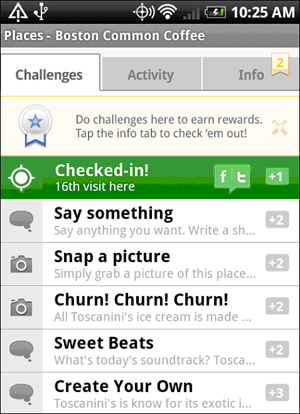
The trade that is occurring here is time. The venue is offering something of value to the player. The player is offering her time and to increase the amount of time that she spends at the venue and interacting with the venue. The reward should therefore be attractive enough for the player to feel that she is being rewarded for her time but should also have an intrinsic value that ties into both the location and the sense of challenge that the players of this game feel. So going with the easy option of a free entrée or a coffee might not be appropriate. I have seen many food outlets that also have a line of T-shirts for sale. Offering something like this that also promotes the venue is something that the player can feel they achieved, has a distinct monetary value, and is attractive to the marketer.
The advantage of challenges being rewarded is that it overcomes one of the earliest criticisms of these services by marketers—that the system can be gamed. Certainly this was originally true, when it was possible for users of other systems to check in at locations where they were not. Challenges, however, are not reliant only on the GPS to be accurate, as is the case for check ins. Challenges are also reliant on interaction with the location—something that is difficult, if not impossible, to fake. This allows marketers to offer high-value rewards for higher value interactions, and it means they can also leverage game theory by offering progressively more valuable rewards as a player racks up points. So perhaps a free coffee is only 20 points, but that free T-shirt is 100 points; this makes for a more fun and repeatable experience for the player (see Figure 6.24).
Figure 6.24. Thirsty? You’ve just earned a free cup of coffee!
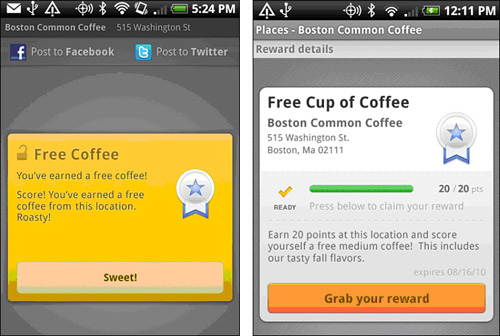
Certainly SCVNGR gives an indication of where we are likely to see social location sharing and marketing develop. Although it is still reliant on the check in as an action, it does encourage both users and marketers to think beyond that and to see how sharing location can be beneficial and worthwhile to both.
Facebook Places
No mention of social location sharing would be complete without the mention of Facebook Places. At the time of writing (August 2010), Facebook Places is only a few weeks old and has had mixed reviews in terms of both its appeal to users and its fit for use as a marketing platform.
While the app itself is vanilla in its implementation, and some observers have argued that this was the right thing to do given the potential user base, Places offers at initial rollout nothing that would appeal to either the avid early adopter of social location sharing or the marketer looking for an additional way to leverage Facebook.
At time of this writing, the mobile application is available only on the iPhone; however, other phone platforms are supported via touch.facebook.com, which includes the Places tab and allows check ins this way. In tests against the other social location sharing apps, Places performs well in identifying the user’s location and providing a list of the appropriate nearby venues.
However, Facebook has acquired social location sharing app Hot Potato, and that certainly has the potential to make Places everything it ought to be. Hot Potato users not only shared locations but social objects as well, such as TV shows, movies, foods, and so on. This type of sharing adds a dynamic that does not currently exist within the apps that focus on physical locations. GetGlue offers similar social object sharing, but does not offer physical location sharing. By combining both, Places has the potential to become the one-stop application for all forms of location sharing, which is undoubtedly Facebook’s aim.
The likely roadmap for Places is to encourage users beyond the early adopter group to start sharing their location with a familiar app (Facebook) and then introduce new features to them as they become more used to checking in (see Figure 6.25). Given the size of the Facebook user base (some 500 million worldwide) even a two percent adoption would put them ahead of all the other apps in terms of users. This alone makes Places a very compelling app to watch. Add to this all the other features that Facebook can roll into Places, such as geo-aware advertising, geo-tagging of pictures, cross-posting of pictures with Facebook business pages, facial recognition for auto tagging of friends, auto-check in of friends from pictures, and so forth, and Places starts to not only look like a serious player in the game, it becomes the dominant player overnight.
Figure 6.25. A Facebook Places check in appears in a user’s Facebook stream as a wall post.

Does this mean that the other apps will simply wither and die? Absolutely not. We might see a shake up because of the introduction of Places, but it is unlikely to be the end of Foursquare, Gowalla, SCVNGR, or Yelp. These are secure apps that have proven themselves to their devotees, and those users are unlikely to abandon the apps in favor of Places unless the apps themselves stop evolving. In addition, Foursquare and SCVNGR have both opted to integrate their apps with Places, and no doubt Gowalla and some of the others will follow suit (if they haven’t already by the time you read this).
Overall, Facebook is attempting to become the infrastructure on which the social web is built, so providing both an application and the capability for others to integrate with that app moves this aim forward. This combination will really decide the future of Places. Either it will be the infrastructure on which other apps rest, or it will be a standalone application.
As with other Facebook implementations, privacy was an immediate concern, especially the ability to check in friends without their permission (though this setting can be changed). This feature seems to have very little use in its current implementation; however, I believe that future functionality will have a significant role to play in the evolution of Places.
After the privacy issue is overcome—or at least a comfort level is reached among Places users—the potential to check in with other users (in the same way that SCVNGR does via its Social Check-in feature) opens up Places users and businesses to offer a richer method of interacting. Marketers should be more interested in location sharing if they are able to see how many people frequent venues as parts of groups, or at the very least share a social connection with other customers. This type of data will enable the tailoring of social media campaigns to a level of detail not currently available.
Where Places has to really prove itself, either as an infrastructure environment or as a standalone social location sharing application, is in the business realm. Without the addition of some serious game play, rewards system, and a method of communication that enables businesses to engage with their customers, Places will fall short of meeting expectations.
However, I can easily see a version of Facebook where Places is fully integrated into the existing business offerings available in Facebook, such as adverts, business pages, community pages, and the expanded inbox. It is not too much of a stretch of the imagination to picture that a Places user who “likes” a business on Facebook would then gain additional rewards when they check in at that business in the real world and vice versa. Users could check in at a business that has a business page and be prompted to “like” them via Places for an additional reward.
It will be interesting to see how much data Facebook exposes from all these interactions directly to businesses. The current offering via business pages is improving gradually. How much more powerful would it be to have the check-in data also available in the business page? This could potentially allow a business to see not only the page interactions but the real-world interactions of those who “like” the business page. These complementary data points add a richness to any marketing communication that is currently available only through the use of third-party development and the extraction of data from multiple sources.
Google Hotpot
In late 2010, Google released Hotpot, which is tied to its Places app. Hotpot works in lockstep with Places to help you rank and recommend local businesses.
Note
![]()
If you thought it was confusing that both Facebook and Google have apps named Places, you’ll be even more confused by the fact that the name “Hotpot” is quite obviously similar to Facebook’s competing app called “Hot Potato.”
So what does Hotpot offer? As you can see in Figure 6.26, its interface is extremely easy to use.
Figure 6.26. Hotpot’s interface is clean and simple.
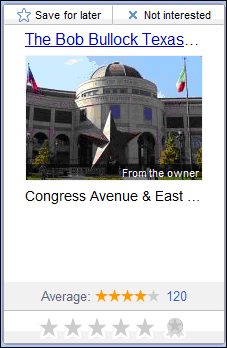
Simply hover your mouse pointer over the stars at the bottom of the venue you want to review and choose a rating. Doing so flips the venue detail over so that you can enter a text review of the location (though a text review is not required). If the venue is a café, restaurant, or bar you can further rate the important elements of these locations, namely, Food, Service, Atmosphere and Value in a simple binary rating system depicted by a smiley face or a frowny face.
From a marketing perspective, Hotpot will now become the customer facing side of Google Places. Hotpot is very similar in nature to Yelp’s rating and review pages. The difference between Google Places and the other location apps is that the business is responsible for setting up the business page within Places. If the business page doesn’t exist, users are not able to create them as they are able to do with other apps.
Where users do come in is with Google Maps. While there is no check-in process, users of Google Maps can integrate places that they visit with their Google Latitude account. Latitude is a location sharing service that allows users to add comments about the location to Google Buzz. Users also can make the location a “starred” location so that they can find it quickly when they return to the map. Also, because Android phones are powered by Google, all of these features and those of Hotpot are immediately available to all Android phone users.
With Google’s importance in terms of directing traffic to venues of all sizes, Hotpot does have the potential to create the missing link between social location sharing and search engine optimization. For marketers, this is a tangible benefit that they can show to the C-Suite. Whether this will actually happen remains to be seen. However, given current Internet user behavior—which is to use a search engine (usually Google) to find just about anything including locations—Google’s entry into social location sharing cannot be dismissed and should certainly be a part of any marketer’s consideration as they plan their campaigns.
Yelp
Yelp launched in 2004 primarily as a ratings and review site for consumers. Yelp basically took the secret shopper model and opened it up to the public it so that anyone could enter a review for any business. Yelp has faced some legal issues in recent years and currently faces a class action lawsuit over some of its advertising sales practices.
Those issues aside, Yelp has a very interesting model and differs from the other social location sharing sites in that it has built a community of users that are not only location sharers or reviewers but identify themselves as “Yelpers.” This more than anything else separates Yelp from its competitors, and they have continued to grow this affinity base by implementing a special status of “Elite” Yelpers in some cities.
An Elite Yelper is a volunteer position that Yelp reviewers are able to apply for and be selected for, though not all applicants are selected. Elite Yelpers gain a distinct status among other Yelp users and are courted by Yelp themselves. Yelp is also the only app to have successfully broken away from the online only model and hosts parties in its Elite cities for the Elite Yelpers and others to attend, share stories, offer tips on review writing, to network, and also win giveaways.
Yelp describes the qualities needed to be an Elite Yelper in the following way:
As having a lot of reviews that are seen as insightful, engaging and personal. In addition they have profile pages that standout from the crowd and that have a strong appeal to other users, most importantly they must have a picture of the reviewer on the profile page as well as their real name.
No other social location sharing app has a status within its environment that requires an application or that requires specific criteria to be met outside of participation in the game itself. This prior history as a purely ratings and review site makes Yelp something of an oddity in social location sharing. Yelp’s mobile app now includes check ins as well as the capability to find businesses, by category, that are near your current location.
When checking in, a user can rate the venue and create a draft review that can be posted later from the website. The capability to create a review while at the location adds a degree of urgency and immediacy that means reviews on Yelp can carry a certain heat that other review and rating sites do not. That they cannot be posted from the mobile app gives the reviewer the opportunity to pause and reread the review, as well as make grammatical corrections that might be due to typing on the keyboard on a mobile device.
One of the most useful features of the mobile application is the Monocle feature, which is Yelp’s augmented reality viewer. It activates the camera in the device and then overlays the view the user has with the names, star rating, and number of reviews of the various venues that are within a set radius of the user and are in the direction the mobile device is pointed (see Figure 6.27).
Figure 6.27. Yelp’s Monocle feature is one of its most useful.
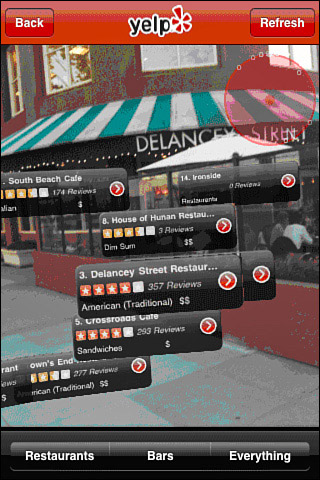
This gives users access to an incredibly rich information environment that definitely empowers them (reread the introduction to this book to see where the ideas for that technology came from) and can directly impact their purchasing decisions. This makes Yelp a serious app for marketers to consider when exploring social location sharing and social location marketing. Having a high number of reviews and a high star rating is more likely to drive traffic to a venue. This rating system provides marketers with something closer to traditional and more tangible metrics than the other apps. This is important for many organizations when considering early steps into social media and in particular social location marketing. Being able to show some form of improvement before the bottom line is impacted is something that most marketers struggle with, and demonstrating this to the C-Suite has long been a challenge.
The Yelp website is more developed than other social location sharing sites and the personal profiles are more detailed. The profile page includes information about the user, the user’s recent reviews (which are also shown on a map) and six avatars of the user’s friends.
Users of both the mobile application and the website are reminded when completing a review of a location of their recent check in and asked to complete reviews of those locations as well. This is a simple and effective way of increasing a user’s number of reviews and so increasing the amount of content available through Yelp. See Figure 6.28 to see how users can use Yelp to share their experiences.
Figure 6.28. Got something to say after an experience out on the town? Yelp about it!

Yelp does not allow business owners, employees, or immediate family of business owners to become Elite Yelpers. However, they do provide a complete suite of tools for business owners to monitor their businesses on Yelp.
The first of these is the actual business page. As a business owner or a marketer, it is important that you claim your business on Yelp and set up a business page so that potential customers can find it and leave reviews. Considering that setting up your business’s page is free, it’s a good first step toward establishing a presence in both social media and social location sharing.
Yelp provides a very useful toolset for managing your business page. These tools differentiate Yelp from the other social location sharing apps and make it worth your time to set up a business page, because the tools offer more than the capability to simply update the business information or create offers.
As Figure 6.29 shows, the business owner can do the following:
• Access the number of page views
• Create offers
• Make announcements
• Add photos
• Read reviews
• Send messages to customers who have left reviews
Figure 6.29. Yelp provides powerful tools for business owners to manage their businesses.

Whether good or bad, reaching out to reviewers, acknowledging their reviews, and if appropriate, offering to fix a problem is a great way to close the loop in social location marketing. Building a reputation for listening is much more likely to increase the number of positive reviews that you receive.
Reading the reviews of competitor’s locations is also something that can aid a business. If your competitor is getting better ratings than you, take a look at why. If someone leaves a complaint, look at what that complaint was and how that relates to your business. Is the reviewer complaining about something that might or does happen at your locations?
Overall, cultivating the Yelp community is a very simple, easy-to-manage entry into social location marketing allowing you to
• Make compelling offerings
• Use the announcements feature to promote specials
• Respond to reviews
All of this can be managed by both the single venue business and the multiple location organization without a need for a large resource base. Getting involved in anything that will result in a major drain in resources is usually the major barrier to any organization getting involved in any form of social media. With tools such as Yelp, it becomes as easy as dealing with email and completing other business tasks that they do every day.
The Others
In this chapter I have covered four of the main social location sharing apps in what I trust is enough depth that you as a reader can get started using them to benefit your business. Many other social location sharing tools are available, and below I list some of those and explore them in a much briefer form. There are many reasons for this—time and space, for example—but also because they are somewhat lacking in features that aren’t truly usable by marketers. I provide further details on each app in the upcoming sections.
MyTown
Some people will question my not featuring MyTown in more detail. I have two reasons for not including them in the preceding section.
• The first is that MyTown is available only on the iPhone. While I understand the focus of Booyah in making their application available only on the iPhone, I believe it is so restrictive that it will hurt them in the long run. Android has already over taken iPhone sales and is going to consolidate its dominance in the mobile phone operating system market. For a marketer to consider an app seriously, it has to have the capability to not only reach the intended users but also the marketer’s target audience.
• The second reason for not including them is the lack of an open application programming interface (API). Foursquare, Gowalla, and, shortly, SCVNGR all have open APIs. The importance of this for marketers is the growth of third-party applications that can assist them in their social location marketing efforts and the capability for those tools to be integrated into existing systems.
Although MyTown has run some partnerships, they are primarily rich content partnerships rather than marketing opportunities (with the exception of H&M). Those partnerships have a closed platform, which means that Booyah controls the development, and that increases costs for running a campaign. Only very large organizations are likely to be in a position to leverage MyTown in its current iteration. Local businesses (where a bulk of social location marketing takes place) are not likely to be able to utilize this tool in an effective way.
Whrrl
Like MyTown, Whrrl is available only as an application on the iPhone and Android. Although an Blackberry application have been promised for more than a year, nothing has yet emerged. Whrrl is available via the mobile web, and this version works in an acceptable way, but it lacks the ease of a native application and the menu options that come with applications. So for the same reasons as given for MyTown, Whrrl isn’t a major player and thus has been excluded from the main section of this chapter.
Whrrl has some excellent features, and its focus on photo sharing and building stories and “societies” makes it very appealing, especially to female users. However, it, too, does not have an open API and so suffers from a lack of third-party applications and the potential to be integrated into other tools. The combination of both these factors again makes it of limited appeal to marketers at this stage.
Whrrl also lacks a real sense of game play or other incentives for users to return to the application after the initial wave of enthusiasm has worn off. Without the sense of urgency and a focus only on checking in and sharing pictures, Whrrl is unlikely to be able to compete with the second generation of social location sharing tools already appearing and the new generations of those that already dominate the market.
Brightkite
As discussed in Chapter 4, Brightkite was one of the early players in social location sharing and is still active. They have a strong focus on SMS technology, which, given all the smart phones and growing size of the applications market, might seem counterintuitive. However, SMS is still the number one method of nonvoice communication used on cell phones. So this focus should not be dismissed. However, from a marketing perspective, it is hard to recommend this app given the direction social location sharing is going.
While Brightkite was an innovative app, it seems to have become mired in the social location sharing arena as it was 2–4 years ago, and failed to maintain its lead. Certainly apps such as Foursquare, Gowalla, and others have left them behind in terms of adoption and buzz.
Brightkite does benefit from being available on most phones, either as a native application or via a third-party interface (on the Blackberry). However, it doesn’t seem to have capitalized on this. Certainly its native applications lack the appealing interface of its competitors, and it has been commented on that the interface is confusing to new users and lacks the intuitive nature of the others.
Loopt
Loopt, as outlined in Chapter 4, was one of the first serious players in social location sharing. Loopt continues making changes that are good indicators that it is not done yet. Loopt has rebranded the application and introduced other variants specifically for the iPad and one that focuses on profile exploration.
In addition, Loopt has created a few marketing partnerships with larger brands, such as Burger King, Paul Smith, and so on, showing it does have the capability to support marketing campaigns. However, with the lack of an API, third-party apps, access to data, and the inability for users to create or add to the social location sharing experience, Loopt’s efforts seem to be only a hat-tip toward the real needs of marketers from all sizes of organizations; therefore, Loopt isn’t a major player in the social location sharing game, in my opinion.
Summary
The apps outlined in this chapter are definitely the major social location sharing players at the time of this writing and are likely to continue to be so for the next few years. As social location sharing matures, marketers and developers will start to figure out new and interesting ways that the apps can be used, and we will see some of the smaller sites start to disappear or be acquired.
Even those that get only a passing mention are still worth watching. As social location sharing develops, marketers may find a niche audience that exactly matches what a particular marketing campaign seeks as a target. At this point, the whole social location sharing space is still emerging, making it difficult to pick a clear winner or even predict if there will ever be such a thing. Ultimately, social location marketing is most likely to be wrapped into the broader social media efforts made by organizations.
For this reason alone, it is essential that marketers pick their apps carefully and ensure that they develop a feel for the entire social location marketing arena and not focus on one app alone. Four years ago, there were several micro-blogging apps to choose from. Now there really is only Twitter. Had marketers invested a lot of time into just one of the others, they would have had to reinvest all that time into Twitter, which leads to the general social media advice of learning the communication method and don’t focus on the technology. Certainly, this approach will future proof any strategy built around social media in general and social location sharing in particular.
Case Study: How Listening and Teaching Improved the Café Business
Venue: AJ Bombers—Milwaukee, Wisconsin
Participant: Joe Sorge
Venue Type: Café
AJ Bombers is a small café in Milwaukee that has become a well-known model for both the use of social media and social location marketing. However, this wasn’t the case just 18 months ago. The first six months that the café was open, sales were hovering at a variance of +/- 10%, which is pretty much a flat line in the hospitality industry.
Joe wanted to do something different that would attract customers and at the same time mark the café as being customer-centric. He was already using Twitter, so he decided that Twitter would be part of the solution.
He started the AJ Bombers account and started using it to promote daily specials. What he hadn’t thought about was that Twitter is a communication tool, not a broadcast medium. While the account was busy sending out specials, it wasn’t attracting much in the way of response. This got the team thinking.
They decided to change tack and elicit some feedback from customers about the menu. What did they like on the menu? What didn’t they like? What would they like to add? This started the buzz rolling. Here was an establishment actually reaching out to the community and asking for opinions about the menu. Although this doesn’t sound all that risky, if you have ever worked in the food industry you can imagine the potential for, if not for disaster, at least some awkward feedback.
However, the gamble paid off and customers started to engage with the café about the menu. Emboldened, the team decided to take it one step further and run a competition. They asked customers to create a new menu item. The winner would have the menu item named after him or her. This is a great example of how to use social media to both generate conversation and improve your business.
Around this time, Joe became aware of the potential for using Foursquare to supplement the Twitter activity. He became a Foursquare user and then started to explore the business potential. Again he wanted to do something that would be a little different; rather than offering a free drink to the Mayor, he wanted to get the local social media community involved in whatever he set up.
He contacted the Foursquare team to see how he could go about setting up a special badge for AJ Bombers and quickly found that it would be outside of his budget. So the creativity had to increase if he was going to do something that stood out among the others that were starting to leverage Foursquare at the time (early 2010). He decided on creating an event that would leverage the existing badges that are a part of the normal use of Foursquare.
After doing some research and confirming how the badges worked with Foursquare, he settled on creating a “Swarm” event. The swarm badge (shown in Figure 6.30) is awarded when 50 or more Foursquare users check in at the same location at the same time.
Figure 6.30. The Swarm badge.

AJ Bombers decided to host an event so that their customers could all earn the Swarm badge. The team also recognized that not all their customers were familiar with Foursquare, so they decided that they would hold a quick training session before the actual event so that those that weren’t currently using Foursquare could get signed up and be a part of the swarm.
Little did they realize that this would take off so well. They signed up 56 people during their training event—effectively earning the swarm badge before their actual swarm took place an hour later. They had more than 100 people attend the swarm event, so everyone got a swarm badge and AJ Bombers became part of social media legend.
Following the success of this event, they planned to hold a Super Swarm event (250 users checking in). After all, why not build on the success and excitement from the original event? This is a great example of using Foursquare in the way that users can immediately relate to and understand without having a complicated campaign set up around the use of Foursquare.
It also gave the users something they wanted—the opportunity to collect a badge that was (at the time) difficult to achieve. So the promotion became more about the customers than the business. Like the Twitter menu competition I discussed earlier in the chapter, this competition was customer-centric.
On the day of the swarm event, AJ Bombers saw an increase in sales of 110% over the same day in the previous year. In the six months since they started engaging in social media, they have seen a 50% lift in sales.
Oh, what about that Twitter menu competition? The winner was Kate Berry and the menu item is the Berry Burger.