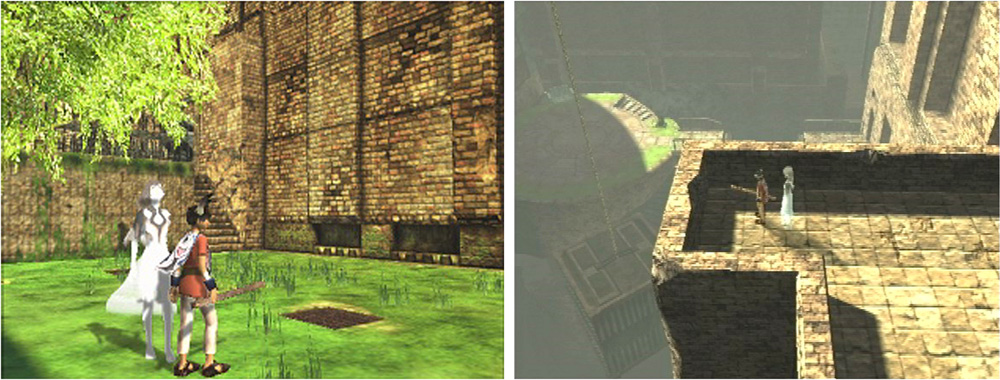Game Features
Action games provide a good field in which to study many features also found in other genres because the simplicity of action games means that the issues aren’t obscured by other considerations. Action games tend to set simple, obvious goals and offer clear, direct ways to reach them (although the goals may be difficult to achieve).
Although 2D action games are no longer the state of the art technically, if you are a student, you will probably be asked to build a simple 2D action game as your first project. This is a great place to start, providing you with practice using—and a way to demonstrate your grasp of—the fundamentals of game design. There are free tools that let you easily build small 2D action games with little programming, such as Construct 2 (www.scirra.com/construct2), Scratch (scratch.mit.edu), and the free version of Game Maker (www.yoyogames.com/studio).
Progression
Level progression in action games tends to be linear. Once the player completes all levels, she has won the whole game. (There are exceptions; in Spyro the Dragon, the player has a choice of several levels at any given time, and music games almost always let players choose any song they want.) Completing some levels unlocks others not previously available. Within a level, progress may be linear (the player can go only forward or back) or nonlinear (the player has some freedom to choose her own path). Occasionally a linear level includes a hidden shortcut that, when discovered, allows the player to jump ahead, bypassing many obstacles and dangers.
Levels
Designers often group action game levels by theme. All the levels in a themed set have a similar appearance and a similar set of enemies or obstacles to overcome. A set of themed levels usually ends in an encounter with a boss who must be defeated. In some cases, the player must acquire powerups or gain skills while completing tasks in the levels to defeat that set’s big boss and progress to the next set of levels.
Each level presents the player with a variety of challenges, and failure to surmount them eventually causes the player to lose the level—whether it’s dancing poorly in a dance game or falling off a cliff in a platform game. However, in most such games, the sequence of the challenges in a given level remains the same from one play session to the next. Except for the occasional wildcard enemy (described later in this chapter), the player can be confident that if a given region contains certain challenges the first time it’s played, the same region will contain exactly the same challenges the next time. Thus, players finish action games eventually by learning what tasks lie ahead and how to accomplish them through repeated attempts.
As a designer, you will find that levels are easier to balance when they contain fixed, rather than randomized, challenges. However, facing the same challenges every time will make the game repetitious, and that is unattractive to two groups: those who don’t like repetitive play and those who don’t have a lot of leisure time. To avoid alienating those groups, include a save-and-reload feature so the player can restart the game in the middle whenever he loses. Alternatively, use checkpoints, as described in a later section.
Finally, of course, you don’t have to punish the player for errors; simply keep score and let them go on. Rock Band’s No Fail Mode and Fantasia: Music Evolved both do this.
Planning Your Pacing
The most important level design principle for action games is variety of pacing. Game developers often waste a lot of time and money rebuilding game levels because something just doesn’t feel right—the pacing is wrong.
In two valuable Gamasutra articles, “Gameplay Fundamentals Revisited: Harnessed Pacing and Intensity” and “Gameplay Fundamentals Revisited, Part 2: Building a Pacing Structure,” Mike Lopez argues that to avoid poor pacing, you should plan the pacing of your entire game in advance, during the pre-production phase of development (Lopez, 2008a and 2008b). (Note that this is not the same as the concept stage of game design. Pre-production takes place during the early part of the elaboration stage.) He recommends a nine-step process, summarized briefly here, to create an intensity and pacing plan for your game:
1. Brainstorm. Think of locations for your levels, exciting moments of action associated with those locations (such as “the building collapses”), and generic moments of excitement that are independent of location (such as suddenly facing a powerful enemy). At this point you’re not deciding on the sequence of these events, just thinking of the kinds of events you’d like to have. Remember, this applies to the entire game, not just a single level.
2. Set priorities. Decide which of the ideas generated by brainstorming are most important.
3. Create a story framework. Don’t write the entire story; just create a high-level outline that interweaves plot elements with the actions you have planned so they work together.
4. Rate and sequence key events. Give each planned event a numeric intensity rating (say, from 1–10). Using these ratings, construct a sequence of events that builds toward rising moments of intensity throughout each level, and throughout the game generally. The intensity at the beginning of a level should be somewhat lower than the intensity at the end of the previous level.
5. Rate and sequence plot points. Do the same thing with the major plot points in your story framework that you did with the key events: Determine their intensity and figure out where they fit in best. Include periods of reduced intensity between moments of high excitement; Lopez recommends using devices such as narration or dialogue for these periods.
6. Set the time between high-intensity events. Space the high-intensity events so that they occur at reasonable intervals and don’t last too long. This is one of the most intricate and uncertain aspects of level design. You cannot estimate this precisely because players don’t all play at the same rate. Be sure to playtest your game with both skilled and unskilled players.
7. Evaluate the trends. Step back from your plan and examine the whole thing, looking for any gaps or anomalies, such as an exciting moment that is much less exciting than the one that preceded it, which might feel like an anticlimax. (This is not the same as a lull or relaxation period.)
8. Begin constructing levels. Now the level designers can begin building the levels according to the pacing plan.
9. Review and iterate. Playtest and adjust what you’ve built to be sure you are achieving your pacing goals. Keep track of information such as how long it takes the player to complete a level, how many times she has to restart, and where she seems to get stuck most often.
Lopez intends his approach primarily for use in action games to reproduce the kind of roller coaster ride that people experience watching TV shows such as 24 or Prison Break. This method, while clearly not suited to all genres, is valuable not only for action games, but for many hybrid genres such as action-adventures and action-oriented role-playing games, and it works for games of different sizes. You can construct a classic side-scrolling action game like Sonic the Hedgehog using this process just as effectively as you can a modern 3D action-adventure. Look up Lopez’s original articles for a more in-depth discussion, complete with examples.
Checkpoints
Some action games either automatically save the game or allow the player do so at any time, which allows him to recover from failure, but many do not. Older games required the player to start again from the beginning of the current level or even the beginning of the entire game. This is now considered poor design. If you don’t want the player to save just anywhere, you can implement checkpoints. As the player progresses through a level, he passes through one or more checkpoints along the way, usually marked by some visual indicator that changes to inform the player it has been passed. In Sonic the Hedgehog, for example, streetlamps mark the checkpoints, turning from white to red when the avatar passes them (see Figure 5).
When the avatar dies, it has to reappear somewhere. Traditionally, it reappears beside the last checkpoint that it passed, which requires it to start forward again from there. If the checkpoint was a long way back, the player may have to replay a lot of the level to return to where he was. This can feel like a form of punishment for dying.
However, this is not the only way to implement checkpoints. In many modern games, the avatar’s new incarnation appears in the same location at which it died, or if that is impossible (for example, if Mario falls into water), then the new avatar appears in the last safe location it occupied before it died (for example, the last platform that Mario occupied before he fell into the water). The state of the level remains unchanged—the avatar just appears, and play resumes. Apart from the loss of a life and perhaps the loss of the avatar’s possessions, the player is not punished for letting the avatar die.
Another approach is to allow the player to “fail forward.” If the player fails, he restarts farther ahead in the game, not farther back, at a point beyond the challenge that he failed to meet. This approach can be seen in Cooking Mama and Little Big Planet. It’s a good solution for casual players who get frustrated at failing a task repeatedly.
Figure 5 This lamppost checkpoint (between the totem pole and the tree) in Sonic the Hedgehog turns red when Sonic passes it.
Level Exits, Level Warps, and Teleporters
Many action games that require the player to explore the layout of each level designate a particular location as the normal transition point to the next level—the level exit or dungeon exit. A level exit may be guarded by enemies and is often well hidden. Finding and passing through the level exit is usually the termination condition of the level, which moves the player to the next level.
Game designers often provide more than one exit from a level: the standard exit, which takes the player to the next level, and one or more special exits that jump the player ahead several levels or take the player to an otherwise inaccessible level. These are known as level warps. Level warps are usually hidden or particularly difficult to reach, and the reward is proportional to the level of sacrifice required to get to them.
Games from Stargate to Luigi’s Mansion and the Super Mario series use level warps. If you provide a hidden exit, you may want to give the player a subtle clue. For example, in Super Mario World, the world overview map shows levels with secret exits as flashing red dots, rather than flashing yellow dots. The red dots are a signal to the player (without telling him explicitly) that the level contains a secret exit.
A teleporter is a transition point that causes the player’s avatar to jump someplace else within the same level. These points may be marked by a sign or object that tells the player he has found a teleporter, or they may be unmarked, giving the player no warning that he is about to be teleported and no explanation for why he is suddenly somewhere else. Teleporters often become available at the end of a long period of exploration, so the player can simply jump back to a previous location (such as a home base or camp) without having to walk all the way back. Sometimes teleporters are implemented as a map the player can bring up to allow quick movement to other locations.
Challenges
Action games have more kinds of challenges than just about any other genre, although almost all of these challenges test physical skills—speed and reaction time, steering and shooting, timing and rhythm, and the ability to execute combo moves in fighting games. Other common types of challenges include pattern recognition (recognizing the attack and patrol behaviors of enemies) and exploration (learning your way around a space). A few action games, such as Tetris and Portal, include puzzle-solving elements. The complexity of the puzzles should be inversely proportional to the amount of time pressure the player feels.
This section looks at the way pure action games characteristically present and organize their challenges. Action-adventure hybrid games frequently incorporate challenges from the adventure game genre, such as locked doors and mazes.
Obstacles, Hazards, and Dangers
In a game that requires navigation through a space, the player’s avatar is typically faced with three types of problems: passive obstacles, stationary hazards, and active dangers or enemies.
A passive obstacle impedes movement without actually threatening the avatar. To get past a wall or a chasm, the player climbs over or jumps across. Obstacles can also trap the avatar in a region with other dangers. Obstacles are usually, but not always, indestructible.
A stationary hazard attacks the avatar when she gets close to it but does not move around the landscape. Examples of stationary hazards include electric fences, swinging blades on a pendulum, or plants that bite. Some stationary hazards must be attacked or destroyed to allow the avatar to pass by; others are indestructible and must be treated like obstacles, so the avatar has to avoid or surmount them.
Active dangers, or enemies, attack the avatar, moving around in the landscape. In old games, they often moved in a fixed patrol pattern that the player could learn to avoid, but in modern games, artificially intelligent enemies can locate and pursue the avatar for a bigger challenge.
Waves
When enemies appear or attack in groups, usually groups of the same type or similar types of enemies, they are said to come in waves. The makeup of the wave normally varies, including a selection of enemies appropriate to the current level of the game. As the game progresses, the waves include stronger enemies. At later stages of the game you may want to phase out the earlier weaker enemies, because they will no longer provide an effective challenge. Enemies increase in strength and number, reaching a peak at the end of the level.
Waves of enemies can appear in exactly the same way every time the player plays (a scripted wave) or they may vary according to an algorithm that you design. Scripted waves of enemies have appeared in games ranging from the original Space Invaders to Max Payne and many others. Tower defense games such as Plants vs. Zombies are more recent examples. In these types of games, you simply build the size and composition of the wave into the level however you wish.
TIP
The player won’t know the algorithm that generates waves of enemies and may perceive their arrival to be random. You should not really generate waves at random, however, or you risk creating spikes or troughs in the difficulty level.
If you want waves of enemies to arrive according to an algorithm rather than in a fixed progression, choose particular locations in the level (or time intervals in the game) and a pool of enemy types from which to draw the enemies who will appear. Design your algorithm to select a number of enemies consistent with the level of the game and the difficulty setting, if there is one. You can implement a simple form of dynamic difficulty adjustment by having your algorithm check the amount of avatar lives or health points remaining; if the number is low, generate fewer enemies or weaker ones.
The Boss
In many games, a large enemy or boss, significantly harder to fight than any of the previously encountered enemies, guards the end of a group of themed levels. Defeating the boss often marks the end of a chapter and may take the player to a new set of themed levels, or a new major goal. Boss characters often can’t be hurt by normal methods; damaging them may require special weapons, a special attack method, or special timing. For example, the Piranha Plants in Super Mario Sunshine are invincible until they open their mouths.
The boss character’s appearance and actions complement the theme of the set of levels it guards. Sometimes the boss character is simply a much larger version of another character that the player already defeated. This enhances the gameplay by allowing the player to predict some of the boss’s behavior and gives him a small advantage in knowing what to expect.
In my Designer’s Notebook column ”Bad Game Designer, No Twinkie! XI,” I collected a number of rules for good boss battles with the help of other contributors (Adams 2010). Among them are:
• Bosses must be different from other enemies.
• Bosses must not be so different that nothing the player has already learned is of any use.
• Bosses should not be invincible to all but exactly one thing (that makes it a puzzle, not a battle).
• Fighting bosses should include variety, not endless repetition.
• Bosses should not heal themselves (or not very much, anyway).
• The key to a boss’s vulnerability should not be a conceptual non sequitur; it has to make sense.
• If defeated bosses come back later, they should be interestingly different each time (think of Dr. Robotnik in Sonic the Hedgehog).
Games with a serious story line aren’t suited for unsubtle sets of themed levels because they don’t feel very storylike, but even so, the themed level and big boss are mainstays of action games. Virtually every level-based, action-based game today uses a succession of levels increasing in difficulty, culminating in a climactic defeat of a big boss.
Wildcard Enemies
To break up the predictability of predefined waves of enemies, many games insert a randomly generated wildcard enemy to provide a fresh challenge. Unlike level bosses, wildcard enemies normally attack at the same time as normal enemies and behave in unexpected ways.
The Atari game Asteroids, for instance, offers predictable waves of enemies (in this case drifting rocks; although they do not shoot, they are still an active danger), but at random times during the waves, a UFO appears and follows an unpredictable path, shooting at the player. The game awards extra points for shooting the UFO, but trying to do this tends to distract the player and cause her to make mistakes: a perfect example of risk and reward in an action game.
Monster Generators and Spawn Points
Many action games include a feature that causes new enemies to suddenly appear in the game world. If the enemies appear from a visible object that the player can destroy, that object is a monster generator. If the enemies appear seemingly out of thin air at a particular location, that location is a spawn point. The game Doom uses spawn points: Monsters appear suddenly, each in a flash of green light, and there is nothing a player can do to prevent it. Spawn points are sometimes located offscreen, too, so monsters simply walk into the world from the edges (this is how most tower defense games work).
In Gauntlet, on the other hand, monster generators are machines visible in the game world. If the player destroys a monster generator, no more monsters come out of it. As a result, the player has a choice of strategies: fight the monsters or destroy the generator. The strategy with the lowest risk involves destroying the monster generators before they can spawn too many monsters, but players aiming for the highest score may delay destroying the monster generator until they boost their scores sufficiently by killing enough monsters. This choice makes the game more interesting.
TIP
Don’t use spawn points or monster generators in single-player combat games set in realistic situations such as World War II. In a realistic environment, the player reasonably expects that when he clears a region of enemies, it will remain empty. You can still have enemies walk, drive, or fly in from elsewhere, but having them materialize out of thin air destroys your game’s credibility.
Monster generators and spawn points may create either a limited or an unlimited number of enemies. If you design a spawn point that produces an unlimited number of enemies, the player can never defeat them all and must meet some other condition (such as finding the level exit) to cause the level to end. If you use a monster generator instead, even if it generates enemies indefinitely, the player can ultimately get rid of them all by destroying the generator itself. A monster generator or spawn point might produce only one type of enemy, or it might offer a range of different foes. You should adjust the strength of the enemies that it generates based on the difficulty level of the game. You can also generate monsters based on the number that the player has already killed, a form of dynamic difficulty adjustment that avoids swarming the less skilled player with an impossible number of enemies.
Player Actions
Action games routinely allow moving or maneuvering an avatar; aiming and shooting; selecting, collecting, manipulating, or modifying objects; and various kinds of fighting moves—punching, kicking, defending, and so on. Platformers naturally include a number of moves for traversing the environment, such as climbing and jumping. Dance games require the player to move in time with the music.
Two specialty actions—smart bombs and hyperspace escape—are characteristic of action games and are seldom found anywhere else. They’re normally found in high-speed 2D games. A smart bomb sounds like an object, but it’s usually implemented as an action available to the player. Pressing the smart bomb button clears the area immediately surrounding the avatar, typically leaving it entirely free of enemies, although the range cleared varies from game to game. Because the smart bomb is so powerful, you should make it costly, generally by making it available only once or by making its effect diminish every time it is used. Because the player doesn’t know what lies ahead, she is always faced with the decision of whether to use it in a given situation or to try to make do without it in case she gets into even worse trouble later on.
Hyperspace escape is a button or other player-selectable option that instantly moves the player’s avatar to another location in the game world, normally at random. It’s a means of getting out of trouble. However, unlike the smart bomb, a hyperspace escape is just as likely to land the avatar in an equally difficult situation as it is to transport it to safety. Asteroids provides an example of the early use of hyperspace escape. Designers usually allow players to use the hyperspace button more frequently than the smart bomb because the usefulness of the maneuver is balanced by the chance that the avatar could end up in an even worse situation. Ironically, the more likely the Asteroids player is to need it (usually because of the amount of debris on the playfield), the more risk there is to the player.
Core Mechanics Features
The core mechanics of action games should be simple and obvious. Action games have small numbers of resources, and the relationships among these resources are straightforward: Being hit by an enemy costs energy points; collecting gold stars increases the final score; and so on. The player in an action game is too busy to study a complex internal economy.
Lives
Designers usually allow the player’s avatar a small number of reprieves from death. The number of lives provided usually ranges between three and five. Colliding with an enemy or some other dangerous object, or losing all of some resource such as health or energy, costs the player a life. To balance this mechanic, players may earn extra lives by picking up a powerup or reaching a certain score, or they may be able to pick up health to avoid losing a life. The player’s avatar is usually invulnerable for a few seconds when he reappears after losing a life, so he can regain his bearings. This is especially important if he reappears in a dangerous area, rather than at a safe checkpoint. When the player loses all his lives, he must either start over or return to the most recent checkpoint or saved game. The limited-life mechanic remains standard for arcade games, but it is being replaced rapidly in console and computer games by designs that allow unlimited lives.
Energy
The player’s avatar begins the game with a limited amount of energy, often characterized as hit points or health. Dangerous encounters with enemies or other hazardous features of the game world deplete this energy; in some games time itself, just living in the game world, consumes energy.
This energy can often be partially or even fully replenished by using a collectible or a powerup, but when the avatar’s energy is fully depleted, it dies. In a game in which avatars have multiple lives, when the avatar’s energy is completely depleted, one of its lives is lost.
In some games, an avatar’s energy is shared over a number of physical features —for example, energy can be a limited resource that is distributed between shields and fuel, requiring the player to balance resources carefully.
Powerups
As a reward for progress, the player may be given a powerup, that is, the opportunity to increase her avatar’s strength or some other attribute temporarily or even permanently. In fighting games, this can come in the form of stronger weapons or shields.
A permanent powerup is one that remains with the avatar for an extended period—possibly the remainder of the game but at least the current life or level. Temporary powerups provide a powerful but short-lived advantage. These may be limited by time—for example, the avatar may move faster, but only for a short period, from a few seconds to a few minutes—or by the number of times they can be used. For example, a shield may be used up after it has absorbed a certain number of hits. A general design rule is that the more powerful the advantage, the shorter the time the avatar should be allowed to use it. The Ice Flower powerup in Super Mario Galaxy provides a perfect example of the temporary powerup; it allows Mario to freeze water (and then walk across it) for a limited amount of time.
Some games vary the use of powerups by using power points. The player receives a certain number of power points to spend on an upgrade and enjoys some latitude in deciding how she wants to upgrade her avatar. Space Tripper provides two main weapons; the currently selected weapon will be upgraded when the player uses her power points. Playing Space Tripper successfully requires that the player balance the upgrade points between these weapons.
Collectibles and Breadcrumbs
Collectibles are bonus objects the player can pick up that are not necessarily essential to the game and are often used only to augment the player’s score. The player is not penalized for failing to collect them, but if he can justify the risk, then the rewards are high. It is usually impossible to get the highest score without collecting them all.
Breadcrumbs are collectibles that reward a player for following a particular path. Mario’s stars and Sonic’s rings are examples of breadcrumbs.
Collectibles can also unlock secret levels or cause special bonus events to occur. In Rainbow Islands, the player can collapse rainbows onto his enemies. As the enemies die, they deposit crystals the player can collect to earn bonus points. Collecting the crystals in the right order (red, orange, yellow, green, blue, indigo, violet) opens a doorway to a secret level, which gives the player a huge score and a permanent secret powerup.
Time Limit
Many games employ a timer that counts down from some initial value to zero. When the timer reaches zero, some major game event occurs.
A level timer indicates how much time the player has to complete the level; if he fails to do so, the level and the level timer are reset, and the player has to start again. This is often accompanied by a life loss. If the player finishes the level with time remaining on the level timer, then this excess time may be multiplied by a constant as a score bonus, or the player may receive some other reward for completing the level early. You can also let the player put time back on the timer as a reward for certain accomplishments. The Diamond Mine mode of Bejeweled, for example, gives the player 90 seconds to play, but he can earn more time by clearing earth from the bottom of the screen.
You can also use a timer to count down to a catastrophe. The player must achieve some task before the timer runs out, or the task becomes much more difficult to achieve. Sinistar uses this form of time limit to good effect; when the timer runs out, the eponymous Sinistar has been built, and the player is in a lot of trouble.
Time limits may also govern the effectiveness of powerups. In this case, when the timer runs out, a temporary powerup stops being effective, and the player’s avatar reverts to its normal state. Pac-Man’s power pellets, which allow the Pac-Man to eat the ghosts for a limited time, are good examples of this use of time limits.
Turn-based multiplayer games often use a timer to manage turns between two or more players. If a player doesn’t act within the time allotted, the game chooses a reasonable default action for him (which may be to do nothing), and the turn passes to the next player.
Score
For many action game players, earning a high score is more important than the story. Keep track of the player’s accomplishments: completing tasks, defeating enemies, collecting items, length of time through each level, and so on. One of these numbers is normally more important than the others, especially if it is the one that determines victory over other players in a multiplayer game. Which achievement is most important depends on the subgenre of the game. Display the player’s primary score, whichever score that is, on-screen at all times in the primary gameplay mode. Display the player’s other achievements at the end of the levels. Be sure to provide one or more high-score tables so the players can see their own earlier achievements in single-player games and compare themselves with others in multiplayer ones.
NOTE
Many action-adventure games use a combined score, computed from several different kinds of accomplishments. When doing this it’s important to use an equation that doesn’t break when you add or subtract items from the level, preventing the player from getting 100 percent.
Many games reward skillful play with bonus scores and multipliers. The classic example of the score multiplier can be found in Pac-Man: After getting the power pill, the first ghost that the player eats earns 200 points, the next earns 400 points, then 800, and then 1600.
Victory Conditions
Not all action games have victory conditions because not all games can be won—in some games, the most the player can aspire to is a higher score or more play time. The object of Space Invaders is supposedly to save Earth from waves of evil alien invaders, but each wave gets faster and more aggressive until the aliens overwhelm the player. The game is unwinnable. This design used to be considered outdated, but has undergone something of a revival in casual and mobile games.
The victory conditions in simple action games tend to be either crystal clear and known to the player in advance—Banjo needs to rescue his sister in Banjo-Kazooie —or nonexistent, as in the case of Space Invaders. In action games with a story line, the designers often change the (apparent) victory condition as the game goes on, because the player is unraveling a mystery.
Interaction Model
The most commonly used interaction model for action games is the avatar, found in everything from the original Space Invaders to the latest Mario game. In games that involve exploration or defeating enemy attackers, it makes the most sense for the player to project her will into the game world at a single point, the location of the avatar. However, in subgenres in which the player neither fights nor explores, the avatar model makes less sense. Tetris, for example, uses a puzzle-manipulation model. Lemmings uses an omnipresent model; the player may click any lemming at any time.
The nature of the actions you choose to include will tend to dictate your interaction model. Ask yourself what the player is going to do, and that will tell you how she should do it.
Camera Models
Because the player must see and react to events so quickly in action games, the choice of camera model is critical. First we’ll look at the distinction between 2D and 3D games, and then at the choices available in 3D games.
2D Camera Models
Two-dimensional action games typically use one of two camera models: a side view or a top-down view. Tetris uses a side view; Robotron: 2084 uses a top view of the playfield, although the characters themselves are displayed with a “cheated” side-on perspective. If the side view can scroll long distances to the left and right, this is known as side-scrolling and is classic for avatar-based games from Defender to Kung Fu Panda. In side-scrolling games the virtual camera usually shows more of the landscape ahead of the avatar than that behind it (and adjusts automatically if the character turns to face the other way). This is called a leading camera. Top-down views sometimes scroll long distances from the top to the bottom of the screen as the avatar moves forward through an environment; this is known as top-scrolling and is best known in flying games like Xevious. Gauntlet has a top-down view that scrolls in all four directions.
You may also design your game so that it scrolls continuously at a fixed rate from top to bottom or right to left; this is called continuous scrolling or forced scrolling. It puts more pressure on the player because he cannot stop it; he can deal with challenges only as they come. Variable scrolling causes the landscape to scroll under, or behind, the avatar in direct response to the player’s actions; if the avatar turns around and goes in the opposite direction, the view duly scrolls back again. In effect, it lets the player run away from enemies and perhaps even take a break.
Continuous scrolling and variable scrolling have a direct effect on the gameplay, because the latter allows the player to control the pace at which he faces enemies, whereas the former does not. You may also encounter another term, parallax scrolling, which is a cosmetic display technique with no actual effect on the gameplay. Parallax scrolling creates a slight illusion of three dimensions in a two-dimensional environment by having objects that are designated as being in the background scroll by more slowly than the ones in the foreground. This gives the impression that the background objects are farther away.
3D Third Person
3D action games, such as Super Mario Sunshine, Assassin’s Creed, and the Tomb Raider series, generally use a third-person view. The player can see his avatar on-screen, usually from a viewpoint in which the camera is behind and somewhat above the avatar. Players can see some distance ahead of the avatar, though not as far as in the first-person view because the camera is tilted downward. In this case, you must not present the player with dangers at a very long range because the player won’t be able to see them until it’s too late.
Players may also see a little of what is behind and to the side of the avatar. In these types of games, the camera must move to follow the avatar both predictably and unobtrusively. Many games allow the player to take control of the camera for a more precise view of the environment. Regardless, when placing enemies in an environment, it’s important that you take what the player can—and cannot!—see into account.
Gameplay Implications of 2D and 3D
In a 3D environment, the player cannot easily tell the speed or distance of objects that come directly toward her point of view. (This is also true in the real world, while driving, for example.) By operating in only two dimensions, 2D games remove this problem and simplify the amount of visual processing that the player must do. She can directly see the distance between her avatar and other objects, she can clearly see the speed at which things are moving, and she doesn’t have to construct a mental 3D model of a space as she explores it.
Three-dimensional games make greater use of the environment to present their challenges than 2D games do. The player must traverse a complex three-dimensional landscape, which requires her to remember how rooms join other rooms. This isn’t so bad in environments with conventional architecture, but it can become nightmarish in unfamiliar spaces or those in which rooms or regions all look alike. Descent provided a particularly good example of this problem: The player’s spaceship flies through a sort of zero-gravity 3D maze. Because the ship can rotate in any direction and the rooms have no clearly defined floors or ceilings, it is easy to become disoriented. The same room can look quite different from different camera angles.
In 3D combat games, enemies can hide behind doors and around corners in a way that is not possible in 2D games. They can also sneak up on the avatar from behind, although there is some debate about whether this is fair to the player. In 2D games, the player can always see what’s coming. In practice, this means that 3D games have greater opportunities to startle and surprise the player, which has been used to great effect in survival horror games.
Player control is also a critical issue. In 2D side-scrolling games, the player is typically on a narrow path, so fighting is relatively easy because the avatar is already lined up with the enemies. Brawlers often use this approach. In the free-roaming, arena style fighting game that uses a 3D engine, the player has more freedom of movement, but you may need to implement auto-targeting to help the player face oncoming enemies properly. Camera management is also more difficult in arena games, and the player will need to be able to control the camera to some degree in order to choose where to look.
Context-Sensitive Models
The context-sensitive camera model is becoming increasingly popular in action games. In this model, the camera moves around depending on the circumstances of the moment, controlled by AI. One of the best examples of this comes from Ico, shown in Figure 6. The camera, seeking to provide the best angle from which to show the action, changes its angle as the avatar moves from room to room. This works well for slower games, but in fast games, especially if the player is fighting for his life, it is a distraction. If the camera moves—especially if it jumps suddenly—the player becomes disoriented and is likely to make mistakes. Context-sensitive perspectives are great for offering visual variety, but in high-speed action you should stick to more fixed and predictable points of view.
Figure 6 The camera in Ico moves continuously to display the avatar from the best angle.
User Interface
The user interface for action games should be, as Einstein said of physics, “as simple as possible, but not simpler.” Players must be able to assess the play environment quickly and accurately, and for that you need to keep distractions to a minimum. Controls must be responsive, predictable, and easy to learn. This section looks at some user interface features that you can use to meet these requirements.
Visual and Audio Indicators
Not only does the player have to contend with the frantic action in your game, he also has to pay attention to the indicators in the user interface. He should be able to do this at a glance without having to work to interpret the data. Follow these suggestions to help your player understand what he’s seeing.
• Display only as much as the player needs to know. Most action games require only a limited amount of information, so this isn’t difficult. For example, the HUD (head-up display) for Quake III shows the minimum amount of information: the player’s current health, weapon, and amount of ammo. Many action games may also display a floating indicator showing the direction of the next enemy or goal.
• Keep it on-screen. All the vital information that the player needs should be immediately visible. Don’t require the player to switch to another screen to learn something important; it destroys his concentration.
• Where possible, use graphical indicators rather than numbers or text. In an action game, players seldom need to know exact quantities. It takes more mental processing power to recognize a number than it does to understand a simple power bar or gauge.
• Draw attention to critical information. The player can’t be watching his indicators all the time, so warn him when critical resources run low. To draw the player’s attention to something in the status panel, make it blink or flicker. On the periphery of our field of vision, the eye is attuned to detect changes in contrast or color, so the easiest way to get the player’s attention is to use visual effects such as a flashing or flickering indicator. Another example is having collectibles “fly” up to the HUD to draw the eye to the change. Don’t rely solely on color changes, however, as this handicaps colorblind players.
• Keep maps in the primary gameplay mode simple and clean. If you are planning to give the player a map in the primary gameplay mode—and it’s often a good idea—it must be as immediately comprehensible as any other indicator. If your map needs to be complicated for some reason, make it available in a separate mode that pauses the action while the player studies the map.
• Use plenty of audio feedback. Players depend heavily on their ears to warn them of approaching dangers and to let them know when they’ve succeeded at a challenge or obtained something valuable. In the middle of fast action, they might not see it, so make sure they can hear it as well.
Characters and Objects
In action games, the player’s avatar must be extremely easy to pick out. First-person shooter (FPS) games, in which the avatar is not displayed on-screen, don’t present this problem, but in other action games, the avatar may show up in a clutter of other graphics. The avatar must be distinctive, with a unique shape, color, or position on-screen. Lara Croft, for example, wears a distinctive shirt in a teal blue used nowhere else in Tomb Raider. If the player can see a splash of that particular blue on the screen, then she knows she is looking at Lara.
Identifying enemies quickly is equally important. The majority of action games use color schemes that indicate enemies, extending the idea of the avatar’s unique color so that enemies, too, follow a common scheme of color or appearance. In the film Tron, you can easily identify the bad guys because they’re the ones in red; the good guys wear blue. Some games also use a circle on the ground under the character’s feet, or a health bar over its head. This helps the player to identify her own characters when there are several of them visible in a crowd.
Two-dimensional scrolling games frequently use position to distinguish the avatar. In these games, the world moves around the avatar, which remains in the same absolute position, or at least on the same horizontal or vertical line, on-screen, giving players a fixed point of reference by which they can orient themselves.
Controls
Action games (with the exception of fighting games) require simple controls. Because of the fast pace of these games, the physical act of using the controls should, wherever possible, directly translate to avatar action—pushing left on the controls makes the avatar go left on the screen, pushing right makes the avatar go right on the screen, and so on. (This is called screen-oriented steering.) For 2D games, this is simple to design, but for first- or third-person 3D games, the third dimension complicates matters. Until recently, all input devices— joysticks, mice, D-pads, and so on—have allowed input in only two dimensions, so movement in the third dimension had to be controlled by separate, usually binary, buttons, which is less convenient. Nintendo’s Wii controller can input control data in three dimensions.
Some action games have attempted to implement more complex control schemes for 3D movement. The success of these games depends on the lengths to which players are prepared to go to learn the system. Games that succeed in this are usually the games that set the standards for new genres. As already mentioned, the user interface for fighting games presents more difficulty. Moves such as walking, kicking, and punching may be straightforward, but for the more complex and rewarding combo moves, the player must perform a long string of commands in the correct sequence. Because the commands bear no relation to the actual move executed, players find them harder to learn and remember.
At the other end of the spectrum, some games directly emulate the player’s movements in the game world. A mass-market example of this is Dance Central, which uses Microsoft’s Kinect control system to watch the player’s movements and duplicate them within the game. The Wii Sports games that use the Nintendo Wii’s motion-sensitive controller also copy some of the player’s movements directly into the game world.