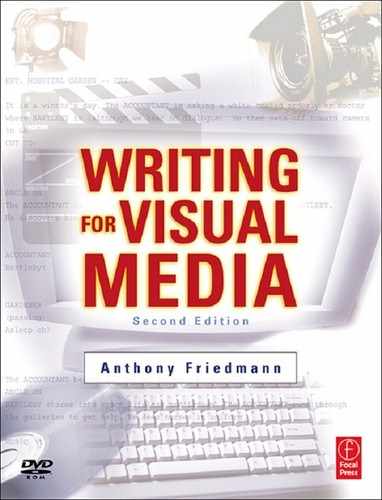|
14 |
In the last chapter, we drew a distinction between fixed interactive media and web-based interactive media that consist of pages of HTML code residing on a server. At one stage, it seemed a good idea to write a chapter on each. In the end, it became clear that the media writing involved is independent of the computer code or the type of authoring tool employed in production. The same distinction applies here that applied to our consideration of linear media when we found it useful to separate the writing in Part II: Solving Communications Problems with Visual Media from the writing considered in Part III: Entertaining with Visual Media. It is more helpful to group the types of interactive media according to their broad objectives. Some web sites are predominantly informational and commercial, but other web sites are dedicated to entertainment, whether it be zines, e-books, or online video games. Put another way, it is useful to separate, once more, writing that solves communication problems from writing that trawls the imagination to amuse, divert, and tell stories. Some web portals certainly combine both functions. A third category would be online journalism because not only are most daily newspapers in America also published online, but television news organizations also edit the same stories for their web sites, and web portals link to the journalistic side of their empires as well as to the entertainment side of conglomerates such as Time-Warner, which includes AOL and Netscape.
The World Wide Web looms over our world. It is the transforming phenomenon of the age. It changes business, life styles, leisure, commerce, journalism, education, research, and information so that there is almost universal connectivity. Interactivity on the web links web pages, known as hypertext or hyperlinks, embedded in pictures, graphics or animation. The link can be to a page on the same web site or anywhere on the World Wide Web.
Perhaps not everyone needs to be reminded of the distinction between the internet and the World Wide Web, but it is safer to plant that distinction firmly in our understanding. The internet is really a huge network of connected computers. It has a parallel in the voice network of the telephone linked through exchanges. In fact, the internet began by the invention of modems that enabled computers to connect to one another using the telephone network. Then dedicated infrastructure grew to meet the need of this new network of servers. Now email and other data communications can be established between computers via various internet service providers utilizing cable, twisted copper wires, or wireless links between the computer and that world wide network.
The World Wide Web, however, is an invention of a new dimension to that internet by virtue of a connectivity built out of a new computer language, hyper text mark up language, known as HTML.1 It is a universal computer language with open-source code. That means it doesn’t belong to its developer like operating systems (excluding Linux) and other proprietary software programs do. Anyone can use it free of charge and also modify it. This language describes what a web page looks like as to colors, fonts, type, layout. In order to find web pages, you not only need a connection to a server that is the portal to the internet, you need a browser, a piece of software that will display the HTML code as a page on your desktop, and the universal resource locator (URL)—the web address of the location of any page. Since thousands of web pages are added to the web every day to the millions that already exist, the World Wide Web is pretty much inaccessible without a search engine. This software will scan all web pages that fit limiting descriptions you provide. You can enter a word. Or you can enter phrases in quotation marks, or use Boolean statements that limit the list to “Presidents” NOT “Republican”, or “Presidents” AND “Vice-Presidents.” Web sites are tagged by key words, which the creator puts in a header (called a meta-tag), and are also indexed for content by the search engines. Different search engines use different criteria and search differently to bring up a list of sites that potentially relate to your search.
Different Writing for Web Sites
Web sites are now well established as a fundamental form of communication that can solve a number of communication problems. We should go back to basics. We can get further value from the seven step method set out in Chapter 4. The potential answers to the six analytic questions will lead to solutions that include web sites, which then require a certain kind of writing. The sixth step, which asks what media can deliver the solution, becomes the key to this present chapter. Understanding why we should choose an interactive solution is critical before selecting that option. Then choosing which interactive solution, fixed or web-based, becomes a further refinement of that selection. Let’s remind ourselves of the questions and consider how they might be answered when interactive solutions are probably appropriate.
![]() First we define the communication problem. Why would you choose a web site as a solution in the first place? What communication need does it fill?
First we define the communication problem. Why would you choose a web site as a solution in the first place? What communication need does it fill?
![]() Then we define the target audience. Who are the intended visitors to the site? What are their demographic and psychographic characteristics?
Then we define the target audience. Who are the intended visitors to the site? What are their demographic and psychographic characteristics?
![]() Now we want to define the communication objective. What is the purpose of the site? Sales, marketing, information, instruction, presentation, public relations, or personal?
Now we want to define the communication objective. What is the purpose of the site? Sales, marketing, information, instruction, presentation, public relations, or personal?
We always need to ask ourselves about the strategy for achieving the objective. Think about all the web sites you have visited. Some of them, like Nike’s and Red Bull’s, are intensely visual with Flash animation, stunning graphics, and color experiences that require a visual response.2 They demand visual thinking. Some sites are dominated by text and links. Other sites, such as Apple’s, combine visuals and text. E-commerce sites have pragmatic features such as catalogues, shopping carts and secure payment links. Corporate web sites serve multiple needs that can include public relations, financial information for investors and shareholders, production information, recruitment of personnel, customer services, billing and payment capability, and finally sales.
![]()
Most internet portals, such as Netscape, Yahoo! and MSN, are somewhat like electronic newspapers. They present news, and some columns are rewritten daily or hourly. They are different from newspapers in that the home page is not the equivalent of the front page. A newspaper puts leading stories on the front page to complete them on inner pages. An internet portal is also a table of contents as well as a provider of leading stories. Most of the site has to be apparent on the home page. Sometimes this leads to too much business, distraction and confusion. The front page of a portal links you to many other types of information and activities, such as stock market and finance news, popular culture forums, chat, email, commerce, and specialized interests. Side bars list all the headings under which you can explore the site. There is no dominant theme in the homepage experience that many corporate sites try to achieve. Their home pages make a statement of corporate indentity, mission and purpose, or the best do and the rest should.
We can apply our classifications from an earlier chapter on corporate communications that divide objectives into broad types: informational, motivational and behavioral. Without being exhaustive, we could categorize web site functions in the following ways:
Informational: internet portals, government sites, library sites, colleges, corporations, newspapers, databases
Motivational: entertainment, marketing, advertising, selling, porn, movie trailers, games
Behavioral: e-commerce, shopping carts, payments, instruction, surveys, video games, email feedback
Many sites combine one or more of these objectives.
Linear writing, prose exposition, that is the centuries old model for print writing, requires a sequential development of ideas moving from a beginning through a body of argument or narration to some kind of conclusion. The whole experience of reading is contained in the pages of the article or book. In contrast, web writing, which at its simplest could be a box containing the equivalent of a print article, is not limited to linear delivery in a frame of text. The information or idea can be developed with hyperlinks that highlight themes in the article that explore, sideways as it were, tangents that supply a lot of detail about something that would otherwise interrupt the flow of the main text. It is the same idea as the footnote in print media. Many writers, especially those presenting factual arguments, want to back up their points with sources or comments or asides, which are then put at the foot of the page or at the end of the chapter. In a sense the web expands the footnote by making it interactive, by linking and branching to the actual source or another line of argument.
Another way of thinking about the difference of web writing is to see it as multilayered writing. By means of hyperlinks, panels, sidebars, fonts and colors, you can reach more than one audience at a time. In fact, a problem of web writing lies in the unpredictable demographics of the surfer in your domain. On some sites, there is something for everyone. It is like the sections of a newspaper. You go for the sports pages; I go for international news; someone else goes for the classifieds. Web sites are also the broadsides of the information age. In Shakespeare’s time, a printer would put together a news sheet and run out on the street to sell it to curious passers-by until the innovation of the weekly and daily newspaper. Web sites look for passing trade among the surfers as well as formal communication generated by emails and published links. The bloggers, who might be private individuals with a passion or interest in some subject, providing some alternative views or sources of information, resemble the Elizabethan broadsheet publishers.
In Shakespeare’s theater, every class of person from educated gentlemen to illiterate groundlings sat in the audience. The plays contained comedy, tragedy, vulgarity, sublime poetry, suspense, gripping plots, history, and profound psychology. Portals and browsers are a kind of internet theater. They have something for everyone. So what we encounter is an omnibus of writing drawn from multiple sources. Web sites make generous use of text. Some, like the portals of the major browsers, are cluttered with text leads and banners. So short effective prose that headlines ideas and topics does the job. To communicate effectively, you need to conceptualize interactivity and introduce effective, functional graphics so that the options and functions are clear. At the moment, the home pages of AOL, Yahoo!, Netscape, and other major portals and Internet service providers have a format that is akin to a newspaper front page, except that the headlines and tag lines are hyperlinks. Therefore, the writers and editors of these web sites need a strong background in journalism and in the editing of breaking stories and weaving together of a combination of news and entertainment. However, the home pages also use still pictures, video, color and graphic design to present opportunities to users.3
![]()
Most of us are so familiar with web pages that we do not stop to think how they get conceived, designed or written. Most web pages contain text of some sort, whether titles, headings or labels. We might call that design text, the same use of text that we find on posters, billboards and print ads. It has a graphic function as well as verbal exposition. Then there is the text that works like text in a book, a newspaper, or magazine. It is prose exposition. It is meant to be read for content. It reads like print media, even though it may incorporate hypertext links to other pages. Gutenberg technology survives inside the web site although the prose style may change in ways that reflect a busy screen full of banners and sidebars. Web site articles have to be written at multiple levels. The first level is broad outline. The succeeding levels amplify and link the story to an ever widening circle of archival and related materials.
In the early days of journalism, when the early telegraph could break down, or the correspondent could run out of money, wire stories were written with the most important, leading elements first. Detail and elaboration came later. This is called the inverted pyramid. A parallel problem exists today. Surfers come on to your site from all directions and may be bounced back off other links. A web site needs to follow the same inverted pyramid practice developed in wire service journalism so that leading ideas come first and the impatient surfer does not click away. A new dimension is the multimedia content that tempts surfers to click on pictures, listen to audio, or find out answers to leading questions like, Is She Cheating On You? How to Tell, or, The Ten Hottest Jobs for Graduates. There are tax tips, real estate advice, and celebrity news to distract the surfer and compete for attention. This changes the game from print newspapers and magazines. The web is a visual medium that is also a text medium. Although this primarily applies to web portals, there is a similar phenomenon on commercial sites such as Amazon.com. Who has not had the experience of searching for information on the web and then losing sight of the original intent of that search because of spontaneous response to hyperlinks that take you away from your main search? It is even possible to forget what you were trying to find in the first place, and what is worse, be unable to back up to where you started. The web is not just non-linear; it is organic.
Conceptual Writing Versus Content Writing
Writing for a web site means thinking clearly and analytically about its function. We have raised the question of whether the writer’s and designer’s work overlap. Similarly, the writer and the webmaster’s work overlap. Since a web site is a kind of living organism that changes, evolves and adapts over time, maintenance, pruning, and updating become critical to web success. Clearly, the webmaster is going to make decision about how to lay out and incorporate disparate and diverse elements on the web site. So let us consider this to be an editing function, not a writing function. However, interactive writing also includes editing and hyperlinking of pictures. The interactive journalist can say more with pictures, video clips, and audio clips. This new media writer will have to conceptualize interactively and think more about the relation of text to other elements. Although interactive media are laid out visually, their content does not necessarily involve visual writing in the sense that we have defined it. The distinction lies in the difference between something that is written and read to be made into media as opposed to writing of text that is incorporated into this interactive medium. After all, a journalist or a feature writer for magazines could be published on a web site. Time Magazine and CNN stories and articles are linked to Netscape and AOL. They all belong to the same corporate entity. The rationale behind the merger of AOL and Time-Warner was to match content to the medium. Can this be considered writing for the web? Isn’t it writing that is cannibalized for web content? The writing that has to be unique to the web is the writing that the surfer never reads because, just as the moviegoer doesn’t read the script of the movie, it lies behind the interactive planning and construction of the site.
The most important writing, consistent with the writing philosophy of this book, has to be conceptual. Such writing is not apparent to the eye. The writing that analyzes the communication problem, articulates the solution in the form of a concept and then describes the functionality of the web site is design. The fruit of such thinking and writing is navigational design. Such writing leads to production of various kinds such as graphic design, audio and video recording. Thinking through the function of the web site, being able to translate that function into visual ideas, and organizing its content by visual metaphors would be the most critical piece to precede the costly phase of production. The internal content of a web page keeps changing, sometimes daily. The question of how the web site will serve a corporate communication needs writing of a different order—meta-writing—that relates functionality, look, and mission. It is the writing behind the writing. It is the writing that the audience does not read, as opposed to the written text on the web site that the user gets to read. Writing for the web and interactive media involves structural writing, that is, writing out the idea of what the content is going to be and how it will work. A well designed web site has to have a concept behind it that addresses its organization in terms of the structure, the links, and the layout. A thoughtful, creative proposal is essential. Call a writer—but a writer who understands interactive media!
On the web, we have broken with the linear through-line of content. Other paradigms for organizing content than beads on a string or an arrow become relevant:
branching (tree metaphor: trunk, branch, twig, leaf)—it is hierarchical, navigation is arduous
circle—anything on the circumference is connected; there is no beginning and no end, and all points on the circle can connect with all other points across the circumference
wheel with spokes—this is really a variation of the circle, but with a center so that points on the outside connect to a single central point
hub with satellites—this is really a circle with smaller attached circles or systems and sub-systems
clusters—allow random relationships between groups of objects
parallel paths—allow direction but with exchanges between the paths
In interactive design, these relational forms can be combined. Different structures lend themselves to different material so that ideas and media can be accommodated. Content can consist of clusters of cognate or related material, sometimes raw material. In fixed interactive media, such as a training module, the parallel path might be ideal to get to a goal. A web site allows unlimited links to source material that would sink a linear exposition. Branching in web sites is a natural tendency, but it can quickly lead to exponential increase at every level and to surfers losing their way, like ants crawling up a tree trunk.
Web Site Concepts
If you wear the hat of a conceptual writer, you have to think through the function of the site. What is the objective, the purpose of the site? Again, we confront the writer/designer issue. It seems clear that this kind of writing implies design and therefore must express design concepts that in production become design features. A web site makes a statement. Many web sites make wrong or inadvertent statements. They are not only ugly but also confusing. A web site must almost always be functional. It must be clear to users how they can interact with the site and get what they want or get what you want them to get. A site makes a visual statement and it demonstrates functionality. The two should coincide and reinforce one another. A site has style and personality. In some cases, it is that of the creator, of that one person, but normally corporate communication is not personal expression. The site has to reflect the identity and mission of the corporation or the portal. More often than not, there is a conscious design, which a writer can articulate and a graphic designer and webmaster can execute. Why is web writing visual writing? A site makes a statement visually, verbally and functionally. Deciding how the home page should be organized is conceptual writing for design. Should it be bold and brash to attract attention like Red Bull’s site? Should it be sober and functional for bank or financial services company to inspire confidence like T. Rowe Price? Should it be minimalist and intuitive to draw in the surfer like the Nike site? How much flash animation will succeed in visual seduction or, conversely, confuse the user. For example, the concept could include the idea of a feedback mechanism such as email in a “contact us” link. Writing out the idea for the web site is a thinking-writing function, crucial in all scriptwriting, and crucial to interactive media, both web-based and fixed.
Although a designer might make decisions about layout and build the look, it has to flow from a concept that unites function and look, articulated by a writer thinking through the organization of content. But maintenance then falls to the webmaster. A great many sites are put together in an impromptu way, making it up as you go along. We have to separate sites and writing intended to solve a communication problem from sites that are, if you like, pure expression.
Writing to be Read on the Web
You see words on the printed page just as you see text on the web page. In fact, text dominates web communications. The Gutenberg concept of a page has migrated across to the web. However, web pages are not laid out the same way and do not restrict themselves to text. They make use of boxes, panels sidebars, color, different fonts and type faces, and, of course, animation such as animated GIFs and Flash animation, so that the eye is engaged visually by the design rather than the text. On the other hand, web pages have fallen back into pre-Gutenberg ways of arranging text–scrolls and folding palm leaves. We have the expression “scrolling” up and down to describe our navigation through a web page document. At the same time, there are navigation arrows or “next” buttons or numbers to jump to the next page. Page turning does not make for true interactivity. It is really more like a slide show or a PowerPoint presentation. Arabic and Hebrew read right to left and Japanese and Chinese ideograms read vertically. The web page seems to accommodate all possible ways of arranging and sequencing text. The writing of text for web pages has to be different from ordinary print media because text has to be organized in layers of hypertext with links that draw together concentric circles of information. So although paragraphs of text may read just like print media, the editing and thinking must take into account another dimension that does not exist in print media. Print media, or straight text, has backward and forward relationships, whereas web text has a third dimension, a vertical dimension, which links and positions it in a matrix of information or of associations.
If you monitor your own experience of surfing, common sense tells you that when you read an online article you do not always read it as a stand alone piece. More often than not, you find the article through links embedded in a previous text or in a list compiled by a search engine. So the web complicates life for the writer and the reader to some extent. Both can lose track of where they intend to go or where they came from.
So we come to the writing of the text we read in the columns and boxes that we find on a web site. The conceptual writer might also write this content, but there are legions of freelance writers who modify traditional print content to fit into the interactive environment. They have to think of reading as seeing. Although you read a web page, you also see it. It is a visual experience. Editors who work on web content have to incorporate those visual values. It might be a simple issue of managing the fonts, the size of the block of text, the relationship of text to pictures or video or audio links. However, in the best sites, the visual experience arises from the conceptual design, which is visual writing.
Navigation: The Third Dimension
Reading web pages involves navigation. So navigation is involved in writing web pages. This is the problem of the third dimension. Whatever you read, whatever you write, exists in a vertical context as well as a linear one like reading a book or an article. This has to modify the style of writing. So it makes sense to think carefully about links to offsite pages. Because hypertext is the same whether it jumps to a page on or off the site, the user does not necessarily know where he is. There need to be signposts. You can’t look down every rabbit hole.
It must make sense to think about how you want to define the cyber-boundaries and how you allow or direct your user to leave the site. Some web sites are fairly self-contained and present opportunities for navigation around the site. Other web sites fan out with ever denser links. Most e-commerce sites will want to be self-contained. However, with Amazon.com, the links across the web through a title or a product become so heavily layered that it is easy to lose your way because of links. But think about the concept. Amazon is not organized to be self-contained because its main products—books and videos—by their nature take you down a road of exploration. Many sites compete within themselves for your attention. This is true of web portals. You are called to follow so many different directions and links, which are not necessarily related, that you become pole axed with indecision. This arrangement would not be good for a corporate web site. Clear navigation and accessibility govern successful interactivity inside web sites.
Consider the Netscape.com feature of “What’s New”, one liners in the form of questions or statements which excite interest and then send you off into an ever branching odyssey. I’ll pick one of the day’s list: “Teens and Sex: A Surprising Trend.” These can be a distraction. It works for entertainment but not for business or corporate. Linking within a site helps organization. Linking to the web, or diverse sites, can fragment the user experience. You forget what you were looking for in the first place because you followed incidental links and ended up wandering in a maze of material.
Writing Issues
Once again, we have to contemplate that fascinating transition from something conceptual written on paper to something visual and fully produced in the medium itself. We know that in the professional world, you cannot just keep this in one individual’s head. Ideas have to be pitched to a client, costed out in a budget and communicated to a team of specialists who will translate them into concrete visuals. Translating from the page to the screen—the computer screen, in this case—is the essence of the media business.
Concept
Production methods and the role of scripting are not standardized and predictable in the way that they are in the world of linear media. Nevertheless, we can outline a best practice that will ensure a satisfactory result. If more than one person is working on a project, a written concept and more is essential. It is probably indispensable for a single creator to define a concept before committing resources.
Design Document
A design document is unique to interactive media. It addresses the need to know two important characteristics of a web site—what it will look like and how it will be organized. Navigational design sets apart the pros from the amateurs. All interactivity is based on links. Anybody can create links. The question is whether the links serve a coherent purpose and whether the navigational idea is well communicated to the user. If this has any equivalence to the linear world, it would be to the treatment.
Flowchart
No question about it! A flowchart is a diagram. The thinking behind a flowchart could be the responsibility of a writer or a designer. It does not require writing skills per se. It requires skills to order spatially and sequentially. Making this diagram is enabled by software such as Inspiration, Smartdraw and Storyvision. Whether a writer or a developer or designer or programmer does it, it has to be done so that the production team knows what it is trying to create. For each click and link, there is another page on screen. So it has to be designed and laid out and the assets necessary to that page assembled. The purpose of the flowchart is to chart the intended navigation to be presented to the user. It becomes a way of verifying functionality and a basis for a programmer to write the code that will make the links work.
![]()
Breakdown for Production
Any given web page is comprised of multiple media. Each of these media elements is an asset. If your idea calls for a still picture, you have to create that picture or buy it from some copyright owner. If you need a video clip, once again you have to shoot it or buy it ready made from some source. A list of assets for each page of the web site must be compiled and broken down into production-specific categories: video, audio, graphics, still photography, and text. A production manager or project manager can assign to graphic designers or video producers or animators the list of needed assets in each category that have to be assembled for construction of the site. We could probably find that in practice, the writer hands over to the project manager, developer, or designer.
Text, of course, is a job for a writer reappearing as a writer to be read. This writer may not be the writer/designer who conceptualized the site. Text content is itself an asset. It may be writing that is technical or that is based on specialized knowledge that has to be commissioned. Web writing differs from print writing because interactivity is part of the way it is put together and contributes to the experience of the web user. The use of colors in text and backgrounds changes the web reading experience. Key words or sources offer potential links in the form of tangents, statements, and questions. Writing for web content is visual writing in that it involves media other than text.
Video, Stills, and Audio
Images, video, and audio clips can enhance the user experience and bolster the content. The web writer has to write with multimedia content in mind and consider where additional content such as still photographs, video and audio might be appropriate. If a video clip or other media is anticipated for a given page, you may need a short script (we will call it a scriplet) to tell a video production crew what to shoot, or an audio technician what to record, or a photo researcher what picture to search for in the libraries or archives. Once again, this writer may not be the writer/designer who conceptualized the site.
Applying the Seven Step Method
To construct a site, without a doubt, we will want to go through the first six steps of the method outlined in Chapter 4 to come up with a concept. Many students getting involved in web site construction or interactive media want to compose their interactivity directly with the authoring tool and are impatient about the writing function that precedes it. It is important to keep in mind that what you do in college is free of commercial pressure, such as competition and cost. In the professional world, however, you need conceptualizing skills. Not the least of these problems involves cost. If you promise to build a web site or an interactive CD for x dollars and then find that it costs more than your estimate, you will be working for nothing or actually making a charitable gift to your client. I don’t believe in corporate welfare. Back in the first chapter, we explored how the need for scripts arose in the early film industry for the simple reason that in an expensive production medium you need a plan. This same principle applies to interactive media. The more you can get down on paper, the more secure your project!
We cannot illustrate all the issues of concept writing. Suppose we are going to create a writing website. Let the domain name be MediaWriting.com. Although we have argued the importance of thinking through the six steps, in the professional world, this may not be presented to a client in writing. Personally, I always write a response to a client briefing setting out my understanding of the communication problem and my rationale for my creative solution. The six steps are embedded in that preamble to the creative concept or treatment. We will begin with our six-point analysis of Media Writing. com’s needs:
![]() The communication problem arises from the fact that many writers have ambitions to write for various media, mainly the visual media, and don’t exactly know how to go about it. They need a guide, a writing clinic, a list of resources and information concerning the professional writing world.
The communication problem arises from the fact that many writers have ambitions to write for various media, mainly the visual media, and don’t exactly know how to go about it. They need a guide, a writing clinic, a list of resources and information concerning the professional writing world.
![]() The target audience is writers who have an ambition to write for corporate or entertainment media. They might be beginners or experienced writers who need a second opinion. We need to accommodate these levels. The interactive characteristic of the medium will facilitate self-selection.
The target audience is writers who have an ambition to write for corporate or entertainment media. They might be beginners or experienced writers who need a second opinion. We need to accommodate these levels. The interactive characteristic of the medium will facilitate self-selection.
![]() The objective is to provide a reassuring learning environment that is also commercial and useful to professionals. A forum for writing issues and chat rooms should be directed at creating a virtual community. Training and script-reading and critiquing is fee-based. Click through signage is desirable to generate supplementary income. An email function is important for communication.
The objective is to provide a reassuring learning environment that is also commercial and useful to professionals. A forum for writing issues and chat rooms should be directed at creating a virtual community. Training and script-reading and critiquing is fee-based. Click through signage is desirable to generate supplementary income. An email function is important for communication.
![]() The main strategy has to be functionality. Some video clips and stills might help break up text, but the main visual impact has to be in the look and design. It has to be clear and to the point in delivering services and information. The look and design should be professional and attractive.
The main strategy has to be functionality. Some video clips and stills might help break up text, but the main visual impact has to be in the look and design. It has to be clear and to the point in delivering services and information. The look and design should be professional and attractive.
![]() The content comprises: tutorials for purchase; advice columns; a forum; a chat room for writers; a virtual bookstore with click through links to Amazon.com; a resources guide that includes lists of agents; links to other writing web sites and competitions; script reading and doctoring; corporate scriptwriting service for clients; e-mail; a hit counter; script samples; the author’s writing; a personal profile.
The content comprises: tutorials for purchase; advice columns; a forum; a chat room for writers; a virtual bookstore with click through links to Amazon.com; a resources guide that includes lists of agents; links to other writing web sites and competitions; script reading and doctoring; corporate scriptwriting service for clients; e-mail; a hit counter; script samples; the author’s writing; a personal profile.
![]() There is dynamic interaction between users over the internet. Because this function involves interactive exchange, the web is the unique medium that can deliver all this. Everything is updateable.
There is dynamic interaction between users over the internet. Because this function involves interactive exchange, the web is the unique medium that can deliver all this. Everything is updateable.
Step 7, as you will remember from Chapter 4, is to state the creative concept. Because the chosen medium is an interactive web site, the concept must address things such as look and navigational design that will be developed later. This concept could be a memo for a meeting to pitch to a client for team clarification.
Concept
The first impression of the surfer has to be a combination of intrigue and efficiency. Something has to catch the eye, but then immediately engage the brain. The layout of the home page has to present clear options. There should be a discrete Flash movie that keeps interest without being distracting. The visual metaphor could be a quill pen morphing into a fountain pen, a typewriter, a computer, or a handheld PDA. A clean sidebar should list the major navigational links: Bookstore, Tutoring, Personal Profile, Script Samples, Writing Links, Email, and Login/Logout. There should be a hit counter.
Sidebars with headings are a way of organizing text topics that are related. Mouse-overs cue submenus, and subtopics can be set in a different color and become hypertext. Body text should be in sans serif type, which generally reads better on the web.
The objective of the site is to generate inquiries and sell consulting Services and writing instruction.
We want to see a clean, sober easy-to-read site that presents an uncluttered spectrum of writing services both to the client needing a writer or consultation and to the writer needing information, advice, or writers’ goods. If there is Flash animation it has to be clean and simple. It has to be functional. It has to be fresh in content.
Instructional and Utilitarian Programs
Interactive media apart from web sites serve most of the main needs of corporations. These include PR/marketing, catalogues, brochures, product manuals and training. What used to be print media can now be interactive catalogues on websites. What used to be print brochures can now be interactive CDs or DVDs. What used to be a linear video solution to corporate communication is often now an interactive CD that may include video clips and much more besides. So much linear program content for corporate use involves a transfer of information to the audience. Audiences have difficulty following, absorbing and retaining a lot of factual detail. Traditional linear video works best as a way to motivate by dramatizing or documenting corporate stories and presenting corporate personalities. Video works well in management groups and large motivational meetings at which an audience has a viewing experience as a group. In contrast, interactive media rarely involve a group experience, even across a network, because interactive responses are, by definition, individual.
Whenever the corporate communication problem involves information transfer, complex data, or training, the intelligent solution must be interactive. The limitation on fixed media is the degree to which the information is volatile and needs frequent updates. Web sites on intranets work better for this because the cost of site maintenance is lower than manufacturing CDs or DVDs. Understanding these issues enables a writer to think critically and creatively in interactive media and do the meta-writing into which the writing of frames and blocks will fit.
Interactive Catalogues and Brochures
One of the best uses of interactive media in business involves a fundamental need to list large amounts of information about products, which were formerly exclusively available in print form. Now a catalogue can be a searchable data base with pictures and web links either on a web site or on fixed media. Typically, web sites of business that have a large inventory are well served by an online catalogue which is enhanced by being interactive, even if it is not directly linked to e-commerce and a shopping cart check out, which it often is. Then there is B2B inventory with added functions of online ordering and invoicing.
Print brochures had, and still have, the function of presenting essential information about a company, a service, or a product. Although you can print expensive glossy brochures, you cannot know whether they are read. An interactive brochure allows user selection and allows readers to select the informational depth that matches their interest. Consequently, corporations can create denser brochures without the risk of overloading the audience, which might happen with a print brochure expounding information in a linear fashion.
Education and Training
In a previous chapter, we noted how enormous the need for training is in the corporate world, in government, and in the military—how to fire an anti-tank missile, how to service a jet engine to FAA standards, how to invest in stocks and shares, how to bake bread, or how to speak French. Interactive media lend themselves very effectively to the learning process. There are several advantages. The learner sees pictures, hears audio, and reads text. Ideas are reinforced by multiple sensory inputs. Many studies show that learning and retention improves with visual intake. In addition, the learner has to interact with the program by thinking, choosing, and applying incremental blocks of knowledge. The learner can pace the process to suit an individual rate of assimilation, repeating where necessary. Most interactive learning programs test and track performance on the host computer or on a server. Training problems also cry out for interactive solutions although there is still some life in the old-fashioned training video. Interactive design for training tends to lean on the use of branching and hierarchies although testing and learning games can be very effective components. Testing enhances interactivity by giving the user a role beyond a page turner. Basic interactivity is just a menu and links, which can be created with Adobe Acrobat or PowerPoint.
Interactive learning programs can be set up on web sites as well. In the educational environment, there are systems such as WebCT and Blackboard which allow asynchronous delivery of course content and on line drop boxes, white boards and chat rooms, and testing. Macromedia Breeze extends the spectrum of functions to include real time video conferencing and desktop sharing as well as presentations and tests that can be downloaded. The possibility of web-based learning and web-based testing facilitate corporate training needs, continuing education, as well as traditional academic learning. Students are able to take the test in their own time by a certain date by logging onto a certain web site. Likewise, corporate training, which is a huge problem for companies that constantly need to train new hires and upgrade the knowledge of existing personnel, can run interactive training from a centralized web site and serve an international, or nationally-dispersed, population of workers. In many businesses, licensing of brokers or laws governing an industry entail compliance that is a legal responsibility. To create these learning programs, writers are going to be increasingly in demand. Someone who can combine media writing skills with instructional design and training will have a very strong combination for future employment.
Kiosks
Most people have had the experience of needing to search a small database of information at a location such as a shopping mall. You might want to know what stores are in the mall, or find out where a store is in a large mall. I was on a university campus, which had addressed a fundamental communication problem of direction on campus by using an interactive touch screen kiosk to guide students and visitors to faculty offices, classroom locations and campus buildings. The kiosk application works well for cruise ships, theme parks, museums, malls and department stores. Most kiosks rely on touch screen interactivity.
Conclusion
The video production economic model, which charges for time and creative services, doesn’t apply well when the product is really software or code or something you do with a product. The software developer spends a large amount up front in development and debugging and then shrink wraps boxed copies that sell in increasing numbers and get upgraded and provide a revenue stream. The other model is the advertising agency that has an account and can develop campaigns, brand awareness, and charge a retainer plus commission on media buys. None of these models exactly fits non-linear production businesses which, in effect, combine all three. However, some companies like Planet Interactive in Boston see no problem in charging for the time of highly skilled creative people, including writers, marking it up and billing a client, just like traditional video production companies.
The most important idea to carry forward to the next chapter makes the distinction between a certain kind of writing for content and what we now call meta-writing, which addresses site functional objectives, visual design, and navigation. This writing requires thinking through all the communication problems and thinking across parts to grasp the whole. This is true for all interactive media, but the web site has evolved in a short time span to serve critical communication needs in the 21st century. Web sites will extend their own functionality and importance because of accessibility via portable wireless devices such as Personal Digital Assistants (PDAs) and cell phones. These new input and output devices will be leveraged to provide more services and enable buyer response to advertising; for example, web sites that allow you to book a table at a restaurant from your cell phone. Voice recognition and smaller phones will change the traffic and function of the device which was originally engineered just to enable wireless access to the voice network. Voice recognition means that functions that now depend on keyboards and text input will function by voice commands like in Star Trek and other science fiction worlds. Voice recognition is already being used in customer service voice menus.
We have laid down some foundations for interactive writing for the web. Apart from the need to consult more specialized works, if you want to develop your writing in this area, you will need to stay in touch with developing trends and techniques as the internet continues to evolve. It seems clear that writing for interactive media, particularly for web sites, is going to evolve rapidly, perhaps more rapidly in the next ten years than over its first ten.
Exercises
Compare three web portals such as Yahoo!, Netscape, MSN and analyze the functionality of the sites.
Compare some major corporate web sites such as Nike, IBM, or Hewlett-Packard with the your college’s or university’s web site.
Invent an interactive kiosk for a ski resort, or a national park, or a tourist guide for your area.
Write an interactive training proposal for how to apply to college, how to make salads, or how to use your campus library.
Pick a familiar product and write an interactive manual of instruction for it.
Write a high level design document for a web site or a CD-ROM on mountain biking, in-line skating, or any other sport or leisure activity of your choice.
Write and flowchart an interactive kiosk guide to your local museum or shopping mall.
Endnotes
1This breakthrough idea came from Tim Berners-Lee, who is still involved in the transnational committees that establish protocol for the continued functioning of the web.
2See http://www.nike.com and http://www.redbull.com
3Interestingly the OECD argues in its published standard for web communication that there should be “a text equivalent for every non-text element.” See http://www.w3.org/TR/WAI-WEBCONTENT/full-checklist.html 1.1.