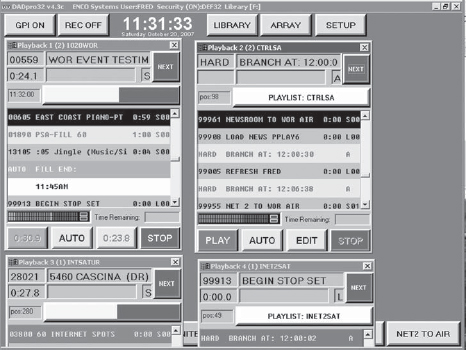CHAPTER
2
2.1 Evaluating the studio for HD Radio operation
The studio facility is the point of entry for all audio into the transmission system of practically any radio station. This is where the programming is created and audio from various sources comes together to form the presentation to the public. There are many things to consider for the studio facility of an HD Radio station.
First and foremost, what condition is your present facility in? Contrary to what you may have been told, if your facility uses equipment of fairly recent vintage, you may be able to use it successfully in your HD Radio operation. If your facility is older, you are strongly urged to modernize your studio facility, as you will hear the difference on the HD Radio digital audio channel between your antiquated facility and your neighbor’s new facility. Before we evaluate your studio facility, however, we need to understand a few basics regarding HD Radio.
An analog AM radio station’s audio signal has an upper frequency response limit of 10 kHz. The analog portion of a hybrid AM HD Radio signal has an audio upper frequency response limit of 5 kHz (or 9 kHz, depending upon the mode of operation). The expected noise floor of the transmitted analog AM signal cannot be expected to be below –60 dB, and in fact will vary at a listener’s location due to many reasons. The analog AM signal is monaural, though a station can choose to run a C-Quam AM Stereo signal. The audio for an analog AM stereo signal is limited to a frequency response of 50 Hz to 10 kHz. Stereo separation is rarely greater than 30 dB.
By contrast, the audio for an analog FM radio station has an upper frequency limit of 15 kHz, and is rolled off at this frequency to protect the stereo pilot. The expected noise floor of the transmitted analog FM signal is around –80 dB. The multiplex FM stereo system used in the United States utilizes a pre-emphasis curve of 75 microseconds, which causes a boost of +17 dB at 15 kHz. The analog FM audio can be stereo or monaural with stereo separation rarely exceeding 65 dB. These analog figures need to be kept in mind when we look at the specifications of the HD Radio systems.
For an AM HD Radio digital audio signal, the upper frequency response limit for the audio is 15 kHz. The noise floor is in the area of –72 dB. The audio is stereo with a separation of 70 dB. For an FM HD Radio digital audio signal, the upper frequency response limit for the audio is 20 kHz. The noise floor is –96 dB. The audio is stereo and does not use pre-emphasis, and the stereo separation is 70 dB.
Table 2-1 A comparison of the audio performance characteristics of the AM and FM HD Radio systems to their analog counterparts.
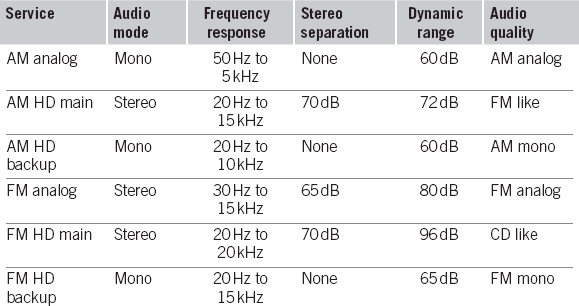
As you can see, there is a considerable difference in the audio performance characteristics of the analog and digital systems. Everything in your facility needs to be looked at, as there are things you can “get away with” in the analog world that you cannot get away with in the digital world.
It is extremely important to look at every aspect of the audio chain at your station. Paying attention to the details pays off in fantastic sounding HD Radio audio. Playing some of the “tricks” we do with an analog facility will become apparent on the digital signal, sometimes in surprising ways.
2.2.1 Consoles
Let’s start with the audio console. What vintage is the console? If you are converting an AM station to HD Radio, the noise floor of the console must be greater than – 72 dB while for an FM station, it must be greater than –96 dB. You will hear an elevated noise floor on the digital channel that you most likely have not heard on the analog channel. The cleaner the audio being fed to the digital channel, the better it will sound. If by chance you are still running a tube console, unless it is really clean with no filament hum and no scratchy step attenuators, it would be best to replace it.
Most consoles that have been manufactured since the 1990s should be usable for the HD Radio studio. These consoles generally use op-amps that are low noise, all the circuitry is direct coupled with no transformers, and the frequency response is almost “DC to light.” They are also stereo by default, and since both AM and FM HD Radio signals can be stereo, this would be considered a plus. This does not mean that if you have an AM station and a majority or all of your source material is mono you need to immediately trash your source material in favor of stereo versions. The idea is to get your HD Radio signal on the air as clean as possible – stereo can come later.

FIGURE 2-1
When WOR, New York, initiated its HD Radio broadcasts, they were using 1978 vintage Pacific Recorders and Engineering consoles that were clean and acceptable for use with HD Radio technology.
At WOR in New York, we went on the air with our HD Radio signal using our original 1970’s vintage Pacific Recorders and Engineering consoles which were mono. The PR&E Series One consoles were intended to be stereo, but WOR had serial numbers one through five, and the right channels had not been put into the consoles originally as they were “concept” consoles at the time. The consoles had very low noise floors, the frequency response was excellent, and the distortion was very low. Since we had previously replaced two consoles we had enough parts to put together the right channels in the remaining PR&E consoles and soon had stereo audio on the air. These consoles sounded extremely good, even though they were full of transformers. The transformers in these consoles were high-end Jensen transformers.
You will want to measure the noise floor of your console or consoles. The noise floor will need to beat the dynamic range of the HD Radio digital audio signal you will be transmitting. You will also want to measure the stereo separation and frequency response. Stereo separation needs to be better than the specification for the HD Radio digital channel you will be transmitting. Typical modern audio consoles have a frequency response within a few tenths of a dB over the audio passband. You want the frequency response as flat as possible. If any of these measurements are out of spec for the HD Radio digital audio signal you will be running, or if your frequency response cannot be considered flat, you will need to consider replacing your console.

FIGURE 2-2
When WOR, New York, moved their studio facility in 2005, the studios were designed as a digital facility.
Additionally, you will want to measure the total harmonic distortion (THD) across the audio passband of the console. Typical modern consoles have a THD of less than 0.05 percent. You will then want to measure the inter-modulation distortion (IMD). The IMD of a typical modern console is also less than 0.05 percent. The less the distortion generated by your console, the better your HD Radio signal will sound on the air.
Before considering console replacement, however, you may wish to look a little closer at your console situation. Many times an elevated noise floor can be caused by such situations as a poor ground or ground loop, or simply by a noisy op-amp. You can check to see if there is a pin-for-pin replacement for the op-amps used in the console, as a newer replacement will most likely have a lower noise spec.
Noise issues can also be caused by sloppy wiring or loose connections, particularly on plug-in modules. Correcting a noise issue can be as simple as cleaning the contacts on card edge connectors by using a soft pencil eraser and rinsing both the circuit card edge and the socket with a goodquality contact cleaner. A prime culprit for noise can be the power supply. When were the power supply filter capacitors last replaced?
Frequency response issues can be caused by bad inter-stage electrolytic coupling capacitors, bad op-amps, or loose connections. Bad bypass capacitors can cause frequency response, separation, noise, and distortion issues. Power supply rails being out of tolerance can significantly raise noise and distortion levels.
If the console is solid state, of older design, and uses discrete transistor amplifiers, you may find that the amplifier design, coupled with input and output transformers, gives you significant IMD levels. If you really intend to keep your present console, it will need to be checked over thoroughly.
If you will be replacing your console with a digital console, you will need to look at the sampling rate of the system. The sampling rate can be thought of as the rate at which the system “takes snapshots” of the analog audio waveform. The sample rate used by the HD Radio system is 44.1 kHz, so this system is taking 44,100 snapshots of the audio waveform every second, for both the left and right audio channels (i.e., 88,200 snapshots total, per second, for stereo audio). While in general, using sample rates other than 44.1 kHz and then at some point converting to 44.1 kHz does not cause problems, if at all possible, you would want the other sample rate to be at least at 44.1 kHz or higher. I would also recommend that the console have the capability to perform sample rate conversion on the inputs if you will be connecting to equipment with digital outputs.
2.2.2 The microphone chain
Having a clean microphone chain is extremely important with HD Radio systems, particularly if you are a talk station or have a significant portion of talk on your station. Care should be taken with the components of the microphone chain.
First comes the microphone. It should be a good-quality microphone and be mounted in a shock mount. You may not hear certain things, such as people shuffling papers and putting coffee cups down on the countertop, in an analog audio signal. You will hear this in an HD Radio digital audio signal. If the microphone in use has a roll-off switch, I usually leave it in the flat position. My preferred dynamic studio microphone is the Electro-Voice RE-27, which is hard to overload, takes a lot of abuse, has a good low end, and just a little brightness in the midrange.
If you will be using a condenser microphone, it also should be mounted in a shock mount as they are more sensitive to vibration noise than are dynamic microphones. Additionally, condenser microphones should be equipped with a good-quality pop filter. Condenser microphones are extremely sensitive to “popping” caused by quick sharp bursts of air resulting from the formation of certain consonant sounds. Equipping the microphone with a good pop filter will prevent that loud “thump” often heard when the announcer is too close to a condenser microphone.
You will also need to consider where the phantom power for the condenser microphone will come from. There are several possibilities: the console microphone pre-amplifier a pre-amplifier supplied by the microphone manufacturer, or from a microphone processor (if you use one). The phantom power source should first and foremost be of the correct voltage as specified by the microphone manufacturer, and it should be well-filtered to prevent hum in the microphone channel.
Finally, you may wish to consider putting a good quality attenuator on the output of the condenser microphone. Condenser microphones typically have a much higher output level than dynamic microphones, and it is easy to inadvertently overload the input of the microphone pre-amplifier. You will need to decide how much attenuation is actually needed. Too much attenuation will require the gain of the microphone pre-amplifier, to be increased, which will also increase the noise floor. Too little will cause clipping distortion on loud sounds.
It should go without saying that the microphone cable should be in good condition, along with the connectors used on the microphone, at the countertop (if used), and at the input to the microphone pre-amplifier. The microphone cable should be a good quality cable rated for microphone use. It should have an overall braided ground, be flexible, and be sturdy. You should try to avoid using “standard” shielded audio cable. Microphone levels, particularly for dynamic microphones, run around –60 dBm. The typical console output is +4 dBm. Computer monitors, AC power lines, fluorescent lights, and many other things found in a typical studio can cause noise to be introduced to the microphone signal. Using a good-quality microphone cable, and making sure the connectors are in good condition, is a good way to help keep the microphone signal clean. You may also need to consider the routing of the microphone cable, keeping it away from potential sources of interference.

FIGURE 2-3
The Wheatstone Vorsis microphone processor is an example of microphone processors found in broadcast studios. Note the amount of knobs and adjustments available. A little processing goes a long way on the HD Radio digital audio channels. Photo courtesy Wheatstone Corporation.
If your station uses microphone processing, you may find this needs to be readjusted to sound good on the HD Radio digital audio signal. Microphone processors should be adjusted with just enough compression to gently equalize levels among the various announcers who use the microphones. Do not use clipping in microphone processing (audio processing and the perceptual audio encoder are discussed in Chapter 4 – you will find out why there!). If you use equalization, remember that a little goes a long way. The most common mistake I see people make is setting the equalization controls at the extremes. A little equalization goes a long way in making the microphone brighter and punch through better. If you back down the compression, you will definitely need to use less equalization. When processing for HD Radio digital audio signals, less is better.
Of course, you have other audio sources coming into your studio besides microphones. Some, like CD players, or computer audio editors, you can do something about. Others, like satellite receivers, you are stuck with what the system is delivering to you.
It was mentioned before, and is mentioned again that the sampling rate of HD Radio audio is 44.1 kHz. It also must be kept in mind that the HD Radio digital audio channel is not a linear digital channel. It is a data-reduced channel, and if you can alter your sources to keep them at a 44.1-kHz sample rate and keep any digital audio in a non-data-reduced format, your station should sound extremely good over the HD Radio digital audio channel.
2.3.1 CD players
Compact disk (CD) players, as sources, are ideal. The sampling rate of a CD is 44.1 kHz. They are non-data-reduced linear sources. It is best to use CD players that have “professional level” outputs: XLR connectors at a level of +4 dBm. If you have a digital console with digital inputs, by all means utilize the AES-3 output of the CD player if it is so equipped. If your CD player uses consumer level audio outputs, it would be best to bring it up to pro level before putting it into the console. Make sure the matchbox you select will provide the noise floor to better the specifications of the HD Radio digital audio channel you will be transmitting.
2.3.2 Digital audio delivery systems
Digital audio delivery systems are manufactured by many companies, among them ENCO, Broadcast Electronics, and Scott Systems, to name a few. All of these systems perform basic needs for the broadcaster. They all record and play audio, and in some cases provide audio editing. How these systems handle the audio, however, varies greatly not only depending on the system itself, but on how the system is configured.
Many digital audio delivery systems utilize a central server to store the audio files. Most often, particularly on older systems, the audio files are data reduced to keep their sizes relatively small and maximize available disk space. These files are made smaller so that the computer network connecting the server to the workstations does not overrun, causing pauses or glitches on the air. This is also an economizing move due to the cost of hard disk drives.
There are also system requirements that affect the audio files based on the sound cards used. Many systems use a sampling rate of 32 kHz. Others allow you a large choice of the sampling rate to use. Unless there is a reason to run at a higher sampling rate than 44.1 kHz, such as needing to run at 48 kHz to properly feed a console input, I will run a digital audio delivery system at the HD Radio system sampling rate of 44.1 kHz.
FIGURE 2-4
The ENCO digital audio delivery system, one of many digital audio systems found in broadcast stations.
If your system presently runs with a sampling rate of 32 kHz and you do not wish to change it, please keep this in mind. The upper frequency response limit is set by the sampling rate. The upper frequency limit is roughly half the sampling rate. A system sampling at a rate of 32 kHz has an upper frequency response limit of approximately 15 kHz. A system sampling at a rate of 44.1 kHz has an upper frequency response limit of approximately 20 kHz. The system using the sampling rate of 32 kHz would work fine on an AM HD Radio station, but the frequency response would be somewhat lacking for an FM HD Radio station.
Another sound card requirement would affect the audio quality. Most digital audio delivery systems encode the audio files in data-reduced formats, such as the MP3 standard. The data reduction coding, or data rate is specified in kbps, and a typical value is 192 kbps. This is different from the sampling rate, and will be explained more completely in Chapter 4. In a nutshell, the audio card samples the audio at 44.1 kHz, taking 44,100 “snapshots” per second of the audio. The encoder then goes through the “photo album” and throws out what it thinks your ear cannot hear. This runs at a specified data rate. The higher the data rate, the better the quality of the audio, as more of the original audio samples are still intact. On playback, the decoder takes the available audio data and recreates the audio waveform. The recovered audio, while being close to the original waveform, will not be exact because of the information that was discarded by the audio encoder.
Don’t forget that the HD Radio digital audio signal is data reduced. The HD Radio system also uses an encoder that data reduces the incoming audio. If you are feeding linear audio data into the HD Radio encoder, it will be data reduced, and the resultant audio is only data reduced one time (since linear audio fed the encoder). If the incoming audio data has already been data reduced, the HD Radio encoder is going to reduce it again. The less data reduction used on the source audio, the better the resulting decoded HD Radio digital audio is going to sound. In any case, I would not recommend putting data-reduced audio through the HD Radio encoder that has been encoded (prior to input in the HD Radio system) at any less than 128 kbps. Anything less than that, and you will hear the artifacts in the HD Radio signal. They can be obnoxious.
Audio cleanliness is the foremost benefit for using a sampling rate of 44.1 kHz and linear digital audio. If your station is a music station, keeping the sample rate at 44.1 kHz and the format linear will also speed up your CD ripping operation when getting music into the system. This is because the computer does not need to convert the data copied from the CD to a data-reduced format.
If you intend to make changes to your digital audio delivery system, you need to consider whether your system allows audio segues on the same audio output. If it does, you need to be extremely careful not to mix sampling rates on a segue. This generally results in either a squeal when the segue occurs, which continues as the audio card cannot lock to the sampling rate of the new audio file, or the segue will be distorted, and the remainder of the new file will run off speed. It is generally acceptable to mix data rates on the same audio output. Check with the manufacturer of your system to be sure. You don’t want any nasty surprises on the air.
The bottom line with your digital audio delivery system is that the audio should be as clean as possible. If you can run the system with linear audio data at 44.1 kHz, it will be superb. If you must run it with data-reduced files at a different sampling rate, you will need to experiment to find what combination of settings will sound best on your station.
Computer editing is another area of trouble in the studio. The audio card used in the computer should be a good quality professional card if you can put one into the computer. If you are using a digital console, it is best to use AES-3 inputs and outputs.
Editing programs, such as Adobe Audition, allow you to save audio files in many different formats. They also allow you to select the sampling rate, usually when recording to a new file. The sample rate should not be lower than 44.1 kHz. When you save a file, it is best to save it in linear mode, such as Windows PCM. If you must use data reduction, I find that AAC files sound much better when re-encoded by the HD Radio system than do MP3 files. In any case, make sure you select the highest data rate possible (for files that will eventually be re-encoded by the HD Radio system).
Saving audio in low data-rate MP3 format will have unintended consequences when used through the HD Radio system. Many advertising agencies send MP3 files coded at 56 or 64 kbps. These files, in general, sound perfectly fine through analog radio systems. Through an HD Radio digital channel, however, they have a peculiar “ringing” around the audio, almost like an audible halo. It is quite annoying. It is always best to use linear files into the HD Radio system, but if that is not possible, make sure to use or insist on data rates of at least 128 kbps.
2.3.4 Satellite-delivered programming
Programming via satellite delivery is common in most stations. The “dirty little secret”, though, is that the audio delivered by the satellite receiver is generally data reduced. In the case of the Starguide system, a very common receiver found in stations, the data format is MP2. The data rate depends on the configuration the radio network is using and paying for.
While you cannot do anything about the audio being delivered to you via satellite, you must keep in mind the fact that it is data reduced if you record programming for later playback. We discussed earlier that the HD Radio encoder will data reduce any audio that is put into it, and using a linear file is ideal. We discussed your digital audio delivery system and that it should be run at a sampling rate of 44.1 kHz and linear if at all possible.
If you are recording satellite delivered programming for later playback, it is important that the audio in the digital audio delivery system be kept linear. The audio coming off the satellite receiver is data reduced. If you put it into a linear recorder, then play it back, it will be the same as if you plugged the satellite receiver directly into the HD Radio encoder, since the linear recorder does no data reduction.
FIGURE 2-5
The Starguide satellite receiver. Chances are, your station uses one. Output audio is recovered from the MP2 format.
If your digital audio delivery system is using data-reduced files, the data-reduced audio from the satellite receiver is going to be data reduced when put into the system. On playback, this data-reduced audio will be further reduced, for the third time, by the HD Radio encoder. There are only so many times you can reduce the audio data before the data reduction becomes audible. This is called the “cascading effect” and has the potential to produce audible “artifacts” in the recovered HD Radio digital audio that will be unacceptable to your audience. The unacceptability of the artifacts depends on many factors, starting with the data reduction on the satellite end. This is why it is important to keep as much of your system as linear as possible.
The important point with the studio in an HD Radio facility is that the console be as clean as possible, and the source audio be kept as clean and as linear as possible. Data reduction can play strange tricks with your audio. Keeping it clean pays off in the end.
2.2.5 To convert or not to convert audio source material to stereo
Finally, you need to consider this if you are an AM facility about to convert to HD Radio technology: how much of your source material is in stereo? Some things you cannot do anything about, such as satellite feeds.
If your digital audio delivery system has all of its cuts recorded in mono, it is going to be a big job to re-record everything.
If your facility does not have much stereo material, that is OK and should not prevent you from turning on your HD Radio signal. Your listeners are already hearing you in mono. Turn on the HD Radio signal and let them hear a better quality, higher fidelity mono signal. Take your time and start adding stereo material the “right” way. You will not disappoint your audience.
I will keep repeating this theme throughout this book: you will hear things in the HD Radio digital audio signal that you have never heard on the analog signal. To give you an example, I have a friend who installed HD Radio technology on a classical FM/PBS station. At the time, HD Radio receivers were not yet widely available, and he had no way to really listen to this station in digital. We met at a regional convention and went out to my car, which had an HD Radio receiver installed, to listen to this station’s digital audio.
The symphony that was being played sounded superb on the digital channel. The selection ended, there was the typical brief pause left by announcers of classical stations where there was absolute silence, then the microphone was opened and the announcer came on. There was a peculiar background noise under the announcer. My friend was upset.
We listened to the analog signal and did not hear this noise. We returned to the digital channel and listened for a while. I then asked my friend, “how many computers do you have in the studio?” It turns out that between computers and several satellite receivers, there was considerable fan noise in the studio. This fan noise was below the noise floor of the analog signal. But there it was in the background on the digital signal. My friend was flabbergasted!
I have also said before that attention to detail is important in putting HD Radio signals on the air. There are more details to be concerned with than just the audio handling. Go into the studio, sit in the announcer’s position in front of the microphone, shut the monitor speakers off, and just listen. You may be surprised what you hear. Is there a ballast in a fluorescent light fixture humming or on the verge of humming? You will need to change it. You will hear it on the digital audio channel. Can you hear outside noises through windows? You may not be able to do anything about that, but you should look into what it will take to bring down the noise transmission through the windows. You will hear it on the digital audio channel.
FIGURE 2-6
Go into your studio – alone. Sit and listen to the environment in the room. You may hear noise that you have not heard on your analog audio channel, but you will, in all likelihood, hear it on the digital audio channel.
Look around while you listen. How many computers and/or items with internal fans are in your studio? You may need to consider putting the computers outside the studio and running keyboard/video/mouse extenders into the studios. You will hear the fan noise on the digital audio channel.
Grab the microphone and move it. Do the springs in the support arm creak? Do the joints squeak? You will need to consider either replacing the springs and lubricating the joints, or replacing the support arms. You will hear this in the digital audio channel if someone moves a microphone on-air.
Where is the air-conditioning vent in relation to the microphone? Can you hear the air moving out of this vent? You may need to move the vent to another location in the room, and add duct liner to the inside of the duct. You will hear this on the digital audio channel.
What condition are the studio chairs in? Go ahead – lean back and move around. Does the chair squeak? You may need to consider new chairs for the studio. You will hear this on the digital audio channel.
How about the door hinges? Open and close the studio door a few times. If the hinges squeak, you will need to lubricate them. You will hear this on the digital audio channel.
When we first put an HD Radio signal on WOR, we did not know what to expect. And no one on the morning show, which originated from Studio 2 in our old studio location, told Engineering that the door hinges squeaked. The first morning I had an HD Radio car receiver I kept hearing these noises in the background on the digital audio channel. When I arrived at the studio, I tried the door between the control room and the studio. The hinges squeaked. This was the sound I was hearing. I had never heard it on the analog signal, and the studio crew was used to the sound so never reported it. As I said, you will be surprised what you will hear on the digital audio channel.
You will need to thoroughly evaluate the environment in your studios that will feed the HD Radio signal. Another idea that may be helpful would be to put a digital recorder in the studio and walk out for 20 minutes or open the microphone in the studio and digitally record just the open microphone in the empty room for 20 minutes and then listen to the recording with a pair of headphones in a quiet location and really listen. You will pick up a lot of things you may not have heard before, and will need to decide if you need to do something about the sounds you are hearing. Don’t forget – you will hear them on the digital audio channel.
2.5 Routers and audio distribution
Many facilities employ routing switchers and audio distribution amplifiers. Your audio routing will need to be evaluated as part of the process of converting to HD Radio operation.
If you are still using patchbays, there is nothing wrong with this method. It is simple, straightforward, and to the point. You should, however, evaluate the patchbays. If you have noisy jacks, you may want to consider replacing the noisy jacks or the entire patchbay. Look at your patch cords, too. Tarnished patch cord plugs will add noise to any connections you make with them. While it is difficult to find cleaners for these, I have had good luck with a product called Brasso. Put a little on a clean cloth, polish the plug with the product, and then rinse the plug with a good quality contact cleaner. The tarnish will be gone along with your noise problem.
If you are using other methods of routing, such as a routing switcher, you should look at the specifications and see if they are better than the specifications for the HD Radio system you will be using. Some routing switchers, particularly older ones, use banks of mechanical switches. You need to see if these are noisy and if so, they may need to be replaced.
We had one routing switcher at the old WOR facility that fed all channels to each room via big, fat unshielded ribbon cable. Unshielded. While the audio quality was acceptable, it was nice to see that system stay in the rack when we moved to our new facility.
If you have an older router, you may want to see if there are replacement op-amps available. Replacement op-amps can be much quieter and exhibit better audio bandwidth than their predecessors. You may also want to replace any electrolytic coupling capacitors in the router. And you will definitely want to replace the filter capacitors in the power supply to take care of any hum in the system.
If you are looking at putting in a new router, there are many ways to go and many companies to look at. You will have some decisions to make. Most routing systems offer a choice of analog or digital inputs and outputs. It is OK to mix and match – get what is right for your application. Make sure to find out what the internal sampling rate is. It should be at least 44.1 kHz, the sampling rate of HD Radio systems.
If you are putting in a new router, you may wish to consider adding router input and output nodes to your studios, rather than running audio cables from the studios to the rack room. This will make things cleaner from an audio perspective.
If you are replacing consoles and a new router is part of this process, you will want to see what the console manufacturer offers for audio routing. The console manufacturer’s system will be built to talk to their consoles and both systems will “play nicely” together. This is important from the standpoint that you want to make sure you have no incompatibilities that will cause glitches in the audio. While the AES-3 standard defines many aspects of the digital audio interface, there are parts of it that are open to interpretation. Remember, the cleaner you can make your system, the better it will sound on the air.
I strongly advise against tying audio outputs together to feed multiple destinations. If you have two console inputs fed from, say, one satellite receiver, and one console has a problem on that particular input, it can affect the other console, possibly to the point of having no audio available. If you need to feed multiple destinations and are not using a router for this particular audio, you should use a good quality distribution amplifier.
A distribution amplifier takes the output from, say, your console, buffers it, and provides multiple outputs where each output of the amplifier is isolated from the other. In general, each output’s level is also independently controlled from the others. Distribution amplifiers help prevent noise problems, grounding problems, audio level problems, and frequency response problems caused by excess capacitance from too much cable being tied across an output. While most inputs on modern equipment are in excess of 10,000 ohms, using a distribution amplifier will allow you to easily feed different impedance circuits without one affecting others. This makes for much more uniform treatment of the audio being distributed.
If you have the need to distribute AES-3 digital audio, you should never tie multiple feeds across one output. AES-3 audio outputs are intended to be matched to 110-ohm inputs. Tying AES-3 circuits together will cause an impedance mismatch which will distort the data waveform and cause glitches and audio loss from the data that cannot be recovered.
If you need to distribute AES-3 audio data, it is best to use an AES-3 distribution amplifier or passive AES-3 splitter. AES-3 distribution amplifiers are very similar to their audio-only counterparts, with the exception that most AES-3 distribution amplifiers do not allow level adjustment as there is no need to adjust the level of the digital signal, and the operating bandwidth is wider. AES-3 splitters present the proper impedance to the input and output signals to maintain data waveform integrity. Establishing proper data distribution to begin with will prevent unneeded headaches in the HD Radio facility.
2.7 Analog-to-digital converters
If you intend to keep your studio facility in the analog domain, you will at some point need to convert the analog audio to AES-3 data. This is done with an analog-to-digital (A-to-D) converter. The job of the A-to-D converter is to take your analog audio, sample it at the correct sample rate, and convert it to AES-3 audio. There are many A-to-D converters on the market. You will need to evaluate them and decide which one is best for your facility.
Most A-to-D converters will accept professional level audio at +4 dBm. There are a few models which have adjustable input levels. All A-to-D converters need to be told what the sample rate should be. Your A-to-D converter should be set to 44.1 kHz, the sample rate of the HD Radio system.
2.8 AES clocking in the facility
If you are running a digital facility, or a combination analog/digital facility, you need to synchronize the AES-3 clock from one source. Each piece of equipment has the option of running stand-alone on its own internal clock, or from an external clock source. Most have the option to use the external source and revert to the internal clock immediately should the external reference disappear for whatever reason.
The reason for clocking the entire facility from the same source is that the beginning of each AES-3 data frame is sent from each device at the same time, and that they are, and stay, in sync. Due to component tolerances, the internal clocking frequency of each device may differ slightly. With each device using its own internal clock, as time goes on, each device’s data stream will be in a different position compared to other devices. This can lead to timing problems between devices, which can cause glitchy audio or, for example, a pop when switching studios.
It is best to choose an external AES clocking device, perhaps one node of your router or an A-to-D converter. Then, use an AES distribution amplifier to distribute clock to all your AES devices. Most routing systems have the ability to distribute the clock. If your system does this, you should take advantage of this utility to simplify matters. Using a master AES clock will greatly minimize many difficulties in your facility.
2.9 How to handle the HD Radio system delay
The hybrid HD Radio system requires that the analog channel be delayed by a certain amount: approximately 8.4 seconds for AM HD Radio systems and approximately 8.7 seconds for FM HD Radio systems. This delay is due to signal processing times of the digital audio and the transmission of error correction data.
The analog audio portion of the HD Radio signal is delayed at the transmitter with respect to the digital audio portion. When the HD Radio receiver first tunes to an HD Radio signal, it will produce the analog audio almost immediately. It will then acquire the digital portion of the HD Radio signal and, when the digital signal has locked, the radio will “blend”, rapidly fading in the digital audio while rapidly fading out the analog audio. This blending will occur in the reverse direction (from digital to analog) if the digital portion of the HD Radio signal becomes impaired for any reason. Because the analog audio and the digital audio are time aligned in the receiver, the listener hears a smooth transition from analog to digital audio: usually only a change in the frequency response and overall quality of the audio. If the audio signals are not time aligned, the listener hears an abrupt “glitch” when the HD Radio audio blends, as both audio streams are in different positions in the audio. Because the analog audio heard at the receiver is delayed by approximately 8 seconds (with respect to a live transmission), this creates problems for broadcasters.
The first problem will occur at the studio. You will no longer be able to monitor directly off the air in your studios because of the HD Radio system time delay. This means several things.
How do you know if you are off the air? There are several ways this can be handled. If you have a transmitter control system that can either call out to the studio, or the engineer, or otherwise send up a red flag if the transmitter drops off the air, you can set up an alarm on this system. But this will only tell you if the transmitter is off the air. This will not tell you if, for whatever reason, there is no audio on the air.
Your best bet is to install a silence sensor with some type of alarm – either a strobe light or an obnoxious audio device – to get the attention of the person on the air to alert them to the problem. You should have an alarm on not only the analog signal (which is the signal that most persons are presently listening to), but also on the digital portion of your HD Radio signal and the multicast audio channels. You wouldn’t want to be heavily promoting your multicast channel and find out it has been silent for several days because no one noticed. It is possible to have audio on your analog signal but have the digital portion of the HD Radio signal silent. There are two paths here. Things can and do go wrong with only one path. The audio processing and the HD Radio exciter are computers, after all, and computers sometimes need to be rebooted unexpectedly.
There are several ways to handle this. Several manufacturers make HD Radio monitoring equipment that can alert you to problems with your analog signal or any of your HD Radio streams. If you wish to do this yourself, there are several professional HD Radio receivers available, such as the Day Sequerra M2 or M4 or the Audemat-Aztec Goldeneagle HD Radio AM or FM, that will allow you to split the audio into analog on the left and digital on the right.
The next problem is: what do the air people listen to? The first thought that comes to mind is “program.” If you have a talk station, the air staff most likely already listens to program because of the profanity delay, so they are already used to this. But if you have a music format, expect your air staff to be up in arms and start planning your demise when you make this suggestion.
This is because the typical air person is used to hearing himself and his voice mix over music with the air processing chain. He is not used to hearing the mix without compression, equalization, and limiting under him or her, and it becomes very difficult for them to judge audio levels.
How do you handle this? The best way is to take the old analog air chain and install it so that program is feeding the old air-chain equipment, and the old air-chain equipment is feeding either the headphone amplifier or the monitor position on the console. This will give your air staff the monitoring ability they need to be able to give their performance their all. You will also look like a hero. If you do not have an old air chain to install, you can either find used equipment to relatively inexpensively build an air chain, or go with equipment from one of several manufacturers that will give your air staff something comfortable to listen to. Another option being offered on some newer audio processors is to utilize the third output available to feed the headphone chain, as the audio is processed through the analog portion of the processor.
The HD Radio delay discussed above can cause problems with remotes. If you normally do remotes via phone line, either on telephone, or with ISDN or POTS codecs, you won’t have a problem, as you are already feeding the location a mix minus. It must be clear, however, that if the location feeding on telephone has a monitor up for people to hear station audio fed from a radio, either the monitoring system at the remote location must be turned down or the talent needs to move away from it so that they are not confused with the resultant delay.
If you are doing remotes via remote pickup unit (RPU), this is trickier to handle. It is possible to ramp down the HD Radio delay for a remote. This function can be connected to the remote control, and the announcer on duty can hit the appropriate command to make this happen. This is, however, not recommended, as anyone listening on an HD Radio–equipped radio may end up with disjointed audio should his or her radio blend (between analog and digital audio) if the station is running an older version of the HD Radio exciter software. With a newer version of exciter software, the listener’s HD Radio receiver will simply blend to analog audio when the ramp down command is given, and will not blend back to digital audio until the time delay is once again fully ramped in. The listener does have the option to force his radio to digital only mode during the time the delay is ramped out if his particular receiver supports this.
Probably the best bet would be to use a cellular phone for monitoring the feed from the studio. For an on-site public address system, the on-site talent’s microphone could feed not only the RPU transmitter, but also a mixer. The cell phone could feed another channel on the mixer, and the on-site audio would be in real time while you maintain the HD Radio delay on the air. Another alternative would be to turn down the off-air feed of the station when the announcer cues the on-site talent via cell phone, then turn the off-air audio back on when the live shot is completed.
Another area of contention is live sporting events. Many times, fans will bring portable radios or televisions to the sporting event venue to watch replays or listen to play-by-play. Very often, the fans will receive information on, say, an injured player faster by listening to the radio than by waiting for any announcement made in the venue.
At the moment, the station can ramp down the HD Radio delay when the sporting event starts, ramping it back up after the game is over. As HD Radio receivers become more common, a point will be reached when the station will no longer be able to ramp out of delay. Each station will need to decide when this point will be. If the sporting venue seats, say, 30,000 persons, perhaps 1,000 of these persons will bring a radio to the venue. The station may well have 100,000 persons listening to a game. A decision must be made as to whether the station plays to the 1,000 persons who are sitting at the game listening to play-by-play, or the 100,000 persons listening who are being angered by not being able to listen to the game in digital because their radio will refuse to blend.
The real answer may be to install one or more Part 15 transmitters at the sporting venue for fans to listen to play-by-play in real time. In this way, the broadcast station does not need to risk angering the majority of listeners and can maintain the integrity of the HD Radio signal, while keeping the fans in the sporting venue happy by providing real time play-by-play.
While none of these suggestions will work for all stations, they are offered as a point of discussion. At some point, the station will need to address the issue of time delay and the need for real time audio in the field. Better to bounce this question around now rather than address it in a panic situation later.