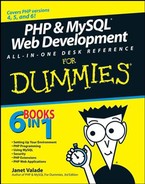Chapter 5. Setting Up Your Web Development Environment with the XAMPP Package
Testing and configuring your development environment
Troubleshooting your XAMPP installation
XAMPP is a popular all-in-one kit that installs Apache, MySQL, and PHP in one procedure. XAMPP also installs phpMyAdmin, a Web application you can use to administer your MySQL databases.
XAMPP can greatly simplify the installation process. However, the software provided might not include the features, versions, and extensions that you need. For example, the current version of XAMPP installs Apache 2.2. If you plan to use a PHP extension that doesn't run on Apache 2.2, XAMPP won't work for you. (See Chapter 4 in this minibook for a discussion of Apache versions.) The XAMPP installation installs all the software you need for the applications discussed in this book.
|
XAMPP has stable versions available for Windows, including Windows Vista, and for several versions of Linux. In addition, versions of XAMPP are available for Mac and Solaris, but these versions are currently new and aren't as well tested and developed as the Windows and Linux versions.
Because XAMPP installs Apache, MySQL, and PHP, it is appropriate to use for installation only on a computer which doesn't have any of the three packages already installed. Because Apache is preinstalled on Linux and Mac computers and often MySQL and/or PHP are as well, you're most likely to use XAMPP for installation in a Windows environment. For that reason, this chapter provides instructions only for Windows installations.