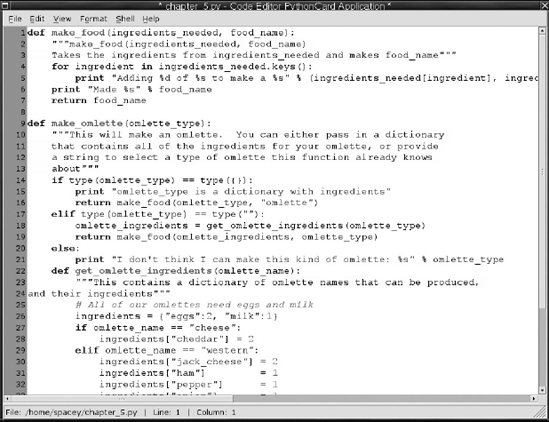Up until this point, any time you wanted to accomplish a task, you needed to type out entire programs to do the job. If you needed to do the same work again, you could type the entire program again or place it in a loop. However, loops are most useful when you are repeating the same thing, but writing the same loop repeatedly in different parts of your program with slightly modified values in each one is not a sane way to live your life.
Python has functions that enable you to gather sections of code into more convenient groupings that can be called on when you have a need for them.
In this chapter you learn:
How to create and use your own functions.
You are given guidelines to help facilitate your thinking about how to create and structure your programs to use functions.
How to write your functions so that you can later interrogate them for information about how they behave and what you intend for them to do.
As the examples in this book get longer, typing the entire code block begins to be a burden. A single mistake causes you to retype in the entire block of code you are working on. Long before you've gotten to the point where you have more than, say, 40 lines of code to type, you are unlikely to want to have to do it more than once.
You are probably already aware that programmers write programs that are saved as source code into files that can be opened, edited, and run without a great deal of work.
To reach this far more convenient state of affairs, from here on out you should type the programs you are using into Python Code Editor, and save the examples from the book into a single folder from which you can reference them and run them. One suggestion for naming the folder could be "Learning Python," and then you could name the programs according to the chapters in which they appear.
You can do two things to make your programs easy to run. The first line of all of your Python files should look like this:
#!/usr/bin/env python 3.1
This enables UNIX and Linux systems to run the script if you follow the instructions in the appendix at the end of the book. A second important thing to do is to name all of your Python files with names that end in .py. On Windows systems, this will provide the operating system with the information that it needs to launch the file as a Python file and to not just treat it as a text file. For instance, if you put all of the examples from the chapters you've read so far into their own files, you may have a folder with the following files:
chapter_1.py chapter_2.py chapter_3.py chapter_4.py chapter_5.py
After you save your first program into a file, you'll notice that codeEditor has begun to emphasize certain parts of the file by displaying them in a few different colors and styles. You'll notice a pattern — some of the built-in functions and reserved words are treated one way, whereas strings get a different treatment and a few keywords are treated yet another way. However, most of the text in your files will still be plain black and white, as shown in Figure 5-1.
Using these files enables you to type any example only once. After an example has been typed in and saved, you can run it with python -i <filename>. The -i tells python to read your program file, and then lets you continue to interact with Python, instead of exiting immediately, which is what it normally would do. Within codeEditor, you can do this automatically by selecting Run with Interpreter from the File menu.
Most modern programming languages provide you with the capability to group code together under a name; and whenever you use that name, all of the code that was grouped together is invoked and evaluated without having to be retyped every time.
To create a named function that will contain your code, you use the word def, which you can think of as defining a functional block of code.
One of the first guidelines to writing functions well is that you should name your functions to reflect their purpose. They should indicate what you want them to do. Examples of this that come with Python that you have seen are print, type, and len.
When you decide on a name, you should think about how it will be invoked in the program. It is always good to name a function so that when it's called, it will be read naturally by yourself and others later. It is very common to forget the specifics of what you put into a function within a couple of weeks, so the name becomes the touchstone that you use to recall what it's doing when you return to use it again later.
After you've chosen a name for your function, you should also add a description of the function. Python enables you to do this in a way that is simple and makes sense.
If you place a string as the first thing in a function, without referencing a name to the string, Python will store it in the function so you can reference it later. This is commonly called a docstring, which is short for documentation string.
Documentation in the context of a function is anything written that describes the part of the program (the function, in this case) that you're looking at. It's famously rare to find computer software that is well documented. However, the simplicity of the docstring feature in Python makes it so that, generally, much more information is available inside Python programs than in programs written in other languages that lack this friendly and helpful convention.
The text inside the docstring doesn't necessarily have to obey the indentation rules that the rest of the source code does, because it's only a string. Even though it may visually interrupt the indentation, it's important to remember that, when you've finished typing in your docstring, the remainder of your functions must still be correctly indented.
def in_fridge ():
"""This is a function to see if the fridge has a food.
fridge has to be a dictionary defined outside of the function.
the food to be searched for is in the string wanted_food"""
try:
count = fridge[wanted_food]
except KeyError:
count = 0
return countThe docstring is referenced through a name that is part of the function, almost as though the function were a dictionary. This name is __doc__, and it's found by following the function name with a period and the name __doc__. Note that there are two underscores (_) preceding and following doc.
One special property of a function is that it's the first example you've seen of how the names that refer to values can be compartmentalized. What this means is that if you have a name outside of a function, that name refers to a particular value — whether it's a string, a number, a dictionary, a sequence, or a function. All of these share the same space.
For example, if you create a name for a string and then on the next line create a dictionary and reference it to the same name, the string would no longer be referenced by that name, only the dictionary:
>>> fridge = "Chilly Ice Makers"
>>> print(fridge)
Chilly Ice Makers
>>> fridge = {'apples':10, 'oranges':3, 'milk':2}
>>> print("%s" % fridge)
{'apples': 10, 'oranges': 3, 'milk': 2}This makes sense; however, this changes within a function when it's being used. The function creates a new space in which names can be reused and re-created without affecting the same names if they exist in other spaces in your program. This enables you to write functions without worrying about having to micromanage whether somewhere, in another function, a name that you are using is already being used.
Therefore, when you are writing a function, your function has its names, and another function has its own names, and they are separate. Even when a name in both functions contains all of the same letters, because they're each in separate functions they are completely separate entities that will reference separate values.
At the same time, if a function is going to be used in a known situation, where you have ensured that a name it needs to use will be defined and have the right data already referenced, it is able to access this global data by using that already-defined name. Python's ability to do this comes from separating the visibility of a name into separate conceptual areas. Each one of these areas is called a scope.
Scope defines how available any name is to another part of the program. The scope of a name that's used inside of a function can be thought of as being on a vertical scale. The names that are visible everywhere are at the top level and they are referred to in Python as being global. Names in any particular function are a level below that — a scope that is local to each function. Functions do not share these with other functions at the same level; they each have their own scope.
Any name in the top-level scope can be reused in a lower-level scope without affecting the data referred to by the top-level name:
>>> special_sauce = ['ketchup', 'mayonnaise', 'french dressing'] >>> def make_new_sauce(): ... """This function makes a new special sauce all its own""" ... special_sauce = ["mustard", "yogurt"] ... return special_sauce ...
At this point, there is a special sauce in the top-level scope, and another that is used in the function make_new_sauce. When they are run, you can see that the name in the global scope is not changed:
>>> print("%s" % special_sauce)
['ketchup', 'mayonnaise', 'french dressing']
>>> new_sauce = make_new_sauce()
>>> print(special_sauce)
['ketchup', 'mayonnaise', 'french dressing']
>>> print(new_sauce)
['mustard', 'yogurt']Remember that different functions can easily use the same name for a variable defined inside the function — a name that will make sense in both functions, but reference different values, without conflicting with each other.
Python has an additional feature of the language to help you to keep track of your program. Everything that you type into a program, even if it doesn't change how the program behaves (like docstrings) up to this point, has been processed by Python. Even unused strings will cause Python to create the string just in case you were going to use it.
In addition to unneeded strings, every programming language gives you the capability to place comments within your code that don't have any effect whatsoever on the program. They are not there for Python to read but for you to read.
If at any point a line has the # character and it's not in a string, Python will ignore everything that follows it. It will only begin to evaluate statements by continuing on the next line and reading the remainder of the program from there.
In the in_fridge example, the values used by the function were in the global scope. The function in_fridge only operated on already defined values whose names were already visible to the whole program. This works only when you have a very small program.
When you move to larger programs consisting of hundreds, thousands, or more lines of code (the length of a program is often measured in terms of the numbers of lines it contains), you usually can't count on the global availability of a particular name — it may be changed, based on decisions made by other people and without your involvement! Instead, you can specify that a function will, every time it is invoked, require that it be given the values that you want it to work with.
These values are the specifications or parameters that the function will use to do its job. When the function is invoked, these parameters can be names that reference data, or they can be static data such as a number like 5 or a string. In all cases, the actual data will enter the scope of the called function instead of being global.
Notice that, in the following code, def — the definition of the function — has now changed so that it specifies that the function will expect two parameters by naming them in the tuple that follows the function name. Those parameters will enter and remain in the scope of the in_fridge function, and they'll be seen as the names some_fridge and desired_item.
def in_fridge(some_fridge, desired_item):
"""This is a function to see if the fridge has a food.
fridge has to be a dictionary defined outside of the function.
the food to be searched for is in the string wanted_food"""
try:
count = some_fridge[desired_item]
except KeyError:
count = 0
return countWhen you invoke a function with parameters, you specify the values for the parameters by placing the values or the names you want to use between the parentheses in the invocation of the in_fridge function, separated by commas. You've already done this with functions like len.
The parameters that you intend to be used could be expecting different types than what they are given when the function is called. For example, you could write a function that expects to be given a dictionary but by accident is instead given a list, and your function will run until an operation unique to a dictionary is accessed. Then the program will exit because an exception will be generated. This is different from some other languages, which try to ensure that the type of each parameter is known, and can be checked to be correct.
Python does not check to see what kind of data it's associating to the names in a function. In most cases this isn't a problem because an operation on the provided data will be specific to a type, and then fail to work properly if the type of data that the name references is not correct.
For instance, if in_fridge is given a number instead of a dictionary, Python, when trying to access the number as though it were a dictionary, will raise an error that the except: will not catch. A TypeError will be generated indicating that the type Python tried to operate on isn't capable of doing what Python expected:
>>> in_fridge(4, "cookies") Traceback (most recent call last): File "<stdin>", line 1, in ? File "<stdin>", line 7, in in_fridge TypeError: unsubscriptable object
In this case, you've been shown a number being given to a function where you know that the function expects to operate on a dictionary. No matter what, a number does not have a property where a name can be used as the key to find a value. A number doesn't have keys and it doesn't have values. The idea is that in any context, finding 4("cookies") can't be done in Python, and so an exception is raised.
The term unsubscriptable is how Python indicates that it can't find a way to follow a key to a value the way it needs to with a dictionary. Subscripting is the term for describing when you access an element in a list or a tuple as well as a dictionary, so you can encounter this error in any of those contexts.
This behavior — not requiring you to specifically define what type you expect, and allowing you to flexibly decide how you want to treat it — can be used to your advantage. It enables you to write a single function that handles any kind of input that you want. You can write a single function that can take more than one type as its parameter and then decide how the function should behave based on the type it is given. Which approach you take depends on what you need to do in your own program.
To determine the type of some data, remember that you can use the type built-in function, which was introduced in Chapter 2. Using the output of this, you can verify the type of variable in the beginning of your functions:
def make_omelet(omelet_type):
"""This will make an omelet. You can either pass in a dictionary
that contains all of the ingredients for your omelet, or provide
a string to select a type of omelet this function already knows
about"""
if type(omelet_type) == type({}):
print("omelet_type is a dictionary with ingredients")
return make_food(omelet_type, "omelet")elif type(omelet_type) == type(""):
omelet_ingredients = get_omelet_ingredients(omelet_type)
return make_food(omelet_ingredients, omelet_type)
else:
print("I don't think I can make this kind of omelet: %s" %
omelet_type)By itself, this definition of make_omelet won't work because it relies on a few functions that you haven't written yet. You will sometimes do this as you program — create names for functions that need to be written later. You'll see these functions later in this chapter, at which point this code will become fully usable.
There is one more trick available to you to ensure that your functions will be easier to use. Every parameter to a function needs to have a value. If values aren't assigned to the names of all of the required parameters, a function will raise an error — or worse, it could somehow return data that is wrong.
To avoid this condition, Python enables you to create functions with default values that will be assigned to the parameter's name if the function is invoked without that parameter being explicitly provided in its invocation. You've already seen this behavior — for instance, with the pop method of lists, which can either be told to work on a particular element in a list, or if no value is given, will automatically use the last element.
You can do this in your own functions by using the assignment operator (the = sign) in the parameter list when you define them. For instance, if you wanted a variation on make_omelet that will make a cheese omelet by default, you have only to change its definition and nothing else.
Functions declared within the top level, or global scope, can be used from within other functions and from within the functions inside of other functions. The names in the global scope can be used from everywhere, because the most useful functions need to be available for use within other functions.
In order to have a make_omelet function work the way you saw earlier, it should rely on other functions to be available, so they can be used by make_omelet.
This is how it should work: First, a function acts like sort of a cookbook. It will be given a string that names a type of omelet and return a dictionary that contains all of the ingredients and their quantities. This function will be called get_omelet_ingredients, and it needs one parameter — the name of the omelet:
def get_omelet_ingredients(omelet_name):
"""This contains a dictionary of omelet names that can be produced,
and their ingredients"""
# All of our omelets need eggs and milk
ingredients = {"eggs":2, "milk":1}
if omelet_name == "cheese":
ingredients["cheddar"] = 2
elif omelet_name == "western":
ingredients["jack_cheese"] = 2
ingredients["ham"] = 1
ingredients["pepper"] = 1
ingredients["onion"] = 1
elif omelet_name == "greek":ingredients["feta_cheese"] = 2
ingredients["spinach"] = 2
else:
print("That's not on the menu, sorry!")
return None
return ingredientsThe second function you need to make omelets is a function called make_food that takes two parameters. The first is a list of ingredients needed — exactly what came from the get_omelet_ingredients function. The second is the name of the food, which should be the type of omelet:
def make_food(ingredients_needed, food_name):
"""make_food(ingredients_needed, food_name)
Takes the ingredients from ingredients_needed and makes food_name"""
for ingredient in ingredients_needed.keys():
print("Adding %d of %s to make a %s" %
(ingredients_needed[ingredient], ingredient, food_name))
print("Made %s" % food_name)
return food_nameAt this point, all of the pieces are in place to use the make_omelet function. It needs to call on the get_omelet_ingredients and the make_food functions to do its job. Each function provides some part of the process of making an omelet. The get_omelet_ingredients function provides the specific instructions for specific kinds of omelets, and the make_food function provides the information needed to know that any kind of food can, if you look at it one way (a very simplistic way for the sake of demonstration!), be represented as the result of just mixing the right quantities of a number of ingredients.
While it's unlikely that you'll be modeling any omelet-making in your professional or amateur career, the same process of designing partial simulations of real-world situations is likely, so this section provides some ideas about how you could refine the solution you already have.
You may decide that a particular function's work is too much to define in one place and want to break it down into smaller, distinct pieces. To do this, you can place functions inside of other functions and have them invoked from within that function. This allows for more sense to be made of the complex function. For instance, get_omelet_ingredients could be contained entirely inside the make_omelet function and not be available to the rest of the program.
Limiting the visibility of this function would make sense, because the usefulness of the function is limited to making omelets. If you were writing a program that had instructions for making other kinds of food as well, the ingredients for omelets wouldn't be of any use for making these other types of food, even similar foods like scrambled eggs or soufflés. Each new food would need its own functions to do the same thing, with one function for each type of food. However, the make_food function would still make sense on its own and could be used for any kind of food.
Defining a function within another function looks exactly like defining it at the top level. The only difference is that it is indented at the same level as the other code in the function in which it's contained. In this case, all of the code looks exactly the same:
def make_omelet(omelet_type):
"""This will make an omelet. You can either pass in a dictionary
that contains all of the ingredients for your omelet, or provide
a string to select a type of omelet this function already knows
about"""
def get_omelet_ingredients(omelet_name):
"""This contains a dictionary of omelet names that can be produced,
and their ingredients"""
ingredients = {"eggs":2, "milk":1}
if omelet_name == "cheese":
ingredients["cheddar"] = 2
elif omelet_name == "western":
ingredients["jack_cheese"] = 2
ingredients["ham"] = 1
ingredients["pepper"] = 1
ingredients["onion"] = 1
elif omelet_name == "greek":
ingredients["feta_cheese"] = 2
else:
print("That's not on the menu, sorry!")return None
return ingredients
if type(omelet_type) == type({}):
print("omelet_type is a dictionary with ingredients")
return make_food(omelet_type, "omelet")
elif type(omelet_type) == type(""):
omelet_ingredients = get_omelet_ingredients(omelet_type)
return make_food(omelet_ingredients, omelet_type)
else:
print("I don't think I can make this kind of omelet: %s" %
omelet_type)It is important to define a function before it is used. If an attempt is made to invoke a function before it's defined, Python won't be aware of its existence at the point in the program where you're trying to invoke it, and so it can't be used! Of course, this will result in an error and an exception being raised. So, define your functions at the beginning of your files so you can use them toward the end.
If you need to indicate that a particular error has occurred, you may want to use one of the errors you've already encountered to indicate, through the function that's being called, what has gone wrong.
There is a counterpart to the try: and except: special words: the raise ... command. A good time to use the raise ... command might be when you've written a function that expects multiple parameters but one is of the wrong type.
You can check the parameters that are passed in and use raise ... to indicate that the wrong type was given. When you use raise ..., you provide a message that an except ... : clause can capture for display — an explanation of the error.
The following code changes the end of the make_omelet function by replacing a printed error, which is suitable for being read by a person running the program, with a raise ... statement that makes it possible for a problem to be either handled by functions or printed so that a user can read it:
if type(omelet_type) == type({}):
print("omelet_type is a dictionary with ingredients")
return make_food(omelet_type, "omelet")
elif type(omelet_type) == type(""):
omelet_ingredients = get_omelet_ingredients(omelet_type)
return make_food(omelet_ingredients, omelet_type)
else:
raise TypeError("No such omelet type: %s" % omelet_type)After making this change, make_omelet can give you precise information about this kind of error when it's encountered, and it still provides information for a user.
Now that you've an idea of what functions are and how they work, it's useful to think about them in terms of how they are called and how Python keeps track of these layers of invocations.
When your program calls a function, or a function calls a function, Python creates a list inside of itself that is called the stack or sometimes the call stack. When you invoke a function (or call on, which is why it can be called a call stack), Python will stop for a moment, take note of where it is when the function was called, and then stash that information in its internal list. It'll then enter the function and execute it, as you've seen. For example, the following code illustrates how Python keeps track of how it enters and leaves functions:
[{'top_level': 'line 1'}, {'make_omelet': 'line 64'}, {'make food': 'line 120'}]At the top, Python keeps track starting at line 1. Then, as the function make_omelet is called at line 64, it keeps track of that. Then, from inside of make_omelet, make_food is called. When the make_food function finishes, Python determines that it was on line 64, and it returns to line 64 to continue. The line numbers in the example are made up, but you get the idea.
The list is called a stack because of the way in which a function is entered. You can think of a function as being on the top of a stack until it is exited, when it is taken off, and the stack is shortened by one.
When an error does happen in a program and an uncaught error is raised, you might find yourself looking at a more complex error than what you've seen before. For example, imagine that you've passed a dictionary that contains a list instead of a number. This will cause an error that looks like the following:
>>> make_omelet({"a":1, "b":2, "j":["c", "d", "e"]})
omelet_type is a dictionary with ingredients
Adding 1 of a to make a omelet
Adding 2 of b to make a omelet
Traceback (most recent call last):
File "<stdin>", line 1, in ?
File "ch5.py", line 96, in make_omelet
return make_food(omelet_type, "omelet")
File "ch5.py", line 45, in make_food
Print("Adding %d of %s to make a %s" % (ingredients_needed[ingredient],
ingredient, food_name))
TypeError: int argument requiredAfter you've entered a function from a file, Python will do its best to show you where in the stack you are (which means how many layers there are when the error occurs and at what line in the file each layer in the stack was called from) so that you can open the problem file to determine what happened.
As you create deeper stacks (which you can think of as longer lists) by calling more functions or using functions that call other functions, you gain experience in using the stack trace. (This is the common name for the output that Python gives you when you raise an error or when an exception is otherwise raised.)
With the preceding stack trace, which is three levels deep, you can see that in line 45, when make_food is called, there was a problem with the type of an argument. You could now go back and fix this.
If you thought that this problem would happen a lot, you could compensate for it by enclosing calls to make_food in a try ...: block so that TypeErrors can always be prevented from stopping the program. However, it's even better if you handle them in the function where they will occur.
In the case of something like a blatantly incorrect type or member of a dictionary, it's usually not necessary to do any more than what Python does on its own, which is to raise a TypeError. How you want to handle any specific situation is up to you, however.
The stack trace is the readable form of the stack, which you can examine to see where the problem happened. It shows everything that is known at the point in time when a problem occurred, and it is produced by Python whenever an exception has been raised.
This chapter introduced you to functions. Functions are a way of grouping a number of statements in Python into a single name that can be invoked any time that it's needed. When a function is defined, it can be created so that when it's invoked it will be given parameters to specify the values on which it should operate.
The names of the parameters for a function are defined along with the function by enclosing them in parentheses after the function is named. When no parameters are used, the parentheses are still present, but they will be empty.
As functions are invoked, they each create a scope of their own whereby they have access to all of the names that are present in the global scope of the program, as well as names that have been assigned and created inside of the function. If a name that is present in the global scope is assigned in the scope of a particular function, it will not change value when referenced by the global name but will instead only be changed within the function.
If a function is defined within another function, it can access all of the names of the function in which it was defined, as well as names that are in the global scope. Remember that this visibility depends on where the function is defined and not where it was called.
Functions can be called from within other functions. Doing this can make understanding programs easier. Functions enable you to reduce repetitive typing by making common tasks achievable with a brief name.
Functions that are defined with parameters are invoked with values — each value provided will be assigned, in the function, to the name inside the function's parameter list. The first parameter passed to a function will be assigned to the first name, the second to the second, and so on. When functions are passed parameters, each one can be either mandatory or optional. Optional parameters must be placed after mandatory parameters when the function is defined, and they can be given a default value.
You can use the raise ... : feature to signal errors that can be received and handled by except ... :. This enables you to provide feedback from your functions by providing both the type of error and a string that describes the error so it can be handled.
You have also learned about the stack. When an error condition is raised with raise ... :, or by another error in the program, the location of the error is described not just by naming the function where the error occurred, but also by naming any and all intervening functions that were invoked and specifying on what line in which file that invocation happened. Therefore, if the same function is useful enough that you use it in different places and it only has problems in one of them, you can narrow the source of the problem by following the stack trace that is produced.
The key things to take away from this chapter are:
You can run a program with Python -
i(or Run with Interpreter), allowing you to create longer programs instead of writing them directly into the Shell.You can save time by saving snippets of code as a function, making them reuseable in your current — and future — programs.
Documentation strings begin with three quotes (
""") and allow you to define the purpose of your functions, and leave comments for yourself and future programmers.You can display the documentation in your function by using
__doc__.By using
dir()you can see every property in an object.Comments are added to your code with a
#symbol. Python ignores everything following this sign on the same line. Comments allow you to leave notes regarding your code in the event that you need to revisit it again several months later, or in the event that another programmer needs to read — and quickly understand — your code.The
type()function tells you the class of an object.
Write a function called
do_plusthat accepts two parameters and adds them together with the"+"operation.Add type checking to confirm that the type of the parameters is either an integer or a string. If the parameters aren't good,
raisea TypeError.This one is a lot of work, so feel free to take it in pieces. In Chapter 4, a loop was written to make an omelet. It did everything from looking up ingredients to removing them from the fridge and making the omelet. Using this loop as a model, alter the
make_omeletfunction by making a function calledmake_omelet_q3. It should changemake_omeletin the following ways to get it to more closely resemble a real kitchen:The fridge should be passed into the new
make_omeletas its first parameter. The fridge's type should be checked to ensure it is a dictionary.Add a function to check the fridge and subtract the ingredients to be used. Call this function
remove_from_fridge. This function should first check to see if enough ingredients are in the fridge to make the omelet, and only after it has checked that should it remove those items to make the omelet. Use the error type LookupError as the type of error to raise.The items removed from the fridge should be placed into a dictionary and returned by the
remove_from_fridgefunction to be assigned to a name that will be passed tomake_food. After all, you don't want to remove food if it's not going to be used.Rather than a cheese omelet, choose a different default omelet to make. Add the ingredients for this omelet to the
get_omelet_ingredientsfunction.
Alter
make_omeletto raise a TypeError error in theget_omelet_ingredientsfunction if a salmonella omelet is ordered. Try ordering a salmonella omelet and follow the resulting stack trace.